Citroen C5 2008.5 (RD/TD) / 2.G Owner's Manual
Manufacturer: CITROEN, Model Year: 2008.5, Model line: C5, Model: Citroen C5 2008.5 (RD/TD) / 2.GPages: 306, PDF Size: 18.9 MB
Page 211 of 306
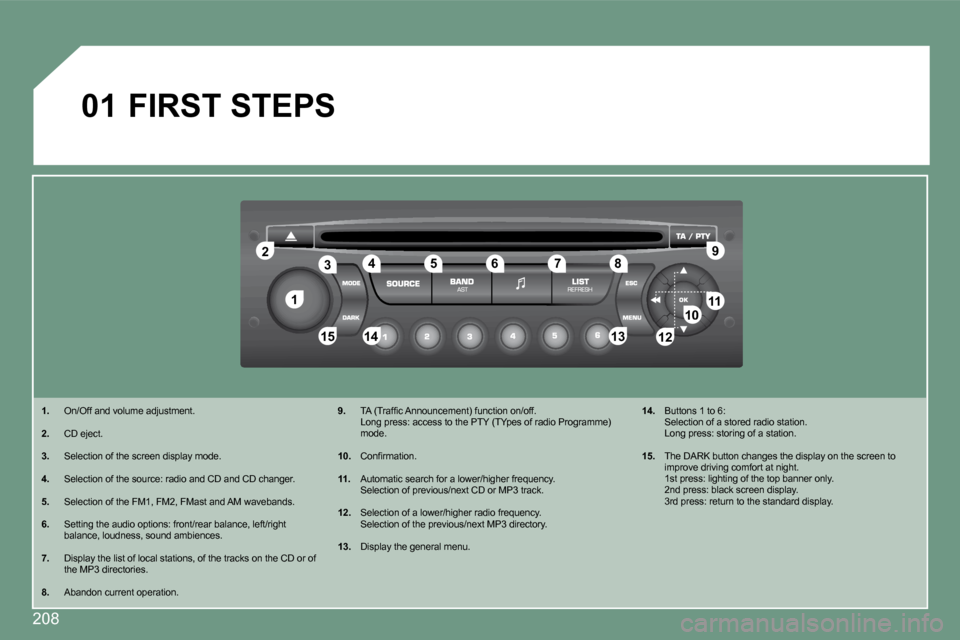
208
11
22
10101111
131314141515
33445566778899
1212
01 FIRST STEPS
1. On/Off and volume adjustment.
2. CD eject.
3. Selection of the screen display mode.
4. Selection of the source: radio and CD and CD changer.
5. Selection of the FM1, FM2, FMast and AM wavebands .
6. Setting the audio options: front/rear balance, left/right balance, loudness, sound ambiences.
7. Display the list of local stations, of the tracks on the CD or of the MP3 directories.
8. Abandon current operation.
9.� � �T�A� �(�T�r�a�f�fi� �c� �A�n�n�o�u�n�c�e�m�e�n�t�)� �f�u�n�c�t�i�o�n� �o�n�/�o�f�f�.� � � Long press: access to the PTY (TYpes of radio Prog ramme) mode.
10.� � �C�o�n�fi� �r�m�a�t�i�o�n�.�
11. Automatic search for a lower/higher frequency. � �S�e�l�e�c�t�i�o�n� �o�f� �p�r�e�v�i�o�u�s�/�n�e�x�t� �C�D� �o�r� �M�P�3� �t�r�a�c�k�.�
12. Selection of a lower/higher radio frequency. � �S�e�l�e�c�t�i�o�n� �o�f� �t�h�e� �p�r�e�v�i�o�u�s�/�n�e�x�t� �M�P�3� �d�i�r�e�c�t�o�r�y�.�
13. Display the general menu.
14. Buttons 1 to 6: Selection of a stored radio station. Long press: storing of a station.
15. The DARK button changes the display on the screen to improve driving comfort at night. 1st press: lighting of the top banner only. 2nd press: black screen display. 3rd press: return to the standard display.
Page 212 of 306

209
02 GENERAL MENU
AUDIO FUNCTIONS: radio, CD, options.
TELEPHONE: hands-free kit, matching, call management.
PERSONALISATION-CONFIGURATION: vehicle parameters, display, languages.
> MONOCHROME SCREEN C
For a detailed global view of the menus available, refer to the "Menu map" section of this chapter.
Page 213 of 306
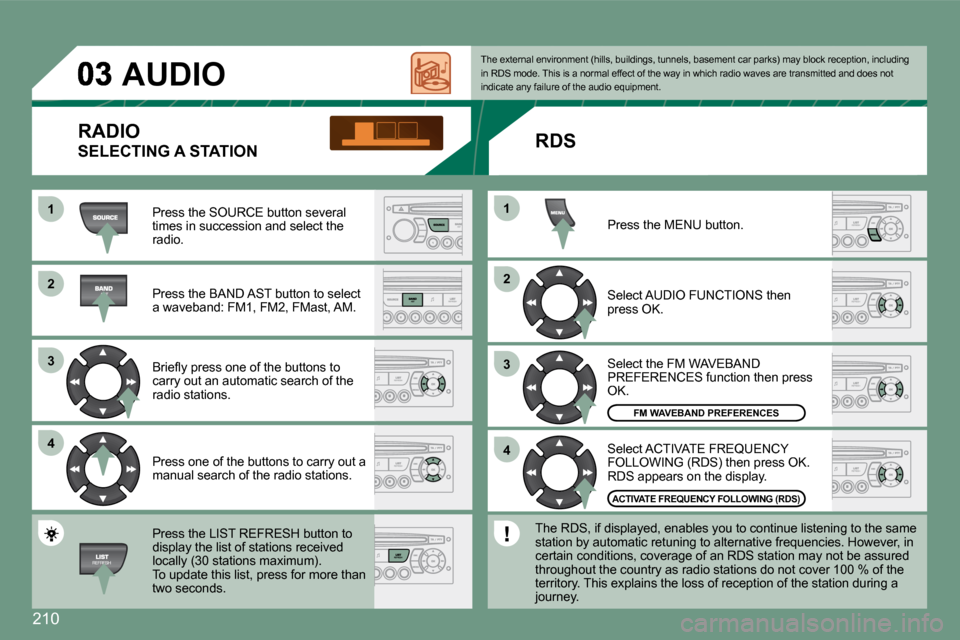
210
11
22
33
44
22
44
33
11
AUDIO
Press the SOURCE button several times in succession and select the radio.
Press the BAND AST button to select a waveband: FM1, FM2, FMast, AM.
� �B�r�i�e�fl� �y� �p�r�e�s�s� �o�n�e� �o�f� �t�h�e� �b�u�t�t�o�n�s� �t�o� carry out an automatic search of the radio stations.
Press one of the buttons to carry out a manual search of the radio stations.
Press the LIST REFRESH button to display the list of stations received �l�o�c�a�l�l�y� �(�3�0� �s�t�a�t�i�o�n�s� �m�a�x�i�m�u�m�)�.� To update this list, press for more than two seconds.
Select ACTIVATE FREQUENCY FOLLOWING (RDS) then press OK. RDS appears on the display.
Select the FM WAVEBAND PREFERENCES function then press OK.
Select AUDIO FUNCTIONS then press OK.
Press the MENU button.
ACTIVATE FREQUENCY FOLLOWING (RDS)
FM WAVEBAND PREFERENCES
� �T�h�e� �e�x�t�e�r�n�a�l� �e�n�v�i�r�o�n�m�e�n�t� �(�h�i�l�l�s�,� �b�u�i�l�d�i�n�g�s�,� �t�u�n�n�e�l�s�,� �b�a�s�e�m�e�n�t� �c�a�r� �p�a�r�k�s�)� �m�a�y� �b�l�o�c�k� �r�e�c�e�p�t�i�o�n�,� �i�n�c�l�u�d�i �n�g� in RDS mode. This is a normal effect of the way in which radio waves are transmitted and does not indicate any failure of the audio equipment.
RDS
The RDS, if displayed, enables you to continue lis tening to the same station by automatic retuning to alternative frequencies. However, in certain conditions, coverage of an RDS station may not be assured �t�h�r�o�u�g�h�o�u�t� �t�h�e� �c�o�u�n�t�r�y� �a�s� �r�a�d�i�o� �s�t�a�t�i�o�n�s� �d�o� �n�o�t� �c�o�v�e�r� �1�0�0� �%� �o�f� �t�h�e� �t�e�r�r�i�t�o�r�y�.� �T�h�i�s� �e�x�p�l�a�i�n�s� �t�h�e� �l�o�s�s� �o�f� �r�e�c�e�p�t�i�o�n� �o�f� �t�h�e� �s�t�a�t�i�o�n� �d�u�r�i�n�g� �a� journey.
RADIO
SELECTING A STATION
Page 214 of 306

211
11
2222
11
Insert circular compact discs only. Some anti-pirating systems, on original discs or CDs copied using a personal recorder, may cause faults �w�h�i�c�h� �a�r�e� �n�o� �r�e�fl� �e�c�t�i�o�n� �o�n� �t�h�e� �q�u�a�l�i�t�y� �o�f� �t�h�e� �o�r�i�g�i�n�a�l� player. Without pressing the EJECT button, insert a CD in the player, play begins automatically.
To play a disc which has already been inserted, press the SOURCE button several times in succession and select CD.
Press one of the buttons to select a track on the CD. Press the LIST REFRESH button to display the list of tracks on the CD. Press and hold one of the buttons for fast forward or rewind play.
Insert an MP3 compilation in the player. The audio equipment searches for all of the music tracks, which may take anything between a few seconds and several tens of seconds, before play begins.
� �O�n� �a� �s�i�n�g�l�e� �d�i�s�c�,� �t�h�e� �C�D� �p�l�a�y�e�r� �c�a�n� �r�e�a�d� �u�p� �t�o� �2�5�5� �M�P�3� �fi� �l�e�s� �s�p�r�e�a�d� over 8 directory levels. However, it is advisable to keep to a limit of two levels to reduce the access time before the CD is played.
While the CD is being played, the �d�i�r�e�c�t�o�r�y� �fl� �o�w� �c�h�a�r�t� �i�s� �n�o�t� �f�o�l�l�o�w�e�d�.� � �A�l�l� �o�f� �t�h�e� �fi� �l�e�s� �a�r�e� �d�i�s�p�l�a�y�e�d� �o�n� �a� single level. To play a disc which has already been inserted, press the SOURCE button several times in succession and select CD.
Press one of the buttons to select a track on the CD. Press the LIST REFRESH button to display the list of directories of the MP3 compilation. Press and hold one of the buttons for fast forward or rewind play.
CD
PLAYING A CD
MP3 CD
PLAYING AN MP3 COMPILATION
Page 215 of 306
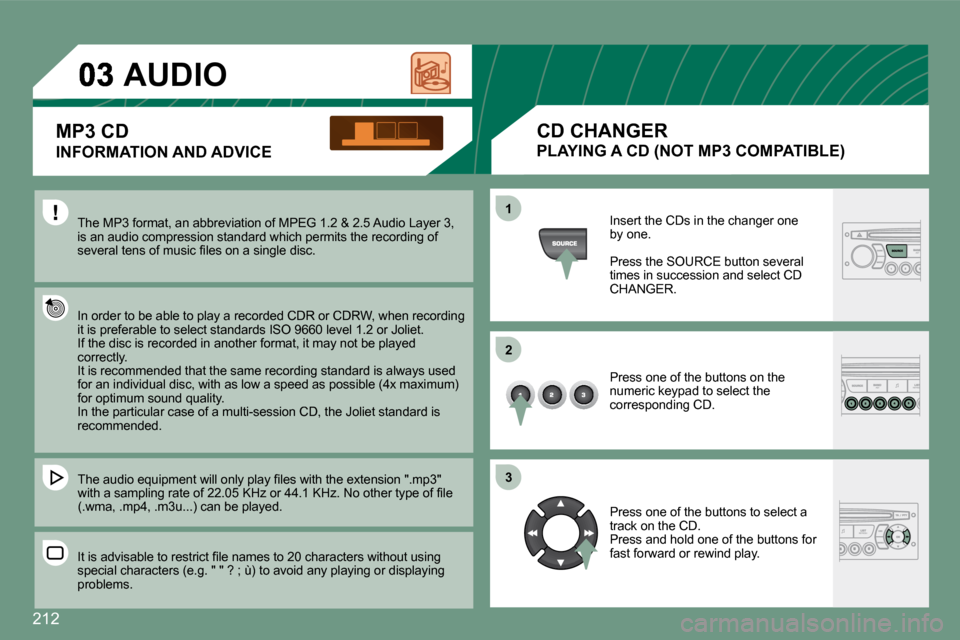
212
11
22
33
AUDIO
INFORMATION AND ADVICE
The MP3 format, an abbreviation of MPEG 1.2 & 2.5 Audio Layer 3,is an audio compression standard which permits the recording of �s�e�v�e�r�a�l� �t�e�n�s� �o�f� �m�u�s�i�c� �fi� �l�e�s� �o�n� �a� �s�i�n�g�l�e� �d�i�s�c�.�
In order to be able to play a recorded CDR or CDRW , when recording it is preferable to select standards ISO 9660 level 1.2 or Joliet. If the disc is recorded in another format, it may not be played correctly. It is recommended that the same recording standard is always used �f�o�r� �a�n� �i�n�d�i�v�i�d�u�a�l� �d�i�s�c�,� �w�i�t�h� �a�s� �l�o�w� �a� �s�p�e�e�d� �a�s� �p�o�s�s�i�b�l�e� �(�4�x� �m�a�x�i�m�u�m�)� for optimum sound quality. In the particular case of a multi-session CD, the Joliet standard is recommended.
� �T�h�e� �a�u�d�i�o� �e�q�u�i�p�m�e�n�t� �w�i�l�l� �o�n�l�y� �p�l�a�y� �fi� �l�e�s� �w�i�t�h� �t�h�e� �e�x�t�e�n�s�i�o�n� �"�.�m�p�3�"� �w�i�t�h� �a� �s�a�m�p�l�i�n�g� �r�a�t�e� �o�f� �2�2�.�0�5� �K�H�z� �o�r� �4�4�.�1� �K�H�z�.� �N�o� �o �t�h�e�r� �t�y�p�e� �o�f� �fi� �l�e� (.wma, .mp4, .m3u...) can be played.
� �I�t� �i�s� �a�d�v�i�s�a�b�l�e� �t�o� �r�e�s�t�r�i�c�t� �fi� �l�e� �n�a�m�e�s� �t�o� �2�0� �c�h�a�r�a�c�t�e�r�s� �w�i�t�h�o�u�t� �u�s�i�n�g� special characters (e.g. " " ? ; ù) to avoid any pl aying or displaying problems.
MP3 CD
Insert the CDs in the changer one by one.
Press the SOURCE button several times in succession and select CD CHANGER.
Press one of the buttons on the numeric keypad to select the corresponding CD.
Press one of the buttons to select a track on the CD. Press and hold one of the buttons for fast forward or rewind play.
CD CHANGER
PLAYING A CD (NOT MP3 COMPATIBLE)
Page 216 of 306
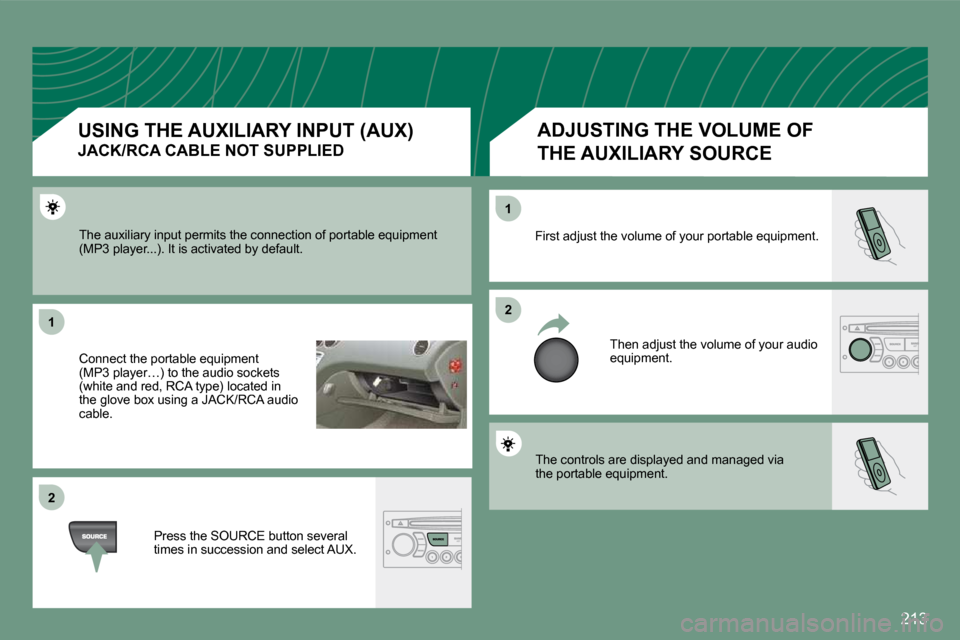
213
11
22
22
11
The controls are displayed and managed viathe portable equipment.
First adjust the volume of your portable equipment.
Then adjust the volume of your audio equipment.
� �T�h�e� �a�u�x�i�l�i�a�r�y� �i�n�p�u�t� �p�e�r�m�i�t�s� �t�h�e� �c�o�n�n�e�c�t�i�o�n� �o�f� �p�o�r�t�a�b�l�e� �e�q�u�i�p�m�e�n�t� (MP3 player...). It is activated by default.
Connect the portable equipment (MP3 player…) to the audio sockets (white and red, RCA type) located in �t�h�e� �g�l�o�v�e� �b�o�x� �u�s�i�n�g� �a� �J�A�C�K�/�R�C�A� �a�u�d�i�o� cable.
Press the SOURCE button several times in succession and select AUX.
USING THE AUXILIARY INPUT (AUX)
JACK/RCA CABLE NOT SUPPLIED
ADJUSTING THE VOLUME OF
THE AUXILIARY SOURCE
Page 217 of 306
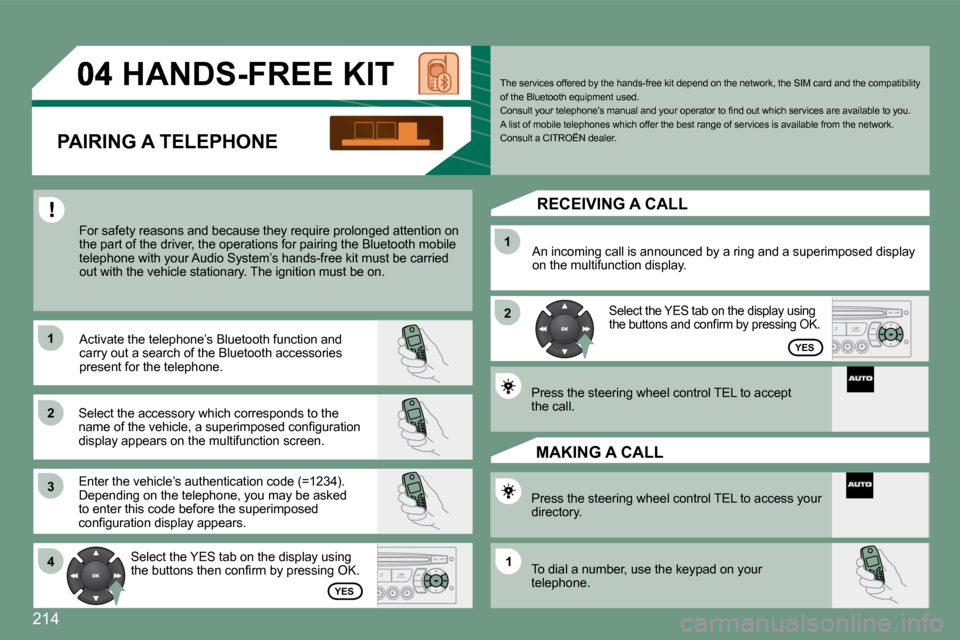
214
11
11
22
33
44
22
11
HANDS-FREE KIT
For safety reasons and because they require prolonged attention on the part of the driver, the operations for pairing the Bluetooth mobile telephone with your Audio System’s hands-free kit m ust be carried out with the vehicle stationary. The ignition must be on.
Select the accessory which corresponds to the �n�a�m�e� �o�f� �t�h�e� �v�e�h�i�c�l�e�,� �a� �s�u�p�e�r�i�m�p�o�s�e�d� �c�o�n�fi� �g�u�r�a�t�i�o�n� display appears on the multifunction screen.
Activate the telephone’s Bluetooth function and carry out a search of the Bluetooth accessories present for the telephone.
Select the YES tab on the display using �t�h�e� �b�u�t�t�o�n�s� �t�h�e�n� �c�o�n�fi� �r�m� �b�y� �p�r�e�s�s�i�n�g� �O�K�.�
Enter the vehicle’s authentication code (=1234). Depending on the telephone, you may be asked to enter this code before the superimposed �c�o�n�fi� �g�u�r�a�t�i�o�n� �d�i�s�p�l�a�y� �a�p�p�e�a�r�s�.�
YES
YES
The services offered by the hands-free kit depend on the network, the SIM card and the compatibility of the Bluetooth equipment used. � �C�o�n�s�u�l�t� �y�o�u�r� �t�e�l�e�p�h�o�n�e�’�s� �m�a�n�u�a�l� �a�n�d� �y�o�u�r� �o�p�e�r�a�t�o�r� �t�o� �fi� �n�d� �o�u�t� �w�h�i�c�h� �s�e�r�v�i�c�e�s� �a�r�e� �a�v�a�i�l�a�b�l�e� �t�o� �y�o�u�.� A list of mobile telephones which offer the best range of services is available from the network. Consult a CITROËN dealer.
RECEIVING A CALL
An incoming call is announced by a ring and a supe rimposed display on the multifunction display.
Select the YES tab on the display using �t�h�e� �b�u�t�t�o�n�s� �a�n�d� �c�o�n�fi� �r�m� �b�y� �p�r�e�s�s�i�n�g� �O�K�.�
Press the steering wheel control TEL to accept the call.
Press the steering wheel control TEL to access your directory.
To dial a number, use the keypad on your telephone.
MAKING A CALL
PAIRING A TELEPHONE
Page 218 of 306
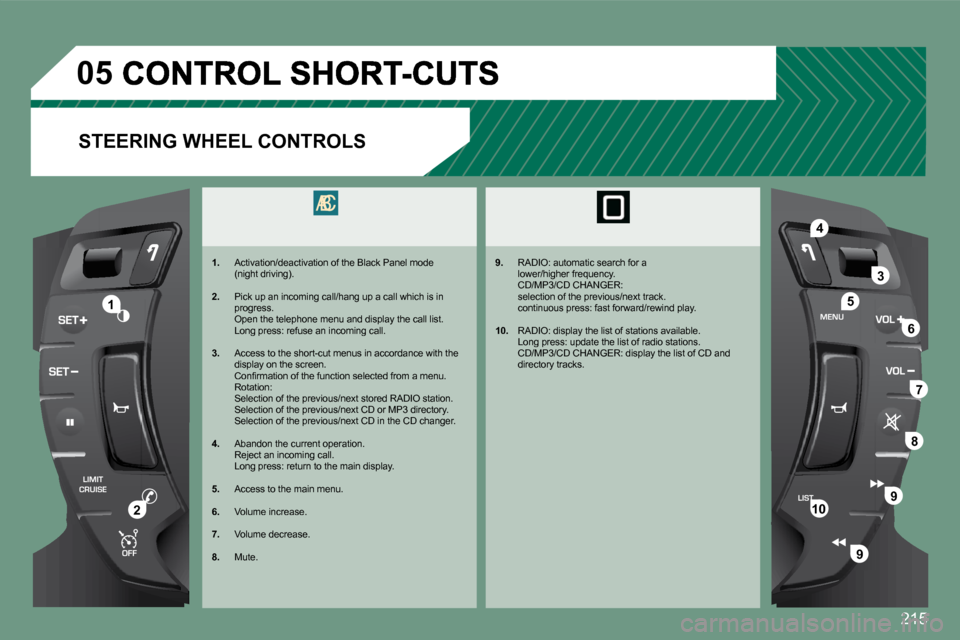
215
OFF
LIMIT
CRUISE
05
LIST MENU
4
2
3
51
6
7
8
9
9
10
STEERING WHEEL CONTROLS
1. Activation/deactivation of the Black Panel mode (night driving).
2. Pick up an incoming call/hang up a call which is
in progress. Open the telephone menu and display the call list. Long press: refuse an incoming call.
3. Access to the short-cut menus in accordance with the display on the screen. � �C�o�n�fi� �r�m�a�t�i�o�n� �o�f� �t�h�e� �f�u�n�c�t�i�o�n� �s�e�l�e�c�t�e�d� �f�r�o�m� �a� �m�e�n�u�. � � Rotation: � �S�e�l�e�c�t�i�o�n� �o�f� �t�h�e� �p�r�e�v�i�o�u�s�/�n�e�x�t� �s�t�o�r�e�d� �R�A�D�I�O� �s�t�a�t�i�o�n�.� � � �S�e�l�e�c�t�i�o�n� �o�f� �t�h�e� �p�r�e�v�i�o�u�s�/�n�e�x�t� �C�D� �o�r� �M�P�3� �d�i�r�e�c�t�o�r�y �.� � � �S�e�l�e�c�t�i�o�n� �o�f� �t�h�e� �p�r�e�v�i�o�u�s�/�n�e�x�t� �C�D� �i�n� �t�h�e� �C�D� �c�h�a�n�g�e �r�.�
4. Abandon the current operation. Reject an incoming call. Long press: return to the main display.
5. Access to the main menu.
6. Volume increase.
7. Volume decrease.
8. Mute.
9. RADIO: automatic search for a lower/higher frequency. CD/MP3/CD CHANGER: � �s�e�l�e�c�t�i�o�n� �o�f� �t�h�e� �p�r�e�v�i�o�u�s�/�n�e�x�t� �t�r�a�c�k�.� � continuous press: fast forward/rewind play.
10. RADIO: display the list of stations available. Long press: update the list of radio stations. CD/MP3/CD CHANGER: display the list of CD and directory tracks.
Page 219 of 306

216
06
11
22
33
44
66
88
77
55
CONFIGURATION
Press the MENU button.
Using the arrows, select the PERSONALISATION-CONFIGURATION function.
� �P�r�e�s�s� �t�o� �c�o�n�fi� �r�m� �t�h�e� �s�e�l�e�c�t�i�o�n�.�
Using the arrows, select the DISPLAY CONFIGURATION function.
� �P�r�e�s�s� �t�o� �c�o�n�fi� �r�m� �t�h�e� �s�e�l�e�c�t�i�o�n�.�
� �P�r�e�s�s� �t�o� �c�o�n�fi� �r�m� �t�h�e� �s�e�l�e�c�t�i�o�n�.�
Using the arrows, select the ADJUST DATE AND TIME function.
Adjust the settings one by one �c�o�n�fi� �r�m�i�n�g� �b�y� �p�r�e�s�s�i�n�g� �t�h�e� �O�K� �b�u�t�t�o�n�.� � � �N�e�x�t� �s�e�l�e�c�t� �t�h�e� �O�K� �t�a�b� �o�n� �t�h�e� �d�i�s�p�l�a�y� �t�h�e�n� �c�o�n�fi� �r�m�.� � �
PERSONNALISATION-CONFIGURATION
OK
ADJUST DATE AND TIME
DISPLAY CONFIGURATION
ADJUSTING THE DATE AND TIME
Page 220 of 306
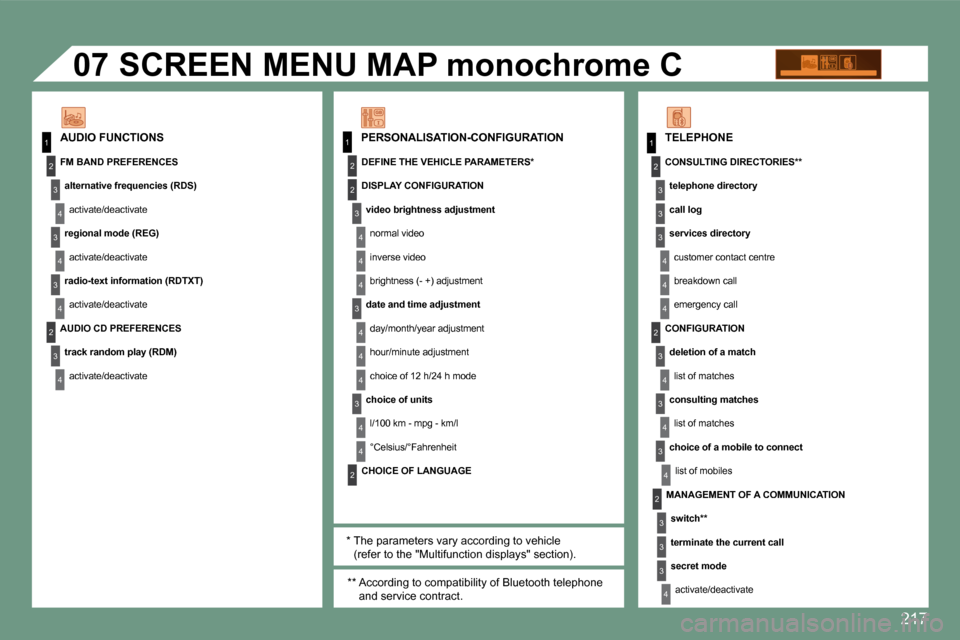
217
11
2
3
4
3
4
3
4
2
3
4
2
3
4
2
4
4
3
4
4
4
3
4
4
2
1
2
3
3
3
4
4
4
2
3
4
3
4
3
4
2
3
3
3
4
07
PERSONALISATION-CONFIGURATION AUDIO FUNCTIONS
SCREEN MENU MAP monochrome C
* The parameters vary according to vehicle (refer to the "Multifunction displays" section).
** According to compatibility of Bluetooth telephone and service contract.
TELEPHONE
FM BAND PREFERENCES
alternative frequencies (RDS)
activate/deactivate
regional mode (REG)
activate/deactivate
radio-text information (RDTXT)
activate/deactivate
AUDIO CD PREFERENCES
track random play (RDM)
activate/deactivate
DEFINE THE VEHICLE PARAMETERS *
CHOICE OF LANGUAGE
DISPLAY CONFIGURATION
video brightness adjustment
normal video
inverse video
brightness (- +) adjustment
date and time adjustment
day/month/year adjustment
hour/minute adjustment
choice of 12 h/24 h mode
choice of units
l/100 km - mpg - km/l
°Celsius/°Fahrenheit
CONSULTING DIRECTORIES **
telephone directory
call log
services directory
customer contact centre
breakdown call
emergency call
MANAGEMENT OF A COMMUNICATION
switch **
terminate the current call
secret mode
activate/deactivate
CONFIGURATION
deletion of a match
list of matches
consulting matches
list of matches
choice of a mobile to connect
list of mobiles