buttons Citroen C6 DAG 2007 1.G User Guide
[x] Cancel search | Manufacturer: CITROEN, Model Year: 2007, Model line: C6 DAG, Model: Citroen C6 DAG 2007 1.GPages: 216, PDF Size: 7.61 MB
Page 117 of 216

119
IV
DISPLAY AND SELECTION OF A STATION AVAILABLE IN THE AREA IN WHICH YOU ARE TRAVELLING
�B�r�i�e�fl� �y� �p�r�e�s�s� �o�n� �b�u�t�t�o�n� G to bring up a list of stations, this is updated every 10 minutes.
You can also update this list at any time by giving a long press on but-ton G.
To listen to one of these stations, select by pressing buttons J or Mand validate using button L.
MANUAL PRE-SETTING
Select the waveband and memory bank required using button R.
Select a station using either auto-matic or manual search.
Keep pressing for more than two seconds on one of the pre-selection buttons 1 to 6 on the keypad P.
The sound momentarily cuts off, then returns to its previous level to �c�o�n�fi� �r�m� �t�h�a�t� �i�t� �h�a�s� �m�e�m�o�r�i�s�e�d� �t�h�e� station.
R A D I O S O U R C E
AUTOMATIC MEMORISA-TION OF TRANSMITTERS (AUTOSTORE FUNCTION)
In FM, if you hold down button Rfor more than two seconds, your radio will automatically memorise the 6 strongest stations on the FM3 memory bank.
The display shows “FM AST”.
The radio memorises the 6 strong-est transmitters, deleting the 6 pre-viously memorised.
After the memorisation, the radio goes directly to memory 1 of mem-ory bank FM3.Note:If� �t�h�e� �t�r�a�f�fi� �c� �i�n�f�o�r�m�a�t�i�o�n� �f�u�n�c�-Iftion has been activated (see �R�D�S� �S�Y�S�T�E�M�)�,� �t�h�e� �s�t�a�t�i�o�n�s� offering this facility will be mem-orised as priority.
If it is unable to memorise any Ifnew stations, the system will retain the previously memo-rised stations.If� �t�h�e� �s�y�s�t�e�m� �i�s� �u�n�a�b�l�e� �t�o� �fi� �n�d� If�6� �s�t�a�t�i�o�n�s�,� �t�h�e� �u�n�fi� �l�l�e�d� �m�e�m�o�r�y� slots will remain free.
Page 118 of 216

120
IV
USING THE RDS (RADIO DATA SYSTEM) FUNCTION ON FM
The majority of FM radio stations use the RDS system. The radio in your vehicle has this system,.
The RDS system enables these stations to transmit non-audible data in addition to the broadcasting of their programmes. The data pro-vides access to various functions described in this chapter, such as: display of the station name, inter-�m�i�t�t�e�n�t� �t�r�a�f�fi� �c� �i�n�f�o�r�m�a�t�i�o�n� �fl� �a�s�h�e�s� or automatic scanning of stations. This enables you to continue lis-tening to your chosen radio station, regardless of the different frequen-cies it uses in the regions through which you are travelling.
SCANNING OF RDS STA-TIONS
Your radio keeps the best possible reception by continuously looks for any other frequencies on which the selected radio station is broadcast, automatically choosing the fre-quency offering the best reception (if the station broadcasts on more than one transmitter or frequency.
R D S S Y S T E M
ACTIVATION/DEACTIVATION OF THE RDS FUNCTIONS
The RDS functions can be accessed via the following two menus:Main menu (press button O�)�.
AUDIO menu (press button L�)�.
To activate/deactivate the functions RDS1. Press button O.2. Select the AUDIO icon using buttons J or M.3. �C�o�n�fi� �r�m� �y�o�u�r� �c�h�o�i�c�e� �w�i�t�h� �a� press on button L.4. Select the sub-menu for the FM waveband, via buttons J or M. �C�o�n�fi� �r�m� �y�o�u�r� �c�h�o�i�c�e� �w�i�t�h� �a� press on button L.5. Select scanning for RDS sta-tions, via buttons J or M.6. Validate your choice with a press on button L.7. Using control L, select/deselect to activate/deactivate the func-tion.8. Validate your choice by select-ing “OK” on the display.
Page 120 of 216
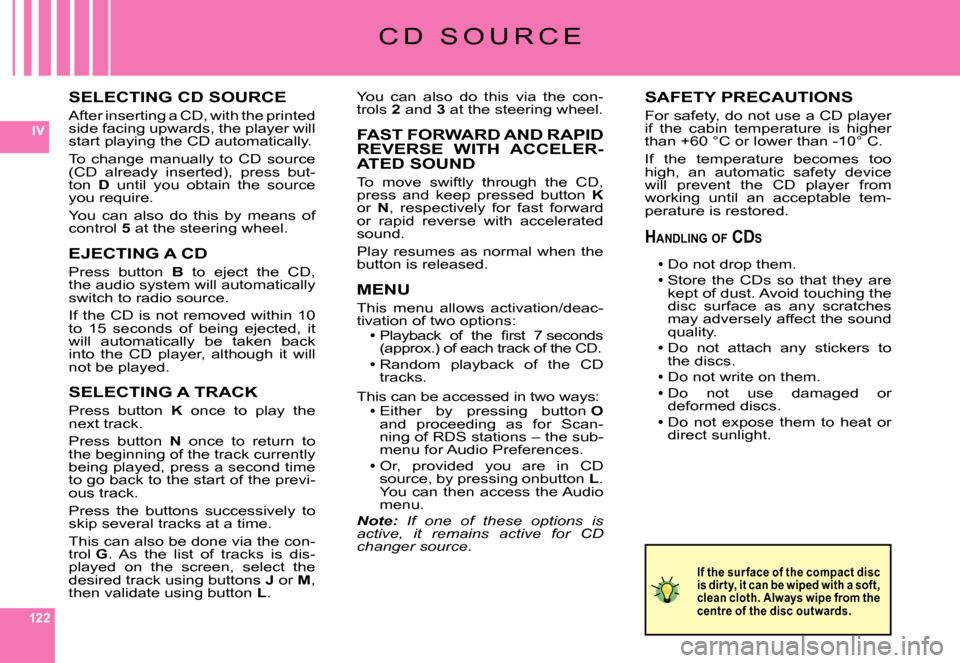
122
IV
SELECTING CD SOURCE
After inserting a CD, with the printed side facing upwards, the player will start playing the CD automatically.
To change manually to CD source �(�C�D� �a�l�r�e�a�d�y� �i�n�s�e�r�t�e�d�)�,� �p�r�e�s�s� �b�u�t�-ton D until you obtain the source you require.
You can also do this by means of control 5 at the steering wheel.
EJECTING A CD
Press button B to eject the CD, the audio system will automatically switch to radio source.
If the CD is not removed within 10 to 15 seconds of being ejected, it will automatically be taken back into the CD player, although it will not be played.
SELECTING A TRACK
Press button K once to play the next track.
Press button N once to return to the beginning of the track currently being played, press a second time to go back to the start of the previ-ous track.
Press the buttons successively to skip several tracks at a time.
This can also be done via the con-trol G. As the list of tracks is dis-played on the screen, select the desired track using buttons J or M, then validate using button L.
C D S O U R C E
You can also do this via the con-trols 2 and 3 at the steering wheel.
FAST FORWARD AND RAPID REVERSE WITH ACCELER-ATED SOUND
To move swiftly through the CD, press and keep pressed button Kor N, respectively for fast forward or rapid reverse with accelerated sound.
Play resumes as normal when the button is released.
MENU
This menu allows activation/deac-tivation of two options:Playback� �o�f� �t�h�e� �fi� �r�s�t� �7� �s�e�c�o�n�d�s� back�(�a�p�p�r�o�x�.�)� �o�f� �e�a�c�h� �t�r�a�c�k� �o�f� �t�h�e� �C�D�.
Random playback of the CD tracks.
This can be accessed in two ways:Either by pressing button EitherOand proceeding as for Scan-ning of RDS stations – the sub-menu for Audio Preferences.
Or, provided you are in CD source, by pressing onbutton L. You can then access the Audio menu.Note: If one of these options is active, it remains active for CD changer source.
Page 121 of 216
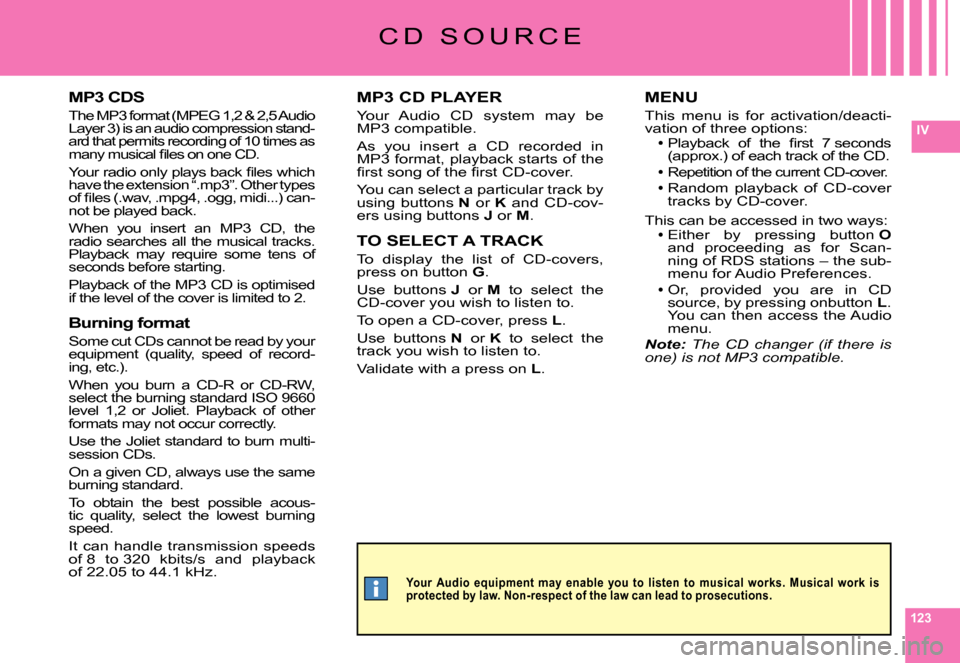
123
IV
MP3 CDS
The MP3 format (MPEG 1,2 & 2,5 Audio �L�a�y�e�r� �3�)� �i�s� �a�n� �a�u�d�i�o� �c�o�m�p�r�e�s�s�i�o�n� �s�t�a�n�d�-ard that permits recording of 10 times as �m�a�n�y� �m�u�s�i�c�a�l� �fi� �l�e�s� �o�n� �o�n�e� �C�D�.
�Y�o�u�r� �r�a�d�i�o� �o�n�l�y� �p�l�a�y�s� �b�a�c�k� �fi� �l�e�s� �w�h�i�c�h� have the extension “.mp3”. Other types �o�f� �fi� �l�e�s� �(�.�w�a�v�,� �.�m�p�g�4�,� �.�o�g�g�,� �m�i�d�i�.�.�.�)� �c�a�n�-not be played back.
When you insert an MP3 CD, the radio searches all the musical tracks. Playback may require some tens of seconds before starting.
Playback of the MP3 CD is optimised if the level of the cover is limited to 2.
Burning format
Some cut CDs cannot be read by your equipment (quality, speed of record-�i�n�g�,� �e�t�c�.�)�.
When you burn a CD-R or CD-RW, select the burning standard ISO 9660 level 1,2 or Joliet. Playback of other formats may not occur correctly.
Use the Joliet standard to burn multi-session CDs.
On a given CD, always use the same burning standard.
To obtain the best possible acous-tic quality, select the lowest burning speed.
It can handle transmission speeds of 8 to 320 kbits/s and playback of 22.05 to 44.1 kHz.
C D S O U R C E
MP3 CD PLAYER
Your Audio CD system may be MP3 compatible.
As you insert a CD recorded in MP3 format, playback starts of the �fi� �r�s�t� �s�o�n�g� �o�f� �t�h�e� �fi� �r�s�t� �C�D�-�c�o�v�e�r�.
You can select a particular track by using buttons N or K and CD-cov-ers using buttons J or M.
TO SELECT A TRACK
To display the list of CD-covers, press on button G.
Use buttons J or M to select the CD-cover you wish to listen to.
To open a CD-cover, press L.
Use buttons N or K to select the track you wish to listen to.
Validate with a press on L.
MENU
This menu is for activation/deacti-vation of three options:Playback� �o�f� �t�h�e� �fi� �r�s�t� �7� �s�e�c�o�n�d�s� back�(�a�p�p�r�o�x�.�)� �o�f� �e�a�c�h� �t�r�a�c�k� �o�f� �t�h�e� �C�D�.
Repetition of the current CD-cover.Random playback of CD-cover tracks by CD-cover.
This can be accessed in two ways:Either by pressing button EitherOand proceeding as for Scan-ning of RDS stations – the sub-menu for Audio Preferences.
Or, provided you are in CD source, by pressing onbutton L. You can then access the Audio menu.Note: The CD changer (if there is one) is not MP3 compatible.
Page 187 of 216
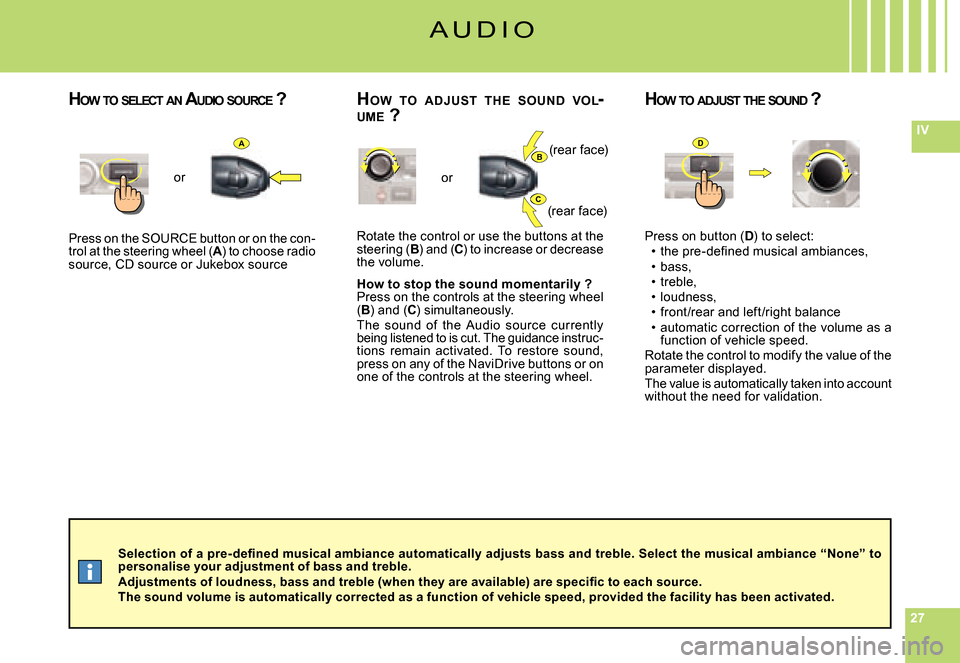
272727
IVAB
C
D
�S�e�l�e�c�t�i�o�n� �o�f� �a� �p�r�e�- �d�e�fi� �n�e�d� �m�u�s�i�c�a�l� �a�m�b�i�a�n�c�e� �a�u�t�o�m�a�t�i�c�a�l�l�y� �a�d�j�u�s�t�s� �b�a�s�s� �a�n�d� �t�r�e�b�l�e�.� �S�e�l�e�c�t� �t�h�e� �m�u�s�i�c�a�l� �a�m�b�i�a�n�c�e� �“�N�o�n�e�”� �t�o� personalise your adjustment of bass and treble.�A�d�j�u�s�t�m�e�n�t�s� �o�f� �l�o�u�d�n�e�s�s�,� �b�a�s�s� �a�n�d� �t�r�e�b�l�e� �(�w�h�e�n� �t�h�e�y� �a�r�e� �a�v�a�i�l�a�b�l�e�)� �a�r�e� �s�p�e�c�i�fi� �c� �t�o� �e�a�c�h� �s�o�u�r�c�e�.The sound volume is automatically corrected as a function of vehicle speed, provided the facility has been activated.
Press on the SOURCE button or on the con-trol at the steering wheel (A) to choose radio source, CD source or Jukebox source
or
Rotate the control or use the buttons at the steering (B) and (C) to increase or decrease the volume.
How to stop the sound momentarily ?Press on the controls at the steering wheel (B) and (C) simultaneously.The sound of the Audio source currently being listened to is cut. The guidance instruc-tions remain activated. To restore sound, press on any of the NaviDrive buttons or on one of the controls at the steering wheel.
or
Press on button (D) to select:�t�h�e� �p�r�e�-�d�e�fi� �n�e�d� �m�u�s�i�c�a�l� �a�m�b�i�a�n�c�e�s�,bass,treble,loudness,front /rear and left /right balanceautomatic correction of the volume as a function of vehicle speed.Rotate the control to modify the value of the parameter displayed.The value is automatically taken into account without the need for validation.
Page 202 of 216

424242
IV
BA
C D C H A N G E R S O U R C E
( A C C O R D I N G T O E Q U I P M E N T )
Hold down one of the buttons 1 to 6 on the alphanumeric keypad to choose the CD that you wish to play back.Depending on the equipment on your vehicle, you may have a CD changer.T h i s c h a n g e r i s un d e r o n e of t h e f r o nt seats.It contains a magazine that c an accom -modate 6 CDs.
1. Remove t h e mag a z in e from the CD changerO p e n t h e s l i d i n g d o o r o f t h e C D changer.Press on button “EJECT” to partially eject the magazine.Remove the magazine carefully.Close the sliding door.
2. Removing a compar tmentTake out just one drawer at a time.
3. To inser t/remove a CDInsert a single CD, printed side upwards. Other wise the CD changer will not oper-ate.Pull out the CD by pulling on the part that is showing.
4. Repositioning the compar tment�R�e�fi� �t� �t�h�e� �d�r�a�w�e�r� �b�y� �p�u�s�h�i�n�g� �i�t� �i�n�t�o� �t�h�e� magazine. Do not push directly on the CD.
5. Repositioning the magazineOpen the sliding door.Hold the magazine, narrow side towards the opening of the CD changer.Push the magazine gently into the aperture of the changer until there is a click.Reclose the sliding door to prevent entry of dust or of foreign bodies.