Citroen C6 RHD 2011 1.G Owner's Manual
Manufacturer: CITROEN, Model Year: 2011, Model line: C6 RHD, Model: Citroen C6 RHD 2011 1.GPages: 216, PDF Size: 10.19 MB
Page 151 of 216
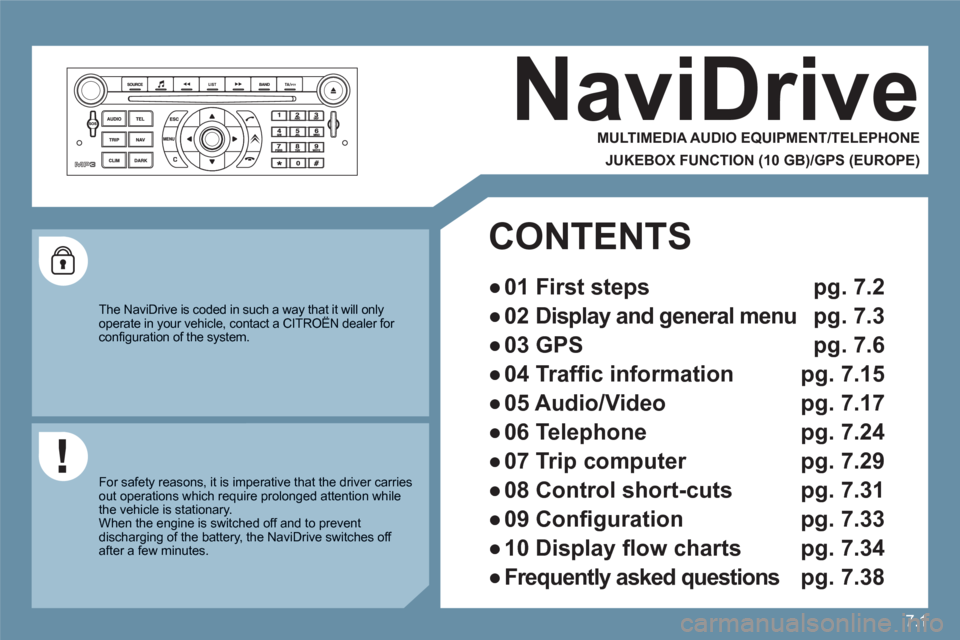
7.1
NaviDrive
MULTIMEDIA AUDIO EQUIPMENT/TELEPHONE
JUKEBOX FUNCTION (10 GB)/GPS (EUROPE)
The NaviDrive is coded in such a way that it will onlyoperate in your vehicle, contact a CITRO├őN dealer for yy
con´Čü guration of the system.
For safety reasons, it is imperative that the driver carriesout operations which require prolonged attention while the vehicle is stationary.
When the engine is switched off and to prevent discharging of the battery, the NaviDrive switches off after a few minutes.
CONTENTS
ÔŚĆ
01 First steps pg. 7.2
ÔŚĆ
02 Display and general menu pg. 7.3
ÔŚĆ
03 GPS pg. 7.6
ÔŚĆ
04 Traf´Čü c information pg. 7.15
ÔŚĆ
05 Audio/Video pg. 7.17
ÔŚĆ
06 Telephone pg. 7.24
ÔŚĆ
07 Trip computer pg. 7.29
ÔŚĆ
08 Control short-cuts pg. 7.31
ÔŚĆ
09 Con´Čü guration pg. 7.33
ÔŚĆ
10 Display ´Čé ow charts pg. 7.34
ÔŚĆ
Frequently asked questions pg. 7.38
Page 152 of 216
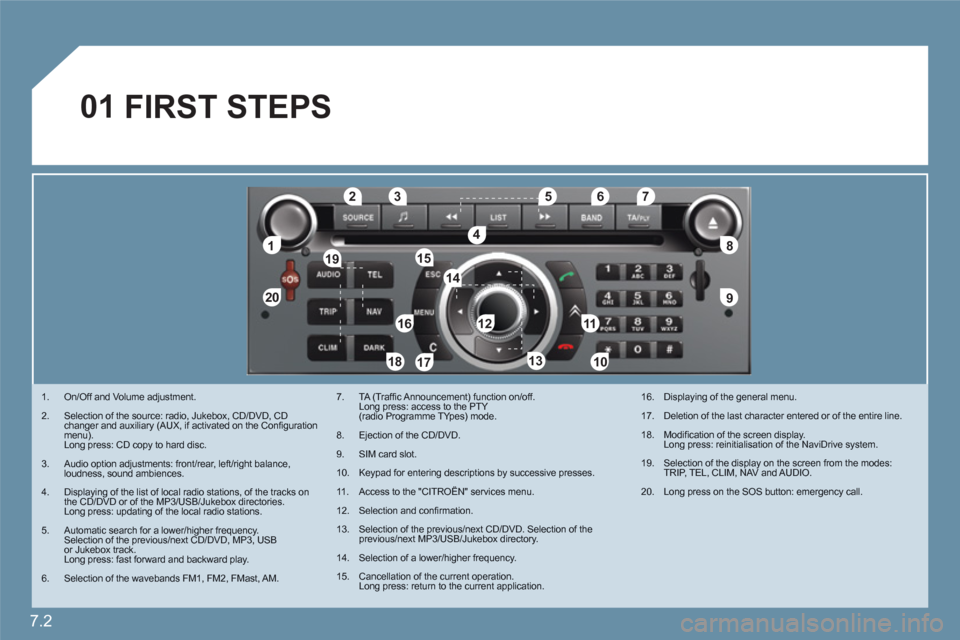
7.2
11
2020
88
99
55
44
3322
199
1661111
1001818
122
6677
1313
155
144
177
01
1. On/Off and Volume adjustment.
2. Selection of the source: radio, Jukebox, CD/DVD, CD changer and auxiliary (AUX, if activated on the Con´Čü gurationmenu).Long press: CD copy to hard disc.
3. Audio option adjustments: front/rear, left/right balance,loudness, sound ambiences.
4. Displaying of the list of local radio stations, of the tracks onthe CD/DVD or of the MP3/USB/Jukebox directories.Long press: updating of the local radio stations.
5. Automatic search for a lower/higher frequency.Selection of the previous/next CD/DVD, MP3, USBor Jukebox track. Long press: fast forward and backward play.
6. Selection of the wavebands FM1, FM2, FMast, AM.
7. TA (Traf´Čü c Announcement) function on/off. Long press: access to the PTY(radio Programme TYpes) mode.
8. Ejection of the CD/DVD.
9. SIM card slot.
10. Keypad for entering descriptions by successive presses.
11 . Access to the "CITROÀN" services menu.
12. Selection and con´Čü rmation.
13. Selection of the previous/next CD/DVD. Selection of the previous/next MP3/USB/Jukebox directory.
14. Selection of a lower/higher frequency.
15. Cancellation of the current operation.Long press: return to the current application.
16. Displaying of the general menu.
17. Deletion of the last character entered or of the entire line.
18. Modi´Čü cation of the screen display. Long press: reinitialisation of the NaviDrive system.
19. Selection of the display on the screen from the modes:TRIP, TEL, CLIM, NAV and AUDIO.
20. Long press on the SOS button: emergency call.
FIRST STEPS
Page 153 of 216
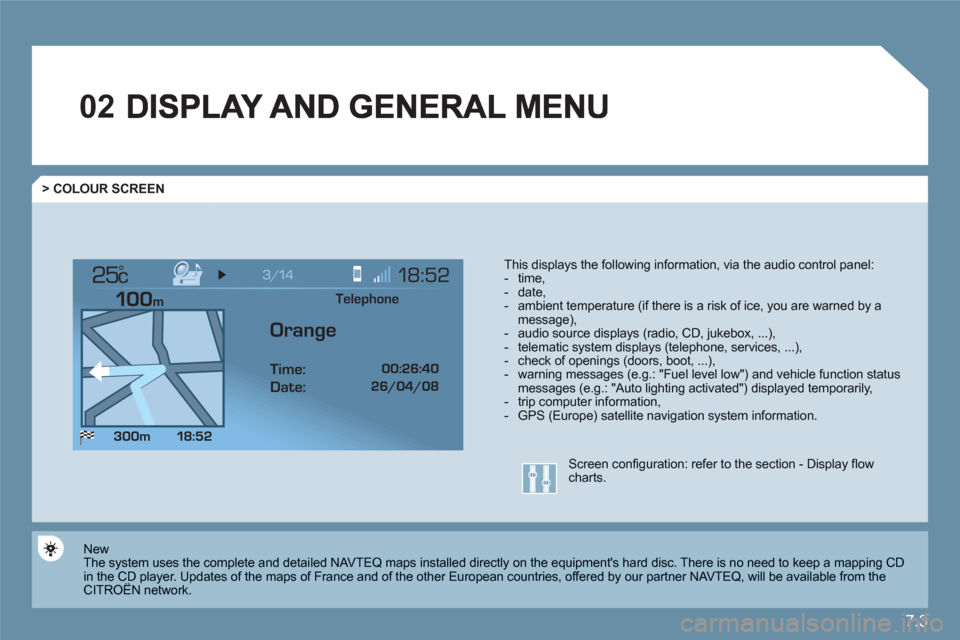
7.3
02
┬░
> COLOUR SCREEN
This displays the following information, via the audio control panel: - time,- date, - ambient temperature (if there is a risk of ice, you are warned by amessage),- audio source displays (radio, CD, jukebox, ...), - telematic system displays (telephone, services, ...),- check of openings (doors, boot, ...),- warning messages (e.g.: "Fuel level low") and vehicle function statusmessages (e.g.: "Auto lighting activated") displayed temporarily,- trip computer information,- GPS (Europe) satellite navigation system information.
New
The system uses the complete and detailed NAVTEQ maps installed directly on the equipment's hard disc. There is no need to keep a mapping CD in the CD player. Updates of the maps of France and of the other European countries, offered by our partner NAVTEQ, will be available from theCITRO├őN network. y
Screen con´Čü guration: refer to the section - Display ´Čé owcharts.
Telephone
Orange
Time:
Date:
Page 154 of 216
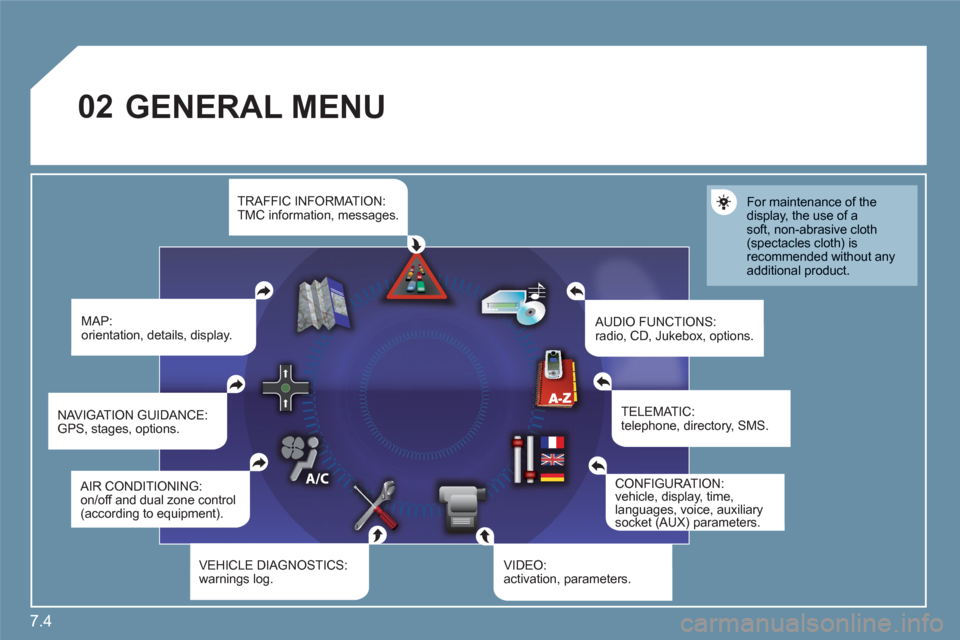
7.4
02 GENERAL MENU
MAP:orientation, details, display.
AUDIO FUNCTIONS:radio, CD, Jukebox, options.
For maintenance of the display, the use of asoft, non-abrasive cloth(spectacles cloth) is recommended without anyadditional product.
TELEMATIC:telephone, directory, SMS.
CONFIGURATION:vehicle, display, time, languages, voice, auxiliarysocket (AUX) parameters.()p
VIDEO:activation, parameters.VEHICLE DIAGNOSTICS: warnings log.
NAVIGAT ION GUIDANCE: GPS, stages, options.
TRAFFIC INFORMATION:TMC information, messages.
AIR CONDITIONING:on/off and dual zone control (according to equipment).
Page 155 of 216
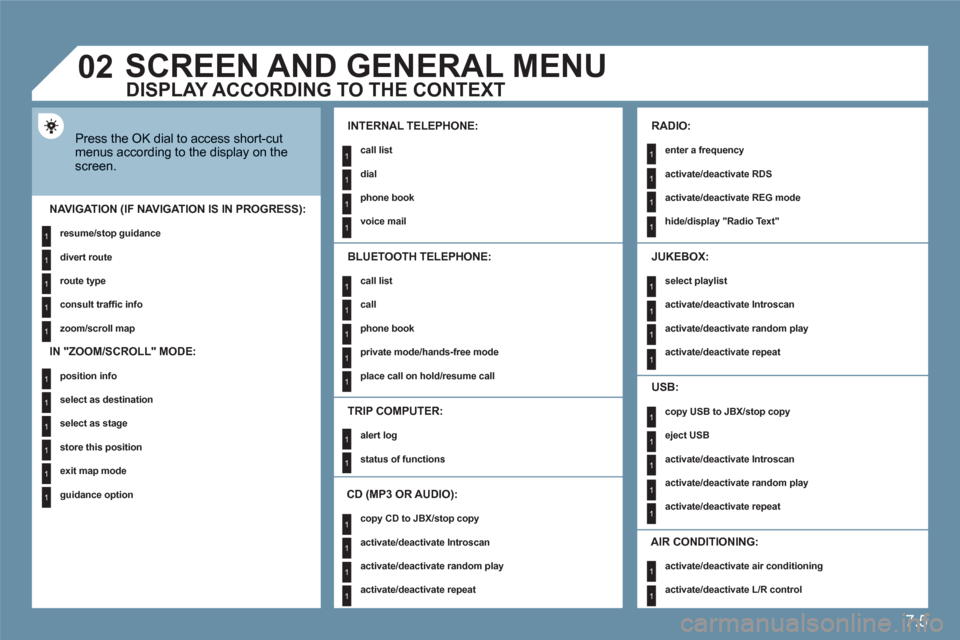
7.5
1
1
1
1
1
1
1
1
1
1
1
1
1
1
1
1
1
1
1
1
1
1
1
1
1
1
1
1
1
1
1
1
1
1
1
1
1
1
1
02
1
1
SCREEN AND GENERAL MENU
Press the OK dial to access short-cutmenus according to the display on thescreen.
INTERNAL TELEPHONE:
call list
dial
phone book
voice mail
NAVIGATION (IF NAVIGATION IS IN PROGRESS):
resume/stop guidance
divert route
route type
consult traf´Čü c info
zoom/scroll map
TRIP COMPUTER:
alert log
status of functions
BLUETOOTH TELEPHONE:
call list
call
phone book
private mode/hands-free mode
place call on hold/resume call
CD (MP3 OR AUDIO):
copy CD to JBX/stop copy
activate/deactivate Introscan
activate/deactivate random play
activate/deactivate repeat
RADIO:
enter a frequency
activate/deactivate RDS
activate/deactivate REG mode
hide/display "Radio Text"
JUKEBOX:
select playlist
activate/deactivate Introscan
activate/deactivate random play
activate/deactivate repeat
USB:
copy USB to JBX/stop copy
eject USB
activate/deactivate Introscan
activate/deactivate random play
activate/deactivate repeat
DISPLAY ACCORDING TO THE CONTEXT
IN "ZOOM/SCROLL" MODE:
position info
select as destination
select as stage
store this position
exit map mode
guidance option
AIR CONDITIONING:
activate/deactivate air conditioning
activate/deactivate L/R control
Page 156 of 216
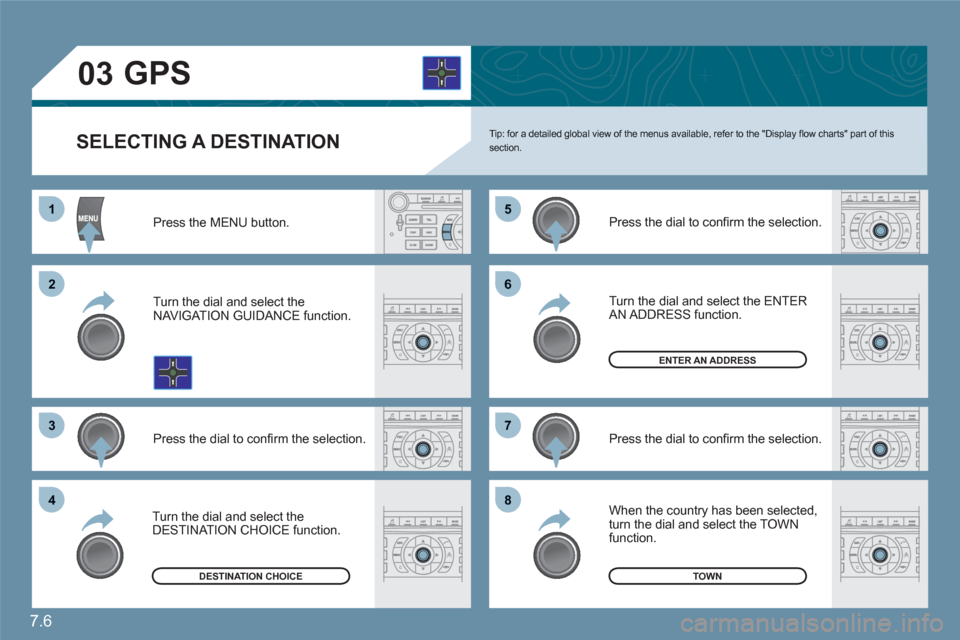
7.6
11
22
33
55
77
44
66
88
03
SELECTING A DESTINATION Tip: for a detailed global view of the menus available, refer to the "Display ´Čé ow charts" part of thissection.
Press the MENU button.
Turn the dial and select theNAVIGAT ION GUIDANCE function.
Press the dial to con´Čü rm the selection.
Turn the dial and select the DESTINATION CHOICE function.
Press the dial to con´Čü rm the selection.
Press the dial to con´Čü rm the selection.
Turn the dial and select the ENTER AN ADDRESS function.
When the country has been selected,turn the dial and select the TOWN function.
TOWN
ENTER AN ADDRESS
DESTINATION CHOICE
GPS
Page 157 of 216
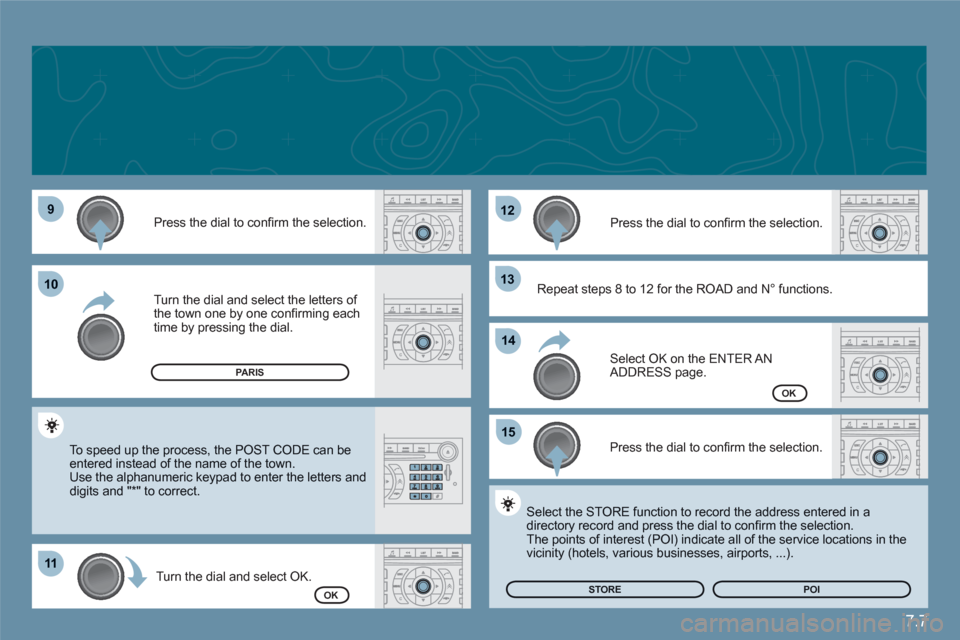
7.7
99
1111
1212
1313
1515
1010
1414
Press the dial to con´Čü rm the selection.
Turn the dial and select the letters of the town one by one con´Čü rming eachtime by pressing the dial.
Turn the dial and select OK.
Press the dial to con´Čü rm the selection.
To speed up the process, the POST CODE can beentered instead of the name of the town. Use the alphanumeric keypad to enter the letters and digits and "*" to correct.
Press the dial to con´Čü rm the selection.
Select OK on the ENTER ANADDRESS page.
Repeat steps 8 to 12 for the ROAD and NÔł× functions.
OK
OK
Select the STORE function to record the address entered in adirectory record and press the dial to con´Čü rm the selection.
The points of interest (POI) indicate all of the service locations in thevicinity (hotels, various businesses, airports, ...).
STORE
PARIS
POI
Page 158 of 216
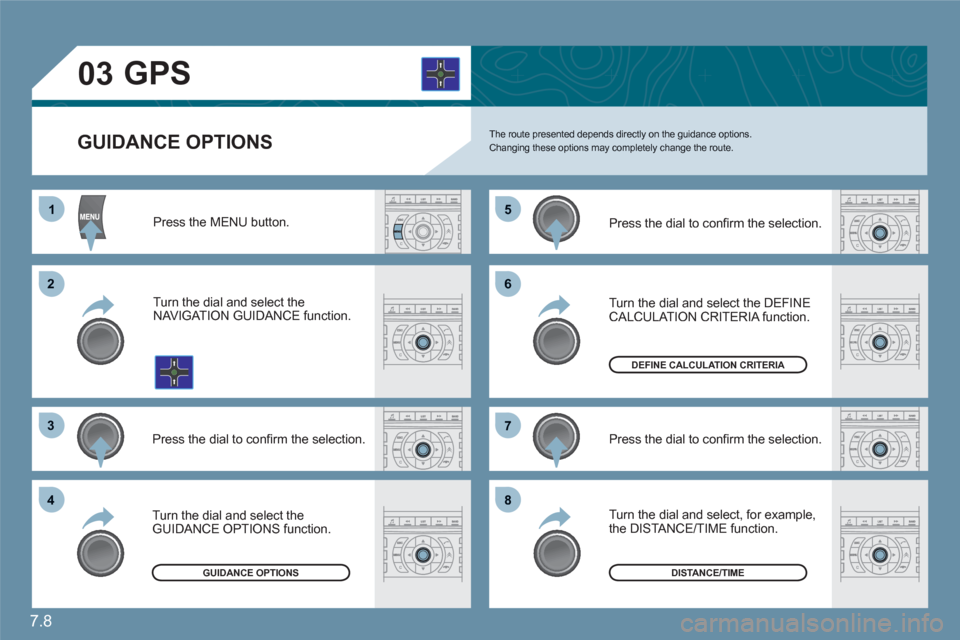
7.8
11
22
33
44
55
66
77
88
03
GUIDANCE OPTIONS
GPS
The route presented depends directly on the guidance options. Changing these options may completely change the route.
Press the MENU button.
Turn the dial and select theNAVIGAT ION GUIDANCE function.
Press the dial to con´Čü rm the selection.
Turn the dial and select the GUIDANCE OPTIONS function.
Turn the dial and select the DEFINE CALCULATION CRITERIA function.
Press the dial to con´Čü rm the selection.
Press the dial to con´Čü rm the selection.
GUIDANCE OPTIONSDISTANCE/TIME
DEFINE CALCULATION CRITERIA
Turn the dial and select, for example, the DISTA NCE/TIME function.
Page 159 of 216
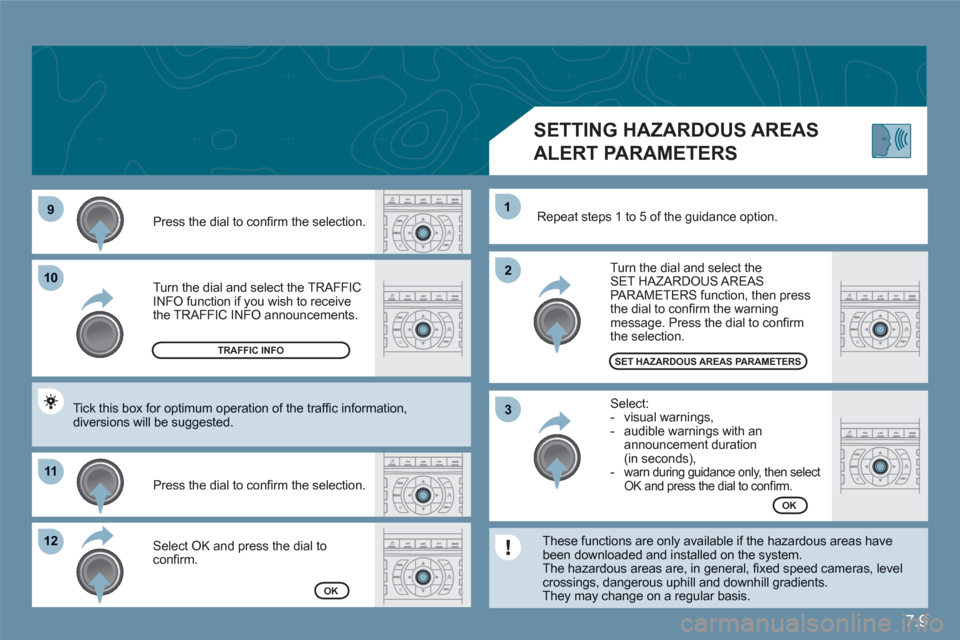
7.9
99
1010
1111
1212
22
11
33
Turn the dial and select the TRAFFICINFO function if you wish to receivethe TRAFFIC INFO announcements.
Press the dial to con´Čü rm the selection.
Select OK and press the dial to con´Čü rm.
TRAFFIC INFO
Press the dial to con´Čü rm the selection.
Tick this box for optimum operation of the traf´Čü c information,diversions will be suggested.
OK
SETTING HAZARDOUS AREAS
ALERT PARAMETERS
Turn the dial and select the SET HAZARDOUS AREAS PARAMETERS function, then press the dial to con´Čü rm the warningmessage. Press the dial to con´Čü rm the selection.
Select: - visual warnings,- audible warnings with an announcement duration(in seconds), -warn during guidance only, then selectOK and press the dial to con´Čü rm.
These functions are only available if the hazardous areas havebeen downloaded and installed on the system.
The hazardous areas are, in general, ´Čü xed speed cameras, level crossings, dangerous uphill and downhill gradients. They may change on a regular basis.
Repeat steps 1 to 5 of the guidance option.
SET HAZARDOUS AREAS PARAMETERS
OK
Page 160 of 216
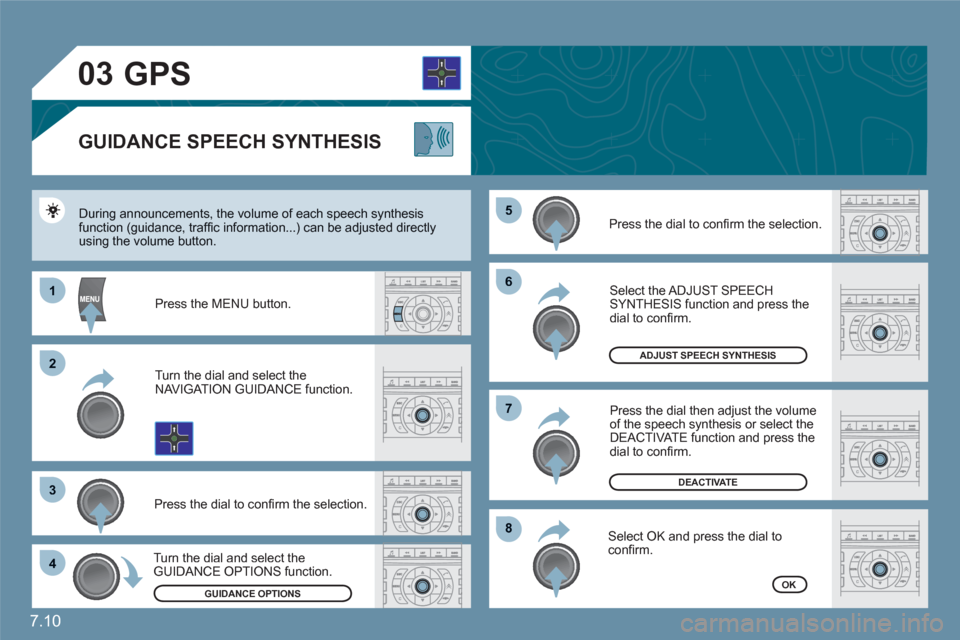
7.10
03
66
88
77
55
11
22
33
44
GPS
GUIDANCE SPEECH SYNTHESIS
Press the dial to con´Čü rm the selection.
During announcements, the volume of each speech synthesis function (guidance, traf´Čü c information...) can be adjusted directly using the volume button.
Select the ADJUST SPEECHSYNTHESIS function and press thedial to con´Čü rm.
Press the dial then adjust the volume of the speech synthesis or select the DEACTIVATE function and press thedial to con´Čü rm.
Select OK and press the dial tocon´Čü rm.
Press the MENU button.
Turn the dial and select the NAVIGAT ION GUIDANCE function.
Press the dial to con´Čü rm the selection.
Turn the dial and select theGUIDANCE OPTIONS function.
GUIDANCE OPTIONS
ADJUST SPEECH SYNTHESIS
DEACTIVATE
OK