warning Citroen DS3 DAG 2009.5 1.G User Guide
[x] Cancel search | Manufacturer: CITROEN, Model Year: 2009.5, Model line: DS3 DAG, Model: Citroen DS3 DAG 2009.5 1.GPages: 244, PDF Size: 7.12 MB
Page 21 of 244
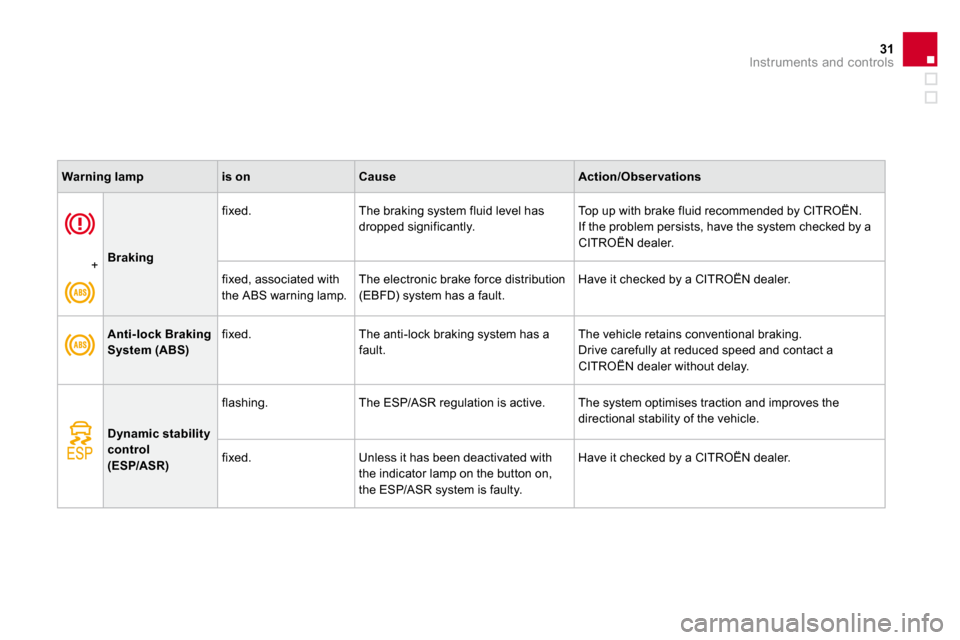
31Instruments and controls
Braking
fixed. The braking system fluid level has
dropped significantly.
Top up with brake fluid recommended by CITROËN.
If the problem persists, have the system checked by a CITROËN dealer.
+ fixed, associated with the ABS warning lamp. The electronic brake force distribution (EBFD) system has a fault. Have it checked by a CITROËN dealer.
Warning lampis onCauseAction/Obser vations
Anti-lock Braking System (ABS) fixed. The anti-lock braking system has a fault. The vehicle retains conventional braking. Drive carefully at reduced speed and contact a CITROËN dealer without delay.
Dynamic stability control (ESP/ASR)
flashing. The ESP/ASR regulation is active. The system optimises traction and improves the directional stability of the vehicle.
fixed. Unless it has been deactivated with the indicator lamp on the button on, the ESP/ASR system is faulty.
Have it checked by a CITROËN dealer.
Page 22 of 244
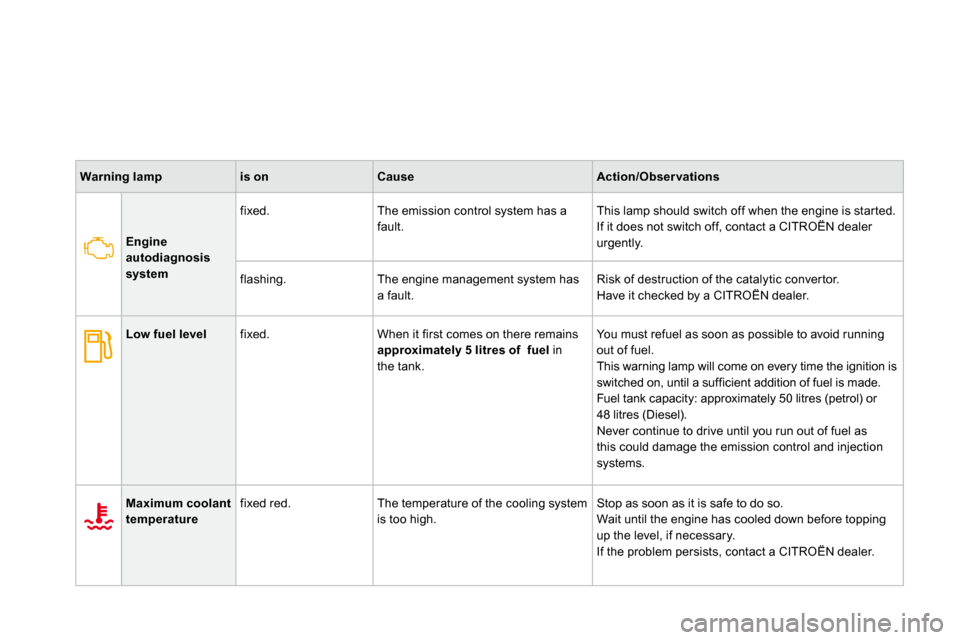
Warning lampis onCauseAction/Obser vations
Engine autodiagnosis system
fixed. The emission control system has a
fault.
This lamp should switch off when the engine is star ted.
If it does not switch off, contact a CITROËN dealer urgently.
flashing. The engine management system has a fault. Risk of destruction of the catalytic conver tor. Have it checked by a CITROËN dealer.
Low fuel level fixed. When it first comes on there remains approximately 5 litres of fuel in the tank.
You must refuel as soon as possible to avoid running out of fuel. This warning lamp will come on every time the ignition is switched on, until a sufficient addition of fuel is made. Fuel tank capacity: approximately 50 litres (petrol ) or 48 litres (Diesel). Never continue to drive until you run out of fuel a s this could damage the emission control and injection systems.
Maximum coolant temperature fixed red. The temperature of the cooling system is too high. Stop as soon as it is safe to do so. Wait until the engine has cooled down before topping
up the level, if necessary. If the problem persists, contact a CITROËN dealer.
Page 23 of 244
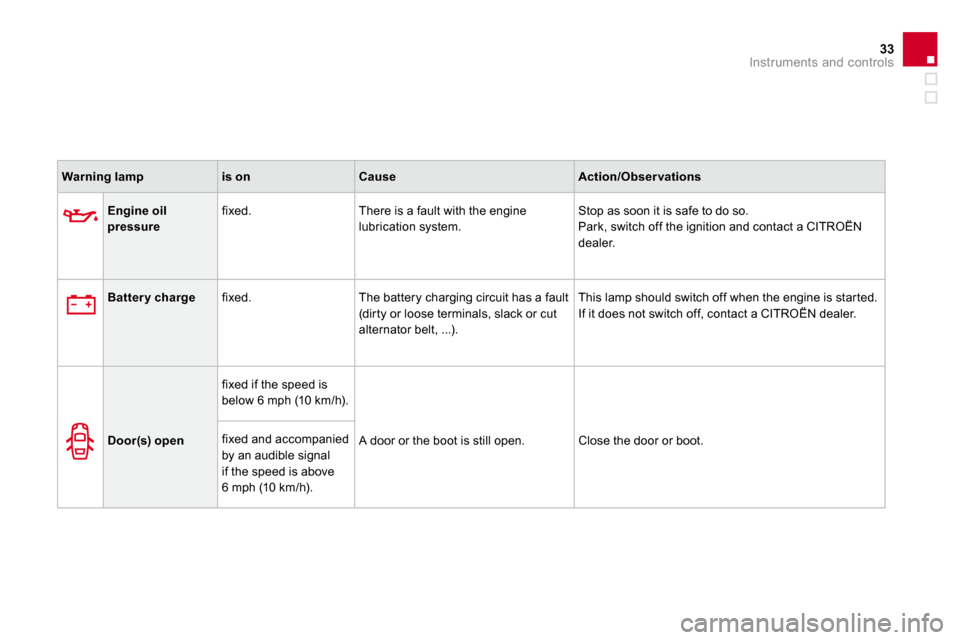
33Instruments and controls
Warning lampis onCauseAction/Obser vations
Engine oil
pressure
fixed. There is a fault with the engine
lubrication system.
Stop as soon it is safe to do so.
Park, switch off the ignition and contact a CITROËN dealer.
Batter y charge fixed. The battery charging circuit has a fault (dir ty or loose terminals, slack or cut alternator belt, ...).
This lamp should switch off when the engine is star t ed. If it does not switch off, contact a CITROËN dealer.
Door(s) open
fixed if the speed is below 6 mph (10 km/h).
A door or the boot is still open. Close the door or boot. fixed and accompanied by an audible signal if the speed is above
6 mph (10 km/h).
Page 24 of 244
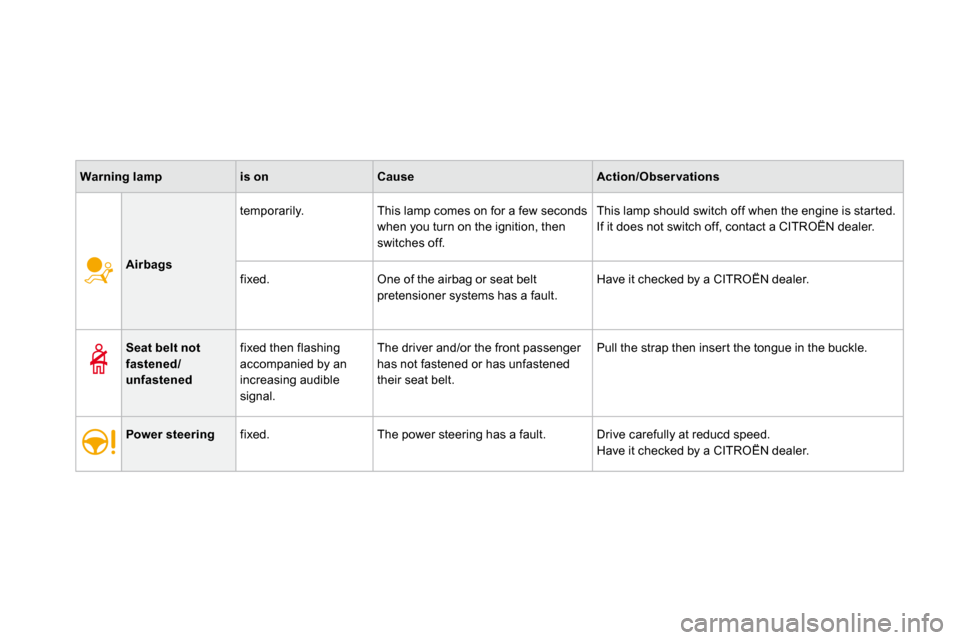
Airbags
temporarily. This lamp comes on for a few seconds
when you turn on the ignition, then switches off.
This lamp should switch off when the engine is star ted.
If it does not switch off, contact a CITROËN dealer.
fixed. One of the airbag or seat belt pretensioner systems has a fault. Have it checked by a CITROËN dealer.
Warning lampis onCauseAction/Obser vations
Seat belt not fastened/unfastened
fixed then flashing accompanied by an increasing audible signal.
The driver and/or the front passenger has not fastened or has unfastened their seat belt.
Pull the strap then inser t the tongue in the buckle.
Power steering fixed. The power steering has a fault. Drive carefully at reducd speed. Have it checked by a CITROËN dealer.
Page 25 of 244
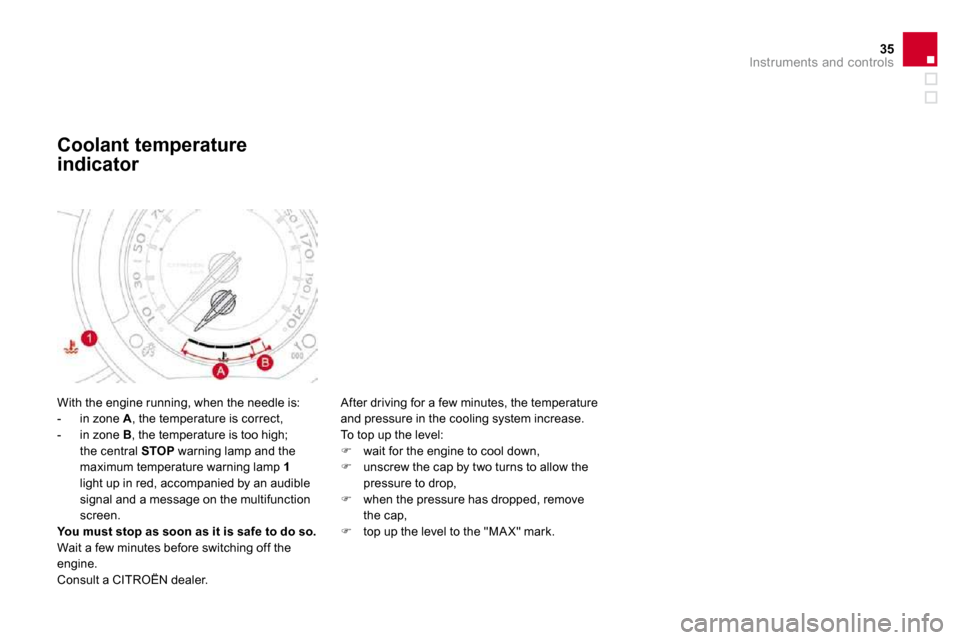
35Instruments and controls
With the engine running, when the needle is: - in zone A , the temperature is correct,
- in zone B , the temperature is too high; the central STOP warning lamp and the maximum temperature warning lamp 1light up in red, accompanied by an audible signal and a message on the multifunction screen. You must stop as soon as it is safe to do so. Wait a few minutes before switching off the engine. Consult a CITROËN dealer.
Coolant temperature
indicator
After driving for a few minutes, the temperature and pressure in the cooling system increase.
To top up the level: � wait for the engine to cool down, � unscrew the cap by two turns to allow the pressure to drop, � when the pressure has dropped, remove the cap, � top up the level to the "MA X" mark.
Page 28 of 244

System which informs the driver whether the engine oil level is correct or not. This information is indicated for a few seconds when the ignition is switched on, after the ser vice information.
Engine oil level indicator
The level read will only be correct if the vehicle is on level ground and the engine has been off for more than 15 minutes.
Oil level correct
Lack of oil
This is indicated by the flashing of "OIL" , linked with the ser vice warning lamp, accompanied by an audible signal and a message on the multifunction screen. If the lack of oil is confirmed by a check using the dipstick, it is essential that the level is topped up to prevent damage to the engine.
Oil level indicator fault
This is indicated by the flashing of "OIL- -" . Consult a CITROËN dealer.
There are 2 marks on the
dipstick: - A = max; never exceed this level (risk of damage to the
engine), - B = min; top up the level via the oil filler cap, using the
grade of oil suited to your engine.
Dipstick
Refer to the "Checks" section to locate the dipstick and the oil filler cap on your engine.
Page 34 of 244

Monochrome screen A
This displays the following information: - time, - date, - ambient temperature (this flashes if there is a risk of ice), - status of the doors and boot, - audio sources (radio, CD...), - trip computer (refer to the "Instruments and Controls" section). Warning messages (e.g.: "Emission control
system faulty") or information messages (e.g.: "Boot open") may appear temporarily. These can be cleared by pressing the "ESC" button.
Displays on the screen
From the control panel of your Audio system, you can: � press the "MENU" button to gain access to the general menu , � press the " � " or " � " buttons to scroll through the items on the screen, � press the "MODE" button to change the permanent application (date, audio source...), � press the " � " or " � " buttons to change a setting value, � press the "OK" button to confirm, or � press the "ESC" button to abandon the operation in progress.
Controls
� Press the "MENU" button to gain access to the general menu , then press the " � " or " � " buttons to scroll through the various menus: - radio- CD, - vehicle configuration, - options, - display settings, - languages, - units. � Press the "OK" button to select the menu required.
General menu
Page 37 of 244
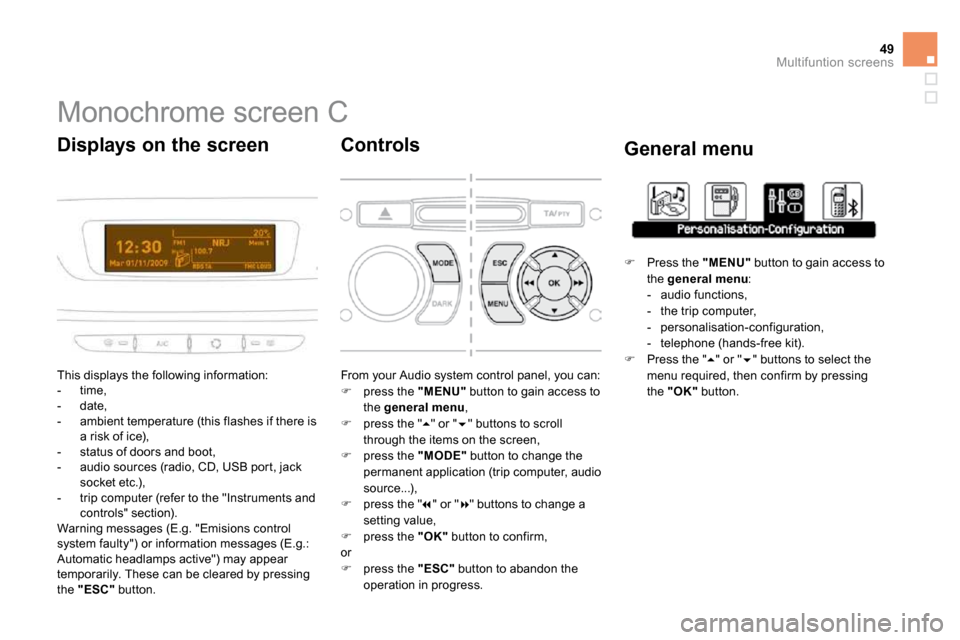
49Multifuntion screens
Monochrome screen C
This displays the following information: - time, - date, - ambient temperature (this flashes if there is a risk of ice), - status of doors and boot, - audio sources (radio, CD, USB por t, jack socket etc.), - trip computer (refer to the "Instruments and controls" section). Warning messages (E.g. "Emisions control system faulty") or information messages (E.g.: Automatic headlamps active") may appear temporarily. These can be cleared by pressing the "ESC" button.
Displays on the screen
From your Audio system control panel, you can: � press the "MENU" button to gain access to the general menu , � press the " � " or " � " buttons to scroll through the items on the screen, � press the "MODE" button to change the permanent application (trip computer, audio source...), � press the " � " or " � " buttons to change a setting value,
� press the "OK" button to confirm, or � press the "ESC" button to abandon the operation in progress.
Controls
� Press the "MENU" button to gain access to the general menu : - audio functions, - the trip computer, - personalisation-configuration, - telephone (hands-free kit). � Press the " � " or " � " buttons to select the menu required, then confirm by pressing the "OK" button.
General menu
Page 38 of 244
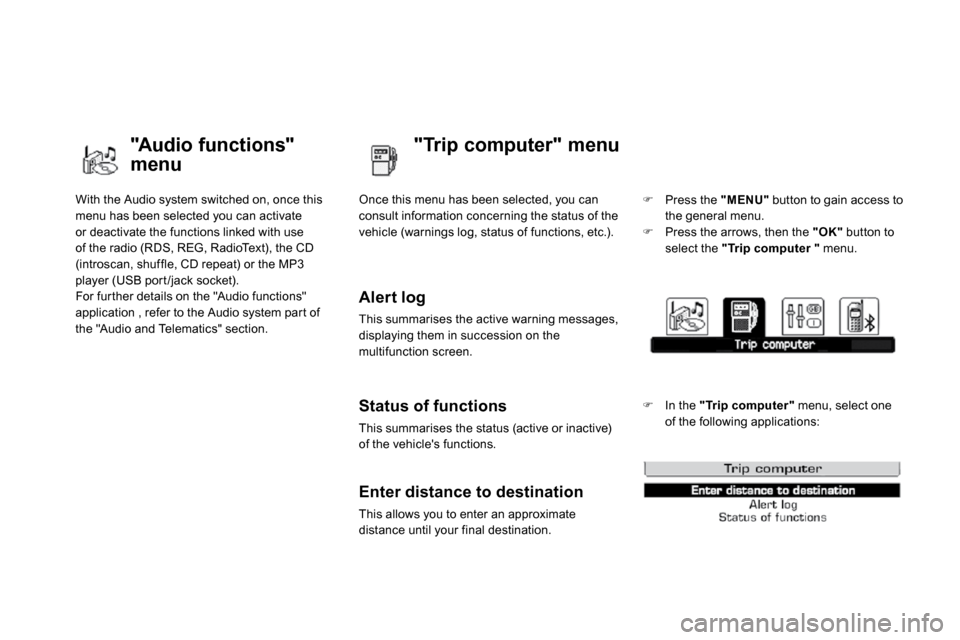
With the Audio system switched on, once this menu has been selected you can activate
or deactivate the functions linked with use of the radio (RDS, REG, RadioText), the CD (introscan, shuffle, CD repeat) or the MP3 player (USB por t /jack socket). For fur ther details on the "Audio functions" application , refer to the Audio system par t of the "Audio and Telematics" section.
"Audio functions"
menu
"Trip computer" menu
Once this menu has been selected, you can consult information concerning the status of the
vehicle (warnings log, status of functions, etc.).
Alert log
This summarises the active warning messages, displaying them in succession on the multifunction screen.
Status of functions
This summarises the status (active or inactive) of the vehicle's functions.
Enter distance to destination
This allows you to enter an approximate distance until your final destination.
� Press the "MENU" button to gain access to the general menu.
� Press the arrows, then the "OK" button to select the "Trip computer uterter" menu.
� In the "Trip computer" menu, select one of the following applications:
Page 41 of 244
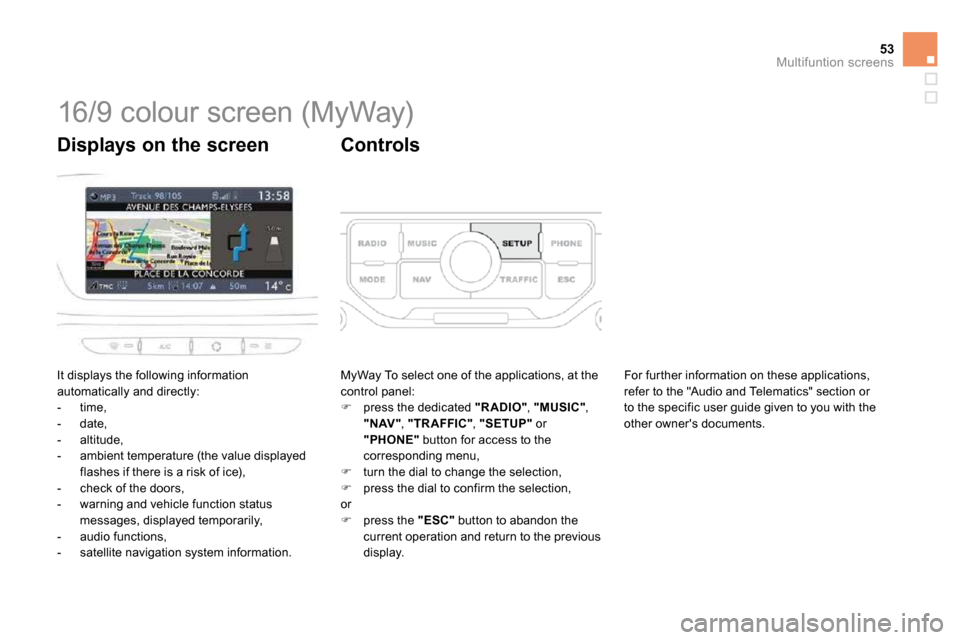
53Multifuntion screens
16/9 colour screen (MyWay)
It displays the following information automatically and directly: - time, - date, - altitude, - ambient temperature (the value displayed flashes if there is a risk of ice),
- check of the doors, - warning and vehicle function status messages, displayed temporarily,
- audio functions, - satellite navigation system information.
Displays on the screen
MyWay To select one of the applications, at the control panel: � press the dedicated "R ADIO" , "MUSIC" , "NAV" , "TR AFFIC" , "SETUP" or "PHONE" button for access to the corresponding menu, � turn the dial to change the selection, � press the dial to confirm the selection, or � press the "ESC" button to abandon the
current operation and return to the previous display.
Controls
For fur ther information on these applications, refer to the "Audio and Telematics" section or to the specific user guide given to you with the other owner's documents.