service Citroen DS4 RHD 2011.5 1.G User Guide
[x] Cancel search | Manufacturer: CITROEN, Model Year: 2011.5, Model line: DS4 RHD, Model: Citroen DS4 RHD 2011.5 1.GPages: 396, PDF Size: 12.14 MB
Page 197 of 396
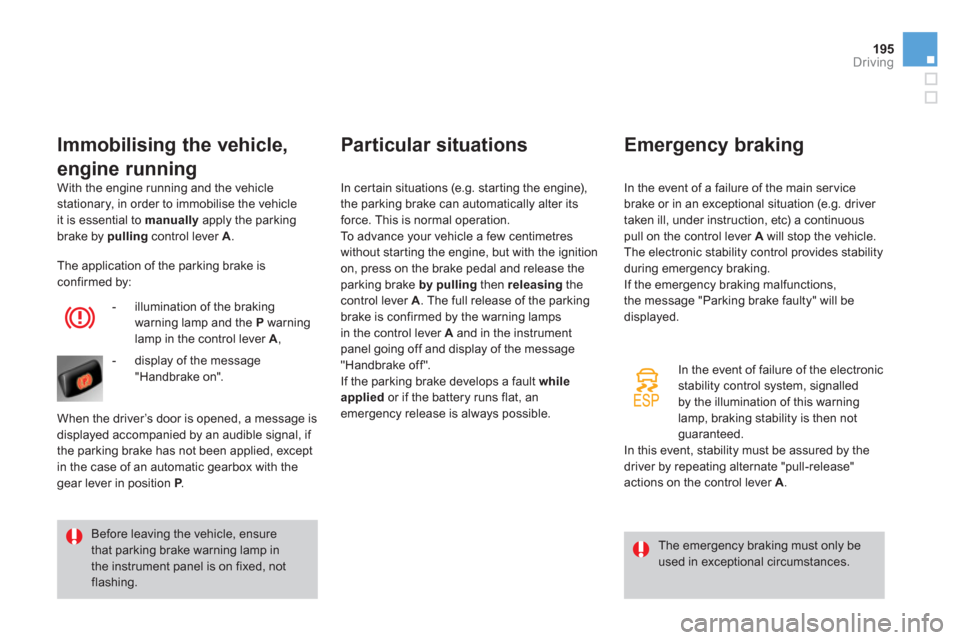
195
Driving
With the engine running and the vehiclestationary, in order to immobilise the vehicleit is essential to manuallyapply the parking
brake by pulling
control lever A.
Immobilising the vehicle,
engine running
The emergency braking must only beused in exceptional circumstances.
Before leaving the vehicle, ensurethat parking brake warning lamp inthe instrument panel is on fixed, not flashing. The application of the parkin
g brake is confirmed by:
- illumination of the brakin
g
warning lamp and the Pwarning lamp in the control lever A ,
- displa
y of the message"Handbrake on".
When the driver’s door is opened, a messa
ge is
displa
yed accompanied by an audible signal, if
the parking brake has not been applied, except
in the case of an automatic gearbox with thegear lever in position P.P
Particular situations
In cer tain situations (e.g. star ting the engine),
the parking brake can automatically alter its force. This is normal operation.
To advance
your vehicle a few centimetres without star ting the engine, but with the ignition
on, press on the brake pedal and release the
parking brake by pulling
then releasing
the control lever A. The full release of the parkingbrake is confirmed by the warning lampsin the control lever A
and in the instrumentpanel going off and display of the message"Handbrake off".
If the parking brake develops a fault while appliedor if the battery runs flat, an
emergency release is always possible.
Emergency braking
In the event of failure of the electronicstability control system, signalled
by the illumination of this warning
lamp, braking stability is then not guaranteed.
In this event, stability must be assured by thedriver by repeating alternate "pull-release" actions on the control lever A.
In the event of a failure of the main servicebrake or in an exceptional situation (e.g. driver
taken ill, under instruction, etc) a continuous
pull on the control lever Awill stop the vehicle.
The electronic stability control provides stability
durin
g emergency braking.
If the emergency braking malfunctions,
the message "Parking brake faulty" will be
displayed.
Page 237 of 396

235
Checks
Checking levels
Check all of these levels regularly and top them up if necessary, unless other wise indicated.
If a level drops si
gnificantly, have the corresponding system checked by a CITROËN dealer or a qualified workshop.
Oil level
Engine oil change
Refer to the servicing booklet for the inter val
for this operation.
In order to maintain the reliabilit
y of the engine and emission control system, the use of additives in the engine oil is prohibited.
Oil specifi cation
The oil must correspond to your engineand conform to the manufacturer'srecommendations.
Brake fluid level
Changing the fl uid
Refer to the servicing booklet for the inter valfor this operation.
Fluid specifi cation
The brake fluid must conform to themanufacturer's recommendations and meet
the DOT4 s t a n d a r d . Th
e brake fluid level should be closeto the "MA X" mark. If it is not, check
the brake pad wear.
The readin
g will only be correct if the
vehicle is on level ground and the engine has been off for more than 30 minutes.
The check is carried out either when theignition is switched on using the oil level
indicator in the instrument panel, or usingthe dipstick.
When working under the bonnet, take care, as cer tain areas of the engine may be extremely hot (risk of burns).
It is normal to top up the oil level
between two services. CITROËN recommends that you check the oillevel, and top up if necessary, every 3 000 miles (5 000 kilometres).
Page 239 of 396

237
Checks
Additive level (Diesel with
particle emissions filter
)
To p p i ng up
The reser voir must be topped up without delay
by a CITROËN dealer or a qualified workshop.
Used products
Avoid prolonged contact of used oil or fluids with the skin.
Most of these fluids are harmful tohealth or indeed very corrosive.
Do not discard used oil or fluids into sewers or onto the ground.
Take used oil to a CITROËN dealer or a qualified workshop (France) or to anauthorised waste disposal site.
�)Open the bonnet and secure it withthe stay. �)Open the screenwash reservoir filler cap. �)Take and pinch the level gauge to block its breather. �)Remove the gauge completely from
the reservoir to read the level in the
transparent section. �)Top up if necessary. �)Refit the filler cap to the reser voir and close the bonnet.
Specifi cation of the fl uid
To ensure optimum cleaning and to avoid
freezing, the fluid should never be topped up or
replaced by plain water. Accordin
g to your version of instrument panel,
the additive reser voir low level is indicated by:
-fixed illumination of the particle emissions filter warning lamp, accompanied by an audible signal anda message that the particle emissionsfilter additive level is too low,
or
- fix
ed illumination of the servicewarning lamp, accompanied by
an au
dible signal and a message
that the par ticle emissions filter additive level is too low.
Page 241 of 396

239Checks
Par ticle emission filter (Diesel)
On a new vehicle, the first operations of regeneration of the par ticle emissions filter may be accompanied by the smell of "burning", w hic h is per fec t ly normal.Following prolonged operation of the vehicle at very low speed or at idle,you may, in exceptional circumstances,notice the emission of water vapour at the exhaust on acceleration. This doesnot affect the behaviour of the vehicleor the environment.
Manual gearbox
The gearbox does not require anymaintenance (no oil change).
Refer to the ser vicing booklet for the
details of the level checking interval for this component.
According to your version of instrument panel, the start of
saturation of the par ticle emissions filter is indicated by:
6-speed electronic gearbox
s
ystem
The gearbox does not require anymaintenance (no oil change).
Refer to the ser vicing booklet for
details of the checking inter val for
this component.
-
temporary illumination of theservice warning lamp, accompanied
b
y an audible signal and a message
that there is a risk of blockage of thepar ticle emissions filter.
-fixed illumination of the particle
emissions filter warning lamp,accompanied by an audible signaland a message that there is a risk of blockage of the particle emissions filter,
or
As soon as the traffic conditions permit,
regenerate the filter by driving at a speed of at
least 40 mph (60 km/h) until the warning lamp goes off.
If the warning lamp stays on, refer to the
"Additive level" section.
Automatic gearbox
The gearbox does not require anymaintenance (no oil change).
Refer to the ser vicing booklet for
details of the level checking intervalfor this component.
Page 242 of 396

Electric parking brake
This system does not require anyroutine servicing. However, in the event of a problem, have the system checked by a CITROËN dealer or aqualified workshop.
For more information, see "Driving - Electric
parking brake - § Operating faults".
Only use products recommended by CITROËN or products of equivalent quality and specification. In order to optimise the operationof units as impor tant as the braking system, CITROËN selects and offersvery specific products.
To a v o i d d a m aging the electrical units,the use of a high pressure washer in the engine compar tment is strictly
prohibited.Brake disc wear
For information on checking brake
disc wear, contact a CITROËN dealer
or a qualified workshop.
Manual parking brake
If a loss of effectiveness of this
system is noticed, the parking brake must be checked, even betweentwo services.
Checking this system must be done by aCITROËN dealer or a qualified workshop.
Brake pads
Brake wear depends on the styleof driving, par ticularly in the case of vehicles used in town, over shor t
distances. It may be necessary to have the condition of the brakes checked,even between vehicle services. Unless there is a leak in the system, a drop in
the brake fluid level indicates that the brake pads are worn.
Page 277 of 396
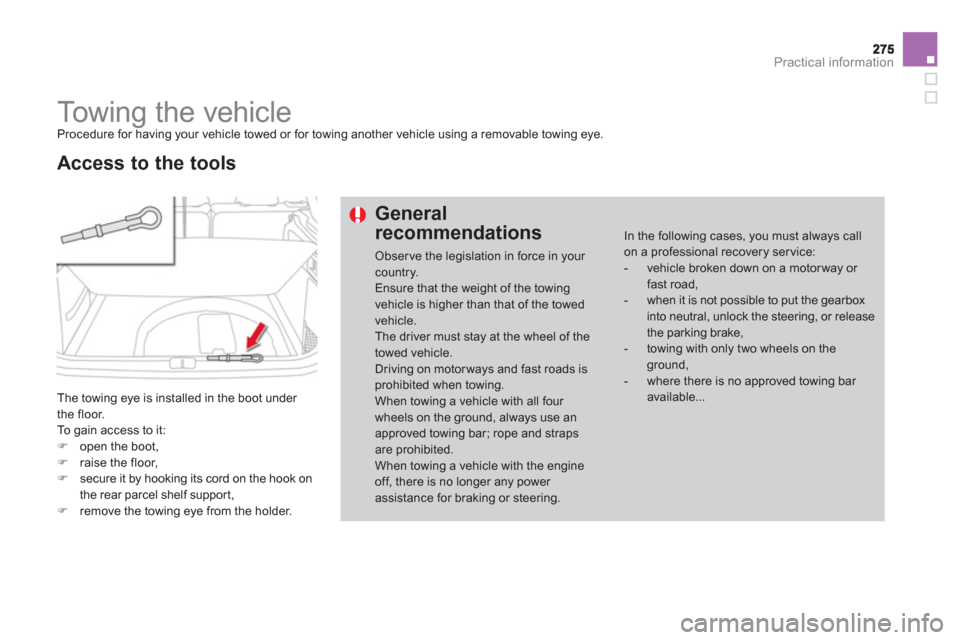
Practical information
Towing the vehicle
Procedure for having your vehicle towed or for towing another vehicle using a removable towing eye.
The towing eye is installed in the boot under
the floor.
To
gain access to it: �)open the boot, �)raise the floor,�)secure it by hooking its cord on the hook on
the rear parcel shelf suppor t,
�)remove the towing eye from the holder.
Access to the tools
General
recommendations
Obser ve the legislation in force in your country. Ensure that the weight of the towing vehicle is higher than that of the towedvehicle.The driver must stay at the wheel of thetowed vehicle. Driving on motorways and fast roads is prohibited when towing.When towing a vehicle with all four wheels on the ground, always use an approved towing bar; rope and straps are prohibited. When towing a vehicle with the engine off, there is no longer any power assistance for braking or steering.
In the following cases, you must always callon a professional recovery service:
- vehicle broken down on a motor way or fast road,
- when it is not possible to put the gearbox into neutral, unlock the steering, or releasethe parking brake,
- towing with only two wheels on the ground,
- where there is no approved towing bar available...
Page 296 of 396
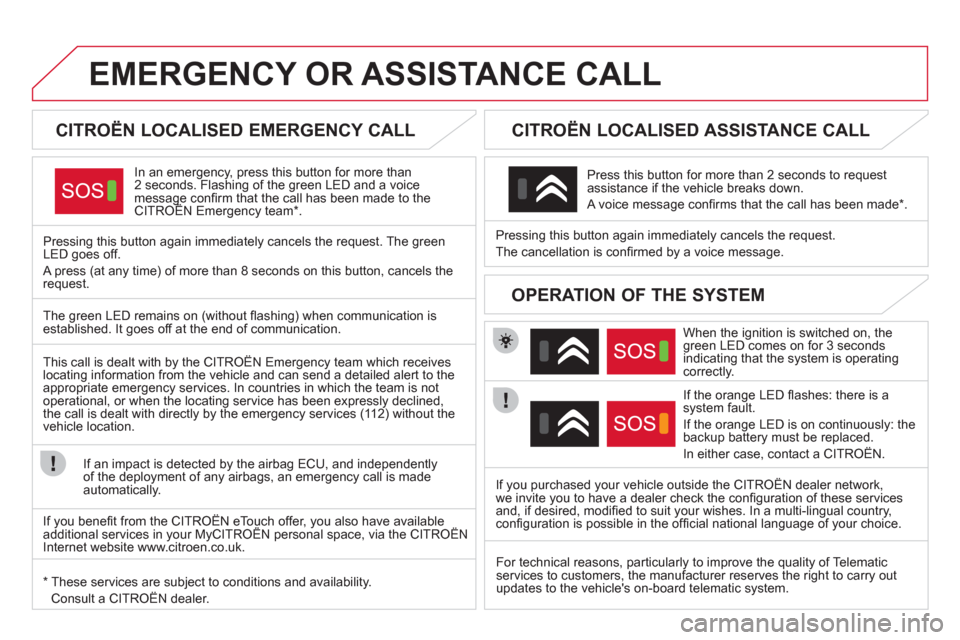
EMERGENCY OR ASSISTANCE CALL
CITROËN LOCALISED EMERGENCY CALL
In an emergency, press this button for more than2 seconds. Flashing of the green LED and a voice message confi rm that the call has been made to the CITROËN Emergency team * .gg
Pressing this button again immediately cancels the request. The green LED goes off.
A press
(at any time) of more than 8 seconds on this button, cancels the
request.
CITROËN LOCALISED ASSISTANCE CALL
When the ignition is switched on, thegreen LED comes on for 3 seconds
indicating that the system is operating correctly.
If the oran
ge LED fl ashes: there is asystem fault.
If the oran
ge LED is on continuously: thebackup battery must be replaced.
In either case, contact a CITRO
ËN. Pressin
g this button again immediately cancels the request.
The cancellation is confi rmed b
y a voice message.
Press this button for more than 2 seconds to request
assistance if the vehicle breaks down.
A voice message confi rms that the call has been made *
.
OPERATION OF THE SYSTEM
The green LED remains on (without fl ashing) when communication is established. It goes off at the end of communication.
This call is dealt with b
y the CITROËN Emergency team which receiveslocating information from the vehicle and can send a detailed alert to theappropriate emergency services. In countries in which the team is not
operational, or when the locating service has been expressly declined,
the call is dealt with directl
y by the emergency services (11 2) without the
vehicle location.
If an impact is detected b
y the airbag ECU, and independentlyof the deployment of any airbags, an emergency call is made
automatically.
*
These services are subject to conditions and availability.
Consult a CITROËN dealer.If you purchased your vehicle outside the CITROËN dealer network,
we invite
you to have a dealer check the confi guration of these servicesand, if desired, modifi ed to suit your wishes. In a multi-lingual country, confi guration is possible in the offi cial national language of your choice.
For technical reasons, particularl
y to improve the quality of Telematic services to customers, the manufacturer reserves the right to carry out
updates to the vehicle's on-board telematic system.
If you benefi t from the CITROËN eTouch offer, you also have availableadditional services in your MyCITROËN personal space, via the CITROËN y,y
Internet website www.citroen.co.uk.
Page 307 of 396

305
04
1
3
4
5
2
NAVIGATION - GUIDANCE
The points of interest (POI) indicate all of the service locations in the vicinity(hotels, various businesses, airports...).
Select the " Enter an address
" function
and confi rm, then select Select
destinationand confi rm.
To select a P
OI close to your currentlocation, select "POI" and confi rm, thenselect " Around the current place
" and confi rm.
To select a P
OI as a stage on the route,select " POI" and confi rm, then select " On
the route" and confi rm.
To select a P
OI as a destination, fi rst enter the country and town (see "Towards
a new destination"), select "POI" andconfi rm, fi nally select "Near" and confi rm.r
Search for POIs in the categories
suggested in the following pages.
Select " Search by Name
" to search for POIs by name and not byproximity.
Select the POI and confi rm " OK" to start
the guidance. Pr
ess NAV
to display the
"Navigation - guidance" menu.
Page 321 of 396

319
8
7
06
Enter the same code on the telephone then accept
the connection.
Then accept automatic connection on the telephone to allow the
te
lephone to reconnect automatically every time the vehicle is started.
The abilit
y of the system to connect in only one mode depends on
the telephone. The two modes may both connect by default.
USING THE TELEPHONE
The "Hands-free mode
" should be used in preference if "Streaming" is not desired.
The services available depend on the network, the
SIM card and the compatibility of the Bluetooth telephone used. Check the telephone manual and with your network provider for details of the services available to you.
Select a code for the connection thenconfi rm "OK".
Depending on the type of telephone, the system will ask you to
accept or not the transfer of your contacts.
On return to the vehicle, the last telephone connected
automatically reconnects, within around 30 seconds after switching on the ignition (Bluetooth activated and visible).
To modi
fy the automatic connection mode, remove the pairingand pair the telephone again with the desired mode.
Page 327 of 396
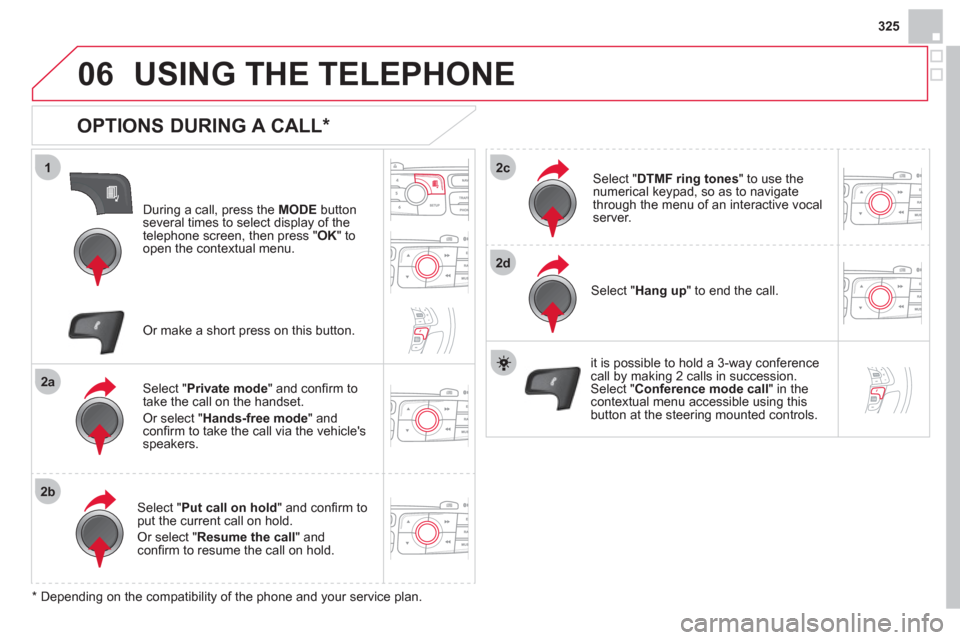
325
06
1
2a
2b
2c
2d
USING THE TELEPHONE
OPTIONS DURING A CALL *
During a call, press the MODE
button
several times to select display of the
telephone screen, then press " OK " to
open the contextual menu.
Select " Private mode
" and confi rm totake the call on the handset.
Or select " Hands-free mode" andconfi rm to take the call via the vehicle's
speakers.
Select " Put call on hold" and confi rm to put the current call on hold.
Or select " Resume the call" andconfi rm to resume the call on hold.
Select " DTMF ring tones
" to use thenumerical keypad, so as to navigate
through the menu of an interactive vocal server.
Select " Hang up " to end the call.
*
Depending on the compatibility of the phone and your service plan.
it is possible to hold a 3-wa
y conferencecall by making 2 calls in succession. Select "Conferencemode call" in the contextual menu accessible using thisbutton at the steering mounted controls.
Or make a short press on this button.