window Citroen DS4 RHD 2011.5 1.G Owner's Guide
[x] Cancel search | Manufacturer: CITROEN, Model Year: 2011.5, Model line: DS4 RHD, Model: Citroen DS4 RHD 2011.5 1.GPages: 396, PDF Size: 12.14 MB
Page 189 of 396
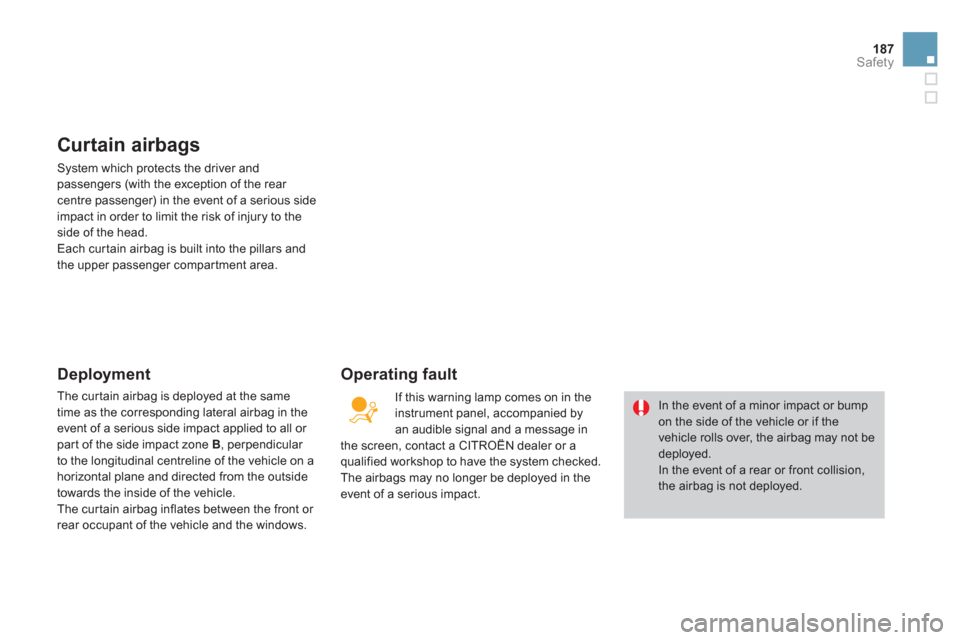
187
Safety
Curtain airbags
System which protects the driver andpassengers (with the exception of the rear centre passenger) in the event of a serious side
impact in order to limit the risk of injury to theside of the head.
Each curtain airbag is built into the pillars andthe upper passenger compartment area.
Deployment
The cur tain airbag is deployed at the same
time as the corresponding lateral airbag in the event of a serious side impact applied to all or par t of the side impact zone B, perpendicular
to the longitudinal centreline of the vehicle on a horizontal plane and directed from the outside
towards the inside of the vehicle.
The cur tain airbag inflates between the front or
rear occupant of the vehicle and the windows.
Operating fault
In the event of a minor impact or bump on the side of the vehicle or if the vehicle rolls over, the airbag may not be deployed.
In the event of a rear or front collision, the airbag is not deployed.
I
f this warning lamp comes on in theinstrument panel, accompanied by
an audible signal and a message in
the screen, contact a CITROËN dealer or a
qualified workshop to have the system checked.
The airbags may no longer be deployed in the
event of a serious impact.
Page 273 of 396

271Practical information
Charging the battery using
a battery charger
If the battery of your vehicle is flat or prior
to taking the vehicle out of ser vice for an extended period, you can charge the battery
using a battery charger.
For information on the specification of batterychargers compatible with your battery, refer to
a CITROËN dealer or a qualified workshop.
The Stop & Start battery does not haveto be disconnected for charging.
Reinitialisation after
reconnection
After any reconnection of the battery, switch on
the ignition and wait at least one minute before
starting, to allow time for the initialisation of theelectronic systems.
By referring to the corresponding sections, you should set or initialise the following systems yourself:
- one-touch electric windows,
- time and date,
- audio and navigation system settings.
It is recommended that the battery be disconnected if the vehicle is not be used for more than a month.
Check that no aler t message or warning lamp comes on after switching on the ignition.
However, if minor problems persist after carrying out these operations, contact a CITROËN dealer or a qualified workshop.
Before disconnecting
�)Go to the battery. �)Check that all of the openings - doors, boot... - are closed but not locked.�)Wait at least four minutes after switchingoff the ignition.
Charging
�)
Disconnect the (+)terminal. �)
Follow the instructions on use provided by
the manufacturer of the charger.�) Connect the red cable of the charger to the (+) post of the battery, then the black cable
to the (-) terminal.�) Once charging is complete, disconnect thecharger cables in reverse order.
The charging operation must be carried outin a well ventilated area and well away from naked flames and sources of sparks, so as to avoid any risk of explosion and fire. Do not try to charge a frozen battery; the
battery must first be thawed out to avoid any risk of explosion. If the battery hasfrozen, before charging, have it checkedby a CITROËN dealer or a qualified workshop, who will ensure that the internal components have not been damaged and that the casing is not cracked, which wouldintroduce the risk of a leak of toxic and corrosive acid.
Page 281 of 396

279Practical information
Accessories A wide range of accessories and genuine par ts is available from the CITROËN dealer network.
These accessories and par ts have been tested and approved for reliability and safety.
They are all adapted to your vehicle and benefit from CITROËN's recommendation and warranty.
"Comfort":
door deflectors, side window blinds, rear screen blind, isotherm module, coat hanger fixed to head restraint, mobile reading lamp, mirror for caravan, parking sensors...
"Transport systems":
child seats and booster cushions, boot carpet,
boot liner, boot net, boot spacers, transverse
roof bars, bic
ycle carrier, ski carrier, roof boxes,
towbars, wiring harnesses...
"Styling":
gear lever knobs, aluminium foot rest, alloy wheels, chrome mirror shells, chrome door aperture finishers...
"Security and safety":
anti-intrusion alarm, anti-tilt unit, stolen
vehicle tracking system, child seats and
booster cushions, breathalyser, first aid kit, fire
extinguisher, warning triangle, high visibility
vest, wheel security bolts, snow chains,non-slip covers...
If a towbar and wiring harness are fittedoutside the CITROËN dealer network, the installation must be done followingthe manufacturer's recommendations.
* To avoid an
y risk of jamming the pedals:
- ensure that mats are correctl
y positionedand secured,
- never fit one mat on top of another.
"Protection":
mats *
, seat covers compatible with lateral
airbags, mud flaps, door protective mouldings,
bumper protection strips, vehicle cover...
Page 301 of 396
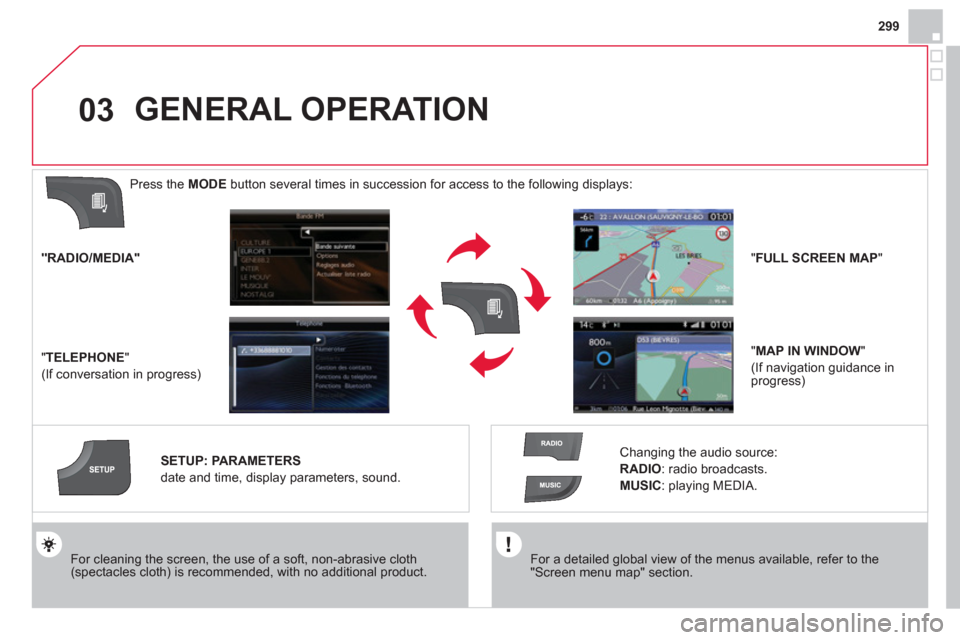
299
03
For a detailed global view of the menus available, refer to the"Screen menu map" section.
For cleaning the screen, the use of a soft, non-abrasive cloth (spectacles cloth) is recommended, with no additional product. " RADIO / MEDIA "
"
TELEPHONE"
(If conversation in progress)
SETUP
: PARAMETERS
date and time, display parameters, sound.
Changing the audio source:
RADIO:
radio broadcasts.
MUSIC: playing MEDIA.
Press the MODE
button several times in succession for access to the following displays:
GENERAL OPERATION
"FULL SCREEN MAP"
"
MAP IN WINDOW"
(If navigation guidance in progress)
Page 302 of 396
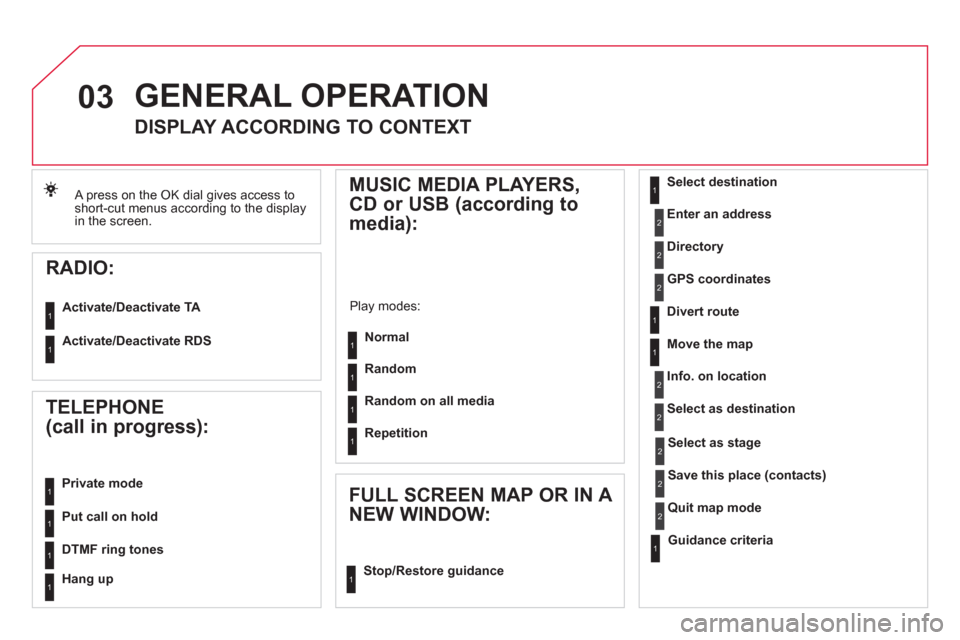
03
A press on the OK dial gives access to
short-cut menus according to the display in the screen.
GENERAL OPERATION
DISPLAY ACCORDING TO CONTEXT
RADIO:
Activate/Deactivate TA
Activate/Deactivate RDS
MUSIC MEDIA PLAYERS,
CD or USB (according to
media):
Play modes:
Normal
Random
Random on all media
Re
petition
TELEPHONE
(call in progress):
Private mode
FULL SCREEN MAP OR IN A
NEW WINDOW:
Stop/Restore guidance Select destination
Enter an address
Directory
GPS coordinates
Divert route
Move the map
Info. on location
Select as destination
Select as sta
ge
Save this place (contacts)
Quit map mode
Guidance criteria
Put call on hold
DTMF ring tones
Hang up
1
1
1
1
1
1
1
1
2
2
2
2
2
1
2
2
2
1
1
1
1
1
1
Page 344 of 396
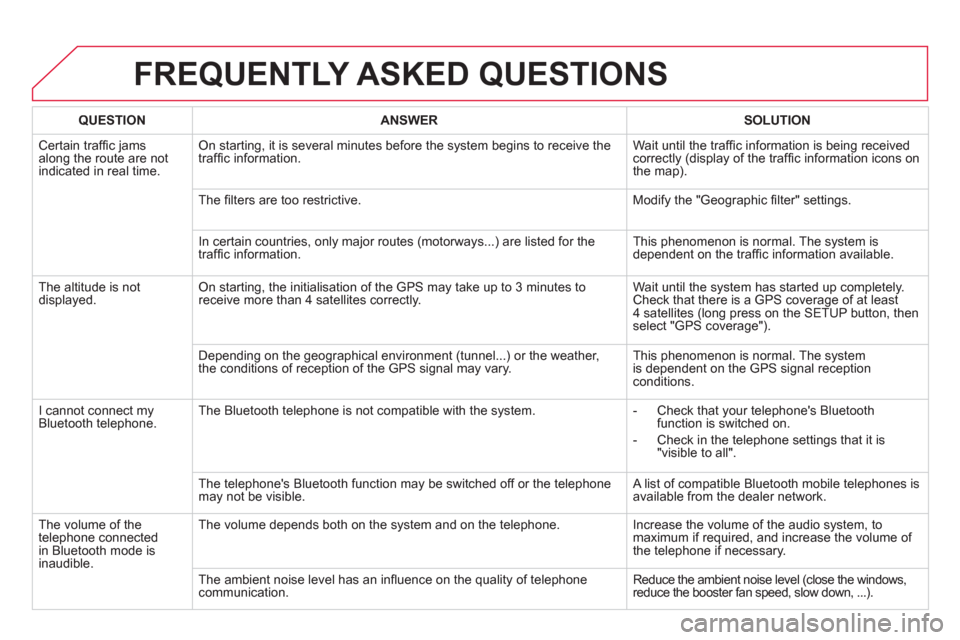
FREQUENTLY ASKED QUESTIONS
QUESTIONANSWERSOLUTION
Certain traffi c jams
along the route are not
indicated in real time.
On starting, it is several minutes before the system begins to receive the
traffi c information. Wait until the traffi c information is being received correctly (display of the traffi c information icons on
the map).
Th
e fi lters are too restrictive. Modify the "Geographic fi lter" settings.
In certain countries, only major routes
(motorways...) are listed for the
traffi c information. This phenomenon is normal. The system is
dependent on the traffi c information available.
Th
e altitude is not
displayed. On starting, the initialisation of the GPS may take up to 3 minutes toreceive more than 4 satellites correctly. Wait until the system has started up completely.
Check that there is a GPS coverage of at least
4 satellites (long press on the SETUP button, then select "GPS coverage").
Depending on the geographical environment
(tunnel...) or the weather,
the conditions of reception of the GPS signal may vary. This phenomenon is normal. The system
is dependent on the GPS signal receptionconditions.
I cannot connect m
yBluetooth telephone.The Bluetooth telephone is not compatible with the system.
- Check that your telephone's Bluetoothfunction is switched on.
- Check in the telephone settin
gs that it is "visible to all".
The telephone's Bluetooth
function may be switched off or the telephone
may not be visible. A list of compatible Bluetooth mobile telephones is available from the dealer network.
Th
e volume of thetelephone connectedin Bluetooth mode isinaudible. The volume depends both on the s
ystem and on the telephone. Increase the volume of the audio system, tomaximum if required, and increase the volume of
the telephone if necessary.
The ambient noise level has an in
fl uence on the quality of telephone communication. Reduce the ambient noise level (close the windows, reduce the booster fan speed, slow down, ...).
Page 350 of 396
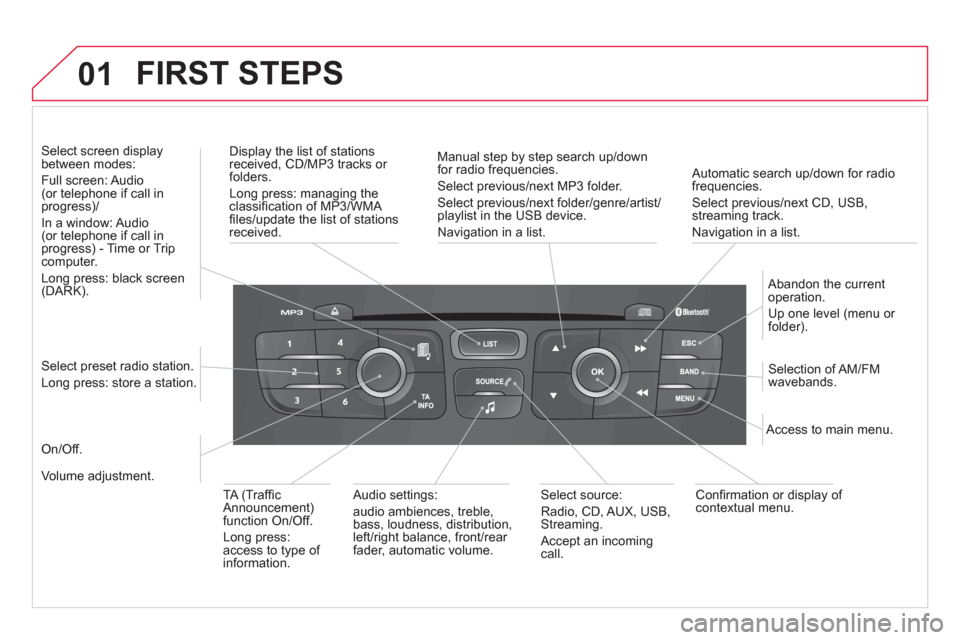
01 FIRST STEPS
Automatic search up/down for radiofrequencies.
Select previous/next CD, USB,streaming track.
Navi
gation in a list.
Displa
y the list of stationsreceived, CD/MP3 tracks or folders.
Lon
g press: managing the classifi cation of MP3/WMA fi les/update the list of stationsreceived.
Abandon the current
operation.
Up one level (menu or folder).
On/Off.
Selection of AM/FM wavebands.Select preset radio station.
Long press: store a station.
Select screen display between modes:
Full screen: Audio(or telephone if call in
progress)/
In a window: Audio (or telephone if call in
progress) - Time or Tripcomputer.
Long press: black screen (DARK).
Audio settings:
audio ambiences, treble,
bass, loudness, distribution,
le
ft/right balance, front/rear fader, automatic volume.
Access to main menu.
TA
(Traffi cAnnouncement) function On/Off.
Lon
g press:
access to type of
information.
Select source:
Radio, CD, AUX, USB,Streaming.
Accept an incomin
gcall.
Confi rmation or display of contextual menu.
Manual step b
y step search up/downfor radio frequencies.
Select previous/next MP3 folder.
Select previous/next folder/genre/artist/playlist in the USB device.
Navigation in a list.
Volume ad
justment.
Page 363 of 396
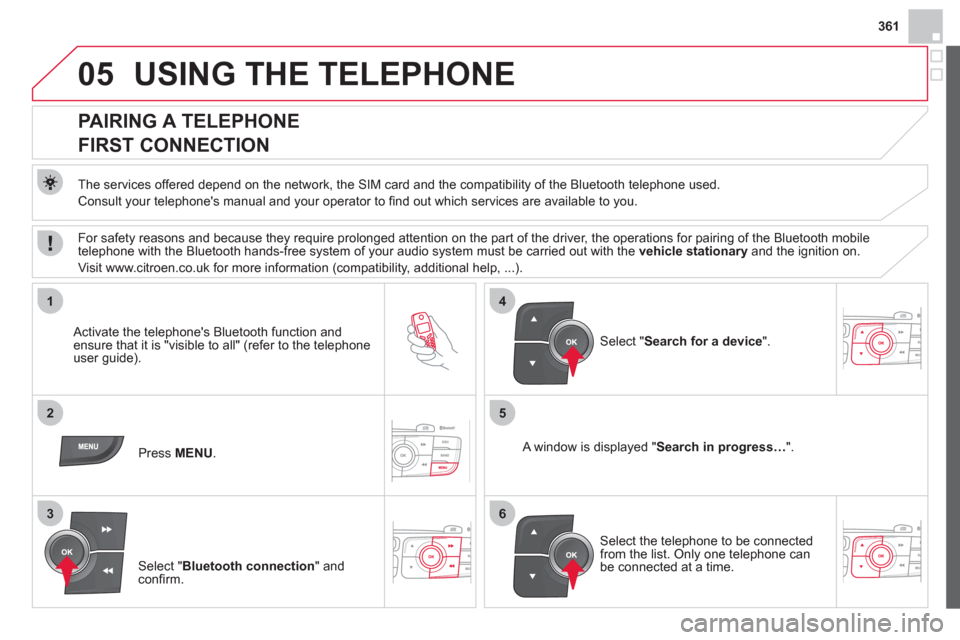
361
05
1
25
3
4
6
USING THE TELEPHONE
PAIRING A TELEPHONE
FIRST CONNECTION
The services offered depend on the network, the SIM card and the compatibility of the Bluetooth telephone used.
Consult
your telephone's manual and your operator to fi nd out which services are available to you.
Activate the telephone's Bluetooth function andensure that it is "visible to all" (refer to the telephone
user guide).
Pr
ess MENU . A window is displayed "Search in progress…".
Select the telephone to be connected from the list. Only one telephone can be connected at a time.
Select " Search for a device".
For safety reasons and because they require prolonged attention on the part of the driver, the operations for pairing of the Bluetooth mobile
telephone with the Bluetooth hands-free system of your audio system must be carried out with the vehicle stationaryand the ignition on.
Visit www.citroen.co.uk for more information
(compatibility, additional help, ...).
Select " Bluetooth connection" andconfi rm.
Page 382 of 396
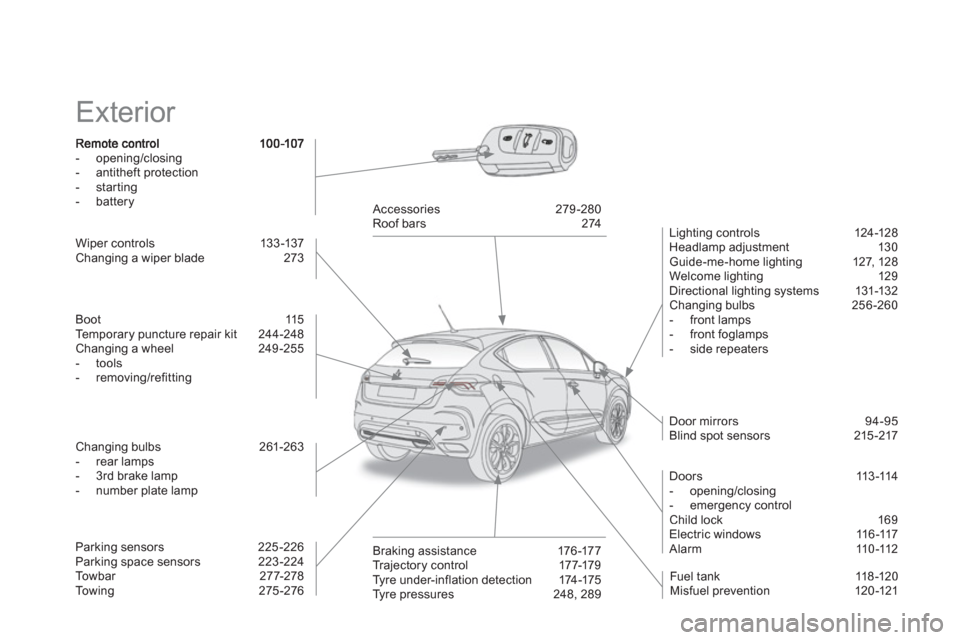
Exterior
- opening/closing
- antitheft protection
- starting
- battery
Lighting controls 124-128
Headlamp adjustment 130
Guide-me-home lighting 127, 128
Welcome lighting 129
Directional lighting systems 131-132
Changing bulbs 256 -260
- front lamps
- front foglamps
- side repeaters Wiper controls
13 3-137
Changing a wiper blade 273
D
oor mirrors 94-95
Blind spot sensors 215 -217
Doors
113-114
- opening/closing
- emergency control
Child lock 169 Electric windows 11 6-117
Alarm 11 0-112
Fuel tank 11 8-120
Misfuel prevention 120 -121
Accessories
279-280
Roof bars 274
Brakin
g a s s i s t a n c e 176 -17 7
Tr ajectory c o nt r o l 17 7-179
Tyre under-inflation detection 174-175
Tyre pressures 248, 289 Boot
115
Te m p o r a ry puncture repair kit 244-248
Changing a wheel 249 -255
- tools- removing/refitting
Chan
ging bulbs 261-263
- rear lamps
-
3
rdbrake lamp
- number plate lamp
Parking sensors 225 -226
Parking space sensors 223 -224
Towbar 277-278
To w i n g 2 7 5 - 2 7 6
Page 384 of 396
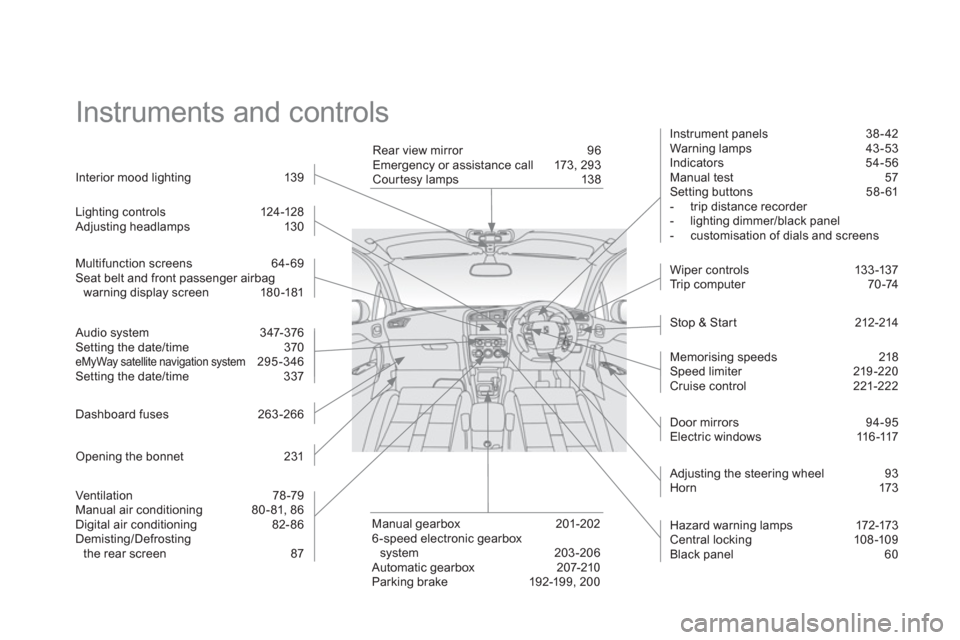
Instruments and controls Instrument panels 38 - 42
Warning lamps 43 -53
Indicators 54-56 Manual test 57 Setting buttons 58 - 61
- trip distance recorder
- lighting dimmer/black panel
- customisation of dials and screens
Stop & Star t 212-214 W iper c ontrols 13 3 -137
Trip computer 70 -74
Door mirrors
94-95
Electric windows 116-117
Hazard warnin
g lamps 172-173 Central locking 108 -109
Black panel 60
Adjusting the steering wheel 93
Horn 17
3 Multi
function screens 64- 69 Seat belt and front passenger airbagwarning display screen 18 0-181
Manual gearbox 201-202
6 -speed electronic gearbox
system 203-206
Automatic gearbox 207-210
Parking brake 192-199, 200 Interior mood li
ghting 13 9
R
ear view mirror 96
Emergency or assistance call 173, 293
Courtesy lamps 138
Ventilation 7
8-79
Manual air conditioning 80-81, 86
Digital air conditioning 82-86
Demisting/Defrostingthe rear screen 87
Audio system 347-376
Setting the date/time 370 eMyWay satellite navigation system295-346
Setting the date/time 337 Li
ghting controls 124-128
Adjusting headlamps 130
Dashboard fuses 2
63-266 Memorisin
g speeds 218 Speed limiter 219 -220 Cruise control 221-222
Opening the bonnet 231