ignition Citroen DS5 2013.5 1.G User Guide
[x] Cancel search | Manufacturer: CITROEN, Model Year: 2013.5, Model line: DS5, Model: Citroen DS5 2013.5 1.GPages: 372, PDF Size: 32.58 MB
Page 46 of 372

Service overdue
For 5 seconds after the ignition is switched on,
the spanner flashes
to indicate that the ser vice
must be carried out as soon as possible.
Example:
the ser vice is overdue by 186 miles
(300 km).
For 5 seconds after the ignition is switched on,
the screen indicates:
With Blue HDi Diesel versions, the
Service
warning lamp also comes on
when the ignition is switched on.
The distance remaining may be
weighted by the time factor, depending
on the driving conditions.
Therefore, the spanner may also come
on if you have exceeded the period
since the last ser vice, indicated in the
maintenance and warranty guide.
Following this operation, if you wish to
disconnect the battery, lock the vehicle
and wait at least five minutes for the
zero reset to be taken into account. 5 seconds after the ignition is switched on,
the distance recorder resumes its normal
operation. The spanner remains on
.
Service indicator zero reset
After each ser vice, the ser vice indicator must
be reset to zero.
The procedure for resetting to zero is as
follows:
switch off the ignition,
press and hold the trip distance recorder
zero reset button,
switch on the ignition; the distance recorder
display begins a countdown,
when the display indicates "=0"
, release
the button; the spanner disappears.
Retrieving the service
information
You can access the ser vice information at any
time.
Press the trip distance recorder zero reset
button.
The ser vice information is displayed for a few
seconds, then disappears.
Page 48 of 372
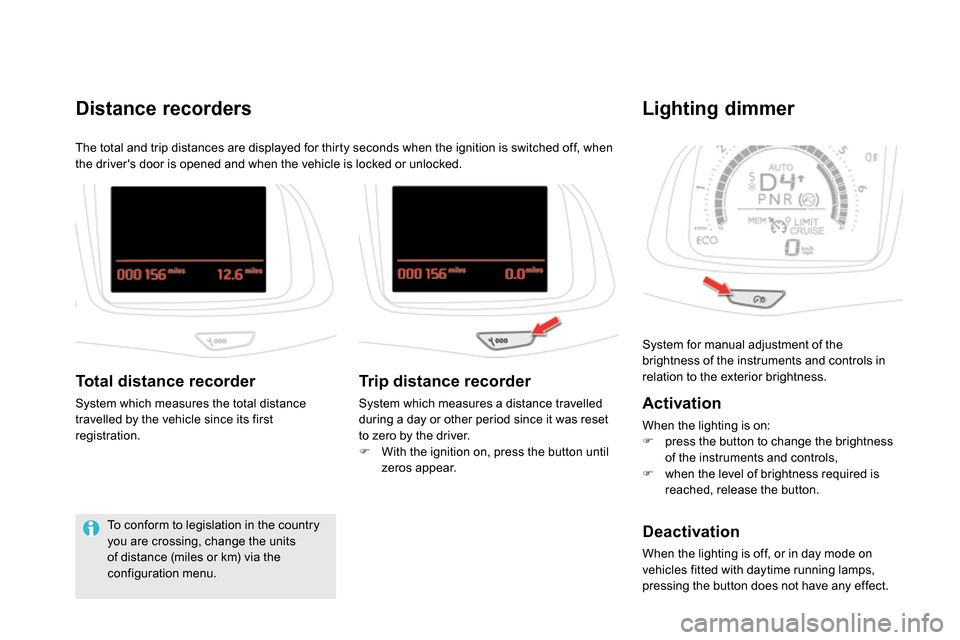
System for manual adjustment of the
brightness of the instruments and controls in
relation to the exterior brightness.
Lighting dimmer
Activation
When the lighting is on:
press the button to change the brightness
of the instruments and controls,
when the level of brightness required is
reached, release the button.
Deactivation
When the lighting is off, or in day mode on
vehicles fitted with daytime running lamps,
pressing the button does not have any effect.
The total and trip distances are displayed for thirty seconds when the ignition is switched off, when
the driver's door is opened and when the vehicle is locked or unlocked.
Distance recorders
Total distance recorder
System which measures the total distance
travelled by the vehicle since its first
registration.
To conform to legislation in the country
you are crossing, change the units
of distance (miles or km) via the
configuration menu.
Trip distance recorder
System which measures a distance travelled
during a day or other period since it was reset
to zero by the driver.
With the ignition on, press the button until
zeros appear.
Page 50 of 372
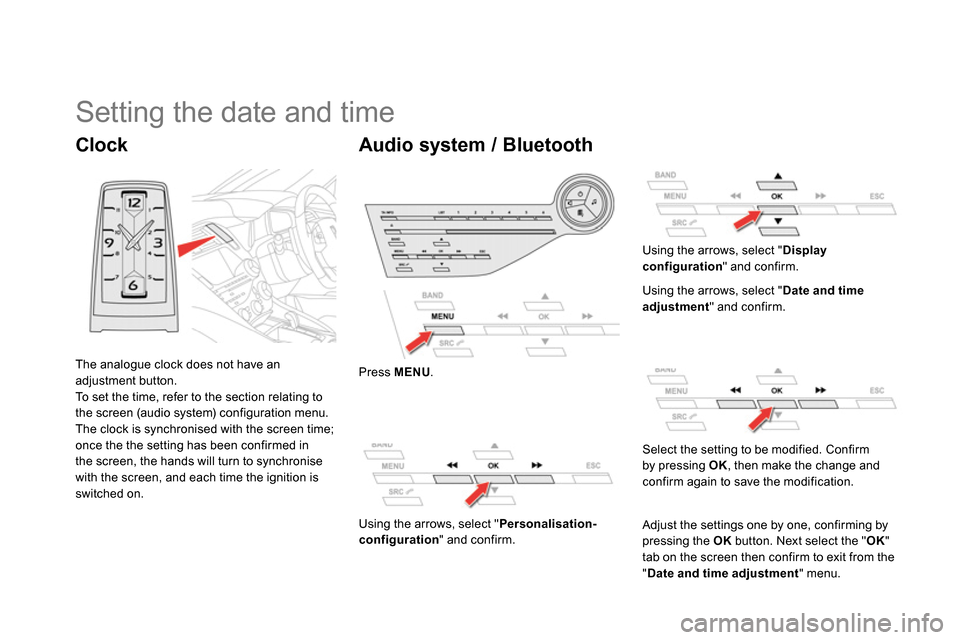
Clock
The analogue clock does not have an
adjustment button.
To set the time, refer to the section relating to
the screen (audio system) configuration menu.
The clock is synchronised with the screen time;
once the the setting has been confirmed in
the screen, the hands will turn to synchronise
with the screen, and each time the ignition is
switched on.
Setting the date and time
Audio system / Bluetooth
Press MENU
.
Using the arrows, select " Personalisation-
configuration
" and confirm.
Using the arrows, select " Display
configuration
" and confirm.
Using the arrows, select " Date and time
adjustment
" and confirm.
Select the setting to be modified. Confirm
by pressing OK
, then make the change and
confirm again to save the modification.
Adjust the settings one by one, confirming by
pressing the OK
button. Next select the " OK
"
tab on the screen then confirm to exit from the
" Date and time adjustment
" menu.
Page 51 of 372
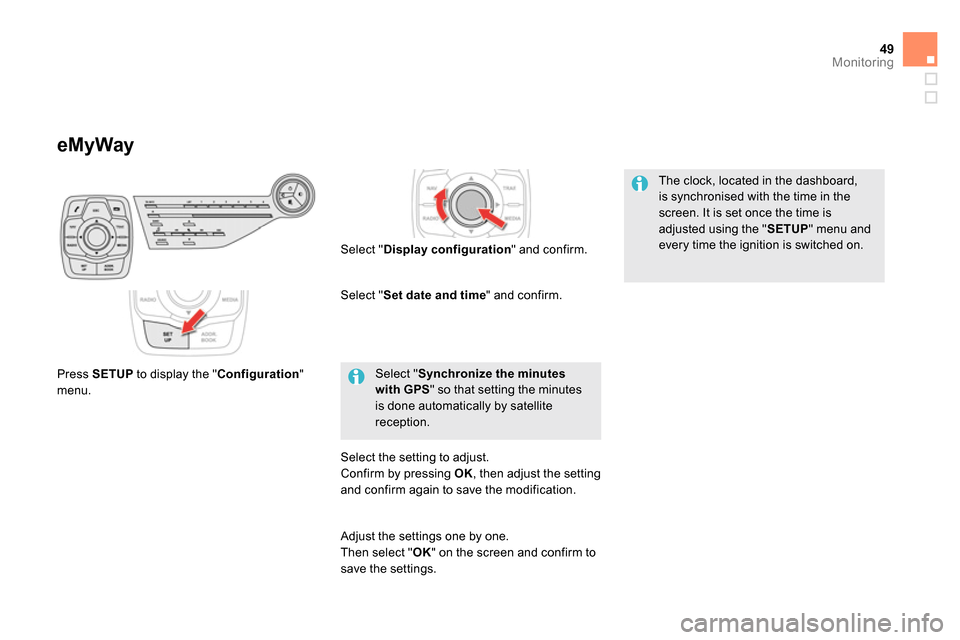
49Monitoring
eMyWay
Select " Synchronize the minutes
with GPS
" so that setting the minutes
is done automatically by satellite
reception.
The clock, located in the dashboard,
is synchronised with the time in the
screen. It is set once the time is
adjusted using the " SETUP
" menu and
every time the ignition is switched on.
Press SETUP
to display the " Configuration
"
menu.
Select " Display configuration
" and confirm.
Select " Set date and time
" and confirm.
Select the setting to adjust.
Confirm by pressing OK
, then adjust the setting
and confirm again to save the modification.
Adjust the settings one by one.
Then select " OK
" on the screen and confirm to
save the settings.
Page 53 of 372

51Monitoring
If dashes are displayed continuously
while driving in place of the digits,
contact a CITROËN dealer or a
qualified workshop. This value may vary following a change
in the style of driving or the relief,
resulting in a significant change in the
current fuel consumption.
Trip computer, a few definitions…
Range
(miles or km)
This indicates the distance
which can still be travelled with
the fuel remaining in the tank
in relation to the average fuel
consumption over the last few
miles (kilometres) travelled.
When the range falls below 20 miles (30 km),
dashes are displayed. After filling with at least
5 litres of fuel, the range is recalculated and is
displayed when it exceeds 60 miles (100 km). This function is only displayed from
20 mph (30 km/h).
Current fuel consumption
(mpg or l/100 km or km/l)
This is the average fuel consumption
during the last few seconds.
Average fuel
consumption
(mpg or l/100 km or km/l)
This is the average fuel
consumption since the last trip
computer zero reset.
Average speed
(mph or km/h)
This is the average speed calculated
since the last trip computer zero
reset (ignition on).
Stop & Start time
counter
(minutes / seconds or hours /
minutes)
If your vehicle is fitted with Stop & Start, a time
counter calculates the time spent in STOP
mode during a journey.
It resets to zero every time the ignition is
switched on with the START/STOP button.
Page 59 of 372
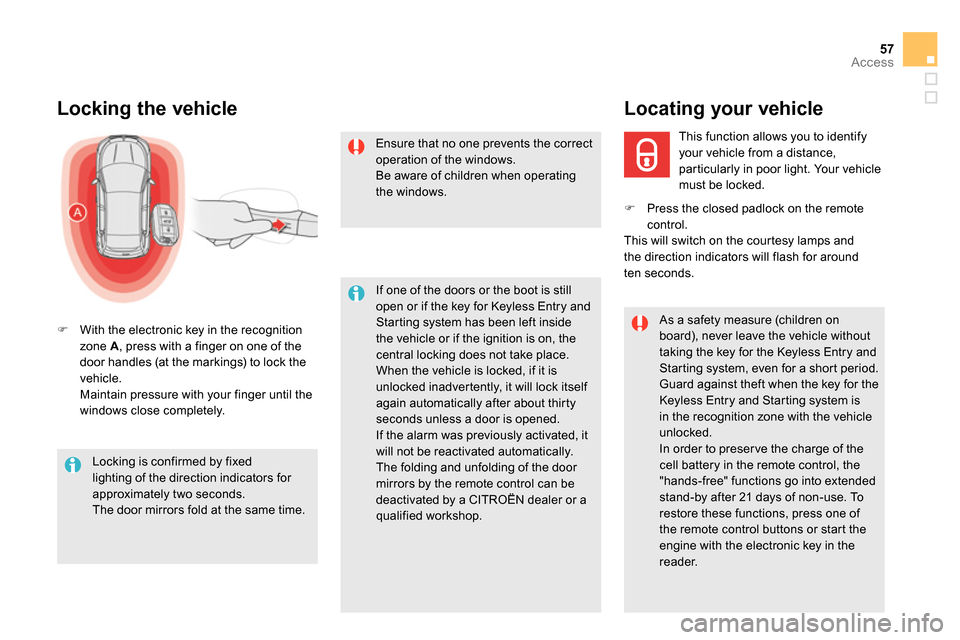
57Access
Locking the vehicle
With the electronic key in the recognition
zone A
, press with a finger on one of the
door handles (at the markings) to lock the
vehicle
.
Maintain pressure with your finger until the
windows close completely.
Locking is confirmed by fixed
lighting of the direction indicators for
approximately two seconds.
The door mirrors fold at the same time.
If one of the doors or the boot is still
open or if the key for Keyless Entry and
Starting system has been left inside
the vehicle or if the ignition is on, the
central locking does not take place.
When the vehicle is locked, if it is
unlocked inadvertently, it will lock itself
again automatically after about thirty
seconds unless a door is opened.
If the alarm was previously activated, it
will not be reactivated automatically.
The folding and unfolding of the door
mirrors by the remote control can be
deactivated by a CITROËN dealer or a
qualified workshop.
As a safety measure (children on
board), never leave the vehicle without
taking the key for the Keyless Entry and
Star ting system, even for a shor t period.
Guard against theft when the key for the
Keyless Entry and Starting system is
in the recognition zone with the vehicle
unlocked.
In order to preser ve the charge of the
cell battery in the remote control, the
"hands-free" functions go into extended
stand-by after 21 days of non-use. To
restore these functions, press one of
the remote control buttons or start the
engine with the electronic key in the
reader.
Ensure that no one prevents the correct
operation of the windows.
Be aware of children when operating
the windows.
This function allows you to identify
your vehicle from a distance,
particularly in poor light. Your vehicle
must be locked.
Locating your vehicle
Press the closed padlock on the remote
control.
This will switch on the courtesy lamps and
the direction indicators will flash for around
ten seconds.
Page 62 of 372
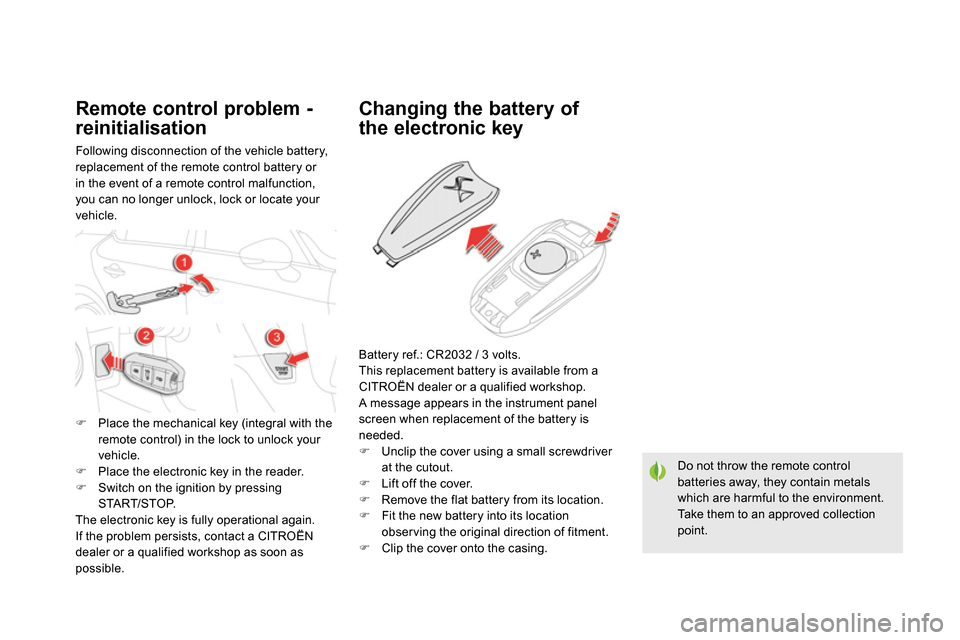
Do not throw the remote control
batteries away, they contain metals
which are harmful to the environment.
Take them to an approved collection
point.
Changing the battery of
the electronic key
Battery ref.: CR2032 / 3 volts.
This replacement battery is available from a
CITROËN dealer or a qualified workshop.
A message appears in the instrument panel
screen when replacement of the battery is
needed.
Unclip the cover using a small screwdriver
at the cutout.
Lift off the cover.
Remove the flat battery from its location.
Fit the new battery into its location
obser ving the original direction of fitment.
Clip the cover onto the casing.
Remote control problem -
reinitialisation
Following disconnection of the vehicle battery,
replacement of the remote control battery or
in the event of a remote control malfunction,
you can no longer unlock, lock or locate your
vehicle.
Place the mechanical key (integral with the
remote control) in the lock to unlock your
vehicle.
Place the electronic key in the reader.
Switch on the ignition by pressing
START/STOP.
The electronic key is fully operational again.
If the problem persists, contact a CITROËN
dealer or a qualified workshop as soon as
possible.
Page 63 of 372
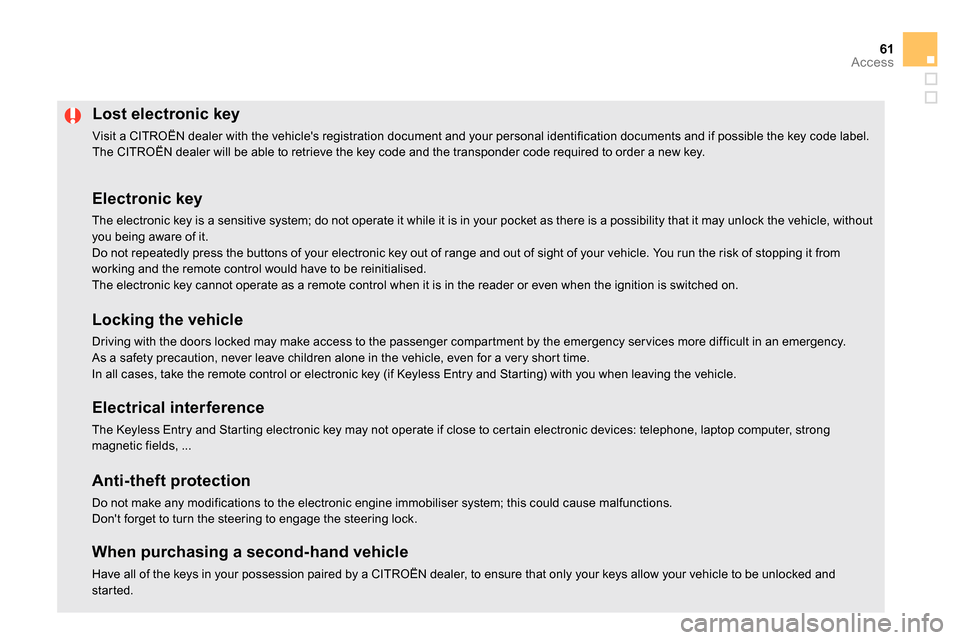
61Access
Lost electronic key
Visit a CITROËN dealer with the vehicle's registration document and your personal identification documents and if possible the key code label.
The CITROËN dealer will be able to retrieve the key code and the transponder code required to order a new key.
Electronic key
The electronic key is a sensitive system; do not operate it while it is in your pocket as there is a possibility that it may unlock the vehicle, without
you being aware of it.
Do not repeatedly press the buttons of your electronic key out of range and out of sight of your vehicle. You run the risk of stopping it from
working and the remote control would have to be reinitialised.
The electronic key cannot operate as a remote control when it is in the reader or even when the ignition is switched on.
Locking the vehicle
Driving with the doors locked may make access to the passenger compartment by the emergency ser vices more difficult in an emergency.
As a safety precaution, never leave children alone in the vehicle, even for a very short time.
In all cases, take the remote control or electronic key (if Keyless Entry and Starting) with you when leaving the vehicle.
Electrical interference
The Keyless Entry and Starting electronic key may not operate if close to certain electronic devices: telephone, laptop computer, s t r o n g
magnetic fields, ...
Anti-theft protection
Do not make any modifications to the electronic engine immobiliser system; this could cause malfunctions.
Don't forget to turn the steering to engage the steering lock.
When purchasing a second-hand vehicle
Have all of the keys in your possession paired by a CITROËN dealer, to ensure that only your keys allow your vehicle to be unlocked and
started.
Page 67 of 372
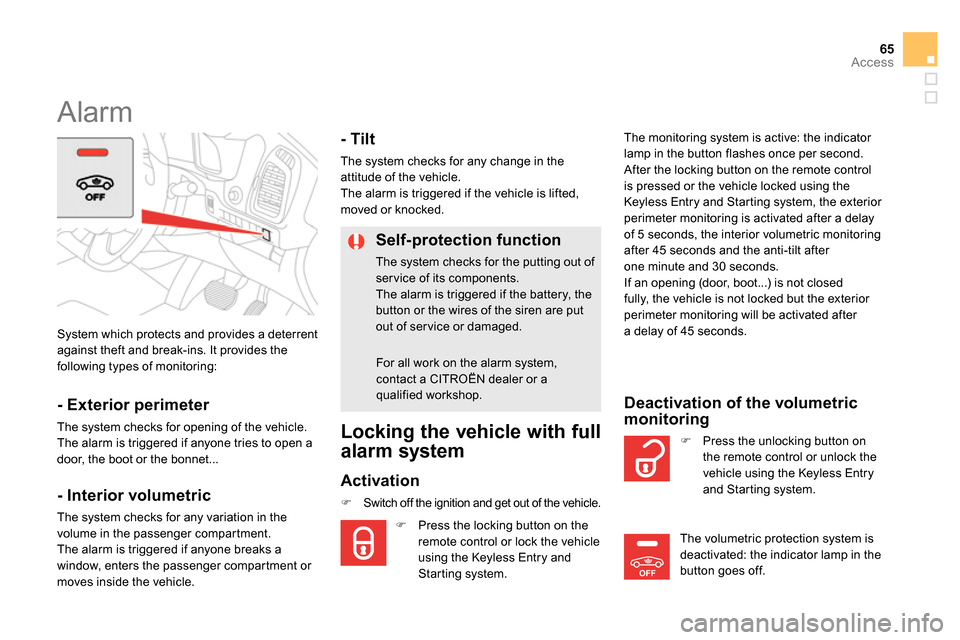
OFF
65Access
System which protects and provides a deterrent
against theft and break-ins. It provides the
following types of monitoring:
Alarm
- Exterior perimeter
The system checks for opening of the vehicle.
The alarm is triggered if anyone tries to open a
door, the boot or the bonnet...
- Interior volumetric
The system checks for any variation in the
volume in the passenger compartment.
The alarm is triggered if anyone breaks a
window, enters the passenger compartment or
moves inside the vehicle.
- Tilt
The system checks for any change in the
attitude of the vehicle.
The alarm is triggered if the vehicle is lifted,
moved or knocked.
Self-protection function
The system checks for the putting out of
ser vice of its components.
The alarm is triggered if the battery, the
button or the wires of the siren are put
out of service or damaged.
For all work on the alarm system,
contact a CITROËN dealer or a
qualified workshop.
Locking the vehicle with full
alarm system
Activation
Switch off the ignition and get out of the vehicle.
Press the locking button on the
remote control or lock the vehicle
using the Keyless Entry and
Starting system. The monitoring system is active: the indicator
lamp in the button flashes once per second.
After the locking button on the remote control
is pressed or the vehicle locked using the
Keyless Entry and Starting system, the exterior
perimeter monitoring is activated after a delay
of 5 seconds, the interior volumetric monitoring
after 45 seconds and the anti-tilt after
one minute and 30 seconds.
If an opening (door, boot...) is not closed
fully, the vehicle is not locked but the exterior
perimeter monitoring will be activated after
a delay of 45 seconds.
Press the unlocking button on
the remote control or unlock the
vehicle using the Keyless Entry
and Starting system.
Deactivation of the volumetric
monitoring
The volumetric protection system is
deactivated: the indicator lamp in the
button goes off.
Page 68 of 372
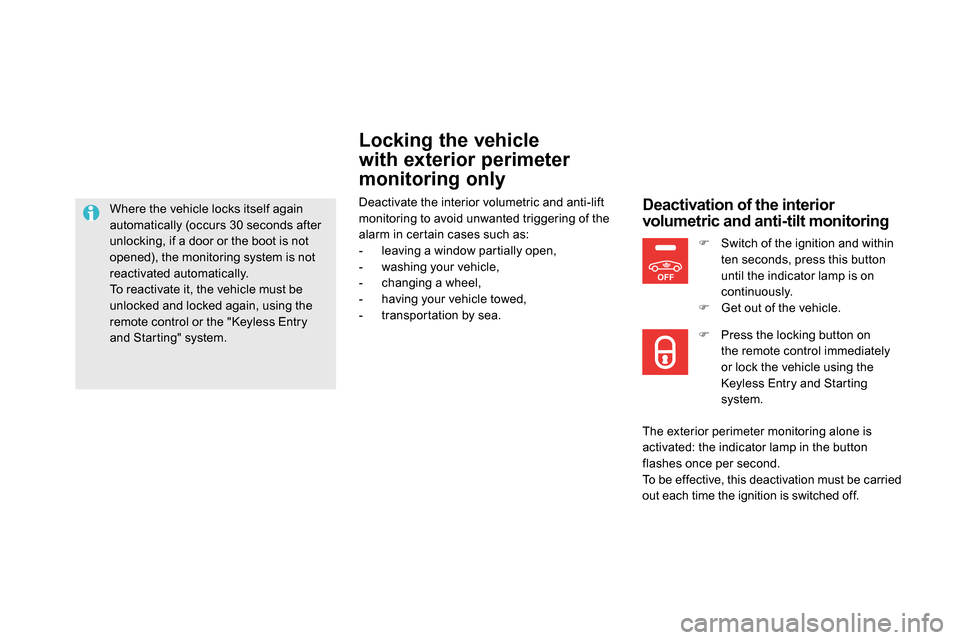
OFF
Locking the vehicle
with exterior perimeter
monitoring only
Deactivate the interior volumetric and anti-lift
monitoring to avoid unwanted triggering of the
alarm in certain cases such as:
- leaving a window partially open,
- washing your vehicle,
- changing a wheel,
- having your vehicle towed,
- transpor tation by sea.
Deactivation of the interior
volumetric and anti-tilt monitoring
Switch of the ignition and within
ten seconds, press this button
until the indicator lamp is on
continuously.
Get out of the vehicle.
Press the locking button on
the remote control immediately
or lock the vehicle using the
Keyless Entry and Starting
system.
The exterior perimeter monitoring alone is
activated: the indicator lamp in the button
flashes once per second.
To be effective, this deactivation must be carried
out each time the ignition is switched off.
Where the vehicle locks itself again
automatically (occurs 30 seconds after
unlocking, if a door or the boot is not
opened), the monitoring system is not
reactivated automatically.
To reactivate it, the vehicle must be
unlocked and locked again, using the
remote control or the "Keyless Entry
and Starting" system.