reset Citroen DS5 HYBRID 2016 1.G User Guide
[x] Cancel search | Manufacturer: CITROEN, Model Year: 2016, Model line: DS5 HYBRID, Model: Citroen DS5 HYBRID 2016 1.GPages: 376, PDF Size: 12.57 MB
Page 284 of 376
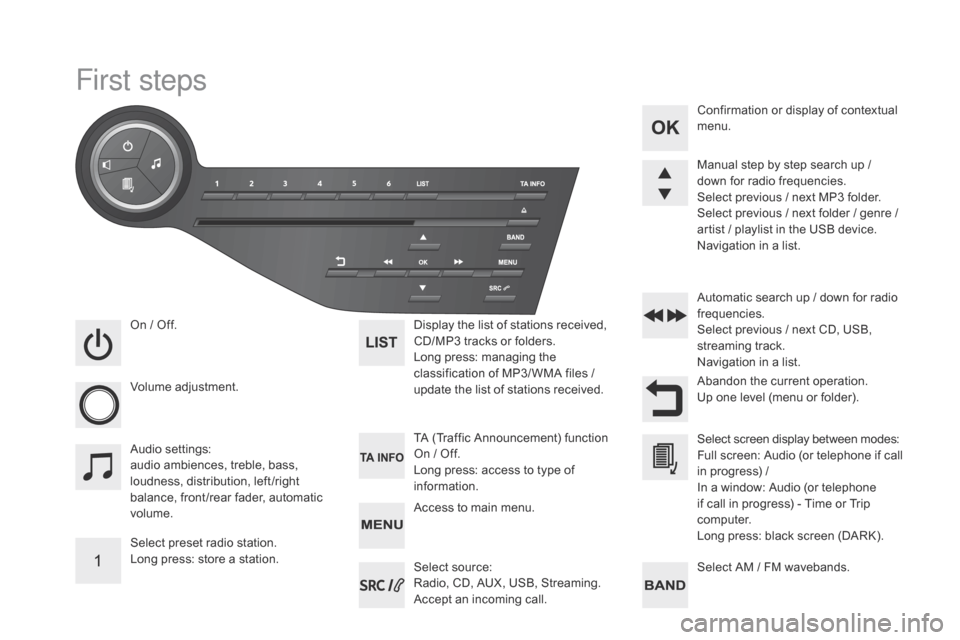
DS5_en_Chap11d_RD5_ed02-2015
First steps
On / Off.
Vo lume adjustment.
Select preset radio station.
Long press: store a station. Display the list of stations received,
CD/MP3 t
racks or folders.
Long press: managing the
classification of MP3/ WMA files
/
u
pdate the list of stations received.
Audio settings:
audio ambiences, treble, bass,
loudness, distribution, left /right
balance, front /rear fader, automatic
volume. TA (Traffic Announcement) function
On
/ O
ff.
Long press: access to type of
information. Automatic search up
/ d
own for radio
frequencies.
Select previous / n ext CD, USB,
streaming track.
Navigation in a list.
Access to main menu. Abandon the current operation.
Up one level (menu or folder). Confirmation or display of contextual
menu.
Manual step by step search up
/
d
own for radio frequencies.
Select previous
/ n
ext MP3
f
older.
Select previous
/ n
ext folder
/ g
enre
/
a
rtist
/ p
laylist in the USB device.
Navigation in a list.
Select AM / FM wavebands.
Select source:
Radio, CD, AUX, USB, Streaming.
Accept an incoming call. Select screen display between modes:
Full screen: Audio (or telephone if call
in progress)
/
I
n a window: Audio (or telephone
if call in progress)
- T
ime or Trip
computer.
Long press: black screen (DARK).
Page 334 of 376
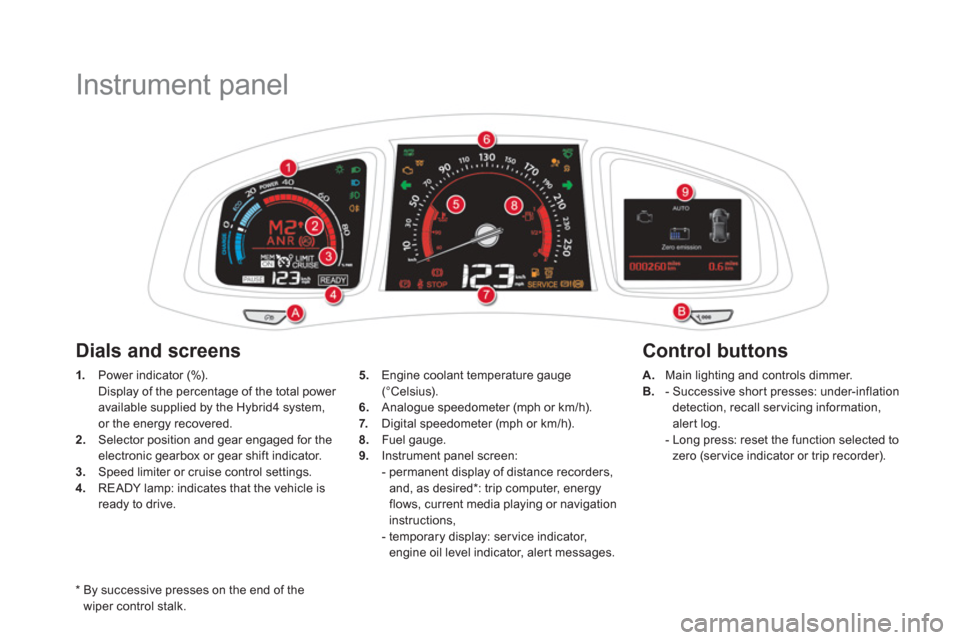
Instrument panel
*
By successive presses on the end of the
wiper control stalk.
1.
Power indicator (%).
Display of the percentage of the total power
available supplied by the Hybrid4 system,
or the energy recovered.
2.
Selector position and gear engaged for the
electronic gearbox or gear shift indicator.
3.
Speed limiter or cruise control settings.
4.
READY lamp: indicates that the vehicle is
ready to drive.
Control buttons
Dials and screens
A.
Main lighting and controls dimmer.
B.
- Successive short presses: under-inflation
detection, recall ser vicing information,
alert log.
- Long press: reset the function selected to
zero (ser vice indicator or trip recorder).
5.
Engine coolant temperature gauge
(°Celsius).
6.
Analogue speedometer (mph or km/h).
7.
Digital speedometer (mph or km/h).
8.
Fuel gauge.
9.
Instrument panel screen:
- permanent display of distance recorders,
and, as desired * : trip computer, energy
flows, current media playing or navigation
instructions,
- temporary display: ser vice indicator,
engine oil level indicator, alert messages.
Page 339 of 376
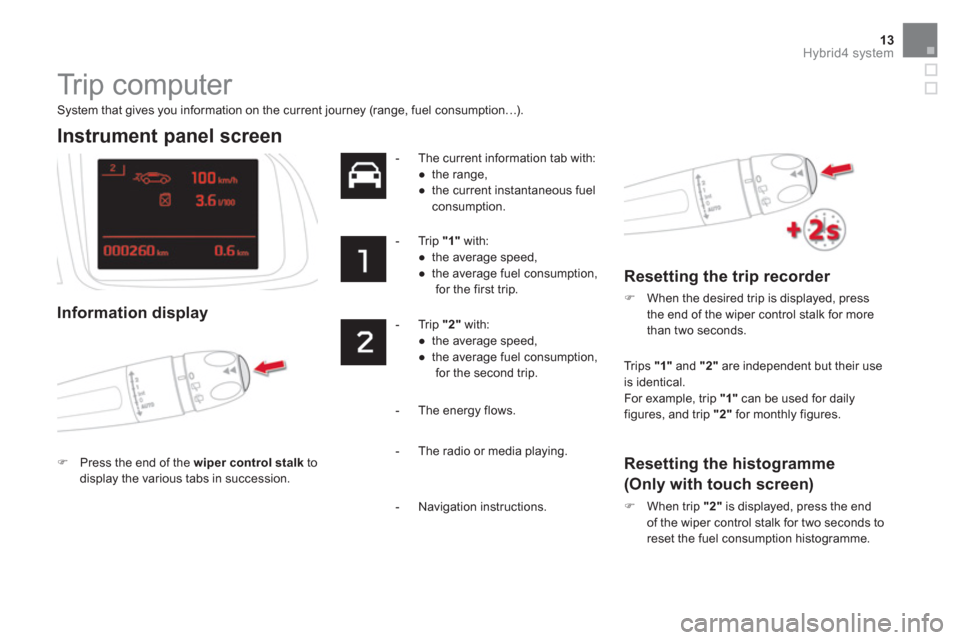
13Hybrid4 system
Tr i p c o m p u t e r
System that gives you information on the current journey (range, fuel consumption…).
Instrument panel screen
Information display
�)
Press the end of the wiper control stalk
to
display the various tabs in succession.
- The current information tab with:
●
the range,
●
the current instantaneous fuel
consumption.
- Tr i p "1"
with:
●
the average speed,
●
the average fuel consumption,
for the first trip.
- Tr i p "2"
with:
●
the average speed,
●
the average fuel consumption,
for the second trip.
Trips "1"
and "2"
are independent but their use
is identical.
For example, trip "1"
can be used for daily
figures, and trip "2"
for monthly figures.
- The energy flows.
Resetting the trip recorder
�)
When the desired trip is displayed, press
the end of the wiper control stalk for more
than two seconds.
Resetting the histogramme
(Only with touch screen)
�)
When trip "2"
is displayed, press the end
of the wiper control stalk for two seconds to
reset the fuel consumption histogramme.
- The radio or media playing.
- Navigation instructions.
Page 340 of 376

Touch screen
Information display
The current instantaneous fuel consumption tab with:
- the range,
- the current fuel consumption.
The trip "1"
tab with:
- the average speed,
- the average fuel consumption,
for the first trip.
The trip "2"
tab with:
- the average speed,
- the average fuel consumption,
for the second trip.
The energy flows.
The fuel consumption histogram.
Trip reset
�)
Select the "
Driving " menu.
The trip computer information is displayed in
the primary page of the menu.
�)
Press one of the buttons to display the
desired tab.
�)
When the desired trip is displayed,
press the reset button or press and
hold the end of the wiper control stalk.
Trips "1"
and "2"
are independent but their use
is identical.
For example, trip "1"
can be used for daily
figures, and trip "2"
for monthly figures.
Resetting the histogram
�)
When trip "2"
is displayed, pressing
the reset button also resets the fuel
consumption histogram.
1.
"Instantaneous".
2.
"Trip 1".
3.
"Trip 2".
4.
"Hybrid".
5.
"Histogram".
6.
"00.0 / Reset".
Page 372 of 376
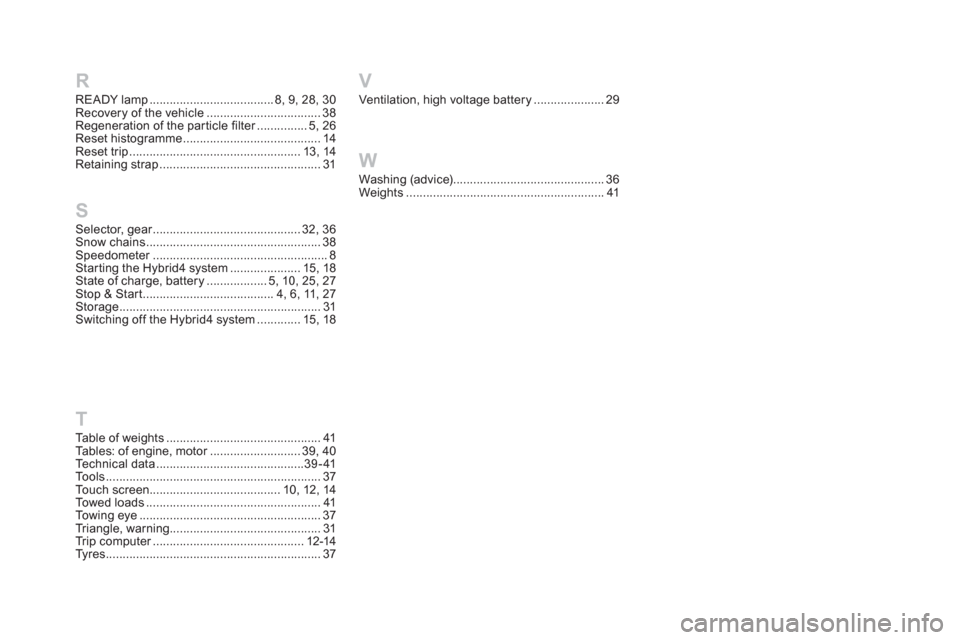
Ventilation, high voltage battery ..................... 29
Washing (advice)............................................. 36
Weights ........................................................... 41
Table of weights .............................................. 41
Tables: of engine, motor ........................... 39, 40
Technical data ............................................39 - 41
Tools ................................................................ 37
Touch screen....................................... 10, 12, 14
Towed loads .................................................... 41
Towing eye ...................................................... 37
Triangle, warning............................................. 31
Trip computer ............................................. 12-14
Ty r e s ................................................................ 37 Selector, gear ............................................ 32, 36
Snow chains .................................................... 38
Speedometer .................................................... 8
Starting the Hybrid4 system ..................... 15, 18
State of charge, battery .................. 5, 10, 25, 27
Stop & Start ....................................... 4, 6, 11, 27
Storage ............................................................ 31
Switching off the Hybrid4 system ............. 15, 18 READY lamp ..................................... 8, 9, 28, 30
Recovery of the vehicle .................................. 38
Regeneration of the particle filter ............... 5, 26
Reset histogramme ......................................... 14
Reset trip ................................................... 13, 14
Retaining strap ................................................ 31
V
W
T S R