boot Citroen GRAND C4 PICASSO RHD 2016 2.G Owner's Manual
[x] Cancel search | Manufacturer: CITROEN, Model Year: 2016, Model line: GRAND C4 PICASSO RHD, Model: Citroen GRAND C4 PICASSO RHD 2016 2.GPages: 523, PDF Size: 13.63 MB
Page 6 of 523
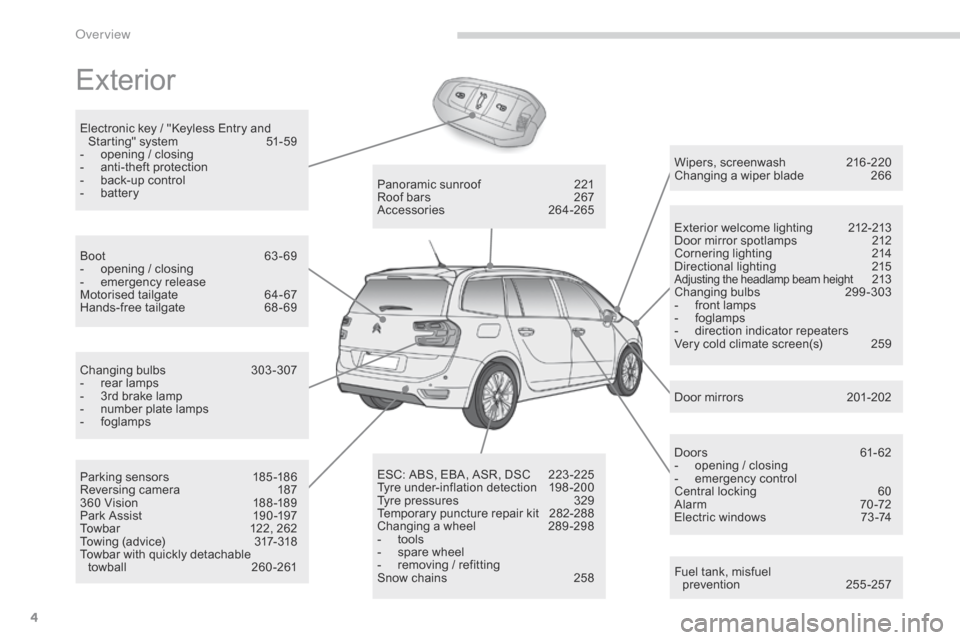
4
Exterior
Fuel tank, misfuel
p revention 25 5-257
Wipers,
screenwash
2
16 -220
Changing a wiper blade
2
66
Exterior welcome lighting
2
12-213
Door mirror spotlamps
2
12
Cornering lighting
2
14
Directional
l
ighting
2
15
Adjusting the headlamp beam height 213
Changing bu
lbs 2
99-303
-
f
ront
lamps
-
fo
glamps
-
d
irection
indicator
repeaters
Very
cold
climate
screen(s)
2
59
Door
mirrors
2
01-202
Panoramic
sunroof
2
21
Roof
bars
2
67
Accessories
26
4-265
ESC:
ABS,
EBA,
ASR,
DSC
2
23 -225
Tyre
under-inflation
detection
1
98 -200
Tyre
pressures
3
29
Temporary
puncture
repair
kit
2
82-288
Changing
a
wheel
2
89 -298
-
t
ools
-
s
pare
wheel
-
r
emoving
/
refitting
Snow
chains
2
58
Changing
bu
lbs
3
03-307
-
r
ear
lamps
-
3
rd
brake
lamp
-
n
umber
plate
lamps
-
fo
glamps
Parking
sensors
1
85 -186
Reversing
camera
1
87
360
Vision
1
88 -189
Park
Assist
1
90 -197
Towbar
1
22,
262
Towing
(advice)
3
17-318
Towbar
with
quickly
detachable
tow
ball
2
60-261
Boot
6
3-69
-
o
pening
/
closing
- em
ergency r
elease
Motorised
tailgate
6
4- 67
Hands-free
tailgate
6
8 - 69
Electronic
key
/
"Keyless
Entry
and
S
tarting"
system
5
1-59
-
o
pening
/
closing
-
a
nti-theft
protection
-
b
ack-up
control
-
b
attery
Doors
61
- 62
-
o
pening
/
closing
-
em
ergency
c
ontrol
Central
locking
6
0
Alarm
7
0-72
Electric
windows
7
3 -74
Over view
Page 7 of 523
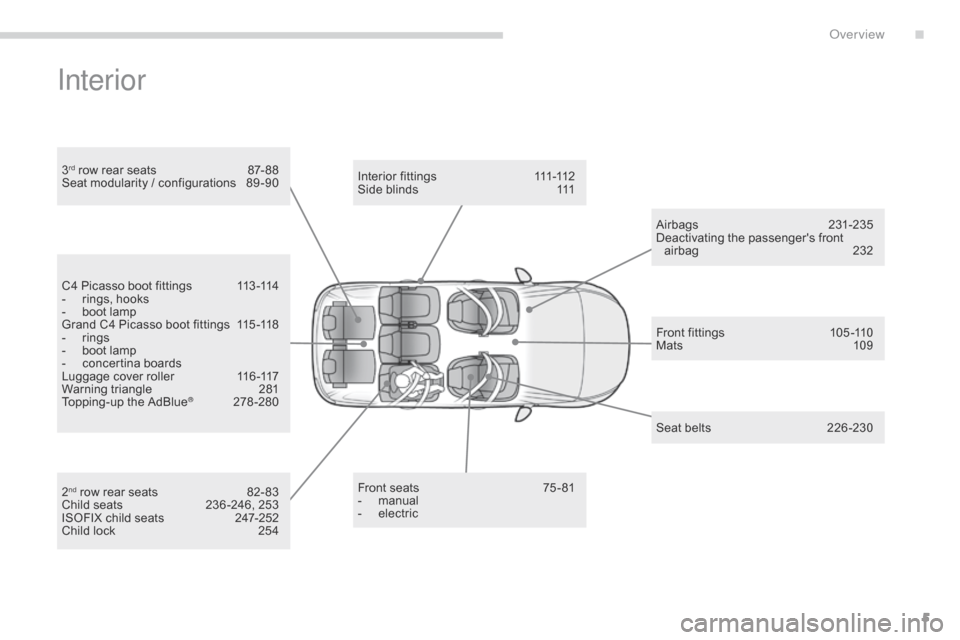
5
Interior
3rd row rear seats 87- 88
Seat modularity / configurations 8 9 -90
Front
seats
7
5 - 81
-
m
anual
-
e
lectric
I n t e r i o r f
i t t i n g s 111 -112
Side
blinds
1
11
Seat
bel
ts
2
26-230
Airbags
2
31-235
Deactivating
t
he
p
assenger's
f
ront
ai
rbag
2
32
Front
fittings
1
05 -110
Mats
10
9
C4
Picasso boot fittings
1
13 -114
-
r
ings, hooks
-
b
oot lamp
Grand
C4 Picasso boot fittings
1
15 -118
-
r
ings
-
b
oot lamp
-
c
oncertina
b
oards
Luggage
cover roller
1
16 -117
Warning
triangle
2
81
Topping-up
the AdBlue
® 278-280
2
nd row rear seats 8 2- 83
Child seats 2 36 -246, 253
ISOFIX
child seats
2
47-252
Child
lock
2
54
.
Over view
Page 12 of 523
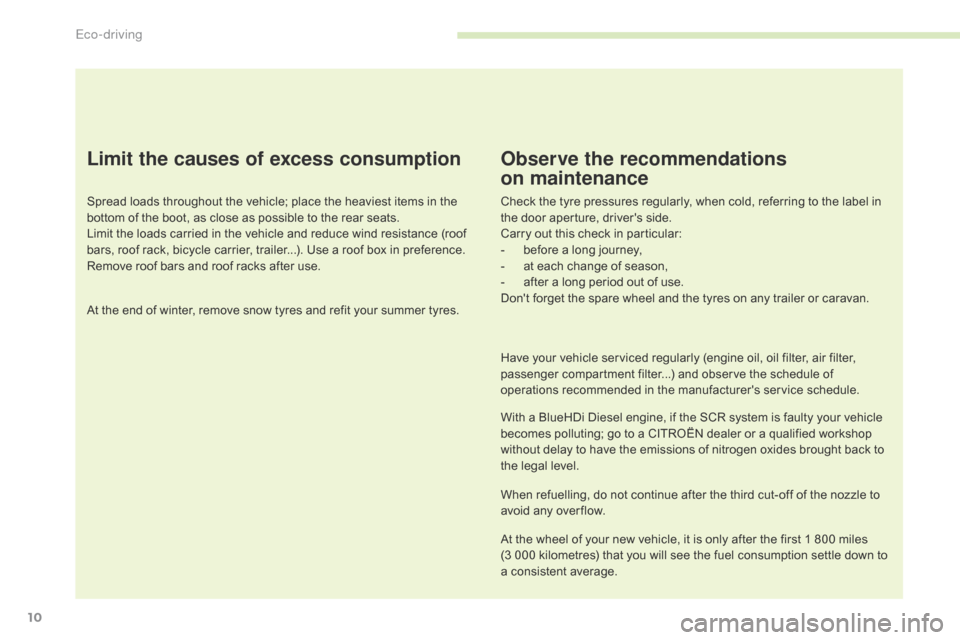
10
Limit the causes of excess consumption
Spread loads throughout the vehicle; place the heaviest items in the bottom of the boot, as close as possible to the rear seats.
Limit
the loads carried in the vehicle and reduce wind resistance (roof
b
ars, roof rack, bicycle carrier, trailer...). Use a roof box in preference.
Remove
roof bars and roof racks after use.
At
the end of winter, remove snow tyres and refit your summer tyres.
Observe the recommendations
on maintenance
Check the tyre pressures regularly, when cold, referring to the label in the door aperture, driver's side.
Carry
out this check in particular:
-
b
efore a long journey,
-
a
t each change of season,
-
a
fter a long period out of use.
Don't
forget the spare wheel and the tyres on any trailer or caravan.
Have
your vehicle serviced regularly (engine oil, oil filter, air filter,
p
assenger compartment filter...) and observe the schedule of
o
perations recommended in the manufacturer's service schedule.
With
a BlueHDi Diesel engine, if the SCR system is faulty your vehicle
b
ecomes polluting; go to a CITROËN dealer or a qualified workshop
w
ithout delay to have the emissions of nitrogen oxides brought back to
t
he legal level.
When
refuelling, do not continue after the third cut-off of the nozzle to
a
void any over flow.
At
the wheel of your new vehicle, it is only after the first 1 800 miles
(
3 000 kilometres) that you will see the fuel consumption settle down to
a
consistent average.
Eco-driving
Page 15 of 523
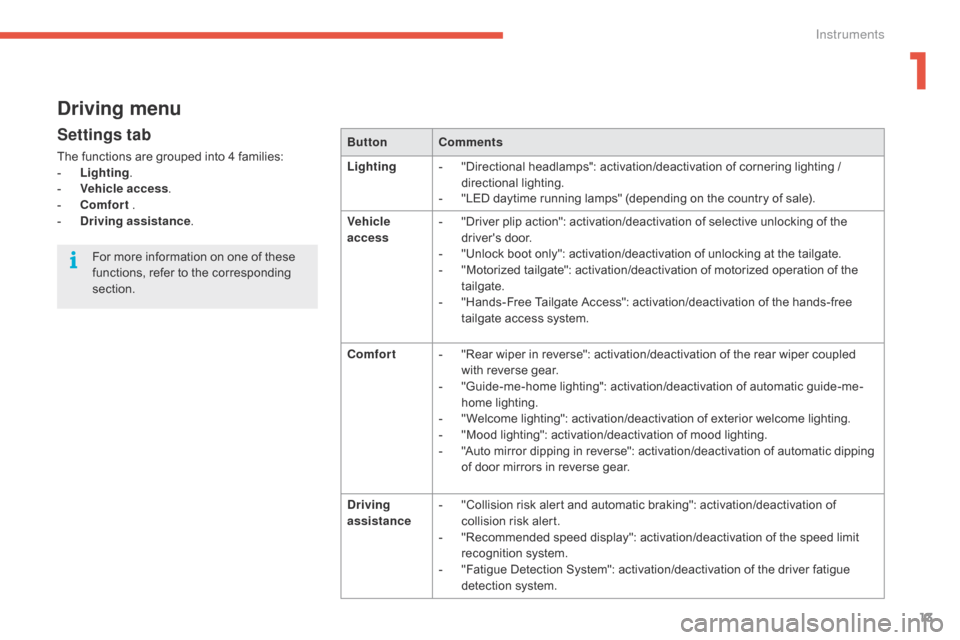
13
Driving menu
Settings tab
The functions are grouped into 4 families:
- L ighting .
-
V
ehicle access .
-
C
omfort
.
-
D
riving assistance . Button
Comments
Lighting -
" Directional headlamps": activation/deactivation of cornering lighting /
d
irectional
l
ighting.
-
"
LED daytime running lamps" (depending on the country of sale).
Vehicle
access -
"
Driver plip action": activation/deactivation of selective unlocking of the
d
river's
do
or.
-
"
Unlock boot only": activation/deactivation of unlocking at the tailgate.
-
"
Motorized tailgate": activation/deactivation of motorized operation of the
t
ailgate.
-
"
Hands-Free Tailgate Access": activation/deactivation of the hands-free
t
ailgate access system.
Comfort -
"
Rear wiper in reverse": activation/deactivation of the rear wiper coupled
w
ith reverse gear.
-
"
Guide-me-home lighting": activation/deactivation of automatic guide-me-
home
lighting.
-
"
Welcome lighting": activation/deactivation of exterior welcome lighting.
-
"
Mood lighting": activation/deactivation of mood lighting.
-
"
Auto mirror dipping in reverse": activation/deactivation of automatic dipping
o
f door mirrors in reverse gear.
Driving
assistance -
"
Collision risk alert and automatic braking": activation/deactivation of
c
ollision risk alert.
-
"
Recommended speed display": activation/deactivation of the speed limit
r
ecognition system.
-
"
Fatigue Detection System": activation/deactivation of the driver fatigue
d
etection system.
For
more information on one of these
f
unctions, refer to the corresponding
s
ection.
1
Instruments
Page 35 of 523
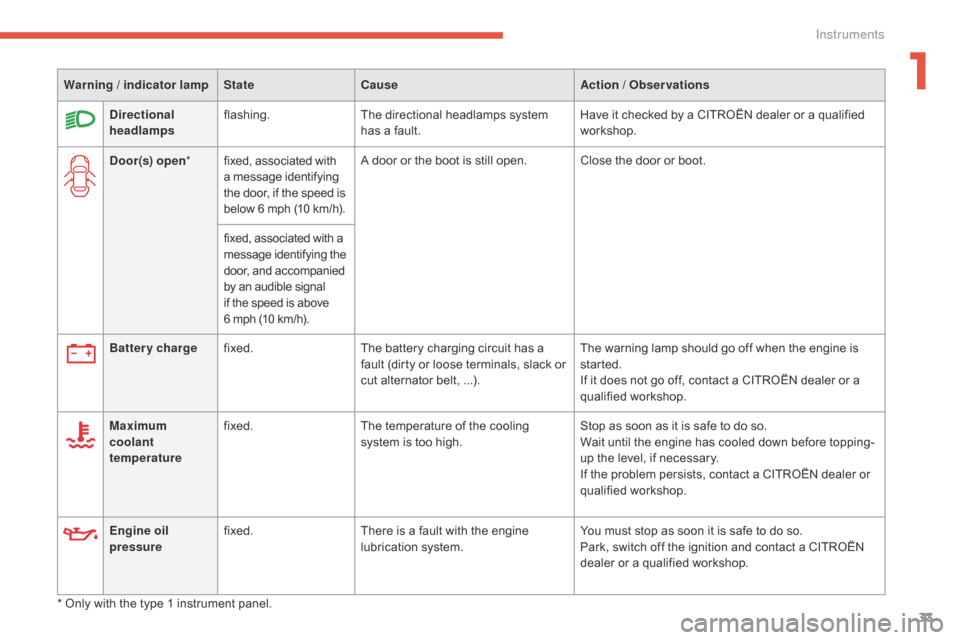
33
Warning / indicator lampStateCause Action / Observations
Battery charge fixed. The
battery charging circuit has a
f
ault (dirty or loose terminals, slack or
c
ut alternator belt, ...).The
warning lamp should go off when the engine is
s
tarted.
If
it does not go off, contact a CITROËN dealer or a
q
ualified
w
orkshop.
Maximum
coolant
temperature fixed.
The
temperature of the cooling
s
ystem is too high.Stop
as soon as it is safe to do so.
Wait
until the engine has cooled down before topping-
up
the level, if necessary.
If
the problem persists, contact a CITROËN dealer or
q
ualified
w
orkshop.
Directional
headlamps
flashing.
The
directional headlamps system
h
as a fault.Have
it checked by a CITROËN dealer or a qualified
w
orkshop.
Door(s) open *fixed,
associated with
a m
essage
id
entifying
t
he door, if the speed is
b
elow 6 mph (10 km/h).A
door or the boot is still open. Close the door or boot.
fixed,
associated with a
m
essage
id
entifying
th
e
d
oor, and accompanied
b
y an audible signal
i
f the speed is above
6
mph (10 km/h).
*
Only with the type 1 instrument panel.
Engine oil
pressure
fixed.
There
is a fault with the engine
l
ubrication system.You
must stop as soon it is safe to do so.
Park,
switch off the ignition and contact a CITROËN
d
ealer or a qualified workshop.
1
Instruments
Page 53 of 523
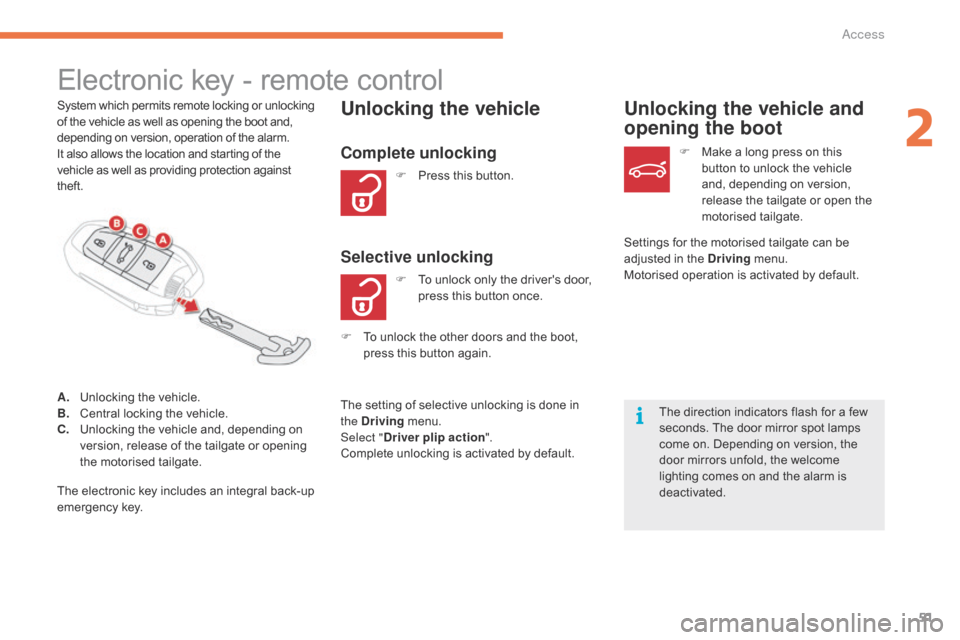
51
Electronic key - remote control
System which permits remote locking or unlocking of the vehicle as well as opening the boot and, d
epending on version, operation of the alarm.
It
also allows the location and starting of the
v
ehicle as well as providing protection against
t
heft.Unlocking the vehicle
F Press this button.
Unlocking the vehicle and
opening the boot
The direction indicators flash for a few s
econds. The door mirror spot lamps
c
ome on. Depending on version, the
d
oor mirrors unfold, the welcome
l
ighting comes on and the alarm is
d
eactivated. F
M
ake a long press on this
b
utton to unlock the vehicle
a
nd, depending on version,
r
elease the tailgate or open the
m
otorised
t
ailgate.
F
T
o
unlock
the
other
doors
and
the
boot,
p
ress
this
button
again.
The
setting
of
selective
unlocking
is
done
in
t
he
Driving
menu.
Select " Driver plip action ".
Complete
unlocking
is
activated
by
default.
Complete unlocking
F To unlock only the driver's door, p
ress this button once.
Selective unlockingSettings for the motorised tailgate can be adjusted in the Driving menu.
Motorised
operation is activated by default.
A.
U
nlocking
the
vehicle.
B.
C
entral
locking
the
vehicle.
C.
U
nlocking
the
vehicle
and,
depending
on
v
ersion,
release
of
the
tailgate
or
opening
t
he
motorised
tailgate.
The
electronic
key
includes
an
integral
back-up
em
ergency
k
ey.
2
Access
Page 54 of 523

52
Deadlocking renders the interior door controls i noperative.
It
also deactivates the manual central
l
ocking button.
Therefore,
never leave anyone inside
t
he vehicle when it is deadlocked.
Deadlocking
F With the vehicle unlocked, press t
his button.
F
W
ithin five seconds, press this button
a
gain
to deadlock the vehicle.
This
function allows you to identify your vehicle
f
rom
a
distance, particularly in poor light. Your
v
ehicle
must be locked.
Locating your vehicle
F Press this button.
This
will
switch on the courtesy lamps and
t
he
direction indicators will flash for about
1
0 seconds.
F
P
ress
this
button.
H
olding
the
button
allows
the
w
indows
to
be
raised
to
the
de
sired
p
osition.
Normal locking
If one of the doors or the boot is not p
roperly closed, locking does not take
p
lace.
Nevertheless,
the alarm (if fitted) will be
f
ully activated after around 45 seconds.
If
the vehicle is unlocked by mistake
a
nd no action is taken on the doors or
b
oot, the vehicle will lock itself again
a
utomatically after about thirty seconds.
If
fitted to your vehicle and the alarm is
r
eactivated
a
utomatically.
The
direction
indicators
come
on
for
a
f
ew
seconds.
Depending
on
your
version,
the
door
m
irrors
fold
and
the
alarm
is
activated.
Locking the vehicle
Ensure that nothing could prevent the c orrect closing of the windows.
Be
aware of children when operating
t
he
w
indows.
The
automatic folding and unfolding
o
f the door mirrors can be deactivated
b
y a CITROËN dealer or a qualified
w
orkshop.
Access
Page 58 of 523
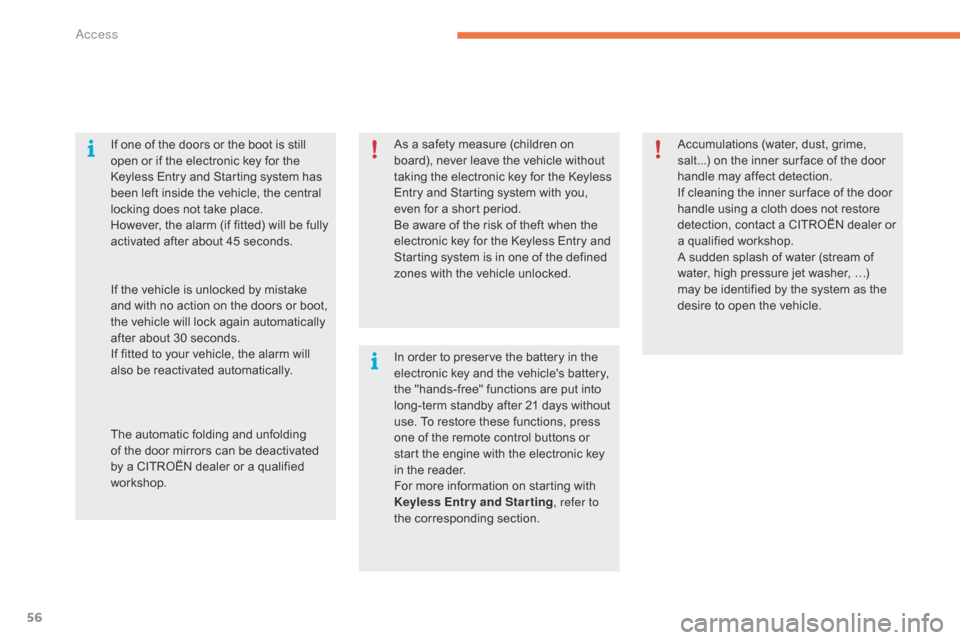
56
As a safety measure (children on board), never leave the vehicle without
t
aking the electronic key for the Keyless
E
ntry and Starting system with you,
e
ven for a short period.
Be
aware of the risk of theft when the
e
lectronic key for the Keyless Entry and
S
tarting system is in one of the defined
z
ones with the vehicle unlocked.
If
one
of
the
doors
or
the
boot
is
still
o
pen
or
if
the
electronic
key
for
the
K
eyless
Entry
and
Starting
system
has
b
een
left
inside
the
vehicle,
the
central
l
ocking
does
not
take
place.
However,
the
alarm
(if
fitted)
will
be
fully
a
ctivated
after
about
45
seconds.
In
order to preserve the battery in the
e
lectronic key and the vehicle's battery,
t
he "hands-free" functions are put into
l
ong-term standby after 21 days without
u
se. To restore these functions, press
o
ne of the remote control buttons or
s
tart the engine with the electronic key
i
n the reader.
For
more information on starting with
K
eyless Entr y and Star ting , refer to
the
corresponding section.
If
the
vehicle
is
unlocked
by
mistake
a
nd
with
no
action
on
the
doors
or
boot,
t
he
vehicle
will
lock
again
automatically
a
fter
about
30
seconds.
If
fitted
to
your
vehicle,
the
alarm
will
a
lso
be
reactivated
automatically.
The
automatic
folding
and
unfolding
o
f
the
door
mirrors
can
be
deactivated
b
y
a
CITROËN
dealer
or
a
qualified
w
orkshop. Accumulations
(water, dust, grime, s
alt...) on the inner sur face of the door
h
andle may affect detection.
If
cleaning the inner sur face of the door
h
andle using a cloth does not restore
d
etection, contact a CITROËN dealer or
a
qualified workshop.
A
sudden splash of water (stream of
w
ater, high pressure jet washer, …)
m
ay be identified by the system as the
d
esire to open the vehicle.
Access
Page 62 of 523
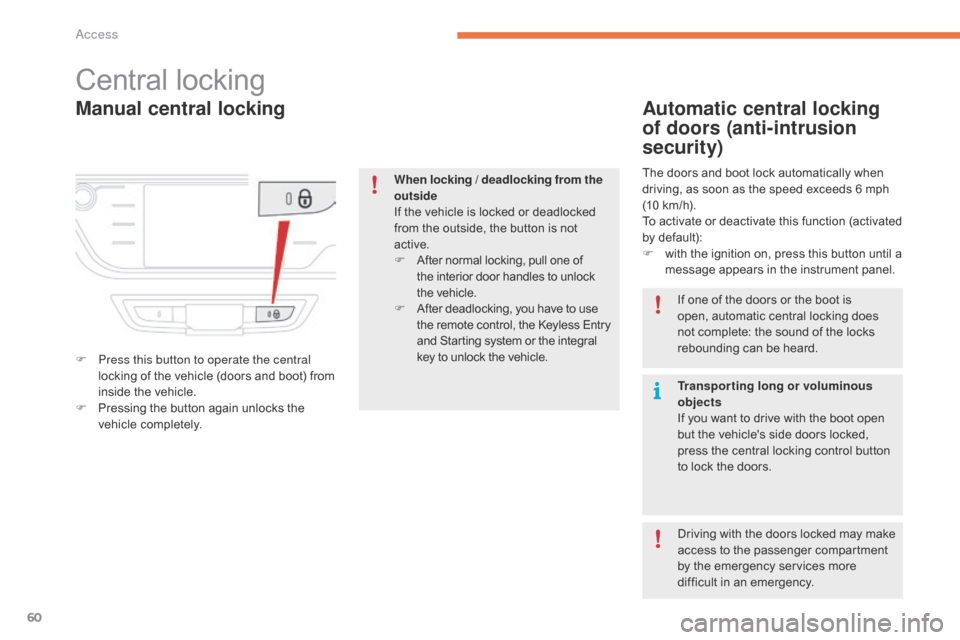
60
Manual central locking
Central locking
F Press this button to operate the central locking of the vehicle (doors and boot) from
i
nside the vehicle.
F
P
ressing the button again unlocks the
v
ehicle
c
ompletely.
Automatic central locking
of doors (anti-intrusion
security)
The doors and boot lock automatically when driving, as soon as the speed exceeds 6 mph
(
10 km/h).
To
activate or deactivate this function (activated
b
y default):
F
w
ith the ignition on, press this button until a
m
essage appears in the instrument panel.
When locking / deadlocking from the
outside
If
the
vehicle
is
locked
or
deadlocked
f
rom
the
outside,
the
button
is
not
a
ctive.
F
A
fter
normal
locking,
pull
one
of
t
he
interior
door
handles
to
unlock
t
he vehicle.
F
A
fter
deadlocking,
you
have
to
use
t
he
remote
control,
the
Keyless
Entry
a
nd
Starting
system
or
the
integral
k
ey
to
unlock
the
vehicle. If
one of the doors or the boot is
o
pen, automatic central locking does
n
ot complete: the sound of the locks
r
ebounding can be heard.
Transporting long or voluminous
objects
If
you want to drive with the boot open
b
ut the vehicle's side doors locked,
p
ress the central locking control button
t
o lock the doors.
Driving
with the doors locked may make
a
ccess to the passenger compartment
b
y the emergency services more
d
ifficult in an emergency.
Access
Page 65 of 523
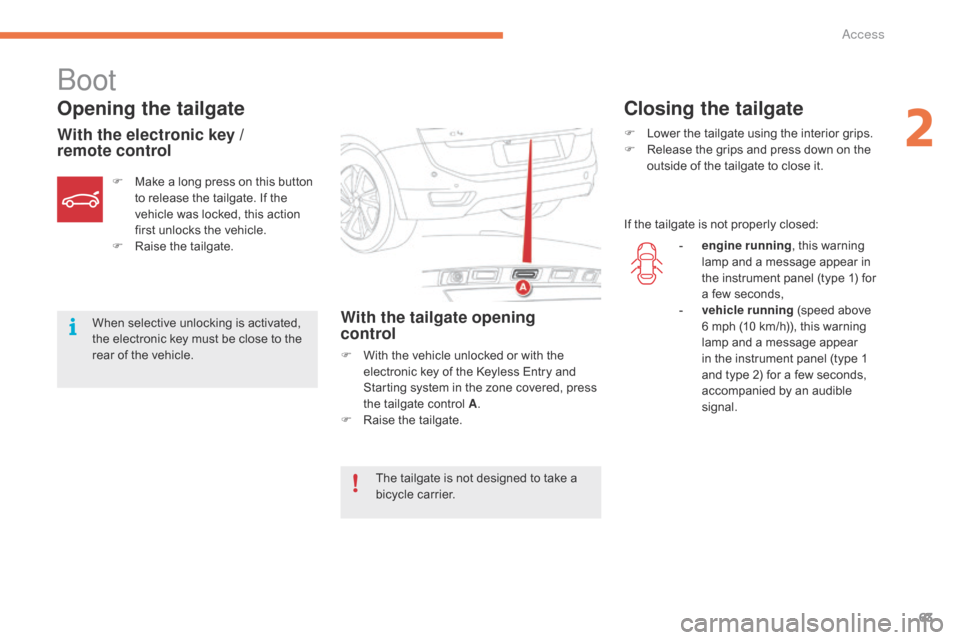
63
Boot
Opening the tailgate
With the electronic key /
remote controlWith the tailgate opening
control
F With the vehicle unlocked or with the e
lectronic key of the Keyless Entry and
S
tarting system in the zone covered, press
t
he tailgate control A.
F
Ra
ise
t
he
t
ailgate.
F
M
ake
a
long
press
on
this
button
t
o
release
the
tailgate.
If
the
v
ehicle
was
locked,
this
action
f
irst
unlocks
the
vehicle.
F
Ra
ise
t
he
t
ailgate.
When
selective
unlocking
is
activated,
t
he
electronic
key
must
be
close
to
the
r
ear
of
the
vehicle.
Closing the tailgate
F Lower
the tailgate using the interior grips.
F R elease the grips and press down on the
o
utside of the tailgate to close it.
If
the tailgate is not properly closed:
The
tailgate
is
not
designed
to
take
a
b
icycle
carrier. -
e
ngine running,
this warning
l
amp and a message appear in
t
he instrument panel (type 1) for
a
few seconds,
-
v
ehicle running
(speed above
6
mph (10 km/h)), this warning
l
amp and a message appear
i
n the instrument panel (type 1
a
nd type 2) for a few seconds,
a
ccompanied by an audible
s
ignal.
2
Access