start Citroen NEMO 2015 1.G Owner's Guide
[x] Cancel search | Manufacturer: CITROEN, Model Year: 2015, Model line: NEMO, Model: Citroen NEMO 2015 1.GPages: 192, PDF Size: 7.84 MB
Page 35 of 192
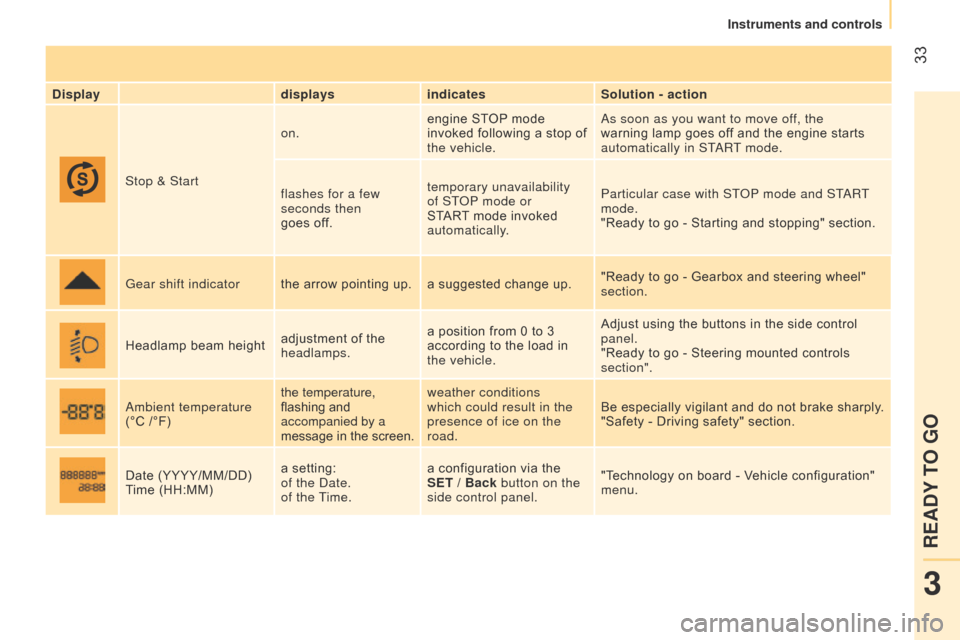
33
Displaydisplaysindicates Solution - action
Stop & Start on.
engine STOP mode
invoked following a stop of
the vehicle.
a
s soon as you want to move off, the
warning lamp goes off and the engine starts
automatically in ST
a
RT mode.
flashes for a few
seconds then
goes off. temporary unavailability
of ST
o
P mode or
START mode invoked
automatically. Particular case with ST
o
P mode and ST
a
RT
mode.
"Ready to go - Starting and stopping" section.
Gear shift indicator the arrow pointing up. a suggested change up. "Ready to go - Gearbox and steering wheel"
section.
Headlamp beam height adjustment of the
headlamps.a position from 0 to 3
according to the load in
the vehicle. Adjust using the buttons in the side control
panel.
"Ready to go - Steering mounted controls
section".
a
mbient temperature
(°C /°F) the temperature,
flashing and
accompanied by a
message in the screen.weather conditions
which could result in the
presence of ice on the
road.
Be especially vigilant and do not brake sharply.
"Safety - Driving safety" section.
Date (YYYY/MM/DD)
Time (HH:MM) a setting:
of the
d ate.
of the Time. a configuration via the
SET / Back button on the
side control panel.
"Technology on board - Vehicle configuration"
menu.
3
READY TO GO
Instruments and controls
Page 39 of 192
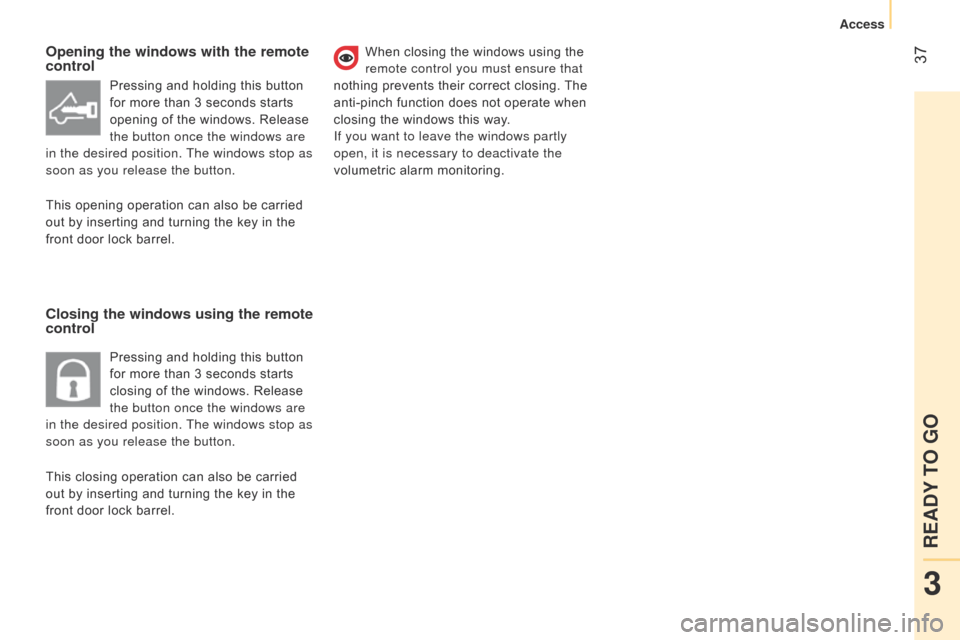
37Opening the windows with the remote
control
Closing the windows using the remote
controlWhen closing the windows using the
remote control you must ensure that
nothing prevents their correct closing. The
anti-pinch function does not operate when
closing the windows this way.
If you want to leave the windows partly
open, it is necessary to deactivate the
volumetric alarm monitoring.
Pressing and holding this button
for more than 3 seconds starts
opening of the windows. Release
the button once the windows are
in the desired position. The windows stop as
soon as you release the button.
This closing operation can also be carried
out by inserting and turning the key in the
front door lock barrel. This opening operation can also be carried
out by inserting and turning the key in the
front door lock barrel.
Pressing and holding this button
for more than 3 seconds starts
closing of the windows. Release
the button once the windows are
in the desired position. The windows stop as
soon as you release the button.
3
READY TO GO
Access
Page 40 of 192
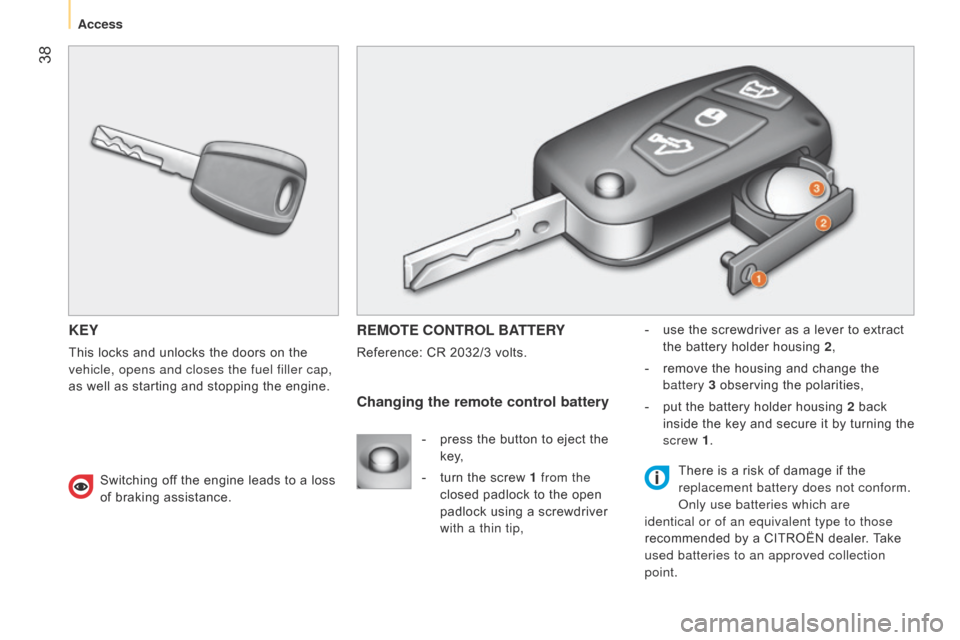
38
KEY
This locks and unlocks the doors on the
vehicle, opens and closes the fuel filler cap,
as well as starting and stopping the engine.
REMOTE CONTROL BATTERY
Reference: CR 2032/3 volts.-
use the screwdriver as a lever to extract
the battery holder housing 2 ,
- remove the housing and change the
battery 3 observing the polarities,
-
put the battery holder housing
2 back
inside the key and secure it by turning the
screw 1.
Changing the remote control battery
There is a risk of damage if the
replacement battery does not conform.
o
nly use batteries which are
identical or of an equivalent type to those
recommended by a CITROËN dealer. Take
used batteries to an approved collection
point.
-
press the button to eject the
key,
-
turn the screw
1 from the
closed padlock to the open
padlock using a screwdriver
with a thin tip,
Switching off the engine leads to a loss
of braking assistance.
Access
Page 41 of 192

39ELECTRONIC IMMOBILISER
All of the keys contain an electronic
immobiliser device.
This device locks the engine supply system.
It is activated automatically when the key is
removed from the ignition.
After the ignition is switched on, a dialogue
is established between the key and the
electronic immobiliser system.This warning lamp is switched off
after the ignition is switched on
and the key has been recognised,
the engine can be started.
If the key is not recognised, the engine
cannot be started. Use another key and
have the faulty key checked by a CITROËN
dealer.
Good practice
Do not make any modifications to the
electronic immobiliser system.
Operating the remote control, even when it
is in your pocket, may result in involuntary
unlocking of the doors.
The simultaneous use of other high
frequency equipment (mobile telephones,
domestic alarms…), may interfere with the
operation of the remote control temporarily.
When purchasing a second-hand vehicle:
-
ensure that you are given the confidential
card,
-
have the keys memorised by a CITROËN
dealer to ensure that the keys in your
possession are the only ones which can
start the vehicle.
CONFIDENTIAL CARD
This is given to you on delivery of your
vehicle with the duplicate keys.
It contains the identification code necessary
for any work carried out by a CITROËN
dealer on the electronic immobiliser system.
This code is hidden by a film, which should
be removed only if necessary.
k
eep your card in a safe place, never inside
the vehicle.
When undertaking a long trip or journey,
however, it is advisable to take it with you
along with your personal papers. Driving with the doors locked may make
access to the passenger compartment
by the emergency services more difficult in an
emergency.
a
s a safety precaution (with children on
board), remove the key from the ignition when
leaving the vehicle, even for a short time.
3
READY TO GO
Access
Page 42 of 192
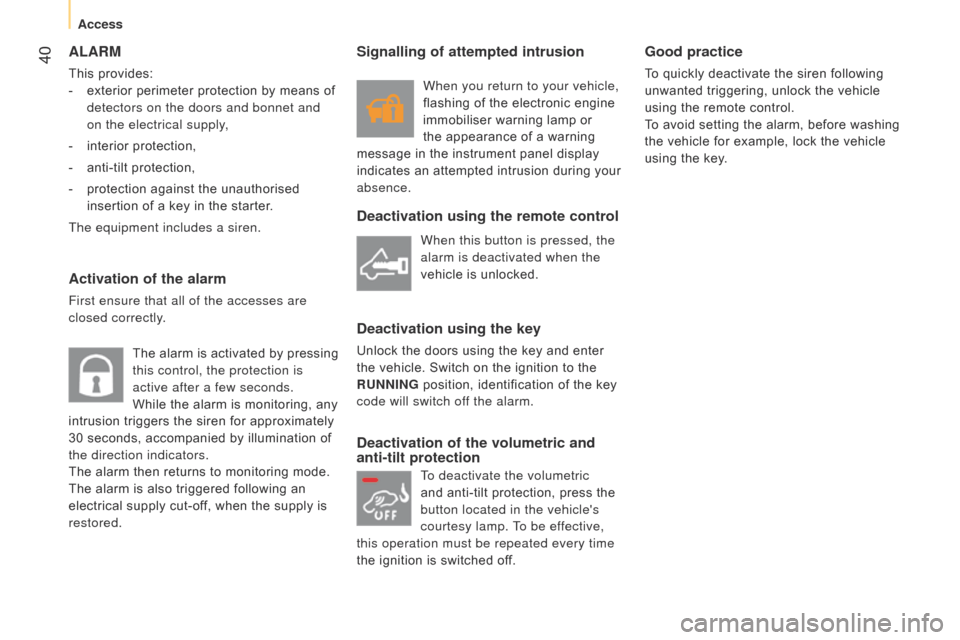
40ALARM
This provides:
-
exterior perimeter protection by means of
detectors on the doors and bonnet and
on the electrical supply,
-
interior protection,
-
anti-tilt protection,
-
protection against the unauthorised
insertion of a key in the starter.
The equipment includes a siren.
Activation of the alarm
First ensure that all of the accesses are
closed correctly.
The alarm is activated by pressing
this control, the protection is
active after a few seconds.
While the alarm is monitoring, any
intrusion triggers the siren for approximately
30 seconds, accompanied by illumination of
the direction indicators.
The alarm then returns to monitoring mode.
The alarm is also triggered following an
electrical supply cut-off, when the supply is
restored.
Deactivation using the remote control
Deactivation using the key
Unlock the doors using the key and enter
the vehicle. Switch on the ignition to the
RUNNING position, identification of the key
code will switch off the alarm.
Deactivation of the volumetric and
anti-tilt protection Good practice
To quickly deactivate the siren following
unwanted triggering, unlock the vehicle
using the remote control.
To avoid setting the alarm, before washing
the vehicle for example, lock the vehicle
using the key.
When this button is pressed, the
alarm is deactivated when the
vehicle is unlocked.
Signalling of attempted intrusion
When you return to your vehicle,
flashing of the electronic engine
immobiliser warning lamp or
the appearance of a warning
message in the instrument panel display
indicates an attempted intrusion during your
absence.
To deactivate the volumetric
and anti-tilt protection, press the
button located in the vehicle's
courtesy lamp. To be effective,
this operation must be repeated every time
the ignition is switched off.
Access
Page 44 of 192
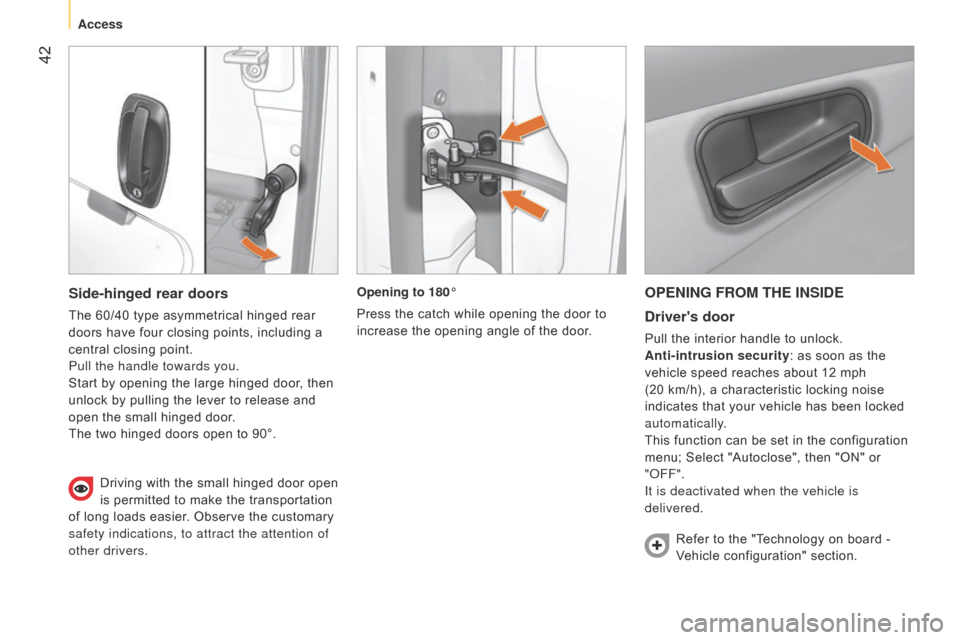
42
OPENING FROM THE INSIDEDriver's door
Pull the interior handle to unlock.
Anti-intrusion security: as soon as the
vehicle speed reaches about 12 mph
(20 km/h), a characteristic locking noise
indicates that your vehicle has been locked
automatically.
This function can be set in the configuration
menu; Select "Autoclose", then "ON" or
"
o FF".
It is deactivated when the vehicle is
delivered.
Opening to 180°
Press the catch while opening the door to
increase the opening angle of the door.
Side-hinged rear doors
The 60/40 type asymmetrical hinged rear
doors have four closing points, including a
central closing point.
Pull the handle towards you.
Start by opening the large hinged door, then
unlock by pulling the lever to release and
open the small hinged door.
The two hinged doors open to 90°.
Driving with the small hinged door open
is permitted to make the transportation
of long loads easier. Observe the customary
safety indications, to attract the attention of
other drivers. Refer to the "Technology on board -
Vehicle configuration" section.
Access
Page 47 of 192
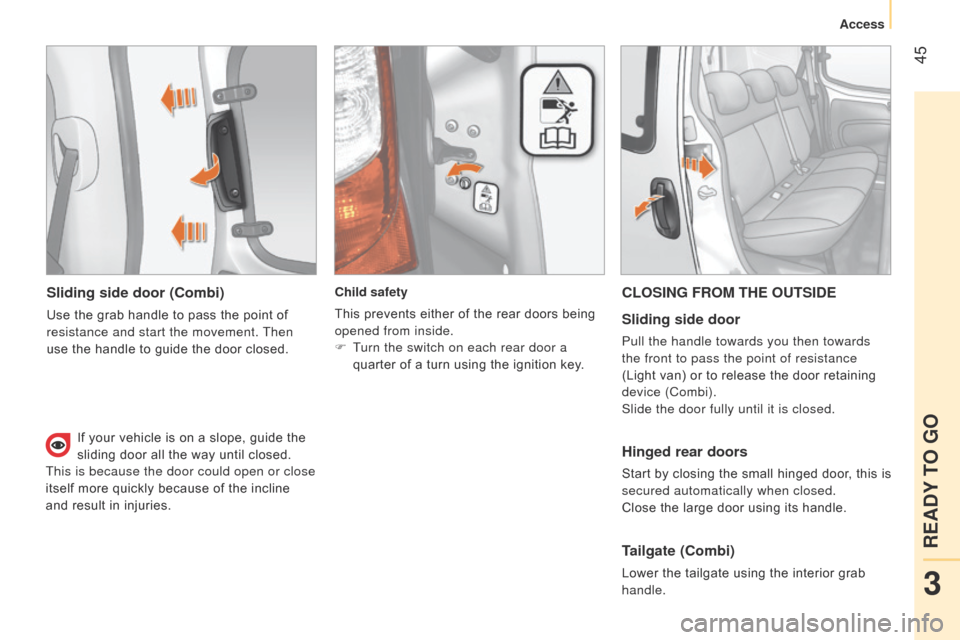
45
Sliding side door (Combi)
Use the grab handle to pass the point of
resistance and start the movement. Then
use the handle to guide the door closed.Child safety
This prevents either of the rear doors being
opened from inside.
F
T
urn the switch on each rear door a
quarter of a turn using the ignition key.
CLOSING FROM THE OUTSIDE
Sliding side door
Pull the handle towards you then towards
the front to pass the point of resistance
(Light van) or to release the door retaining
device (Combi).
Slide the door fully until it is closed.
Hinged rear doors
Start by closing the small hinged door, this is
secured automatically when closed.
Close the large door using its handle.
Tailgate (Combi)
Lower the tailgate using the interior grab
handle.
If your vehicle is on a slope, guide the
sliding door all the way until closed.
This is because the door could open or close
itself more quickly because of the incline
and result in injuries.
3
READY TO GO
Access
Page 54 of 192

52
ELECTRIC WINDOWS
Electric controls
on the driver's side, the electric window
has a safety anti-pinch function and is
associated with one-touch controls for
lowering and raising.
From the driver's seat, the controls placed
on the door operate the vehicle's front
windows.
On the passenger's side, the control
operates the passenger's front window.
One-touch control
an extended press on the control for the
driver's window raises or lowers the window
completely.
Press the control again to stop the window.
Press the control briefly to start the
movement of the window.
Manual controls
Turn the window winder located on the door
trim panel.
Good practice
Always remove the key from the ignition
when leaving the vehicle, even for a short
time.
If the electric window meets an obstacle
during operation, you must reverse the
movement of the window. To do this, press
the control concerned.
When the driver operates the passenger
electric window controls, they must ensure
that no one is preventing correct closing of
the windows.
The driver must ensure that the passenger
uses the electric window correctly.
Be aware of children when operating the
windows.
REAR WINDOWS (COMBI)
To partially open the rear windows, tilt the
lever and push it fully to lock the windows in
the open position.
Mirrors and windows
Page 56 of 192
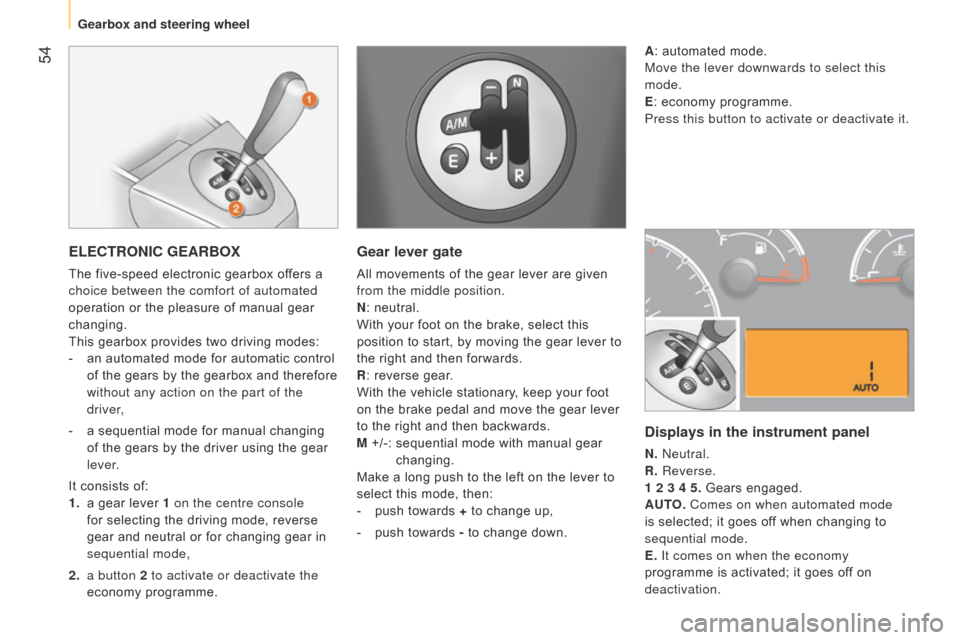
54
ELECTRONIC GEARBOX
The five-speed electronic gearbox offers a
choice between the comfort of automated
operation or the pleasure of manual gear
changing.
This gearbox provides two driving modes:
-
an automated mode for automatic control
of the gears by the gearbox and therefore
without any action on the part of the
driver,
-
a sequential mode for manual changing
of the gears by the driver using the gear
lever.
It consists of:
1.
a gear lever
1 on the centre console
for selecting the driving mode, reverse
gear and neutral or for changing gear in
sequential mode,
2.
a button
2 to activate or deactivate the
economy programme.
Gear lever gate
All movements of the gear lever are given
from the middle position.
N : neutral.
With your foot on the brake, select this
position to start, by moving the gear lever to
the right and then forwards.
R : reverse gear.
With the vehicle stationary, keep your foot
on the brake pedal and move the gear lever
to the right and then backwards.
M +/-:
sequential mode with manual gear
changing.
Make a long push to the left on the lever to
select this mode, then:
-
push towards
+ to change up,
-
push towards
- to change down.
Displays in the instrument panel
N. neutral.
R. Reverse.
1 2 3 4 5. Gears engaged.
AUTO.
Comes on when automated mode
is selected; it goes off when changing to
sequential mode.
E.
It comes on when the economy
programme is activated; it goes off on
deactivation. A : automated mode.
Move the lever downwards to select this
mode.
E : economy programme.
Press this button to activate or deactivate it.
Gearbox and steering wheel
Page 57 of 192
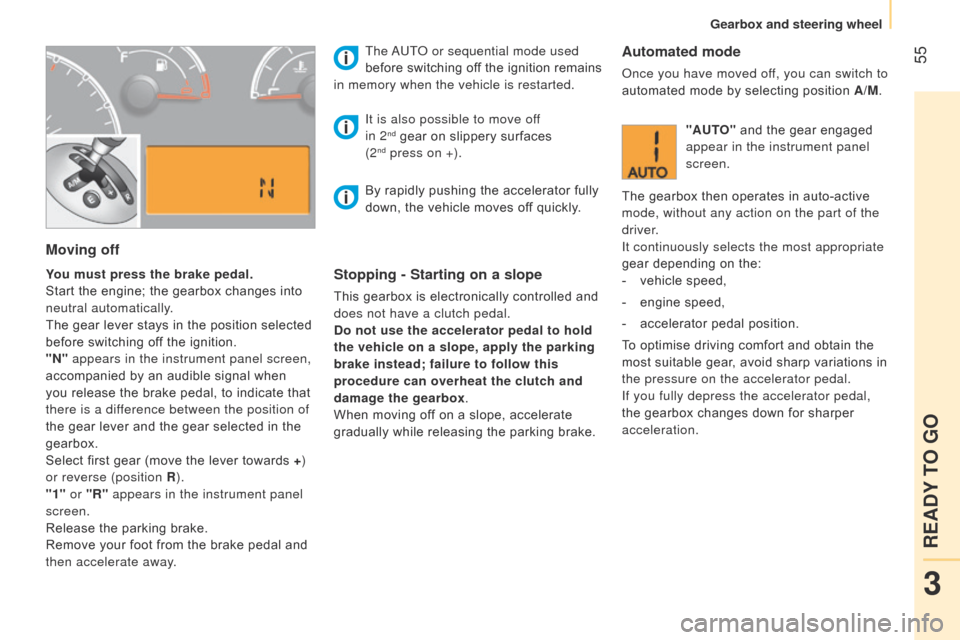
55
Moving off
You must press the brake pedal.
Start the engine; the gearbox changes into
neutral automatically.
The gear lever stays in the position selected
before switching off the ignition.
"N" appears in the instrument panel screen,
accompanied by an audible signal when
you release the brake pedal, to indicate that
there is a difference between the position of
the gear lever and the gear selected in the
gearbox.
Select first gear (move the lever towards +)
or reverse (position R ).
"1" or "R" appears in the instrument panel
screen.
Release the parking brake.
Remove your foot from the brake pedal and
then accelerate away. The
a
UT
o
or sequential mode used
before switching off the ignition remains
in memory when the vehicle is restarted.Stopping - Starting on a slope
This gearbox is electronically controlled and
does not have a clutch pedal.
Do not use the accelerator pedal to hold
the vehicle on a slope, apply the parking
brake instead; failure to follow this
procedure can overheat the clutch and
damage the gearbox.
When moving off on a slope, accelerate
gradually while releasing the parking brake.
It is also possible to move of
f
in 2
nd gear on slippery surfaces
(2nd press on +).
Automated mode
once you have moved off, you can switch to
automated mode by selecting position A/M.
"AUTO" and the gear engaged
appear in the instrument panel
screen.
The gearbox then operates in auto-active
mode, without any action on the part of the
driver.
It continuously selects the most appropriate
gear depending on the:
-
vehicle speed,
-
engine speed,
-
accelerator pedal position.
T
o optimise driving comfort and obtain the
most suitable gear, avoid sharp variations in
the pressure on the accelerator pedal.
If you fully depress the accelerator pedal,
the gearbox changes down for sharper
acceleration.
By rapidly pushing the accelerator fully
down, the vehicle moves off quickly.
3
READY TO GO
Gearbox and steering wheel