clock setting DODGE NITRO 2011 1.G User Guide
[x] Cancel search | Manufacturer: DODGE, Model Year: 2011, Model line: NITRO, Model: DODGE NITRO 2011 1.GPages: 84, PDF Size: 3.74 MB
Page 30 of 84
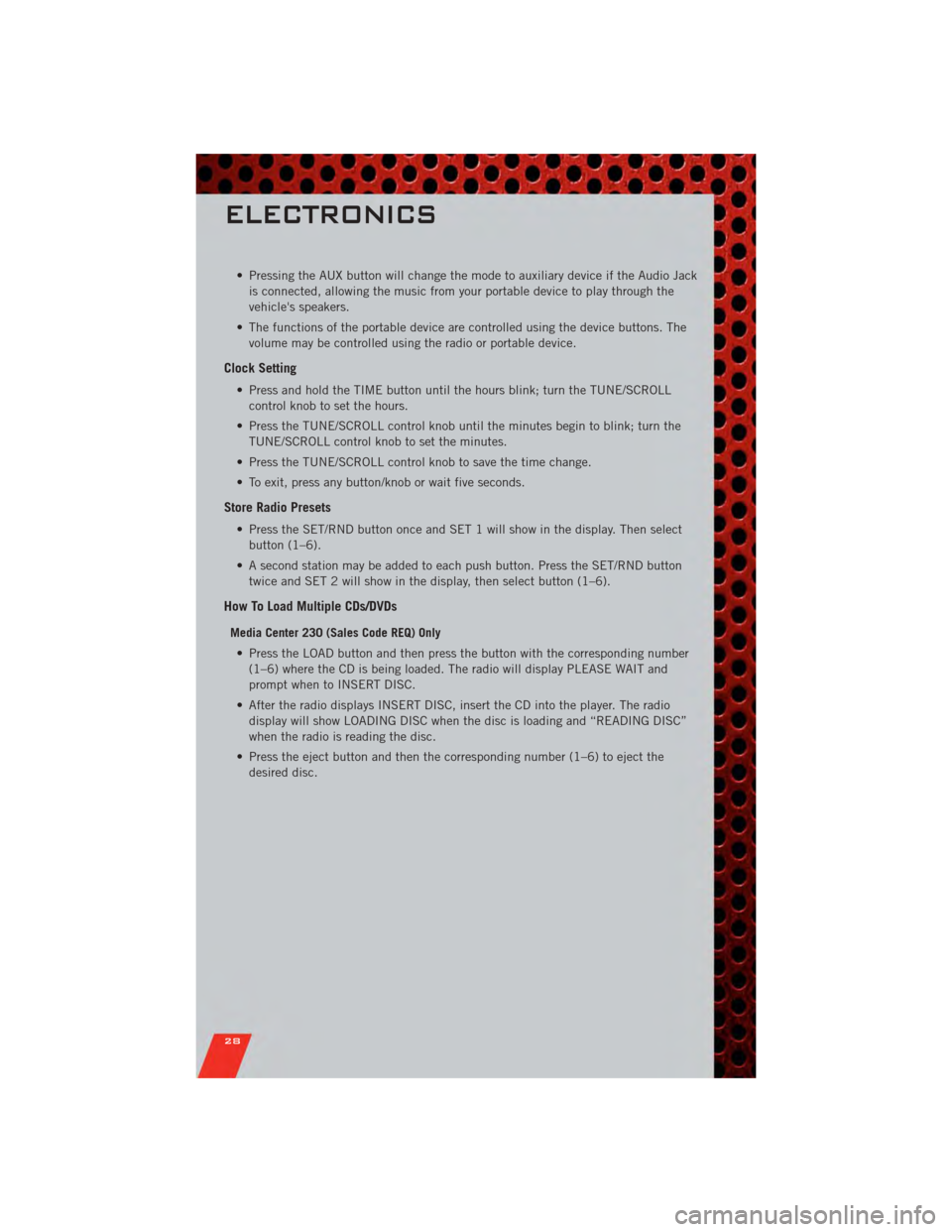
• Pressing the AUX button will change the mode to auxiliary device if the Audio Jackis connected, allowing the music from your portable device to play through the
vehicle's speakers.
• The functions of the portable device are controlled using the device buttons. The volume may be controlled using the radio or portable device.
Clock Setting
• Press and hold the TIME button until the hours blink; turn the TUNE/SCROLLcontrol knob to set the hours.
• Press the TUNE/SCROLL control knob until the minutes begin to blink; turn the TUNE/SCROLL control knob to set the minutes.
• Press the TUNE/SCROLL control knob to save the time change.
• To exit, press any button/knob or wait five seconds.
Store Radio Presets
• Press the SET/RND button once and SET 1 will show in the display. Then select button (1–6).
• A second station may be added to each push button. Press the SET/RND button twice and SET 2 will show in the display, then select button (1–6).
How To Load Multiple CDs/DVDs
Media Center 230 (Sales Code REQ) Only
• Press the LOAD button and then press the button with the corresponding number (1–6) where the CD is being loaded. The radio will display PLEASE WAIT and
prompt when to INSERT DISC.
• After the radio displays INSERT DISC, insert the CD into the player. The radio display will show LOADING DISC when the disc is loading and “READING DISC”
when the radio is reading the disc.
• Press the eject button and then the corresponding number (1–6) to eject the desired disc.
ELECTRONICS
28
Page 33 of 84

• The functions of the portable device are controlled using the device buttons. Thevolume may be controlled using the radio or portable device.
Clock Setting
• Turn the radio on, then touch the screen where the time is displayed.
• Touch the USER CLOCK soft-key (Navigation radio only).
• To adjust the hours, touch either the HOUR FORWARD or HOUR BACKWARDsoft-key.
• To adjust the minutes, touch either the MINUTE FORWARD or MINUTE BACKWARD soft-key.
• To save the new time setting, touch the screen where the word “Save” is displayed.
Store Radio Presets
• Media Center 730N: Press the RADIO/MEDIA hard-key until AM FM SAT is displayed in the upper left corner of the screen.
• Media Center 430/430N: Press the RADIO hard-key to display AM FM SAT in the upper left corner of the screen.
• Select the radio band by touching either the AM, FM, or SAT soft-key.
• Find the station to store by either pressing the SEEK UP/DOWN hard-keys (Media Center 730N), touching the right and left arrow soft-keys (Media Center
430/430N), touching the SCAN soft-key, or by using the DIRECT TUNE soft-key.
• Once the station is found, touch and hold one of the PRESET soft-keys in the list to the right, until you hear a confirmation beep.
Hard Disk Drive Operation
Copy Complete Audio Disc To Hard-Drive
• Media Center 730N: Press the OPEN/CLOSE hard-key.
• Media Center 430/430N: Press the LOAD hard-key.
• Insert a disc, then press the MENU hard-key.
• Touch the MY FILES soft-key, then select MY MUSIC.
• Touch the Add Music Files to HDD soft-key, then touch the From Disc soft-key in the next screen to start the process.
Copying From USB • The USB port on the radio face plate allows you to copying files to your hard drive. To access, lift up on the cover.
• Insert a USB device (e.g. thumb drive or memory stick), then select MY MUSIC.
• Touch the Add Music Files to HDD soft-key, then touch the From USB soft-key in the next screen.
• Select the folders or titles you would like to copy, then touch the DONE soft-key to start the copy process.
Copy Pictures To The Hard-Drive • Insert either a CD or a USB device containing your pictures in JPEG format into the USB port on the radio face.
ELECTRONICS
31
Page 80 of 84
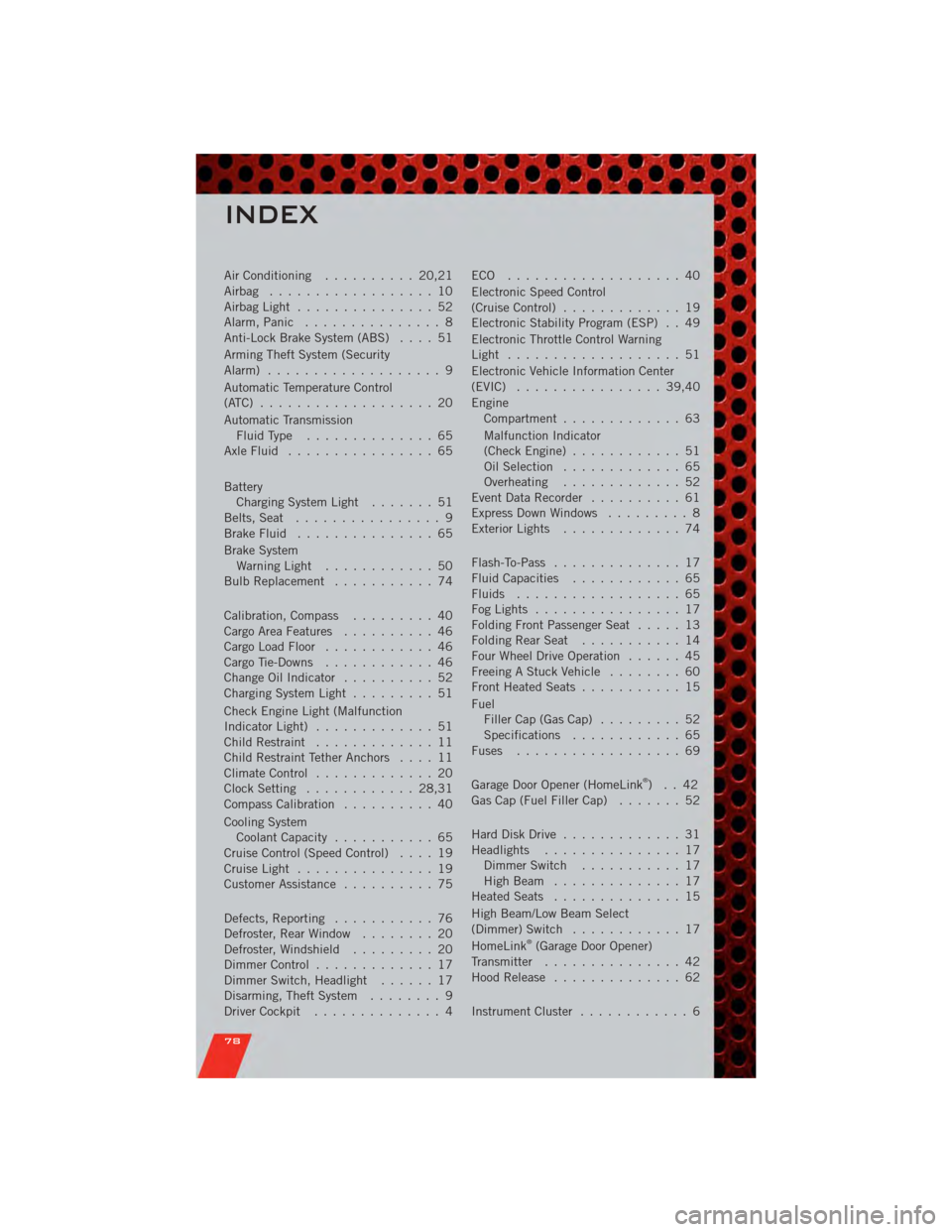
Air Conditioning.......... 20,21
Airbag .................. 10
AirbagLight ............... 52
Alarm, Panic ............... 8
Anti-Lock Brake System (ABS) .... 51
Arming Theft System (Security
Alarm) ................... 9
Automatic Temperature Control
(ATC) ................... 20
Automatic Transmission FluidType .............. 65
AxleFluid ................ 65
Battery Charging System Light ....... 51
Belts, Seat ................ 9
BrakeFluid ............... 65
Brake System WarningLight ............ 50
Bulb Replacement ........... 74
Calibration, Compass ......... 40
Cargo Area Features .......... 46
CargoLoadFloor ............ 46
Cargo Tie-Downs ............ 46
Change Oil Indicator .......... 52
Charging System Light ......... 51
Check Engine Light (Malfunction
Indicator Light) ............. 51
Child Restraint ............. 11
Child Restraint Tether Anchors .... 11
ClimateControl ............. 20
Clock Setting ............ 28,31
Compass Calibration .......... 40
Cooling System Coolant Capacity ........... 65
Cruise Control (Speed Control) .... 19
CruiseLight ............... 19
Customer Assistance .......... 75
Defects, Reporting ........... 76
Defroster, Rear Window ........ 20
Defroster, Windshield ......... 20
Dimmer Control ............. 17
Dimmer Switch, Headlight ...... 17
Disarming, Theft System ........ 9
Driver Cockpit .............. 4 ECO ................... 40
Electronic Speed Control
(CruiseControl) ............. 19
Electronic Stability Program (ESP) . . 49
Electronic Throttle Control Warning
Light ................... 51
Electronic Vehicle Information Center
(EVIC) ................ 39,40
Engine
Compartment ............. 63
Malfunction Indicator
(CheckEngine) ............ 51
Oil Selection ............. 65
Overheating ............. 52
EventDataRecorder .......... 61
Express Down Windows ......... 8
Exterior Lights ............. 74
Flash-To-Pass .............. 17
Fluid Capacities ............ 65
Fluids .................. 65
FogLights ................ 17
Folding Front Passenger Seat ..... 13
FoldingRearSeat ........... 14
Four Wheel Drive Operation ...... 45
Freeing A Stuck Vehicle ........ 60
Front Heated Seats ........... 15
Fuel Filler Cap (Gas Cap) ......... 52
Specifications ............ 65
Fuses .................. 69
Garage
Door Opener (HomeLink
®)..42
Gas Cap (Fuel Filler Cap) ....... 52
Hard Disk Drive ............. 31
Headlights ............... 17 Dimmer Switch ........... 17
HighBeam .............. 17
Heated Seats .............. 15
High Beam/Low Beam Select
(Dimmer) Switch ............ 17
HomeLink
®(Garage Door Opener)
Transmitter ............... 42
Hood Release .............. 62
InstrumentCluster ............ 6
INDEX
78
Page 81 of 84
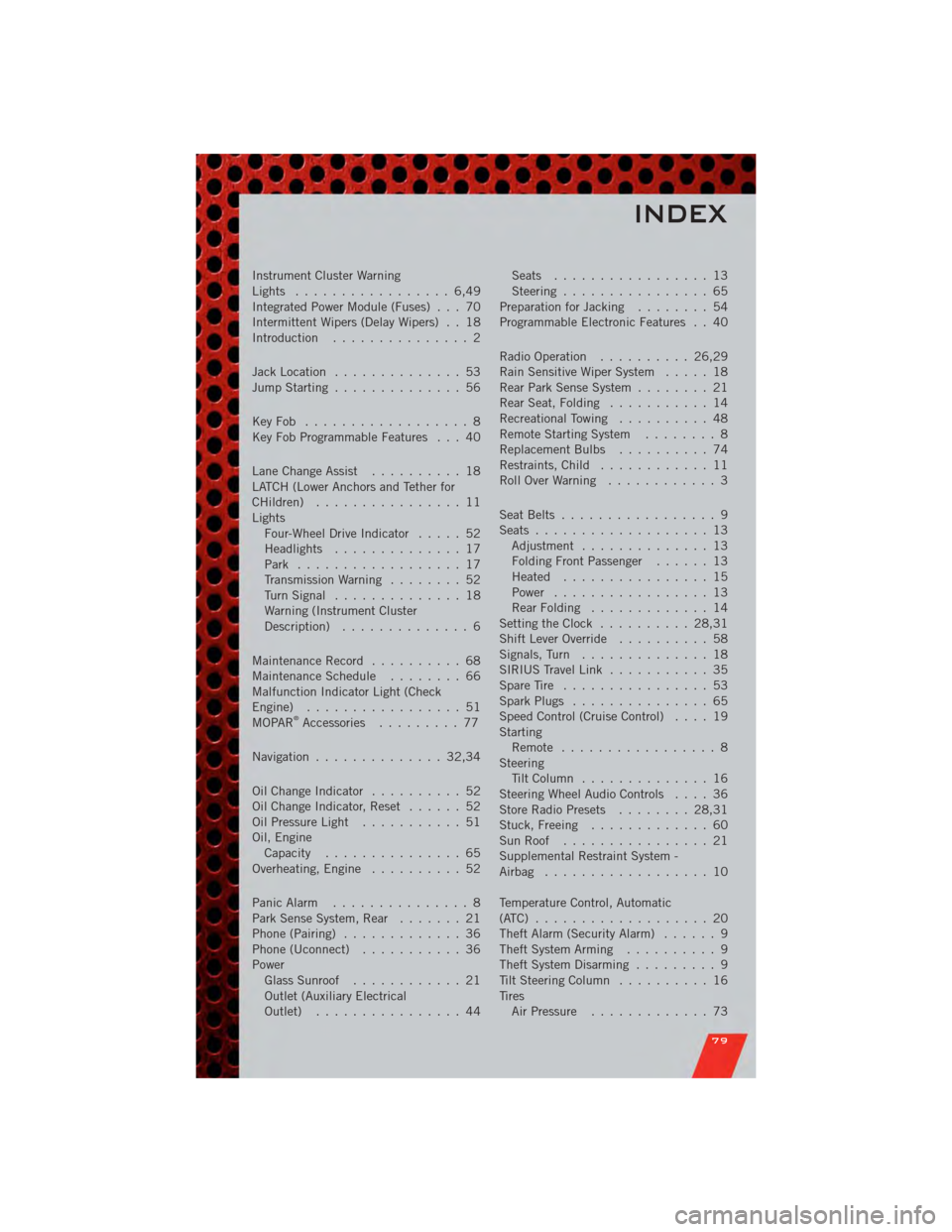
Instrument Cluster Warning
Lights ................. 6,49
Integrated Power Module (Fuses) . . . 70
Intermittent Wipers (Delay Wipers) . . 18
Introduction............... 2
Jack Location .............. 53
Jump Starting .............. 56
KeyFob .................. 8
Key Fob Programmable Features . . . 40
Lane Change Assist .......... 18
LATCH (Lower Anchors and Tether for
CHildren) ................ 11
Lights Four-Wheel Drive Indicator ..... 52
Headlights .............. 17
Park .................. 17
Transmission Warning ........ 52
TurnSignal .............. 18
Warning (Instrument Cluster
Description) .............. 6
Maintenance Record .......... 68
MaintenanceSchedule ........ 66
Malfunction Indicator Light (Check
Engine) ................. 51
MOPAR
®Accessories ......... 77
Navigation .............. 32,34
OilChangeIndicator .......... 52
Oil Change Indicator, Reset ...... 52
Oil Pressure Light ........... 51
Oil, Engine Capacity ............... 65
Overheating, Engine .......... 52
Panic Alarm ............... 8
Park Sense System, Rear ....... 21
Phone (Pairing) ............. 36
Phone (Uconnect) ........... 36
Power Glass Sunroof ............ 21
Outlet (Auxiliary Electrical
Outlet) ................ 44 Seats
................. 13
Steering ................ 65
Preparation for Jacking ........ 54
Programmable Electronic Features . . 40
Radio Operation .......... 26,29
Rain Sensitive Wiper System ..... 18
Rear Park Sense System ........ 21
Rear Seat, Folding ........... 14
Recreational Towing .......... 48
Remote Starting System ........ 8
ReplacementBulbs .......... 74
Restraints, Child ............ 11
RollOverWarning ............ 3
Seat Belts ................. 9
Seats ................... 13
Adjustment .............. 13
Folding Front Passenger ...... 13
Heated ................ 15
Power ................. 13
RearFolding ............. 14
Setting the Clock .......... 28,31
Shift Lever Override .......... 58
Signals, Turn .............. 18
SIRIUS Travel Link ........... 35
SpareTire ................ 53
SparkPlugs ............... 65
Speed Control (Cruise Control) .... 19
Starting Remote ................. 8
Steering TiltColumn .............. 16
Steering Wheel Audio Controls .... 36
Store Radio Presets ........ 28,31
Stuck, Freeing ............. 60
SunRoof ................ 21
Supplemental Restraint System -
Airbag .................. 10
Temperature Control, Automatic
(ATC) ................... 20
Theft Alarm (Security Alarm) ...... 9
Theft System Arming .......... 9
Theft System Disarming ......... 9
Tilt Steering Column .......... 16
Tires Air Pressure ............. 73
INDEX
79