Locks DODGE RAM 1500 1998 2.G Workshop Manual
[x] Cancel search | Manufacturer: DODGE, Model Year: 1998, Model line: RAM 1500, Model: DODGE RAM 1500 1998 2.GPages: 2627
Page 1723 of 2627
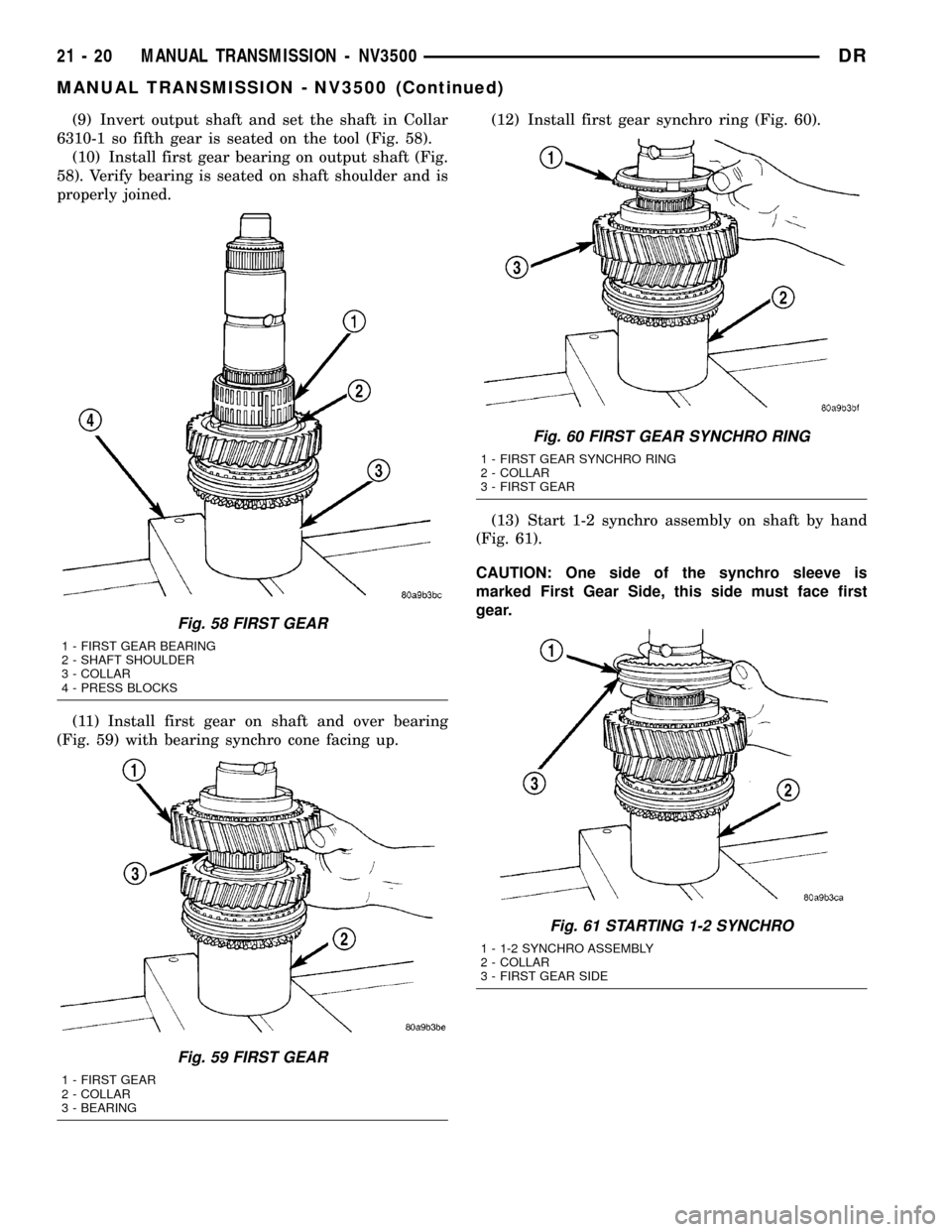
(9) Invert output shaft and set the shaft in Collar
6310-1 so fifth gear is seated on the tool (Fig. 58).
(10) Install first gear bearing on output shaft (Fig.
58). Verify bearing is seated on shaft shoulder and is
properly joined.
(11) Install first gear on shaft and over bearing
(Fig. 59) with bearing synchro cone facing up.(12) Install first gear synchro ring (Fig. 60).
(13) Start 1-2 synchro assembly on shaft by hand
(Fig. 61).
CAUTION: One side of the synchro sleeve is
marked First Gear Side, this side must face first
gear.
Fig. 58 FIRST GEAR
1 - FIRST GEAR BEARING
2 - SHAFT SHOULDER
3 - COLLAR
4 - PRESS BLOCKS
Fig. 59 FIRST GEAR
1 - FIRST GEAR
2 - COLLAR
3 - BEARING
Fig. 60 FIRST GEAR SYNCHRO RING
1 - FIRST GEAR SYNCHRO RING
2 - COLLAR
3 - FIRST GEAR
Fig. 61 STARTING 1-2 SYNCHRO
1 - 1-2 SYNCHRO ASSEMBLY
2 - COLLAR
3 - FIRST GEAR SIDE
21 - 20 MANUAL TRANSMISSION - NV3500DR
MANUAL TRANSMISSION - NV3500 (Continued)
Page 1770 of 2627
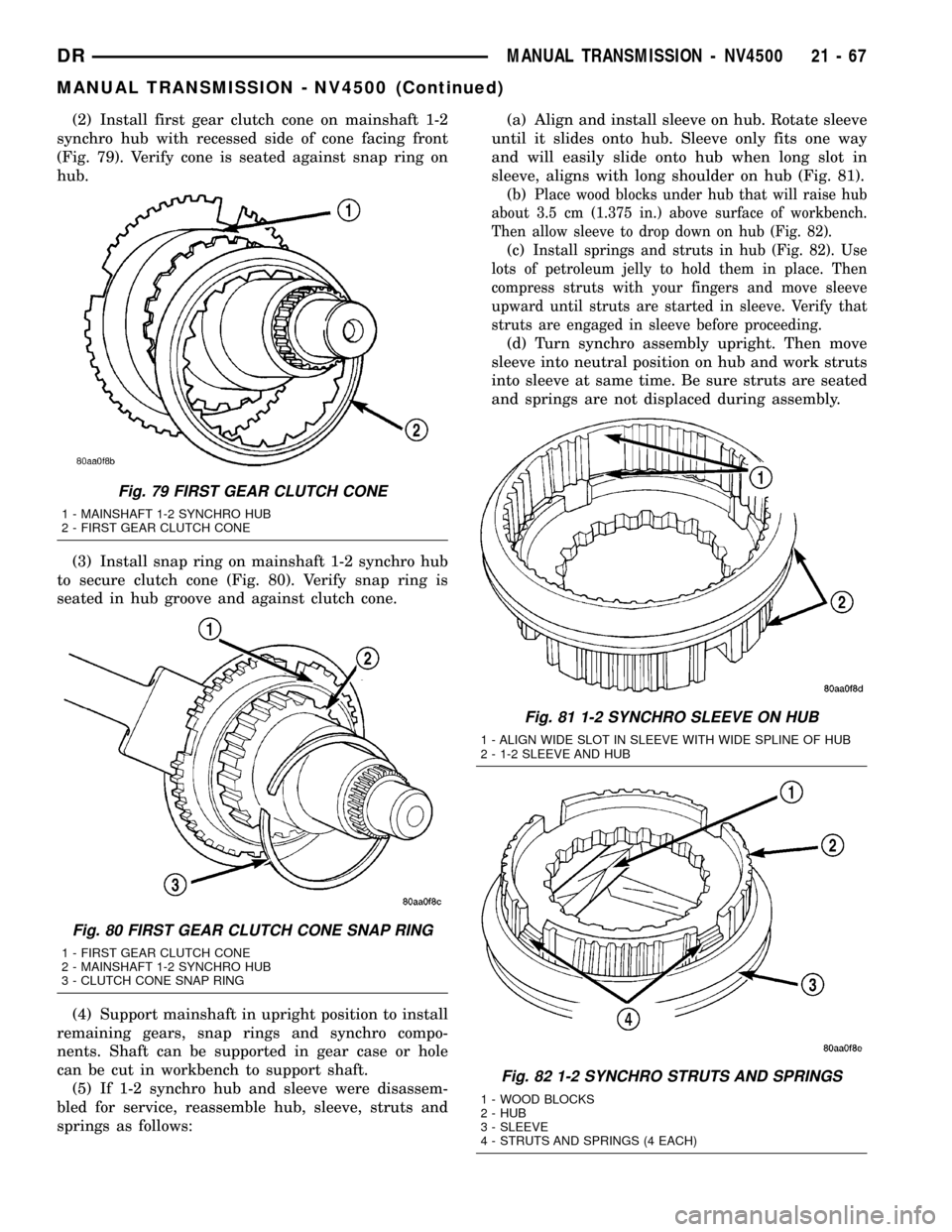
(2) Install first gear clutch cone on mainshaft 1-2
synchro hub with recessed side of cone facing front
(Fig. 79). Verify cone is seated against snap ring on
hub.
(3) Install snap ring on mainshaft 1-2 synchro hub
to secure clutch cone (Fig. 80). Verify snap ring is
seated in hub groove and against clutch cone.
(4) Support mainshaft in upright position to install
remaining gears, snap rings and synchro compo-
nents. Shaft can be supported in gear case or hole
can be cut in workbench to support shaft.
(5) If 1-2 synchro hub and sleeve were disassem-
bled for service, reassemble hub, sleeve, struts and
springs as follows:(a) Align and install sleeve on hub. Rotate sleeve
until it slides onto hub. Sleeve only fits one way
and will easily slide onto hub when long slot in
sleeve, aligns with long shoulder on hub (Fig. 81).
(b)
Place wood blocks under hub that will raise hub
about 3.5 cm (1.375 in.) above surface of workbench.
Then allow sleeve to drop down on hub (Fig. 82).
(c)Install springs and struts in hub (Fig. 82). Use
lots of petroleum jelly to hold them in place. Then
compress struts with your fingers and move sleeve
upward until struts are started in sleeve. Verify that
struts are engaged in sleeve before proceeding.
(d) Turn synchro assembly upright. Then move
sleeve into neutral position on hub and work struts
into sleeve at same time. Be sure struts are seated
and springs are not displaced during assembly.
Fig. 79 FIRST GEAR CLUTCH CONE
1 - MAINSHAFT 1-2 SYNCHRO HUB
2 - FIRST GEAR CLUTCH CONE
Fig. 80 FIRST GEAR CLUTCH CONE SNAP RING
1 - FIRST GEAR CLUTCH CONE
2 - MAINSHAFT 1-2 SYNCHRO HUB
3 - CLUTCH CONE SNAP RING
Fig. 81 1-2 SYNCHRO SLEEVE ON HUB
1 - ALIGN WIDE SLOT IN SLEEVE WITH WIDE SPLINE OF HUB
2 - 1-2 SLEEVE AND HUB
Fig. 82 1-2 SYNCHRO STRUTS AND SPRINGS
1 - WOOD BLOCKS
2 - HUB
3 - SLEEVE
4 - STRUTS AND SPRINGS (4 EACH)
DRMANUAL TRANSMISSION - NV4500 21 - 67
MANUAL TRANSMISSION - NV4500 (Continued)
Page 1777 of 2627
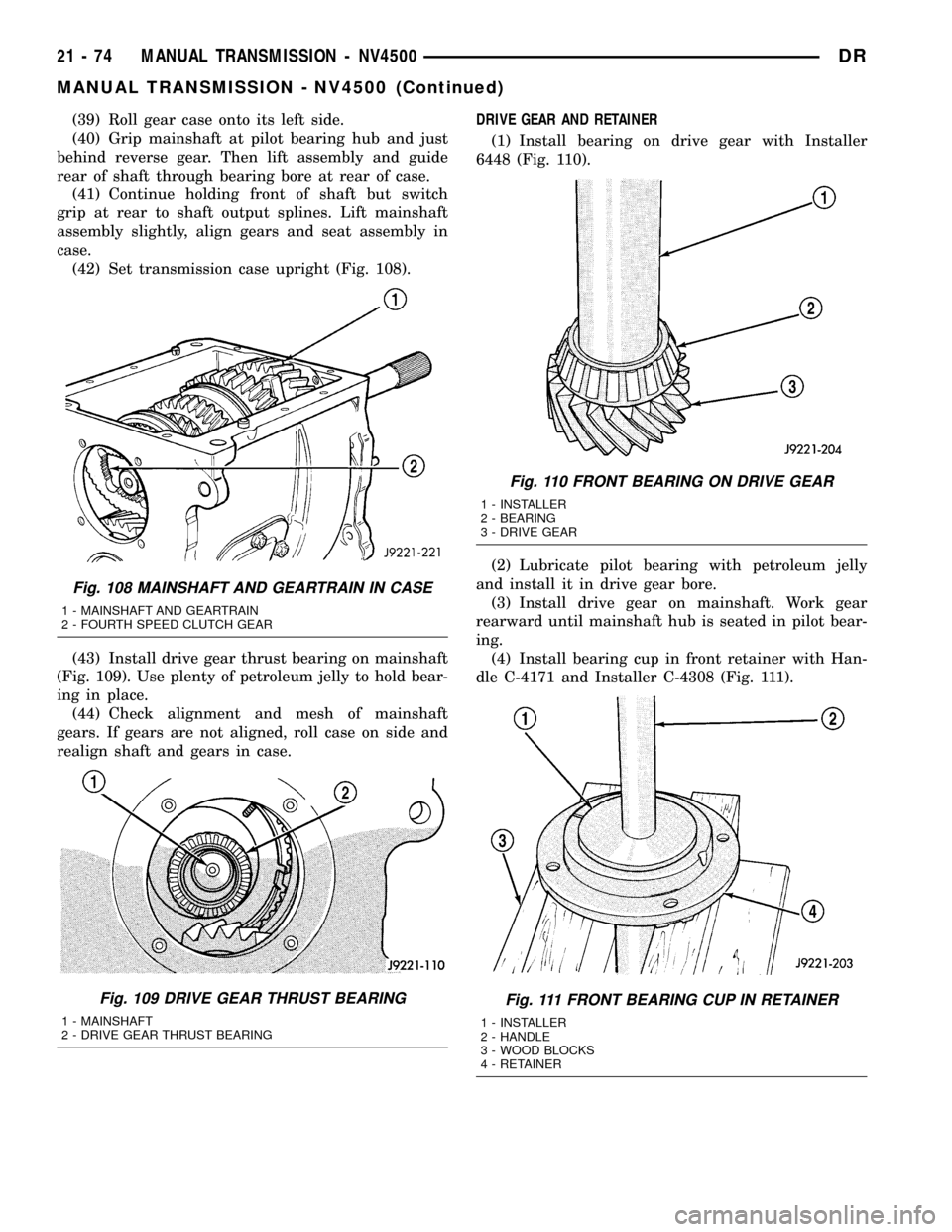
(39) Roll gear case onto its left side.
(40) Grip mainshaft at pilot bearing hub and just
behind reverse gear. Then lift assembly and guide
rear of shaft through bearing bore at rear of case.
(41) Continue holding front of shaft but switch
grip at rear to shaft output splines. Lift mainshaft
assembly slightly, align gears and seat assembly in
case.
(42) Set transmission case upright (Fig. 108).
(43) Install drive gear thrust bearing on mainshaft
(Fig. 109). Use plenty of petroleum jelly to hold bear-
ing in place.
(44) Check alignment and mesh of mainshaft
gears. If gears are not aligned, roll case on side and
realign shaft and gears in case.DRIVE GEAR AND RETAINER
(1) Install bearing on drive gear with Installer
6448 (Fig. 110).
(2) Lubricate pilot bearing with petroleum jelly
and install it in drive gear bore.
(3) Install drive gear on mainshaft. Work gear
rearward until mainshaft hub is seated in pilot bear-
ing.
(4) Install bearing cup in front retainer with Han-
dle C-4171 and Installer C-4308 (Fig. 111).
Fig. 108 MAINSHAFT AND GEARTRAIN IN CASE
1 - MAINSHAFT AND GEARTRAIN
2 - FOURTH SPEED CLUTCH GEAR
Fig. 109 DRIVE GEAR THRUST BEARING
1 - MAINSHAFT
2 - DRIVE GEAR THRUST BEARING
Fig. 110 FRONT BEARING ON DRIVE GEAR
1 - INSTALLER
2 - BEARING
3 - DRIVE GEAR
Fig. 111 FRONT BEARING CUP IN RETAINER
1 - INSTALLER
2 - HANDLE
3 - WOOD BLOCKS
4 - RETAINER
21 - 74 MANUAL TRANSMISSION - NV4500DR
MANUAL TRANSMISSION - NV4500 (Continued)
Page 1778 of 2627
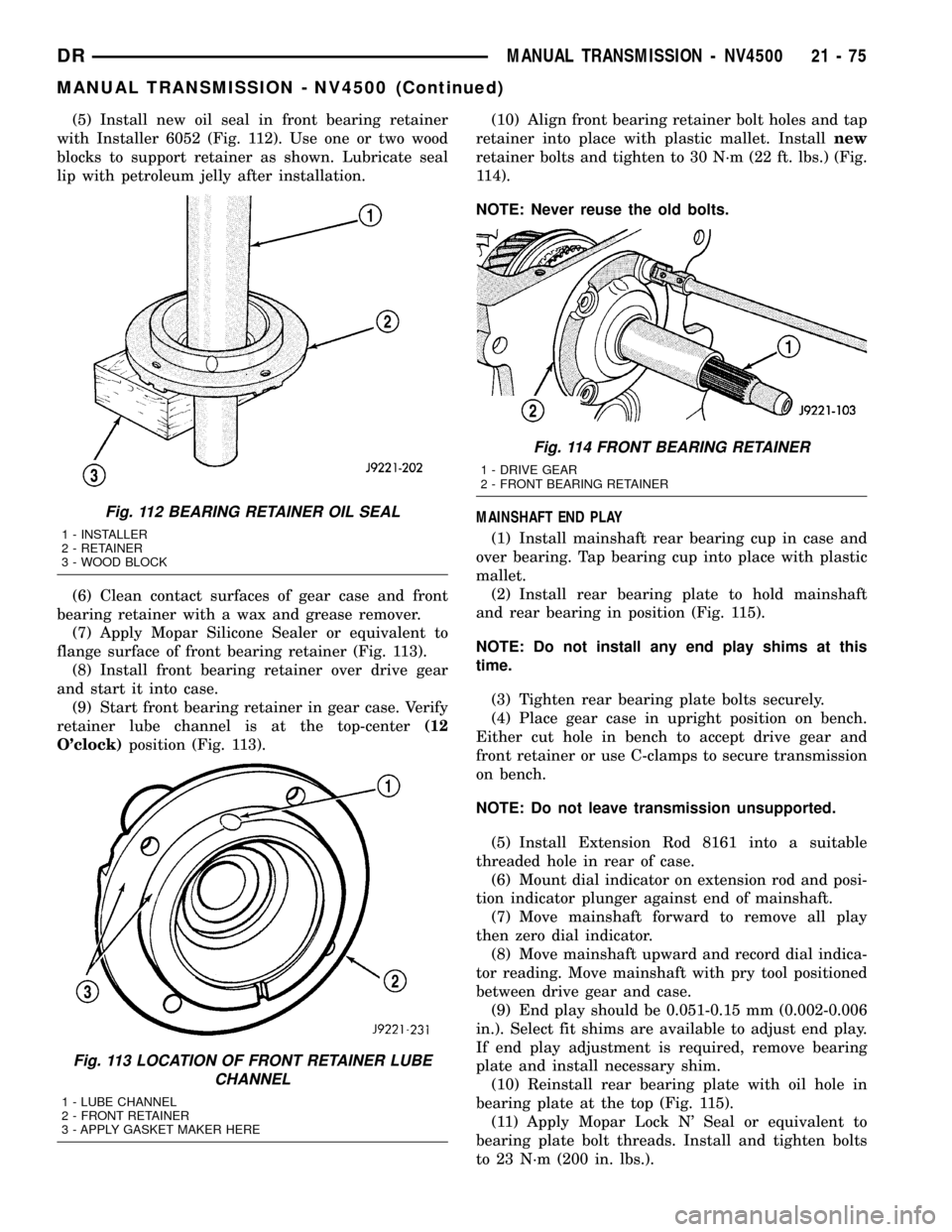
(5) Install new oil seal in front bearing retainer
with Installer 6052 (Fig. 112). Use one or two wood
blocks to support retainer as shown. Lubricate seal
lip with petroleum jelly after installation.
(6) Clean contact surfaces of gear case and front
bearing retainer with a wax and grease remover.
(7) Apply Mopar Silicone Sealer or equivalent to
flange surface of front bearing retainer (Fig. 113).
(8) Install front bearing retainer over drive gear
and start it into case.
(9) Start front bearing retainer in gear case. Verify
retainer lube channel is at the top-center(12
O'clock)position (Fig. 113).(10) Align front bearing retainer bolt holes and tap
retainer into place with plastic mallet. Installnew
retainer bolts and tighten to 30 N´m (22 ft. lbs.) (Fig.
114).
NOTE: Never reuse the old bolts.
MAINSHAFT END PLAY
(1) Install mainshaft rear bearing cup in case and
over bearing. Tap bearing cup into place with plastic
mallet.
(2) Install rear bearing plate to hold mainshaft
and rear bearing in position (Fig. 115).
NOTE: Do not install any end play shims at this
time.
(3) Tighten rear bearing plate bolts securely.
(4) Place gear case in upright position on bench.
Either cut hole in bench to accept drive gear and
front retainer or use C-clamps to secure transmission
on bench.
NOTE: Do not leave transmission unsupported.
(5) Install Extension Rod 8161 into a suitable
threaded hole in rear of case.
(6) Mount dial indicator on extension rod and posi-
tion indicator plunger against end of mainshaft.
(7) Move mainshaft forward to remove all play
then zero dial indicator.
(8) Move mainshaft upward and record dial indica-
tor reading. Move mainshaft with pry tool positioned
between drive gear and case.
(9) End play should be 0.051-0.15 mm (0.002-0.006
in.). Select fit shims are available to adjust end play.
If end play adjustment is required, remove bearing
plate and install necessary shim.
(10) Reinstall rear bearing plate with oil hole in
bearing plate at the top (Fig. 115).
(11) Apply Mopar Lock N' Seal or equivalent to
bearing plate bolt threads. Install and tighten bolts
to 23 N´m (200 in. lbs.).
Fig. 112 BEARING RETAINER OIL SEAL
1 - INSTALLER
2 - RETAINER
3 - WOOD BLOCK
Fig. 113 LOCATION OF FRONT RETAINER LUBE
CHANNEL
1 - LUBE CHANNEL
2 - FRONT RETAINER
3 - APPLY GASKET MAKER HERE
Fig. 114 FRONT BEARING RETAINER
1 - DRIVE GEAR
2 - FRONT BEARING RETAINER
DRMANUAL TRANSMISSION - NV4500 21 - 75
MANUAL TRANSMISSION - NV4500 (Continued)
Page 1805 of 2627
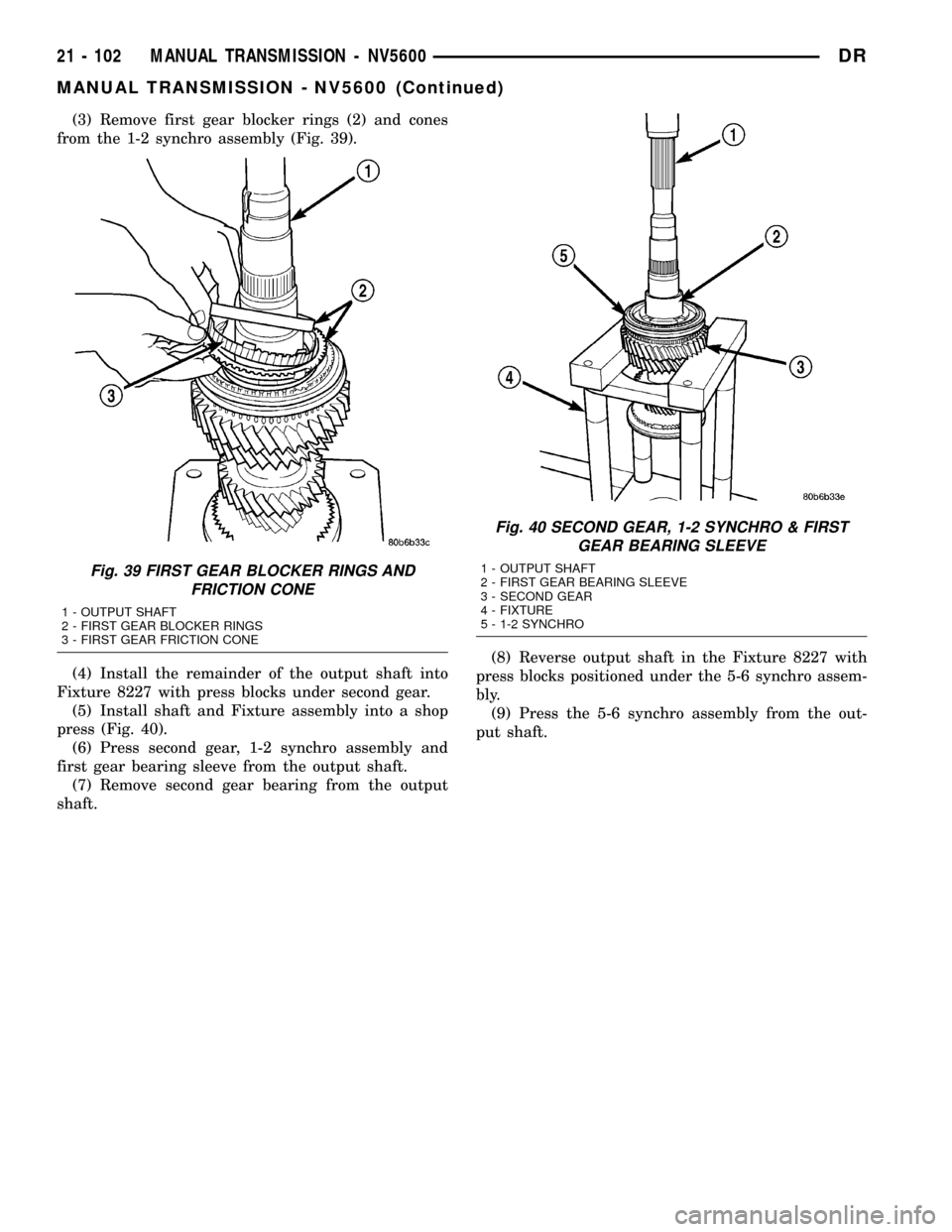
(3) Remove first gear blocker rings (2) and cones
from the 1-2 synchro assembly (Fig. 39).
(4) Install the remainder of the output shaft into
Fixture 8227 with press blocks under second gear.
(5) Install shaft and Fixture assembly into a shop
press (Fig. 40).
(6) Press second gear, 1-2 synchro assembly and
first gear bearing sleeve from the output shaft.
(7) Remove second gear bearing from the output
shaft.(8) Reverse output shaft in the Fixture 8227 with
press blocks positioned under the 5-6 synchro assem-
bly.
(9) Press the 5-6 synchro assembly from the out-
put shaft.
Fig. 39 FIRST GEAR BLOCKER RINGS AND
FRICTION CONE
1 - OUTPUT SHAFT
2 - FIRST GEAR BLOCKER RINGS
3 - FIRST GEAR FRICTION CONE
Fig. 40 SECOND GEAR, 1-2 SYNCHRO & FIRST
GEAR BEARING SLEEVE
1 - OUTPUT SHAFT
2 - FIRST GEAR BEARING SLEEVE
3 - SECOND GEAR
4 - FIXTURE
5 - 1-2 SYNCHRO
21 - 102 MANUAL TRANSMISSION - NV5600DR
MANUAL TRANSMISSION - NV5600 (Continued)
Page 1806 of 2627
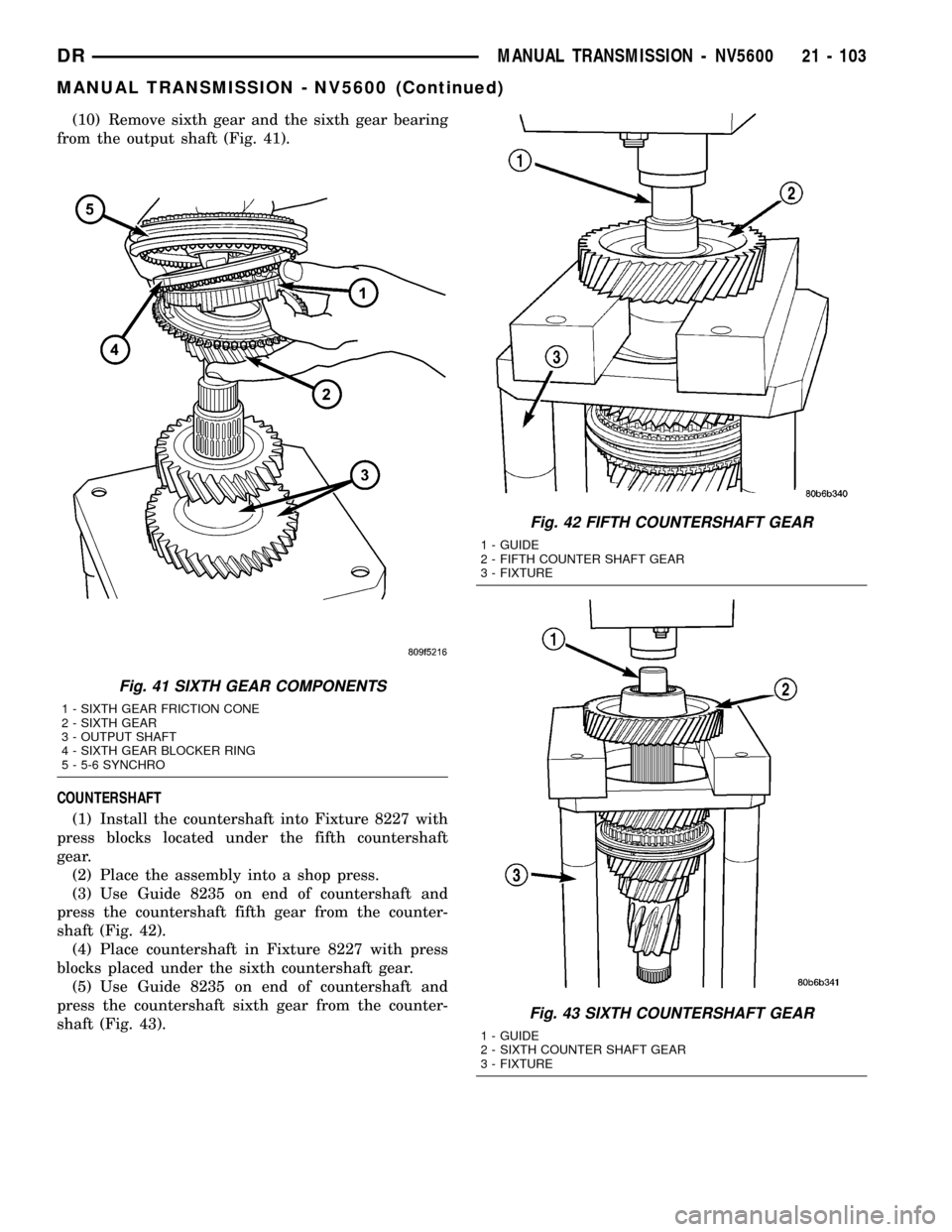
(10) Remove sixth gear and the sixth gear bearing
from the output shaft (Fig. 41).
COUNTERSHAFT
(1) Install the countershaft into Fixture 8227 with
press blocks located under the fifth countershaft
gear.
(2) Place the assembly into a shop press.
(3) Use Guide 8235 on end of countershaft and
press the countershaft fifth gear from the counter-
shaft (Fig. 42).
(4) Place countershaft in Fixture 8227 with press
blocks placed under the sixth countershaft gear.
(5) Use Guide 8235 on end of countershaft and
press the countershaft sixth gear from the counter-
shaft (Fig. 43).
Fig. 41 SIXTH GEAR COMPONENTS
1 - SIXTH GEAR FRICTION CONE
2 - SIXTH GEAR
3 - OUTPUT SHAFT
4 - SIXTH GEAR BLOCKER RING
5 - 5-6 SYNCHRO
Fig. 42 FIFTH COUNTERSHAFT GEAR
1 - GUIDE
2 - FIFTH COUNTER SHAFT GEAR
3 - FIXTURE
Fig. 43 SIXTH COUNTERSHAFT GEAR
1 - GUIDE
2 - SIXTH COUNTER SHAFT GEAR
3 - FIXTURE
DRMANUAL TRANSMISSION - NV5600 21 - 103
MANUAL TRANSMISSION - NV5600 (Continued)
Page 1807 of 2627
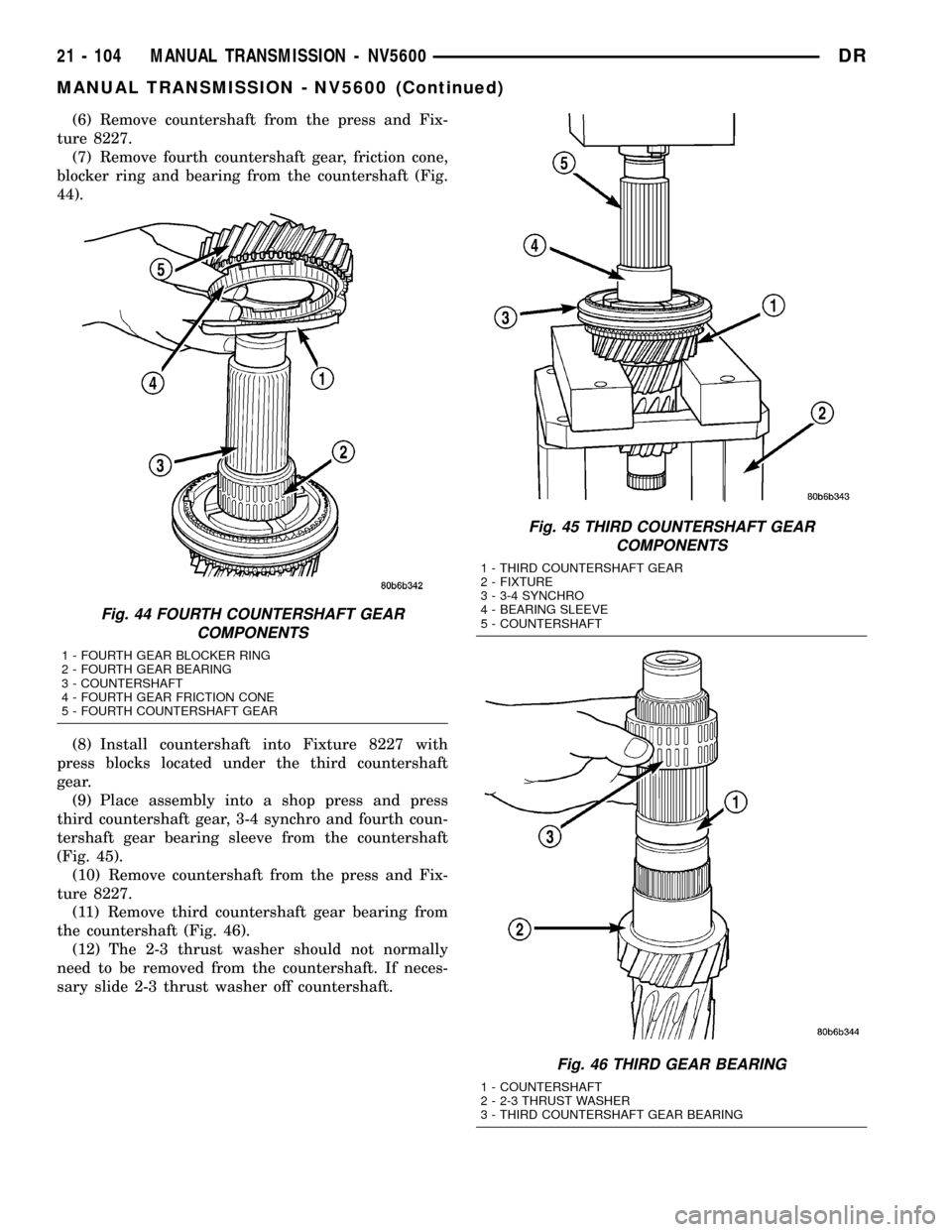
(6) Remove countershaft from the press and Fix-
ture 8227.
(7) Remove fourth countershaft gear, friction cone,
blocker ring and bearing from the countershaft (Fig.
44).
(8) Install countershaft into Fixture 8227 with
press blocks located under the third countershaft
gear.
(9) Place assembly into a shop press and press
third countershaft gear, 3-4 synchro and fourth coun-
tershaft gear bearing sleeve from the countershaft
(Fig. 45).
(10) Remove countershaft from the press and Fix-
ture 8227.
(11) Remove third countershaft gear bearing from
the countershaft (Fig. 46).
(12) The 2-3 thrust washer should not normally
need to be removed from the countershaft. If neces-
sary slide 2-3 thrust washer off countershaft.
Fig. 44 FOURTH COUNTERSHAFT GEAR
COMPONENTS
1 - FOURTH GEAR BLOCKER RING
2 - FOURTH GEAR BEARING
3 - COUNTERSHAFT
4 - FOURTH GEAR FRICTION CONE
5 - FOURTH COUNTERSHAFT GEAR
Fig. 45 THIRD COUNTERSHAFT GEAR
COMPONENTS
1 - THIRD COUNTERSHAFT GEAR
2 - FIXTURE
3 - 3-4 SYNCHRO
4 - BEARING SLEEVE
5 - COUNTERSHAFT
Fig. 46 THIRD GEAR BEARING
1 - COUNTERSHAFT
2 - 2-3 THRUST WASHER
3 - THIRD COUNTERSHAFT GEAR BEARING
21 - 104 MANUAL TRANSMISSION - NV5600DR
MANUAL TRANSMISSION - NV5600 (Continued)
Page 1812 of 2627
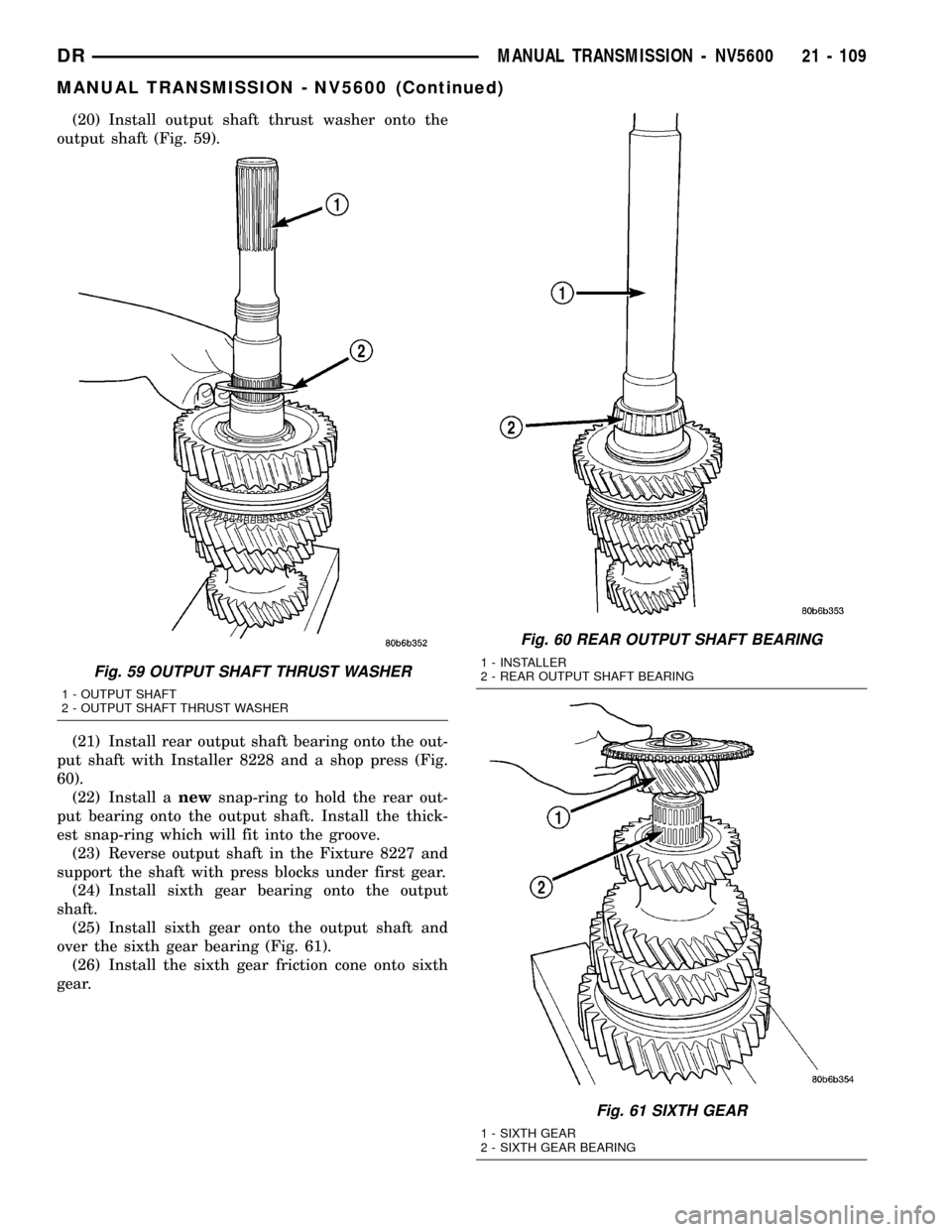
(20) Install output shaft thrust washer onto the
output shaft (Fig. 59).
(21) Install rear output shaft bearing onto the out-
put shaft with Installer 8228 and a shop press (Fig.
60).
(22) Install anewsnap-ring to hold the rear out-
put bearing onto the output shaft. Install the thick-
est snap-ring which will fit into the groove.
(23) Reverse output shaft in the Fixture 8227 and
support the shaft with press blocks under first gear.
(24) Install sixth gear bearing onto the output
shaft.
(25) Install sixth gear onto the output shaft and
over the sixth gear bearing (Fig. 61).
(26) Install the sixth gear friction cone onto sixth
gear.
Fig. 59 OUTPUT SHAFT THRUST WASHER
1 - OUTPUT SHAFT
2 - OUTPUT SHAFT THRUST WASHER
Fig. 60 REAR OUTPUT SHAFT BEARING
1 - INSTALLER
2 - REAR OUTPUT SHAFT BEARING
Fig. 61 SIXTH GEAR
1 - SIXTH GEAR
2 - SIXTH GEAR BEARING
DRMANUAL TRANSMISSION - NV5600 21 - 109
MANUAL TRANSMISSION - NV5600 (Continued)
Page 1838 of 2627
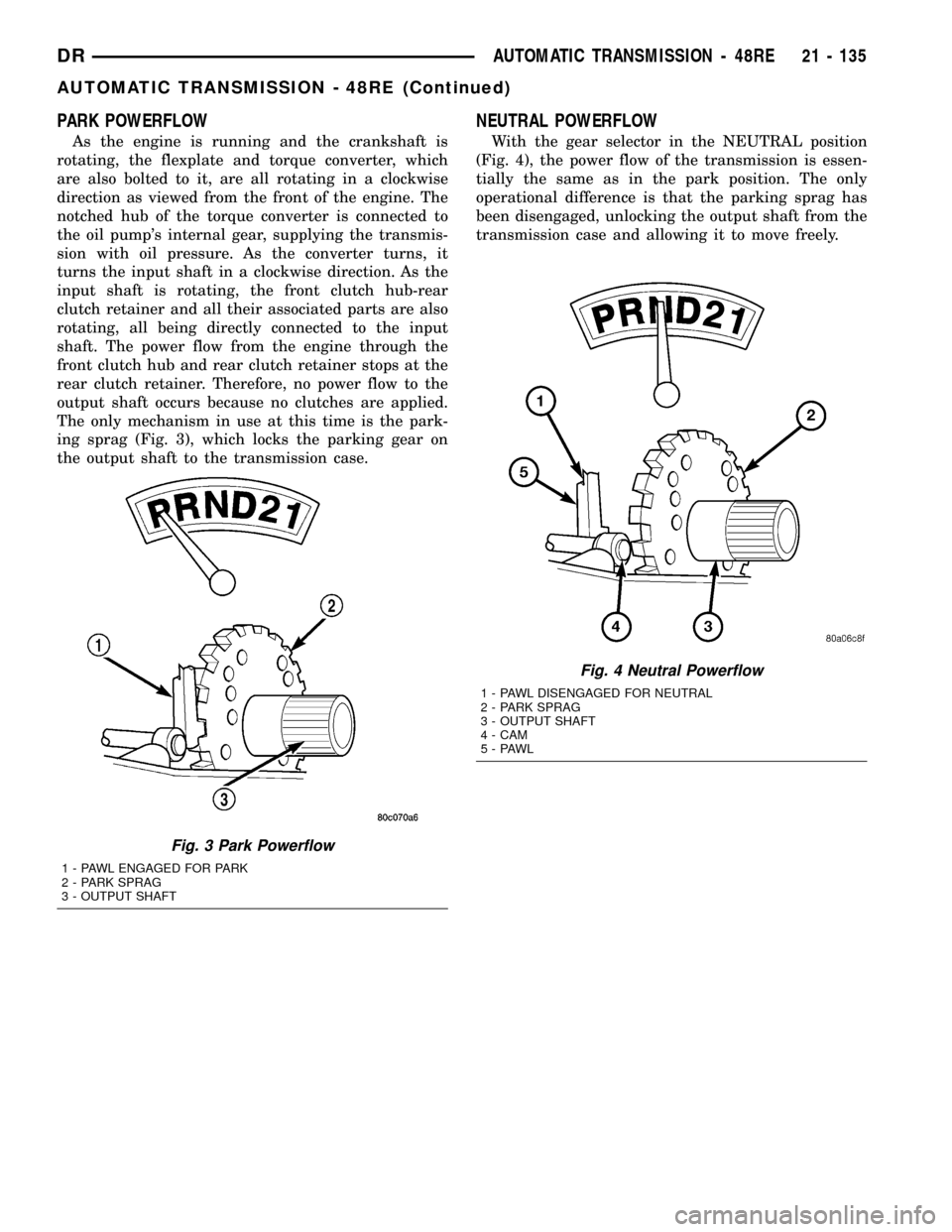
PARK POWERFLOW
As the engine is running and the crankshaft is
rotating, the flexplate and torque converter, which
are also bolted to it, are all rotating in a clockwise
direction as viewed from the front of the engine. The
notched hub of the torque converter is connected to
the oil pump's internal gear, supplying the transmis-
sion with oil pressure. As the converter turns, it
turns the input shaft in a clockwise direction. As the
input shaft is rotating, the front clutch hub-rear
clutch retainer and all their associated parts are also
rotating, all being directly connected to the input
shaft. The power flow from the engine through the
front clutch hub and rear clutch retainer stops at the
rear clutch retainer. Therefore, no power flow to the
output shaft occurs because no clutches are applied.
The only mechanism in use at this time is the park-
ing sprag (Fig. 3), which locks the parking gear on
the output shaft to the transmission case.
NEUTRAL POWERFLOW
With the gear selector in the NEUTRAL position
(Fig. 4), the power flow of the transmission is essen-
tially the same as in the park position. The only
operational difference is that the parking sprag has
been disengaged, unlocking the output shaft from the
transmission case and allowing it to move freely.
Fig. 3 Park Powerflow
1 - PAWL ENGAGED FOR PARK
2 - PARK SPRAG
3 - OUTPUT SHAFT
Fig. 4 Neutral Powerflow
1 - PAWL DISENGAGED FOR NEUTRAL
2 - PARK SPRAG
3 - OUTPUT SHAFT
4 - CAM
5-PAWL
DRAUTOMATIC TRANSMISSION - 48RE 21 - 135
AUTOMATIC TRANSMISSION - 48RE (Continued)
Page 1855 of 2627
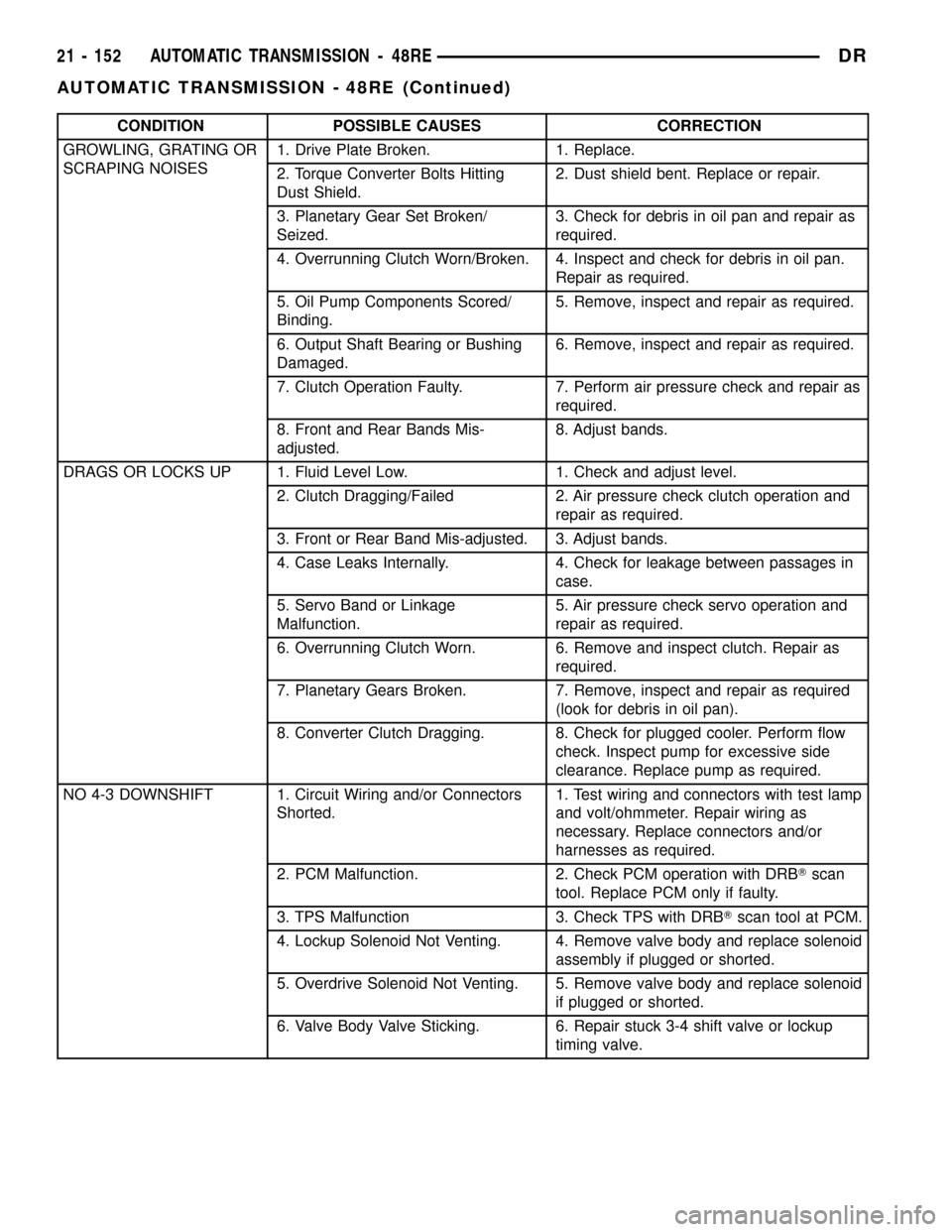
CONDITION POSSIBLE CAUSES CORRECTION
GROWLING, GRATING OR
SCRAPING NOISES1. Drive Plate Broken. 1. Replace.
2. Torque Converter Bolts Hitting
Dust Shield.2. Dust shield bent. Replace or repair.
3. Planetary Gear Set Broken/
Seized.3. Check for debris in oil pan and repair as
required.
4. Overrunning Clutch Worn/Broken. 4. Inspect and check for debris in oil pan.
Repair as required.
5. Oil Pump Components Scored/
Binding.5. Remove, inspect and repair as required.
6. Output Shaft Bearing or Bushing
Damaged.6. Remove, inspect and repair as required.
7. Clutch Operation Faulty. 7. Perform air pressure check and repair as
required.
8. Front and Rear Bands Mis-
adjusted.8. Adjust bands.
DRAGS OR LOCKS UP 1. Fluid Level Low. 1. Check and adjust level.
2. Clutch Dragging/Failed 2. Air pressure check clutch operation and
repair as required.
3. Front or Rear Band Mis-adjusted. 3. Adjust bands.
4. Case Leaks Internally. 4. Check for leakage between passages in
case.
5. Servo Band or Linkage
Malfunction.5. Air pressure check servo operation and
repair as required.
6. Overrunning Clutch Worn. 6. Remove and inspect clutch. Repair as
required.
7. Planetary Gears Broken. 7. Remove, inspect and repair as required
(look for debris in oil pan).
8. Converter Clutch Dragging. 8. Check for plugged cooler. Perform flow
check. Inspect pump for excessive side
clearance. Replace pump as required.
NO 4-3 DOWNSHIFT 1. Circuit Wiring and/or Connectors
Shorted.1. Test wiring and connectors with test lamp
and volt/ohmmeter. Repair wiring as
necessary. Replace connectors and/or
harnesses as required.
2. PCM Malfunction. 2. Check PCM operation with DRBTscan
tool. Replace PCM only if faulty.
3. TPS Malfunction 3. Check TPS with DRBTscan tool at PCM.
4. Lockup Solenoid Not Venting. 4. Remove valve body and replace solenoid
assembly if plugged or shorted.
5. Overdrive Solenoid Not Venting. 5. Remove valve body and replace solenoid
if plugged or shorted.
6. Valve Body Valve Sticking. 6. Repair stuck 3-4 shift valve or lockup
timing valve.
21 - 152 AUTOMATIC TRANSMISSION - 48REDR
AUTOMATIC TRANSMISSION - 48RE (Continued)