display FIAT 500L 2018 Owner handbook (in English)
[x] Cancel search | Manufacturer: FIAT, Model Year: 2018, Model line: 500L, Model: FIAT 500L 2018Pages: 268, PDF Size: 4.87 MB
Page 250 of 268
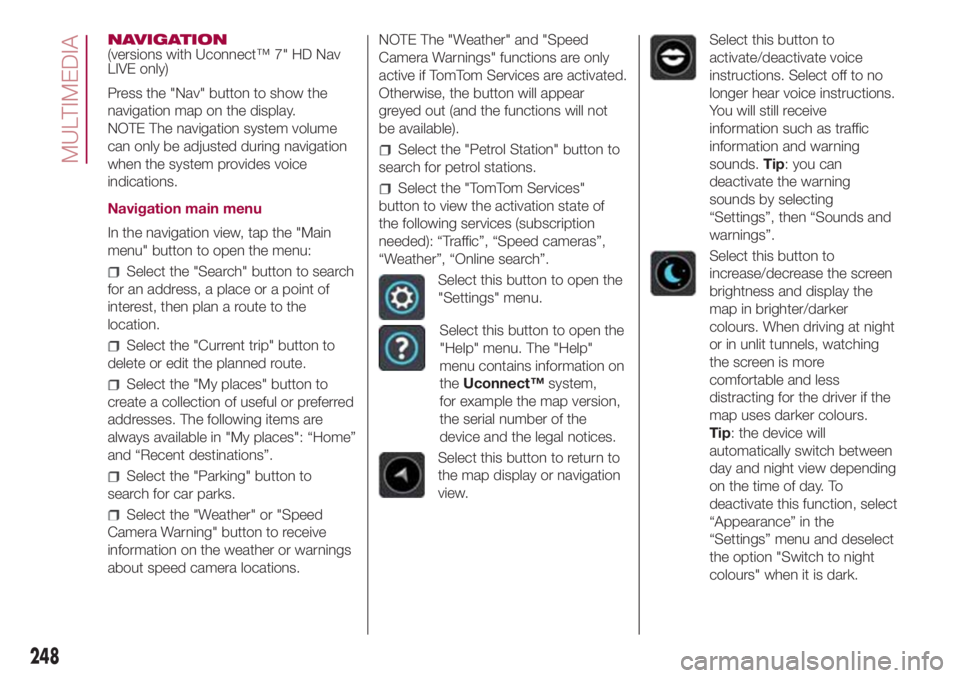
NAVIGATION
(versions with Uconnect™ 7" HD Nav
LIVE only)
Press the "Nav" button to show the
navigation map on the display.
NOTE The navigation system volume
can only be adjusted during navigation
when the system provides voice
indications.
Navigation main menu
In the navigation view, tap the "Main
menu" button to open the menu:
Select the "Search" button to search
for an address, a place or a point of
interest, then plan a route to the
location.
Select the "Current trip" button to
delete or edit the planned route.
Select the "My places" button to
create a collection of useful or preferred
addresses. The following items are
always available in "My places": “Home”
and “Recent destinations”.
Select the "Parking" button to
search for car parks.
Select the "Weather" or "Speed
Camera Warning" button to receive
information on the weather or warnings
about speed camera locations.NOTE The "Weather" and "Speed
Camera Warnings" functions are only
active if TomTom Services are activated.
Otherwise, the button will appear
greyed out (and the functions will not
be available).
Select the "Petrol Station" button to
search for petrol stations.
Select the "TomTom Services"
button to view the activation state of
the following services (subscription
needed): “Traffic”, “Speed cameras”,
“Weather”, “Online search”.
Select this button to open the
"Settings" menu.
Select this button to open the
"Help" menu. The "Help"
menu contains information on
theUconnect™system,
for example the map version,
the serial number of the
device and the legal notices.
Select this button to return to
the map display or navigation
view.
Select this button to
activate/deactivate voice
instructions. Select off to no
longer hear voice instructions.
You will still receive
information such as traffic
information and warning
sounds.Tip: you can
deactivate the warning
sounds by selecting
“Settings”, then “Sounds and
warnings”.
Select this button to
increase/decrease the screen
brightness and display the
map in brighter/darker
colours. When driving at night
or in unlit tunnels, watching
the screen is more
comfortable and less
distracting for the driver if the
map uses darker colours.
Tip: the device will
automatically switch between
day and night view depending
on the time of day. To
deactivate this function, select
“Appearance” in the
“Settings” menu and deselect
the option "Switch to night
colours" when it is dark.
248
MULTIMEDIA
Page 252 of 268

Navigation voice commands
(versions with Uconnect™ 7" HD Nav
LIVE only)
The following voice commands can be
given after pressing the
button on
the steering wheel:
Find "POI"
Navigate to “address”
Go to "city name" centre
Drive towards a town centre
Navigate home
Go via home
Cancel the route
Add current position to “My Places”
Display “My Places”
Navigate through a saved location
Recent Destinations
Navigate passing through a recent
destination
Zoom in
Zoom out
2D view
3D view
Report Speed Camera
Report risk area
MOPAR® CONNECT
(where provided)
These services let you keep your
vehicle under control at all times and
receive assistance in the event of
accident, theft or breakdown.
To have these services, install the
Mopar®ConnectDevice on your
vehicle from the country (list available
on the www.driveuconnect.eu website)
and request activation by following the
instructions received at the email
address given when your vehicle was
handed over to you.
To use the connected services, you
must download theUconnect™ LIVE
App or access the
www.driveuconnect.eu portal.
You can find all the details about the
services in theMopar® Connect sec-
tion of the www.driveuconnect.eu por-
tal.
PRIVACY MODE
Privacy mode lets you disable the “Find
car”, “Notify Area” and “Notify Speed”
services, which allow registered
customers to locate their cars, for a
fixed time.IMPORTANT Vehicle position tracing
remains active for the assistance
services, where provided, in the event
of accident or vehicle theft, but is not
visible to the customer.
PRIVACY MODE activation
procedure
Proceed as follows:
take note of the total odometer
reading;
make sure that the instrument panel
is off;
Send the following text message to
+393424112613: “PRIVACY
PRIVACY ZFA3340000P123456
12532). You can find the chassis
number in the registration document;
before starting the engine, wait
to receive the text message confirming
that Privacy mode has been activated
and indicating when it expires.
When you have received the
confirmation, you can start your trip in
the knowledge that the vehicle will
not be traced until the indicated expiry
time. If it expires while you are still
travelling, Privacy mode will be
extended until you turn off the engine
(instrument panel off).
250
MULTIMEDIA
Page 263 of 268

INDEX
A
BS (system).......................73
Active safety systems................73
ASR (system).......................74
Automatic dual-zone climate
control system....................22
Battery (electrolyte level check).....166
Battery (recharging)................168
Bodywork (cleaning and
maintenance)....................172
Bonnet.............................35
Brake fluid (level check).............166
Bulb replacement..................130
Cargo Magic Space................36
Carrying children safely..............84
Changes/alterations to the car........5
Checking levels....................160
Child protection systems.............84
Child safety device..................32
City Brake Control - Collision
Mitigation system.................76
Climate control system..............21
CO2 emissions....................214
Control buttons (display).............47
Cornering lights (light activation)......25
Courtesy lights......................26
Cruise Control (constant speed
regulator)........................109
Dashboard.........................10Dashboard and instrument panel . . . . .45
Dashboard fusebox;................138
Daytime running lights (DRL)
(activation)........................24
Demanding use of the car..........149
Dimensions........................188
Dipped headlights (bulb
replacement)....................132
Direction indicators (activation).......25
Direction indicators (bulb
replacement)....................132
Display.............................47
Door emergency device.............32
Door locking / unlocking.............32
Doors...............................32
Driver knee bag.....................98
Driving assistance systems..........76
DST (system)........................74
Dualdrive (electric power
steering)..........................38
Dualogic (transmission).............106
Dusk sensor........................25
Electric sunroof.....................30
Electric windows....................33
Engine compartment...............160
Engine compartment junction
unit.............................137
Engine coolant fluid (level check).................................166
Engine oil (consumption)............166
ERM (system).......................74ESC (system).......................73
Exterior lights.......................24
Fiat CODE (system).................12
Fix&Go Automatic (kit)..............127
Fixed glass roof.....................29
Flashing (activation)..................25
Fluids and lubricants...............207
Fog lights (bulb replacement).......134
Fog lights / rear fog light
(activation)........................24
Follow Me Home (device)............26
Front airbag driver's side.............97
Front airbags........................96
Front ceiling light....................26
Front lower light cluster.............132
Front seats..........................15
Fuel consumption..................210
Fuel cut-off system.................145
Fuses (replacement)................137
Gear Shift Indicator (system)........47
Gravity Control (function).............73
Handbrake........................105
Hazard warning lights..............123
Head restraints......................18
Hill Holder (system)..................74
i-Size child restraint systems.........91
Identification data..................175
Ignition device.......................14