warning FIAT 500X 2017 Owner handbook (in English)
[x] Cancel search | Manufacturer: FIAT, Model Year: 2017, Model line: 500X, Model: FIAT 500X 2017Pages: 284, PDF Size: 11.14 MB
Page 26 of 284
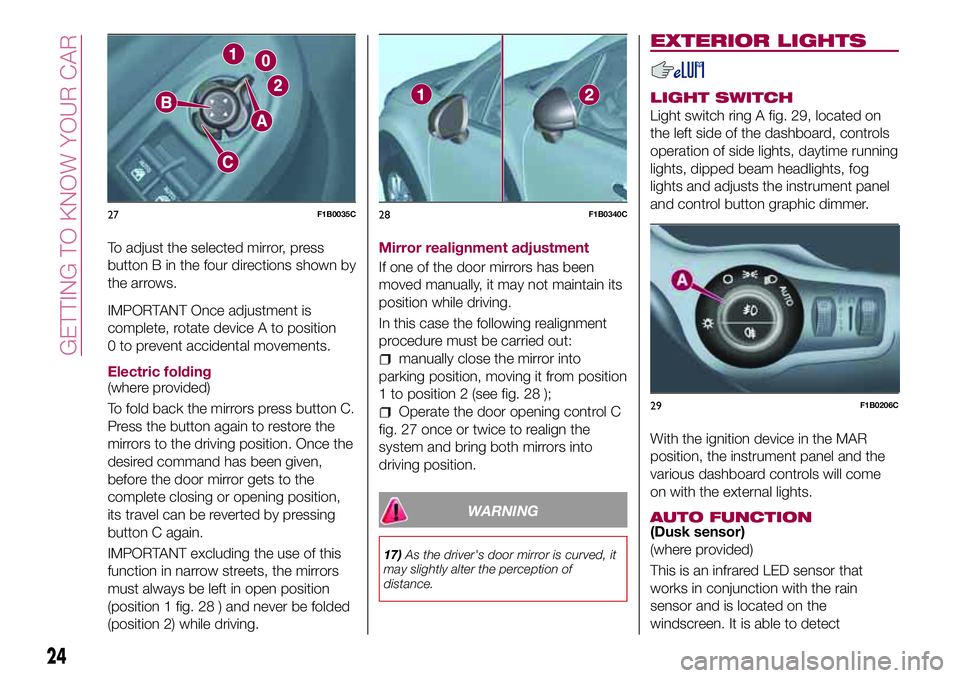
To adjust the selected mirror, press
button B in the four directions shown by
the arrows.
IMPORTANT Once adjustment is
complete, rotate device A to position
0 to prevent accidental movements.
Electric folding
(where provided)
To fold back the mirrors press button C.
Press the button again to restore the
mirrors to the driving position. Once the
desired command has been given,
before the door mirror gets to the
complete closing or opening position,
its travel can be reverted by pressing
button C again.
IMPORTANT excluding the use of this
function in narrow streets, the mirrors
must always be left in open position
(position 1 fig. 28 ) and never be folded
(position 2) while driving.Mirror realignment adjustment
If one of the door mirrors has been
moved manually, it may not maintain its
position while driving.
In this case the following realignment
procedure must be carried out:manually close the mirror into
parking position, moving it from position
1 to position 2 (see fig. 28 );
Operate the door opening control C
fig. 27 once or twice to realign the
system and bring both mirrors into
driving position.
WARNING
17)As the driver's door mirror is curved, it
may slightly alter the perception of
distance.
EXTERIOR LIGHTS
LIGHT SWITCH
Light switch ring A fig. 29, located on
the left side of the dashboard, controls
operation of side lights, daytime running
lights, dipped beam headlights, fog
lights and adjusts the instrument panel
and control button graphic dimmer.
With the ignition device in the MAR
position, the instrument panel and the
various dashboard controls will come
on with the external lights.
AUTO FUNCTION(Dusk sensor)
(where provided)
This is an infrared LED sensor that
works in conjunction with the rain
sensor and is located on the
windscreen. It is able to detect
27F1B0035C28F1B0340C
29F1B0206C
24
GETTING TO KNOW YOUR CAR
Page 27 of 284
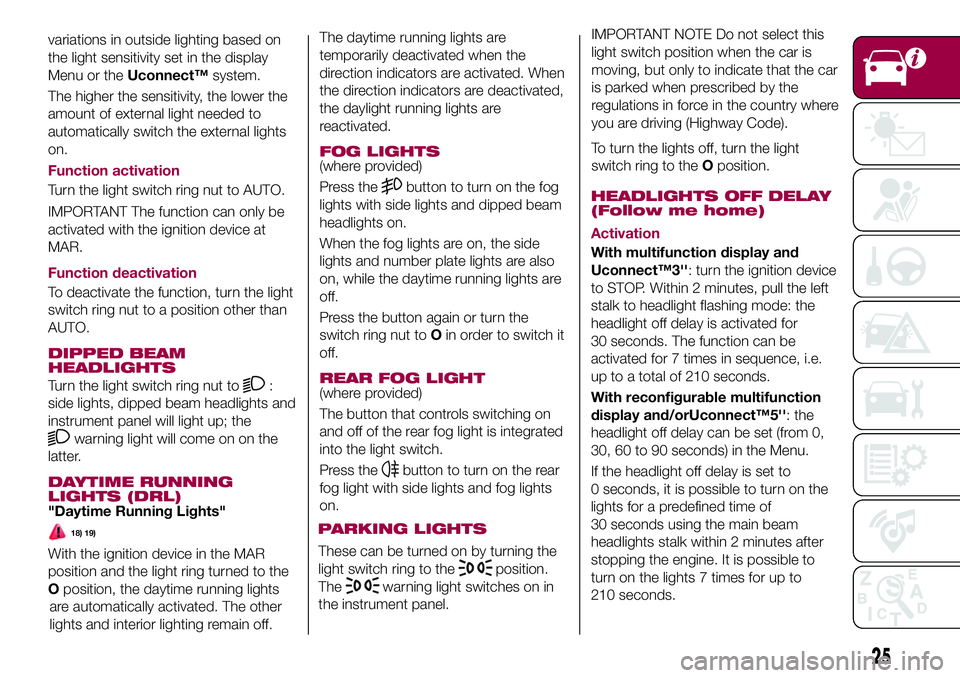
variations in outside lighting based on
the light sensitivity set in the display
Menu or theUconnect™system.
The higher the sensitivity, the lower the
amount of external light needed to
automatically switch the external lights
on.
Function activation
Turn the light switch ring nut to AUTO.
IMPORTANT The function can only be
activated with the ignition device at
MAR.
Function deactivation
To deactivate the function, turn the light
switch ring nut to a position other than
AUTO.
DIPPED BEAM
HEADLIGHTS
Turn the light switch ring nut to:
side lights, dipped beam headlights and
instrument panel will light up; the
warning light will come on on the
latter.
DAYTIME RUNNING
LIGHTS (DRL)
"Daytime Running Lights"
18) 19)
With the ignition device in the MAR
position and the light ring turned to the
Oposition, the daytime running lights
are automatically activated. The other
lights and interior lighting remain off.The daytime running lights are
temporarily deactivated when the
direction indicators are activated. When
the direction indicators are deactivated,
the daylight running lights are
reactivated.
FOG LIGHTS(where provided)
Press the
button to turn on the fog
lights with side lights and dipped beam
headlights on.
When the fog lights are on, the side
lights and number plate lights are also
on, while the daytime running lights are
off.
Press the button again or turn the
switch ring nut toOin order to switch it
off.
REAR FOG LIGHT(where provided)
The button that controls switching on
and off of the rear fog light is integrated
into the light switch.
Press the
button to turn on the rear
fog light with side lights and fog lights
on.
PARKING LIGHTSHEADLIGHTS OFF DELAY
(Follow me home)
Activation
With multifunction display and
Uconnect™3'': turn the ignition device
to STOP. Within 2 minutes, pull the left
stalk to headlight flashing mode: the
headlight off delay is activated for
30 seconds. The function can be
activated for 7 times in sequence, i.e.
up to a total of 210 seconds.
With reconfigurable multifunction
display and/orUconnect™5'': the
headlight off delay can be set (from 0,
30, 60 to 90 seconds) in the Menu.
If the headlight off delay is set to
0 seconds, it is possible to turn on the
lights for a predefined time of
30 seconds using the main beam
headlights stalk within 2 minutes after
stopping the engine. It is possible to
turn on the lights 7 times for up to
210 seconds.
25
These can be turned on by turning the
light switch ring to the
position.
The
warning light switches on in
the instrument panel.IMPORTANT NOTE Do not select this
light switch position when the car is
moving, but only to indicate that the car
is parked when prescribed by the
regulations in force in the country where
you are driving (Highway Code).
To turn the lights off, turn the light
switch ring to theOposition.
Page 28 of 284
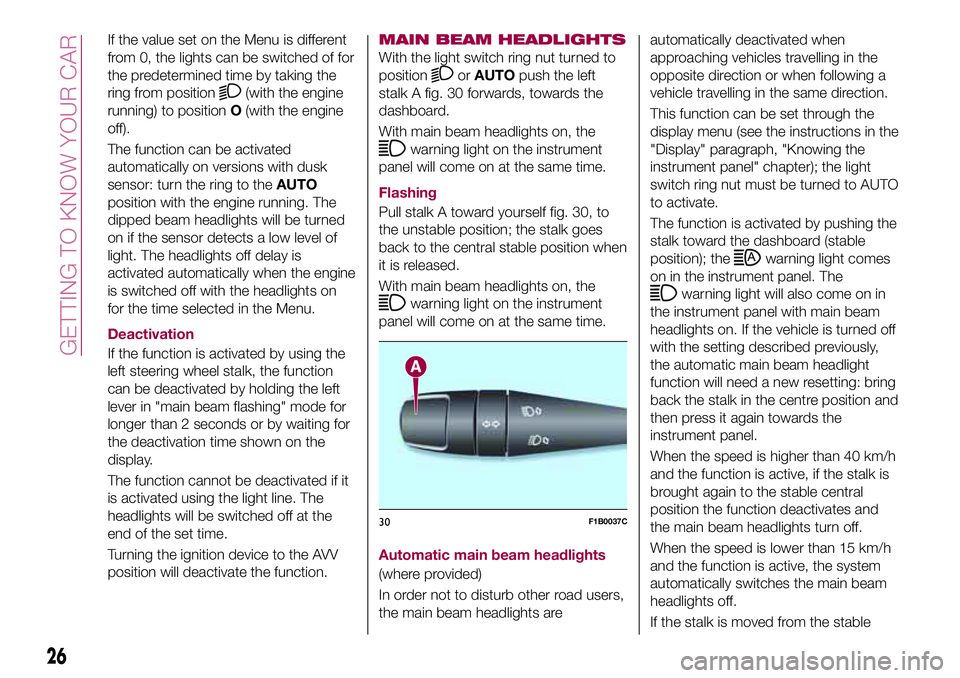
If the value set on the Menu is different
from 0, the lights can be switched of for
the predetermined time by taking the
ring from position
(with the engine
running) to positionO(with the engine
off).
The function can be activated
automatically on versions with dusk
sensor: turn the ring to theAUTO
position with the engine running. The
dipped beam headlights will be turned
on if the sensor detects a low level of
light. The headlights off delay is
activated automatically when the engine
is switched off with the headlights on
for the time selected in the Menu.
Deactivation
If the function is activated by using the
left steering wheel stalk, the function
can be deactivated by holding the left
lever in "main beam flashing" mode for
longer than 2 seconds or by waiting for
the deactivation time shown on the
display.
The function cannot be deactivated if it
is activated using the light line. The
headlights will be switched off at the
end of the set time.
Turning the ignition device to the AVV
position will deactivate the function.
MAIN BEAM HEADLIGHTS
With the light switch ring nut turned to
position
orAUTOpush the left
stalk A fig. 30 forwards, towards the
dashboard.
With main beam headlights on, the
warning light on the instrument
panel will come on at the same time.
Flashing
Pull stalk A toward yourself fig. 30, to
the unstable position; the stalk goes
back to the central stable position when
it is released.
With main beam headlights on, the
warning light on the instrument
panel will come on at the same time.
Automatic main beam headlights
(where provided)
In order not to disturb other road users,
the main beam headlights areautomatically deactivated when
approaching vehicles travelling in the
opposite direction or when following a
vehicle travelling in the same direction.
This function can be set through the
display menu (see the instructions in the
"Display" paragraph, "Knowing the
instrument panel" chapter); the light
switch ring nut must be turned to AUTO
to activate.
The function is activated by pushing the
stalk toward the dashboard (stable
position); the
warning light comes
on in the instrument panel. The
warning light will also come on in
the instrument panel with main beam
headlights on. If the vehicle is turned off
with the setting described previously,
the automatic main beam headlight
function will need a new resetting: bring
back the stalk in the centre position and
then press it again towards the
instrument panel.
When the speed is higher than 40 km/h
and the function is active, if the stalk is
brought again to the stable central
position the function deactivates and
the main beam headlights turn off.
When the speed is lower than 15 km/h
and the function is active, the system
automatically switches the main beam
headlights off.
If the stalk is moved from the stable
30F1B0037C
26
GETTING TO KNOW YOUR CAR
Page 29 of 284
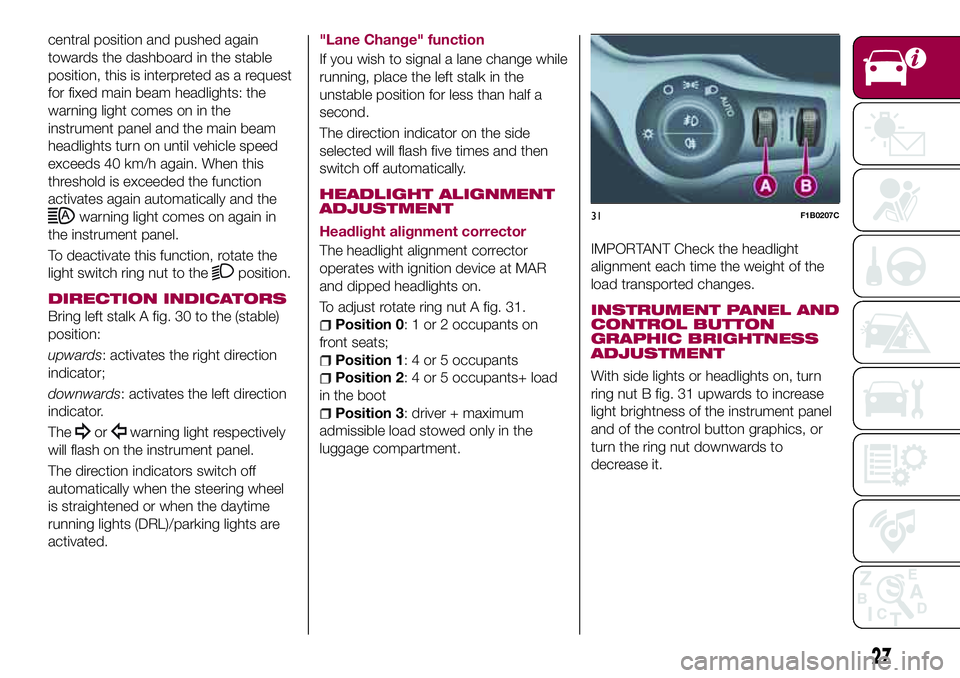
central position and pushed again
towards the dashboard in the stable
position, this is interpreted as a request
for fixed main beam headlights: the
warning light comes on in the
instrument panel and the main beam
headlights turn on until vehicle speed
exceeds 40 km/h again. When this
threshold is exceeded the function
activates again automatically and the
warning light comes on again in
the instrument panel.
To deactivate this function, rotate the
light switch ring nut to the
position.
DIRECTION INDICATORS
Bring left stalk A fig. 30 to the (stable)
position:
upwards: activates the right direction
indicator;
downwards: activates the left direction
indicator.
The
orwarning light respectively
will flash on the instrument panel.
The direction indicators switch off
automatically when the steering wheel
is straightened or when the daytime
running lights (DRL)/parking lights are
activated."Lane Change" function
If you wish to signal a lane change while
running, place the left stalk in the
unstable position for less than half a
second.
The direction indicator on the side
selected will flash five times and then
switch off automatically.
HEADLIGHT ALIGNMENT
ADJUSTMENT
Headlight alignment corrector
The headlight alignment corrector
operates with ignition device at MAR
and dipped headlights on.
To adjust rotate ring nut A fig. 31.
Position 0: 1 or 2 occupants on
front seats;
Position 1: 4 or 5 occupants
Position 2: 4 or 5 occupants+ load
in the boot
Position 3: driver + maximum
admissible load stowed only in the
luggage compartment.
IMPORTANT Check the headlight
alignment each time the weight of the
load transported changes.
INSTRUMENT PANEL AND
CONTROL BUTTON
GRAPHIC BRIGHTNESS
ADJUSTMENT
With side lights or headlights on, turn
ring nut B fig. 31 upwards to increase
light brightness of the instrument panel
and of the control button graphics, or
turn the ring nut downwards to
decrease it.
31F1B0207C
27
Page 30 of 284
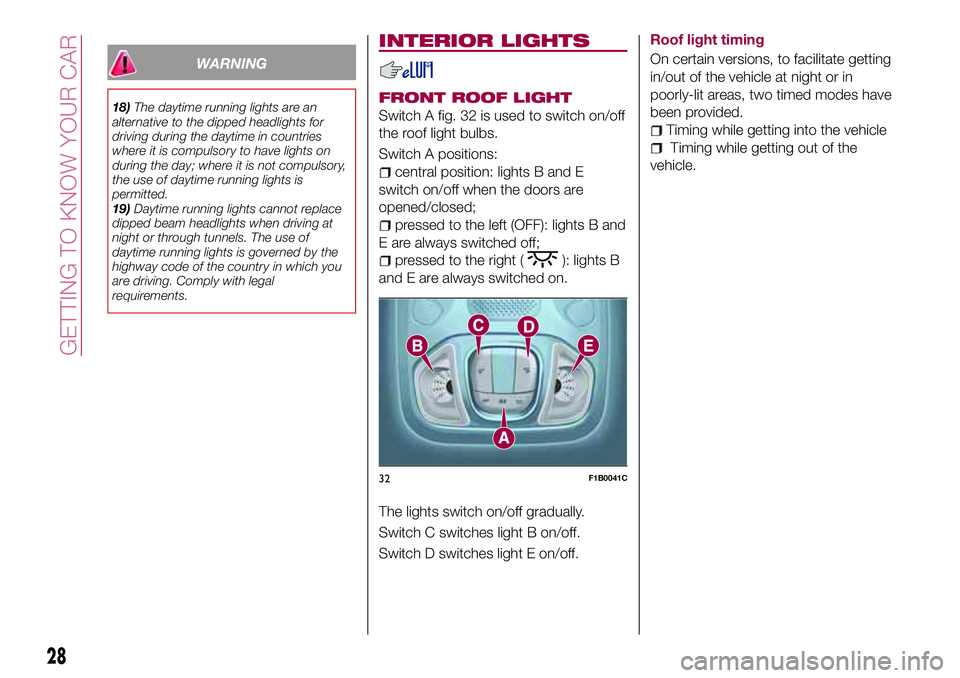
WARNING
18)The daytime running lights are an
alternative to the dipped headlights for
driving during the daytime in countries
where it is compulsory to have lights on
during the day; where it is not compulsory,
the use of daytime running lights is
permitted.
19)Daytime running lights cannot replace
dipped beam headlights when driving at
night or through tunnels. The use of
daytime running lights is governed by the
highway code of the country in which you
are driving. Comply with legal
requirements.
INTERIOR LIGHTS
FRONT ROOF LIGHT
Switch A fig. 32 is used to switch on/off
the roof light bulbs.
Switch A positions:
central position: lights B and E
switch on/off when the doors are
opened/closed;
pressed to the left (OFF): lights B and
E are always switched off;
pressed to the right (): lights B
and E are always switched on.
The lights switch on/off gradually.
Switch C switches light B on/off.
Switch D switches light E on/off.Roof light timing
On certain versions, to facilitate getting
in/out of the vehicle at night or in
poorly-lit areas, two timed modes have
been provided.
Timing while getting into the vehicle
Timing while getting out of the
vehicle.
32F1B0041C
28
GETTING TO KNOW YOUR CAR
Page 34 of 284
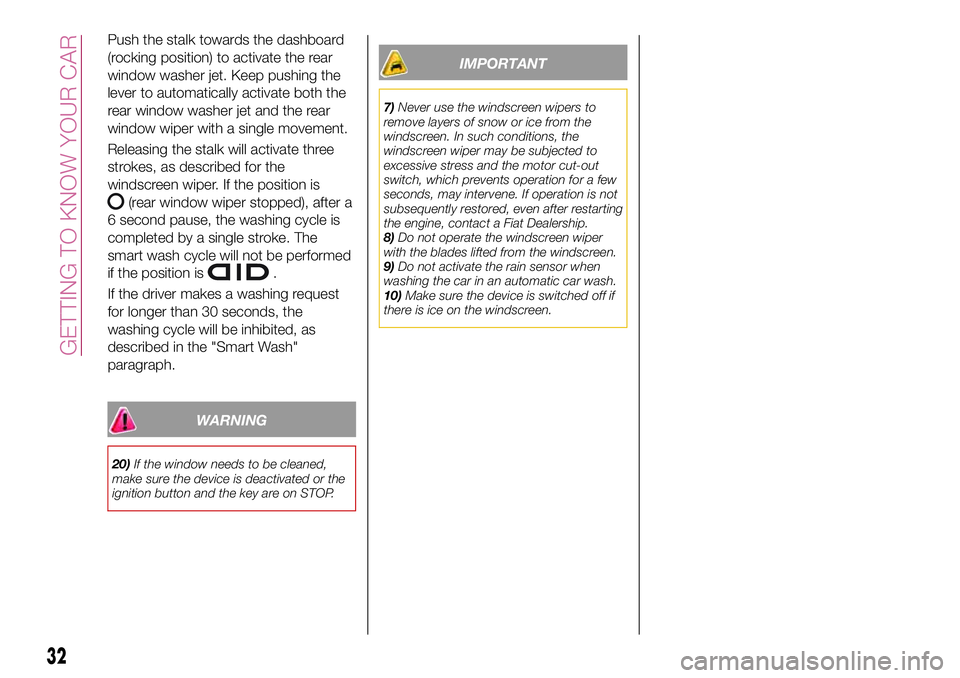
Push the stalk towards the dashboard
(rocking position) to activate the rear
window washer jet. Keep pushing the
lever to automatically activate both the
rear window washer jet and the rear
window wiper with a single movement.
Releasing the stalk will activate three
strokes, as described for the
windscreen wiper. If the position is
(rear window wiper stopped), after a
6 second pause, the washing cycle is
completed by a single stroke. The
smart wash cycle will not be performed
if the position is
.
If the driver makes a washing request
for longer than 30 seconds, the
washing cycle will be inhibited, as
described in the "Smart Wash"
paragraph.
WARNING
20)If the window needs to be cleaned,
make sure the device is deactivated or the
ignition button and the key are on STOP.
IMPORTANT
7)Never use the windscreen wipers to
remove layers of snow or ice from the
windscreen. In such conditions, the
windscreen wiper may be subjected to
excessive stress and the motor cut-out
switch, which prevents operation for a few
seconds, may intervene. If operation is not
subsequently restored, even after restarting
the engine, contact a Fiat Dealership.
8)Do not operate the windscreen wiper
with the blades lifted from the windscreen.
9)Do not activate the rain sensor when
washing the car in an automatic car wash.
10)Make sure the device is switched off if
there is ice on the windscreen.
32
GETTING TO KNOW YOUR CAR
Page 40 of 284
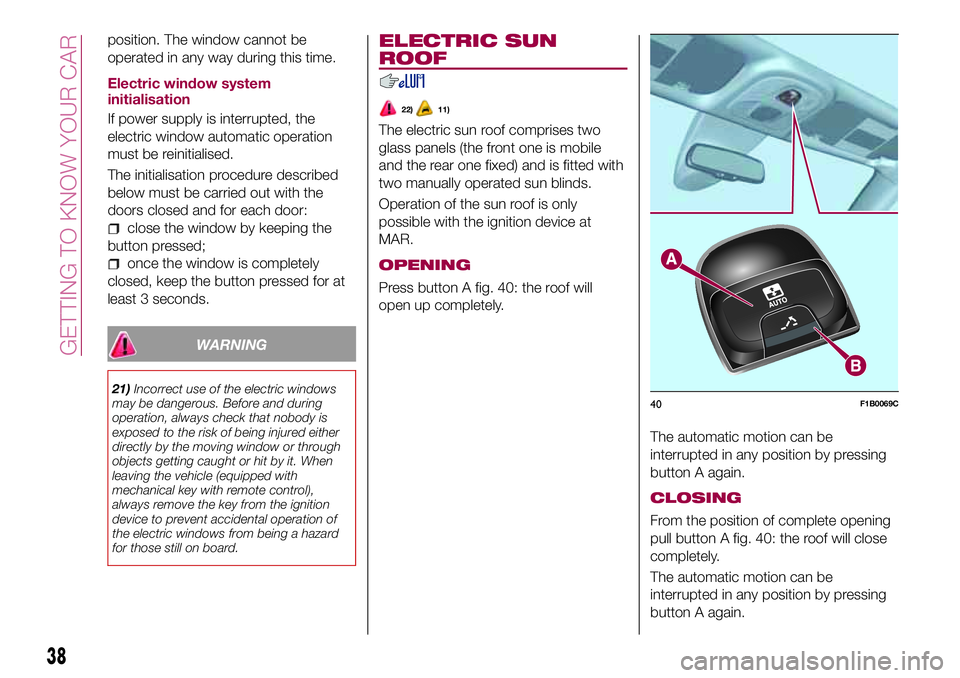
position. The window cannot be
operated in any way during this time.
Electric window system
initialisation
If power supply is interrupted, the
electric window automatic operation
must be reinitialised.
The initialisation procedure described
below must be carried out with the
doors closed and for each door:
close the window by keeping the
button pressed;
once the window is completely
closed, keep the button pressed for at
least 3 seconds.
WARNING
21)Incorrect use of the electric windows
may be dangerous. Before and during
operation, always check that nobody is
exposed to the risk of being injured either
directly by the moving window or through
objects getting caught or hit by it. When
leaving the vehicle (equipped with
mechanical key with remote control),
always remove the key from the ignition
device to prevent accidental operation of
the electric windows from being a hazard
for those still on board.
ELECTRIC SUN
ROOF
22)11)
The electric sun roof comprises two
glass panels (the front one is mobile
and the rear one fixed) and is fitted with
two manually operated sun blinds.
Operation of the sun roof is only
possible with the ignition device at
MAR.
OPENING
Press button A fig. 40: the roof will
open up completely.
The automatic motion can be
interrupted in any position by pressing
button A again.
CLOSING
From the position of complete opening
pull button A fig. 40: the roof will close
completely.
The automatic motion can be
interrupted in any position by pressing
button A again.
40F1B0069C
38
GETTING TO KNOW YOUR CAR
Page 41 of 284
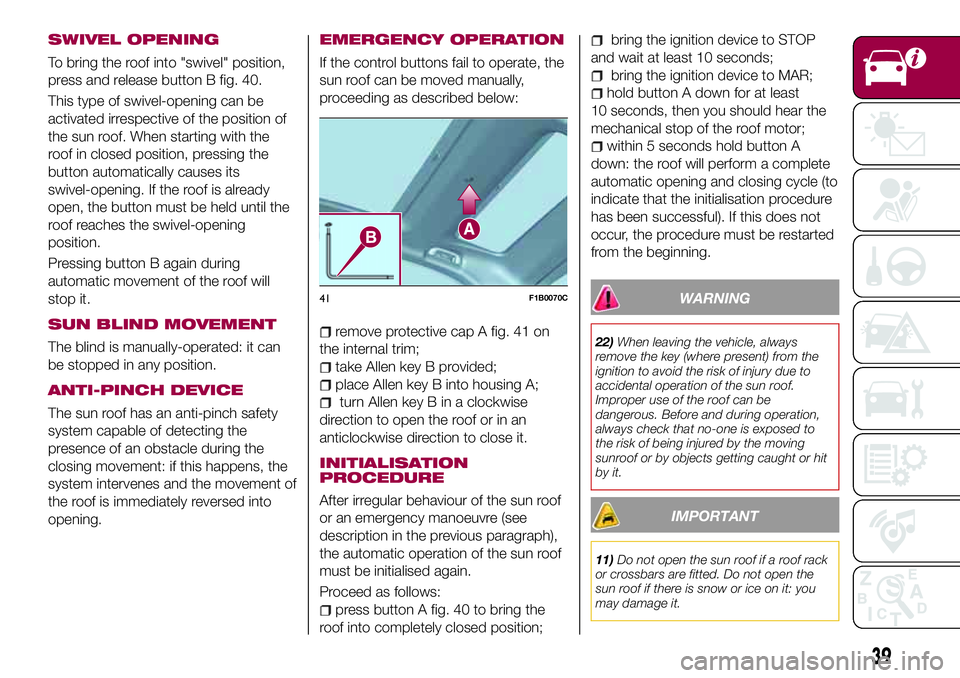
SWIVEL OPENING
To bring the roof into "swivel" position,
press and release button B fig. 40.
This type of swivel-opening can be
activated irrespective of the position of
the sun roof. When starting with the
roof in closed position, pressing the
button automatically causes its
swivel-opening. If the roof is already
open, the button must be held until the
roof reaches the swivel-opening
position.
Pressing button B again during
automatic movement of the roof will
stop it.
SUN BLIND MOVEMENT
The blind is manually-operated: it can
be stopped in any position.
ANTI-PINCH DEVICE
The sun roof has an anti-pinch safety
system capable of detecting the
presence of an obstacle during the
closing movement: if this happens, the
system intervenes and the movement of
the roof is immediately reversed into
opening.
EMERGENCY OPERATION
If the control buttons fail to operate, the
sun roof can be moved manually,
proceeding as described below:
remove protective cap A fig. 41 on
the internal trim;
take Allen key B provided;
place Allen key B into housing A;
turn Allen key B in a clockwise
direction to open the roof or in an
anticlockwise direction to close it.
INITIALISATION
PROCEDURE
After irregular behaviour of the sun roof
or an emergency manoeuvre (see
description in the previous paragraph),
the automatic operation of the sun roof
must be initialised again.
Proceed as follows:
press button A fig. 40 to bring the
roof into completely closed position;
bring the ignition device to STOP
and wait at least 10 seconds;
bring the ignition device to MAR;
hold button A down for at least
10 seconds, then you should hear the
mechanical stop of the roof motor;
within 5 seconds hold button A
down: the roof will perform a complete
automatic opening and closing cycle (to
indicate that the initialisation procedure
has been successful). If this does not
occur, the procedure must be restarted
from the beginning.
WARNING
22)When leaving the vehicle, always
remove the key (where present) from the
ignition to avoid the risk of injury due to
accidental operation of the sun roof.
Improper use of the roof can be
dangerous. Before and during operation,
always check that no-one is exposed to
the risk of being injured by the moving
sunroof or by objects getting caught or hit
by it.
IMPORTANT
11)Do not open the sun roof if a roof rack
or crossbars are fitted. Do not open the
sun roof if there is snow or ice on it: you
may damage it.
41F1B0070C
39
Page 42 of 284
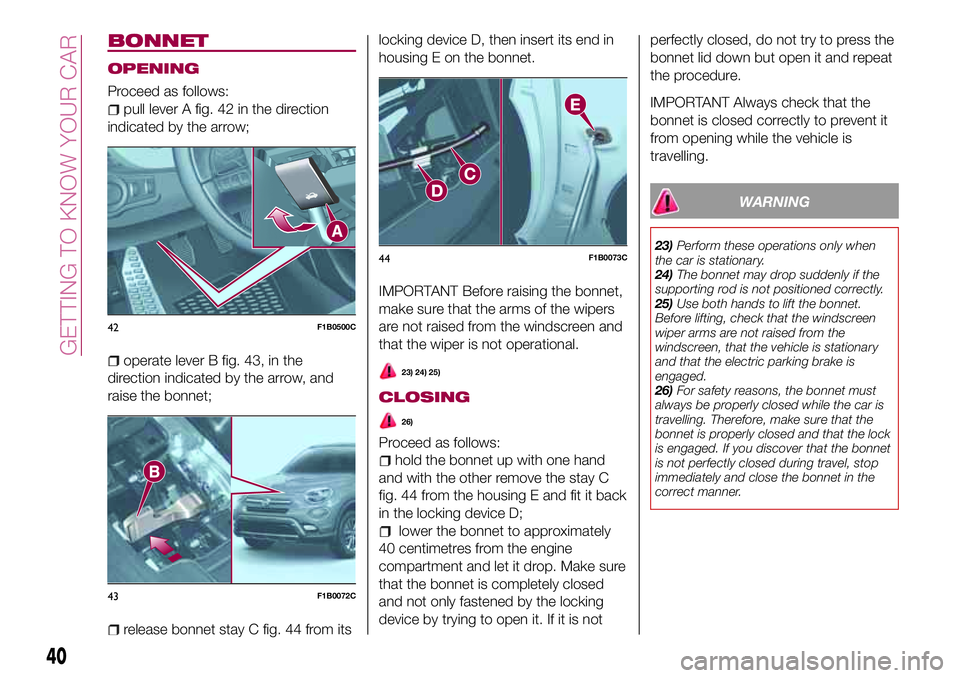
BONNET
OPENING
Proceed as follows:
pull lever A fig. 42 in the direction
indicated by the arrow;
operate lever B fig. 43, in the
direction indicated by the arrow, and
raise the bonnet;
release bonnet stay C fig. 44 from itslocking device D, then insert its end in
housing E on the bonnet.
IMPORTANT Before raising the bonnet,
make sure that the arms of the wipers
are not raised from the windscreen and
that the wiper is not operational.
23) 24) 25)
CLOSING
26)
Proceed as follows:
hold the bonnet up with one hand
and with the other remove the stay C
fig. 44 from the housing E and fit it back
in the locking device D;
lower the bonnet to approximately
40 centimetres from the engine
compartment and let it drop. Make sure
that the bonnet is completely closed
and not only fastened by the locking
device by trying to open it. If it is notperfectly closed, do not try to press the
bonnet lid down but open it and repeat
the procedure.
IMPORTANT Always check that the
bonnet is closed correctly to prevent it
from opening while the vehicle is
travelling.
WARNING
23)Perform these operations only when
the car is stationary.
24)The bonnet may drop suddenly if the
supporting rod is not positioned correctly.
25)Use both hands to lift the bonnet.
Before lifting, check that the windscreen
wiper arms are not raised from the
windscreen, that the vehicle is stationary
and that the electric parking brake is
engaged.
26)For safety reasons, the bonnet must
always be properly closed while the car is
travelling. Therefore, make sure that the
bonnet is properly closed and that the lock
is engaged. If you discover that the bonnet
is not perfectly closed during travel, stop
immediately and close the bonnet in the
correct manner.
42F1B0500C
43F1B0072C
44F1B0073C
40
GETTING TO KNOW YOUR CAR
Page 44 of 284
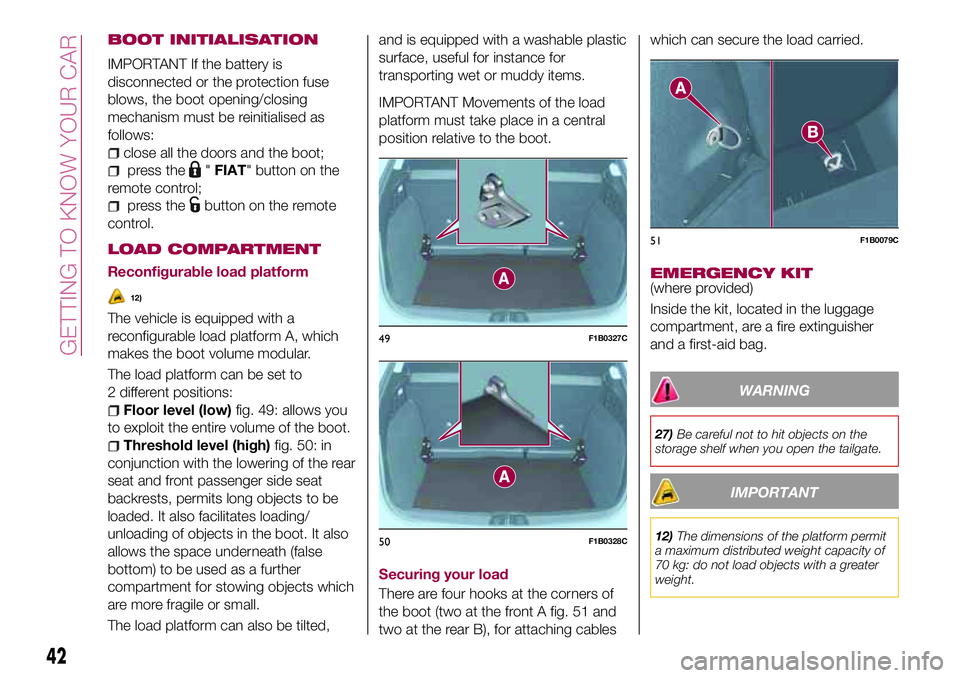
BOOT INITIALISATION
IMPORTANT If the battery is
disconnected or the protection fuse
blows, the boot opening/closing
mechanism must be reinitialised as
follows:
close all the doors and the boot;
press the"FIAT" button on the
remote control;
press thebutton on the remote
control.
LOAD COMPARTMENT
Reconfigurable load platform
12)
The vehicle is equipped with a
reconfigurable load platform A, which
makes the boot volume modular.
The load platform can be set to
2 different positions:
Floor level (low)fig. 49: allows you
to exploit the entire volume of the boot.
Threshold level (high)fig. 50: in
conjunction with the lowering of the rear
seat and front passenger side seat
backrests, permits long objects to be
loaded. It also facilitates loading/
unloading of objects in the boot. It also
allows the space underneath (false
bottom) to be used as a further
compartment for stowing objects which
are more fragile or small.
The load platform can also be tilted,and is equipped with a washable plastic
surface, useful for instance for
transporting wet or muddy items.
IMPORTANT Movements of the load
platform must take place in a central
position relative to the boot.
Securing your load
There are four hooks at the corners of
the boot (two at the front A fig. 51 and
two at the rear B), for attaching cableswhich can secure the load carried.
EMERGENCY KIT(where provided)
Inside the kit, located in the luggage
compartment, are a fire extinguisher
and a first-aid bag.
WARNING
27)Be careful not to hit objects on the
storage shelf when you open the tailgate.
IMPORTANT
12)The dimensions of the platform permit
a maximum distributed weight capacity of
70 kg: do not load objects with a greater
weight.
49F1B0327C
50F1B0328C
51F1B0079C
42
GETTING TO KNOW YOUR CAR