display FIAT 500X 2018 Owner handbook (in English)
[x] Cancel search | Manufacturer: FIAT, Model Year: 2018, Model line: 500X, Model: FIAT 500X 2018Pages: 276, PDF Size: 7.08 MB
Page 125 of 276
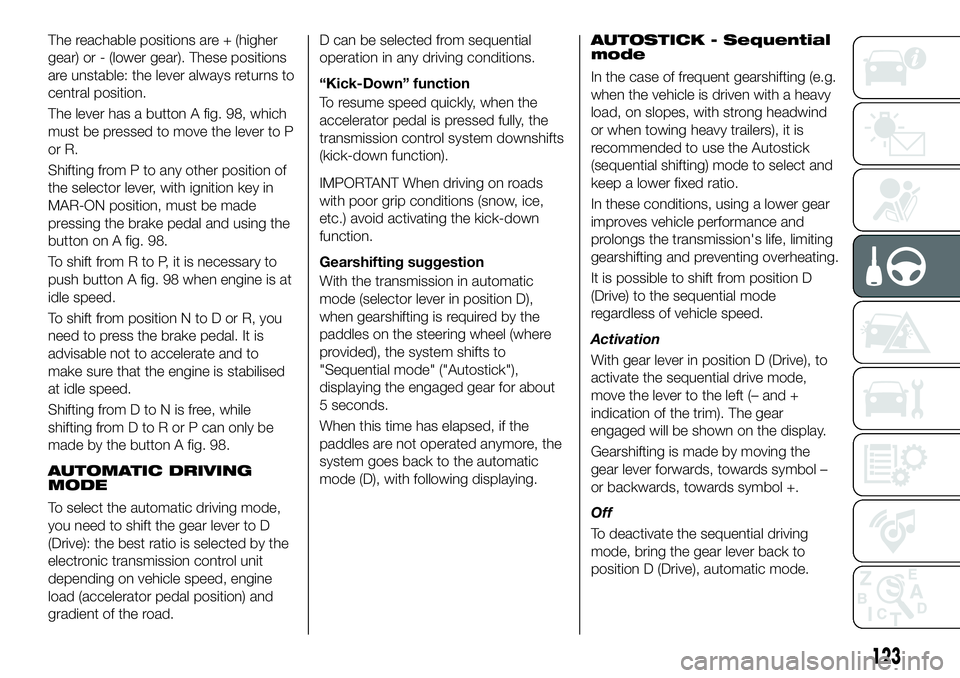
The reachable positions are + (higher
gear) or - (lower gear). These positions
are unstable: the lever always returns to
central position.
The lever has a button A fig. 98, which
must be pressed to move the lever to P
or R.
Shifting from P to any other position of
the selector lever, with ignition key in
MAR-ON position, must be made
pressing the brake pedal and using the
button on A fig. 98.
To shift from R to P, it is necessary to
push button A fig. 98 when engine is at
idle speed.
To shift from position N to D or R, you
need to press the brake pedal. It is
advisable not to accelerate and to
make sure that the engine is stabilised
at idle speed.
Shifting from D to N is free, while
shifting from D to R or P can only be
made by the button A fig. 98.
AUTOMATIC DRIVING
MODE
To select the automatic driving mode,
you need to shift the gear lever to D
(Drive): the best ratio is selected by the
electronic transmission control unit
depending on vehicle speed, engine
load (accelerator pedal position) and
gradient of the road.D can be selected from sequential
operation in any driving conditions.
“Kick-Down” function
To resume speed quickly, when the
accelerator pedal is pressed fully, the
transmission control system downshifts
(kick-down function).
IMPORTANT When driving on roads
with poor grip conditions (snow, ice,
etc.) avoid activating the kick-down
function.
Gearshifting suggestion
With the transmission in automatic
mode (selector lever in position D),
when gearshifting is required by the
paddles on the steering wheel (where
provided), the system shifts to
"Sequential mode" ("Autostick"),
displaying the engaged gear for about
5 seconds.
When this time has elapsed, if the
paddles are not operated anymore, the
system goes back to the automatic
mode (D), with following displaying.
AUTOSTICK - Sequential
mode
In the case of frequent gearshifting (e.g.
when the vehicle is driven with a heavy
load, on slopes, with strong headwind
or when towing heavy trailers), it is
recommended to use the Autostick
(sequential shifting) mode to select and
keep a lower fixed ratio.
In these conditions, using a lower gear
improves vehicle performance and
prolongs the transmission's life, limiting
gearshifting and preventing overheating.
It is possible to shift from position D
(Drive) to the sequential mode
regardless of vehicle speed.
Activation
With gear lever in position D (Drive), to
activate the sequential drive mode,
move the lever to the left (– and +
indication of the trim). The gear
engaged will be shown on the display.
Gearshifting is made by moving the
gear lever forwards, towards symbol –
or backwards, towards symbol +.
Off
To deactivate the sequential driving
mode, bring the gear lever back to
position D (Drive), automatic mode.
123
Page 126 of 276
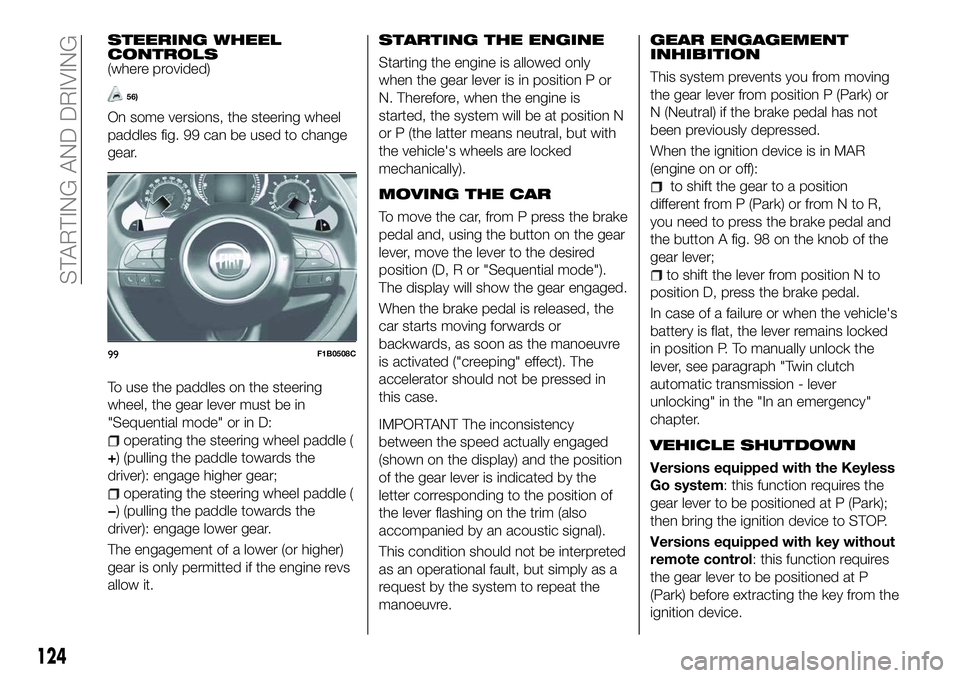
STEERING WHEEL
CONTROLS
(where provided)
56)
On some versions, the steering wheel
paddles fig. 99 can be used to change
gear.
To use the paddles on the steering
wheel, the gear lever must be in
"Sequential mode" or in D:
operating the steering wheel paddle (
+) (pulling the paddle towards the
driver): engage higher gear;
operating the steering wheel paddle (
−) (pulling the paddle towards the
driver): engage lower gear.
The engagement of a lower (or higher)
gear is only permitted if the engine revs
allow it.
STARTING THE ENGINE
Starting the engine is allowed only
when the gear lever is in position P or
N. Therefore, when the engine is
started, the system will be at position N
or P (the latter means neutral, but with
the vehicle's wheels are locked
mechanically).
MOVING THE CAR
To move the car, from P press the brake
pedal and, using the button on the gear
lever, move the lever to the desired
position (D, R or "Sequential mode").
The display will show the gear engaged.
When the brake pedal is released, the
car starts moving forwards or
backwards, as soon as the manoeuvre
is activated ("creeping" effect). The
accelerator should not be pressed in
this case.
IMPORTANT The inconsistency
between the speed actually engaged
(shown on the display) and the position
of the gear lever is indicated by the
letter corresponding to the position of
the lever flashing on the trim (also
accompanied by an acoustic signal).
This condition should not be interpreted
as an operational fault, but simply as a
request by the system to repeat the
manoeuvre.
GEAR ENGAGEMENT
INHIBITION
This system prevents you from moving
the gear lever from position P (Park) or
N (Neutral) if the brake pedal has not
been previously depressed.
When the ignition device is in MAR
(engine on or off):
to shift the gear to a position
different from P (Park) or from N to R,
you need to press the brake pedal and
the button A fig. 98 on the knob of the
gear lever;
to shift the lever from position N to
position D, press the brake pedal.
In case of a failure or when the vehicle's
battery is flat, the lever remains locked
in position P. To manually unlock the
lever, see paragraph "Twin clutch
automatic transmission - lever
unlocking" in the "In an emergency"
chapter.
VEHICLE SHUTDOWN
Versions equipped with the Keyless
Go system: this function requires the
gear lever to be positioned at P (Park);
then bring the ignition device to STOP.
Versions equipped with key without
remote control: this function requires
the gear lever to be positioned at P
(Park) before extracting the key from the
ignition device.
99F1B0508C
124
STARTING AND DRIVING
Page 127 of 276
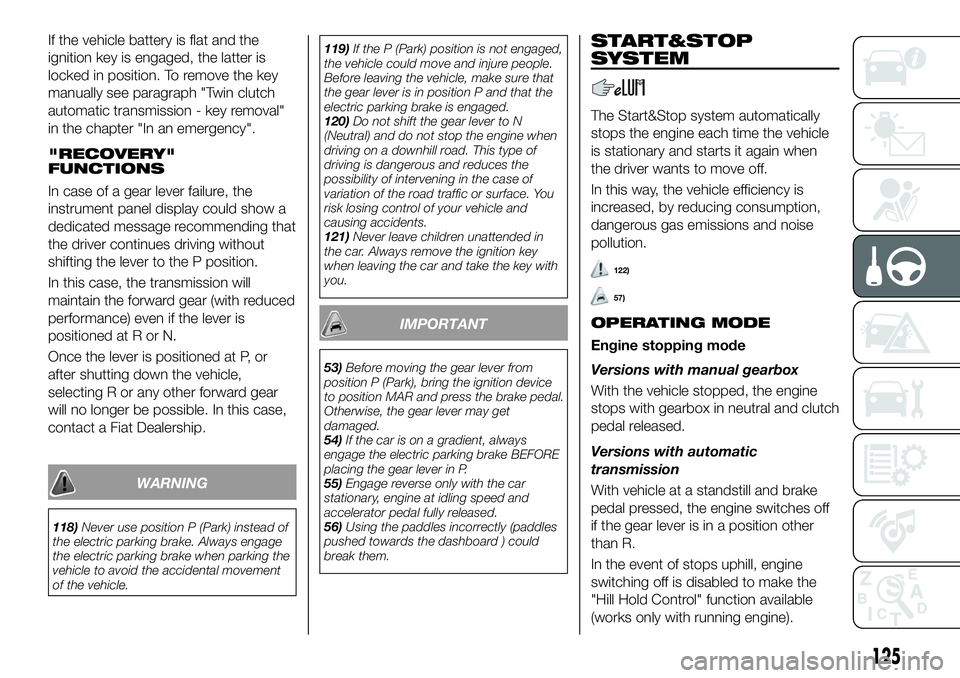
If the vehicle battery is flat and the
ignition key is engaged, the latter is
locked in position. To remove the key
manually see paragraph "Twin clutch
automatic transmission - key removal"
in the chapter "In an emergency".
"RECOVERY"
FUNCTIONS
In case of a gear lever failure, the
instrument panel display could show a
dedicated message recommending that
the driver continues driving without
shifting the lever to the P position.
In this case, the transmission will
maintain the forward gear (with reduced
performance) even if the lever is
positioned at R or N.
Once the lever is positioned at P, or
after shutting down the vehicle,
selecting R or any other forward gear
will no longer be possible. In this case,
contact a Fiat Dealership.
WARNING
118)Never use position P (Park) instead of
the electric parking brake. Always engage
the electric parking brake when parking the
vehicle to avoid the accidental movement
of the vehicle. 119)
If the P (Park) position is not engaged,
the vehicle could move and injure people.
Before leaving the vehicle, make sure that
the gear lever is in position P and that the
electric parking brake is engaged.
120) Do not shift the gear lever to N
(Neutral) and do not stop the engine when
driving on a downhill road. This type of
driving is dangerous and reduces the
possibility of intervening in the case of
variation of the road traffic or surface. You
risk losing control of your vehicle and
causing accidents.
121) Never leave children unattended in
the car. Always remove the ignition key
when leaving the car and take the key with
you.
IMPORTANT
53) Before moving the gear lever from
position P (Park), bring the ignition device
to position MAR and press the brake pedal.
Otherwise, the gear lever may get
damaged.
54) If the car is on a gradient, always
engage the electric parking brake BEFORE
placing the gear lever in P.
55) Engage reverse only with the car
stationary, engine at idling speed and
accelerator pedal fully released.
56) Using the paddles incorrectly (paddles
pushed towards the dashboard ) could
break them.
START&STOP
SYSTEM
The Start&Stop system automatically
stops the engine each time the vehicle
is stationary and starts it again when
the driver wants to move off.
In this way, the vehicle efficiency is
increased, by reducing consumption,
dangerous gas emissions and noise
pollution.
122)
57)
OPERATING MODE
Engine stopping mode
Versions with manual gearbox
With the vehicle stopped, the engine
stops with gearbox in neutral and clutch
pedal released.
Versions with automatic
transmission
With vehicle at a standstill and brake
pedal pressed, the engine switches off
if the gear lever is in a position other
than R.
In the event of stops uphill, engine
switching off is disabled to make the
"Hill Hold Control" function available
(works only with running engine).
125
Page 128 of 276
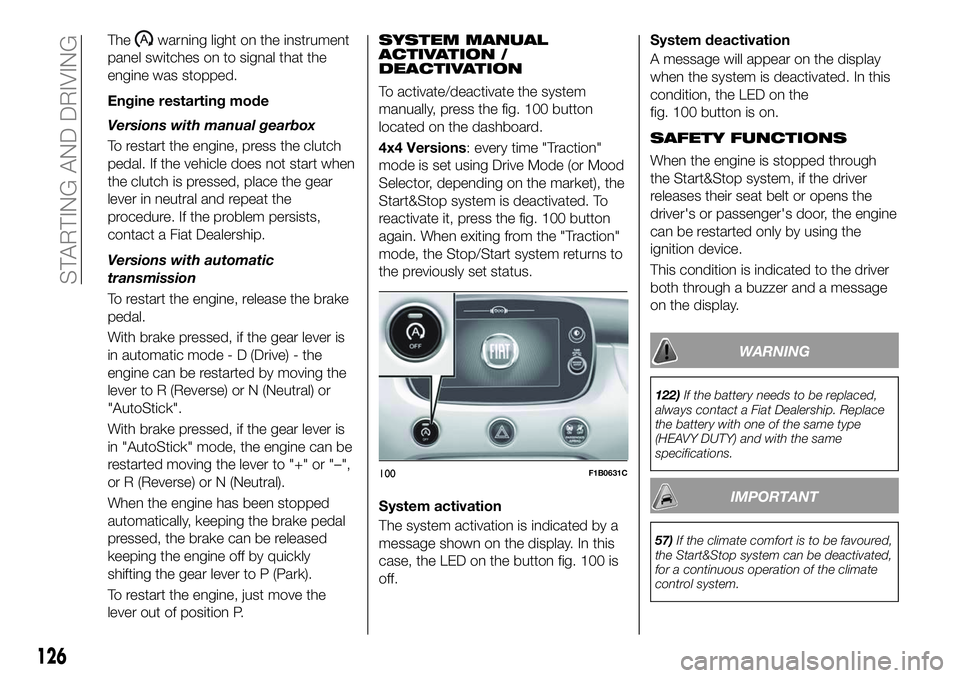
Thewarning light on the instrument
panel switches on to signal that the
engine was stopped.
Engine restarting mode
Versions with manual gearbox
To restart the engine, press the clutch
pedal. If the vehicle does not start when
the clutch is pressed, place the gear
lever in neutral and repeat the
procedure. If the problem persists,
contact a Fiat Dealership.
Versions with automatic
transmission
To restart the engine, release the brake
pedal.
With brake pressed, if the gear lever is
in automatic mode - D (Drive) - the
engine can be restarted by moving the
lever to R (Reverse) or N (Neutral) or
"AutoStick".
With brake pressed, if the gear lever is
in "AutoStick" mode, the engine can be
restarted moving the lever to "+" or "–",
or R (Reverse) or N (Neutral).
When the engine has been stopped
automatically, keeping the brake pedal
pressed, the brake can be released
keeping the engine off by quickly
shifting the gear lever to P (Park).
To restart the engine, just move the
lever out of position P.SYSTEM MANUAL
ACTIVATION /
DEACTIVATION
To activate/deactivate the system
manually, press the fig. 100 button
located on the dashboard.
4x4 Versions: every time "Traction"
mode is set using Drive Mode (or Mood
Selector, depending on the market), the
Start&Stop system is deactivated. To
reactivate it, press the fig. 100 button
again. When exiting from the "Traction"
mode, the Stop/Start system returns to
the previously set status.
System activation
The system activation is indicated by a
message shown on the display. In this
case, the LED on the button fig. 100 is
off. System deactivation
A message will appear on the display
when the system is deactivated. In this
condition, the LED on the
fig. 100 button is on.
SAFETY FUNCTIONS
When the engine is stopped through
the Start&Stop system, if the driver
releases their seat belt or opens the
driver's or passenger's door, the engine
can be restarted only by using the
ignition device.
This condition is indicated to the driver
both through a buzzer and a message
on the display.
WARNING
122)
If the battery needs to be replaced,
always contact a Fiat Dealership. Replace
the battery with one of the same type
(HEAVY DUTY) and with the same
specifications.
IMPORTANT
57) If the climate comfort is to be favoured,
the Start&Stop system can be deactivated,
for a continuous operation of the climate
control system.
100F1B0631C
126
STARTING AND DRIVING
Page 129 of 276
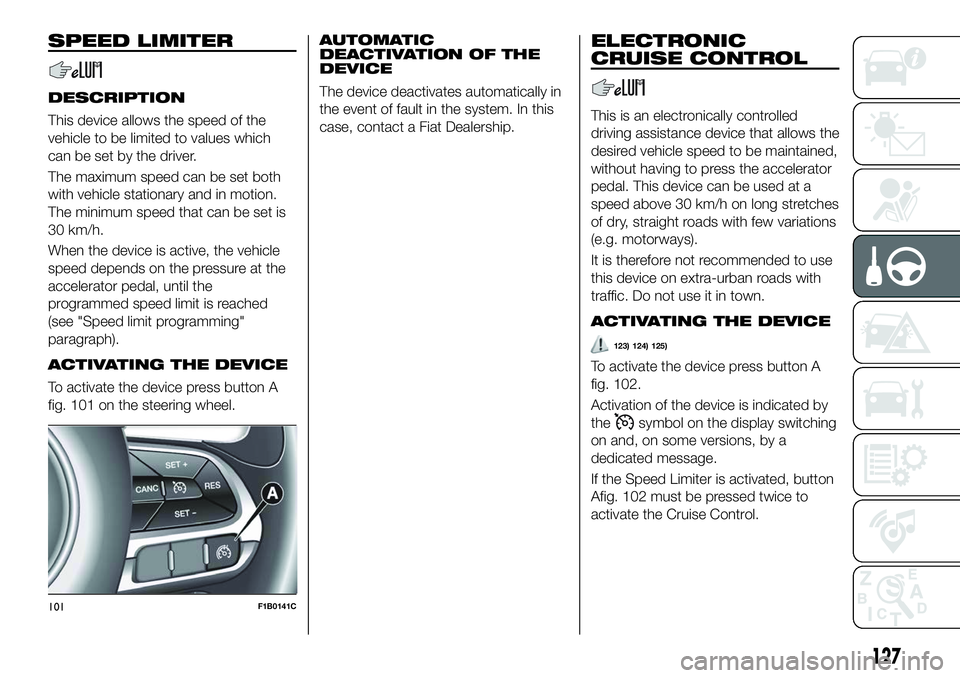
SPEED LIMITER
DESCRIPTION
This device allows the speed of the
vehicle to be limited to values which
can be set by the driver.
The maximum speed can be set both
with vehicle stationary and in motion.
The minimum speed that can be set is
30 km/h.
When the device is active, the vehicle
speed depends on the pressure at the
accelerator pedal, until the
programmed speed limit is reached
(see "Speed limit programming"
paragraph).
ACTIVATING THE DEVICE
To activate the device press button A
fig. 101 on the steering wheel.
AUTOMATIC
DEACTIVATION OF THE
DEVICE
The device deactivates automatically in
the event of fault in the system. In this
case, contact a Fiat Dealership.
ELECTRONIC
CRUISE CONTROL
This is an electronically controlled
driving assistance device that allows the
desired vehicle speed to be maintained,
without having to press the accelerator
pedal. This device can be used at a
speed above 30 km/h on long stretches
of dry, straight roads with few variations
(e.g. motorways).
It is therefore not recommended to use
this device on extra-urban roads with
traffic. Do not use it in town.
ACTIVATING THE DEVICE
123) 124) 125)
To activate the device press button A
fig. 102.
Activation of the device is indicated by
the
symbol on the display switching
on and, on some versions, by a
dedicated message.
If the Speed Limiter is activated, button
Afig. 102 must be pressed twice to
activate the Cruise Control.
101F1B0141C
127
Page 131 of 276

ADAPTIVE CRUISE
CONTROL (ACC)
(where provided)
126) 127) 128) 129) 130) 131)
58) 59) 60) 61) 62) 63) 64)
DESCRIPTION
The Adaptive Cruise Control (ACC) is a
driver assist device which combines the
Cruise Control functions with one for
controlling the distance from the vehicle
ahead.
The Adaptive Cruise Control (ACC) uses
a radar sensor, located behind the front
bumper fig. 103 and a camera, located
in the middle of the windscreen fig. 104,
to detect the presence of a vehicle
close ahead.There are two operating modes:
“Adaptive Cruise Control”mode
to maintain an adequate distance
between vehicles (the message
“Adaptive Cruise Control” is shown on
the instrument panel display);
electronic “Cruise Control” mode
to hold the vehicle at a constant
preset speed.
To change the operating mode, use the
button on the steering wheel (see that
described on the following pages).
ADAPTIVE CRUISE
CONTROL ACTIVATION/
DEACTIVATION
Activation
To activate the device, press and
release the
button (see figure).
IMPORTANT It is dangerous to leave
the device activated when it is not
used. There is a risk of inadvertently
activating it and losing control of the car
due to unexpected excessive speed.
Deactivation
With the device active, to deactivate it
press and release the
button. The
display will show a dedicated message.
SETTING THE DESIRED
SPEED
The device can only be set when the
speed is over 30 km/h (or equivalent
in mph) and under 160 km/h (or
equivalent in mph).
When the vehicle reaches the desired
speed, press and release the button
SET + or SET to set the speed to the
current speed. The display will show the
set speed. Then take your foot off the
accelerator pedal.
103F1B0095C
104F1B0096C105J0A0917C
129
Page 132 of 276
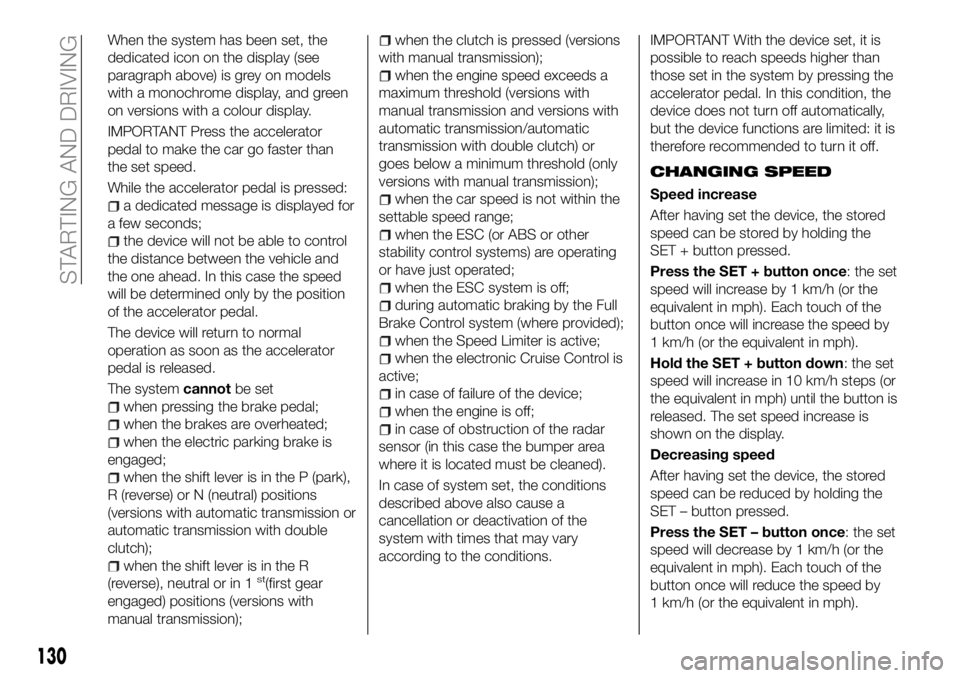
When the system has been set, the
dedicated icon on the display (see
paragraph above) is grey on models
with a monochrome display, and green
on versions with a colour display.
IMPORTANT Press the accelerator
pedal to make the car go faster than
the set speed.
While the accelerator pedal is pressed:
a dedicated message is displayed for
a few seconds;
the device will not be able to control
the distance between the vehicle and
the one ahead. In this case the speed
will be determined only by the position
of the accelerator pedal.
The device will return to normal
operation as soon as the accelerator
pedal is released.
The system cannotbe set
when pressing the brake pedal;
when the brakes are overheated;
when the electric parking brake is
engaged;
when the shift lever is in the P (park),
R (reverse) or N (neutral) positions
(versions with automatic transmission or
automatic transmission with double
clutch);
when the shift lever is in the R
(reverse), neutral or in 1st(first gear
engaged) positions (versions with
manual transmission);
when the clutch is pressed (versions
with manual transmission);
when the engine speed exceeds a
maximum threshold (versions with
manual transmission and versions with
automatic transmission/automatic
transmission with double clutch) or
goes below a minimum threshold (only
versions with manual transmission);
when the car speed is not within the
settable speed range;
when the ESC (or ABS or other
stability control systems) are operating
or have just operated;
when the ESC system is off;
during automatic braking by the Full
Brake Control system (where provided);
when the Speed Limiter is active;
when the electronic Cruise Control is
active;
in case of failure of the device;
when the engine is off;
in case of obstruction of the radar
sensor (in this case the bumper area
where it is located must be cleaned).
In case of system set, the conditions
described above also cause a
cancellation or deactivation of the
system with times that may vary
according to the conditions. IMPORTANT With the device set, it is
possible to reach speeds higher than
those set in the system by pressing the
accelerator pedal. In this condition, the
device does not turn off automatically,
but the device functions are limited: it is
therefore recommended to turn it off.
CHANGING SPEED
Speed increase
After having set the device, the stored
speed can be stored by holding the
SET + button pressed.
Press the SET + button once: the set
speed will increase by 1 km/h (or the
equivalent in mph). Each touch of the
button once will increase the speed by
1 km/h (or the equivalent in mph).
Hold the SET + button down: the set
speed will increase in 10 km/h steps (or
the equivalent in mph) until the button is
released. The set speed increase is
shown on the display.
Decreasing speed
After having set the device, the stored
speed can be reduced by holding the
SET – button pressed.
Press the SET – button once: the set
speed will decrease by 1 km/h (or the
equivalent in mph). Each touch of the
button once will reduce the speed by
1 km/h (or the equivalent in mph).
130
STARTING AND DRIVING
Page 133 of 276
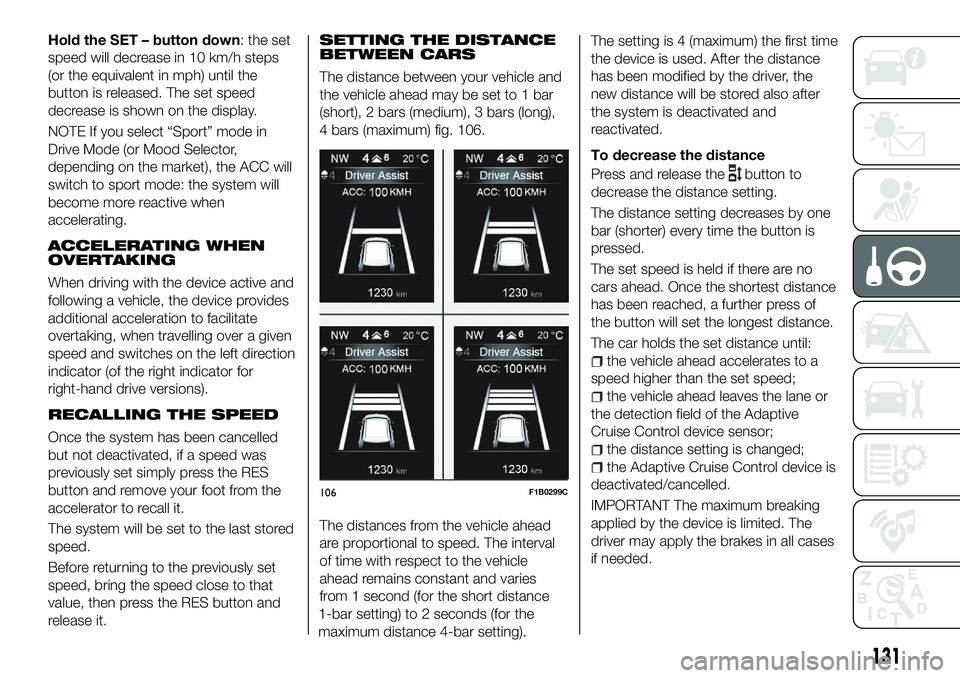
Hold the SET – button down: the set
speed will decrease in 10 km/h steps
(or the equivalent in mph) until the
button is released. The set speed
decrease is shown on the display.
NOTE If you select “Sport” mode in
Drive Mode (or Mood Selector,
depending on the market), the ACC will
switch to sport mode: the system will
become more reactive when
accelerating.
ACCELERATING WHEN
OVERTAKING
When driving with the device active and
following a vehicle, the device provides
additional acceleration to facilitate
overtaking, when travelling over a given
speed and switches on the left direction
indicator (of the right indicator for
right-hand drive versions).
RECALLING THE SPEED
Once the system has been cancelled
but not deactivated, if a speed was
previously set simply press the RES
button and remove your foot from the
accelerator to recall it.
The system will be set to the last stored
speed.
Before returning to the previously set
speed, bring the speed close to that
value, then press the RES button and
release it.
SETTING THE DISTANCE
BETWEEN CARS
The distance between your vehicle and
the vehicle ahead may be set to 1 bar
(short), 2 bars (medium), 3 bars (long),
4 bars (maximum) fig. 106.
The distances from the vehicle ahead
are proportional to speed. The interval
of time with respect to the vehicle
ahead remains constant and varies
from 1 second (for the short distance
1-bar setting) to 2 seconds (for the
maximum distance 4-bar setting). The setting is 4 (maximum) the first time
the device is used. After the distance
has been modified by the driver, the
new distance will be stored also after
the system is deactivated and
reactivated.
To decrease the distance
Press and release the
button to
decrease the distance setting.
The distance setting decreases by one
bar (shorter) every time the button is
pressed.
The set speed is held if there are no
cars ahead. Once the shortest distance
has been reached, a further press of
the button will set the longest distance.
The car holds the set distance until:
the vehicle ahead accelerates to a
speed higher than the set speed;
the vehicle ahead leaves the lane or
the detection field of the Adaptive
Cruise Control device sensor;
the distance setting is changed;
the Adaptive Cruise Control device is
deactivated/cancelled.
IMPORTANT The maximum breaking
applied by the device is limited. The
driver may apply the brakes in all cases
if needed.
106F1B0299C
131
Page 134 of 276
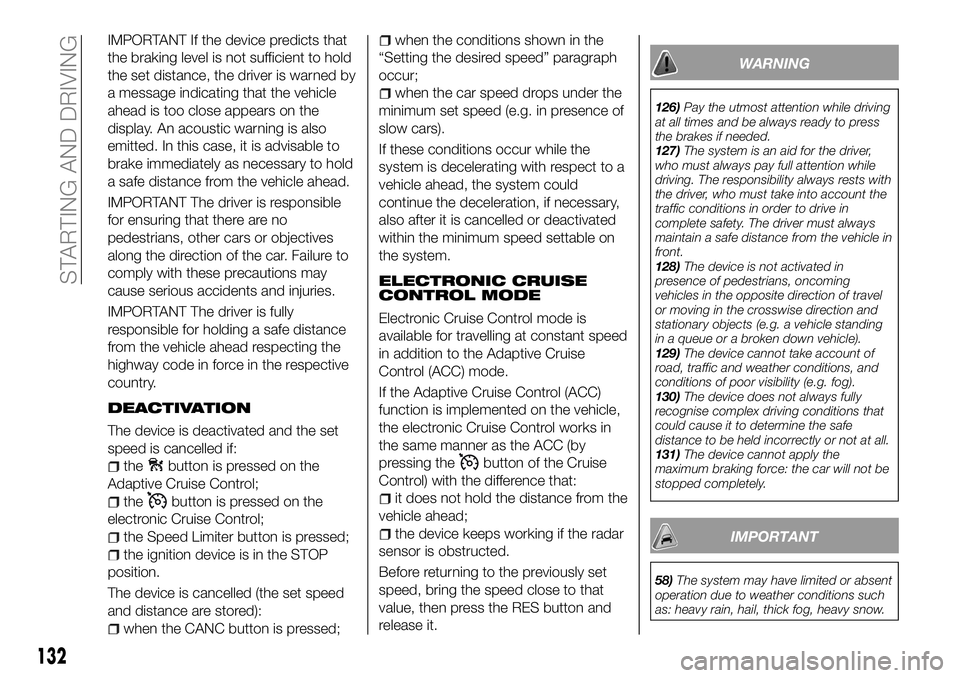
IMPORTANT If the device predicts that
the braking level is not sufficient to hold
the set distance, the driver is warned by
a message indicating that the vehicle
ahead is too close appears on the
display. An acoustic warning is also
emitted. In this case, it is advisable to
brake immediately as necessary to hold
a safe distance from the vehicle ahead.
IMPORTANT The driver is responsible
for ensuring that there are no
pedestrians, other cars or objectives
along the direction of the car. Failure to
comply with these precautions may
cause serious accidents and injuries.
IMPORTANT The driver is fully
responsible for holding a safe distance
from the vehicle ahead respecting the
highway code in force in the respective
country.
DEACTIVATION
The device is deactivated and the set
speed is cancelled if:
thebutton is pressed on the
Adaptive Cruise Control;
thebutton is pressed on the
electronic Cruise Control;
the Speed Limiter button is pressed;
the ignition device is in the STOP
position.
The device is cancelled (the set speed
and distance are stored):
when the CANC button is pressed;
when the conditions shown in the
“Setting the desired speed” paragraph
occur;
when the car speed drops under the
minimum set speed (e.g. in presence of
slow cars).
If these conditions occur while the
system is decelerating with respect to a
vehicle ahead, the system could
continue the deceleration, if necessary,
also after it is cancelled or deactivated
within the minimum speed settable on
the system.
ELECTRONIC CRUISE
CONTROL MODE
Electronic Cruise Control mode is
available for travelling at constant speed
in addition to the Adaptive Cruise
Control (ACC) mode.
If the Adaptive Cruise Control (ACC)
function is implemented on the vehicle,
the electronic Cruise Control works in
the same manner as the ACC (by
pressing the
button of the Cruise
Control) with the difference that:
it does not hold the distance from the
vehicle ahead;
the device keeps working if the radar
sensor is obstructed.
Before returning to the previously set
speed, bring the speed close to that
value, then press the RES button and
release it.
WARNING
126) Pay the utmost attention while driving
at all times and be always ready to press
the brakes if needed.
127) The system is an aid for the driver,
who must always pay full attention while
driving. The responsibility always rests with
the driver, who must take into account the
traffic conditions in order to drive in
complete safety. The driver must always
maintain a safe distance from the vehicle in
front.
128) The device is not activated in
presence of pedestrians, oncoming
vehicles in the opposite direction of travel
or moving in the crosswise direction and
stationary objects (e.g. a vehicle standing
in a queue or a broken down vehicle).
129) The device cannot take account of
road, traffic and weather conditions, and
conditions of poor visibility (e.g. fog).
130) The device does not always fully
recognise complex driving conditions that
could cause it to determine the safe
distance to be held incorrectly or not at all.
131) The device cannot apply the
maximum braking force: the car will not be
stopped completely.
IMPORTANT
58) The system may have limited or absent
operation due to weather conditions such
as: heavy rain, hail, thick fog, heavy snow.
132
STARTING AND DRIVING
Page 135 of 276
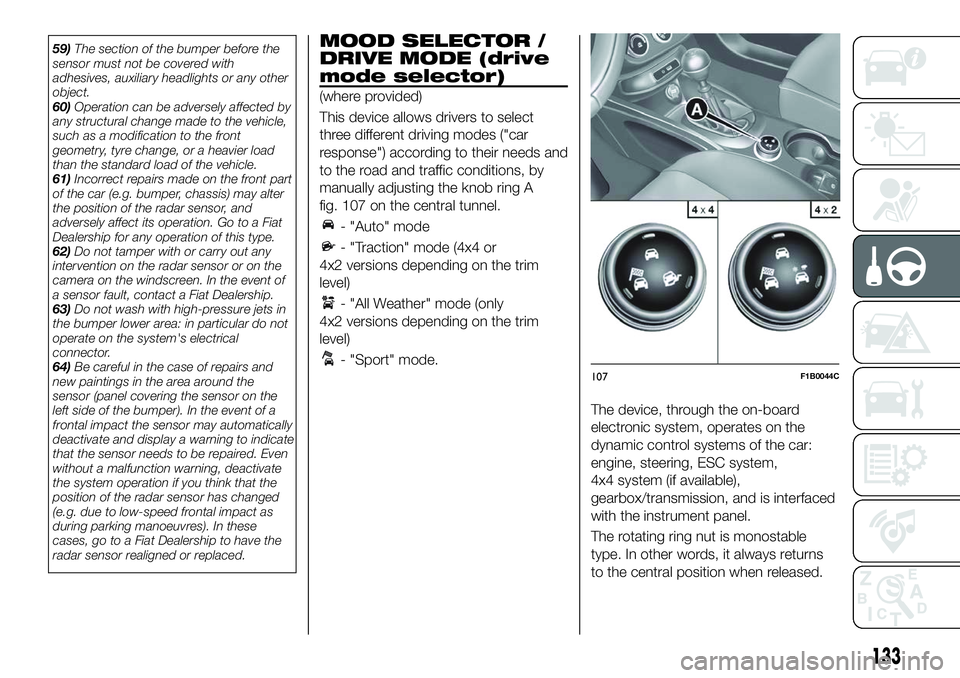
59)The section of the bumper before the
sensor must not be covered with
adhesives, auxiliary headlights or any other
object.
60) Operation can be adversely affected by
any structural change made to the vehicle,
such as a modification to the front
geometry, tyre change, or a heavier load
than the standard load of the vehicle.
61) Incorrect repairs made on the front part
of the car (e.g. bumper, chassis) may alter
the position of the radar sensor, and
adversely affect its operation. Go to a Fiat
Dealership for any operation of this type.
62) Do not tamper with or carry out any
intervention on the radar sensor or on the
camera on the windscreen. In the event of
a sensor fault, contact a Fiat Dealership.
63) Do not wash with high-pressure jets in
the bumper lower area: in particular do not
operate on the system's electrical
connector.
64) Be careful in the case of repairs and
new paintings in the area around the
sensor (panel covering the sensor on the
left side of the bumper). In the event of a
frontal impact the sensor may automatically
deactivate and display a warning to indicate
that the sensor needs to be repaired. Even
without a malfunction warning, deactivate
the system operation if you think that the
position of the radar sensor has changed
(e.g. due to low-speed frontal impact as
during parking manoeuvres). In these
cases, go to a Fiat Dealership to have the
radar sensor realigned or replaced.MOOD SELECTOR /
DRIVE MODE (drive
mode selector)
(where provided)
This device allows drivers to select
three different driving modes ("car
response") according to their needs and
to the road and traffic conditions, by
manually adjusting the knob ring A
fig. 107 on the central tunnel.
- "Auto" mode
- "Traction" mode (4x4 or
4x2 versions depending on the trim
level)
- "All Weather" mode (only
4x2 versions depending on the trim
level)
- "Sport" mode.
The device, through the on-board
electronic system, operates on the
dynamic control systems of the car:
engine, steering, ESC system,
4x4 system (if available),
gearbox/transmission, and is interfaced
with the instrument panel.
The rotating ring nut is monostable
type. In other words, it always returns
to the central position when released.107F1B0044C
133