FIAT DUCATO 250 2009 3.G Radio CD MP3 Manual
Manufacturer: FIAT, Model Year: 2009, Model line: DUCATO 250, Model: FIAT DUCATO 250 2009 3.GPages: 34, PDF Size: 0.34 MB
Page 1 of 34
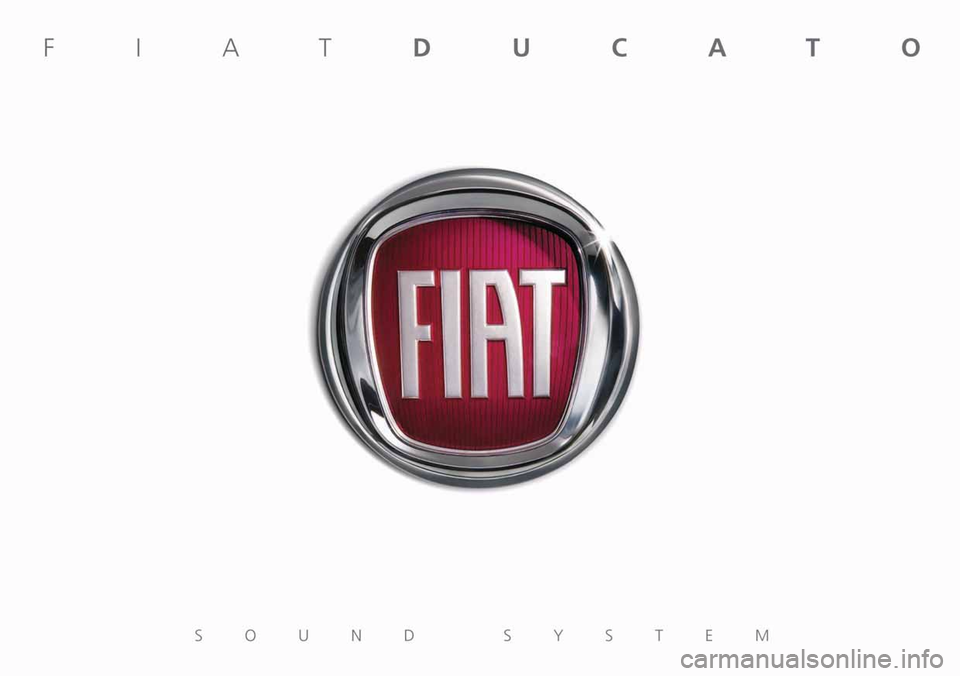
Page 2 of 34
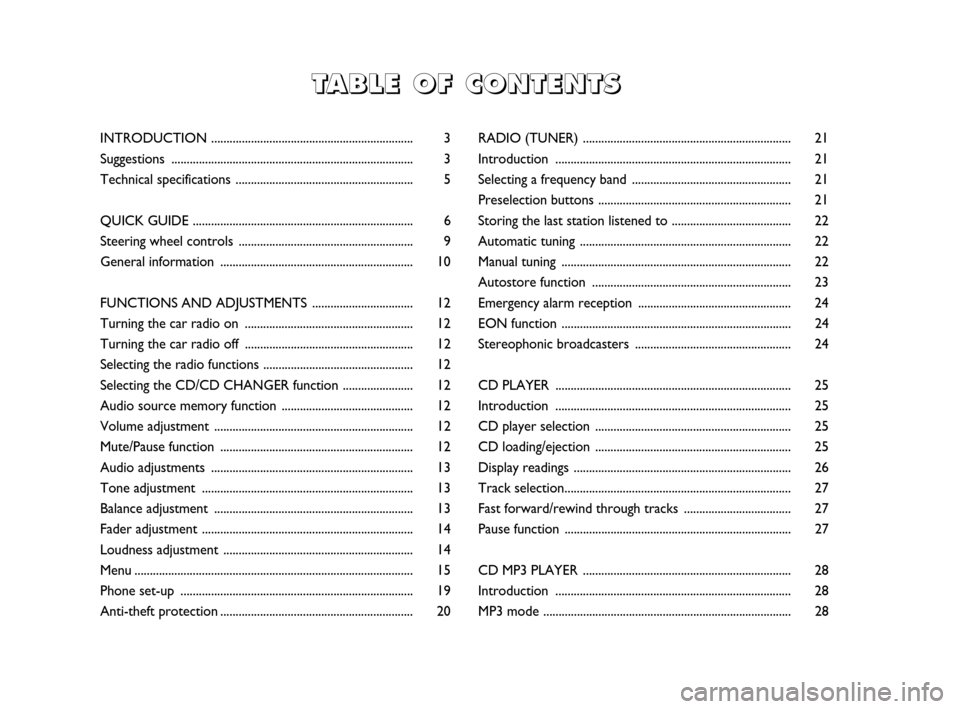
RADIO (TUNER) .................................................................... 21
Introduction ............................................................................. 21
Selecting a frequency band .................................................... 21
Preselection buttons ............................................................... 21
Storing the last station listened to ....................................... 22
Automatic tuning ..................................................................... 22
Manual tuning ........................................................................... 22
Autostore function ................................................................. 23
Emergency alarm reception .................................................. 24
EON function ...........................................................................24
Stereophonic broadcasters ................................................... 24
CD PLAYER ............................................................................. 25
Introduction ............................................................................. 25
CD player selection ................................................................ 25
CD loading/ejection ................................................................ 25
Display readings ....................................................................... 26
Track selection.......................................................................... 27
Fast forward/rewind through tracks ................................... 27
Pause function ..........................................................................27
CD MP3 PLAYER .................................................................... 28
Introduction ............................................................................. 28
MP3 mode .................................................................................28
T T
A A
B B
L L
E E
O O
F F
C C
O O
N N
T T
E E
N N
T T
S S
INTRODUCTION .................................................................. 3
Suggestions ............................................................................... 3
Technical specifications .......................................................... 5
QUICK GUIDE ........................................................................ 6
Steering wheel controls ......................................................... 9
General information ............................................................... 10
FUNCTIONS AND ADJUSTMENTS ................................. 12
Turning the car radio on ....................................................... 12
Turning the car radio off .......................................................12
Selecting the radio functions ................................................. 12
Selecting the CD/CD CHANGER function ....................... 12
Audio source memory function ........................................... 12
Volume adjustment ................................................................. 12
Mute/Pause function ............................................................... 12
Audio adjustments .................................................................. 13
Tone adjustment ..................................................................... 13
Balance adjustment ................................................................. 13
Fader adjustment ..................................................................... 14
Loudness adjustment .............................................................. 14
Menu ........................................................................................... 15
Phone set-up ............................................................................ 19
Anti-theft protection............................................................... 20
603_97_355 Radio Ducato SB08 EN 13-11-2009 10:11 Pagina 1
Page 3 of 34
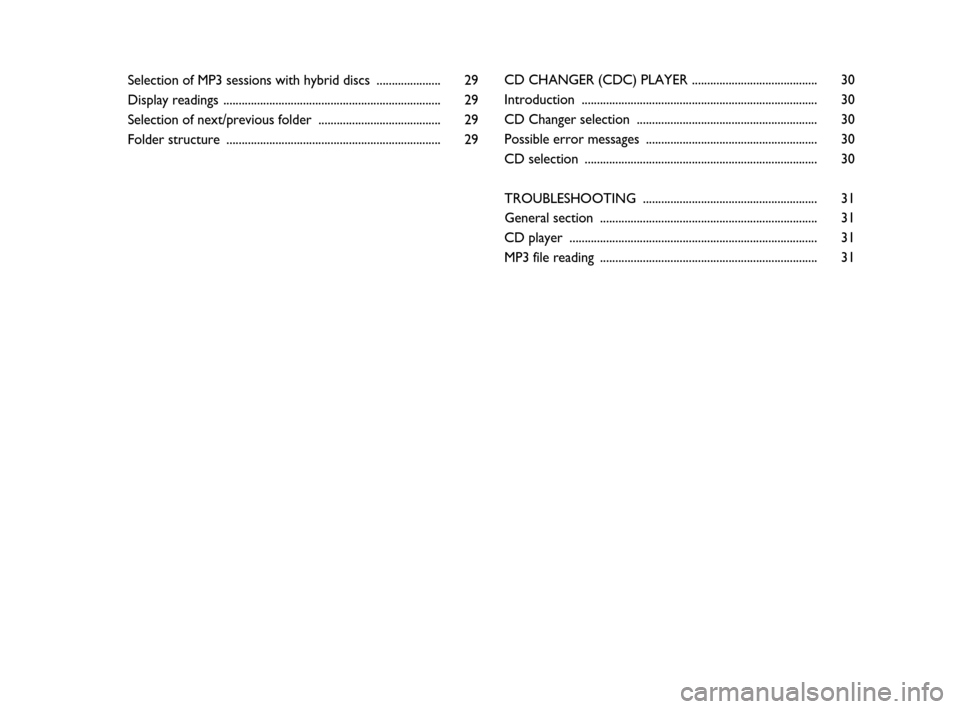
Selection of MP3 sessions with hybrid discs ..................... 29
Display readings ....................................................................... 29
Selection of next/previous folder ........................................ 29
Folder structure ...................................................................... 29CD CHANGER (CDC) PLAYER ......................................... 30
Introduction ............................................................................. 30
CD Changer selection ........................................................... 30
Possible error messages ........................................................ 30
CD selection ............................................................................ 30
TROUBLESHOOTING ......................................................... 31
General section ....................................................................... 31
CD player ................................................................................. 31
MP3 file reading ....................................................................... 31
603_97_355 Radio Ducato SB08 EN 13-11-2009 10:11 Pagina 2
Page 4 of 34
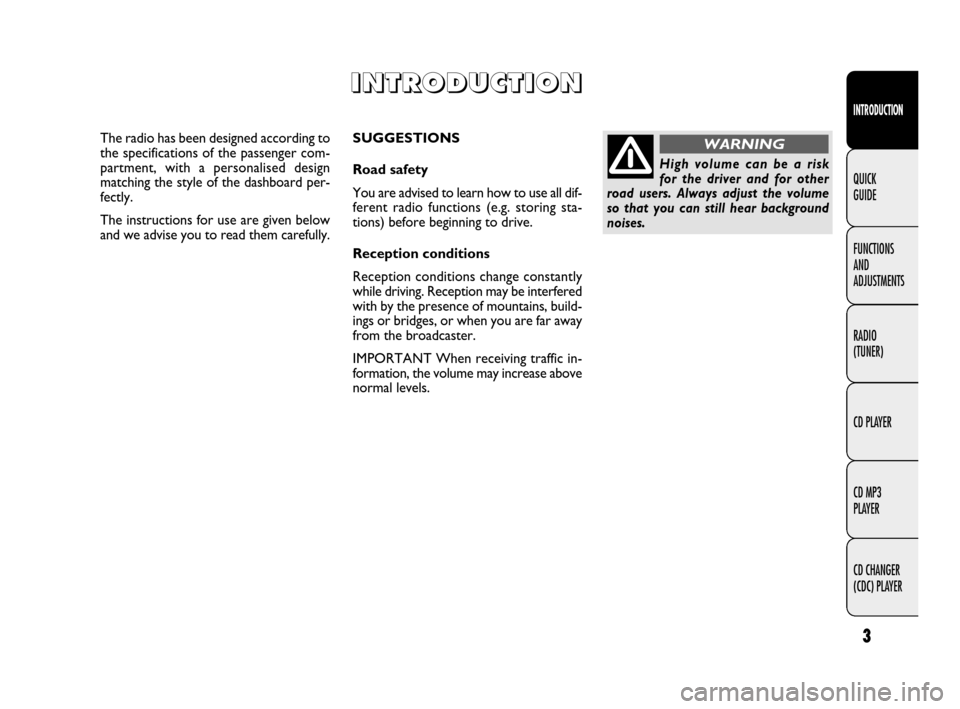
3
INTRODUCTION
FUNCTIONS
AND
ADJUSTMENTS
RADIO
(TUNER)
CD PLAYER
CD MP3
PLAYER
CD CHANGER
(CDC) PLAYER QUICK
GUIDE
SUGGESTIONS
Road safety
You are advised to learn how to use all dif-
ferent radio functions (e.g. storing sta-
tions) before beginning to drive.
Reception conditions
Reception conditions change constantly
while driving. Reception may be interfered
with by the presence of mountains, build-
ings or bridges, or when you are far away
from the broadcaster.
IMPORTANT When receiving traffic in-
formation, the volume may increase above
normal levels.
I I
N N
T T
R R
O O
D D
U U
C C
T T
I I
O O
N N
The radio has been designed according to
the specifications of the passenger com-
partment, with a personalised design
matching the style of the dashboard per-
fectly.
The instructions for use are given below
and we advise you to read them carefully.
High volume can be a risk
for the driver and for other
road users. Always adjust the volume
so that you can still hear background
noises.
WARNING
603_97_355 Radio Ducato SB08 EN 13-11-2009 10:11 Pagina 3
Page 5 of 34
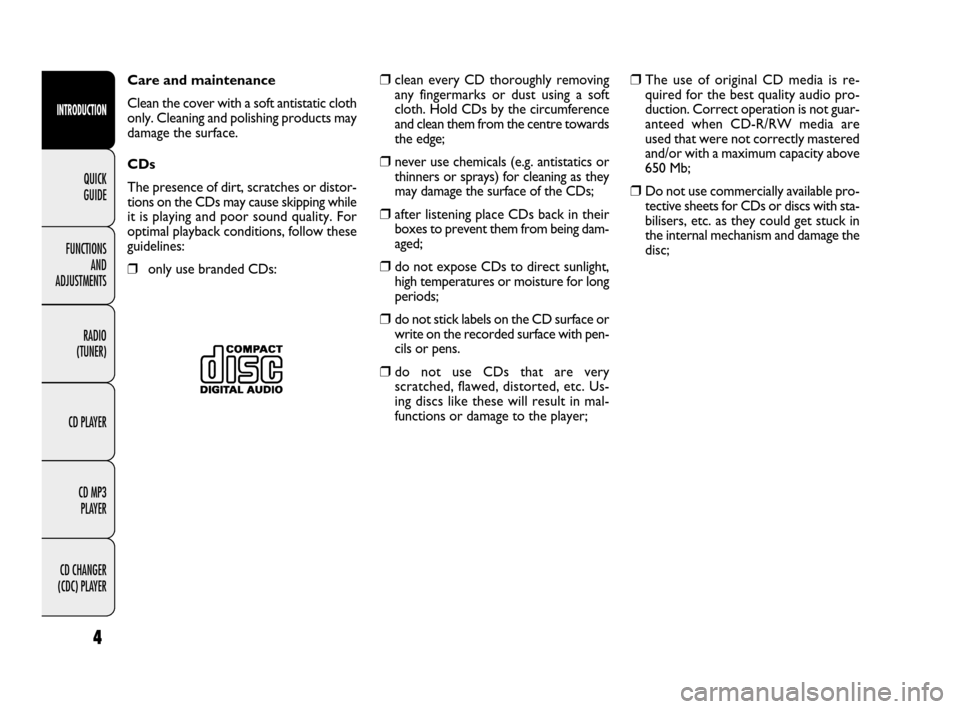
INTRODUCTION
FUNCTIONS
AND
ADJUSTMENTS
RADIO
(TUNER)
CD PLAYER
CD MP3
PLAYER
CD CHANGER
(CDC) PLAYER
4
QUICK
GUIDE
❒clean every CD thoroughly removing
any fingermarks or dust using a soft
cloth. Hold CDs by the circumference
and clean them from the centre towards
the edge;
❒never use chemicals (e.g. antistatics or
thinners or sprays) for cleaning as they
may damage the surface of the CDs;
❒after listening place CDs back in their
boxes to prevent them from being dam-
aged;
❒do not expose CDs to direct sunlight,
high temperatures or moisture for long
periods;
❒do not stick labels on the CD surface or
write on the recorded surface with pen-
cils or pens.
❒do not use CDs that are very
scratched, flawed, distorted, etc. Us-
ing discs like these will result in mal-
functions or damage to the player;
❒The use of original CD media is re-
quired for the best quality audio pro-
duction. Correct operation is not guar-
anteed when CD-R/RW media are
used that were not correctly mastered
and/or with a maximum capacity above
650 Mb;
❒Do not use commercially available pro-
tective sheets for CDs or discs with sta-
bilisers, etc. as they could get stuck in
the internal mechanism and damage the
disc; Care and maintenance
Clean the cover with a soft antistatic cloth
only. Cleaning and polishing products may
damage the surface.
CDs
The presence of dirt, scratches or distor-
tions on the CDs may cause skipping while
it is playing and poor sound quality. For
optimal playback conditions, follow these
guidelines:
❒only use branded CDs:
603_97_355 Radio Ducato SB08 EN 13-11-2009 10:11 Pagina 4
Page 6 of 34
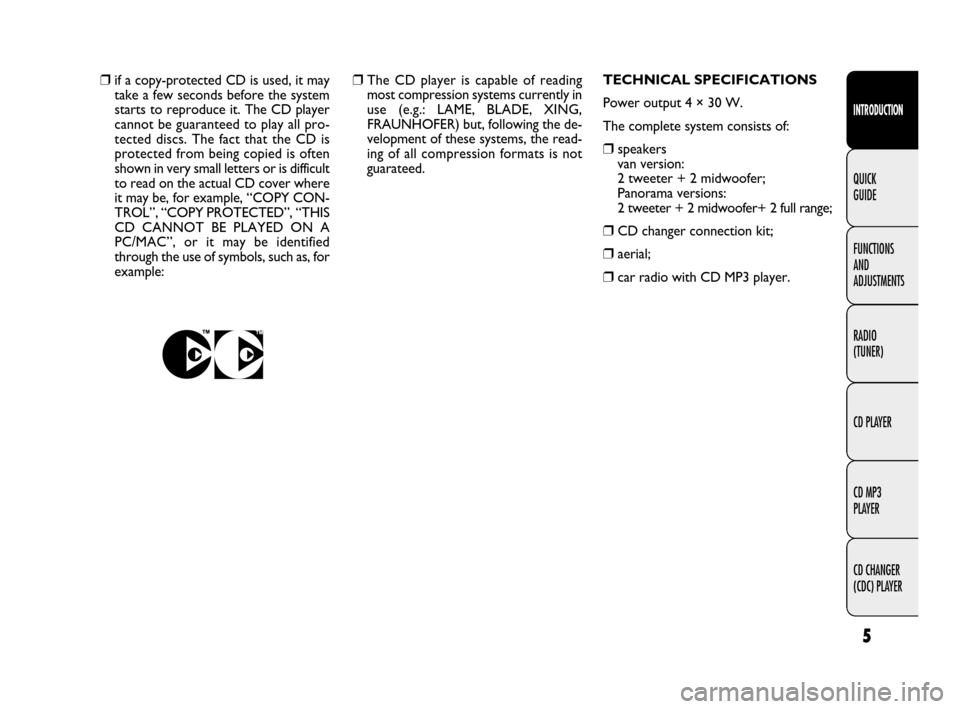
5
INTRODUCTION
FUNCTIONS
AND
ADJUSTMENTS
RADIO
(TUNER)
CD PLAYER
CD MP3
PLAYER
CD CHANGER
(CDC) PLAYER QUICK
GUIDE
❒ The CD player is capable of reading
most compression systems currently in
use (e.g.: LAME, BLADE, XING,
FRAUNHOFER) but, following the de-
velopment of these systems, the read-
ing of all compression formats is not
guarateed. ❒ if a copy-protected CD is used, it may
take a few seconds before the system
starts to reproduce it. The CD player
cannot be guaranteed to play all pro-
tected discs. The fact that the CD is
protected from being copied is often
shown in very small letters or is difficult
to read on the actual CD cover where
it may be, for example, “COPY CON-
TROL”, “COPY PROTECTED”, “THIS
CD CANNOT BE PLAYED ON A
PC/MAC”, or it may be identified
through the use of symbols, such as, for
example:TECHNICAL SPECIFICATIONS
Power output 4 ×30 W.
The complete system consists of:
❒speakers
van version:
2 tweeter + 2 midwoofer;
Panorama versions:
2 tweeter + 2 midwoofer+ 2 full range;
❒CD changer connection kit;
❒aerial;
❒car radio with CD MP3 player.
603_97_355 Radio Ducato SB08 EN 13-11-2009 10:11 Pagina 5
Page 7 of 34
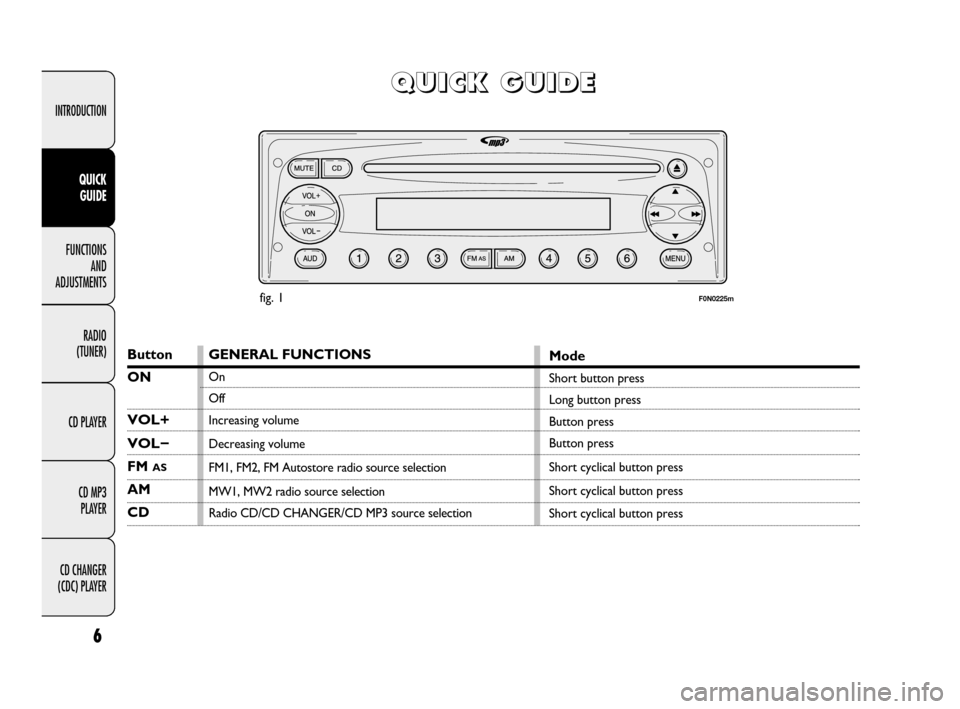
6
INTRODUCTION
FUNCTIONS
AND
ADJUSTMENTS
RADIO
(TUNER)
CD PLAYER
CD MP3
PLAYER
CD CHANGER
(CDC) PLAYER
QUICK
GUIDE
Q Q
U U
I I
C C
K K
G G
U U
I I
D D
E E
Button
ON
VOL+
VOL−
FM AS
AM
CDGENERAL FUNCTIONS
On
Off
Increasing volume
Decreasing volume
FM1, FM2, FM Autostore radio source selection
MW1, MW2 radio source selection
Radio CD/CD CHANGER/CD MP3 source selection
Mode
Short button press
Long button press
Button press
Button press
Short cyclical button press
Short cyclical button press
Short cyclical button press fig. 1
F0N0225m
603_97_355 Radio Ducato SB08 EN 13-11-2009 10:11 Pagina 6
Page 8 of 34
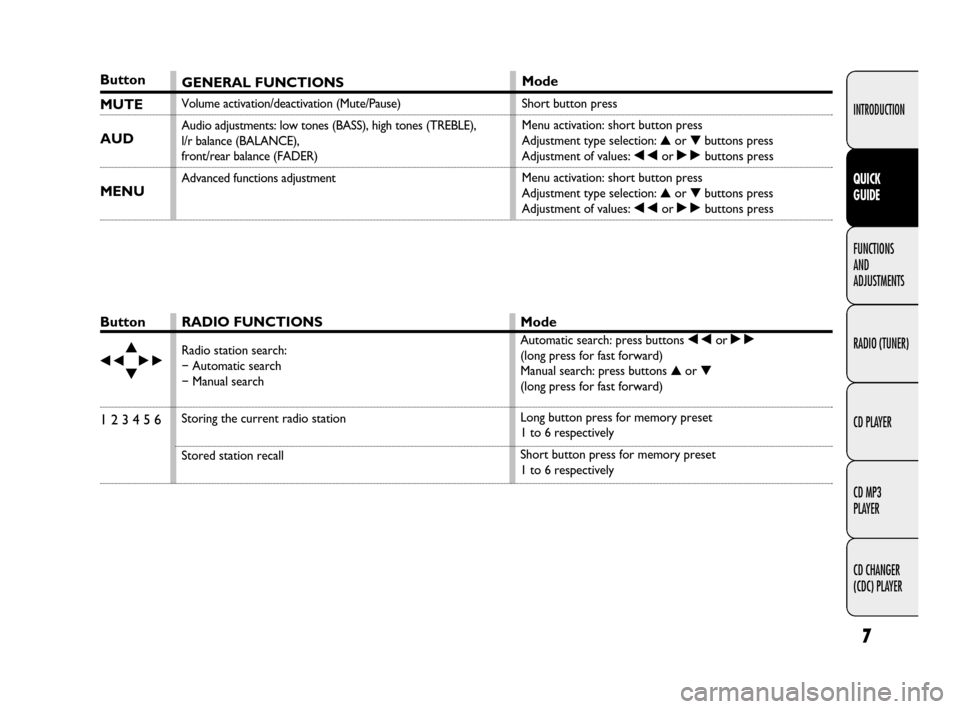
7
INTRODUCTION
FUNCTIONS
AND
ADJUSTMENTS
RADIO (TUNER)
CD PLAYER
CD MP3
PLAYER
CD CHANGER
(CDC) PLAYER
QUICK
GUIDE
Button
▲
÷˜▼
1 2 3 4 5 6
RADIO FUNCTIONS
Radio station search:
�Automatic search
�Manual search
Storing the current radio station
Stored station recall
Button
MUTE
AUD
MENU
GENERAL FUNCTIONS
Volume activation/deactivation (Mute/Pause)
Audio adjustments: low tones (BASS), high tones (TREBLE),
l/r balance (BALANCE),
front/rear balance (FADER)
Advanced functions adjustment
Mode
Short button press
Menu activation: short button press
Adjustment type selection: ▲or ▼ buttons press
Adjustment of values: ÷or ˜buttons press
Menu activation: short button press
Adjustment type selection: ▲or ▼buttons press
Adjustment of values: ÷or ˜buttons press
Mode
Automatic search: press buttons ÷or ˜
(long press for fast forward)
Manual search: press buttons ▲or ▼
(long press for fast forward)
Long button press for memory preset
1 to 6 respectively
Short button press for memory preset
1 to 6 respectively
603_97_355 Radio Ducato SB08 EN 13-11-2009 10:11 Pagina 7
Page 9 of 34
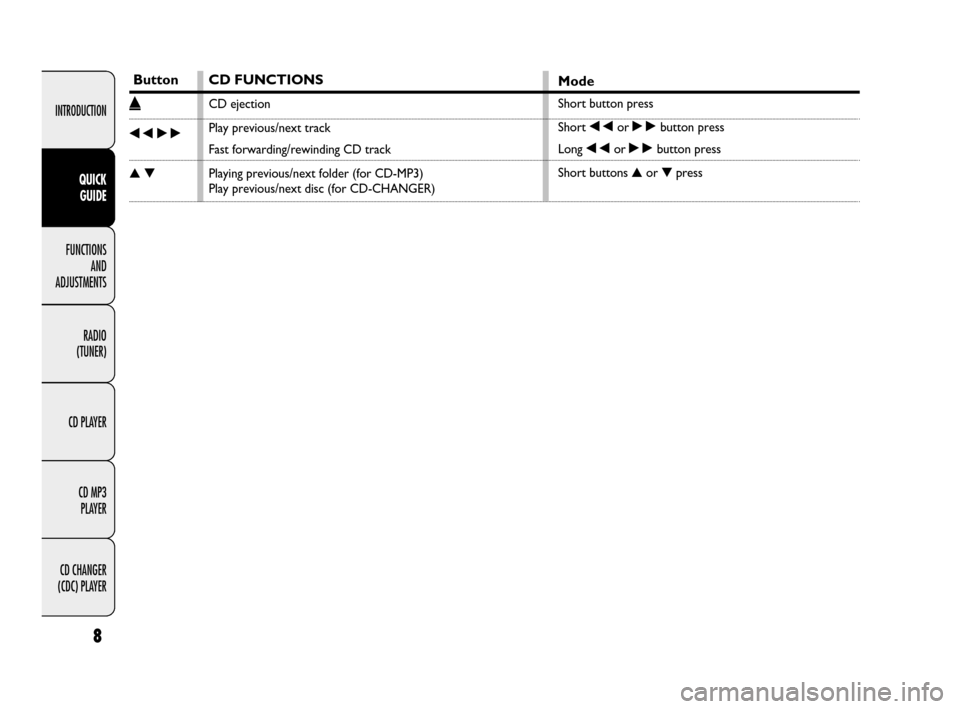
8
INTRODUCTION
FUNCTIONS
AND
ADJUSTMENTS
RADIO
(TUNER)
CD PLAYER
CD MP3
PLAYER
CD CHANGER
(CDC) PLAYER
QUICK
GUIDE
Button
˚
÷˜
▲▼
CD FUNCTIONS
CD ejection
Play previous/next track
Fast forwarding/rewinding CD track
Playing previous/next folder (for CD-MP3)
Play previous/next disc (for CD-CHANGER)
Mode
Short button press
Short ÷or ˜button press
Long ÷or ˜button press
Short buttons ▲or ▼press
603_97_355 Radio Ducato SB08 EN 13-11-2009 10:11 Pagina 8
Page 10 of 34
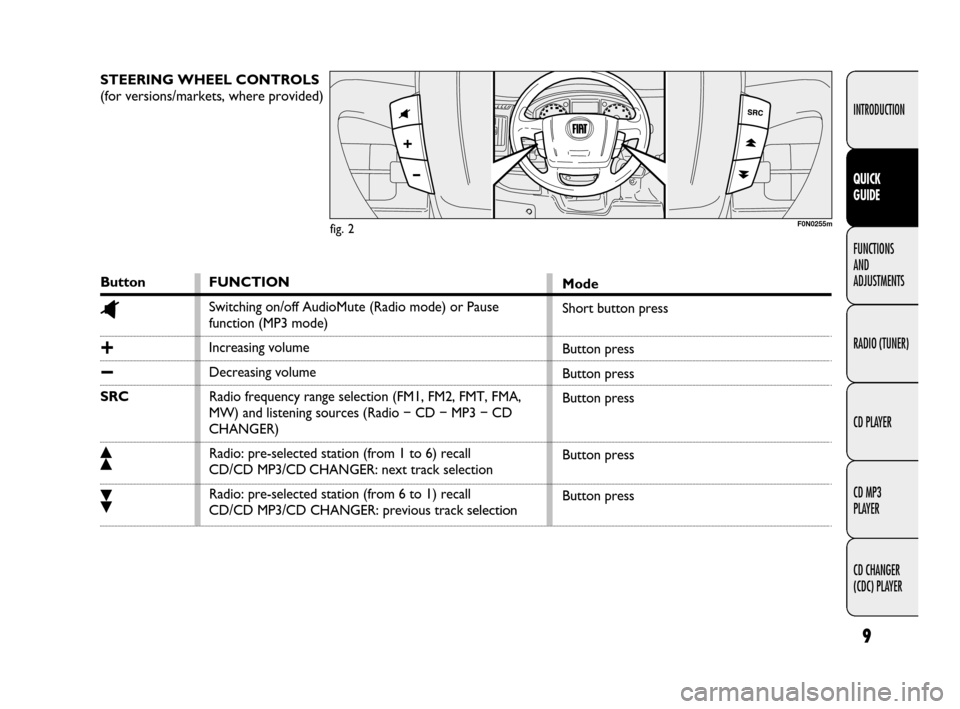
Button
^
+
−
SRC
ô
ó
9
INTRODUCTION
FUNCTIONS
AND
ADJUSTMENTS
RADIO (TUNER)
CD PLAYER
CD MP3
PLAYER
CD CHANGER
(CDC) PLAYER
QUICK
GUIDE
STEERING WHEEL CONTROLS
(for versions/markets, where provided)
FUNCTION
Switching on/off AudioMute (Radio mode) or Pause
function (MP3 mode)
Increasing volume
Decreasing volume
Radio frequency range selection (FM1, FM2, FMT, FMA,
MW) and listening sources (Radio �CD �MP3 �CD
CHANGER)
Radio: pre-selected station (from 1 to 6) recall
CD/CD MP3/CD CHANGER: next track selection
Radio: pre-selected station (from 6 to 1) recall
CD/CD MP3/CD CHANGER: previous track
selection
Mode
Short button press
Button press
Button press
Button press
Button press
Button press
F0N0255mfig. 2
603_97_355 Radio Ducato SB08 EN 13-11-2009 10:11 Pagina 9