navigation system FIAT TALENTO 2020 Owner handbook (in English)
[x] Cancel search | Manufacturer: FIAT, Model Year: 2020, Model line: TALENTO, Model: FIAT TALENTO 2020Pages: 236, PDF Size: 4.86 MB
Page 80 of 236
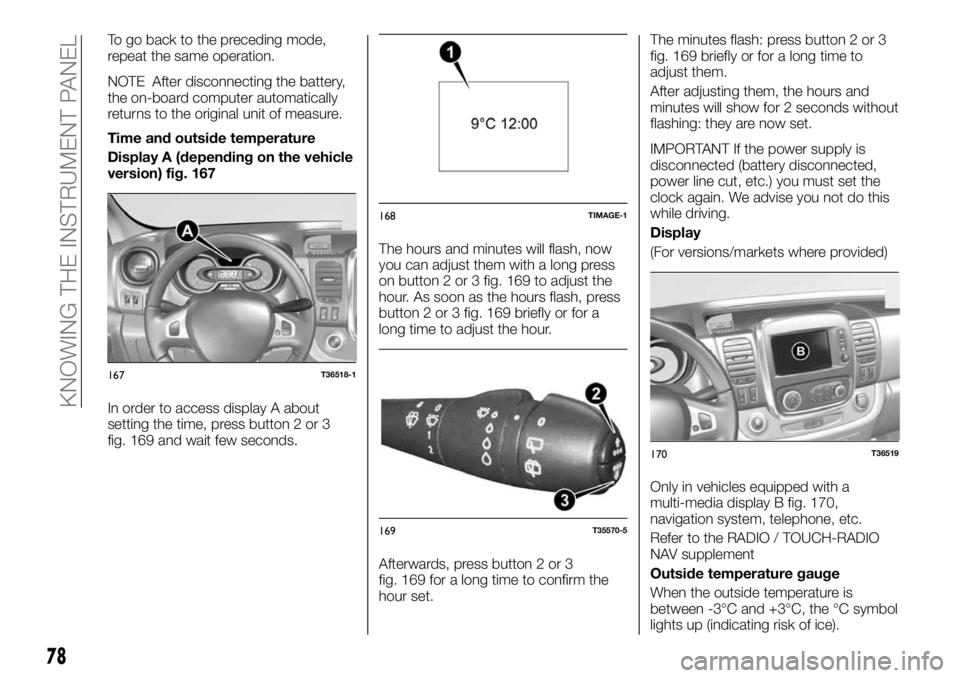
To go back to the preceding mode,
repeat the same operation.
NOTE After disconnecting the battery,
the on-board computer automatically
returns to the original unit of measure.
Time and outside temperature
Display A (depending on the vehicle
version) fig. 167
In order to access display A about
setting the time, press button 2 or 3
fig. 169 and wait few seconds.The hours and minutes will flash, now
you can adjust them with a long press
on button 2 or 3 fig. 169 to adjust the
hour. As soon as the hours flash, press
button 2 or 3 fig. 169 briefly or for a
long time to adjust the hour.
Afterwards, press button 2 or 3
fig. 169 for a long time to confirm the
hour set.The minutes flash: press button 2 or 3
fig. 169 briefly or for a long time to
adjust them.
After adjusting them, the hours and
minutes will show for 2 seconds without
flashing: they are now set.
IMPORTANT If the power supply is
disconnected (battery disconnected,
power line cut, etc.) you must set the
clock again. We advise you not do this
while driving.
Display
(For versions/markets where provided)
Only in vehicles equipped with a
multi-media display B fig. 170,
navigation system, telephone, etc.
Refer to the RADIO / TOUCH-RADIO
NAV supplement
Outside temperature gauge
When the outside temperature is
between -3°C and +3°C, the °C symbol
lights up (indicating risk of ice).
167T36518-1
168TIMAGE-1
169T35570-5
170T36519
78
KNOWING THE INSTRUMENT PANEL
Page 135 of 236
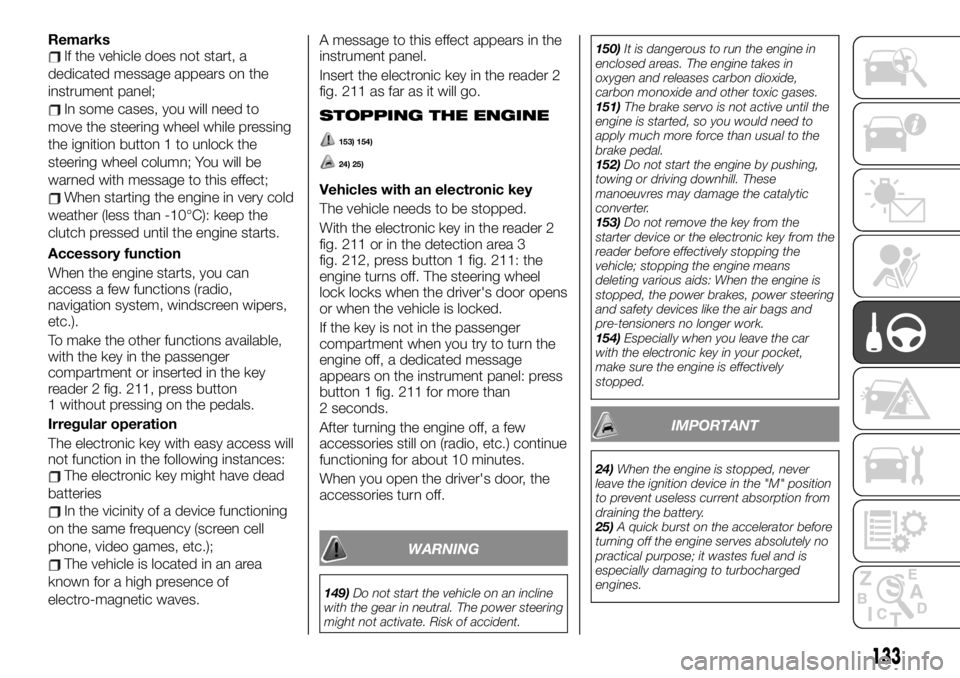
RemarksIf the vehicle does not start, a
dedicated message appears on the
instrument panel;
In some cases, you will need to
move the steering wheel while pressing
the ignition button 1 to unlock the
steering wheel column; You will be
warned with message to this effect;
When starting the engine in very cold
weather (less than -10°C): keep the
clutch pressed until the engine starts.
Accessory function
When the engine starts, you can
access a few functions (radio,
navigation system, windscreen wipers,
etc.).
To make the other functions available,
with the key in the passenger
compartment or inserted in the key
reader 2 fig. 211, press button
1 without pressing on the pedals.
Irregular operation
The electronic key with easy access will
not function in the following instances:
The electronic key might have dead
batteries
In the vicinity of a device functioning
on the same frequency (screen cell
phone, video games, etc.);
The vehicle is located in an area
known for a high presence of
electro-magnetic waves.A message to this effect appears in the
instrument panel.
Insert the electronic key in the reader 2
fig. 211 as far as it will go.
STOPPING THE ENGINE
153) 154)
24) 25)
Vehicles with an electronic key
The vehicle needs to be stopped.
With the electronic key in the reader 2
fig. 211 or in the detection area 3
fig. 212, press button 1 fig. 211: the
engine turns off. The steering wheel
lock locks when the driver's door opens
or when the vehicle is locked.
If the key is not in the passenger
compartment when you try to turn the
engine off, a dedicated message
appears on the instrument panel: press
button 1 fig. 211 for more than
2 seconds.
After turning the engine off, a few
accessories still on (radio, etc.) continue
functioning for about 10 minutes.
When you open the driver's door, the
accessories turn off.
WARNING
149)Do not start the vehicle on an incline
with the gear in neutral. The power steering
might not activate. Risk of accident.150)It is dangerous to run the engine in
enclosed areas. The engine takes in
oxygen and releases carbon dioxide,
carbon monoxide and other toxic gases.
151)The brake servo is not active until the
engine is started, so you would need to
apply much more force than usual to the
brake pedal.
152)Do not start the engine by pushing,
towing or driving downhill. These
manoeuvres may damage the catalytic
converter.
153)Do not remove the key from the
starter device or the electronic key from the
reader before effectively stopping the
vehicle; stopping the engine means
deleting various aids: When the engine is
stopped, the power brakes, power steering
and safety devices like the air bags and
pre-tensioners no longer work.
154)Especially when you leave the car
with the electronic key in your pocket,
make sure the engine is effectively
stopped.
IMPORTANT
24)When the engine is stopped, never
leave the ignition device in the "M" position
to prevent useless current absorption from
draining the battery.
25)A quick burst on the accelerator before
turning off the engine serves absolutely no
practical purpose; it wastes fuel and is
especially damaging to turbocharged
engines.
133
Page 141 of 236
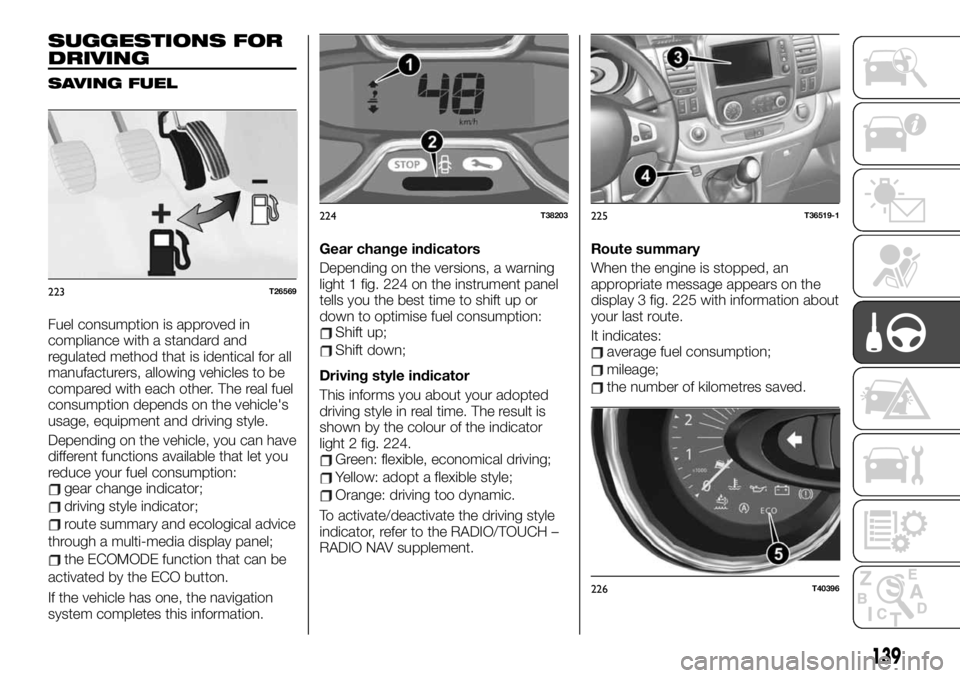
SUGGESTIONS FOR
DRIVING
SAVING FUEL
Fuel consumption is approved in
compliance with a standard and
regulated method that is identical for all
manufacturers, allowing vehicles to be
compared with each other. The real fuel
consumption depends on the vehicle's
usage, equipment and driving style.
Depending on the vehicle, you can have
different functions available that let you
reduce your fuel consumption:
gear change indicator;
driving style indicator;
route summary and ecological advice
through a multi-media display panel;
the ECOMODE function that can be
activated by the ECO button.
If the vehicle has one, the navigation
system completes this information.Gear change indicators
Depending on the versions, a warning
light 1 fig. 224 on the instrument panel
tells you the best time to shift up or
down to optimise fuel consumption:
Shift up;
Shift down;
Driving style indicator
This informs you about your adopted
driving style in real time. The result is
shown by the colour of the indicator
light 2 fig. 224.
Green: flexible, economical driving;
Yellow: adopt a flexible style;
Orange: driving too dynamic.
To activate/deactivate the driving style
indicator, refer to the RADIO/TOUCH –
RADIO NAV supplement.Route summary
When the engine is stopped, an
appropriate message appears on the
display 3 fig. 225 with information about
your last route.
It indicates:
average fuel consumption;
mileage;
the number of kilometres saved.
223T26569
224T38203225T36519-1
226T40396
139