navigation FORD ECOSPORT 2020 Owner's Manual
[x] Cancel search | Manufacturer: FORD, Model Year: 2020, Model line: ECOSPORT, Model: FORD ECOSPORT 2020Pages: 448, PDF Size: 16.57 MB
Page 404 of 448
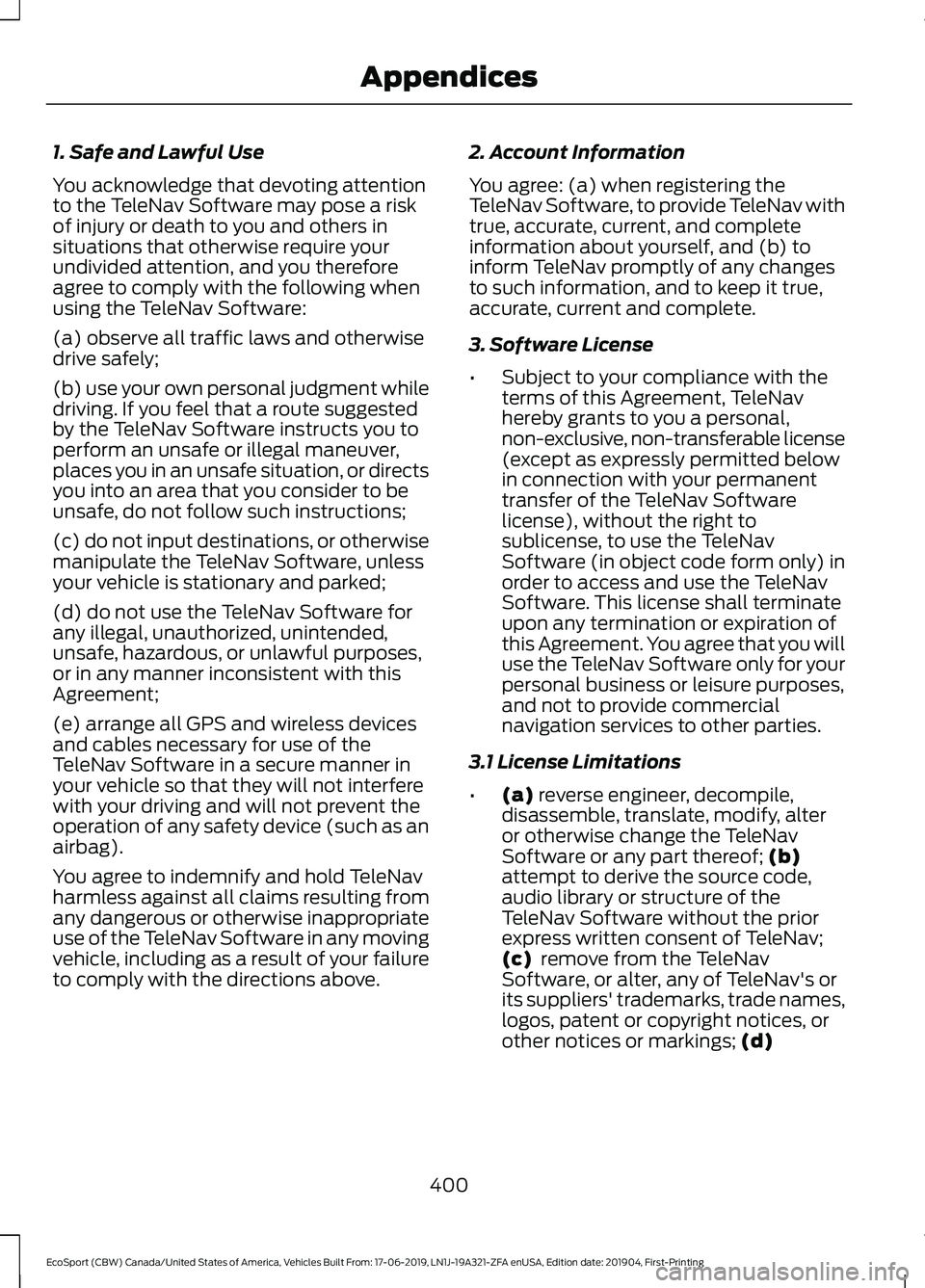
1. Safe and Lawful Use
You acknowledge that devoting attentionto the TeleNav Software may pose a riskof injury or death to you and others insituations that otherwise require yourundivided attention, and you thereforeagree to comply with the following whenusing the TeleNav Software:
(a) observe all traffic laws and otherwisedrive safely;
(b) use your own personal judgment whiledriving. If you feel that a route suggestedby the TeleNav Software instructs you toperform an unsafe or illegal maneuver,places you in an unsafe situation, or directsyou into an area that you consider to beunsafe, do not follow such instructions;
(c) do not input destinations, or otherwisemanipulate the TeleNav Software, unlessyour vehicle is stationary and parked;
(d) do not use the TeleNav Software forany illegal, unauthorized, unintended,unsafe, hazardous, or unlawful purposes,or in any manner inconsistent with thisAgreement;
(e) arrange all GPS and wireless devicesand cables necessary for use of theTeleNav Software in a secure manner inyour vehicle so that they will not interferewith your driving and will not prevent theoperation of any safety device (such as anairbag).
You agree to indemnify and hold TeleNavharmless against all claims resulting fromany dangerous or otherwise inappropriateuse of the TeleNav Software in any movingvehicle, including as a result of your failureto comply with the directions above.
2. Account Information
You agree: (a) when registering theTeleNav Software, to provide TeleNav withtrue, accurate, current, and completeinformation about yourself, and (b) toinform TeleNav promptly of any changesto such information, and to keep it true,accurate, current and complete.
3. Software License
•Subject to your compliance with theterms of this Agreement, TeleNavhereby grants to you a personal,non-exclusive, non-transferable license(except as expressly permitted belowin connection with your permanenttransfer of the TeleNav Softwarelicense), without the right tosublicense, to use the TeleNavSoftware (in object code form only) inorder to access and use the TeleNavSoftware. This license shall terminateupon any termination or expiration ofthis Agreement. You agree that you willuse the TeleNav Software only for yourpersonal business or leisure purposes,and not to provide commercialnavigation services to other parties.
3.1 License Limitations
•(a) reverse engineer, decompile,disassemble, translate, modify, alteror otherwise change the TeleNavSoftware or any part thereof; (b)attempt to derive the source code,audio library or structure of theTeleNav Software without the priorexpress written consent of TeleNav;(c) remove from the TeleNavSoftware, or alter, any of TeleNav's orits suppliers' trademarks, trade names,logos, patent or copyright notices, orother notices or markings; (d)
400
EcoSport (CBW) Canada/United States of America, Vehicles Built From: 17-06-2019, LN1J-19A321-ZFA enUSA, Edition date: 201904, First-PrintingAppendices
Page 405 of 448
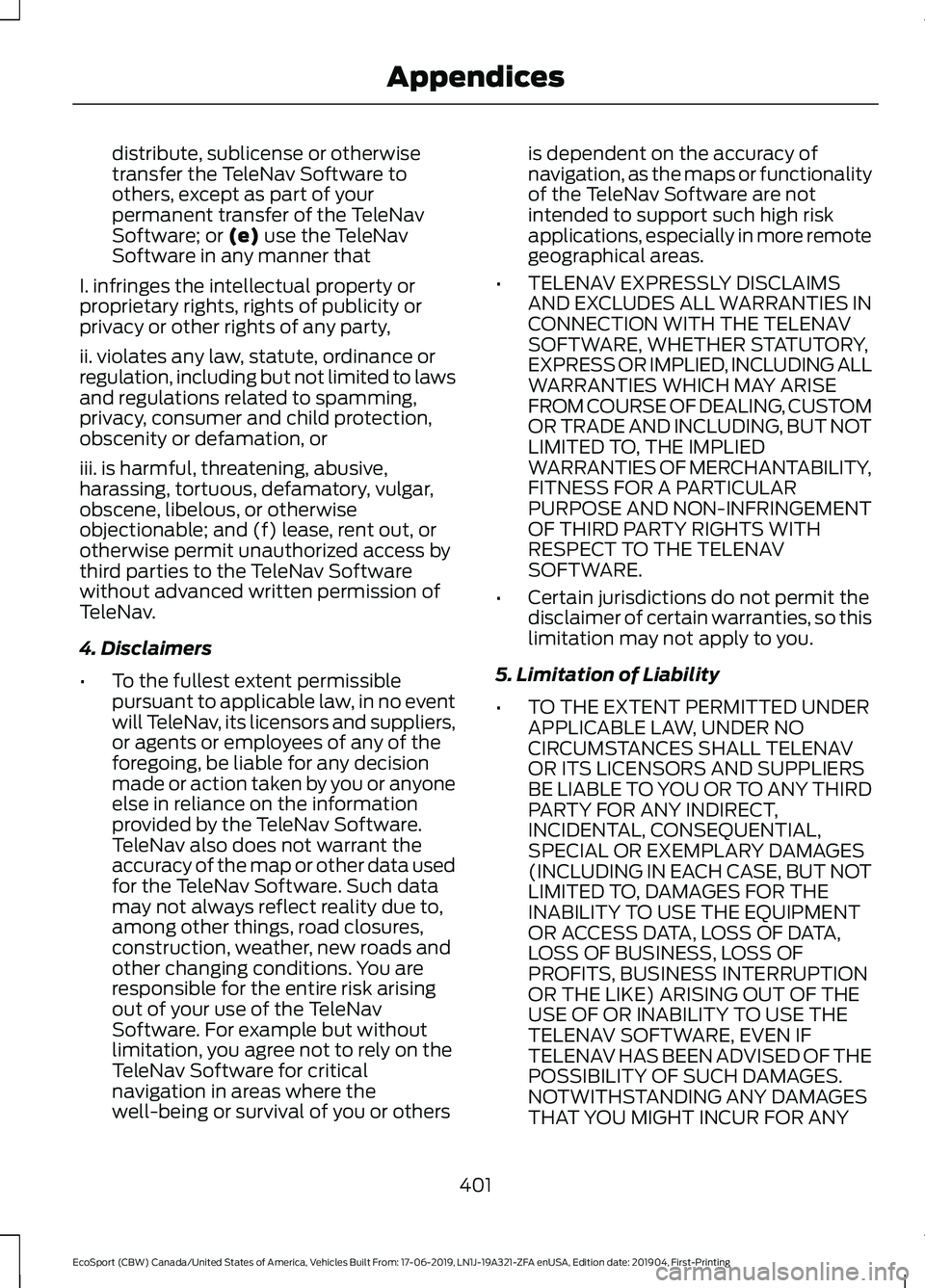
distribute, sublicense or otherwisetransfer the TeleNav Software toothers, except as part of yourpermanent transfer of the TeleNavSoftware; or (e) use the TeleNavSoftware in any manner that
I. infringes the intellectual property orproprietary rights, rights of publicity orprivacy or other rights of any party,
ii. violates any law, statute, ordinance orregulation, including but not limited to lawsand regulations related to spamming,privacy, consumer and child protection,obscenity or defamation, or
iii. is harmful, threatening, abusive,harassing, tortuous, defamatory, vulgar,obscene, libelous, or otherwiseobjectionable; and (f) lease, rent out, orotherwise permit unauthorized access bythird parties to the TeleNav Softwarewithout advanced written permission ofTeleNav.
4. Disclaimers
•To the fullest extent permissiblepursuant to applicable law, in no eventwill TeleNav, its licensors and suppliers,or agents or employees of any of theforegoing, be liable for any decisionmade or action taken by you or anyoneelse in reliance on the informationprovided by the TeleNav Software.TeleNav also does not warrant theaccuracy of the map or other data usedfor the TeleNav Software. Such datamay not always reflect reality due to,among other things, road closures,construction, weather, new roads andother changing conditions. You areresponsible for the entire risk arisingout of your use of the TeleNavSoftware. For example but withoutlimitation, you agree not to rely on theTeleNav Software for criticalnavigation in areas where thewell-being or survival of you or others
is dependent on the accuracy ofnavigation, as the maps or functionalityof the TeleNav Software are notintended to support such high riskapplications, especially in more remotegeographical areas.
•TELENAV EXPRESSLY DISCLAIMSAND EXCLUDES ALL WARRANTIES INCONNECTION WITH THE TELENAVSOFTWARE, WHETHER STATUTORY,EXPRESS OR IMPLIED, INCLUDING ALLWARRANTIES WHICH MAY ARISEFROM COURSE OF DEALING, CUSTOMOR TRADE AND INCLUDING, BUT NOTLIMITED TO, THE IMPLIEDWARRANTIES OF MERCHANTABILITY,FITNESS FOR A PARTICULARPURPOSE AND NON-INFRINGEMENTOF THIRD PARTY RIGHTS WITHRESPECT TO THE TELENAVSOFTWARE.
•Certain jurisdictions do not permit thedisclaimer of certain warranties, so thislimitation may not apply to you.
5. Limitation of Liability
•TO THE EXTENT PERMITTED UNDERAPPLICABLE LAW, UNDER NOCIRCUMSTANCES SHALL TELENAVOR ITS LICENSORS AND SUPPLIERSBE LIABLE TO YOU OR TO ANY THIRDPARTY FOR ANY INDIRECT,INCIDENTAL, CONSEQUENTIAL,SPECIAL OR EXEMPLARY DAMAGES(INCLUDING IN EACH CASE, BUT NOTLIMITED TO, DAMAGES FOR THEINABILITY TO USE THE EQUIPMENTOR ACCESS DATA, LOSS OF DATA,LOSS OF BUSINESS, LOSS OFPROFITS, BUSINESS INTERRUPTIONOR THE LIKE) ARISING OUT OF THEUSE OF OR INABILITY TO USE THETELENAV SOFTWARE, EVEN IFTELENAV HAS BEEN ADVISED OF THEPOSSIBILITY OF SUCH DAMAGES.NOTWITHSTANDING ANY DAMAGESTHAT YOU MIGHT INCUR FOR ANY
401
EcoSport (CBW) Canada/United States of America, Vehicles Built From: 17-06-2019, LN1J-19A321-ZFA enUSA, Edition date: 201904, First-PrintingAppendices
Page 408 of 448
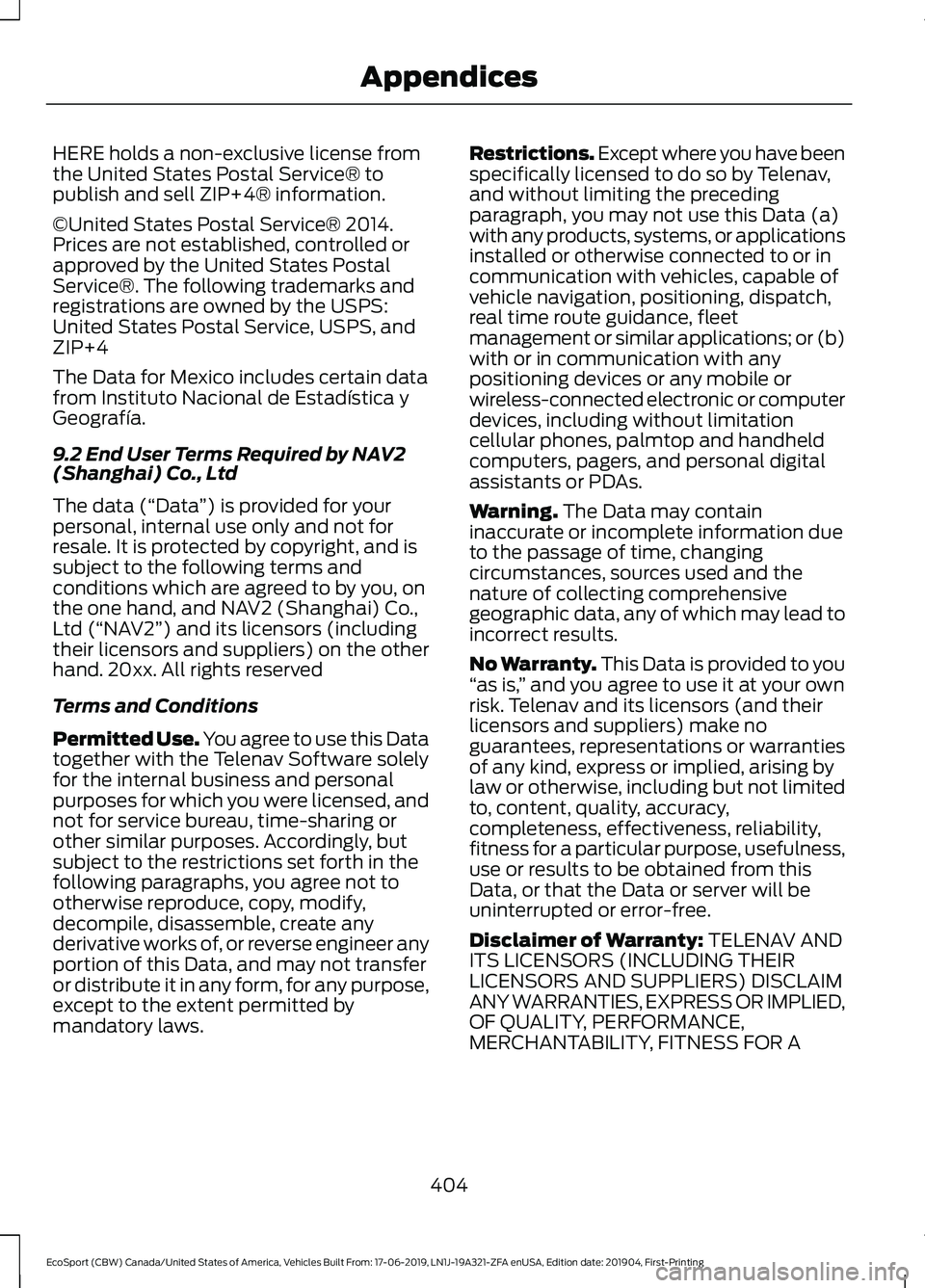
HERE holds a non-exclusive license fromthe United States Postal Service® topublish and sell ZIP+4® information.
©United States Postal Service® 2014.Prices are not established, controlled orapproved by the United States PostalService®. The following trademarks andregistrations are owned by the USPS:United States Postal Service, USPS, andZIP+4
The Data for Mexico includes certain datafrom Instituto Nacional de Estadística yGeografía.
9.2 End User Terms Required by NAV2(Shanghai) Co., Ltd
The data (“Data”) is provided for yourpersonal, internal use only and not forresale. It is protected by copyright, and issubject to the following terms andconditions which are agreed to by you, onthe one hand, and NAV2 (Shanghai) Co.,Ltd (“NAV2”) and its licensors (includingtheir licensors and suppliers) on the otherhand. 20xx. All rights reserved
Terms and Conditions
Permitted Use. You agree to use this Datatogether with the Telenav Software solelyfor the internal business and personalpurposes for which you were licensed, andnot for service bureau, time-sharing orother similar purposes. Accordingly, butsubject to the restrictions set forth in thefollowing paragraphs, you agree not tootherwise reproduce, copy, modify,decompile, disassemble, create anyderivative works of, or reverse engineer anyportion of this Data, and may not transferor distribute it in any form, for any purpose,except to the extent permitted bymandatory laws.
Restrictions. Except where you have beenspecifically licensed to do so by Telenav,and without limiting the precedingparagraph, you may not use this Data (a)with any products, systems, or applicationsinstalled or otherwise connected to or incommunication with vehicles, capable ofvehicle navigation, positioning, dispatch,real time route guidance, fleetmanagement or similar applications; or (b)with or in communication with anypositioning devices or any mobile orwireless-connected electronic or computerdevices, including without limitationcellular phones, palmtop and handheldcomputers, pagers, and personal digitalassistants or PDAs.
Warning. The Data may containinaccurate or incomplete information dueto the passage of time, changingcircumstances, sources used and thenature of collecting comprehensivegeographic data, any of which may lead toincorrect results.
No Warranty. This Data is provided to you“as is,” and you agree to use it at your ownrisk. Telenav and its licensors (and theirlicensors and suppliers) make noguarantees, representations or warrantiesof any kind, express or implied, arising bylaw or otherwise, including but not limitedto, content, quality, accuracy,completeness, effectiveness, reliability,fitness for a particular purpose, usefulness,use or results to be obtained from thisData, or that the Data or server will beuninterrupted or error-free.
Disclaimer of Warranty: TELENAV ANDITS LICENSORS (INCLUDING THEIRLICENSORS AND SUPPLIERS) DISCLAIMANY WARRANTIES, EXPRESS OR IMPLIED,OF QUALITY, PERFORMANCE,MERCHANTABILITY, FITNESS FOR A
404
EcoSport (CBW) Canada/United States of America, Vehicles Built From: 17-06-2019, LN1J-19A321-ZFA enUSA, Edition date: 201904, First-PrintingAppendices
Page 416 of 448
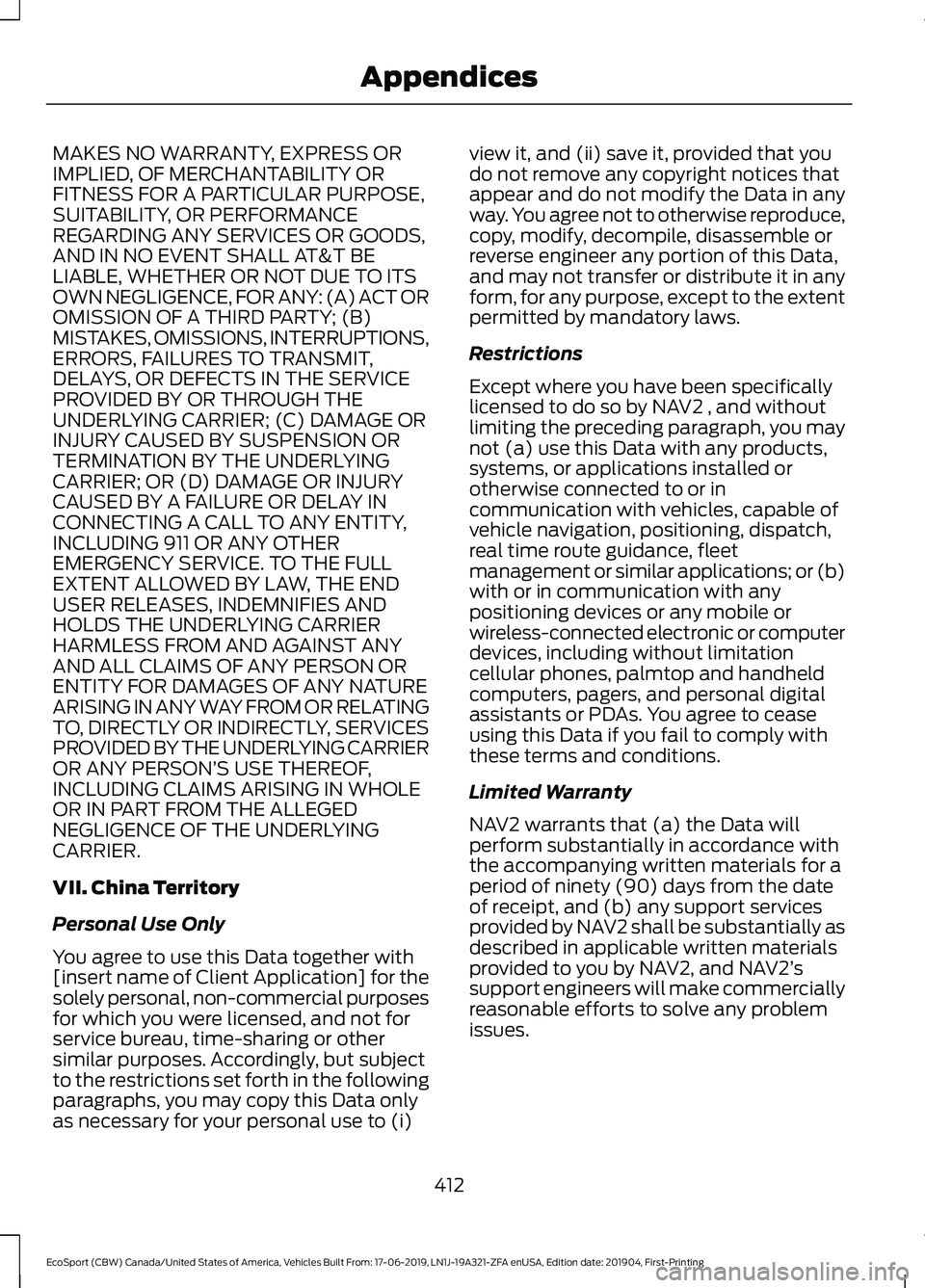
MAKES NO WARRANTY, EXPRESS ORIMPLIED, OF MERCHANTABILITY ORFITNESS FOR A PARTICULAR PURPOSE,SUITABILITY, OR PERFORMANCEREGARDING ANY SERVICES OR GOODS,AND IN NO EVENT SHALL AT&T BELIABLE, WHETHER OR NOT DUE TO ITSOWN NEGLIGENCE, FOR ANY: (A) ACT OROMISSION OF A THIRD PARTY; (B)MISTAKES, OMISSIONS, INTERRUPTIONS,ERRORS, FAILURES TO TRANSMIT,DELAYS, OR DEFECTS IN THE SERVICEPROVIDED BY OR THROUGH THEUNDERLYING CARRIER; (C) DAMAGE ORINJURY CAUSED BY SUSPENSION ORTERMINATION BY THE UNDERLYINGCARRIER; OR (D) DAMAGE OR INJURYCAUSED BY A FAILURE OR DELAY INCONNECTING A CALL TO ANY ENTITY,INCLUDING 911 OR ANY OTHEREMERGENCY SERVICE. TO THE FULLEXTENT ALLOWED BY LAW, THE ENDUSER RELEASES, INDEMNIFIES ANDHOLDS THE UNDERLYING CARRIERHARMLESS FROM AND AGAINST ANYAND ALL CLAIMS OF ANY PERSON ORENTITY FOR DAMAGES OF ANY NATUREARISING IN ANY WAY FROM OR RELATINGTO, DIRECTLY OR INDIRECTLY, SERVICESPROVIDED BY THE UNDERLYING CARRIEROR ANY PERSON’S USE THEREOF,INCLUDING CLAIMS ARISING IN WHOLEOR IN PART FROM THE ALLEGEDNEGLIGENCE OF THE UNDERLYINGCARRIER.
VII. China Territory
Personal Use Only
You agree to use this Data together with[insert name of Client Application] for thesolely personal, non-commercial purposesfor which you were licensed, and not forservice bureau, time-sharing or othersimilar purposes. Accordingly, but subjectto the restrictions set forth in the followingparagraphs, you may copy this Data onlyas necessary for your personal use to (i)
view it, and (ii) save it, provided that youdo not remove any copyright notices thatappear and do not modify the Data in anyway. You agree not to otherwise reproduce,copy, modify, decompile, disassemble orreverse engineer any portion of this Data,and may not transfer or distribute it in anyform, for any purpose, except to the extentpermitted by mandatory laws.
Restrictions
Except where you have been specificallylicensed to do so by NAV2 , and withoutlimiting the preceding paragraph, you maynot (a) use this Data with any products,systems, or applications installed orotherwise connected to or incommunication with vehicles, capable ofvehicle navigation, positioning, dispatch,real time route guidance, fleetmanagement or similar applications; or (b)with or in communication with anypositioning devices or any mobile orwireless-connected electronic or computerdevices, including without limitationcellular phones, palmtop and handheldcomputers, pagers, and personal digitalassistants or PDAs. You agree to ceaseusing this Data if you fail to comply withthese terms and conditions.
Limited Warranty
NAV2 warrants that (a) the Data willperform substantially in accordance withthe accompanying written materials for aperiod of ninety (90) days from the dateof receipt, and (b) any support servicesprovided by NAV2 shall be substantially asdescribed in applicable written materialsprovided to you by NAV2, and NAV2’ssupport engineers will make commerciallyreasonable efforts to solve any problemissues.
412
EcoSport (CBW) Canada/United States of America, Vehicles Built From: 17-06-2019, LN1J-19A321-ZFA enUSA, Edition date: 201904, First-PrintingAppendices
Page 435 of 448
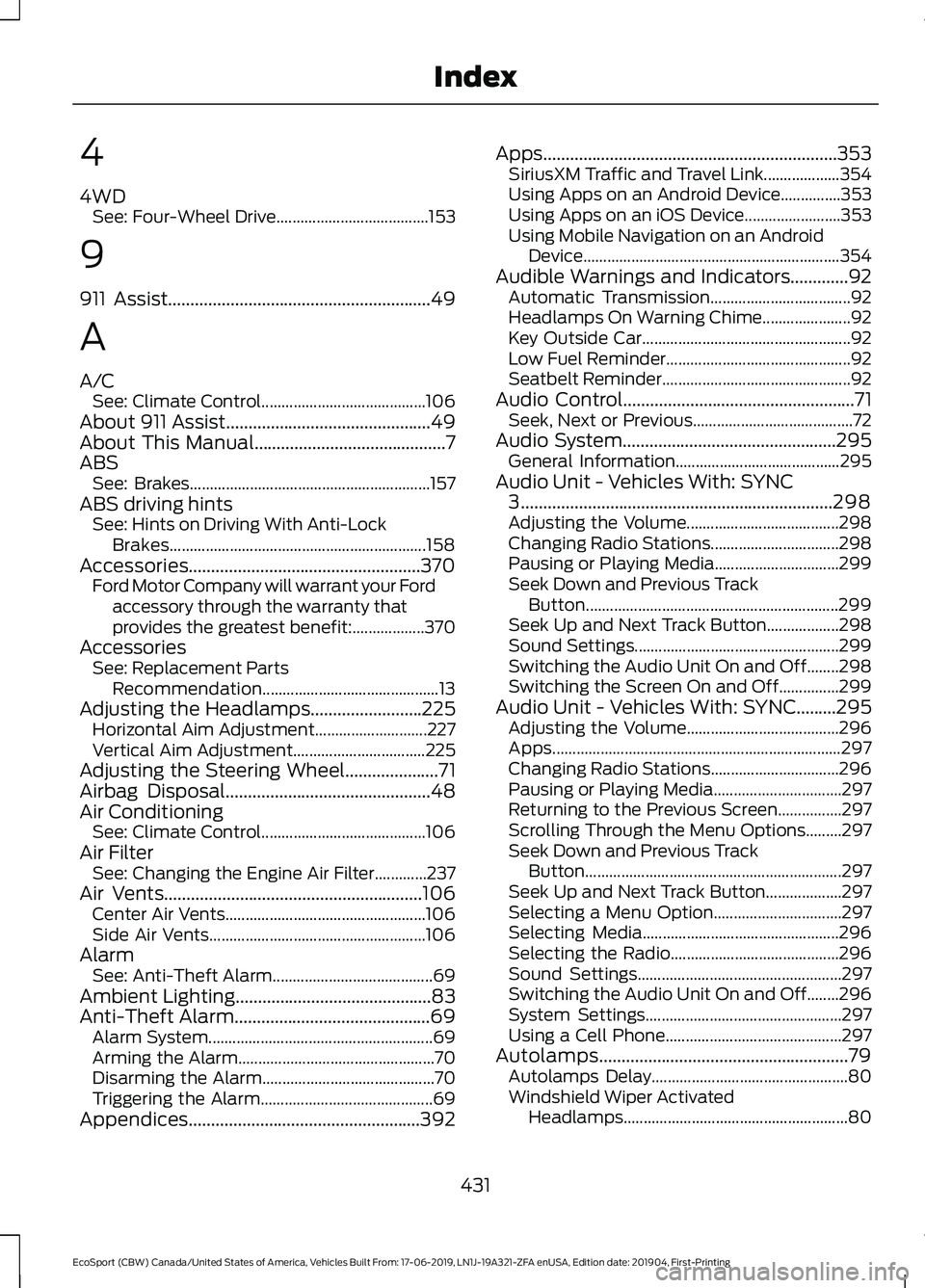
4
4WDSee: Four-Wheel Drive......................................153
9
911 Assist...........................................................49
A
A/CSee: Climate Control.........................................106About 911 Assist..............................................49About This Manual...........................................7ABSSee: Brakes............................................................157ABS driving hintsSee: Hints on Driving With Anti-LockBrakes................................................................158Accessories....................................................370Ford Motor Company will warrant your Fordaccessory through the warranty thatprovides the greatest benefit:..................370AccessoriesSee: Replacement PartsRecommendation............................................13Adjusting the Headlamps.........................225Horizontal Aim Adjustment............................227Vertical Aim Adjustment.................................225Adjusting the Steering Wheel.....................71Airbag Disposal..............................................48Air ConditioningSee: Climate Control.........................................106Air FilterSee: Changing the Engine Air Filter.............237Air Vents..........................................................106Center Air Vents..................................................106Side Air Vents......................................................106AlarmSee: Anti-Theft Alarm........................................69Ambient Lighting............................................83Anti-Theft Alarm............................................69Alarm System........................................................69Arming the Alarm.................................................70Disarming the Alarm...........................................70Triggering the Alarm...........................................69Appendices....................................................392
Apps..................................................................353SiriusXM Traffic and Travel Link...................354Using Apps on an Android Device...............353Using Apps on an iOS Device........................353Using Mobile Navigation on an AndroidDevice................................................................354Audible Warnings and Indicators.............92Automatic Transmission...................................92Headlamps On Warning Chime......................92Key Outside Car....................................................92Low Fuel Reminder..............................................92Seatbelt Reminder...............................................92Audio Control....................................................71Seek, Next or Previous........................................72Audio System................................................295General Information.........................................295Audio Unit - Vehicles With: SYNC3......................................................................298Adjusting the Volume......................................298Changing Radio Stations................................298Pausing or Playing Media...............................299Seek Down and Previous TrackButton...............................................................299Seek Up and Next Track Button..................298Sound Settings...................................................299Switching the Audio Unit On and Off........298Switching the Screen On and Off...............299Audio Unit - Vehicles With: SYNC.........295Adjusting the Volume......................................296Apps........................................................................297Changing Radio Stations................................296Pausing or Playing Media................................297Returning to the Previous Screen................297Scrolling Through the Menu Options.........297Seek Down and Previous TrackButton................................................................297Seek Up and Next Track Button...................297Selecting a Menu Option................................297Selecting Media.................................................296Selecting the Radio..........................................296Sound Settings...................................................297Switching the Audio Unit On and Off........296System Settings.................................................297Using a Cell Phone............................................297Autolamps........................................................79Autolamps Delay.................................................80Windshield Wiper ActivatedHeadlamps........................................................80
431
EcoSport (CBW) Canada/United States of America, Vehicles Built From: 17-06-2019, LN1J-19A321-ZFA enUSA, Edition date: 201904, First-PrintingIndex
Page 441 of 448
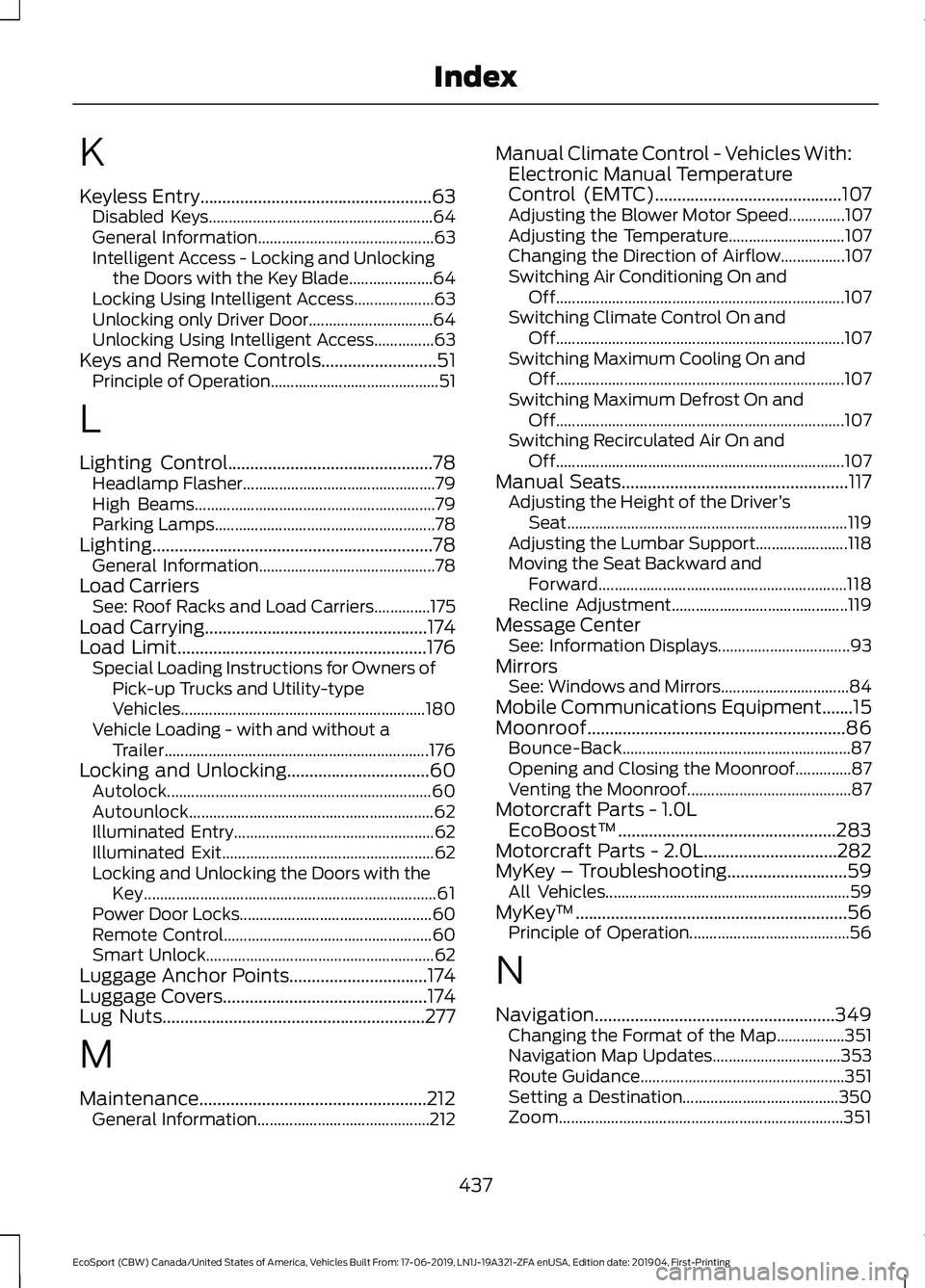
K
Keyless Entry....................................................63Disabled Keys........................................................64General Information............................................63Intelligent Access - Locking and Unlockingthe Doors with the Key Blade.....................64Locking Using Intelligent Access....................63Unlocking only Driver Door...............................64Unlocking Using Intelligent Access...............63Keys and Remote Controls..........................51Principle of Operation..........................................51
L
Lighting Control..............................................78Headlamp Flasher................................................79High Beams............................................................79Parking Lamps.......................................................78Lighting...............................................................78General Information............................................78Load CarriersSee: Roof Racks and Load Carriers..............175Load Carrying..................................................174Load Limit........................................................176Special Loading Instructions for Owners ofPick-up Trucks and Utility-typeVehicles.............................................................180Vehicle Loading - with and without aTrailer..................................................................176Locking and Unlocking................................60Autolock..................................................................60Autounlock.............................................................62Illuminated Entry..................................................62Illuminated Exit.....................................................62Locking and Unlocking the Doors with theKey.........................................................................61Power Door Locks................................................60Remote Control....................................................60Smart Unlock.........................................................62Luggage Anchor Points...............................174Luggage Covers..............................................174Lug Nuts...........................................................277
M
Maintenance...................................................212General Information...........................................212
Manual Climate Control - Vehicles With:Electronic Manual TemperatureControl (EMTC)..........................................107Adjusting the Blower Motor Speed..............107Adjusting the Temperature.............................107Changing the Direction of Airflow................107Switching Air Conditioning On andOff........................................................................107Switching Climate Control On andOff........................................................................107Switching Maximum Cooling On andOff........................................................................107Switching Maximum Defrost On andOff........................................................................107Switching Recirculated Air On andOff........................................................................107Manual Seats...................................................117Adjusting the Height of the Driver’sSeat......................................................................119Adjusting the Lumbar Support.......................118Moving the Seat Backward andForward..............................................................118Recline Adjustment............................................119Message CenterSee: Information Displays.................................93MirrorsSee: Windows and Mirrors................................84Mobile Communications Equipment.......15Moonroof..........................................................86Bounce-Back.........................................................87Opening and Closing the Moonroof..............87Venting the Moonroof.........................................87Motorcraft Parts - 1.0LEcoBoost™.................................................283Motorcraft Parts - 2.0L..............................282MyKey – Troubleshooting...........................59All Vehicles.............................................................59MyKey™.............................................................56Principle of Operation........................................56
N
Navigation......................................................349Changing the Format of the Map.................351Navigation Map Updates................................353Route Guidance...................................................351Setting a Destination.......................................350Zoom.......................................................................351
437
EcoSport (CBW) Canada/United States of America, Vehicles Built From: 17-06-2019, LN1J-19A321-ZFA enUSA, Edition date: 201904, First-PrintingIndex
Page 443 of 448
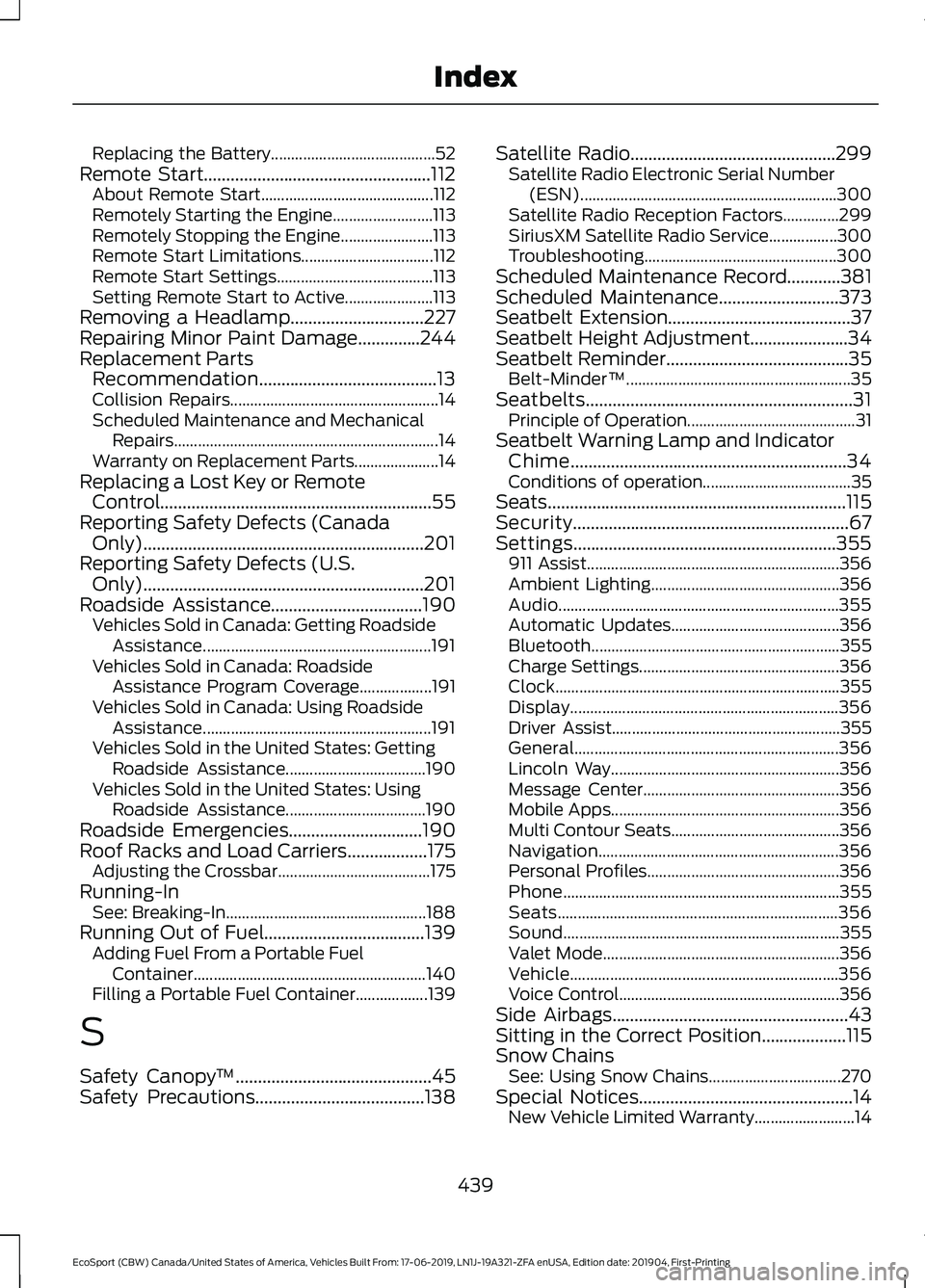
Replacing the Battery.........................................52Remote Start...................................................112About Remote Start...........................................112Remotely Starting the Engine.........................113Remotely Stopping the Engine.......................113Remote Start Limitations.................................112Remote Start Settings.......................................113Setting Remote Start to Active......................113Removing a Headlamp..............................227Repairing Minor Paint Damage..............244Replacement PartsRecommendation........................................13Collision Repairs....................................................14Scheduled Maintenance and MechanicalRepairs..................................................................14Warranty on Replacement Parts.....................14Replacing a Lost Key or RemoteControl.............................................................55Reporting Safety Defects (CanadaOnly)...............................................................201Reporting Safety Defects (U.S.Only)...............................................................201Roadside Assistance..................................190Vehicles Sold in Canada: Getting RoadsideAssistance.........................................................191Vehicles Sold in Canada: RoadsideAssistance Program Coverage..................191Vehicles Sold in Canada: Using RoadsideAssistance.........................................................191Vehicles Sold in the United States: GettingRoadside Assistance...................................190Vehicles Sold in the United States: UsingRoadside Assistance...................................190Roadside Emergencies..............................190Roof Racks and Load Carriers..................175Adjusting the Crossbar......................................175Running-InSee: Breaking-In..................................................188Running Out of Fuel....................................139Adding Fuel From a Portable FuelContainer..........................................................140Filling a Portable Fuel Container..................139
S
Safety Canopy™............................................45Safety Precautions......................................138
Satellite Radio..............................................299Satellite Radio Electronic Serial Number(ESN)................................................................300Satellite Radio Reception Factors..............299SiriusXM Satellite Radio Service.................300Troubleshooting................................................300Scheduled Maintenance Record............381Scheduled Maintenance...........................373Seatbelt Extension.........................................37Seatbelt Height Adjustment......................34Seatbelt Reminder.........................................35Belt-Minder™........................................................35Seatbelts............................................................31Principle of Operation..........................................31Seatbelt Warning Lamp and IndicatorChime..............................................................34Conditions of operation.....................................35Seats...................................................................115Security..............................................................67Settings...........................................................355911 Assist...............................................................356Ambient Lighting...............................................356Audio......................................................................355Automatic Updates..........................................356Bluetooth..............................................................355Charge Settings..................................................356Clock.......................................................................355Display...................................................................356Driver Assist.........................................................355General..................................................................356Lincoln Way.........................................................356Message Center.................................................356Mobile Apps.........................................................356Multi Contour Seats..........................................356Navigation............................................................356Personal Profiles................................................356Phone.....................................................................355Seats......................................................................356Sound.....................................................................355Valet Mode...........................................................356Vehicle...................................................................356Voice Control.......................................................356Side Airbags.....................................................43Sitting in the Correct Position...................115Snow ChainsSee: Using Snow Chains.................................270Special Notices................................................14New Vehicle Limited Warranty.........................14
439
EcoSport (CBW) Canada/United States of America, Vehicles Built From: 17-06-2019, LN1J-19A321-ZFA enUSA, Edition date: 201904, First-PrintingIndex
Page 444 of 448
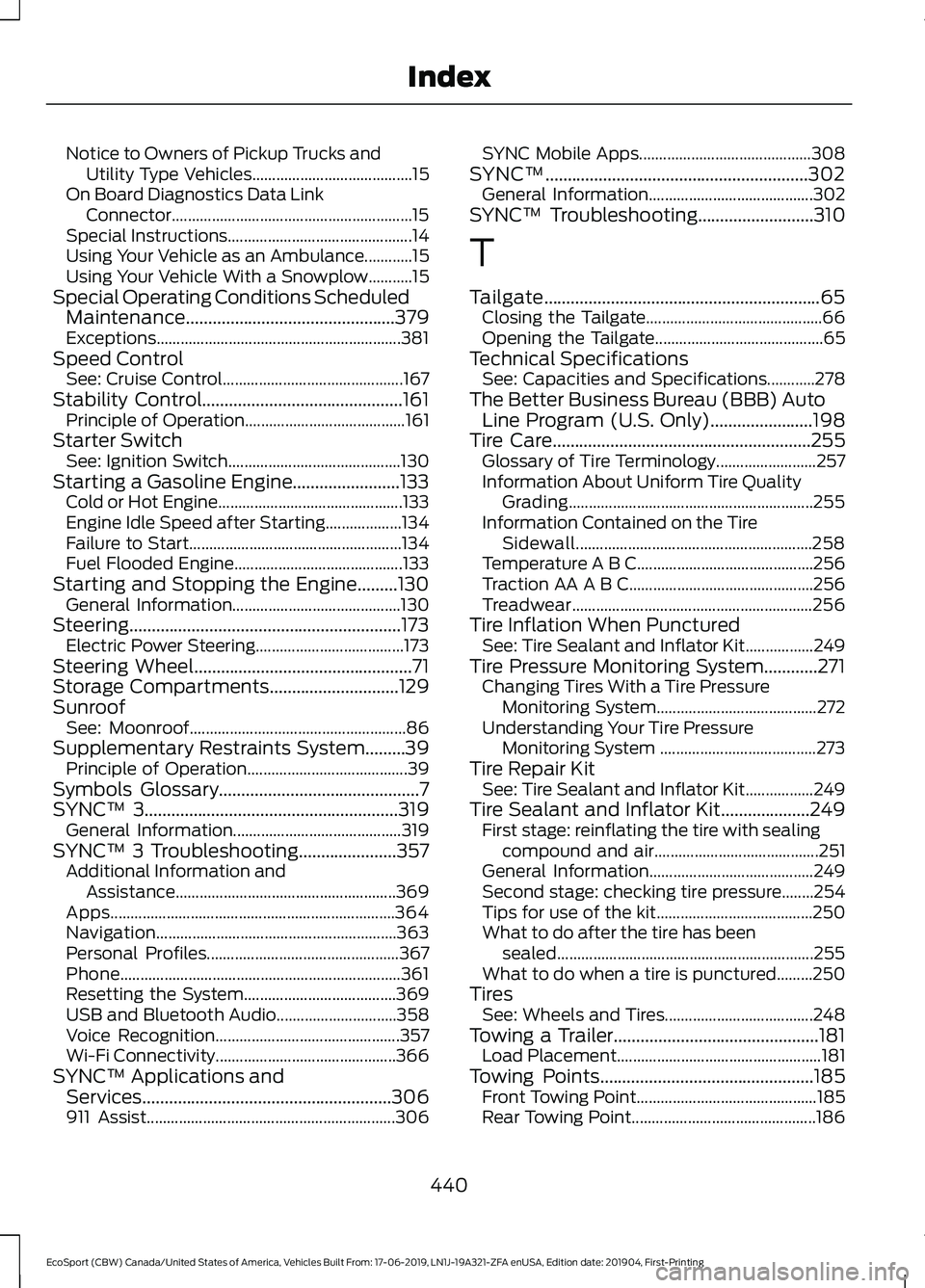
Notice to Owners of Pickup Trucks andUtility Type Vehicles........................................15On Board Diagnostics Data LinkConnector............................................................15Special Instructions..............................................14Using Your Vehicle as an Ambulance............15Using Your Vehicle With a Snowplow...........15Special Operating Conditions ScheduledMaintenance...............................................379Exceptions.............................................................381Speed ControlSee: Cruise Control.............................................167Stability Control.............................................161Principle of Operation........................................161Starter SwitchSee: Ignition Switch...........................................130Starting a Gasoline Engine........................133Cold or Hot Engine..............................................133Engine Idle Speed after Starting...................134Failure to Start.....................................................134Fuel Flooded Engine..........................................133Starting and Stopping the Engine.........130General Information..........................................130Steering.............................................................173Electric Power Steering.....................................173Steering Wheel.................................................71Storage Compartments.............................129SunroofSee: Moonroof......................................................86Supplementary Restraints System.........39Principle of Operation........................................39Symbols Glossary.............................................7SYNC™ 3.........................................................319General Information..........................................319SYNC™ 3 Troubleshooting......................357Additional Information andAssistance.......................................................369Apps.......................................................................364Navigation............................................................363Personal Profiles................................................367Phone......................................................................361Resetting the System......................................369USB and Bluetooth Audio..............................358Voice Recognition..............................................357Wi-Fi Connectivity.............................................366SYNC™ Applications andServices........................................................306911 Assist..............................................................306
SYNC Mobile Apps...........................................308SYNC™...........................................................302General Information.........................................302SYNC™ Troubleshooting..........................310
T
Tailgate..............................................................65Closing the Tailgate............................................66Opening the Tailgate..........................................65Technical SpecificationsSee: Capacities and Specifications............278The Better Business Bureau (BBB) AutoLine Program (U.S. Only).......................198Tire Care..........................................................255Glossary of Tire Terminology.........................257Information About Uniform Tire QualityGrading.............................................................255Information Contained on the TireSidewall...........................................................258Temperature A B C............................................256Traction AA A B C..............................................256Treadwear............................................................256Tire Inflation When PuncturedSee: Tire Sealant and Inflator Kit.................249Tire Pressure Monitoring System............271Changing Tires With a Tire PressureMonitoring System........................................272Understanding Your Tire PressureMonitoring System .......................................273Tire Repair KitSee: Tire Sealant and Inflator Kit.................249Tire Sealant and Inflator Kit....................249First stage: reinflating the tire with sealingcompound and air.........................................251General Information.........................................249Second stage: checking tire pressure........254Tips for use of the kit.......................................250What to do after the tire has beensealed................................................................255What to do when a tire is punctured.........250TiresSee: Wheels and Tires.....................................248Towing a Trailer..............................................181Load Placement...................................................181Towing Points................................................185Front Towing Point.............................................185Rear Towing Point..............................................186
440
EcoSport (CBW) Canada/United States of America, Vehicles Built From: 17-06-2019, LN1J-19A321-ZFA enUSA, Edition date: 201904, First-PrintingIndex
Page 445 of 448
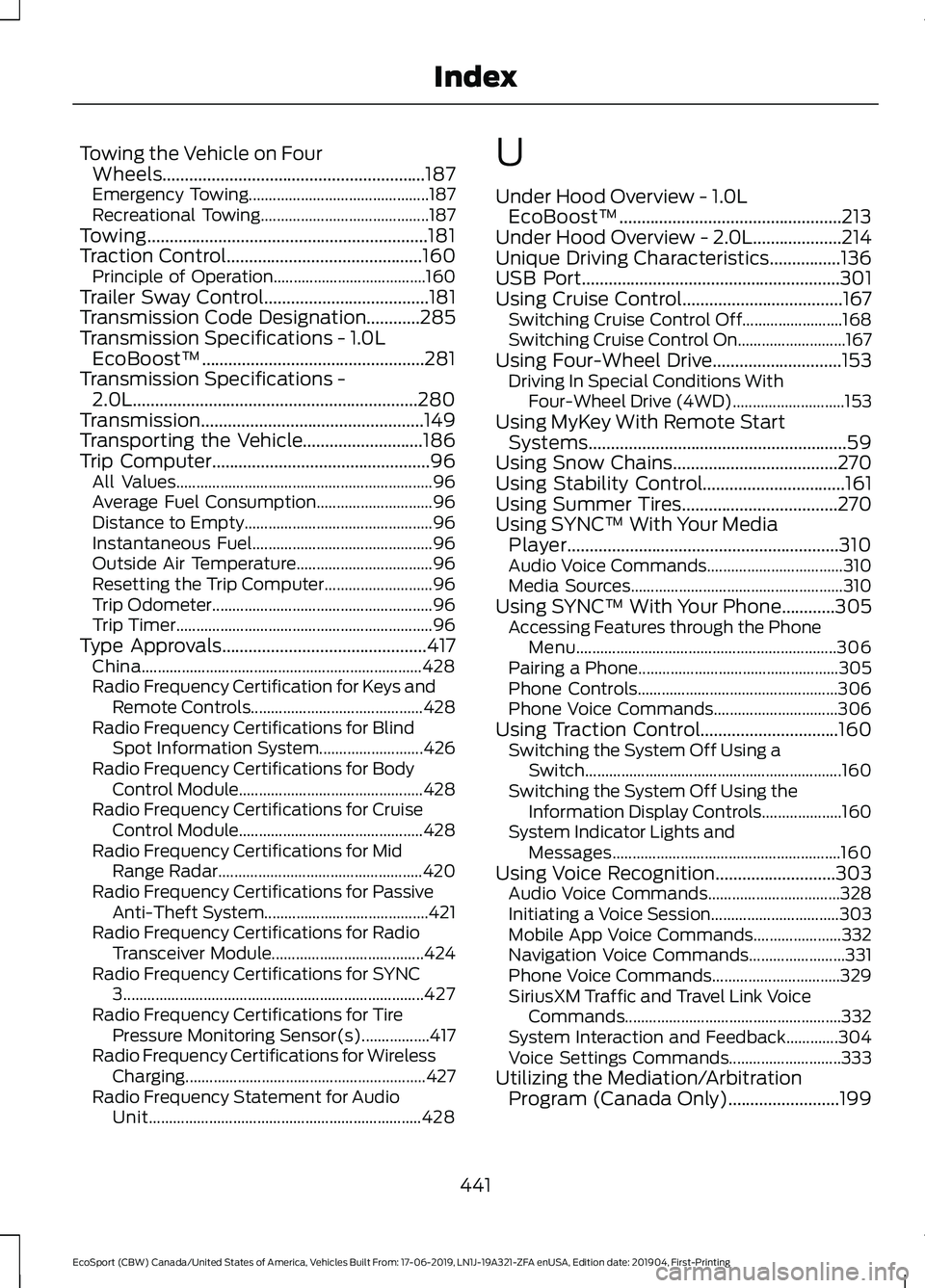
Towing the Vehicle on FourWheels...........................................................187Emergency Towing.............................................187Recreational Towing..........................................187Towing...............................................................181Traction Control............................................160Principle of Operation......................................160Trailer Sway Control.....................................181Transmission Code Designation............285Transmission Specifications - 1.0LEcoBoost™..................................................281Transmission Specifications -2.0L................................................................280Transmission..................................................149Transporting the Vehicle...........................186Trip Computer.................................................96All Values................................................................96Average Fuel Consumption.............................96Distance to Empty...............................................96Instantaneous Fuel.............................................96Outside Air Temperature..................................96Resetting the Trip Computer...........................96Trip Odometer.......................................................96Trip Timer................................................................96Type Approvals..............................................417China......................................................................428Radio Frequency Certification for Keys andRemote Controls...........................................428Radio Frequency Certifications for BlindSpot Information System..........................426Radio Frequency Certifications for BodyControl Module..............................................428Radio Frequency Certifications for CruiseControl Module..............................................428Radio Frequency Certifications for MidRange Radar...................................................420Radio Frequency Certifications for PassiveAnti-Theft System.........................................421Radio Frequency Certifications for RadioTransceiver Module......................................424Radio Frequency Certifications for SYNC3...........................................................................427Radio Frequency Certifications for TirePressure Monitoring Sensor(s).................417Radio Frequency Certifications for WirelessCharging............................................................427Radio Frequency Statement for AudioUnit....................................................................428
U
Under Hood Overview - 1.0LEcoBoost™..................................................213Under Hood Overview - 2.0L....................214Unique Driving Characteristics................136USB Port..........................................................301Using Cruise Control....................................167Switching Cruise Control Off.........................168Switching Cruise Control On...........................167Using Four-Wheel Drive.............................153Driving In Special Conditions WithFour-Wheel Drive (4WD)............................153Using MyKey With Remote StartSystems..........................................................59Using Snow Chains.....................................270Using Stability Control................................161Using Summer Tires...................................270Using SYNC™ With Your MediaPlayer.............................................................310Audio Voice Commands..................................310Media Sources.....................................................310Using SYNC™ With Your Phone............305Accessing Features through the PhoneMenu.................................................................306Pairing a Phone..................................................305Phone Controls..................................................306Phone Voice Commands...............................306Using Traction Control...............................160Switching the System Off Using aSwitch................................................................160Switching the System Off Using theInformation Display Controls....................160System Indicator Lights andMessages.........................................................160Using Voice Recognition...........................303Audio Voice Commands.................................328Initiating a Voice Session................................303Mobile App Voice Commands......................332Navigation Voice Commands........................331Phone Voice Commands................................329SiriusXM Traffic and Travel Link VoiceCommands......................................................332System Interaction and Feedback.............304Voice Settings Commands............................333Utilizing the Mediation/ArbitrationProgram (Canada Only).........................199
441
EcoSport (CBW) Canada/United States of America, Vehicles Built From: 17-06-2019, LN1J-19A321-ZFA enUSA, Edition date: 201904, First-PrintingIndex