ECO mode FORD EXPLORER 2005 3.G Quick Reference Guide
[x] Cancel search | Manufacturer: FORD, Model Year: 2005, Model line: EXPLORER, Model: FORD EXPLORER 2005 3.GPages: 12, PDF Size: 1.07 MB
Page 2 of 12
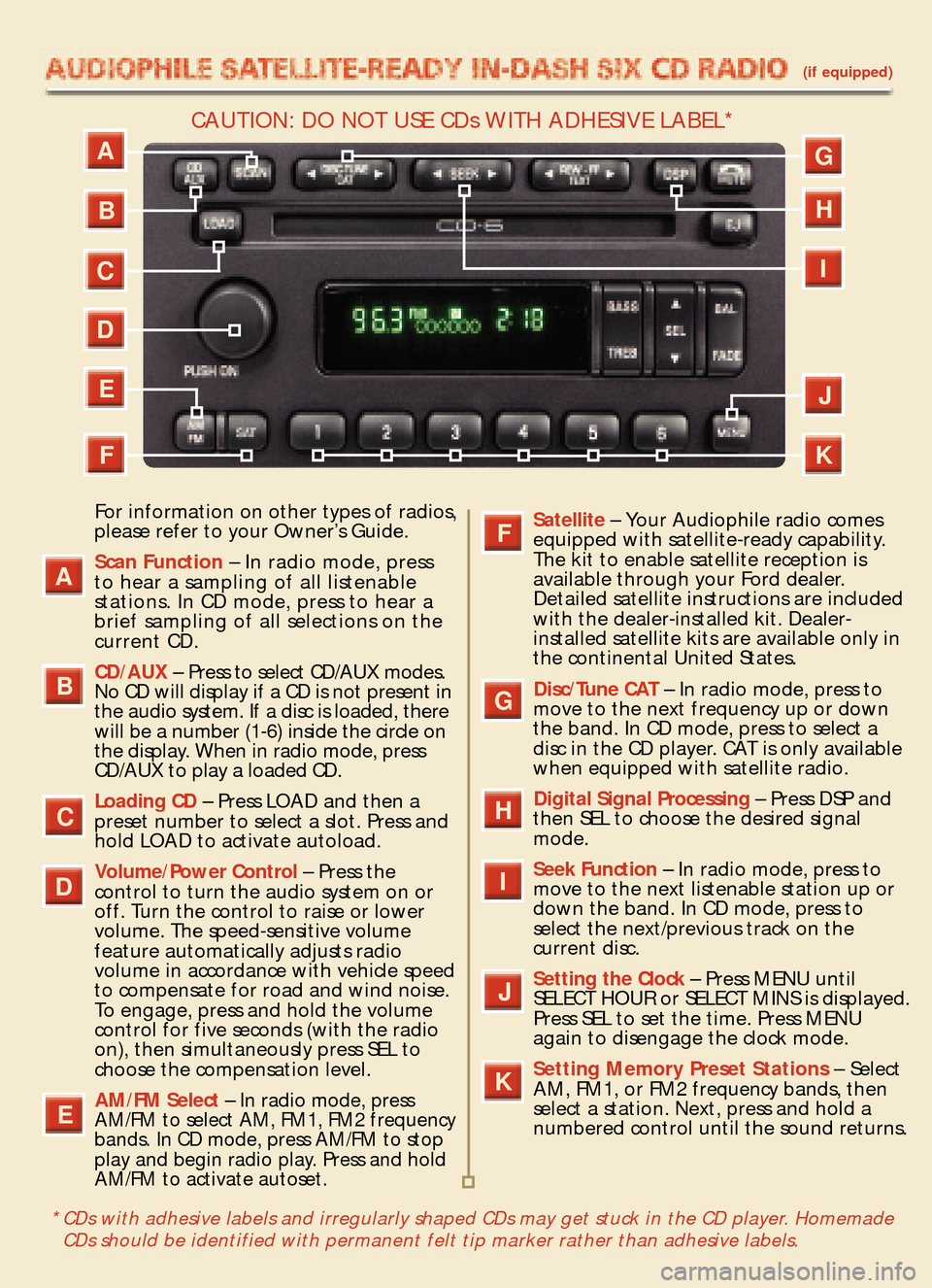
(if equipped)
For information on other types of radios,
please refer to your Owner’s Guide.
Scan Function– In radio mode, press
to hear a sampling of all listenable
stations. In CD mode, press to hear abrief sampling of all selections on the
current CD.
CD/AUX – Press to select CD/AUX modes.
No CD will display if a CD is not present in
the audio system. If a disc is loaded, there
will be a number (1�6) inside the circle on
the display. When in radio mode, pressCD/AUX to play a loaded CD.
Loading CD– Press LOAD and then a
preset number to select a slot. Press andhold LOAD to activate autoload.
Volume/Power Control – Press the
control to turn the audio system on or
off. Turn the control to raise or lowervolume. The speed�sensitive volume
feature automatically adjusts radio
volume in accordance with vehicle speed
to compensate for road and wind noise.
To engage, press and hold the volume
control for five seconds (with the radio
on), then simultaneously press SEL tochoose the compensation level.
AM/FM Select – In radio mode, press
AM/FM to select AM, FM1, FM2 frequency
bands. In CD mode, press AM/FM to stop
play and begin radio play. Press and holdAM/FM to activate autoset.
Satellite – Your Audiophile radio comes
equipped with satellite�ready capability.
The kit to enable satellite reception is
available through your Ford dealer.
Detailed satellite instructions are included
with the dealer�installed kit. Dealer�
installed satellite kits are available only inthe continental United States.
Disc/Tune CAT– In radio mode, press to
move to the next frequency up or down
the band. In CD mode, press to select a
disc in the CD player. CAT is only availablewhen equipped with satellite radio.
Digital Signal Processing– Press DSP and
then SEL to choose the desired signalmode.
Seek Function– In radio mode, press to
move to the next listenable station up or
down the band. In CD mode, press to
select the next/previous track on the
current disc.
Setting the Clock– Press MENU until
SELECT HOUR or SELECT MINS is displayed.
Press SEL to set the time. Press MENUagain to disengage the clock mode.
Setting Memory Preset Stations– Select
AM, FM1, or FM2 frequency bands, then
select a station. Next, press and hold a
numbered control until the sound returns.
A
B
D
E
C
F
G
J
K
I
H
A
J
K
I
G
C
D
E
F
HB
CAUTION: DO NOT USE CDs WITH ADHESIVE LABEL*
* CDs with adhesive labels and irregularly shaped CDs may get stuck in the CD player. Homemade
CDs should be identified with permanent felt tip marker rather than adhesive labels.