USB port FORD EXPLORER 2021 User Guide
[x] Cancel search | Manufacturer: FORD, Model Year: 2021, Model line: EXPLORER, Model: FORD EXPLORER 2021Pages: 577, PDF Size: 9.79 MB
Page 469 of 577
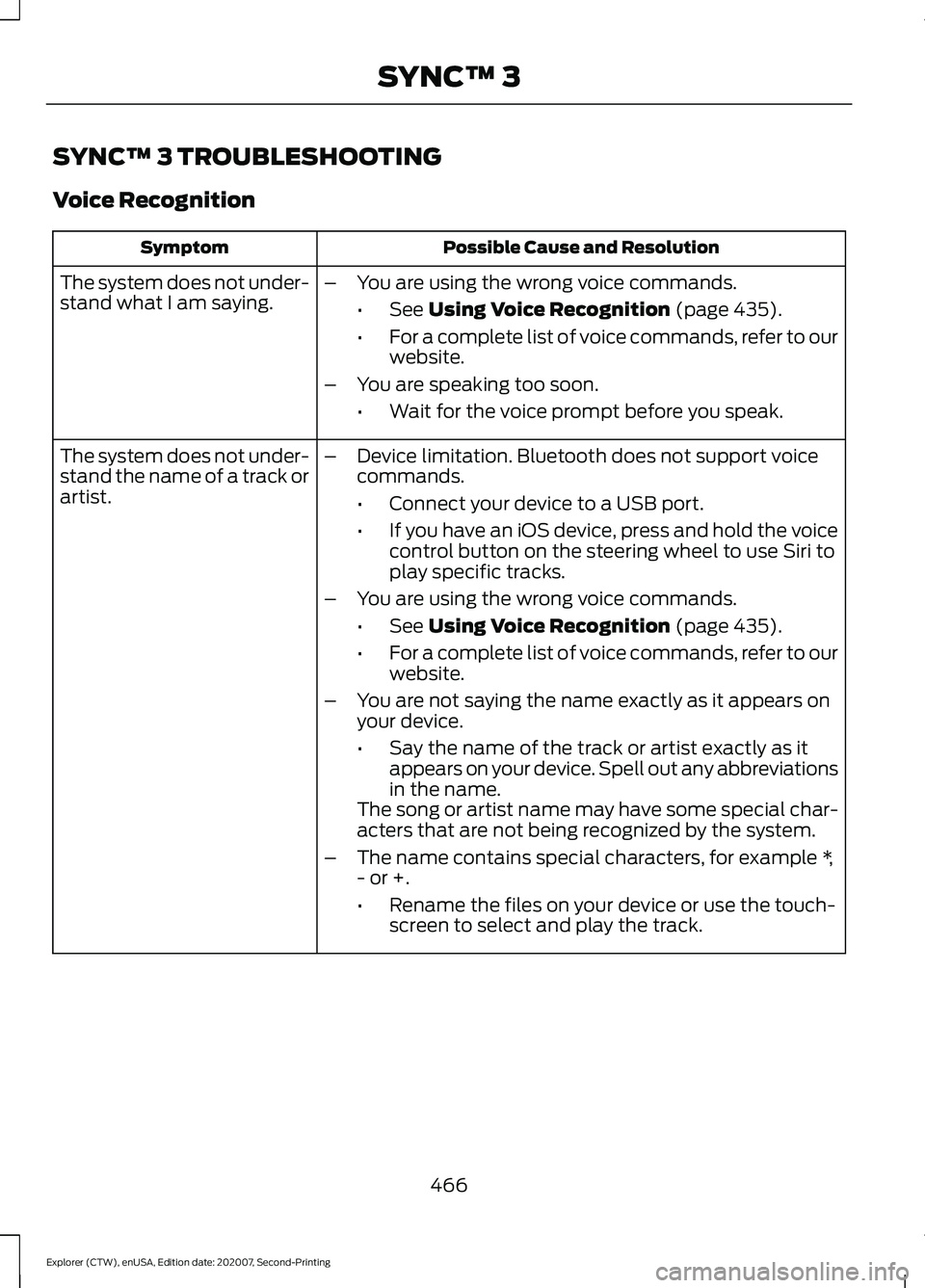
SYNC™ 3 TROUBLESHOOTING
Voice Recognition
Possible Cause and Resolution
Symptom
The system does not under-
stand what I am saying. –
You are using the wrong voice commands.
•See Using Voice Recognition (page 435).
• For a complete list of voice commands, refer to our
website.
– You are speaking too soon.
•Wait for the voice prompt before you speak.
The system does not under-
stand the name of a track or
artist. –
Device limitation. Bluetooth does not support voice
commands.
•Connect your device to a USB port.
• If you have an iOS device, press and hold the voice
control button on the steering wheel to use Siri to
play specific tracks.
– You are using the wrong voice commands.
•See
Using Voice Recognition (page 435).
• For a complete list of voice commands, refer to our
website.
– You are not saying the name exactly as it appears on
your device.
•Say the name of the track or artist exactly as it
appears on your device. Spell out any abbreviations
in the name.
The song or artist name may have some special char-
acters that are not being recognized by the system.
– The name contains special characters, for example *,
- or +.
•Rename the files on your device or use the touch-
screen to select and play the track.
466
Explorer (CTW), enUSA, Edition date: 202007, Second-Printing SYNC™ 3
Page 470 of 577
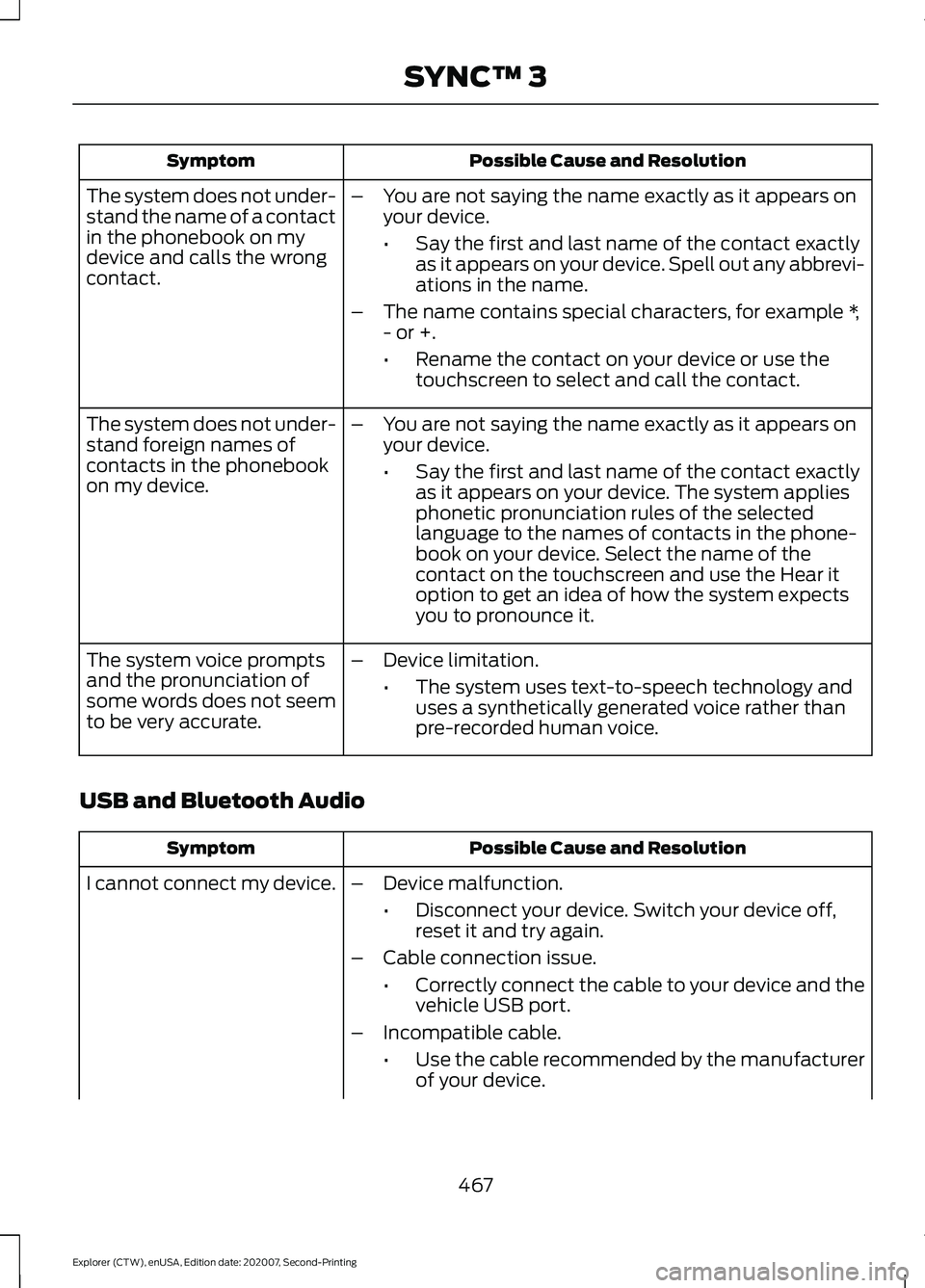
Possible Cause and Resolution
Symptom
–You are not saying the name exactly as it appears on
your device.
•Say the first and last name of the contact exactly
as it appears on your device. Spell out any abbrevi-
ations in the name.
– The name contains special characters, for example *,
- or +.
•Rename the contact on your device or use the
touchscreen to select and call the contact.
The system does not under-
stand the name of a contact
in the phonebook on my
device and calls the wrong
contact.
–You are not saying the name exactly as it appears on
your device.
•Say the first and last name of the contact exactly
as it appears on your device. The system applies
phonetic pronunciation rules of the selected
language to the names of contacts in the phone-
book on your device. Select the name of the
contact on the touchscreen and use the Hear it
option to get an idea of how the system expects
you to pronounce it.
The system does not under-
stand foreign names of
contacts in the phonebook
on my device.
–Device limitation.
•The system uses text-to-speech technology and
uses a synthetically generated voice rather than
pre-recorded human voice.
The system voice prompts
and the pronunciation of
some words does not seem
to be very accurate.
USB and Bluetooth Audio Possible Cause and Resolution
Symptom
I cannot connect my device. –Device malfunction.
•Disconnect your device. Switch your device off,
reset it and try again.
– Cable connection issue.
•Correctly connect the cable to your device and the
vehicle USB port.
– Incompatible cable.
•Use the cable recommended by the manufacturer
of your device.
467
Explorer (CTW), enUSA, Edition date: 202007, Second-Printing SYNC™ 3
Page 471 of 577
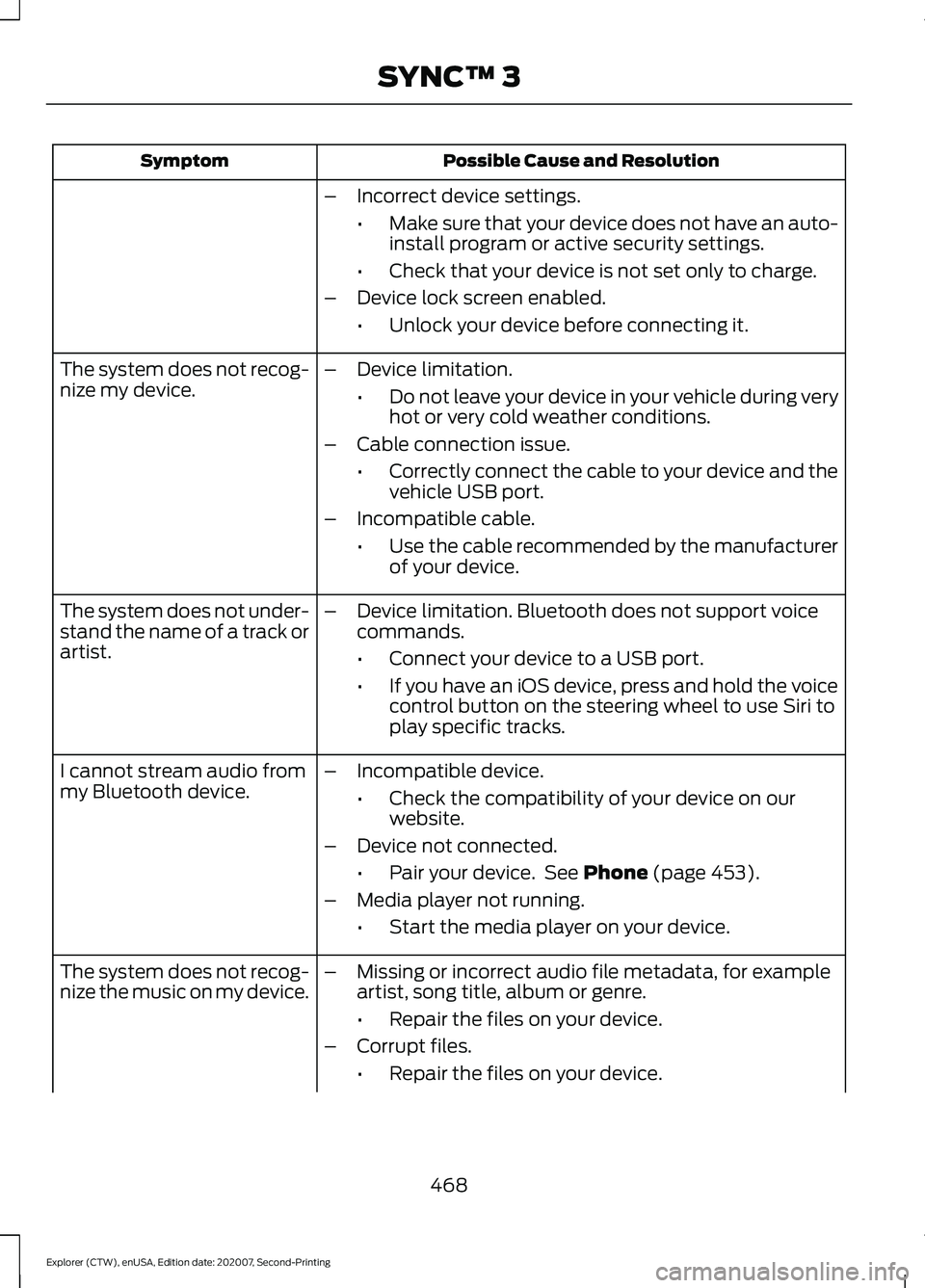
Possible Cause and Resolution
Symptom
–Incorrect device settings.
•Make sure that your device does not have an auto-
install program or active security settings.
• Check that your device is not set only to charge.
– Device lock screen enabled.
•Unlock your device before connecting it.
The system does not recog-
nize my device. –
Device limitation.
•Do not leave your device in your vehicle during very
hot or very cold weather conditions.
– Cable connection issue.
•Correctly connect the cable to your device and the
vehicle USB port.
– Incompatible cable.
•Use the cable recommended by the manufacturer
of your device.
The system does not under-
stand the name of a track or
artist. –
Device limitation. Bluetooth does not support voice
commands.
•Connect your device to a USB port.
• If you have an iOS device, press and hold the voice
control button on the steering wheel to use Siri to
play specific tracks.
I cannot stream audio from
my Bluetooth device. –
Incompatible device.
•Check the compatibility of your device on our
website.
– Device not connected.
•Pair your device. See Phone (page 453).
– Media player not running.
•Start the media player on your device.
The system does not recog-
nize the music on my device. –
Missing or incorrect audio file metadata, for example
artist, song title, album or genre.
•Repair the files on your device.
– Corrupt files.
•Repair the files on your device.
468
Explorer (CTW), enUSA, Edition date: 202007, Second-Printing SYNC™ 3
Page 472 of 577
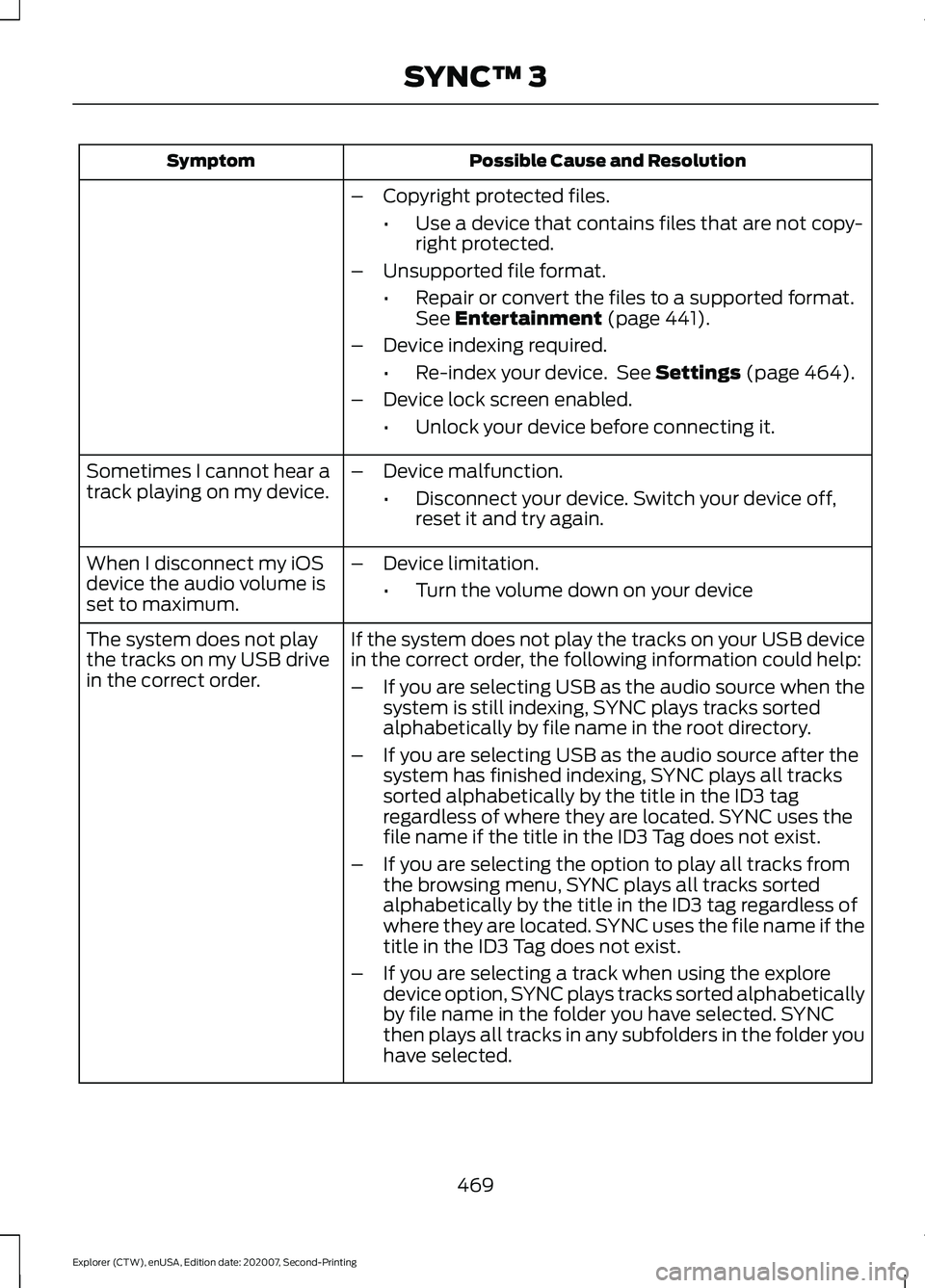
Possible Cause and Resolution
Symptom
–Copyright protected files.
•Use a device that contains files that are not copy-
right protected.
– Unsupported file format.
•Repair or convert the files to a supported format.
See Entertainment (page 441).
– Device indexing required.
•Re-index your device. See
Settings (page 464).
– Device lock screen enabled.
•Unlock your device before connecting it.
Sometimes I cannot hear a
track playing on my device. –
Device malfunction.
•Disconnect your device. Switch your device off,
reset it and try again.
When I disconnect my iOS
device the audio volume is
set to maximum. –
Device limitation.
•Turn the volume down on your device
If the system does not play the tracks on your USB device
in the correct order, the following information could help:
The system does not play
the tracks on my USB drive
in the correct order.
–If you are selecting USB as the audio source when the
system is still indexing, SYNC plays tracks sorted
alphabetically by file name in the root directory.
– If you are selecting USB as the audio source after the
system has finished indexing, SYNC plays all tracks
sorted alphabetically by the title in the ID3 tag
regardless of where they are located. SYNC uses the
file name if the title in the ID3 Tag does not exist.
– If you are selecting the option to play all tracks from
the browsing menu, SYNC plays all tracks sorted
alphabetically by the title in the ID3 tag regardless of
where they are located. SYNC uses the file name if the
title in the ID3 Tag does not exist.
– If you are selecting a track when using the explore
device option, SYNC plays tracks sorted alphabetically
by file name in the folder you have selected. SYNC
then plays all tracks in any subfolders in the folder you
have selected.
469
Explorer (CTW), enUSA, Edition date: 202007, Second-Printing SYNC™ 3
Page 473 of 577
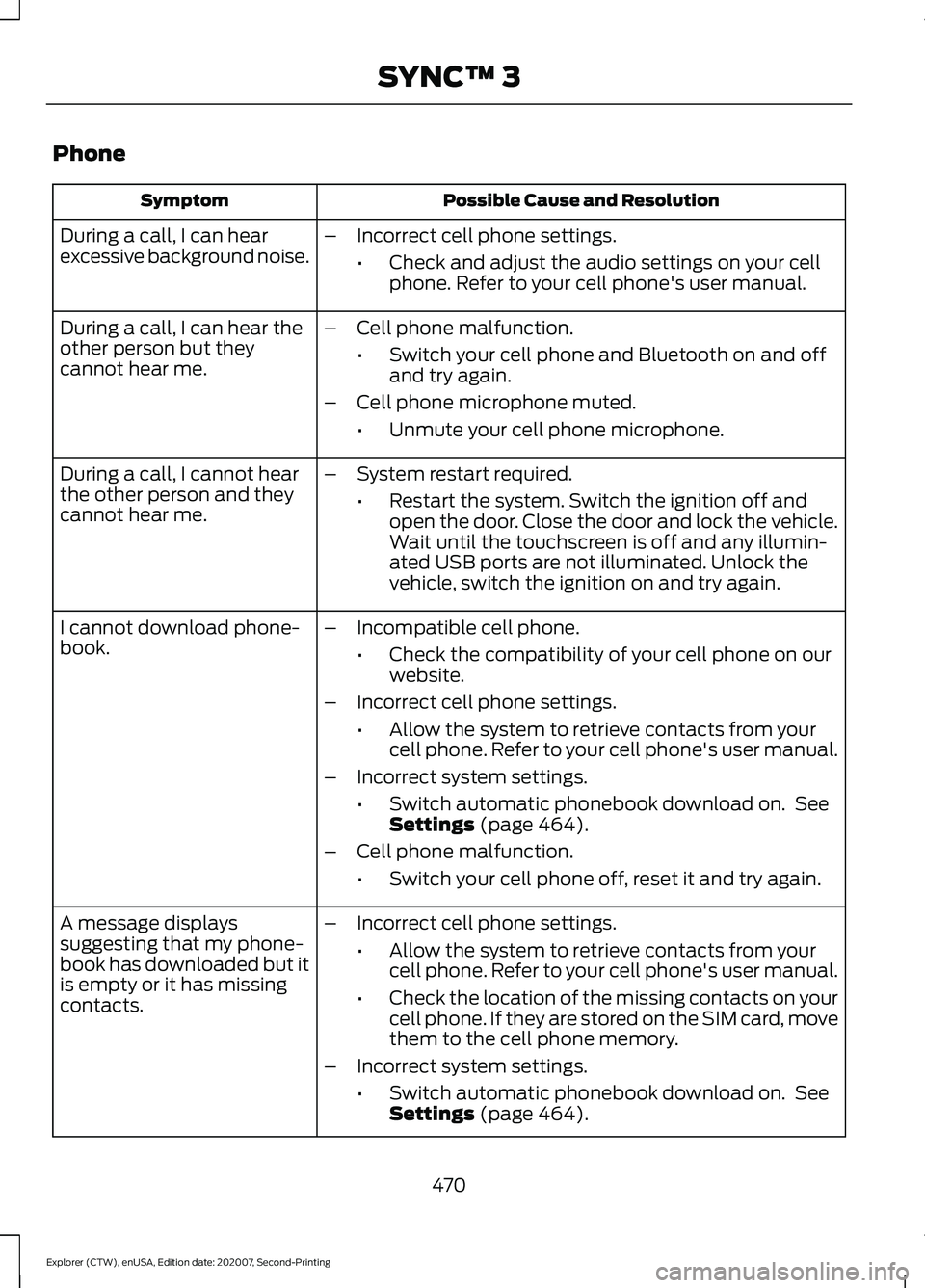
Phone
Possible Cause and Resolution
Symptom
During a call, I can hear
excessive background noise. –
Incorrect cell phone settings.
•Check and adjust the audio settings on your cell
phone. Refer to your cell phone's user manual.
– Cell phone malfunction.
•Switch your cell phone and Bluetooth on and off
and try again.
– Cell phone microphone muted.
•Unmute your cell phone microphone.
During a call, I can hear the
other person but they
cannot hear me.
During a call, I cannot hear
the other person and they
cannot hear me.
–
System restart required.
•Restart the system. Switch the ignition off and
open the door. Close the door and lock the vehicle.
Wait until the touchscreen is off and any illumin-
ated USB ports are not illuminated. Unlock the
vehicle, switch the ignition on and try again.
I cannot download phone-
book. –
Incompatible cell phone.
•Check the compatibility of your cell phone on our
website.
– Incorrect cell phone settings.
•Allow the system to retrieve contacts from your
cell phone. Refer to your cell phone's user manual.
– Incorrect system settings.
•Switch automatic phonebook download on. See
Settings (page 464).
– Cell phone malfunction.
•Switch your cell phone off, reset it and try again.
– Incorrect cell phone settings.
•Allow the system to retrieve contacts from your
cell phone. Refer to your cell phone's user manual.
• Check the location of the missing contacts on your
cell phone. If they are stored on the SIM card, move
them to the cell phone memory.
– Incorrect system settings.
•Switch automatic phonebook download on. See
Settings
(page 464).
A message displays
suggesting that my phone-
book has downloaded but it
is empty or it has missing
contacts.
470
Explorer (CTW), enUSA, Edition date: 202007, Second-Printing SYNC™ 3
Page 476 of 577
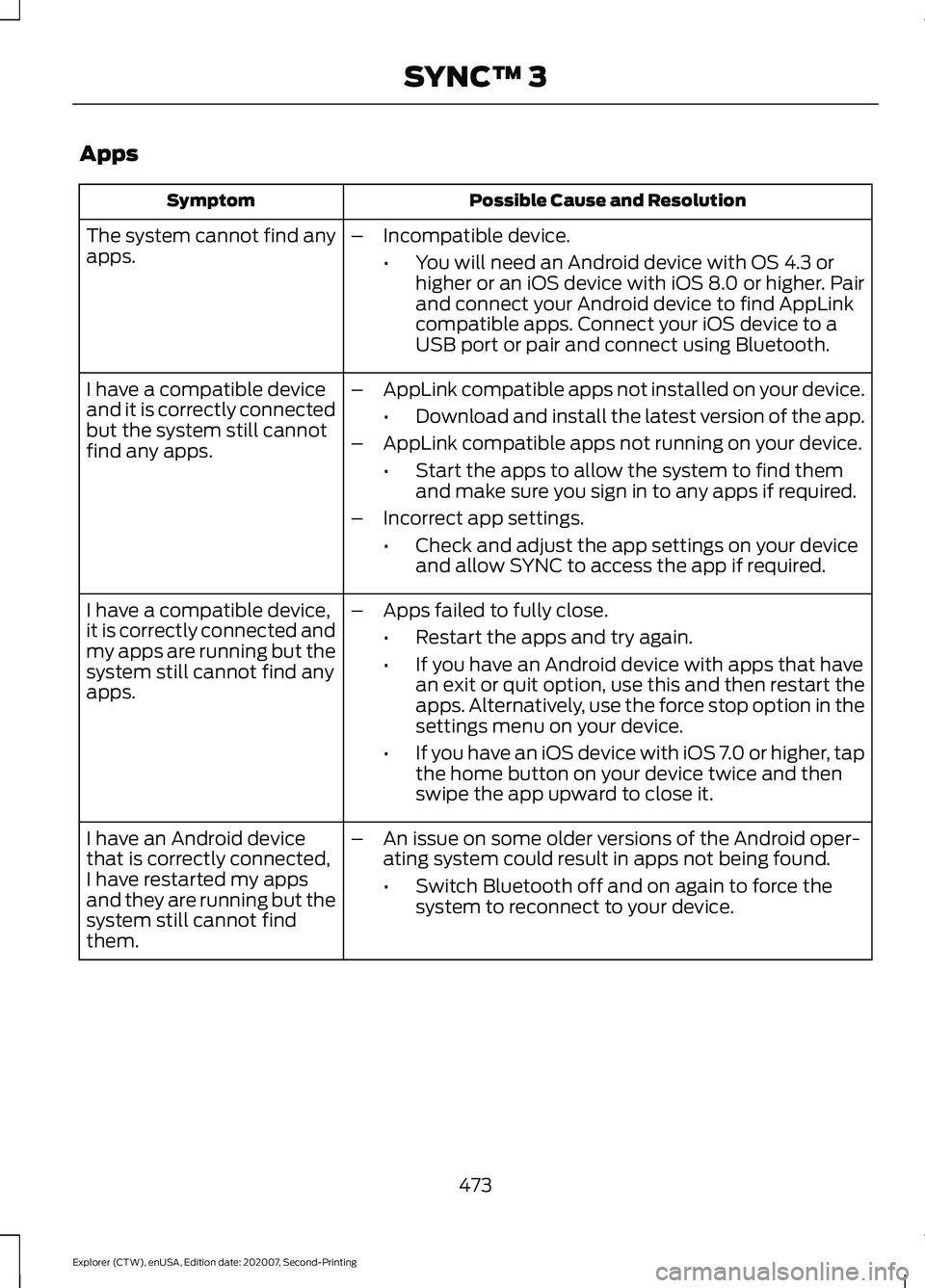
Apps
Possible Cause and Resolution
Symptom
The system cannot find any
apps. –
Incompatible device.
•You will need an Android device with OS 4.3 or
higher or an iOS device with iOS 8.0 or higher. Pair
and connect your Android device to find AppLink
compatible apps. Connect your iOS device to a
USB port or pair and connect using Bluetooth.
I have a compatible device
and it is correctly connected
but the system still cannot
find any apps. –
AppLink compatible apps not installed on your device.
•Download and install the latest version of the app.
– AppLink compatible apps not running on your device.
•Start the apps to allow the system to find them
and make sure you sign in to any apps if required.
– Incorrect app settings.
•Check and adjust the app settings on your device
and allow SYNC to access the app if required.
I have a compatible device,
it is correctly connected and
my apps are running but the
system still cannot find any
apps. –
Apps failed to fully close.
•Restart the apps and try again.
• If you have an Android device with apps that have
an exit or quit option, use this and then restart the
apps. Alternatively, use the force stop option in the
settings menu on your device.
• If you have an iOS device with iOS 7.0 or higher, tap
the home button on your device twice and then
swipe the app upward to close it.
I have an Android device
that is correctly connected,
I have restarted my apps
and they are running but the
system still cannot find
them. –
An issue on some older versions of the Android oper-
ating system could result in apps not being found.
•Switch Bluetooth off and on again to force the
system to reconnect to your device.
473
Explorer (CTW), enUSA, Edition date: 202007, Second-Printing SYNC™ 3
Page 563 of 577
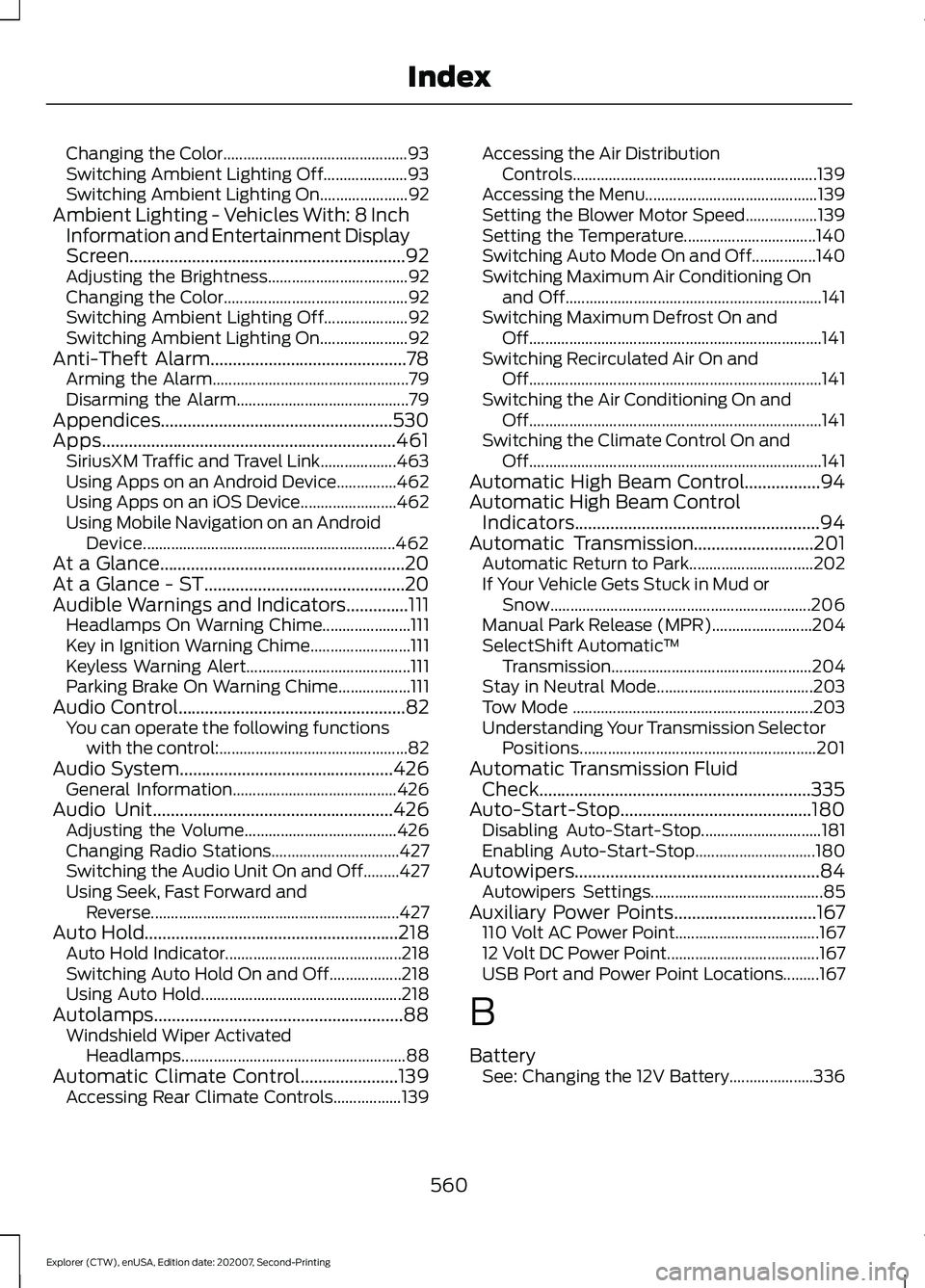
Changing the Color..............................................
93
Switching Ambient Lighting Off..................... 93
Switching Ambient Lighting On...................... 92
Ambient Lighting - Vehicles With: 8 Inch Information and Entertainment Display
Screen..............................................................92
Adjusting the Brightness................................... 92
Changing the Color.............................................. 92
Switching Ambient Lighting Off..................... 92
Switching Ambient Lighting On...................... 92
Anti-Theft Alarm............................................78 Arming the Alarm................................................. 79
Disarming the Alarm........................................... 79
Appendices....................................................530
Apps..................................................................461 SiriusXM Traffic and Travel Link................... 463
Using Apps on an Android Device...............462
Using Apps on an iOS Device........................ 462
Using Mobile Navigation on an Android Device............................................................... 462
At a Glance.......................................................20
At a Glance - ST.............................................20
Audible Warnings and Indicators..............111
Headlamps On Warning Chime...................... 111
Key in Ignition Warning Chime......................... 111
Keyless Warning Alert......................................... 111
Parking Brake On Warning Chime.................. 111
Audio Control...................................................82 You can operate the following functions
with the control:............................................... 82
Audio System................................................426 General Information......................................... 426
Audio Unit
......................................................426
Adjusting the Volume...................................... 426
Changing Radio Stations................................ 427
Switching the Audio Unit On and Off.........427
Using Seek, Fast Forward and Reverse.............................................................. 427
Auto Hold
.........................................................218
Auto Hold Indicator............................................ 218
Switching Auto Hold On and Off.................. 218
Using Auto Hold.................................................. 218
Autolamps........................................................88 Windshield Wiper Activated
Headlamps........................................................ 88
Automatic Climate Control......................139 Accessing Rear Climate Controls.................139 Accessing the Air Distribution
Controls............................................................. 139
Accessing the Menu........................................... 139
Setting the Blower Motor Speed.................. 139
Setting the Temperature................................. 140
Switching Auto Mode On and Off................140
Switching Maximum Air Conditioning On and Off................................................................ 141
Switching Maximum Defrost On and Off........................................................................\
. 141
Switching Recirculated Air On and Off........................................................................\
. 141
Switching the Air Conditioning On and Off........................................................................\
. 141
Switching the Climate Control On and Off........................................................................\
. 141
Automatic High Beam Control.................94
Automatic High Beam Control Indicators.......................................................94
Automatic Transmission
...........................201
Automatic Return to Park............................... 202
If Your Vehicle Gets Stuck in Mud or Snow................................................................. 206
Manual Park Release (MPR)......................... 204
SelectShift Automatic ™
Transmission.................................................. 204
Stay in Neutral Mode....................................... 203
Tow Mode ............................................................ 203
Understanding Your Transmission Selector Positions........................................................... 201
Automatic Transmission Fluid Check.............................................................335
Auto-Start-Stop...........................................180 Disabling Auto-Start-Stop.............................. 181
Enabling Auto-Start-Stop.............................. 180
Autowipers
.......................................................84
Autowipers Settings........................................... 85
Auxiliary Power Points
................................167
110 Volt AC Power Point.................................... 167
12 Volt DC Power Point...................................... 167
USB Port and Power Point Locations.........167
B
Battery See: Changing the 12V Battery..................... 336
560
Explorer (CTW), enUSA, Edition date: 202007, Second-Printing Index
Page 567 of 577
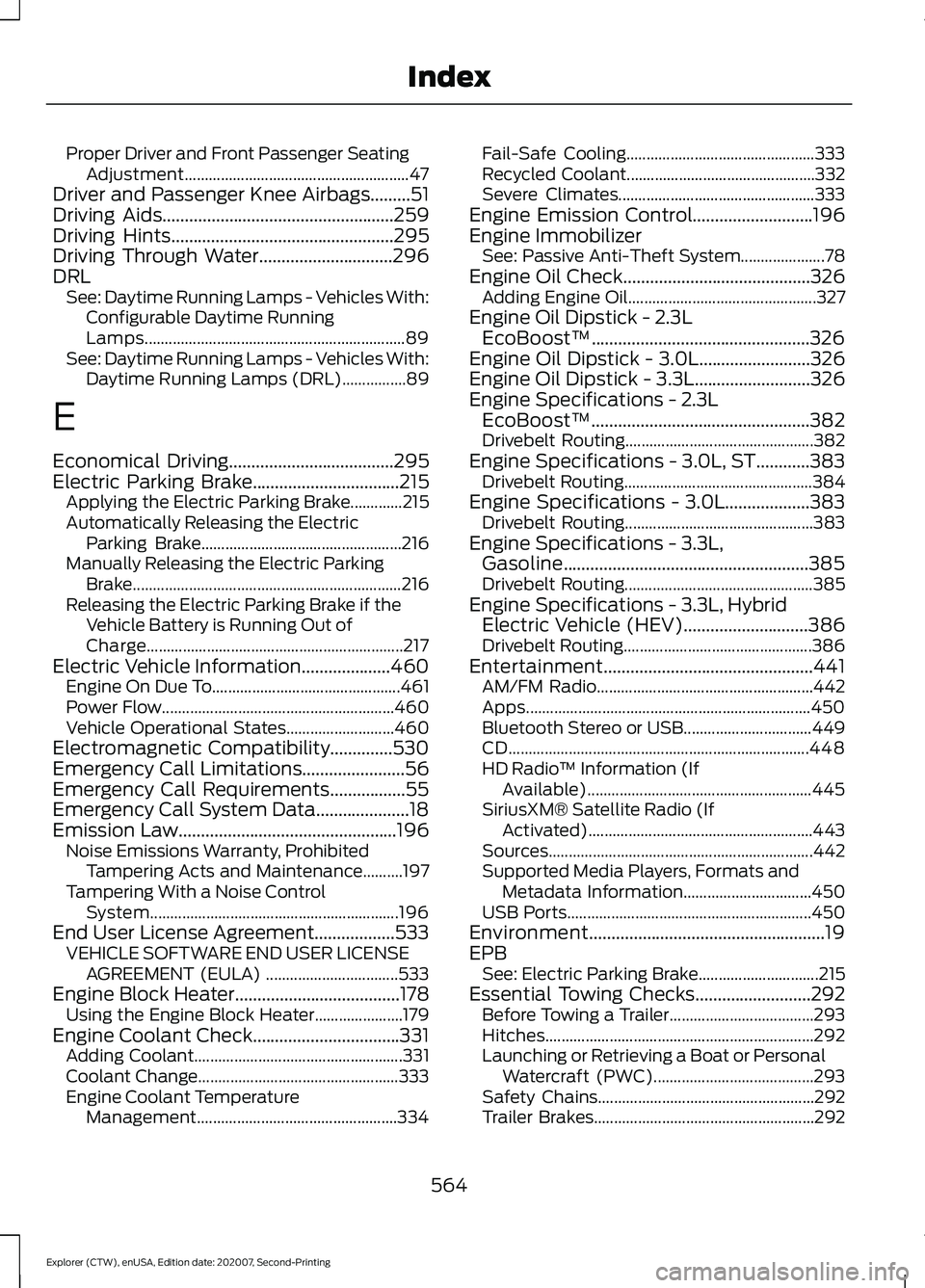
Proper Driver and Front Passenger Seating
Adjustment........................................................ 47
Driver and Passenger Knee Airbags.........51
Driving Aids....................................................259
Driving Hints..................................................295
Driving Through Water..............................296
DRL See: Daytime Running Lamps - Vehicles With:
Configurable Daytime Running
Lamps................................................................. 89
See: Daytime Running Lamps - Vehicles With: Daytime Running Lamps (DRL)................89
E
Economical Driving
.....................................295
Electric Parking Brake.................................215
Applying the Electric Parking Brake.............215
Automatically Releasing the Electric
Parking Brake.................................................. 216
Manually Releasing the Electric Parking Brake................................................................... 216
Releasing the Electric Parking Brake if the Vehicle Battery is Running Out of
Charge................................................................ 217
Electric Vehicle Information
....................460
Engine On Due To............................................... 461
Power Flow.......................................................... 460
Vehicle Operational States........................... 460
Electromagnetic Compatibility
..............530
Emergency Call Limitations.......................56
Emergency Call Requirements.................55
Emergency Call System Data.....................18
Emission Law
.................................................196
Noise Emissions Warranty, Prohibited
Tampering Acts and Maintenance..........197
Tampering With a Noise Control System.............................................................. 196
End User License Agreement..................533 VEHICLE SOFTWARE END USER LICENSE
AGREEMENT (EULA) ................................. 533
Engine Block Heater
.....................................178
Using the Engine Block Heater...................... 179
Engine Coolant Check.................................331 Adding Coolant.................................................... 331
Coolant Change.................................................. 333
Engine Coolant Temperature Management.................................................. 334Fail-Safe Cooling...............................................
333
Recycled Coolant............................................... 332
Severe Climates................................................. 333
Engine Emission Control...........................196
Engine Immobilizer See: Passive Anti-Theft System..................... 78
Engine Oil Check..........................................326 Adding Engine Oil............................................... 327
Engine Oil Dipstick - 2.3L EcoBoost™.................................................326
Engine Oil Dipstick - 3.0L.........................326
Engine Oil Dipstick - 3.3L..........................326
Engine Specifications - 2.3L EcoBoost™.................................................382
Drivebelt Routing............................................... 382
Engine Specifications - 3.0L, ST
............383
Drivebelt Routing............................................... 384
Engine Specifications - 3.0L...................383 Drivebelt Routing............................................... 383
Engine Specifications - 3.3L, Gasoline.......................................................385
Drivebelt Routing............................................... 385
Engine Specifications - 3.3L, Hybrid Electric Vehicle (HEV)............................386
Drivebelt Routing............................................... 386
Entertainment...............................................441 AM/FM Radio...................................................... 442
Apps....................................................................... 450
Bluetooth Stereo or USB................................ 449
CD........................................................................\
... 448
HD Radio ™ Information (If
Available)........................................................ 445
SiriusXM® Satellite Radio (If Activated)........................................................ 443
Sources.................................................................. 442
Supported Media Players, Formats and Metadata Information................................ 450
USB Ports............................................................. 450
Environment.....................................................19
EPB See: Electric Parking Brake.............................. 215
Essential Towing Checks..........................292 Before Towing a Trailer.................................... 293
Hitches................................................................... 292
Launching or Retrieving a Boat or Personal Watercraft (PWC)........................................ 293
Safety Chains...................................................... 292
Trailer Brakes....................................................... 292
564
Explorer (CTW), enUSA, Edition date: 202007, Second-Printing Index
Page 575 of 577
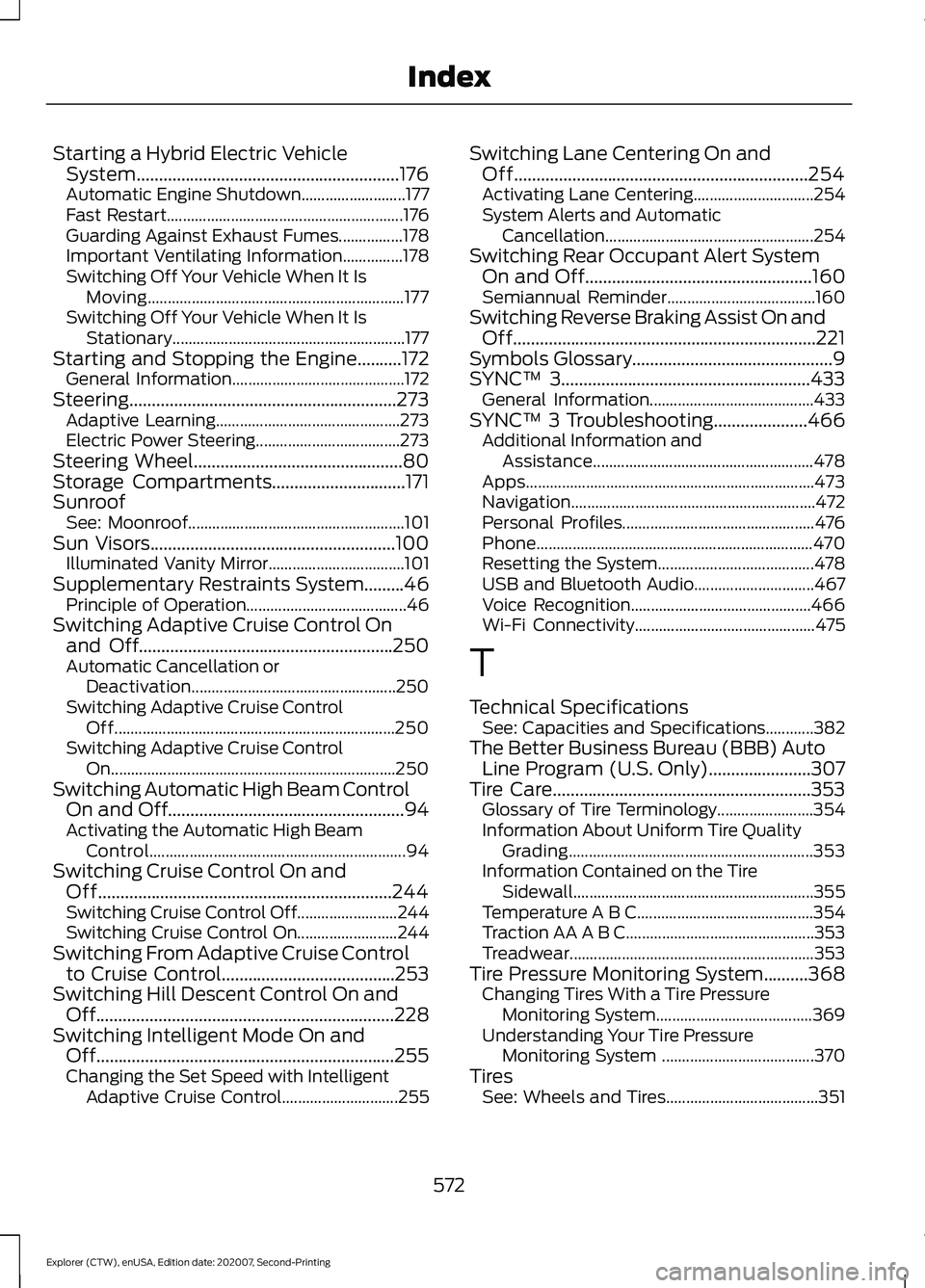
Starting a Hybrid Electric Vehicle
System...........................................................176
Automatic Engine Shutdown.......................... 177
Fast Restart........................................................... 176
Guarding Against Exhaust Fumes................178
Important Ventilating Information...............178
Switching Off Your Vehicle When It Is Moving................................................................ 177
Switching Off Your Vehicle When It Is Stationary.......................................................... 177
Starting and Stopping the Engine..........172 General Information........................................... 172
Steering............................................................273 Adaptive Learning.............................................. 273
Electric Power Steering.................................... 273
Steering Wheel...............................................80
Storage Compartments..............................171
Sunroof See: Moonroof...................................................... 101
Sun Visors
.......................................................100
Illuminated Vanity Mirror.................................. 101
Supplementary Restraints System.........46 Principle of Operation........................................ 46
Switching Adaptive Cruise Control On and Off.........................................................250
Automatic Cancellation or Deactivation................................................... 250
Switching Adaptive Cruise Control Off...................................................................... 250
Switching Adaptive Cruise Control On....................................................................... 250
Switching Automatic High Beam Control On and Off.....................................................94
Activating the Automatic High Beam Control................................................................ 94
Switching Cruise Control On and Off..................................................................244
Switching Cruise Control Off......................... 244
Switching Cruise Control On......................... 244
Switching From Adaptive Cruise Control to Cruise Control.......................................253
Switching Hill Descent Control On and Off
...................................................................228
Switching Intelligent Mode On and Off...................................................................255
Changing the Set Speed with Intelligent Adaptive Cruise Control............................. 255Switching Lane Centering On and
Off
..................................................................254
Activating Lane Centering.............................. 254
System Alerts and Automatic Cancellation.................................................... 254
Switching Rear Occupant Alert System On and Off
...................................................160
Semiannual Reminder..................................... 160
Switching Reverse Braking Assist On and Off
....................................................................221
Symbols Glossary.............................................9
SYNC™ 3........................................................433
General Information......................................... 433
SYNC™ 3 Troubleshooting.....................466 Additional Information and
Assistance....................................................... 478
Apps........................................................................\
473
Navigation............................................................. 472
Personal Profiles................................................ 476
Phone..................................................................... 470
Resetting the System....................................... 478
USB and Bluetooth Audio.............................. 467
Voice Recognition............................................. 466
Wi-Fi Connectivity............................................. 475
T
Technical Specifications See: Capacities and Specifications............382
The Better Business Bureau (BBB) Auto Line Program (U.S. Only).......................307
Tire Care
..........................................................353
Glossary of Tire Terminology........................ 354
Information About Uniform Tire Quality Grading............................................................. 353
Information Contained on the Tire Sidewall ............................................................ 355
Temperature A B C............................................ 354
Traction AA A B C............................................... 353
Treadwear............................................................. 353
Tire Pressure Monitoring System..........368 Changing Tires With a Tire Pressure
Monitoring System....................................... 369
Understanding Your Tire Pressure Monitoring System ...................................... 370
Tires See: Wheels and Tires...................................... 351
572
Explorer (CTW), enUSA, Edition date: 202007, Second-Printing Index
Page 576 of 577
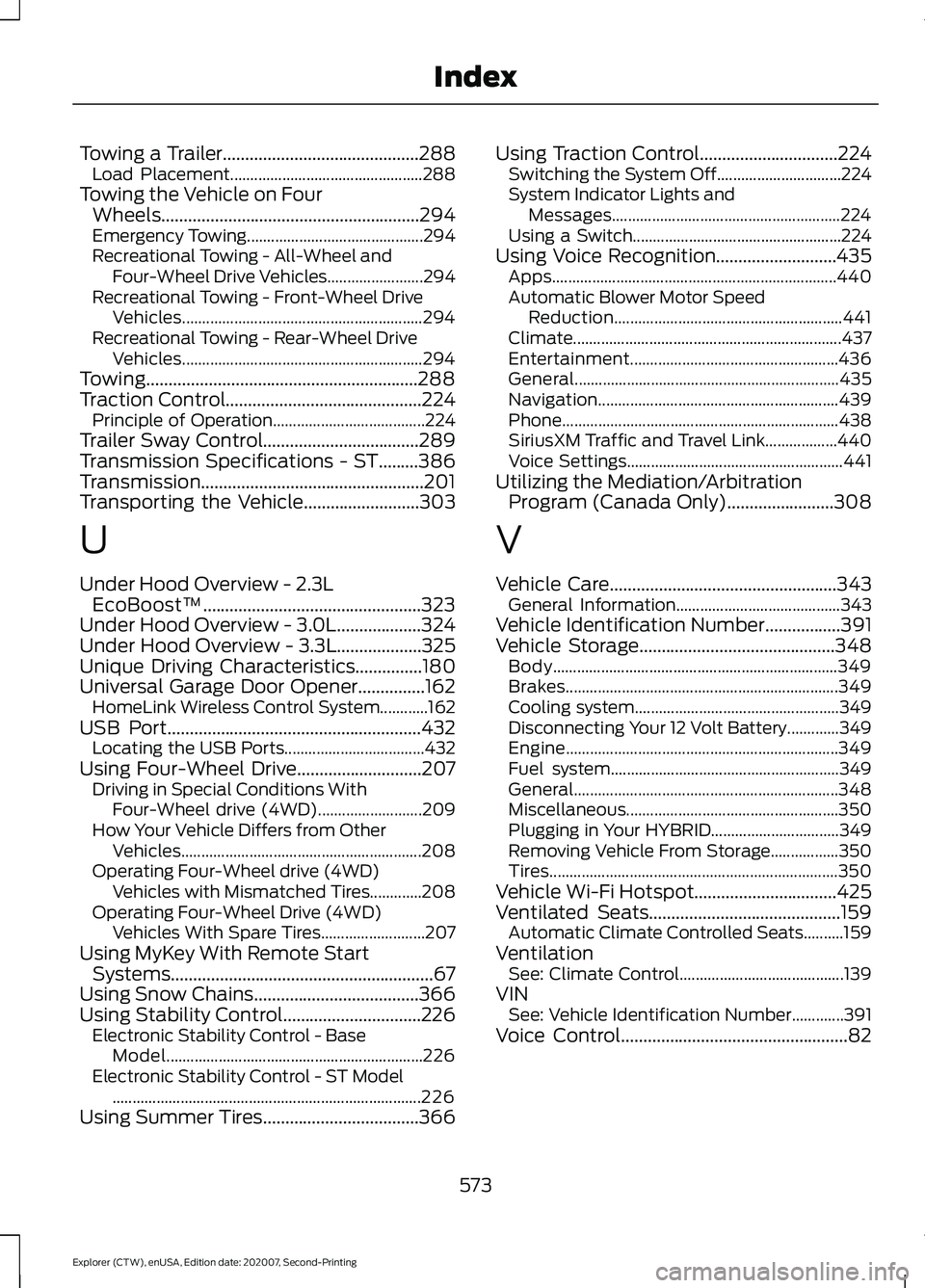
Towing a Trailer............................................288
Load Placement................................................ 288
Towing the Vehicle on Four Wheels..........................................................294
Emergency Towing............................................ 294
Recreational Towing - All-Wheel and Four-Wheel Drive Vehicles........................ 294
Recreational Towing - Front-Wheel Drive Vehicles............................................................ 294
Recreational Towing - Rear-Wheel Drive Vehicles............................................................ 294
Towing.............................................................288
Traction Control............................................224 Principle of Operation...................................... 224
Trailer Sway Control...................................289
Transmission Specifications - ST.........386
Transmission..................................................201
Transporting the Vehicle
..........................303
U
Under Hood Overview - 2.3L EcoBoost™.................................................323
Under Hood Overview - 3.0L...................324
Under Hood Overview - 3.3L...................325
Unique Driving Characteristics...............180
Universal Garage Door Opener...............162 HomeLink Wireless Control System............162
USB Port
.........................................................432
Locating the USB Ports................................... 432
Using Four-Wheel Drive............................207 Driving in Special Conditions With
Four-Wheel drive (4WD).......................... 209
How Your Vehicle Differs from Other Vehicles............................................................ 208
Operating Four-Wheel drive (4WD) Vehicles with Mismatched Tires.............208
Operating Four-Wheel Drive (4WD) Vehicles With Spare Tires.......................... 207
Using MyKey With Remote Start Systems...........................................................67
Using Snow Chains.....................................366
Using Stability Control...............................226 Electronic Stability Control - Base
Model................................................................ 226
Electronic Stability Control - ST Model ........................................................................\
..... 226
Using Summer Tires...................................366 Using Traction Control...............................224
Switching the System Off............................... 224
System Indicator Lights and Messages......................................................... 224
Using a Switch.................................................... 224
Using Voice Recognition...........................435 Apps....................................................................... 440
Automatic Blower Motor Speed Reduction......................................................... 441
Climate................................................................... 437
Entertainment.................................................... 436
General.................................................................. 435
Navigation............................................................ 439
Phone
..................................................................... 438
SiriusXM Traffic and Travel Link.................. 440
Voice Settings...................................................... 441
Utilizing the Mediation/Arbitration Program (Canada Only)........................308
V
Vehicle Care
...................................................343
General Information......................................... 343
Vehicle Identification Number.................391
Vehicle Storage............................................348 Body....................................................................... 349
Brakes.................................................................... 349
Cooling system................................................... 349
Disconnecting Your 12 Volt Battery.............349
Engine.................................................................... 349
Fuel system......................................................... 349
General.................................................................. 348
Miscellaneous..................................................... 350
Plugging in Your HYBRID................................ 349
Removing Vehicle From Storage.................350
Tires........................................................................\
350
Vehicle Wi-Fi Hotspot................................425
Ventilated Seats
...........................................159
Automatic Climate Controlled Seats..........159
Ventilation See: Climate Control......................................... 139
VIN See: Vehicle Identification Number.............391
Voice Control
...................................................82
573
Explorer (CTW), enUSA, Edition date: 202007, Second-Printing Index