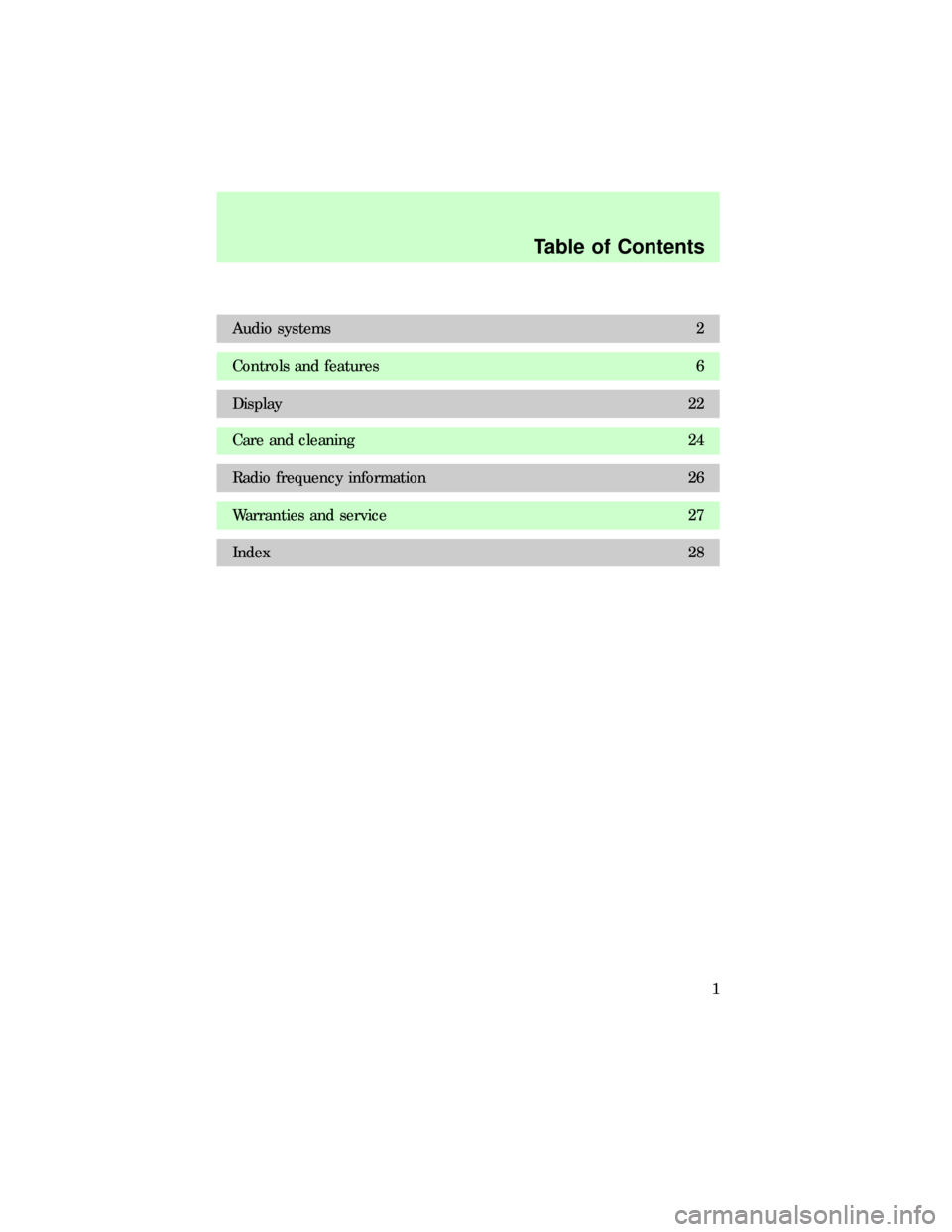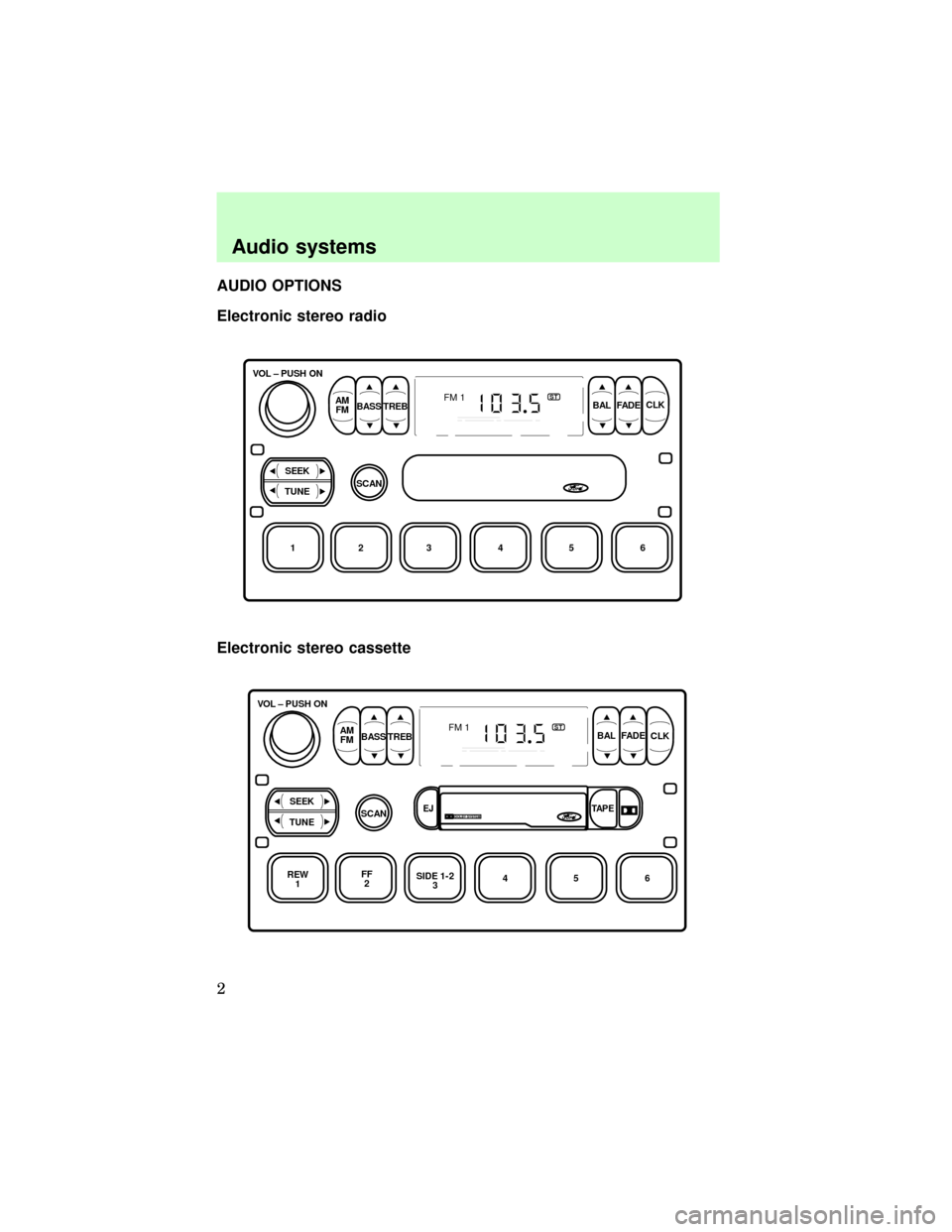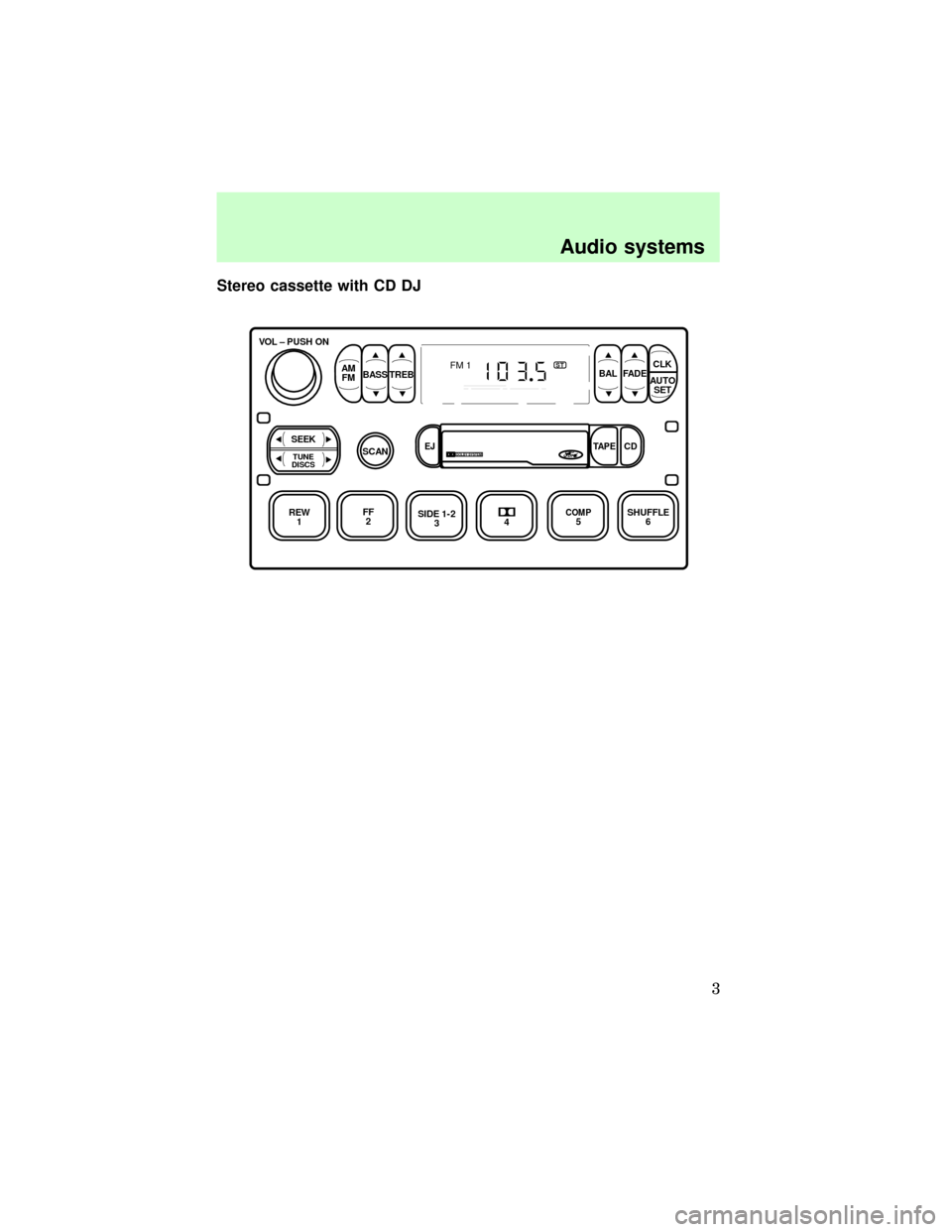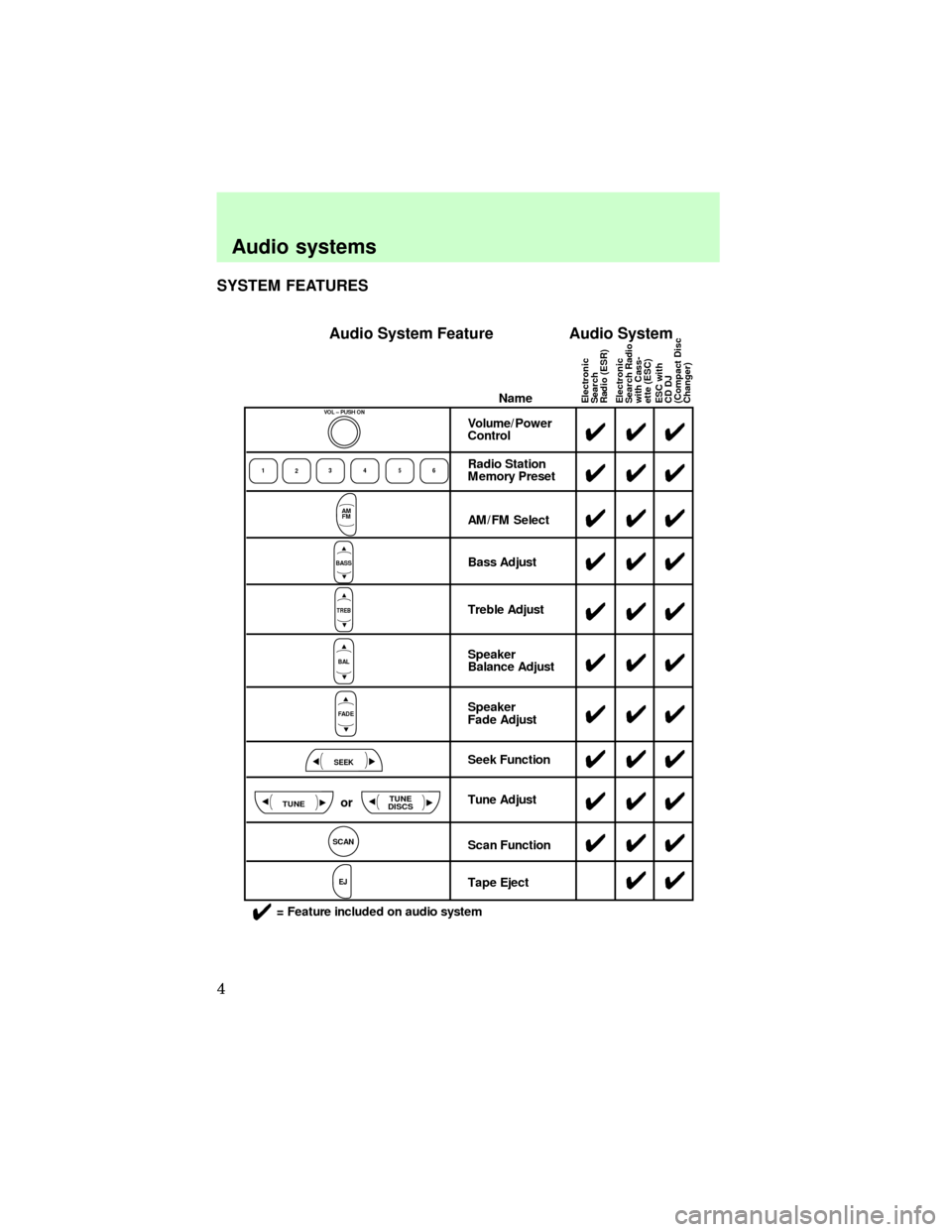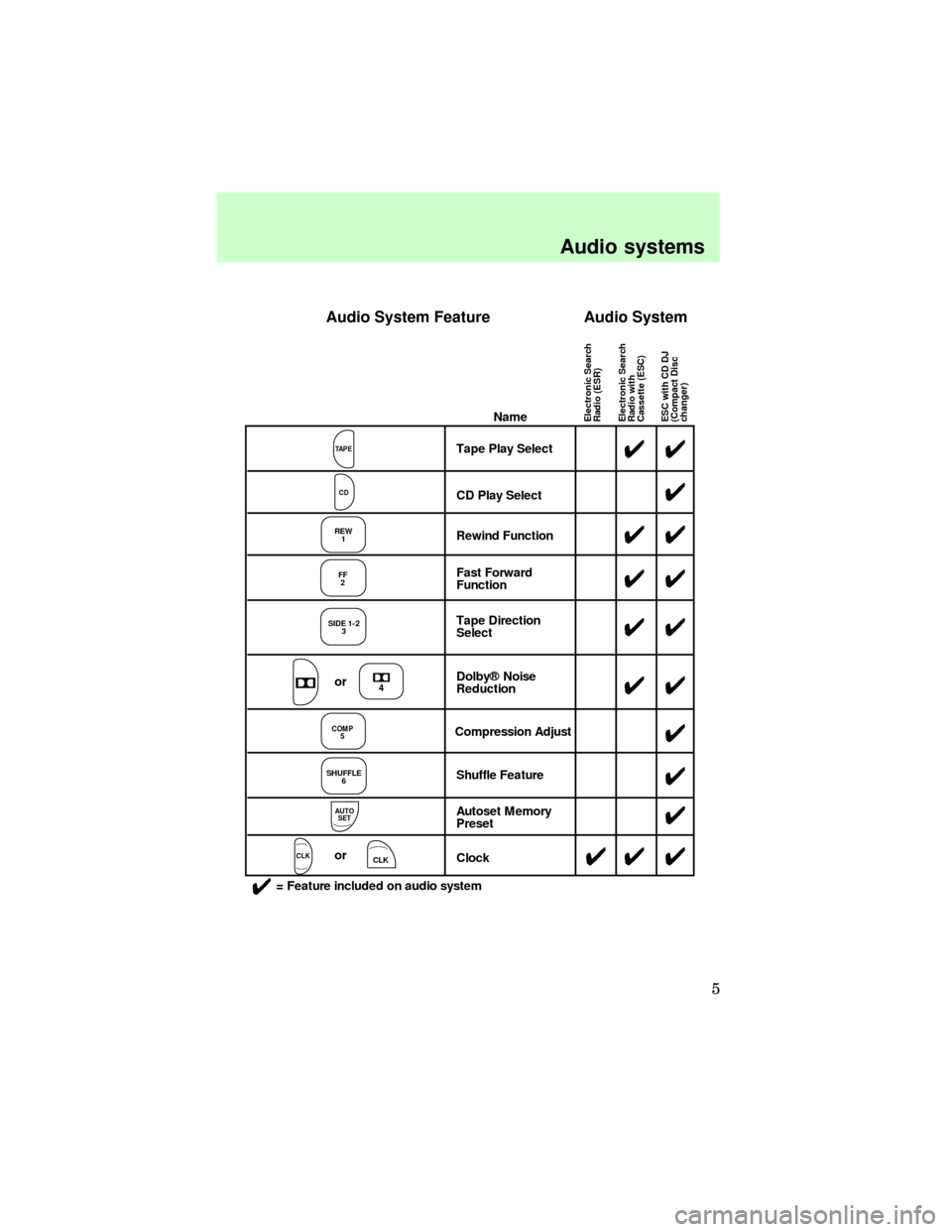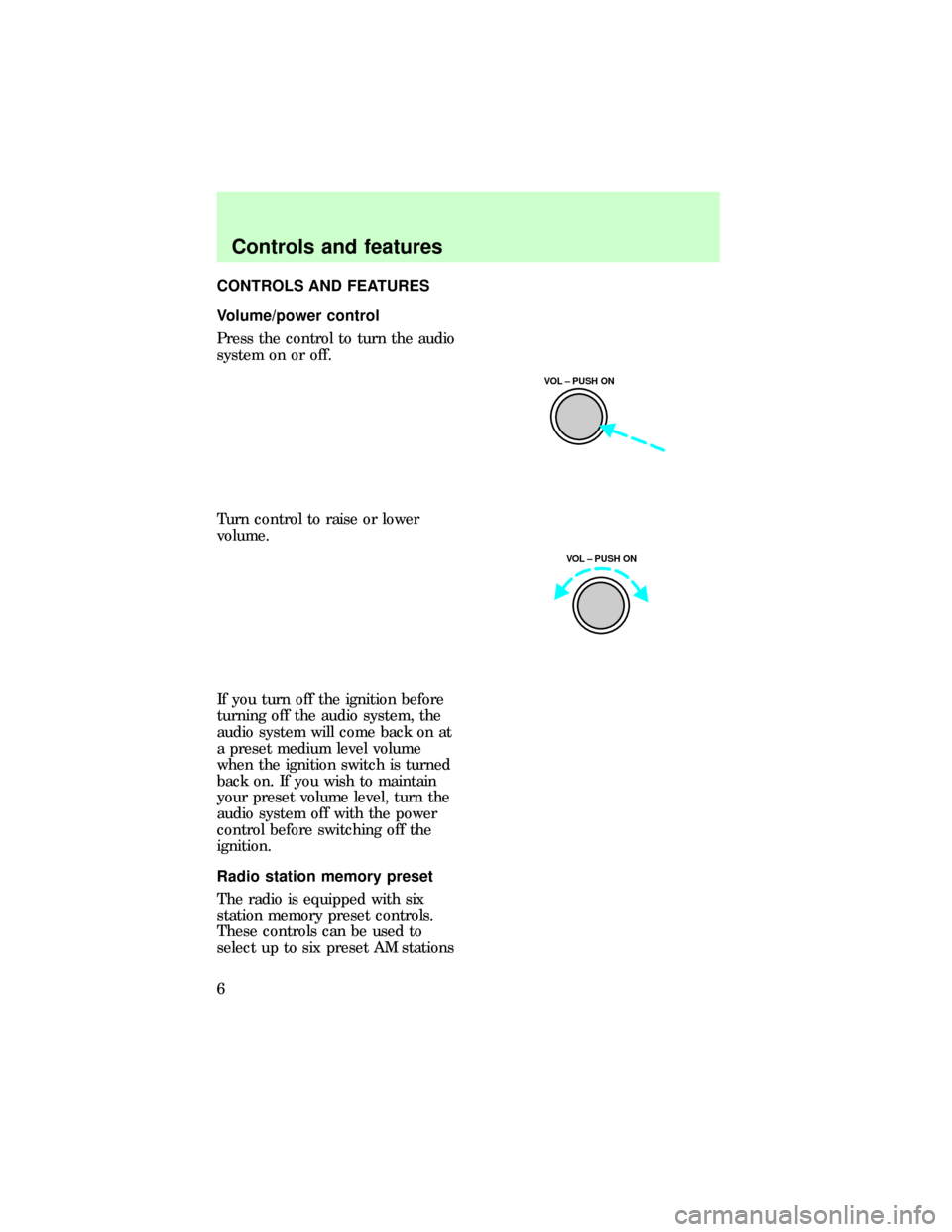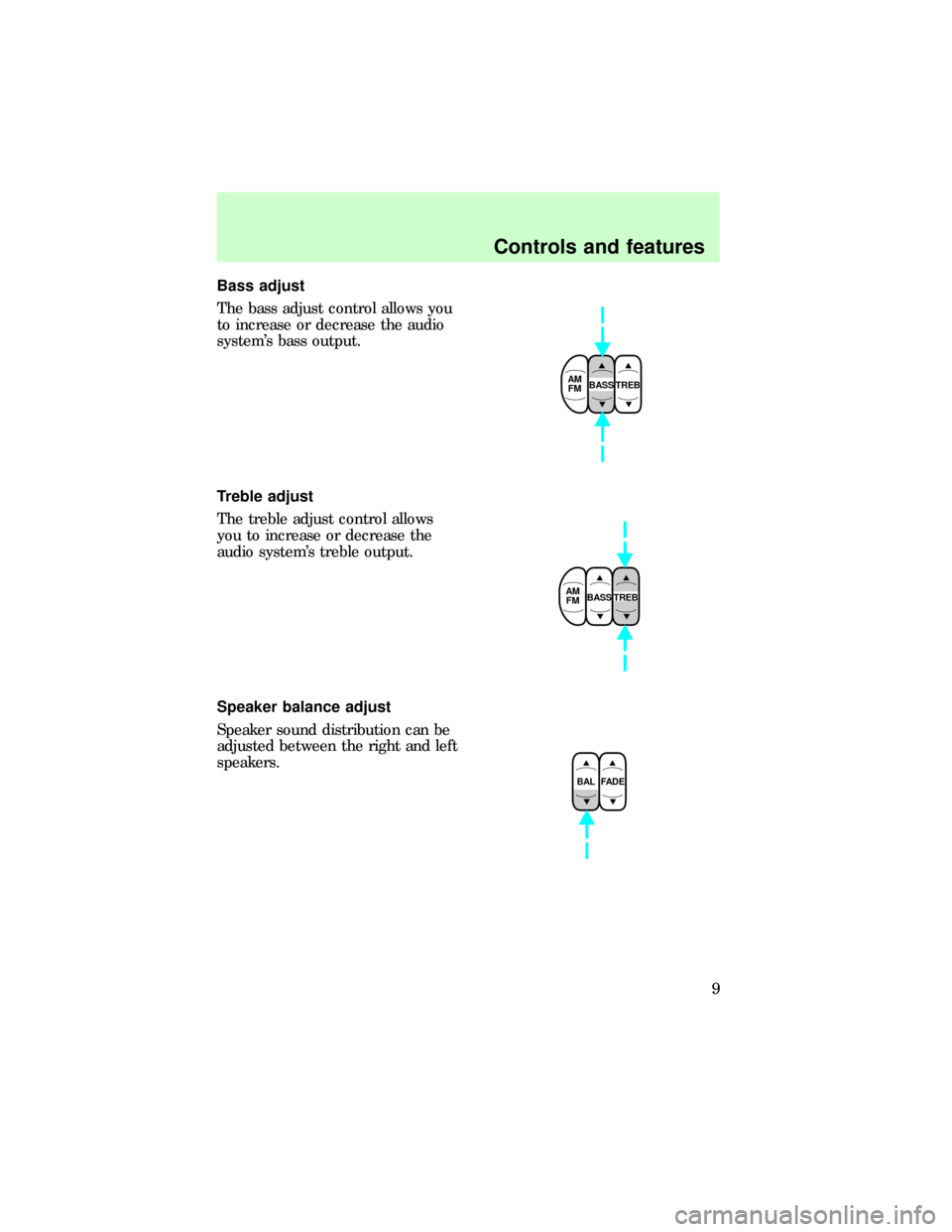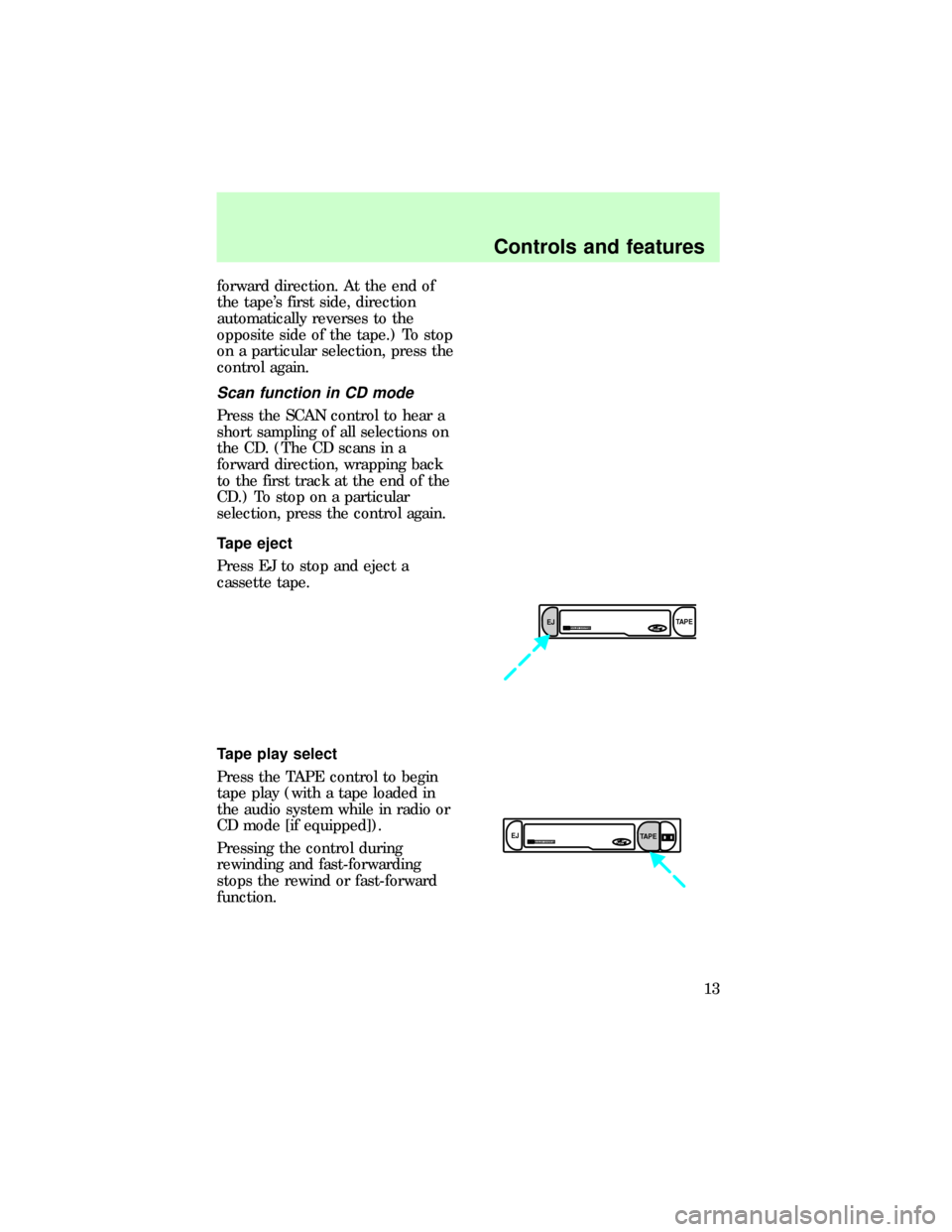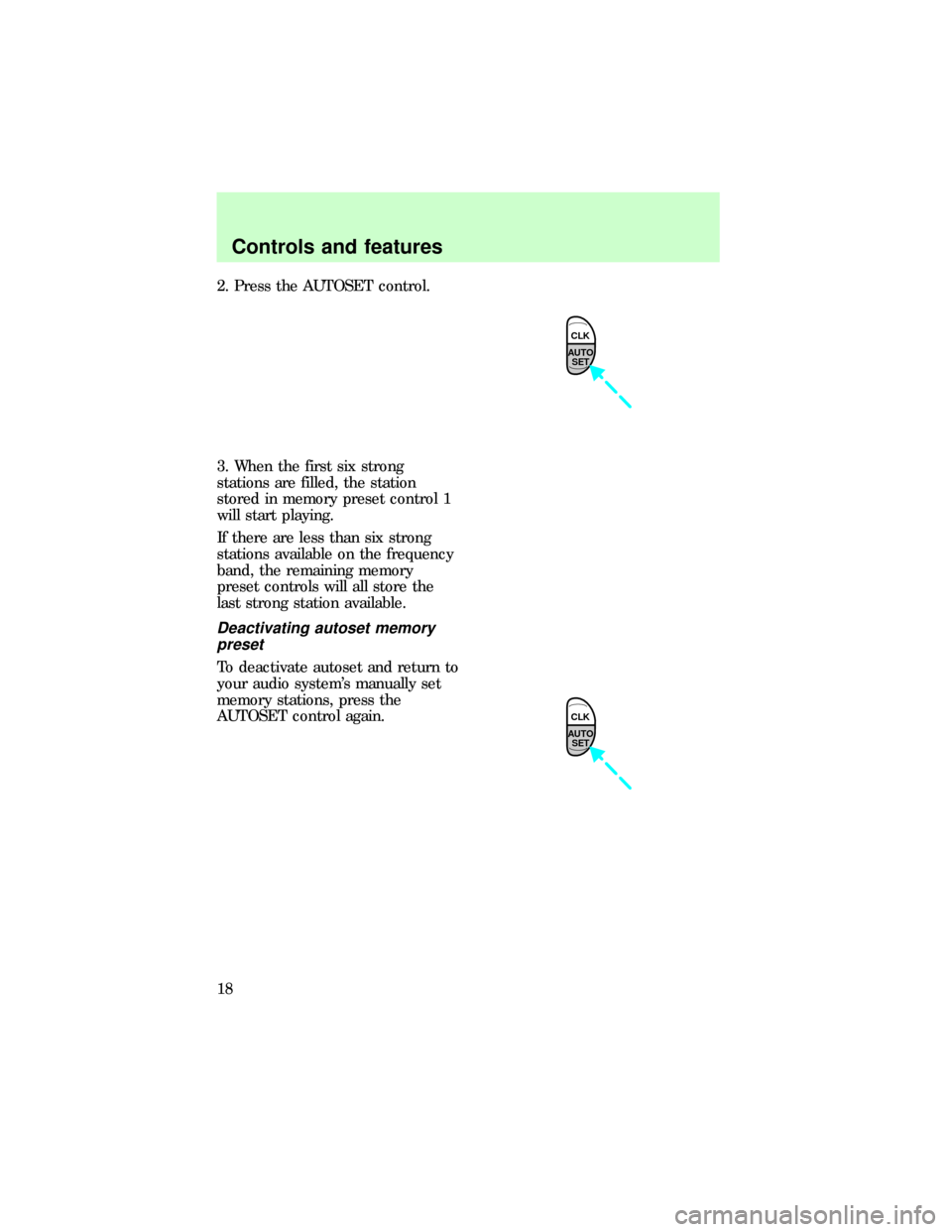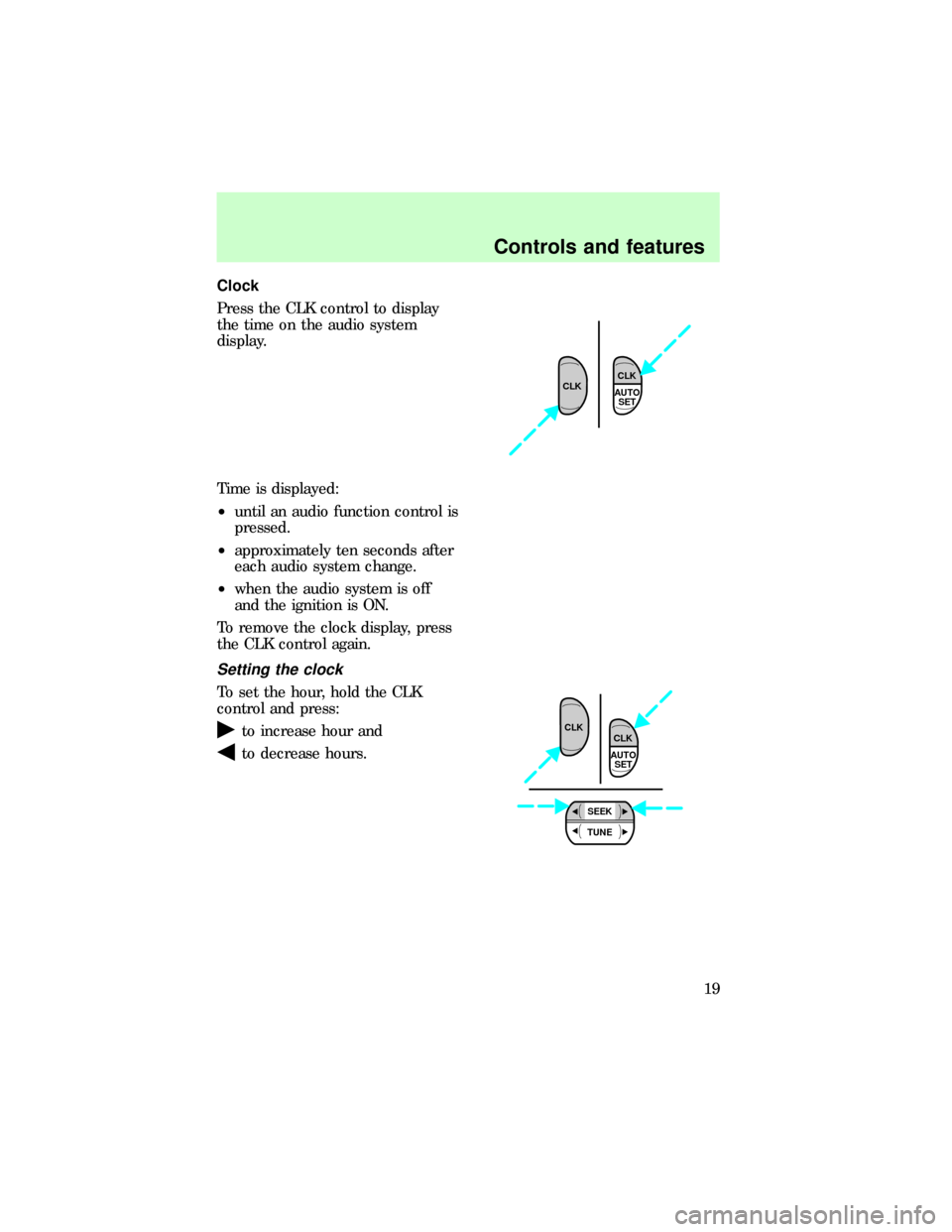FORD F150 1997 10.G Audio Guide
F150 1997 10.G
FORD
FORD
https://www.carmanualsonline.info/img/11/5015/w960_5015-0.png
FORD F150 1997 10.G Audio Guide
Page 1 of 28
Audio systems 2
Controls and features 6
Display 22
Care and cleaning 24
Radio frequency information 26
Warranties and service 27
Index 28
Table of Contents
1
Page 2 of 28
AUDIO OPTIONS
Electronic stereo radio
Electronic stereo cassette
FM 1ST
VOL – PUSH ON
AM
FMBASS TREBBAL FADECLK
SEEK
TUNESCAN
123 4 5 6
REW
1FF
2SIDE 1-2
3
FM 1ST
VOL – PUSH ON
AM
FMBASS TREBBAL FADE
CLK
SEEK
TUNESCAN
456
DOLBY SYSTEMEJTAPE
Audio systems
2
Page 3 of 28
Stereo cassette with CD DJ
REW
1FF
2SIDE 1-2
3
FM 1ST
VOL – PUSH ON
AM
FMBASS TREBBAL FADE
AUTO
SET CLK
SEEK
TUNE
DISCSSCAN
4
DOLBY SYSTEMEJTAPE CD
COMP5SHUFFLE
6
Audio systems
3
Page 4 of 28
SYSTEM FEATURES
Electronic
Search
Radio (ESR)
Electronic
Search Radio
with Cass-
ette (ESC)
ESC with
CD DJ
(Compact Disc
Changer)Name
Radio Station
Memory Preset
AM/FM Select
Bass Adjust
Treble Adjust
Speaker
Balance Adjust
Speaker
Fade Adjust
Seek Function
Tune Adjust
Scan Function
Tape Eject4
4
4
4
4
4
4
4
44
4
4
4
4
4
4
4
4
44
Volume/Power
Control444
4
4
4
4
4
4
4
4
4
1
23456
AM
FM
BASS
TREB
BAL
FADE
TUNETUNE
DISCS
SEEK
SCAN
EJ
4= Feature included on audio system
VOL – PUSH ON
Audio System Feature Audio System
or
Audio systems
4
Page 5 of 28
Electronic Search
Radio (ESR)
Electronic Search
Radio with
Cassette (ESC)
ESC with CD DJ
(Compact Disc
changer)Name
Tape Play Select
CD Play Select
Rewind Function
Fast Forward
Function
Tape Direction
Select
Dolby® Noise
Reduction
Compression Adjust
Shuffle Feature
Autoset Memory
Preset
Clock44
4
44
44
44
44
4
4
4
4 4
4
4
TAPE
CD
REW
1
FF
2
SIDE 1-2
3
COMP5
SHUFFLE
6
AUTO
SET
CLK
= Feature included on audio system
4or
or
CLK
Audio System Feature Audio System
Audio systems
5
Page 6 of 28
CONTROLS AND FEATURES
Volume/power control
Press the control to turn the audio
system on or off.
Turn control to raise or lower
volume.
If you turn off the ignition before
turning off the audio system, the
audio system will come back on at
a preset medium level volume
when the ignition switch is turned
back on. If you wish to maintain
your preset volume level, turn the
audio system off with the power
control before switching off the
ignition.
Radio station memory preset
The radio is equipped with six
station memory preset controls.
These controls can be used to
select up to six preset AM stations
VOL – PUSH ON
VOL – PUSH ON
Controls and features
6
Page 9 of 28
Bass adjust
The bass adjust control allows you
to increase or decrease the audio
system's bass output.
Treble adjust
The treble adjust control allows
you to increase or decrease the
audio system's treble output.
Speaker balance adjust
Speaker sound distribution can be
adjusted between the right and left
speakers.
AM
FMBASS TREB
AM
FMBASS TREB
BAL FADE
Controls and features
9
Page 13 of 28
forward direction. At the end of
the tape's first side, direction
automatically reverses to the
opposite side of the tape.) To stop
on a particular selection, press the
control again.
Scan function in CD mode
Press the SCAN control to hear a
short sampling of all selections on
the CD. (The CD scans in a
forward direction, wrapping back
to the first track at the end of the
CD.) To stop on a particular
selection, press the control again.
Tape eject
Press EJ to stop and eject a
cassette tape.
Tape play select
Press the TAPE control to begin
tape play (with a tape loaded in
the audio system while in radio or
CD mode [if equipped]).
Pressing the control during
rewinding and fast-forwarding
stops the rewind or fast-forward
function.
DOLBY SYSTEMEJTAPE
DOLBY SYSTEMEJ
TAPE
Controls and features
13
Page 18 of 28
2. Press the AUTOSET control.
3. When the first six strong
stations are filled, the station
stored in memory preset control 1
will start playing.
If there are less than six strong
stations available on the frequency
band, the remaining memory
preset controls will all store the
last strong station available.
Deactivating autoset memory
preset
To deactivate autoset and return to
your audio system's manually set
memory stations, press the
AUTOSET control again.
AUTO
SET CLK
AUTO
SET CLK
Controls and features
18
Page 19 of 28
Clock
Press the CLK control to display
the time on the audio system
display.
Time is displayed:
²until an audio function control is
pressed.
²approximately ten seconds after
each audio system change.
²when the audio system is off
and the ignition is ON.
To remove the clock display, press
the CLK control again.
Setting the clock
To set the hour, hold the CLK
control and press:
to increase hour and
to decrease hours.
AUTO
SET CLKCLK
AUTO
SET CLK
SEEK
TUNE
CLK
Controls and features
19