Navigation FORD KUGA 2010 1.G Owner's Manual
[x] Cancel search | Manufacturer: FORD, Model Year: 2010, Model line: KUGA, Model: FORD KUGA 2010 1.GPages: 226, PDF Size: 8.07 MB
Page 210 of 226
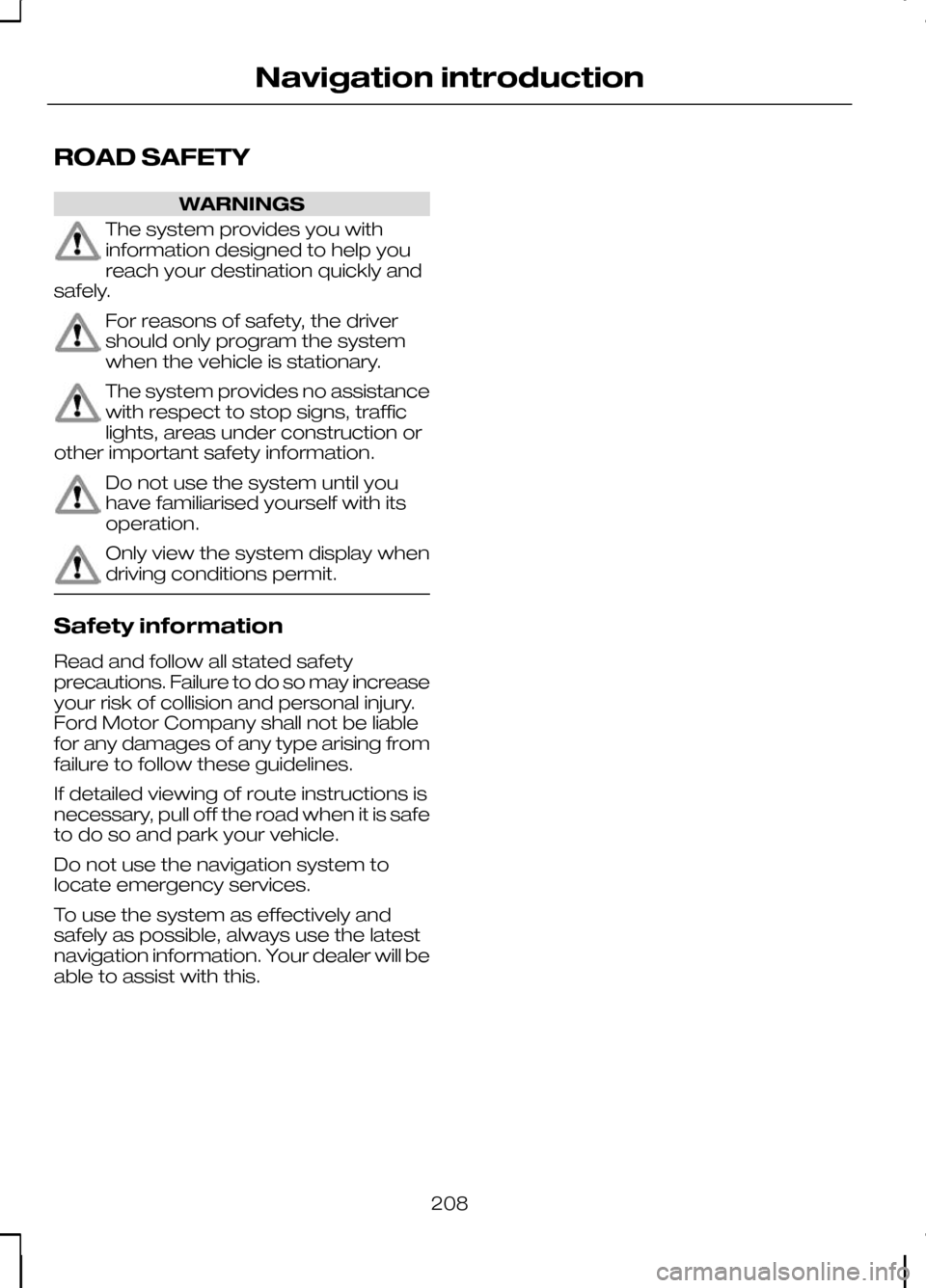
ROAD SAFETY
WARNINGS
The system provides you with
information designed to help you
reach your destination quickly and
safely. For reasons of safety, the driver
should only program the system
when the vehicle is stationary.
The system provides no assistance
with respect to stop signs, traffic
lights, areas under construction or
other important safety information. Do not use the system until you
have familiarised yourself with its
operation.
Only view the system display when
driving conditions permit.
Safety information
Read and follow all stated safety
precautions. Failure to do so may increase
your risk of collision and personal injury.
Ford Motor Company shall not be liable
for any damages of any type arising from
failure to follow these guidelines.
If detailed viewing of route instructions is
necessary, pull off the road when it is safe
to do so and park your vehicle.
Do not use the navigation system to
locate emergency services.
To use the system as effectively and
safely as possible, always use the latest
navigation information. Your dealer will be
able to assist with this.
208
Navigation introduction
Page 211 of 226
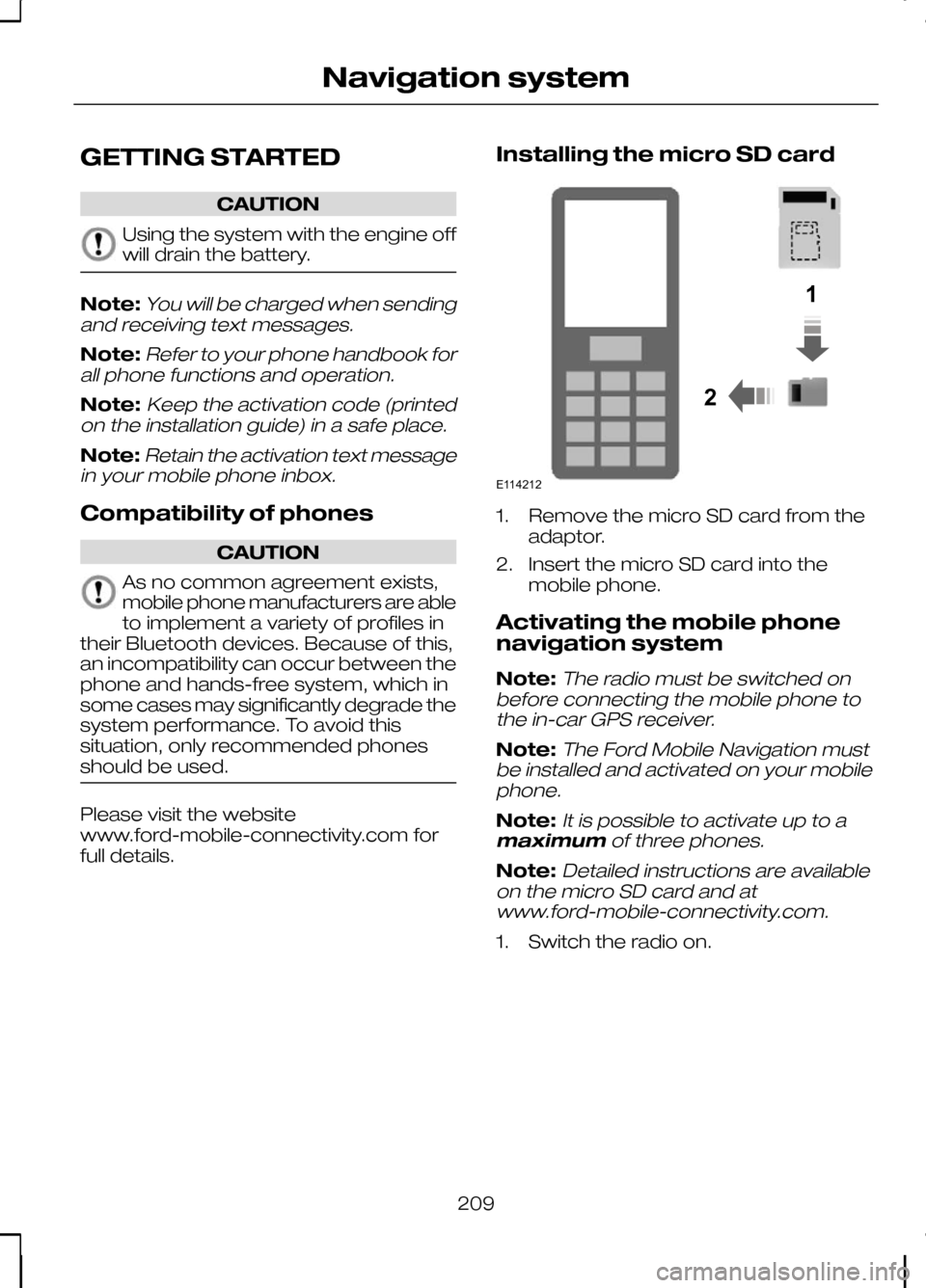
GETTING STARTED
CAUTION
Using the system with the engine off
will drain the battery.
Note:You will be charged when sending
and receiving text messages.
Note:Refer to your phone handbook for
all phone functions and operation.
Note:Keep the activation code (printed
on the installation guide) in a safe place.
Note:Retain the activation text message
in your mobile phone inbox.
Compatibility of phones CAUTION
As no common agreement exists,
mobile phone manufacturers are able
to implement a variety of profiles in
their Bluetooth devices. Because of this,
an incompatibility can occur between the
phone and hands-free system, which in
some cases may significantly degrade the
system performance. To avoid this
situation, only recommended phones
should be used. Please visit the website
www.ford-mobile-connectivity.com for
full details. Installing the micro SD card 1. Remove the micro SD card from the
adaptor.
2. Insert the micro SD card into the mobile phone.
Activating the mobile phone
navigation system
Note:
The radio must be switched on
before connecting the mobile phone to the in-car GPS receiver.
Note:The Ford Mobile Navigation must
be installed and activated on your mobile phone.
Note:It is possible to activate up to a
maximum of three phones.
Note:Detailed instructions are available
on the micro SD card and at www.ford-mobile-connectivity.com.
1. Switch the radio on.
209
Navigation system12E114212
Page 212 of 226
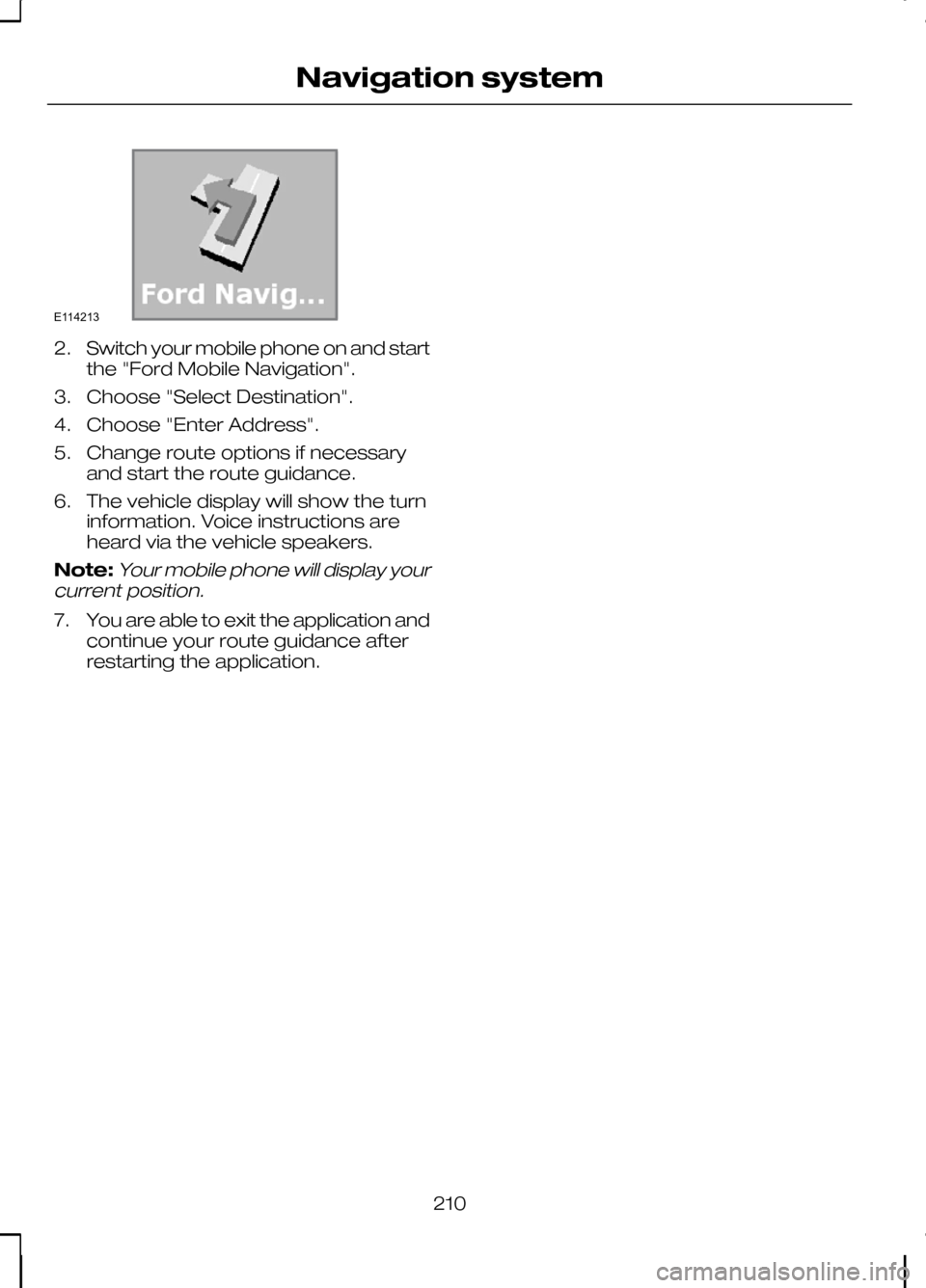
2.
Switch your mobile phone on and start
the "Ford Mobile Navigation".
3. Choose "Select Destination".
4. Choose "Enter Address".
5. Change route options if necessary and start the route guidance.
6. The vehicle display will show the turn information. Voice instructions are
heard via the vehicle speakers.
Note:Your mobile phone will display your
current position.
7. You are able to exit the application and
continue your route guidance after
restarting the application.
210
Navigation systemE114213
Page 220 of 226
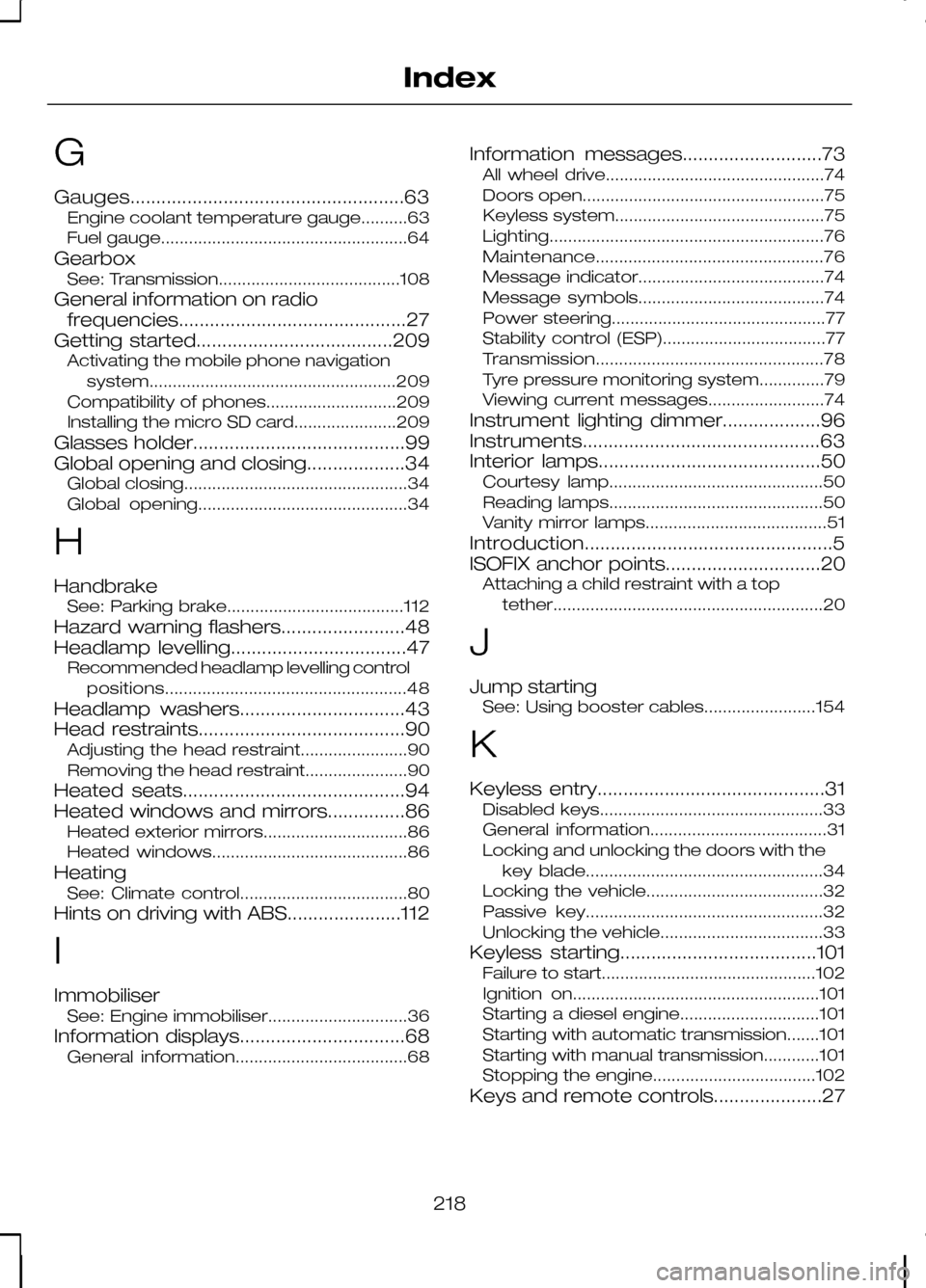
G
Gauges.....................................................63
Engine coolant temperature gauge..........63
Fuel gauge.....................................................64
Gearbox See: Transmission.......................................108
General information on radio frequencies............................................27
Getting started......................................209 Activating the mobile phone navigation
system..................................................... 209
Compatibility of phones............................209
Installing the micro SD card......................209
Glasses holder.........................................99
Global opening and closing...................34 Global closing................................................34
Global opening.............................................34
H
Handbrake See: Parking brake......................................112
Hazard warning flashers........................48
Headlamp levelling..................................47 Recommended headlamp levelling control
positions.................................................... 48
Headlamp washers................................43
Head restraints........................................90 Adjusting the head restraint.......................90
Removing the head restraint......................90
Heated seats...........................................94
Heated windows and mirrors...............86 Heated exterior mirrors...............................86
Heated windows..........................................86
Heating See: Climate control....................................80
Hints on driving with ABS......................112
I
Immobiliser See: Engine immobiliser..............................36
Information displays................................68 General information.....................................68 Information messages...........................73
All wheel drive...............................................74
Doors open....................................................75
Keyless system.............................................75
Lighting........................................................... 76
Maintenance................................................. 76
Message indicator........................................74
Message symbols........................................74
Power steering..............................................77
Stability control (ESP)...................................77
Transmission................................................. 78
Tyre pressure monitoring system..............79
Viewing current messages.........................74
Instrument lighting dimmer...................96
Instruments..............................................63
Interior lamps...........................................50 Courtesy lamp..............................................50
Reading lamps..............................................50
Vanity mirror lamps.......................................51
Introduction................................................5
ISOFIX anchor points..............................20 Attaching a child restraint with a top
tether.......................................................... 20
J
Jump starting See: Using booster cables........................154
K
Keyless entry............................................31 Disabled keys................................................33
General information......................................31
Locking and unlocking the doors with the
key blade...................................................34
Locking the vehicle......................................32
Passive key...................................................32
Unlocking the vehicle...................................33
Keyless starting......................................101 Failure to start..............................................102
Ignition on.....................................................101
Starting a diesel engine..............................101
Starting with automatic transmission.......101
Starting with manual transmission............101
Stopping the engine...................................102
Keys and remote controls.....................27
218
Index
Page 221 of 226
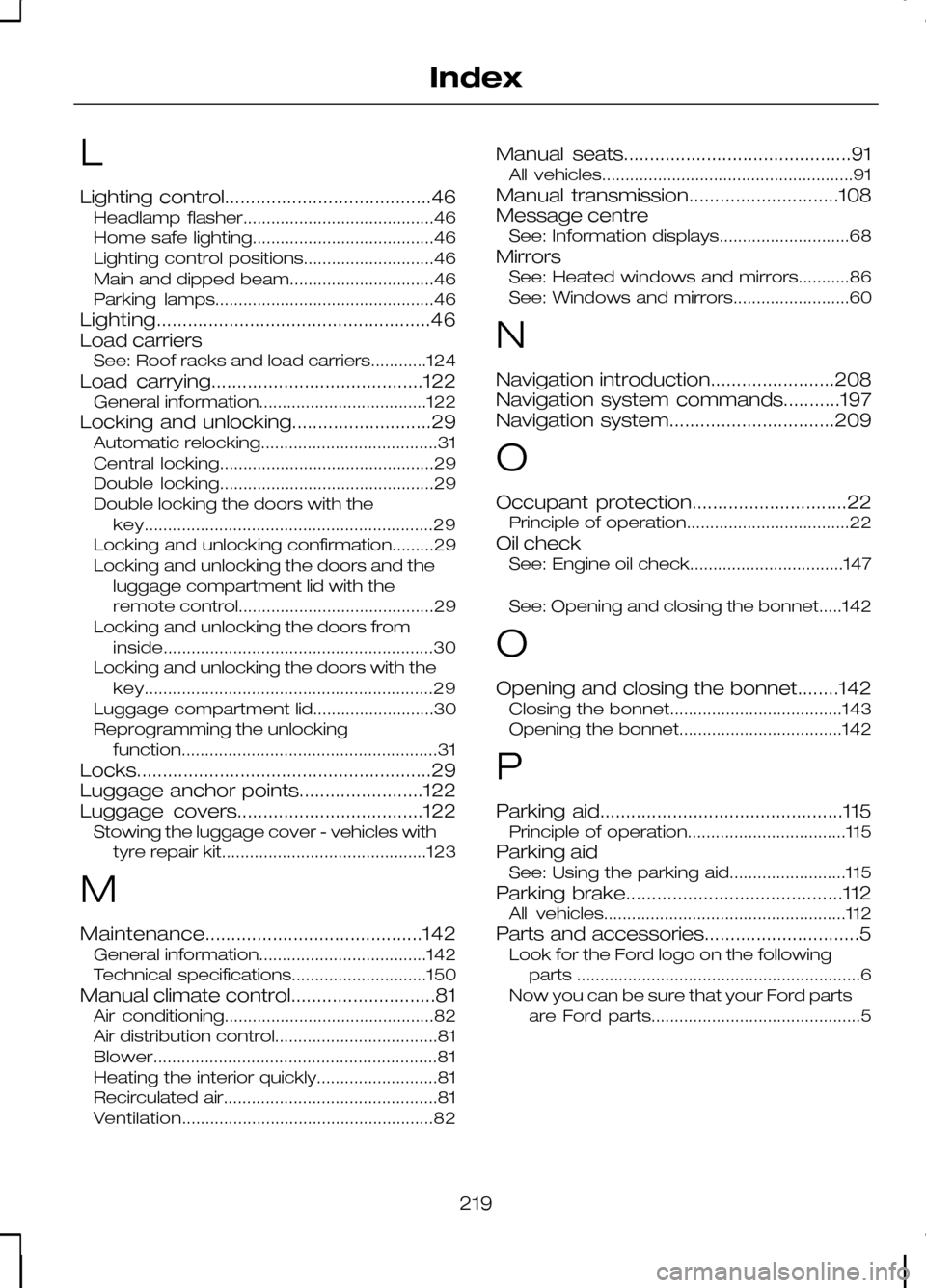
L
Lighting control........................................46
Headlamp flasher.........................................46
Home safe lighting.......................................46
Lighting control positions............................46
Main and dipped beam...............................46
Parking lamps...............................................46
Lighting.....................................................46
Load carriers See: Roof racks and load carriers............124
Load carrying.........................................122 General information....................................122
Locking and unlocking...........................29 Automatic relocking......................................31
Central locking..............................................29
Double locking..............................................29
Double locking the doors with the
key.............................................................. 29
Locking and unlocking confirmation.........29
Locking and unlocking the doors and the luggage compartment lid with the
remote control..........................................29
Locking and unlocking the doors from inside.......................................................... 30
Locking and unlocking the doors with the key.............................................................. 29
Luggage compartment lid..........................30
Reprogramming the unlocking function....................................................... 31
Locks.........................................................29
Luggage anchor points........................122
Luggage covers....................................122 Stowing the luggage cover - vehicles with
tyre repair kit............................................123
M
Maintenance..........................................142 General information....................................142
Technical specifications.............................150
Manual climate control............................81 Air conditioning.............................................82
Air distribution control...................................81
Blower............................................................. 81
Heating the interior quickly..........................81
Recirculated air..............................................81
Ventilation...................................................... 82Manual seats............................................91
All vehicles......................................................91
Manual transmission.............................108
Message centre See: Information displays............................68
Mirrors See: Heated windows and mirrors...........86
See: Windows and mirrors.........................60
N
Navigation introduction........................208
Navigation system commands...........197
Navigation system................................209
O
Occupant protection..............................22 Principle of operation...................................22
Oil check See: Engine oil check.................................147
See: Opening and closing the bonnet.....142
O
Opening and closing the bonnet........142 Closing the bonnet.....................................143
Opening the bonnet...................................142
P
Parking aid...............................................115 Principle of operation..................................115
Parking aid See: Using the parking aid.........................115
Parking brake..........................................112 All vehicles....................................................112
Parts and accessories..............................5 Look for the Ford logo on the following
parts .............................................................6
Now you can be sure that your Ford parts are Ford parts.............................................5
219
Index
Page 222 of 226
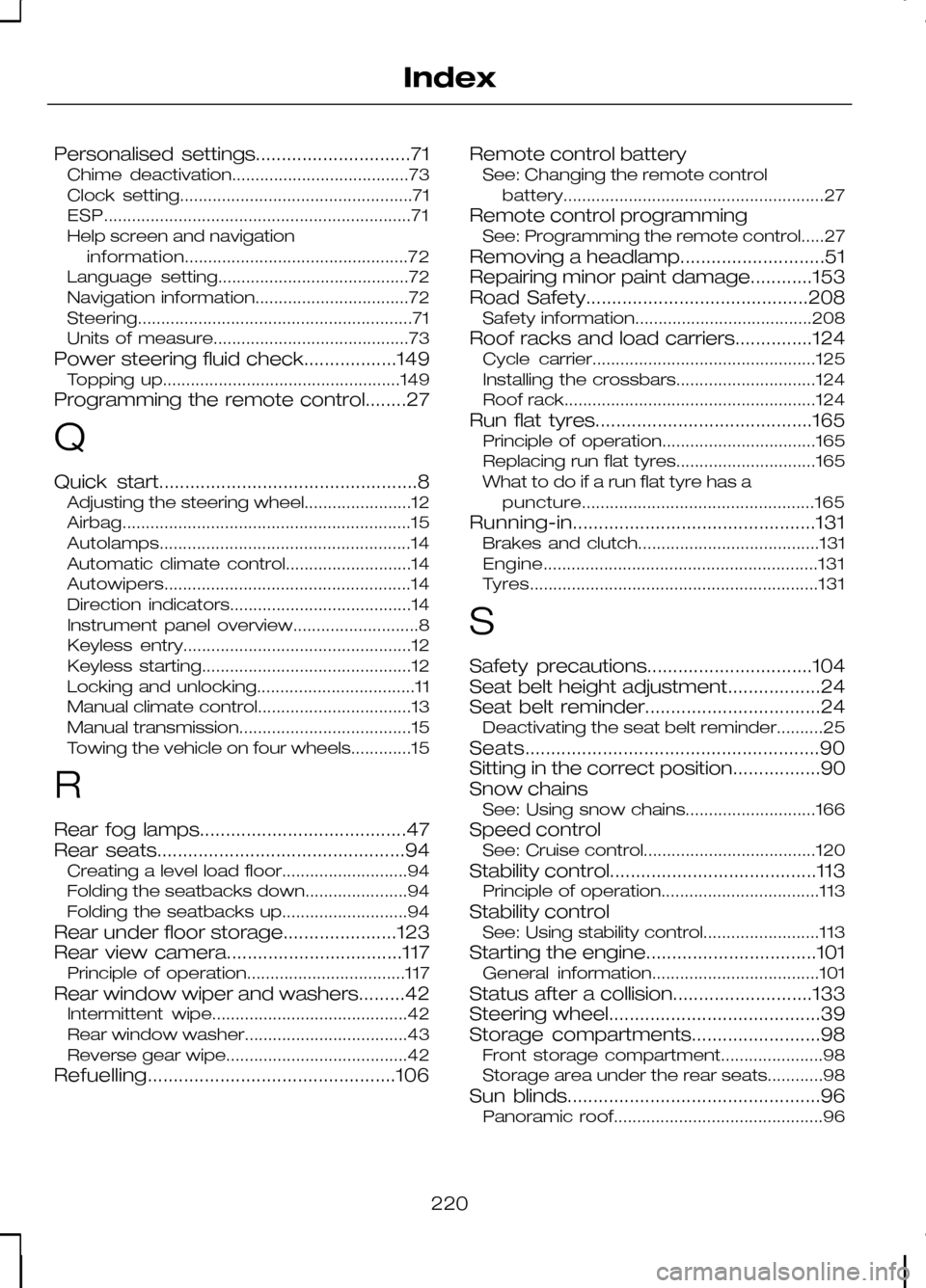
Personalised settings..............................71
Chime deactivation......................................73
Clock setting..................................................71
ESP.................................................................. 71
Help screen and navigation information................................................ 72
Language setting.........................................72
Navigation information.................................72
Steering........................................................... 71
Units of measure..........................................73
Power steering fluid check..................149 Topping up...................................................149
Programming the remote control........27
Q
Quick start..................................................8 Adjusting the steering wheel.......................12
Airbag.............................................................. 15
Autolamps...................................................... 14
Automatic climate control...........................14
Autowipers..................................................... 14
Direction indicators.......................................14
Instrument panel overview...........................8
Keyless entry.................................................12
Keyless starting.............................................12
Locking and unlocking..................................11
Manual climate control.................................13
Manual transmission.....................................15
Towing the vehicle on four wheels.............15
R
Rear fog lamps........................................47
Rear seats................................................94 Creating a level load floor...........................94
Folding the seatbacks down......................94
Folding the seatbacks up...........................94
Rear under floor storage......................123
Rear view camera..................................117 Principle of operation..................................117
Rear window wiper and washers.........42 Intermittent wipe..........................................42
Rear window washer...................................43
Reverse gear wipe.......................................42
Refuelling................................................106 Remote control battery
See: Changing the remote control
battery........................................................ 27
Remote control programming See: Programming the remote control.....27
Removing a headlamp............................51
Repairing minor paint damage............153
Road Safety...........................................208 Safety information......................................208
Roof racks and load carriers...............124 Cycle carrier................................................125
Installing the crossbars..............................124
Roof rack......................................................124
Run flat tyres..........................................165 Principle of operation.................................165
Replacing run flat tyres..............................165
What to do if a run flat tyre has a
puncture.................................................. 165
Running-in...............................................131 Brakes and clutch.......................................131
Engine........................................................... 131
Tyres.............................................................. 131
S
Safety precautions................................104
Seat belt height adjustment..................24
Seat belt reminder..................................24 Deactivating the seat belt reminder..........25
Seats.........................................................90
Sitting in the correct position.................90
Snow chains See: Using snow chains............................166
Speed control See: Cruise control.....................................120
Stability control........................................113 Principle of operation..................................113
Stability control See: Using stability control.........................113
Starting the engine.................................101 General information....................................101
Status after a collision...........................133
Steering wheel.........................................39
Storage compartments.........................98 Front storage compartment......................98
Storage area under the rear seats............98
Sun blinds.................................................96 Panoramic roof.............................................96
220
Index
Page 223 of 226
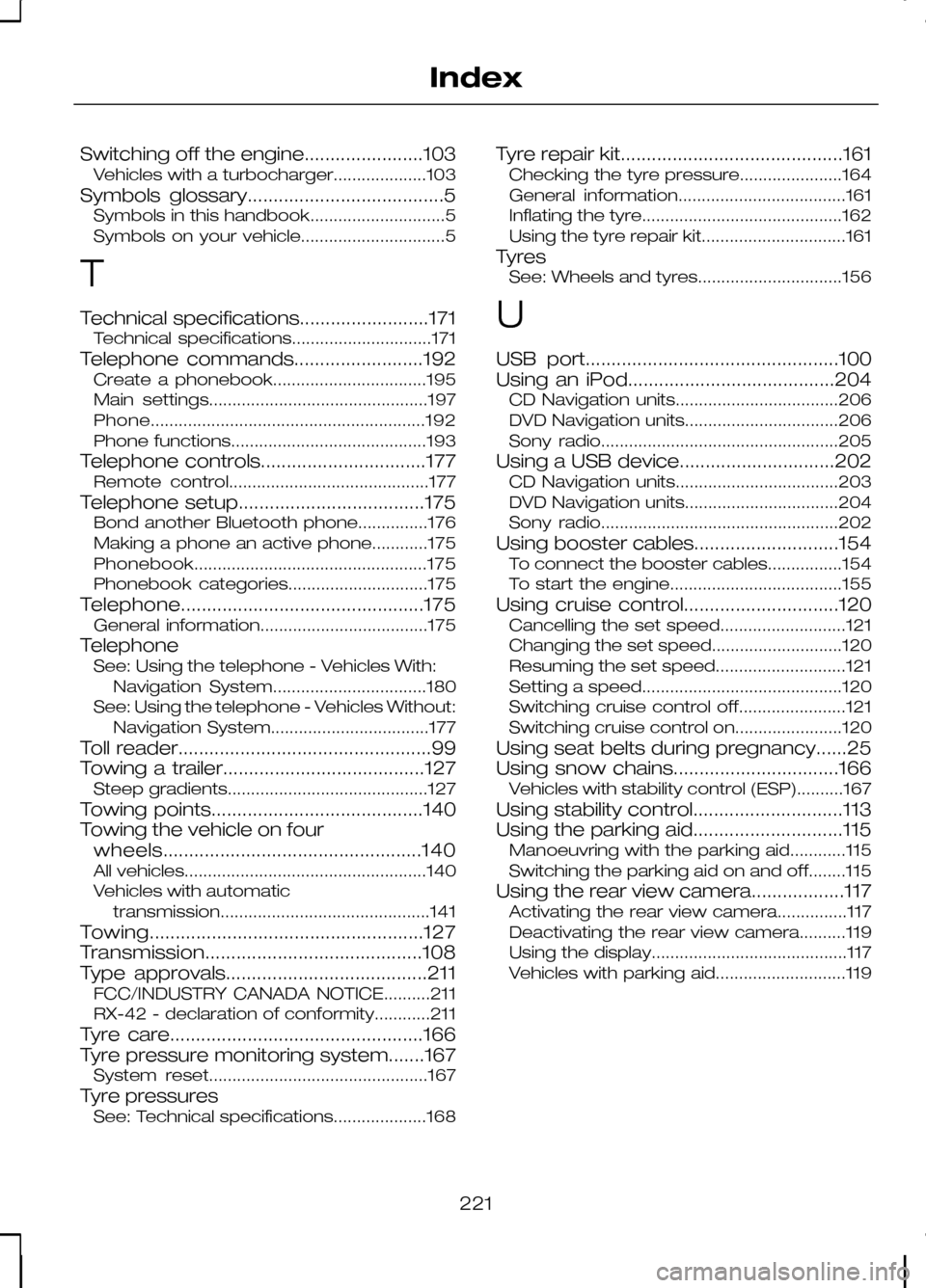
Switching off the engine.......................103
Vehicles with a turbocharger....................103
Symbols glossary......................................5 Symbols in this handbook.............................5
Symbols on your vehicle...............................5
T
Technical specifications.........................171 Technical specifications..............................171
Telephone commands.........................192 Create a phonebook.................................195
Main settings...............................................197
Phone........................................................... 192
Phone functions..........................................193
Telephone controls................................177 Remote control...........................................177
Telephone setup....................................175 Bond another Bluetooth phone...............176
Making a phone an active phone............175
Phonebook.................................................. 175
Phonebook categories..............................175
Telephone...............................................175 General information....................................175
Telephone See: Using the telephone - Vehicles With:
Navigation System.................................180
See: Using the telephone - Vehicles Without: Navigation System..................................177
Toll reader.................................................99
Towing a trailer.......................................127 Steep gradients...........................................127
Towing points.........................................140
Towing the vehicle on four wheels..................................................140
All vehicles....................................................140
Vehicles with automatic transmission............................................. 141
Towing.....................................................127
Transmission..........................................108
Type approvals.......................................211 FCC/INDUSTRY CANADA NOTICE..........211
RX-42 - declaration of conformity............211
Tyre care.................................................166
Tyre pressure monitoring system.......167 System reset...............................................167
Tyre pressures See: Technical specifications....................168 Tyre repair kit...........................................161
Checking the tyre pressure......................164
General information....................................161
Inflating the tyre...........................................162
Using the tyre repair kit...............................161
Tyres See: Wheels and tyres...............................156
U
USB port.................................................100
Using an iPod........................................204 CD Navigation units...................................206
DVD Navigation units.................................206
Sony radio...................................................205
Using a USB device..............................202 CD Navigation units...................................203
DVD Navigation units.................................204
Sony radio...................................................202
Using booster cables............................154 To connect the booster cables................154
To start the engine.....................................155
Using cruise control..............................120 Cancelling the set speed...........................121
Changing the set speed............................120
Resuming the set speed............................121
Setting a speed...........................................120
Switching cruise control off.......................121
Switching cruise control on.......................120
Using seat belts during pregnancy......25
Using snow chains................................166 Vehicles with stability control (ESP)..........167
Using stability control.............................113
Using the parking aid.............................115 Manoeuvring with the parking aid............115
Switching the parking aid on and off........115
Using the rear view camera..................117 Activating the rear view camera...............117
Deactivating the rear view camera..........119
Using the display..........................................117
Vehicles with parking aid............................119
221
Index
Page 224 of 226
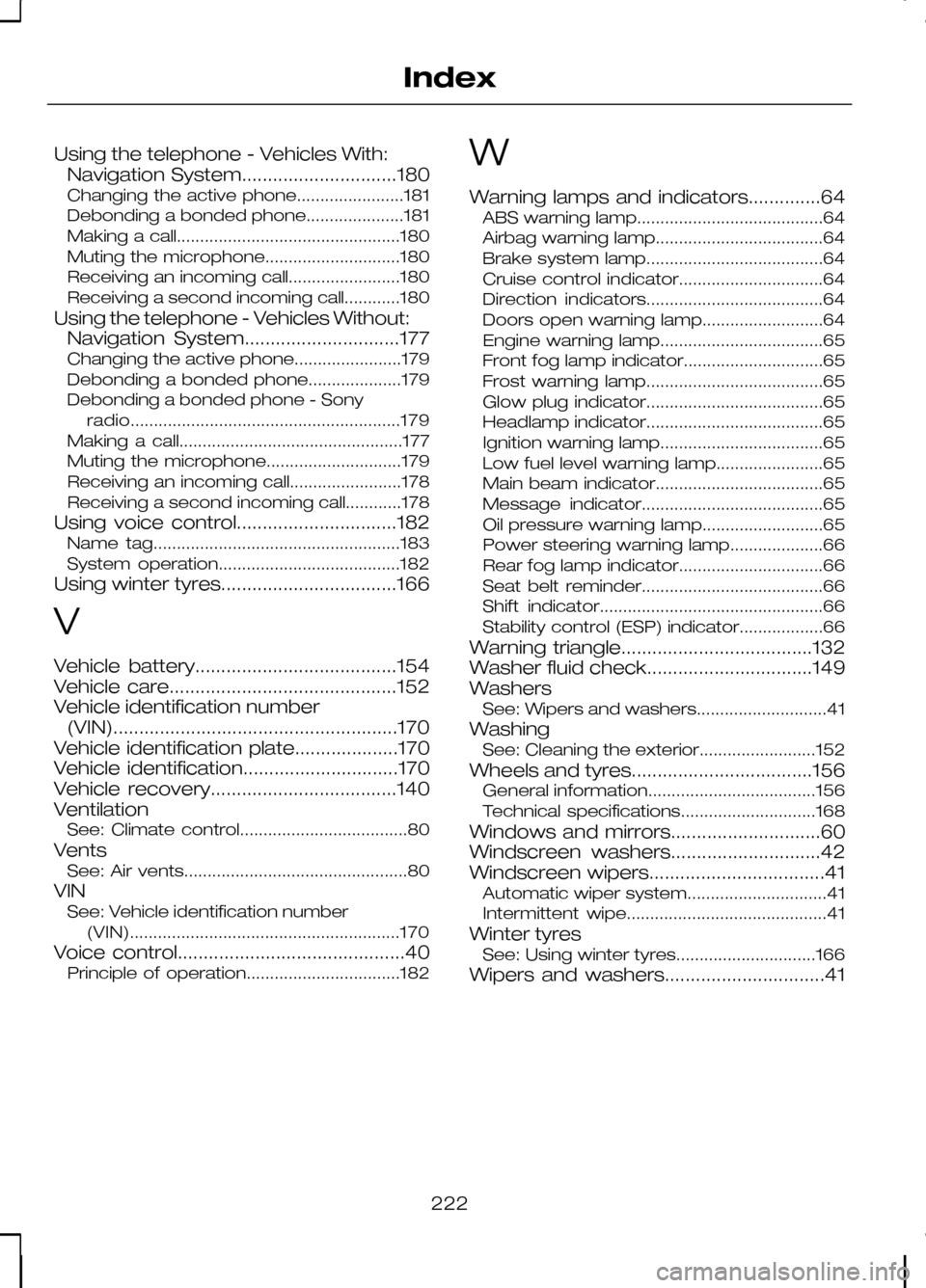
Using the telephone - Vehicles With:
Navigation System..............................180
Changing the active phone.......................181
Debonding a bonded phone.....................181
Making a call................................................180
Muting the microphone.............................180
Receiving an incoming call........................180
Receiving a second incoming call............180
Using the telephone - Vehicles Without: Navigation System..............................177
Changing the active phone.......................179
Debonding a bonded phone....................179
Debonding a bonded phone - Sony radio.......................................................... 179
Making a call................................................177
Muting the microphone.............................179
Receiving an incoming call........................178
Receiving a second incoming call............178
Using voice control...............................182 Name tag.....................................................183
System operation.......................................182
Using winter tyres..................................166
V
Vehicle battery.......................................154
Vehicle care............................................152
Vehicle identification number (VIN).......................................................170
Vehicle identification plate....................170
Vehicle identification..............................170
Vehicle recovery....................................140
Ventilation See: Climate control....................................80
Vents See: Air vents................................................80
VIN See: Vehicle identification number
(VIN).......................................................... 170
Voice control............................................40 Principle of operation.................................182 W
Warning lamps and indicators..............64
ABS warning lamp........................................64
Airbag warning lamp....................................64
Brake system lamp......................................64
Cruise control indicator...............................64
Direction indicators......................................64
Doors open warning lamp..........................64
Engine warning lamp...................................65
Front fog lamp indicator..............................65
Frost warning lamp......................................65
Glow plug indicator......................................65
Headlamp indicator......................................65
Ignition warning lamp...................................65
Low fuel level warning lamp.......................65
Main beam indicator....................................65
Message indicator.......................................65
Oil pressure warning lamp..........................65
Power steering warning lamp....................66
Rear fog lamp indicator...............................66
Seat belt reminder.......................................66
Shift indicator................................................66
Stability control (ESP) indicator..................66
Warning triangle.....................................132
Washer fluid check................................149
Washers See: Wipers and washers............................41
Washing See: Cleaning the exterior.........................152
Wheels and tyres...................................156 General information....................................156
Technical specifications.............................168
Windows and mirrors.............................60
Windscreen washers.............................42
Windscreen wipers..................................41 Automatic wiper system..............................41
Intermittent wipe...........................................41
Winter tyres See: Using winter tyres..............................166
Wipers and washers...............................41
222
Index