ECO mode FORD MUSTANG MACH E 2023 User Guide
[x] Cancel search | Manufacturer: FORD, Model Year: 2023, Model line: MUSTANG MACH E, Model: FORD MUSTANG MACH E 2023Pages: 496, PDF Size: 13.09 MB
Page 106 of 496
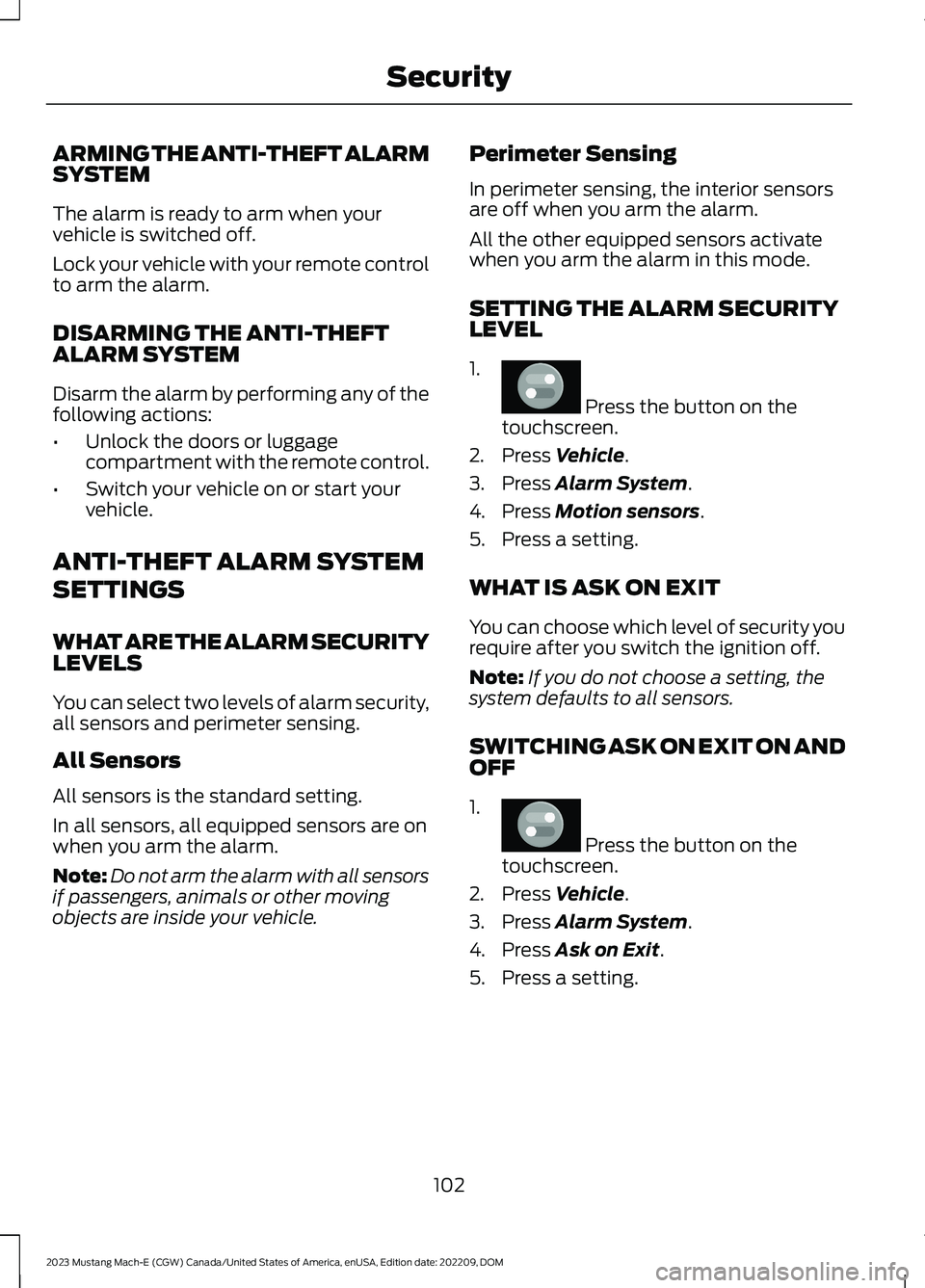
ARMING THE ANTI-THEFT ALARMSYSTEM
The alarm is ready to arm when yourvehicle is switched off.
Lock your vehicle with your remote controlto arm the alarm.
DISARMING THE ANTI-THEFTALARM SYSTEM
Disarm the alarm by performing any of thefollowing actions:
•Unlock the doors or luggagecompartment with the remote control.
•Switch your vehicle on or start yourvehicle.
ANTI-THEFT ALARM SYSTEM
SETTINGS
WHAT ARE THE ALARM SECURITYLEVELS
You can select two levels of alarm security,all sensors and perimeter sensing.
All Sensors
All sensors is the standard setting.
In all sensors, all equipped sensors are onwhen you arm the alarm.
Note:Do not arm the alarm with all sensorsif passengers, animals or other movingobjects are inside your vehicle.
Perimeter Sensing
In perimeter sensing, the interior sensorsare off when you arm the alarm.
All the other equipped sensors activatewhen you arm the alarm in this mode.
SETTING THE ALARM SECURITYLEVEL
1.
Press the button on thetouchscreen.
2.Press Vehicle.
3.Press Alarm System.
4.Press Motion sensors.
5.Press a setting.
WHAT IS ASK ON EXIT
You can choose which level of security yourequire after you switch the ignition off.
Note:If you do not choose a setting, thesystem defaults to all sensors.
SWITCHING ASK ON EXIT ON ANDOFF
1.
Press the button on thetouchscreen.
2.Press Vehicle.
3.Press Alarm System.
4.Press Ask on Exit.
5.Press a setting.
102
2023 Mustang Mach-E (CGW) Canada/United States of America, enUSA, Edition date: 202209, DOMSecurityE386797 E386797
Page 127 of 496
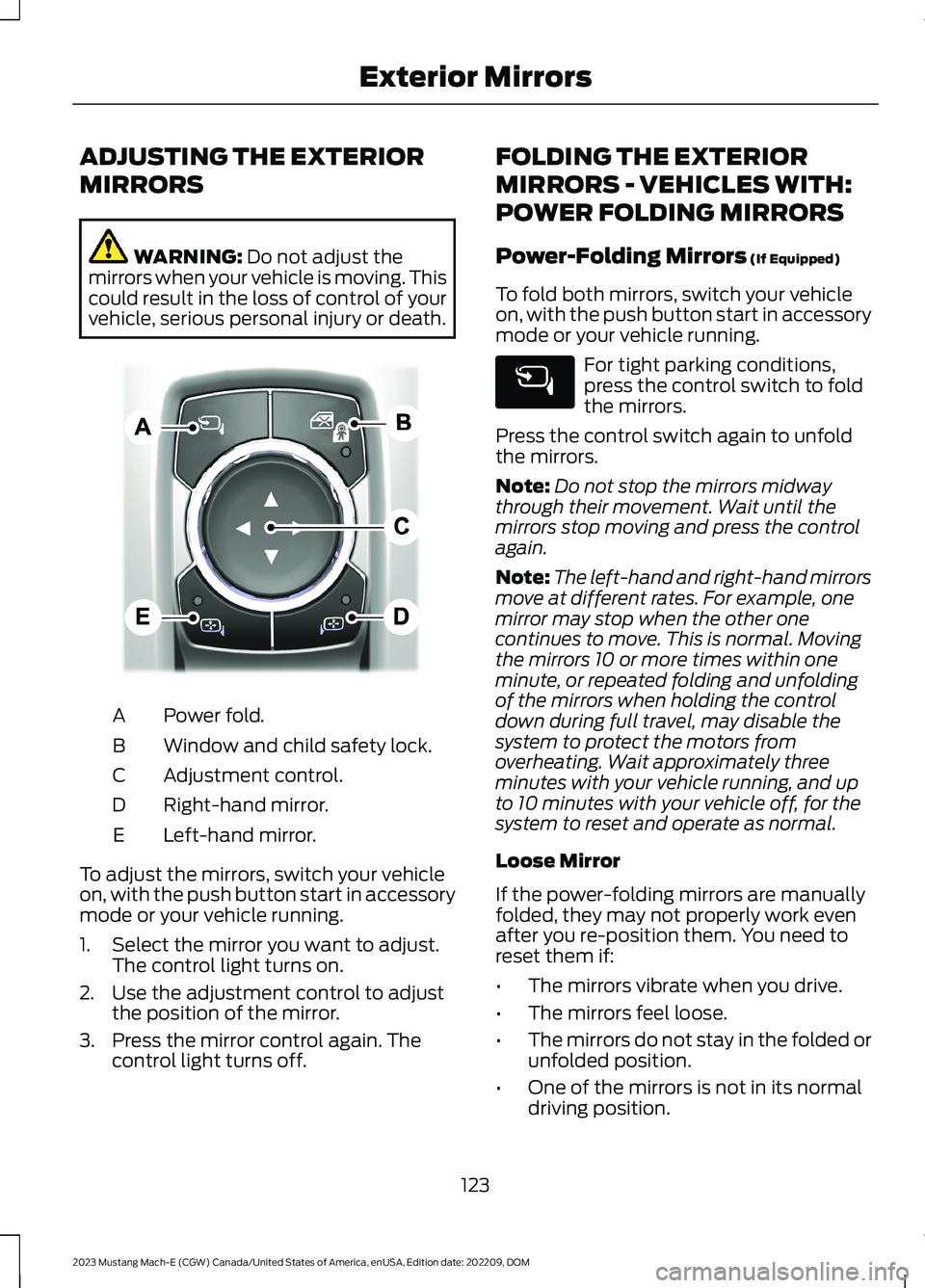
ADJUSTING THE EXTERIOR
MIRRORS
WARNING: Do not adjust themirrors when your vehicle is moving. Thiscould result in the loss of control of yourvehicle, serious personal injury or death.
Power fold.A
Window and child safety lock.B
Adjustment control.C
Right-hand mirror.D
Left-hand mirror.E
To adjust the mirrors, switch your vehicleon, with the push button start in accessorymode or your vehicle running.
1.Select the mirror you want to adjust.The control light turns on.
2.Use the adjustment control to adjustthe position of the mirror.
3.Press the mirror control again. Thecontrol light turns off.
FOLDING THE EXTERIOR
MIRRORS - VEHICLES WITH:
POWER FOLDING MIRRORS
Power-Folding Mirrors (If Equipped)
To fold both mirrors, switch your vehicleon, with the push button start in accessorymode or your vehicle running.
For tight parking conditions,press the control switch to foldthe mirrors.
Press the control switch again to unfoldthe mirrors.
Note:Do not stop the mirrors midwaythrough their movement. Wait until themirrors stop moving and press the controlagain.
Note:The left-hand and right-hand mirrorsmove at different rates. For example, onemirror may stop when the other onecontinues to move. This is normal. Movingthe mirrors 10 or more times within oneminute, or repeated folding and unfoldingof the mirrors when holding the controldown during full travel, may disable thesystem to protect the motors fromoverheating. Wait approximately threeminutes with your vehicle running, and upto 10 minutes with your vehicle off, for thesystem to reset and operate as normal.
Loose Mirror
If the power-folding mirrors are manuallyfolded, they may not properly work evenafter you re-position them. You need toreset them if:
•The mirrors vibrate when you drive.
•The mirrors feel loose.
•The mirrors do not stay in the folded orunfolded position.
•One of the mirrors is not in its normaldriving position.
123
2023 Mustang Mach-E (CGW) Canada/United States of America, enUSA, Edition date: 202209, DOMExterior MirrorsE364071
Page 133 of 496

High Voltage Battery
Illuminates blue under normalconditions. If it illuminatesamber, the battery is low oncharge. If it illuminates red, the battery isdepleted.
Hood Ajar
Illuminates when your vehicle ison and the hood is notcompletely closed.
Icy Road Conditions
WARNING: Even if the temperaturerises to above 39°F (4°C) there is noguarantee that the road is free of hazardscaused by inclement weather.
Illuminates when the outside airtemperature falls below 39°F(4°C).
Liftgate Ajar
Illuminates when your vehicle ison and the rear luggagecompartment is not completelyclosed.
Limited Performance
Illuminates if your vehicle haslimited performance due to acold or hot battery. Drive withcaution. Keep your vehicle connected toa charging system when not in use tomaintain battery temperature.
Low Tire Pressure
Illuminates when your tirepressure is low. If illuminated,check your tire pressure as soonas possible. If it begins to flash at any time,have the system checked as soon aspossible.
Low Washer Fluid Level
Illuminates when the washerfluid is low.
Powertrain Malfunction
Illuminates when the powertrainrequires service. Have thesystem checked as soon aspossible.
Stop Safely
Illuminates if an electricalcomponent requires service or afailure that causes your vehicleto shut down or enter into a limitedoperating mode.
Vehicle Plugged In
Illuminates when your vehicle isplugged in.
WHAT ARE THE INSTRUMENT
CLUSTER INDICATORS
Indicators notify you of various featuresthat are active on your vehicle.
129
2023 Mustang Mach-E (CGW) Canada/United States of America, enUSA, Edition date: 202209, DOMInstrument ClusterE335242 E246598 E131558 E138633 E375575 E139232 E132353 E288355 E228962
Page 135 of 496
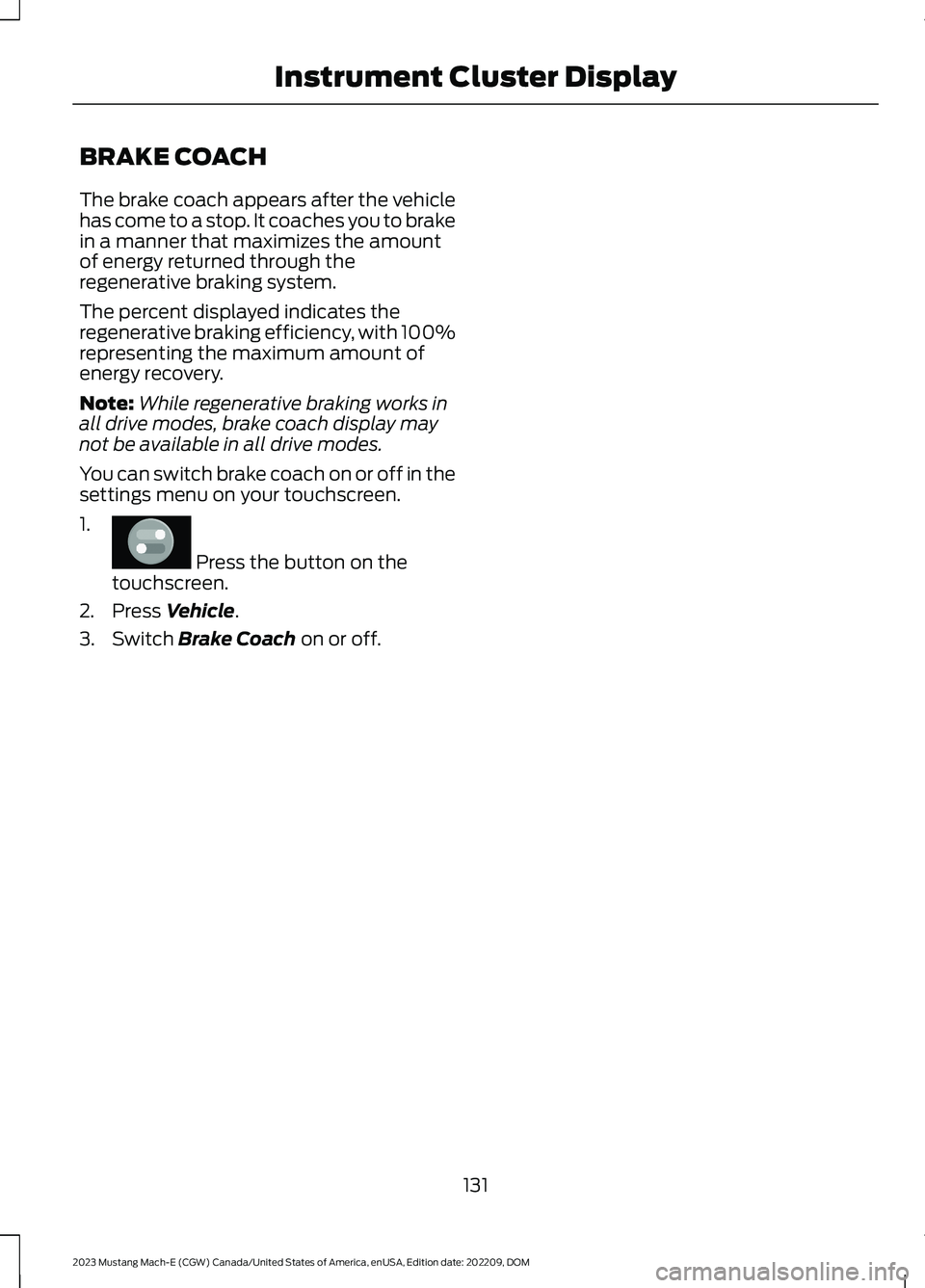
BRAKE COACH
The brake coach appears after the vehiclehas come to a stop. It coaches you to brakein a manner that maximizes the amountof energy returned through theregenerative braking system.
The percent displayed indicates theregenerative braking efficiency, with 100%representing the maximum amount ofenergy recovery.
Note:While regenerative braking works inall drive modes, brake coach display maynot be available in all drive modes.
You can switch brake coach on or off in thesettings menu on your touchscreen.
1.
Press the button on thetouchscreen.
2.Press Vehicle.
3.Switch Brake Coach on or off.
131
2023 Mustang Mach-E (CGW) Canada/United States of America, enUSA, Edition date: 202209, DOMInstrument Cluster DisplayE386797
Page 137 of 496
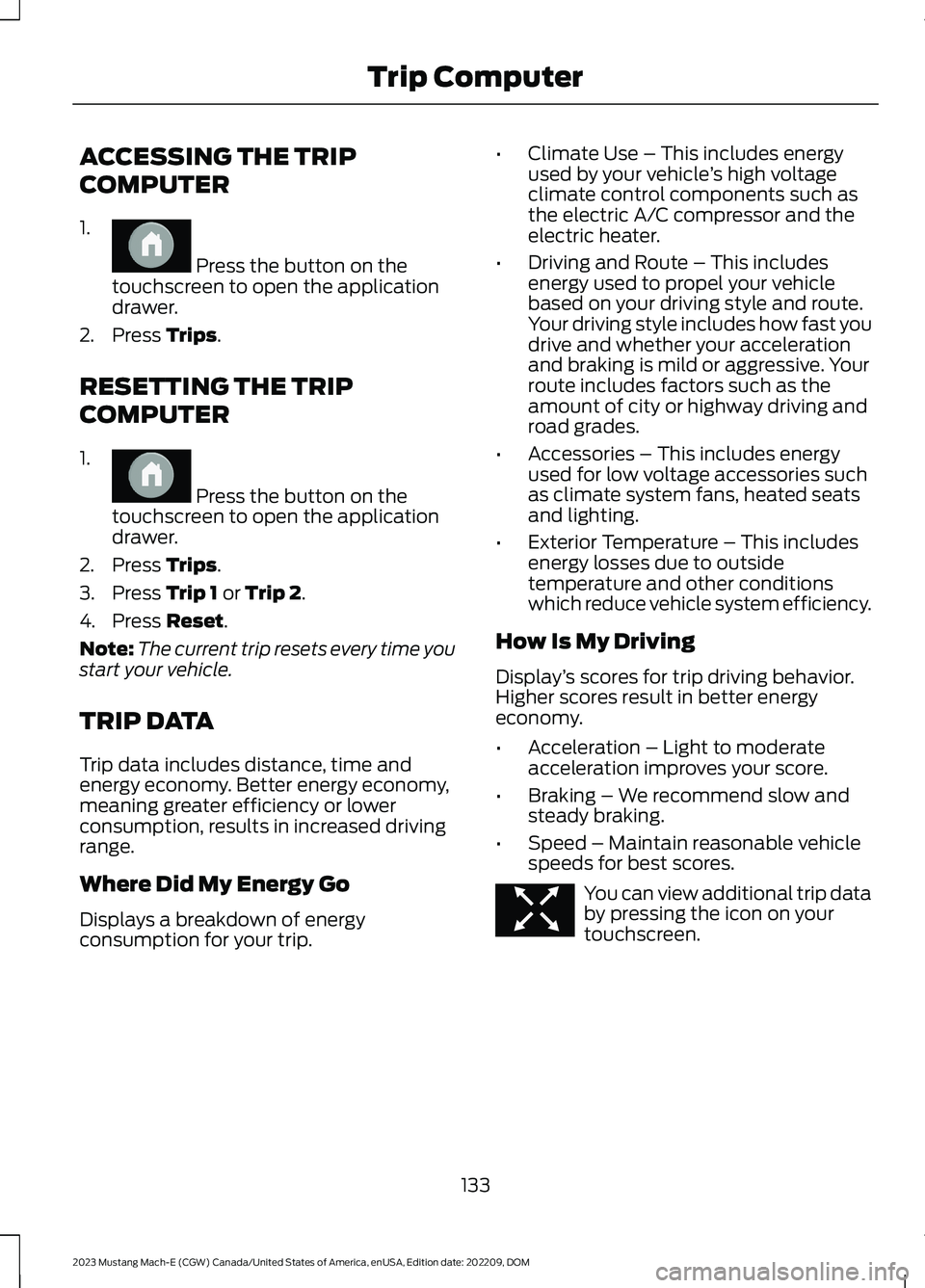
ACCESSING THE TRIP
COMPUTER
1.
Press the button on thetouchscreen to open the applicationdrawer.
2.Press Trips.
RESETTING THE TRIP
COMPUTER
1.
Press the button on thetouchscreen to open the applicationdrawer.
2.Press Trips.
3.Press Trip 1 or Trip 2.
4.Press Reset.
Note:The current trip resets every time youstart your vehicle.
TRIP DATA
Trip data includes distance, time andenergy economy. Better energy economy,meaning greater efficiency or lowerconsumption, results in increased drivingrange.
Where Did My Energy Go
Displays a breakdown of energyconsumption for your trip.
•Climate Use – This includes energyused by your vehicle’s high voltageclimate control components such asthe electric A/C compressor and theelectric heater.
•Driving and Route – This includesenergy used to propel your vehiclebased on your driving style and route.Your driving style includes how fast youdrive and whether your accelerationand braking is mild or aggressive. Yourroute includes factors such as theamount of city or highway driving androad grades.
•Accessories – This includes energyused for low voltage accessories suchas climate system fans, heated seatsand lighting.
•Exterior Temperature – This includesenergy losses due to outsidetemperature and other conditionswhich reduce vehicle system efficiency.
How Is My Driving
Display’s scores for trip driving behavior.Higher scores result in better energyeconomy.
•Acceleration – Light to moderateacceleration improves your score.
•Braking – We recommend slow andsteady braking.
•Speed – Maintain reasonable vehiclespeeds for best scores.
You can view additional trip databy pressing the icon on yourtouchscreen.
133
2023 Mustang Mach-E (CGW) Canada/United States of America, enUSA, Edition date: 202209, DOMTrip ComputerE386798 E386798 E352790
Page 140 of 496
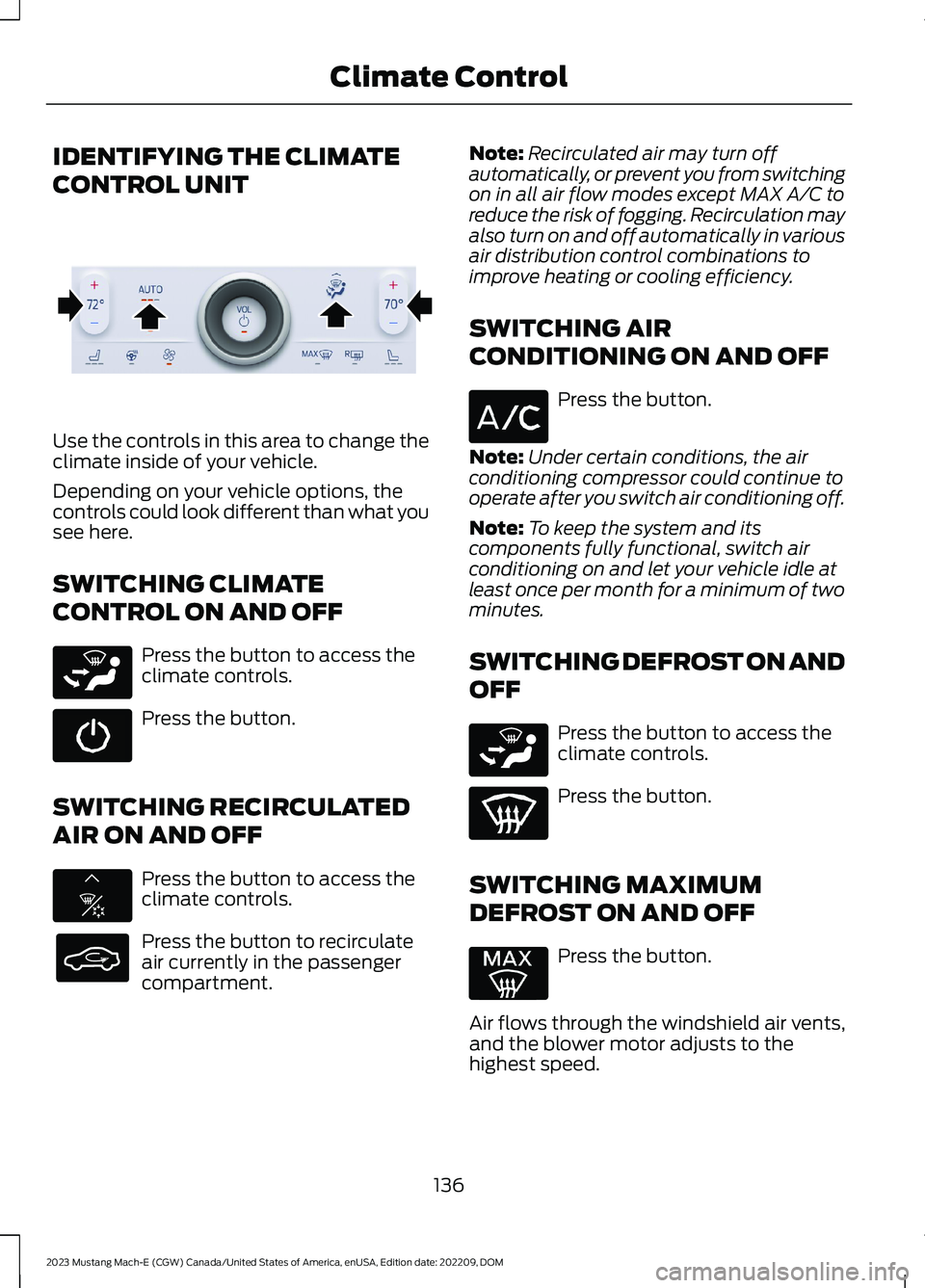
IDENTIFYING THE CLIMATE
CONTROL UNIT
Use the controls in this area to change theclimate inside of your vehicle.
Depending on your vehicle options, thecontrols could look different than what yousee here.
SWITCHING CLIMATE
CONTROL ON AND OFF
Press the button to access theclimate controls.
Press the button.
SWITCHING RECIRCULATED
AIR ON AND OFF
Press the button to access theclimate controls.
Press the button to recirculateair currently in the passengercompartment.
Note:Recirculated air may turn offautomatically, or prevent you from switchingon in all air flow modes except MAX A/C toreduce the risk of fogging. Recirculation mayalso turn on and off automatically in variousair distribution control combinations toimprove heating or cooling efficiency.
SWITCHING AIR
CONDITIONING ON AND OFF
Press the button.
Note:Under certain conditions, the airconditioning compressor could continue tooperate after you switch air conditioning off.
Note:To keep the system and itscomponents fully functional, switch airconditioning on and let your vehicle idle atleast once per month for a minimum of twominutes.
SWITCHING DEFROST ON AND
OFF
Press the button to access theclimate controls.
Press the button.
SWITCHING MAXIMUM
DEFROST ON AND OFF
Press the button.
Air flows through the windshield air vents,and the blower motor adjusts to thehighest speed.
136
2023 Mustang Mach-E (CGW) Canada/United States of America, enUSA, Edition date: 202209, DOMClimate ControlE373427 E265283 E335134 E265283
Page 144 of 496
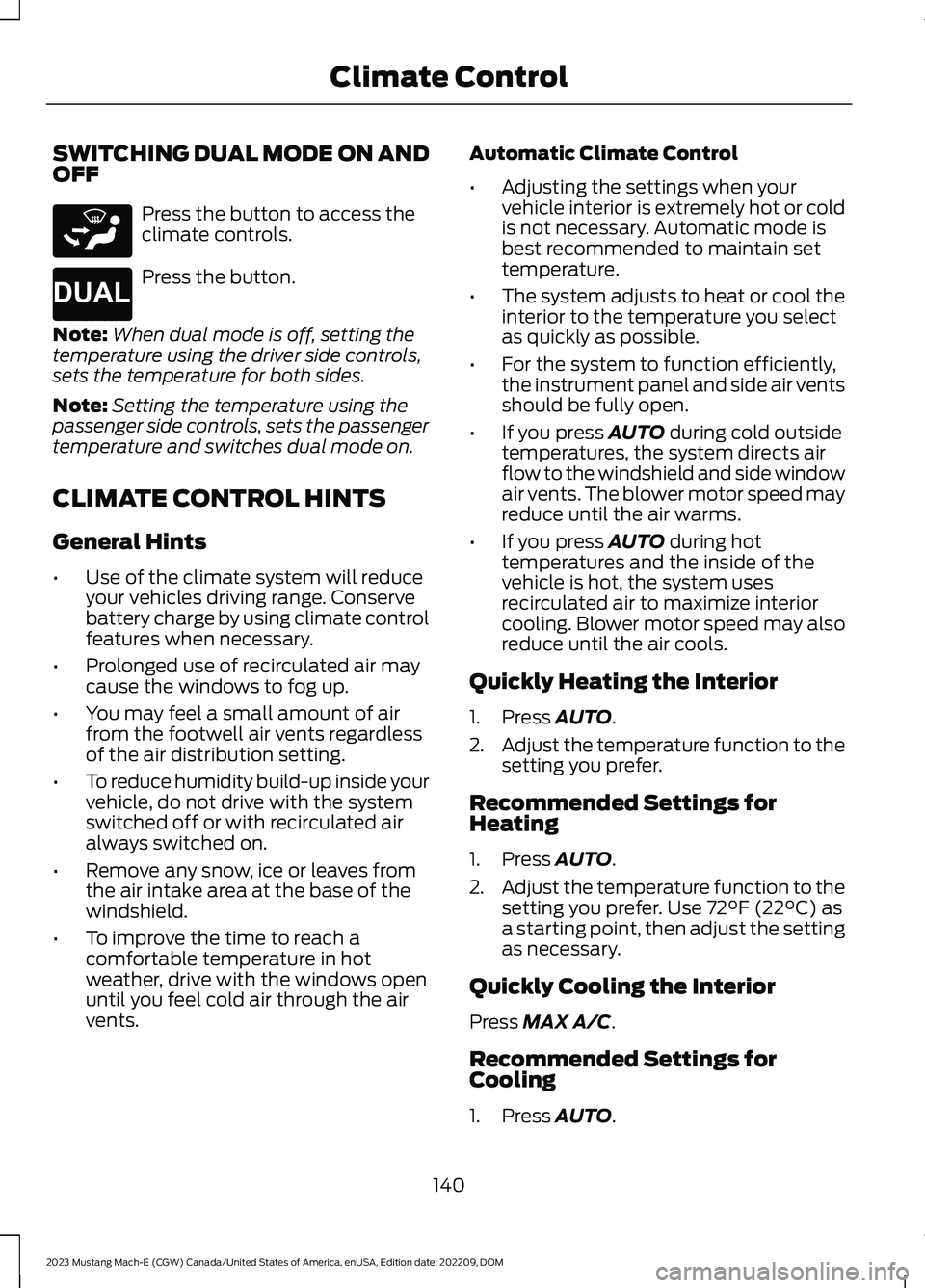
SWITCHING DUAL MODE ON ANDOFF
Press the button to access theclimate controls.
Press the button.
Note:When dual mode is off, setting thetemperature using the driver side controls,sets the temperature for both sides.
Note:Setting the temperature using thepassenger side controls, sets the passengertemperature and switches dual mode on.
CLIMATE CONTROL HINTS
General Hints
•Use of the climate system will reduceyour vehicles driving range. Conservebattery charge by using climate controlfeatures when necessary.
•Prolonged use of recirculated air maycause the windows to fog up.
•You may feel a small amount of airfrom the footwell air vents regardlessof the air distribution setting.
•To reduce humidity build-up inside yourvehicle, do not drive with the systemswitched off or with recirculated airalways switched on.
•Remove any snow, ice or leaves fromthe air intake area at the base of thewindshield.
•To improve the time to reach acomfortable temperature in hotweather, drive with the windows openuntil you feel cold air through the airvents.
Automatic Climate Control
•Adjusting the settings when yourvehicle interior is extremely hot or coldis not necessary. Automatic mode isbest recommended to maintain settemperature.
•The system adjusts to heat or cool theinterior to the temperature you selectas quickly as possible.
•For the system to function efficiently,the instrument panel and side air ventsshould be fully open.
•If you press AUTO during cold outsidetemperatures, the system directs airflow to the windshield and side windowair vents. The blower motor speed mayreduce until the air warms.
•If you press AUTO during hottemperatures and the inside of thevehicle is hot, the system usesrecirculated air to maximize interiorcooling. Blower motor speed may alsoreduce until the air cools.
Quickly Heating the Interior
1.Press AUTO.
2.Adjust the temperature function to thesetting you prefer.
Recommended Settings forHeating
1.Press AUTO.
2.Adjust the temperature function to thesetting you prefer. Use 72°F (22°C) asa starting point, then adjust the settingas necessary.
Quickly Cooling the Interior
Press MAX A/C.
Recommended Settings forCooling
1.Press AUTO.
140
2023 Mustang Mach-E (CGW) Canada/United States of America, enUSA, Edition date: 202209, DOMClimate ControlE265283 E265280
Page 166 of 496
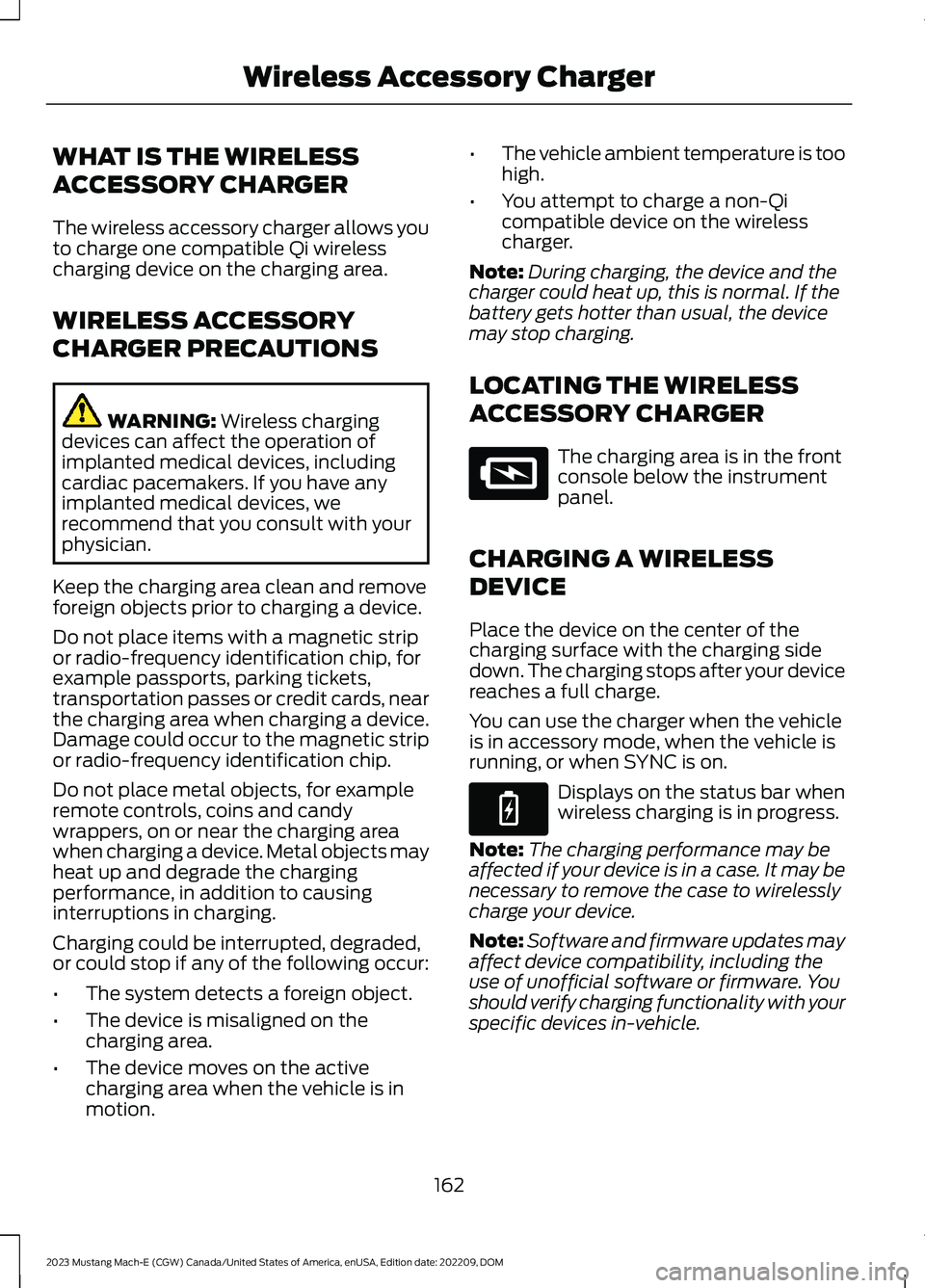
WHAT IS THE WIRELESS
ACCESSORY CHARGER
The wireless accessory charger allows youto charge one compatible Qi wirelesscharging device on the charging area.
WIRELESS ACCESSORY
CHARGER PRECAUTIONS
WARNING: Wireless chargingdevices can affect the operation ofimplanted medical devices, includingcardiac pacemakers. If you have anyimplanted medical devices, werecommend that you consult with yourphysician.
Keep the charging area clean and removeforeign objects prior to charging a device.
Do not place items with a magnetic stripor radio-frequency identification chip, forexample passports, parking tickets,transportation passes or credit cards, nearthe charging area when charging a device.Damage could occur to the magnetic stripor radio-frequency identification chip.
Do not place metal objects, for exampleremote controls, coins and candywrappers, on or near the charging areawhen charging a device. Metal objects mayheat up and degrade the chargingperformance, in addition to causinginterruptions in charging.
Charging could be interrupted, degraded,or could stop if any of the following occur:
•The system detects a foreign object.
•The device is misaligned on thecharging area.
•The device moves on the activecharging area when the vehicle is inmotion.
•The vehicle ambient temperature is toohigh.
•You attempt to charge a non-Qicompatible device on the wirelesscharger.
Note:During charging, the device and thecharger could heat up, this is normal. If thebattery gets hotter than usual, the devicemay stop charging.
LOCATING THE WIRELESS
ACCESSORY CHARGER
The charging area is in the frontconsole below the instrumentpanel.
CHARGING A WIRELESS
DEVICE
Place the device on the center of thecharging surface with the charging sidedown. The charging stops after your devicereaches a full charge.
You can use the charger when the vehicleis in accessory mode, when the vehicle isrunning, or when SYNC is on.
Displays on the status bar whenwireless charging is in progress.
Note:The charging performance may beaffected if your device is in a case. It may benecessary to remove the case to wirelesslycharge your device.
Note:Software and firmware updates mayaffect device compatibility, including theuse of unofficial software or firmware. Youshould verify charging functionality with yourspecific devices in-vehicle.
162
2023 Mustang Mach-E (CGW) Canada/United States of America, enUSA, Edition date: 202209, DOMWireless Accessory ChargerE297549 E263583
Page 168 of 496
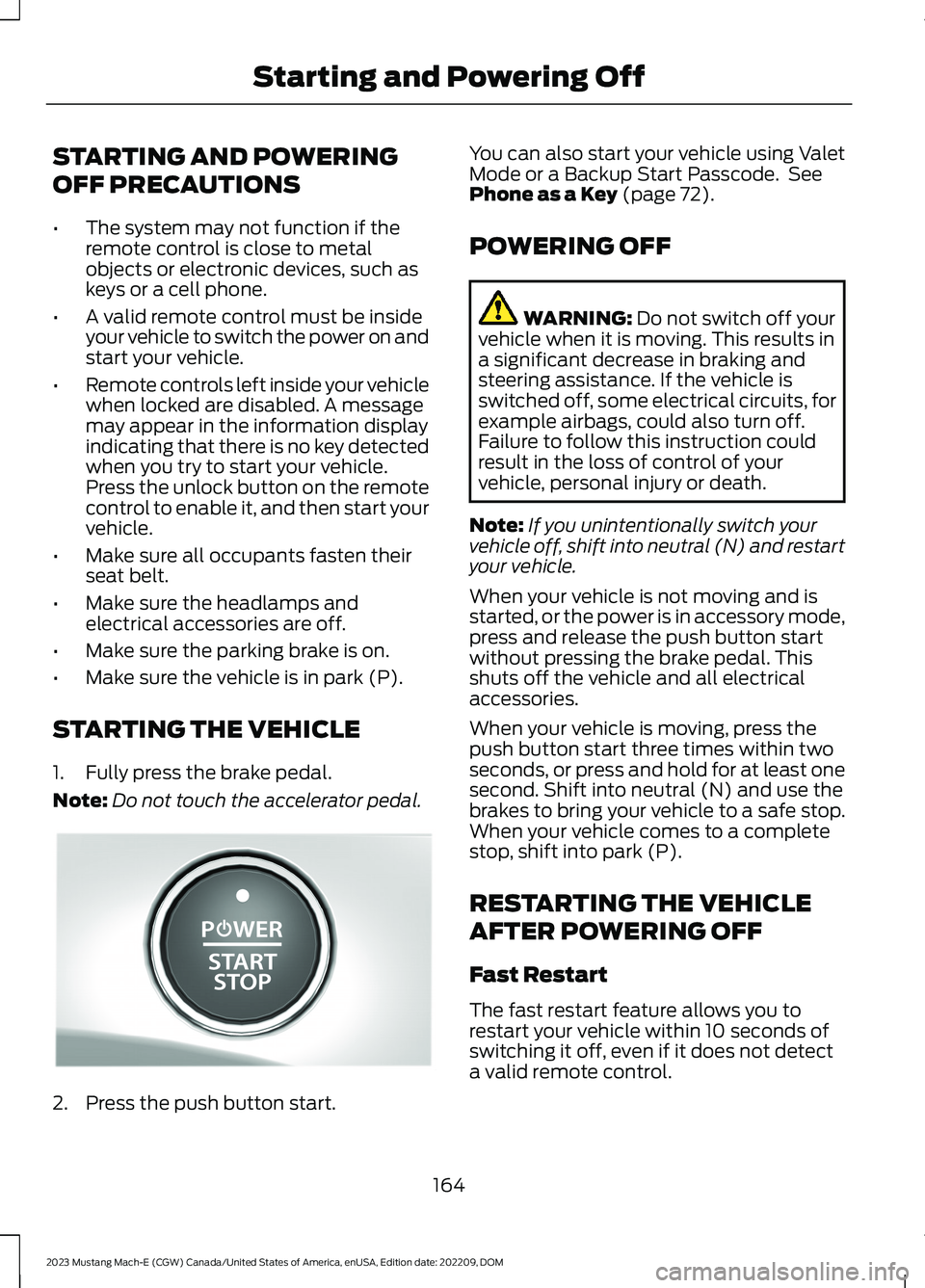
STARTING AND POWERING
OFF PRECAUTIONS
•The system may not function if theremote control is close to metalobjects or electronic devices, such askeys or a cell phone.
•A valid remote control must be insideyour vehicle to switch the power on andstart your vehicle.
•Remote controls left inside your vehiclewhen locked are disabled. A messagemay appear in the information displayindicating that there is no key detectedwhen you try to start your vehicle.Press the unlock button on the remotecontrol to enable it, and then start yourvehicle.
•Make sure all occupants fasten theirseat belt.
•Make sure the headlamps andelectrical accessories are off.
•Make sure the parking brake is on.
•Make sure the vehicle is in park (P).
STARTING THE VEHICLE
1.Fully press the brake pedal.
Note:Do not touch the accelerator pedal.
2.Press the push button start.
You can also start your vehicle using ValetMode or a Backup Start Passcode. SeePhone as a Key (page 72).
POWERING OFF
WARNING: Do not switch off yourvehicle when it is moving. This results ina significant decrease in braking andsteering assistance. If the vehicle isswitched off, some electrical circuits, forexample airbags, could also turn off.Failure to follow this instruction couldresult in the loss of control of yourvehicle, personal injury or death.
Note:If you unintentionally switch yourvehicle off, shift into neutral (N) and restartyour vehicle.
When your vehicle is not moving and isstarted, or the power is in accessory mode,press and release the push button startwithout pressing the brake pedal. Thisshuts off the vehicle and all electricalaccessories.
When your vehicle is moving, press thepush button start three times within twoseconds, or press and hold for at least onesecond. Shift into neutral (N) and use thebrakes to bring your vehicle to a safe stop.When your vehicle comes to a completestop, shift into park (P).
RESTARTING THE VEHICLE
AFTER POWERING OFF
Fast Restart
The fast restart feature allows you torestart your vehicle within 10 seconds ofswitching it off, even if it does not detecta valid remote control.
164
2023 Mustang Mach-E (CGW) Canada/United States of America, enUSA, Edition date: 202209, DOMStarting and Powering OffE328849
Page 174 of 496
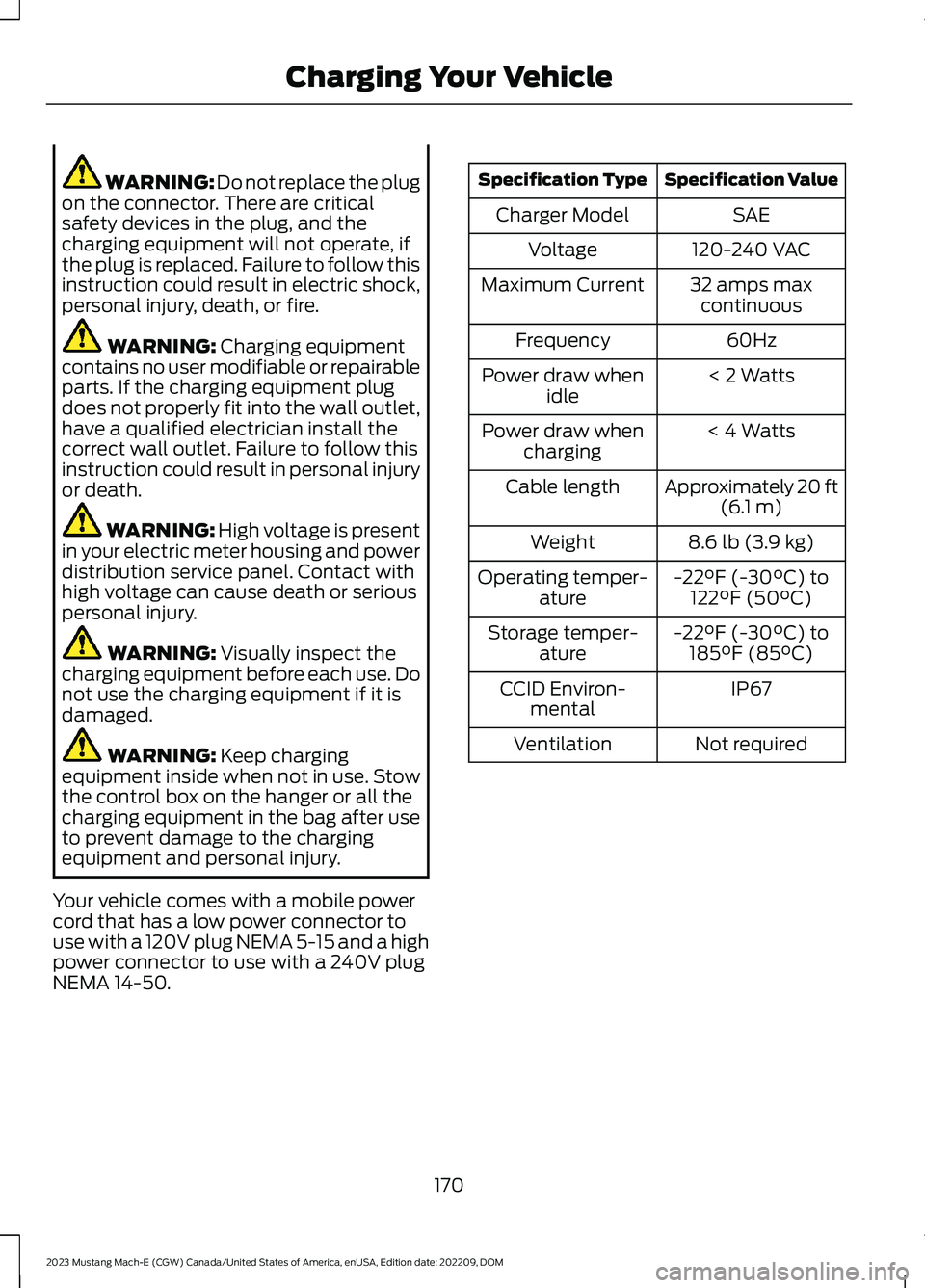
WARNING: Do not replace the plugon the connector. There are criticalsafety devices in the plug, and thecharging equipment will not operate, ifthe plug is replaced. Failure to follow thisinstruction could result in electric shock,personal injury, death, or fire.
WARNING: Charging equipmentcontains no user modifiable or repairableparts. If the charging equipment plugdoes not properly fit into the wall outlet,have a qualified electrician install thecorrect wall outlet. Failure to follow thisinstruction could result in personal injuryor death.
WARNING: High voltage is presentin your electric meter housing and powerdistribution service panel. Contact withhigh voltage can cause death or seriouspersonal injury.
WARNING: Visually inspect thecharging equipment before each use. Donot use the charging equipment if it isdamaged.
WARNING: Keep chargingequipment inside when not in use. Stowthe control box on the hanger or all thecharging equipment in the bag after useto prevent damage to the chargingequipment and personal injury.
Your vehicle comes with a mobile powercord that has a low power connector touse with a 120V plug NEMA 5-15 and a highpower connector to use with a 240V plugNEMA 14-50.
Specification ValueSpecification Type
SAECharger Model
120-240 VACVoltage
32 amps maxcontinuousMaximum Current
60HzFrequency
< 2 WattsPower draw whenidle
< 4 WattsPower draw whencharging
Approximately 20 ft(6.1 m)Cable length
8.6 lb (3.9 kg)Weight
-22°F (-30°C) to122°F (50°C)Operating temper-ature
-22°F (-30°C) to185°F (85°C)Storage temper-ature
IP67CCID Environ-mental
Not requiredVentilation
170
2023 Mustang Mach-E (CGW) Canada/United States of America, enUSA, Edition date: 202209, DOMCharging Your Vehicle