tow FORD POLICE INTERCEPTOR UTILITY 2016 1.G Workshop Manual
[x] Cancel search | Manufacturer: FORD, Model Year: 2016, Model line: POLICE INTERCEPTOR UTILITY, Model: FORD POLICE INTERCEPTOR UTILITY 2016 1.GPages: 350, PDF Size: 3.58 MB
Page 234 of 350
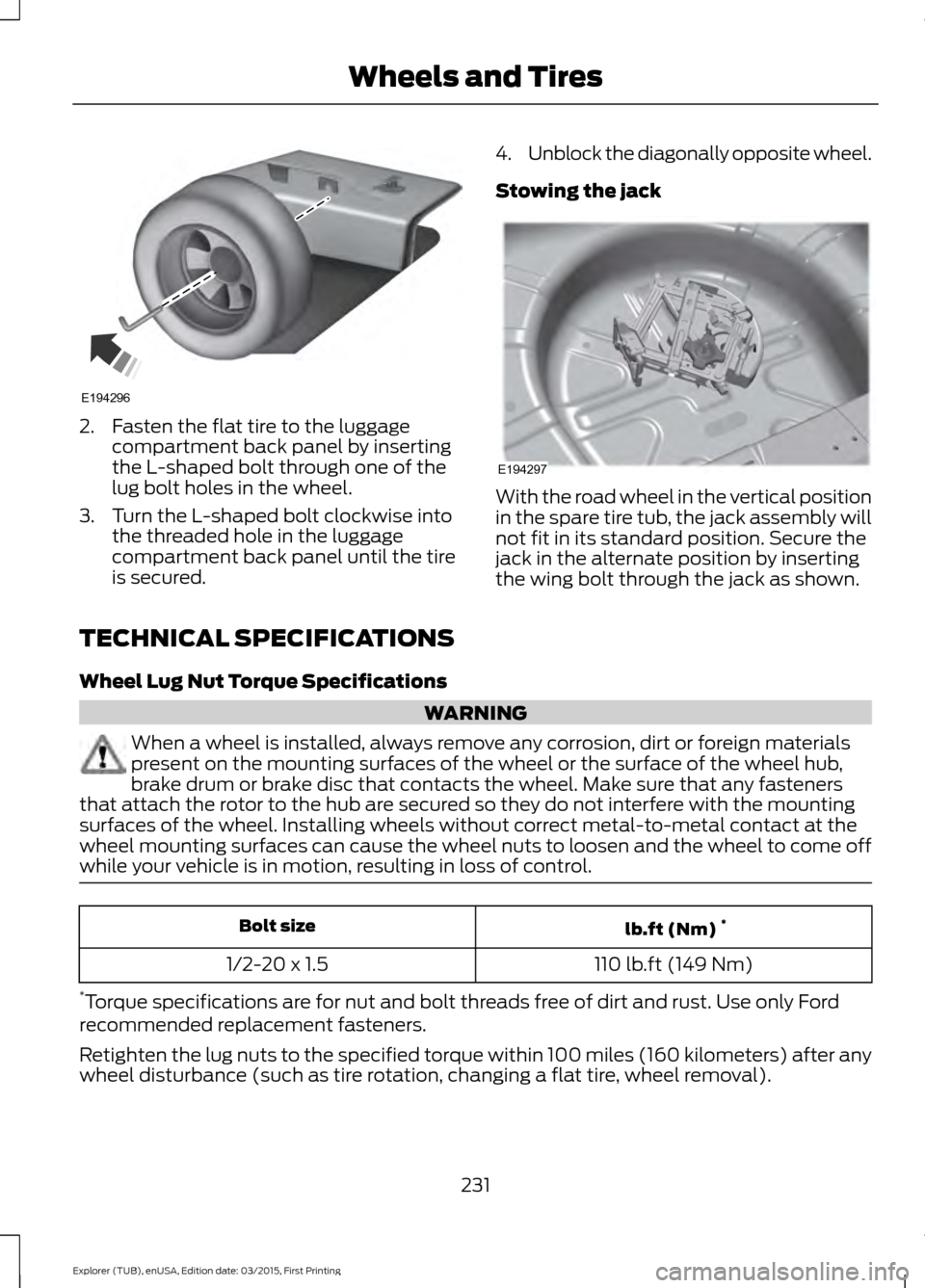
2. Fasten the flat tire to the luggage
compartment back panel by inserting
the L-shaped bolt through one of the
lug bolt holes in the wheel.
3. Turn the L-shaped bolt clockwise into the threaded hole in the luggage
compartment back panel until the tire
is secured. 4.
Unblock the diagonally opposite wheel.
Stowing the jack With the road wheel in the vertical position
in the spare tire tub, the jack assembly will
not fit in its standard position. Secure the
jack in the alternate position by inserting
the wing bolt through the jack as shown.
TECHNICAL SPECIFICATIONS
Wheel Lug Nut Torque Specifications WARNING
When a wheel is installed, always remove any corrosion, dirt or foreign materials
present on the mounting surfaces of the wheel or the surface of the wheel hub,
brake drum or brake disc that contacts the wheel. Make sure that any fasteners
that attach the rotor to the hub are secured so they do not interfere with the mounting
surfaces of the wheel. Installing wheels without correct metal-to-metal contact at the
wheel mounting surfaces can cause the wheel nuts to loosen and the wheel to come off
while your vehicle is in motion, resulting in loss of control. lb.ft (Nm)
*
Bolt size
110 lb.ft (149 Nm)
1/2-20 x 1.5
* Torque specifications are for nut and bolt threads free of dirt and rust. Use only Ford
recommended replacement fasteners.
Retighten the lug nuts to the specified torque within 100 miles (160 kilometers) after any
wheel disturbance (such as tire rotation, changing a flat tire, wheel removal).
231
Explorer (TUB), enUSA, Edition date: 03/2015, First Printing Wheels and TiresE194296 E194297
Page 250 of 350

GENERAL INFORMATION
Radio Frequencies and Reception
Factors
AM and FM frequencies are established by
the Federal Communications Commission
(FCC) and the Canadian Radio and
Telecommunications Commission (CRTC).
Those frequencies are:
•
AM: 530, 540-1700, 1710 kHz
• FM: 87.9-107.7, 107.9 MHz Radio Reception Factors
The further you travel from an AM or FM station, the
weaker the signal and the weaker the reception.
Distance and strength
Hills, mountains, tall buildings, bridges, tunnels, freeway
overpasses, parking garages, dense tree foliage and
thunderstorms can interfere with the reception.
Terrain
When you pass a ground-based broadcast repeating
tower, a stronger signal may overtake a weaker one and
result in the audio system muting.
Station overload
CD and CD Player Information
Note: CD units play commercially pressed
4.75-inch (12 centimeter) audio compact
discs only. Due to technical incompatibility,
certain recordable and re-recordable
compact discs may not function correctly
when used in Ford CD players.
Note: Do not insert CDs with homemade
paper (adhesive) labels into the CD player
as the label may peel and cause the CD to
become jammed. You should use a
permanent felt tip marker rather than
adhesive labels on your homemade CDs.
Ballpoint pens may damage CDs. Please
contact an authorized dealer for further
information.
Note: Do not use any irregularly shaped
discs or discs with a scratch protection film
attached.
Always handle discs by their edges only.
Clean the disc with an approved CD
cleaner only. Wipe it from the center of the
disc toward the edge. Do not clean in a
circular motion. Do not expose discs to direct sunlight or
heat sources for extended periods.
MP3 Track and Folder Structure
Audio systems capable of recognizing and
playing MP3 individual tracks and folder
structures work as follows:
•
There are two different modes for MP3
disc playback: MP3 track mode
(system default) and MP3 folder
mode.
• MP3 track mode ignores any folder
structure on the MP3 disc. The player
numbers each MP3 track on the disc
(noted by the .mp3 file extension) from
T001 to a maximum of T255. The
maximum number of playable MP3
files may be less depending on the
structure of the CD and exact model
of radio present.
247
Explorer (TUB), enUSA, Edition date: 03/2015, First Printing Audio System
Page 256 of 350
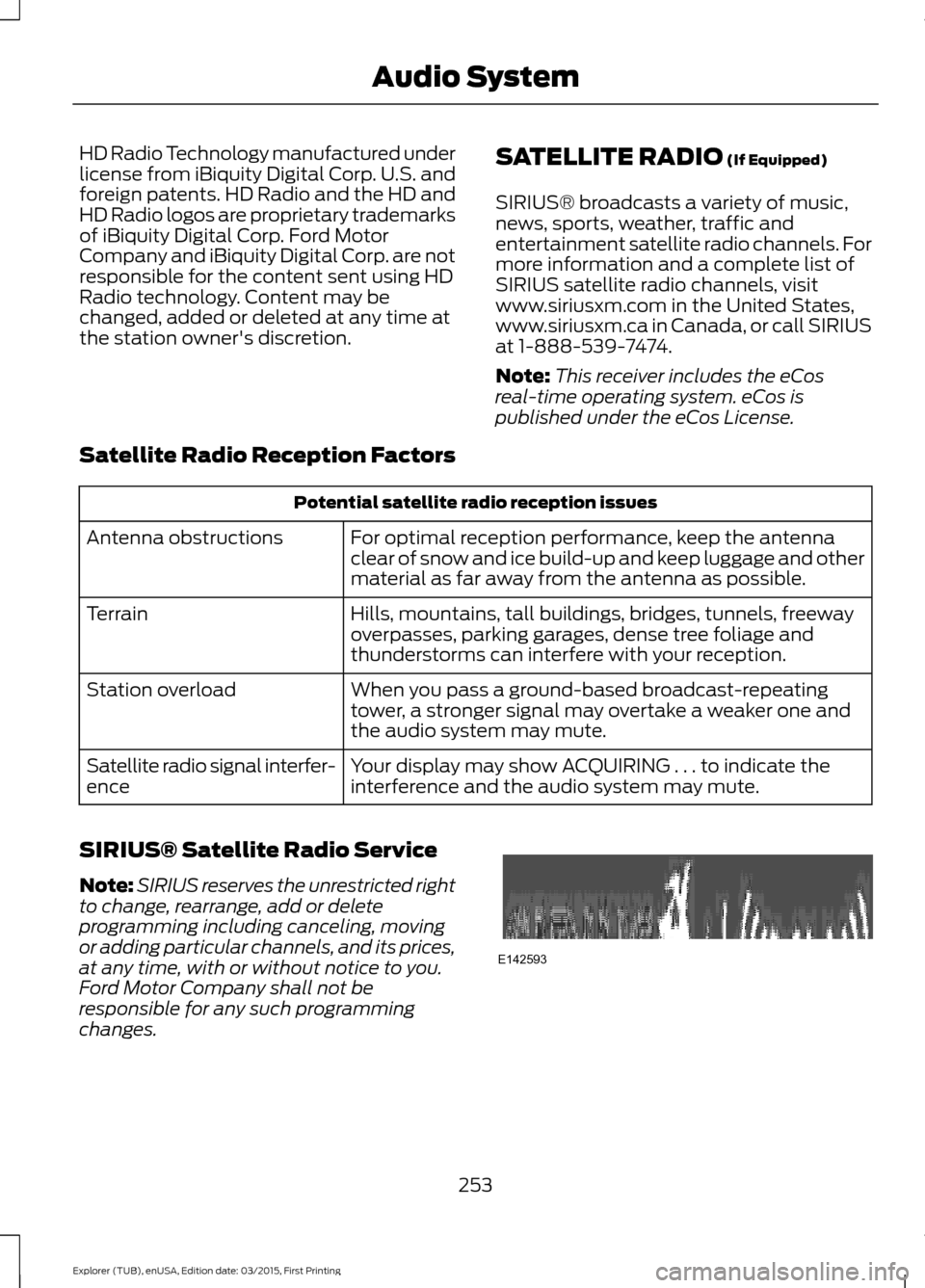
HD Radio Technology manufactured under
license from iBiquity Digital Corp. U.S. and
foreign patents. HD Radio and the HD and
HD Radio logos are proprietary trademarks
of iBiquity Digital Corp. Ford Motor
Company and iBiquity Digital Corp. are not
responsible for the content sent using HD
Radio technology. Content may be
changed, added or deleted at any time at
the station owner's discretion.
SATELLITE RADIO (If Equipped)
SIRIUS® broadcasts a variety of music,
news, sports, weather, traffic and
entertainment satellite radio channels. For
more information and a complete list of
SIRIUS satellite radio channels, visit
www.siriusxm.com in the United States,
www.siriusxm.ca in Canada, or call SIRIUS
at 1-888-539-7474.
Note: This receiver includes the eCos
real-time operating system. eCos is
published under the eCos License.
Satellite Radio Reception Factors Potential satellite radio reception issues
For optimal reception performance, keep the antenna
clear of snow and ice build-up and keep luggage and other
material as far away from the antenna as possible.
Antenna obstructions
Hills, mountains, tall buildings, bridges, tunnels, freeway
overpasses, parking garages, dense tree foliage and
thunderstorms can interfere with your reception.
Terrain
When you pass a ground-based broadcast-repeating
tower, a stronger signal may overtake a weaker one and
the audio system may mute.
Station overload
Your display may show ACQUIRING . . . to indicate the
interference and the audio system may mute.
Satellite radio signal interfer-
ence
SIRIUS® Satellite Radio Service
Note: SIRIUS reserves the unrestricted right
to change, rearrange, add or delete
programming including canceling, moving
or adding particular channels, and its prices,
at any time, with or without notice to you.
Ford Motor Company shall not be
responsible for any such programming
changes. 253
Explorer (TUB), enUSA, Edition date: 03/2015, First Printing Audio SystemE142593
Page 257 of 350

SIRIUS satellite radio is a
subscription-based satellite radio service
that broadcasts a variety of music, sports,
news, weather, traffic and entertainment
programming. Your factory-installed
SIRIUS satellite radio system includes
hardware and a limited subscription term,
which begins on the date of sale or lease
of your vehicle. See an authorized dealer
for availability.
For more information on extended
subscription terms (a service fee is
required), the online media player and a
complete list of SIRIUS satellite radio
channels, and other features, please visit
www.siriusxm.com in the United States,
www.siriusxm.ca in Canada, or call SIRIUS
at 1-888-539-7474.
Satellite Radio Electronic Serial
Number (ESN)
You need your ESN to activate, modify or
track your satellite radio account. When in
satellite radio mode, tune to channel 0.
Troubleshooting Action
Condition
Message
No action required. This
message should disappear
shortly.
Radio requires more than
two seconds to produce
audio for the selected
channel.
Acquiring…
If this message does not
clear shortly, or with an igni-
tion key cycle, your receiver
may have a fault. See an
authorized dealer for service.
There is an internal module
or system failure present.
Satellite antenna fault
SIRIUS system failure
Tune to another channel or
choose another preset.
The channel is no longer
available.
Invalid Channel
Contact SIRIUS at 1-888-
539-7474 to subscribe to
the channel, or tune to
another channel.
Your subscription does not
include this channel.
Unsubscribed Channel
The signal is blocked. When
you move into an open area,
the signal should return.
The signal is lost from the
SIRIUS satellite or SIRIUS
tower to your vehicle
antenna.
No Signal
No action required. The
process may take up to
three minutes.
Update of channel
programming in progress.
Updating…
254
Explorer (TUB), enUSA, Edition date: 03/2015, First Printing Audio System
Page 297 of 350
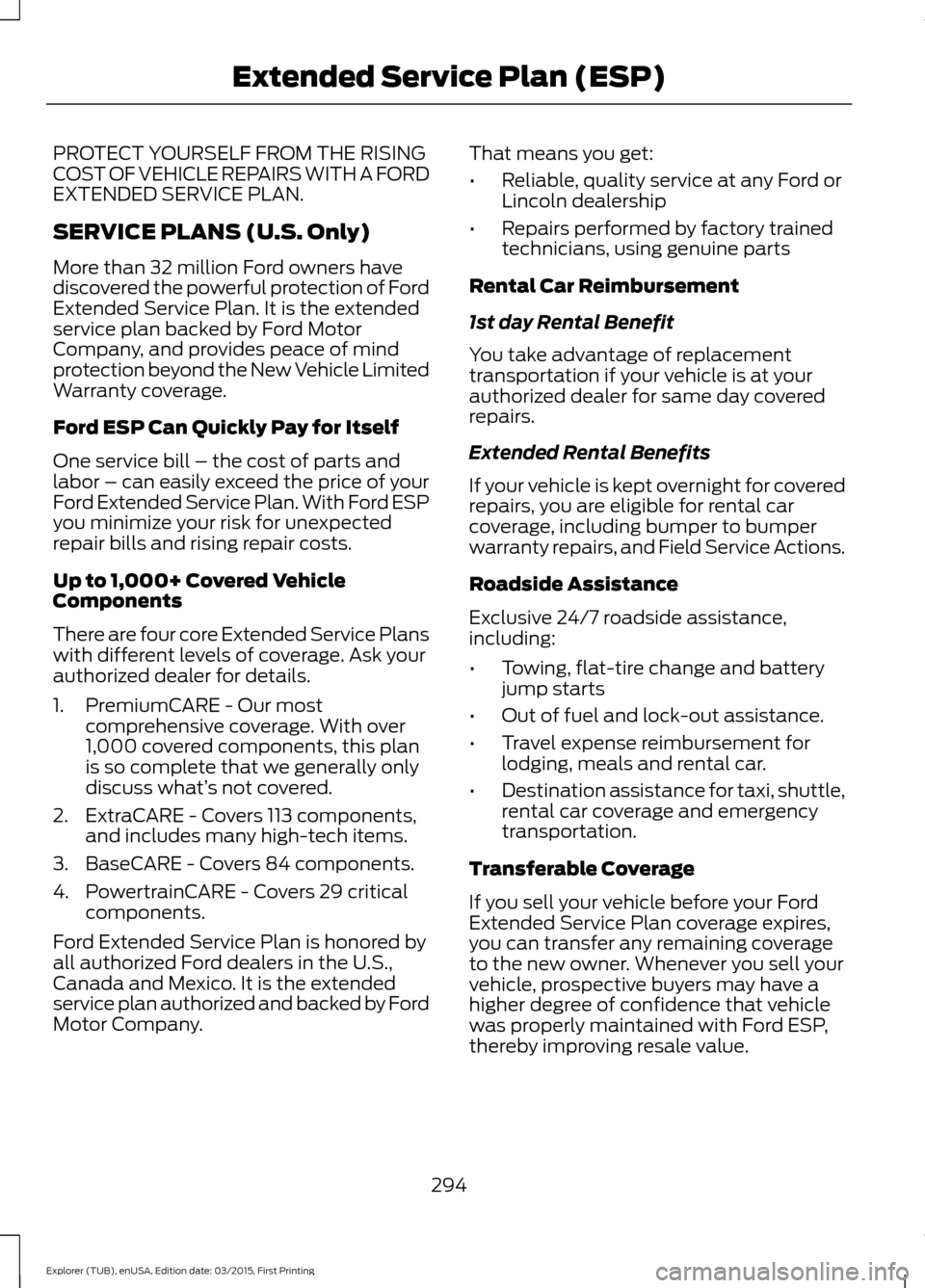
PROTECT YOURSELF FROM THE RISING
COST OF VEHICLE REPAIRS WITH A FORD
EXTENDED SERVICE PLAN.
SERVICE PLANS (U.S. Only)
More than 32 million Ford owners have
discovered the powerful protection of Ford
Extended Service Plan. It is the extended
service plan backed by Ford Motor
Company, and provides peace of mind
protection beyond the New Vehicle Limited
Warranty coverage.
Ford ESP Can Quickly Pay for Itself
One service bill – the cost of parts and
labor – can easily exceed the price of your
Ford Extended Service Plan. With Ford ESP
you minimize your risk for unexpected
repair bills and rising repair costs.
Up to 1,000+ Covered Vehicle
Components
There are four core Extended Service Plans
with different levels of coverage. Ask your
authorized dealer for details.
1. PremiumCARE - Our most
comprehensive coverage. With over
1,000 covered components, this plan
is so complete that we generally only
discuss what’ s not covered.
2. ExtraCARE - Covers 113 components, and includes many high-tech items.
3. BaseCARE - Covers 84 components.
4. PowertrainCARE - Covers 29 critical components.
Ford Extended Service Plan is honored by
all authorized Ford dealers in the U.S.,
Canada and Mexico. It is the extended
service plan authorized and backed by Ford
Motor Company. That means you get:
•
Reliable, quality service at any Ford or
Lincoln dealership
• Repairs performed by factory trained
technicians, using genuine parts
Rental Car Reimbursement
1st day Rental Benefit
You take advantage of replacement
transportation if your vehicle is at your
authorized dealer for same day covered
repairs.
Extended Rental Benefits
If your vehicle is kept overnight for covered
repairs, you are eligible for rental car
coverage, including bumper to bumper
warranty repairs, and Field Service Actions.
Roadside Assistance
Exclusive 24/7 roadside assistance,
including:
• Towing, flat-tire change and battery
jump starts
• Out of fuel and lock-out assistance.
• Travel expense reimbursement for
lodging, meals and rental car.
• Destination assistance for taxi, shuttle,
rental car coverage and emergency
transportation.
Transferable Coverage
If you sell your vehicle before your Ford
Extended Service Plan coverage expires,
you can transfer any remaining coverage
to the new owner. Whenever you sell your
vehicle, prospective buyers may have a
higher degree of confidence that vehicle
was properly maintained with Ford ESP,
thereby improving resale value.
294
Explorer (TUB), enUSA, Edition date: 03/2015, First Printing Extended Service Plan (ESP)
Page 298 of 350
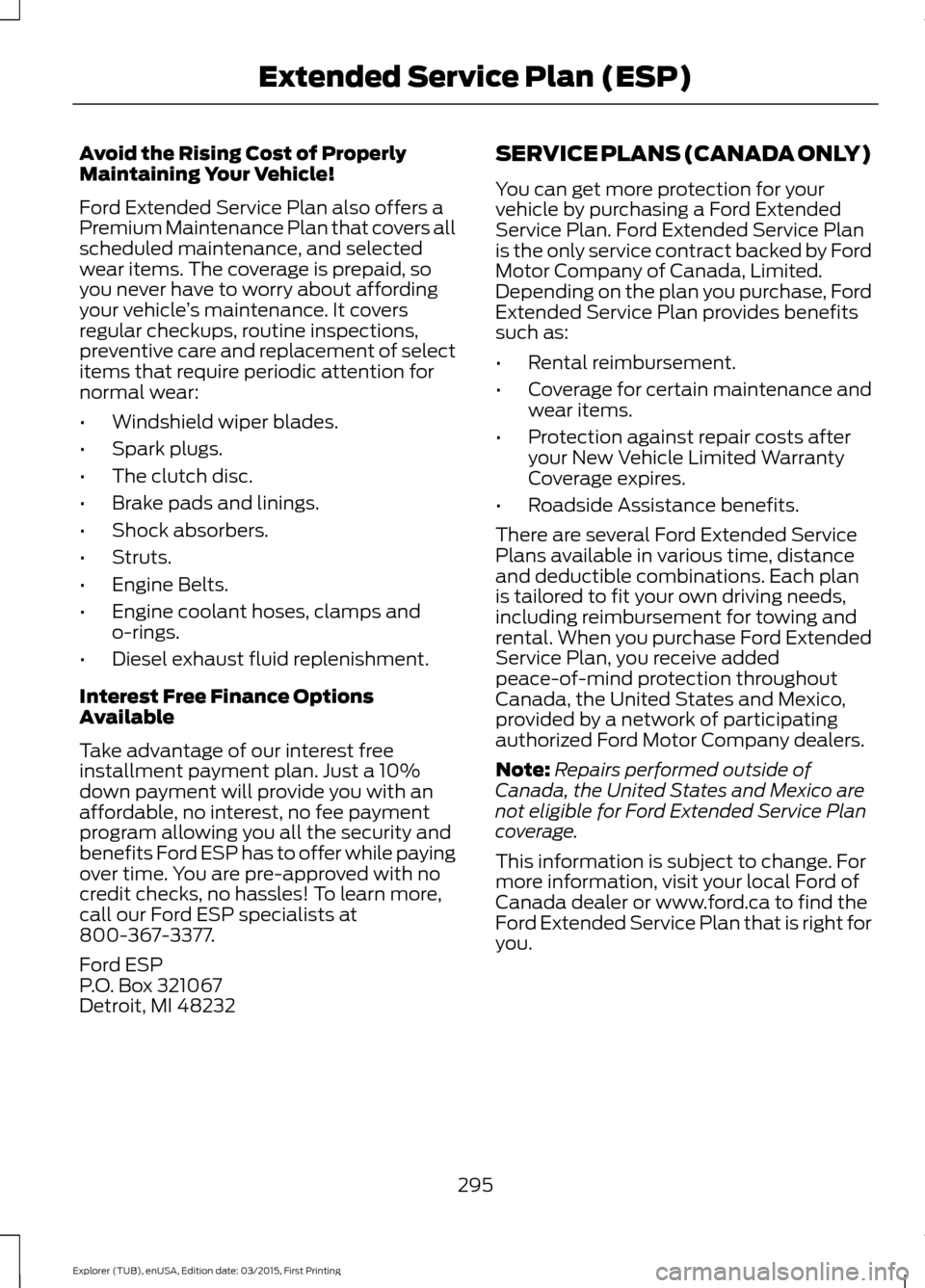
Avoid the Rising Cost of Properly
Maintaining Your Vehicle!
Ford Extended Service Plan also offers a
Premium Maintenance Plan that covers all
scheduled maintenance, and selected
wear items. The coverage is prepaid, so
you never have to worry about affording
your vehicle
’s maintenance. It covers
regular checkups, routine inspections,
preventive care and replacement of select
items that require periodic attention for
normal wear:
• Windshield wiper blades.
• Spark plugs.
• The clutch disc.
• Brake pads and linings.
• Shock absorbers.
• Struts.
• Engine Belts.
• Engine coolant hoses, clamps and
o-rings.
• Diesel exhaust fluid replenishment.
Interest Free Finance Options
Available
Take advantage of our interest free
installment payment plan. Just a 10%
down payment will provide you with an
affordable, no interest, no fee payment
program allowing you all the security and
benefits Ford ESP has to offer while paying
over time. You are pre-approved with no
credit checks, no hassles! To learn more,
call our Ford ESP specialists at
800-367-3377.
Ford ESP
P.O. Box 321067
Detroit, MI 48232 SERVICE PLANS (CANADA ONLY)
You can get more protection for your
vehicle by purchasing a Ford Extended
Service Plan. Ford Extended Service Plan
is the only service contract backed by Ford
Motor Company of Canada, Limited.
Depending on the plan you purchase, Ford
Extended Service Plan provides benefits
such as:
•
Rental reimbursement.
• Coverage for certain maintenance and
wear items.
• Protection against repair costs after
your New Vehicle Limited Warranty
Coverage expires.
• Roadside Assistance benefits.
There are several Ford Extended Service
Plans available in various time, distance
and deductible combinations. Each plan
is tailored to fit your own driving needs,
including reimbursement for towing and
rental. When you purchase Ford Extended
Service Plan, you receive added
peace-of-mind protection throughout
Canada, the United States and Mexico,
provided by a network of participating
authorized Ford Motor Company dealers.
Note: Repairs performed outside of
Canada, the United States and Mexico are
not eligible for Ford Extended Service Plan
coverage.
This information is subject to change. For
more information, visit your local Ford of
Canada dealer or www.ford.ca to find the
Ford Extended Service Plan that is right for
you.
295
Explorer (TUB), enUSA, Edition date: 03/2015, First Printing Extended Service Plan (ESP)
Page 303 of 350
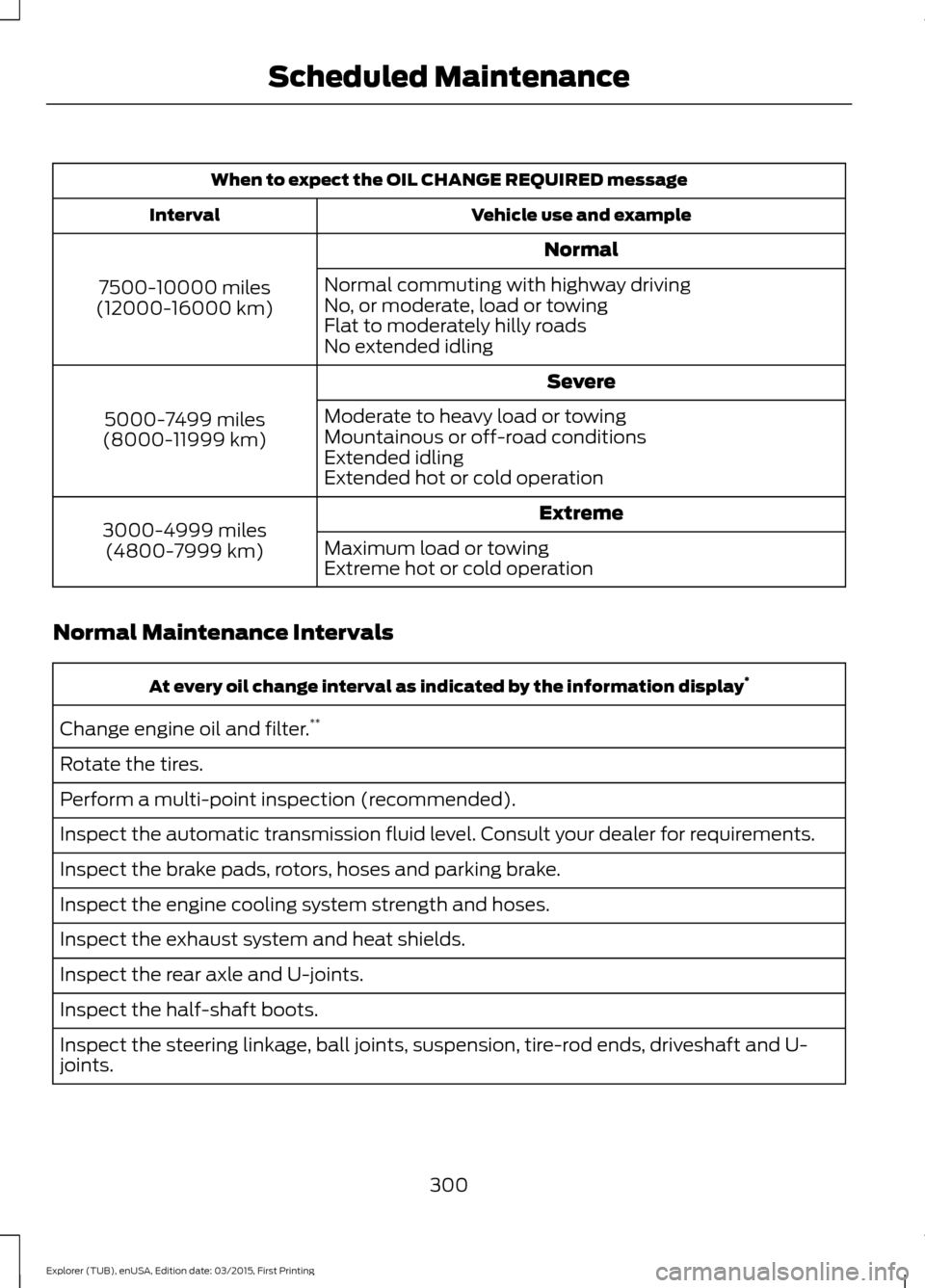
When to expect the OIL CHANGE REQUIRED message
Vehicle use and example
Interval
Normal
7500-10000 miles
(12000-16000 km) Normal commuting with highway driving
No, or moderate, load or towing
Flat to moderately hilly roads
No extended idling
Severe
5000-7499 miles
(8000-11999 km) Moderate to heavy load or towing
Mountainous or off-road conditions
Extended idling
Extended hot or cold operation
Extreme
3000-4999 miles
(4800-7999 km) Maximum load or towing
Extreme hot or cold operation
Normal Maintenance Intervals At every oil change interval as indicated by the information display
*
Change engine oil and filter. **
Rotate the tires.
Perform a multi-point inspection (recommended).
Inspect the automatic transmission fluid level. Consult your dealer for requirements.
Inspect the brake pads, rotors, hoses and parking brake.
Inspect the engine cooling system strength and hoses.
Inspect the exhaust system and heat shields.
Inspect the rear axle and U-joints.
Inspect the half-shaft boots.
Inspect the steering linkage, ball joints, suspension, tire-rod ends, driveshaft and U-
joints.
300
Explorer (TUB), enUSA, Edition date: 03/2015, First Printing Scheduled Maintenance
Page 305 of 350
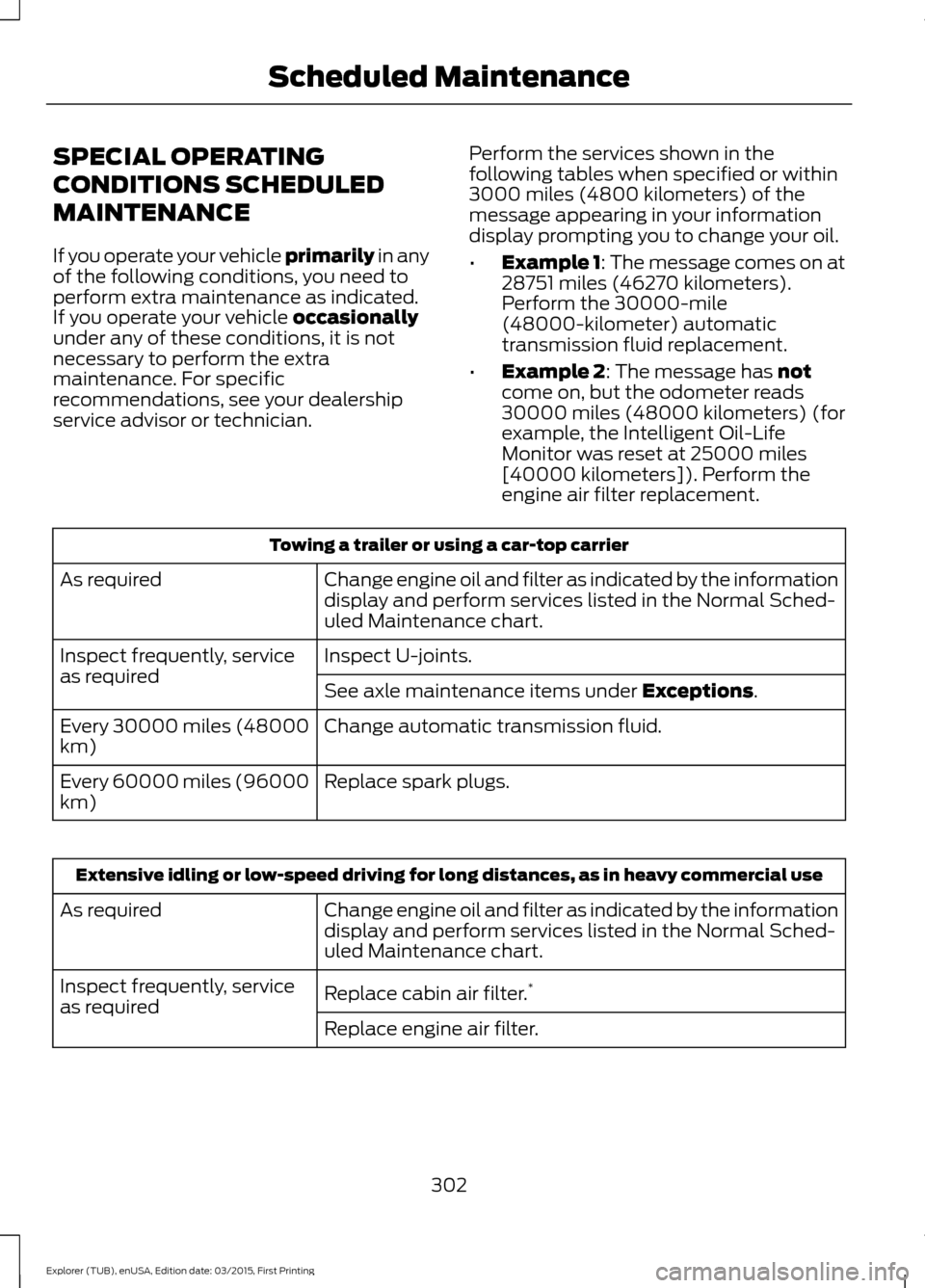
SPECIAL OPERATING
CONDITIONS SCHEDULED
MAINTENANCE
If you operate your vehicle primarily in any
of the following conditions, you need to
perform extra maintenance as indicated.
If you operate your vehicle
occasionally
under any of these conditions, it is not
necessary to perform the extra
maintenance. For specific
recommendations, see your dealership
service advisor or technician. Perform the services shown in the
following tables when specified or within
3000 miles (4800 kilometers) of the
message appearing in your information
display prompting you to change your oil.
•
Example 1: The message comes on at
28751 miles (46270 kilometers).
Perform the 30000-mile
(48000-kilometer) automatic
transmission fluid replacement.
• Example 2
: The message has not
come on, but the odometer reads
30000 miles (48000 kilometers) (for
example, the Intelligent Oil-Life
Monitor was reset at 25000 miles
[40000 kilometers]). Perform the
engine air filter replacement. Towing a trailer or using a car-top carrier
Change engine oil and filter as indicated by the information
display and perform services listed in the Normal Sched-
uled Maintenance chart.
As required
Inspect U-joints.
Inspect frequently, service
as required
See axle maintenance items under
Exceptions.
Change automatic transmission fluid.
Every 30000 miles (48000
km)
Replace spark plugs.
Every 60000 miles (96000
km) Extensive idling or low-speed driving for long distances, as in heavy commercial use
Change engine oil and filter as indicated by the information
display and perform services listed in the Normal Sched-
uled Maintenance chart.
As required
Replace cabin air filter.*
Inspect frequently, service
as required
Replace engine air filter.
302
Explorer (TUB), enUSA, Edition date: 03/2015, First Printing Scheduled Maintenance
Page 344 of 350
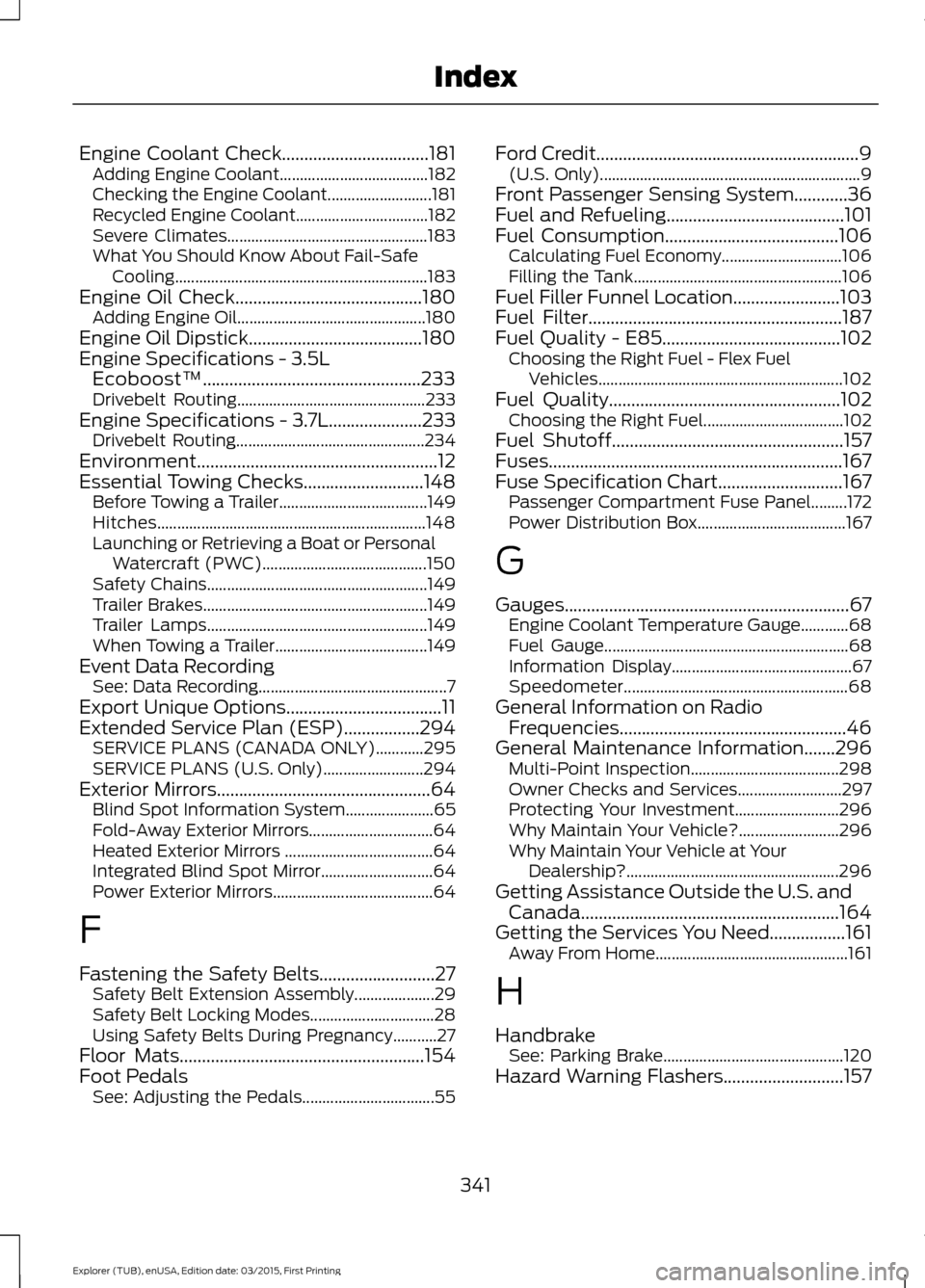
Engine Coolant Check.................................181
Adding Engine Coolant..................................... 182
Checking the Engine Coolant.......................... 181
Recycled Engine Coolant................................. 182
Severe Climates.................................................. 183
What You Should Know About Fail-Safe Cooling............................................................... 183
Engine Oil Check..........................................180 Adding Engine Oil............................................... 180
Engine Oil Dipstick.......................................180
Engine Specifications - 3.5L Ecoboost™.................................................233
Drivebelt Routing............................................... 233
Engine Specifications - 3.7L.....................233
Drivebelt Routing............................................... 234
Environment......................................................12
Essential Towing Checks...........................148 Before Towing a Trailer..................................... 149
Hitches................................................................... 148
Launching or Retrieving a Boat or Personal Watercraft (PWC)......................................... 150
Safety Chains....................................................... 149
Trailer Brakes........................................................ 149
Trailer Lamps....................................................... 149
When Towing a Trailer...................................... 149
Event Data Recording See: Data Recording............................................... 7
Export Unique Options...................................11
Extended Service Plan (ESP).................294 SERVICE PLANS (CANADA ONLY)............295
SERVICE PLANS (U.S. Only)......................... 294
Exterior Mirrors................................................64 Blind Spot Information System...................... 65
Fold-Away Exterior Mirrors............................... 64
Heated Exterior Mirrors ..................................... 64
Integrated Blind Spot Mirror............................ 64
Power Exterior Mirrors........................................ 64
F
Fastening the Safety Belts..........................27 Safety Belt Extension Assembly.................... 29
Safety Belt Locking Modes............................... 28
Using Safety Belts During Pregnancy...........27
Floor Mats
.......................................................154
Foot Pedals See: Adjusting the Pedals................................. 55Ford Credit
...........................................................9
(U.S. Only)................................................................. 9
Front Passenger Sensing System............36
Fuel and Refueling
........................................101
Fuel Consumption.......................................106
Calculating Fuel Economy.............................. 106
Filling the Tank.................................................... 106
Fuel Filler Funnel Location
........................103
Fuel Filter.........................................................187
Fuel Quality - E85........................................102
Choosing the Right Fuel - Flex Fuel
Vehicles............................................................. 102
Fuel Quality
....................................................102
Choosing the Right Fuel................................... 102
Fuel Shutoff
....................................................157
Fuses..................................................................167
Fuse Specification Chart............................167 Passenger Compartment Fuse Panel.........172
Power Distribution Box..................................... 167
G
Gauges................................................................67 Engine Coolant Temperature Gauge............68
Fuel Gauge............................................................. 68
Information Display............................................. 67
Speedometer........................................................ 68
General Information on Radio Frequencies...................................................46
General Maintenance Information.......296 Multi-Point Inspection..................................... 298
Owner Checks and Services.......................... 297
Protecting Your Investment.......................... 296
Why Maintain Your Vehicle?......................... 296
Why Maintain Your Vehicle at Your Dealership?..................................................... 296
Getting Assistance Outside the U.S. and Canada..........................................................164
Getting the Services You Need.................161 Away From Home................................................ 161
H
Handbrake See: Parking Brake............................................. 120
Hazard Warning Flashers...........................157
341
Explorer (TUB), enUSA, Edition date: 03/2015, First Printing Index
Page 347 of 350
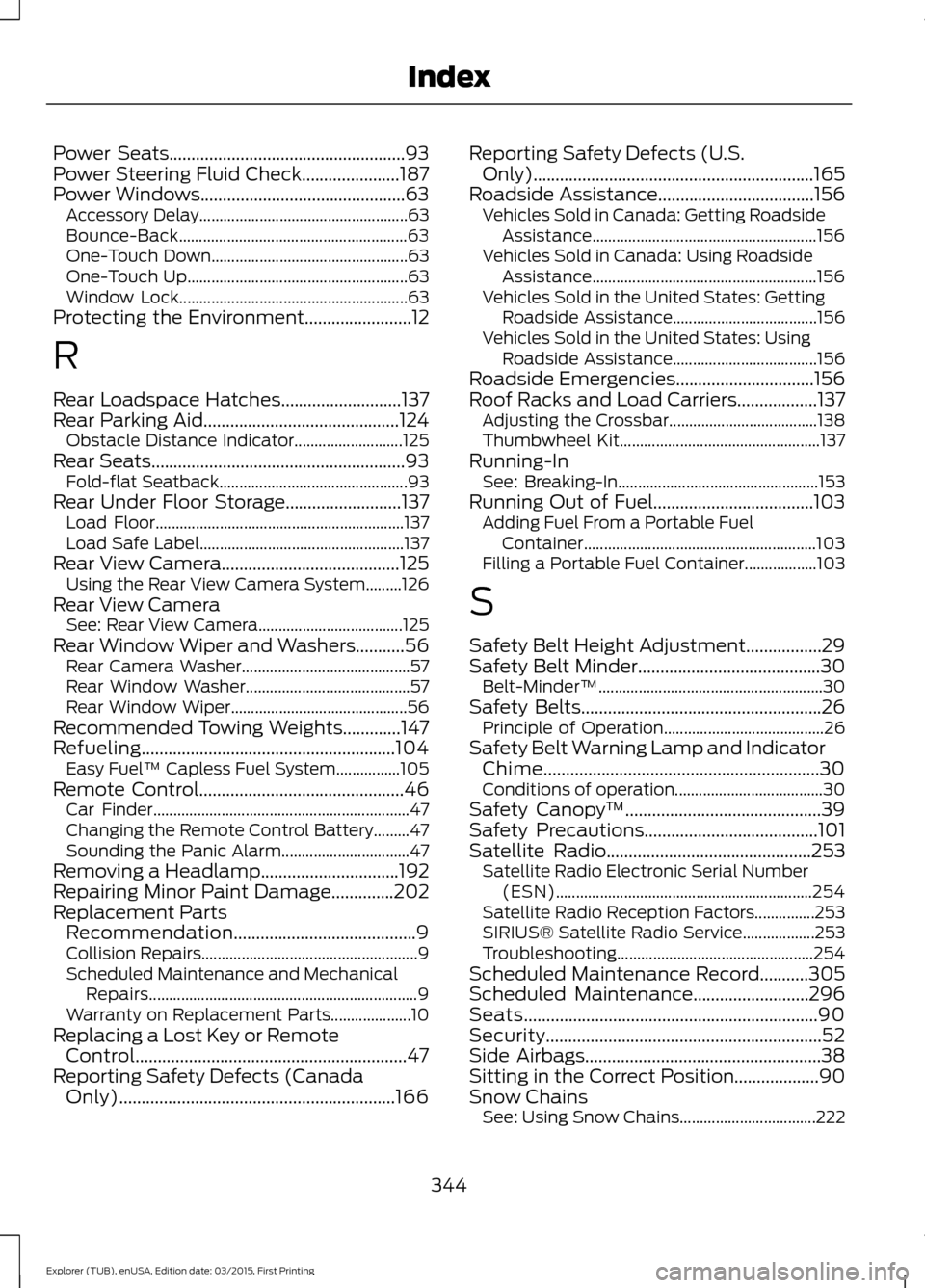
Power Seats.....................................................93
Power Steering Fluid Check......................187
Power Windows
..............................................63
Accessory Delay.................................................... 63
Bounce-Back......................................................... 63
One-Touch Down................................................. 63
One-Touch Up....................................................... 63
Window Lock......................................................... 63
Protecting the Environment
........................12
R
Rear Loadspace Hatches
...........................137
Rear Parking Aid............................................124 Obstacle Distance Indicator........................... 125
Rear Seats.........................................................93 Fold-flat Seatback............................................... 93
Rear Under Floor Storage
..........................137
Load Floor.............................................................. 137
Load Safe Label................................................... 137
Rear View Camera
........................................125
Using the Rear View Camera System.........126
Rear View Camera See: Rear View Camera.................................... 125
Rear Window Wiper and Washers...........56 Rear Camera Washer.......................................... 57
Rear Window Washer......................................... 57
Rear Window Wiper............................................ 56
Recommended Towing Weights.............147
Refueling.........................................................104 Easy Fuel ™ Capless Fuel System................105
Remote Control
..............................................46
Car Finder................................................................ 47
Changing the Remote Control Battery.........47
Sounding the Panic Alarm................................ 47
Removing a Headlamp
...............................192
Repairing Minor Paint Damage..............202
Replacement Parts Recommendation.........................................9
Collision Repairs...................................................... 9
Scheduled Maintenance and Mechanical Repairs................................................................... 9
Warranty on Replacement Parts.................... 10
Replacing a Lost Key or Remote Control.............................................................47
Reporting Safety Defects (Canada Only)..............................................................166 Reporting Safety Defects (U.S.
Only)...............................................................165
Roadside Assistance
...................................156
Vehicles Sold in Canada: Getting Roadside
Assistance........................................................ 156
Vehicles Sold in Canada: Using Roadside Assistance........................................................ 156
Vehicles Sold in the United States: Getting Roadside Assistance.................................... 156
Vehicles Sold in the United States: Using Roadside Assistance.................................... 156
Roadside Emergencies
...............................156
Roof Racks and Load Carriers..................137 Adjusting the Crossbar..................................... 138
Thumbwheel Kit.................................................. 137
Running-In See: Breaking-In.................................................. 153
Running Out of Fuel....................................103 Adding Fuel From a Portable Fuel
Container.......................................................... 103
Filling a Portable Fuel Container.................. 103
S
Safety Belt Height Adjustment.................29
Safety Belt Minder.........................................30 Belt-Minder™........................................................ 30
Safety Belts......................................................26 Principle of Operation........................................ 26
Safety Belt Warning Lamp and Indicator Chime..............................................................30
Conditions of operation..................................... 30
Safety Canopy ™
............................................39
Safety Precautions.......................................101
Satellite Radio
..............................................253
Satellite Radio Electronic Serial Number
(ESN)................................................................ 254
Satellite Radio Reception Factors...............253
SIRIUS® Satellite Radio Service.................. 253
Troubleshooting................................................. 254
Scheduled Maintenance Record...........305
Scheduled Maintenance
..........................296
Seats..................................................................90
Security..............................................................52
Side Airbags
.....................................................38
Sitting in the Correct Position...................90
Snow Chains See: Using Snow Chains.................................. 222
344
Explorer (TUB), enUSA, Edition date: 03/2015, First Printing Index