climate control GENESIS G70 2021 User Guide
[x] Cancel search | Manufacturer: GENESIS, Model Year: 2021, Model line: G70, Model: GENESIS G70 2021Pages: 516, PDF Size: 12.84 MB
Page 223 of 516
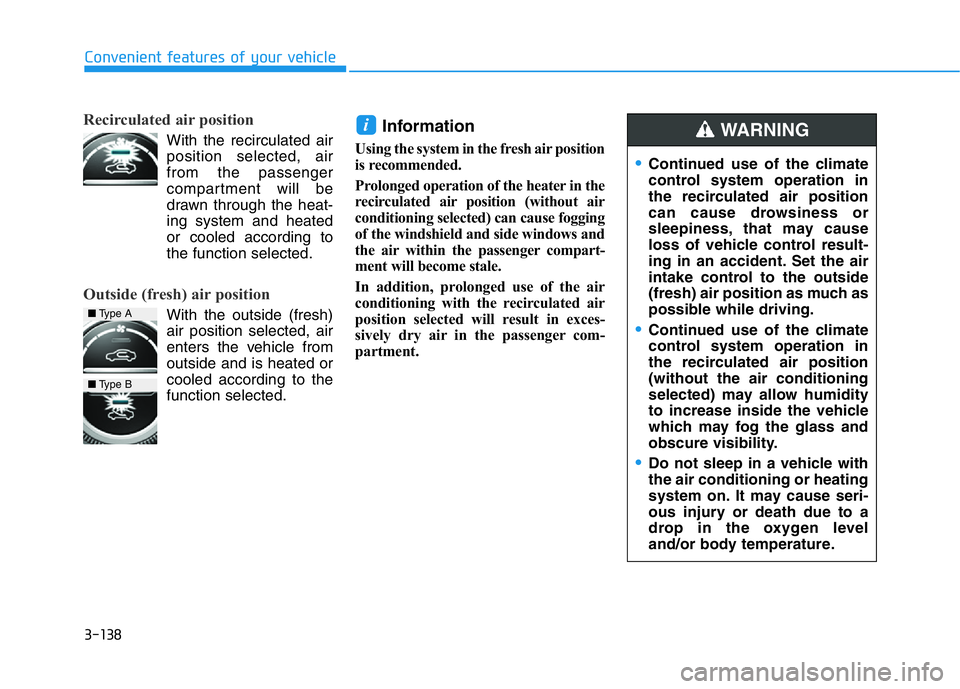
3-138
Convenient features of your vehicle
Recirculated air position
With the recirculated air
position selected, air
from the passenger
compartment will be
drawn through the heat-
ing system and heated
or cooled according to
the function selected.
Outside (fresh) air position
With the outside (fresh)
air position selected, air
enters the vehicle from
outside and is heated or
cooled according to the
function selected.
Information
Using the system in the fresh air position
is recommended.
Prolonged operation of the heater in the
recirculated air position (without air
conditioning selected) can cause fogging
of the windshield and side windows and
the air within the passenger compart-
ment will become stale.
In addition, prolonged use of the air
conditioning with the recirculated air
position selected will result in exces-
sively dry air in the passenger com-
partment.
i
■Type A
■Type B
•Continued use of the climate
control system operation in
the recirculated air position
can cause drowsiness or
sleepiness, that may cause
loss of vehicle control result-
ing in an accident. Set the air
intake control to the outside
(fresh) air position as much as
possible while driving.
•Continued use of the climate
control system operation in
the recirculated air position
(without the air conditioning
selected) may allow humidity
to increase inside the vehicle
which may fog the glass and
obscure visibility.
•Do not sleep in a vehicle with
the air conditioning or heating
system on. It may cause seri-
ous injury or death due to a
drop in the oxygen level
and/or body temperature.
WARNING
Page 225 of 516
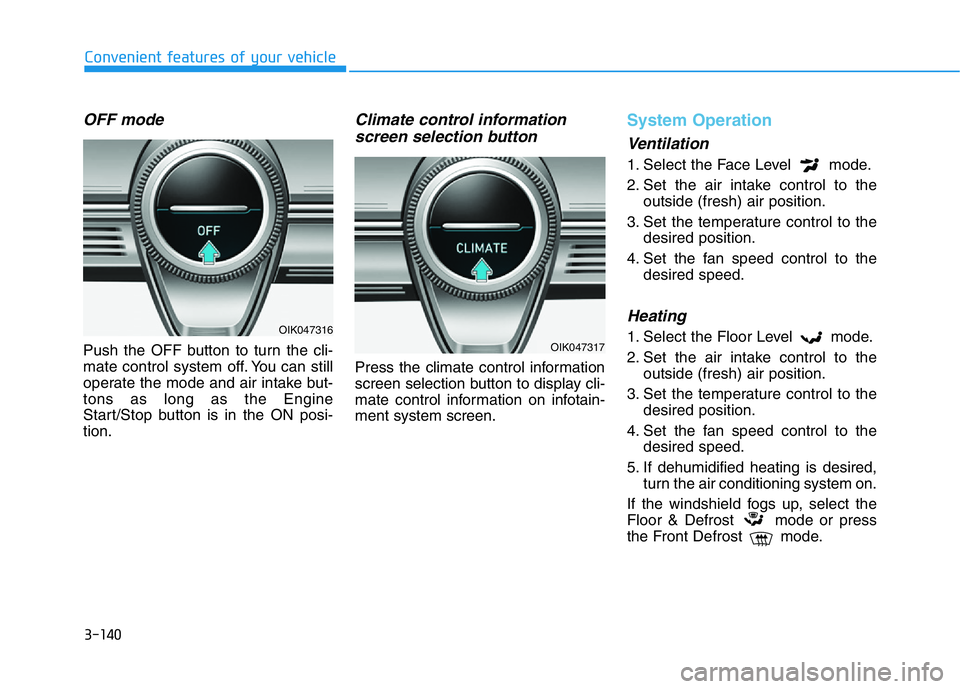
3-140
Convenient features of your vehicle
OFF mode
Push the OFF button to turn the cli-
mate control system off. You can still
operate the mode and air intake but-
tons as long as the Engine
Start/Stop button is in the ON posi-
tion.
Climate control information
screen selection button
Press the climate control information
screen selection button to display cli-
mate control information on infotain-
ment system screen.
System Operation
Ventilation
1. Select the Face Level mode.
2. Set the air intake control to the
outside (fresh) air position.
3. Set the temperature control to the
desired position.
4. Set the fan speed control to the
desired speed.
Heating
1. Select the Floor Level mode.
2. Set the air intake control to the
outside (fresh) air position.
3. Set the temperature control to the
desired position.
4. Set the fan speed control to the
desired speed.
5. If dehumidified heating is desired,
turn the air conditioning system on.
If the windshield fogs up, select the
Floor & Defrost mode or press
the Front Defrost mode.OIK047316
OIK047317
Page 227 of 516
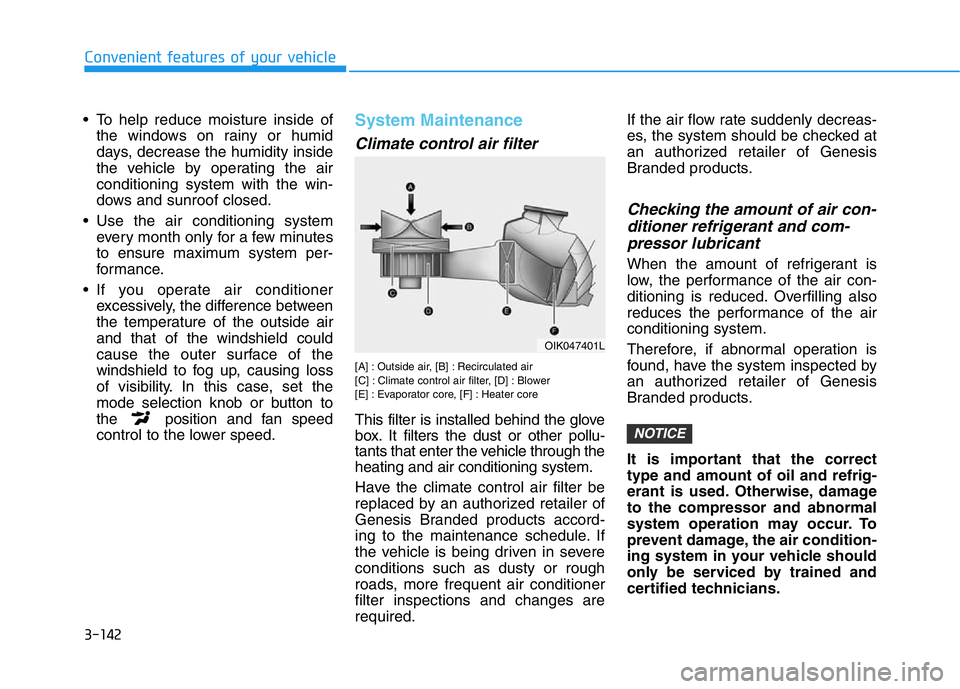
3-142
Convenient features of your vehicle
• To help reduce moisture inside of
the windows on rainy or humid
days, decrease the humidity inside
the vehicle by operating the air
conditioning system with the win-
dows and sunroof closed.
• Use the air conditioning system
every month only for a few minutes
to ensure maximum system per-
formance.
• If you operate air conditioner
excessively, the difference between
the temperature of the outside air
and that of the windshield could
cause the outer surface of the
windshield to fog up, causing loss
of visibility. In this case, set the
mode selection knob or button to
the position and fan speed
control to the lower speed.
System Maintenance
Climate control air filter
[A] : Outside air, [B] : Recirculated air
[C] : Climate control air filter, [D] : Blower
[E] : Evaporator core, [F] : Heater core
This filter is installed behind the glove
box. It filters the dust or other pollu-
tants that enter the vehicle through the
heating and air conditioning system.
Have the climate control air filter be
replaced by an authorized retailer of
Genesis Branded products accord-
ing to the maintenance schedule. If
the vehicle is being driven in severe
conditions such as dusty or rough
roads, more frequent air conditioner
filter inspections and changes are
required.If the air flow rate suddenly decreas-
es, the system should be checked at
an authorized retailer of Genesis
Branded products.
Checking the amount of air con-
ditioner refrigerant and com-
pressor lubricant
When the amount of refrigerant is
low, the performance of the air con-
ditioning is reduced. Overfilling also
reduces the performance of the air
conditioning system.
Therefore, if abnormal operation is
found, have the system inspected by
an authorized retailer of Genesis
Branded products.
It is important that the correct
type and amount of oil and refrig-
erant is used. Otherwise, damage
to the compressor and abnormal
system operation may occur. To
prevent damage, the air condition-
ing system in your vehicle should
only be serviced by trained and
certified technicians.
NOTICE
OIK047401L
Page 231 of 516

3-146
Convenient features of your vehicle
Auto Defogging System
(if equipped)
Auto defogging helps reduce the pos-
sibility of fogging up the inside of the
windshield by automatically sensing
the moisture on inside the windshield.
The auto defogging system operates
when the heater or air conditioning is
on.
Information
The auto defogging system may not
operate normally, when the outside
temperature is below 14 °F (-10 °C).When the Auto Defogging
System operates, the indi-
cator will illuminate.
If a high amount of humidity is
detected in the vehicle, the Auto
Defogging System will be enabled.
The following steps will be performed
automatically:
Step 1) The air intake control will
change to Fresh mode and
the A/C button will turn ON.
Step 2) The mode will be changed to
defrost to direct airflow to the
windshield.
Step 3) The fan speed will be set to
MAX.
If the air conditioning is off or recircu-
lated air position is manually selected
while Auto Defogging System is ON,
the Auto Defogging System Indicator
will blink 3 times to signal that the
manual operation has been canceled.
To cancel the auto defogging system
1. Press the Engine Start/Stop but-
ton to the ON position.
2. Press the front defroster button
over 3 seconds.
3. The front defroster button indicator
will blink 3 times and then ADS
OFF will illuminate on the climate
control information screen when
the auto defogging system is can-
celed.
i
OIK047321N
Page 232 of 516

3-147
Convenient features of your vehicle
3
To reactivate the auto defogging sys-
tem
1. Press the Engine Start/Stop button
to the ON position.
2. Press the front defroster button
over 3 seconds.
3. The front defroster button indicator
will blink 6 times and then ADS OFF
will go out on the climate control
information screen when the auto
defogging system is reactivated.
Information
• When the air conditioning is turned
on by Auto defogging system, if you
try to turn off the air conditioning, the
indicator will blink 3 times and the air
conditioning will not turn off.
• To maintain the effectiveness and
efficiency of the Auto Defogging
System, do not select recirculated
air position while the system is oper-
ating.
• When the Auto Defogging System is
operating, the fan speed adjustment
knob, the temperature adjustment
knob, and the air intake control but-
ton are all disabled.
Do not remove the sensor cover
located on the upper end of the
windshield glass.
Damage to system parts could
occur and may not be covered by
your vehicle warranty.
Rear Window Defroster
To prevent damage to the rear
window defroster conducting ele-
ments bonded to the inside sur-
face of the rear window, never use
sharp instruments or window
cleaners containing abrasives to
clean the window.
If you want to defrost and defog the
front windshield, refer to the
"Windshield Defrosting and
Defogging" section in this chapter.
NOTICE
NOTICE
i
Page 234 of 516

3-149
Convenient features of your vehicle
3
Sunroof Inside Air
Recirculation (if equipped)
When the sunroof is opened, outside
(fresh) air will be automatically
selected. At this time, if you press the
air intake control button, recirculated
air position will be selected but will
change back to outside (fresh) air
after 3 minutes. When the sunroof is
closed, the air intake position will
return to the original position that
was selected.
Automatic Ventilation
(if equipped)
When the Engine Start/Stop button
is in the ON position or when the
engine is running and temperature is
below 59°F (15°C) with the recircu-
lated air position selected more than
five minutes, the air intake position
will automatically change to the out-
side (fresh) air position.
To cancel or reset the Automatic
Ventilation
When the air conditioning system is
on, select Face Level mode and
while pressing the A/C button, press
the recirculated air position button
five times within three seconds.
When the automatic ventilation is set,
the air intake control button (recircu-
lated air position) indicator will blink 6
times. When canceled, the air intake
control button (recirculated air posi-
tion) indicator will blink 3 times.
Smart Ventilation (if equipped)
The smart ventilation system helps
maintain pleasant/fresh air condition
inside the passenger compartment
by automatically detecting/controlling
the temperature, humidity, etc., when
you drive the vehicle with the climate
control system in the OFF position.
When the smart ventilation system
starts to operate, the message,
"SMART VENTILATION ON" appears
for 5 seconds.
CLIMATE CONTROL ADDITIONAL FEATURES (IF EQUIPPED)
OIK047113L
Page 235 of 516

3-150
Information
• The smart ventilation system stops
operating, when the OFF button of
the climate control system is selected.
• The smart ventilation system stops
operating, when any button of the
climate control system is selected for
operation.
• The smart ventilation system may
not operate, when the vehicle is
driven at low speed.
i
Convenient features of your vehicle
Page 309 of 516
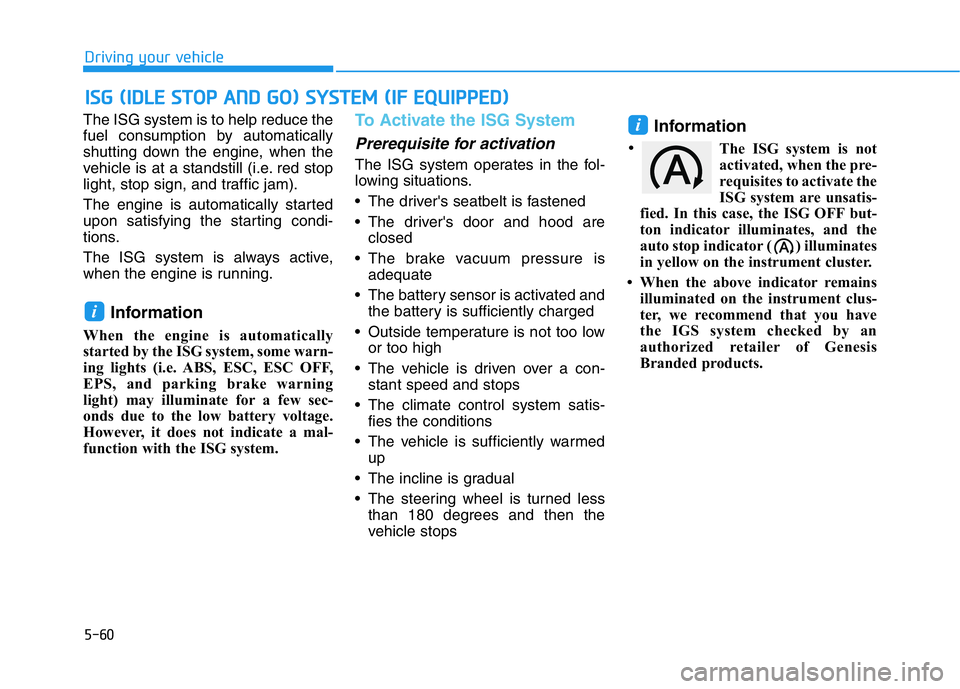
5-60
Driving your vehicle
The ISG system is to help reduce the
fuel consumption by automatically
shutting down the engine, when the
vehicle is at a standstill (i.e. red stop
light, stop sign, and traffic jam).
The engine is automatically started
upon satisfying the starting condi-
tions.
The ISG system is always active,
when the engine is running.
Information
When the engine is automatically
started by the ISG system, some warn-
ing lights (i.e. ABS, ESC, ESC OFF,
EPS, and parking brake warning
light) may illuminate for a few sec-
onds due to the low battery voltage.
However, it does not indicate a mal-
function with the ISG system.
To Activate the ISG System
Prerequisite for activation
The ISG system operates in the fol-
lowing situations.
• The driver's seatbelt is fastened
• The driver's door and hood are
closed
• The brake vacuum pressure is
adequate
• The battery sensor is activated and
the battery is sufficiently charged
• Outside temperature is not too low
or too high
• The vehicle is driven over a con-
stant speed and stops
• The climate control system satis-
fies the conditions
• The vehicle is sufficiently warmed
up
• The incline is gradual
• The steering wheel is turned less
than 180 degrees and then the
vehicle stops
Information
The ISG system is not
activated, when the pre-
requisites to activate the
ISG system are unsatis-
fied. In this case, the ISG OFF but-
ton indicator illuminates, and the
auto stop indicator ( ) illuminates
in yellow on the instrument cluster.
• When the above indicator remains
illuminated on the instrument clus-
ter, we recommend that you have
the IGS system checked by an
authorized retailer of Genesis
Branded products.
i
i
ISG (IDLE STOP AND GO) SYSTEM (IF EQUIPPED)
•
Page 311 of 516

5-62
Driving your vehicle
Auto start
To restart the engine in the auto
stop mode
• Release the brake pedal.
- When Auto Hold (if equipped with
EPB (Electronic Parking Brake))
is activated, if you release the
brake pedal, the engine will be in
the auto stop state. However, if
you depress the accelerator
pedal, the engine will start again.
The auto stop indicator ( ) goes
OFF on the instrument cluster, when
the engine is restarted.
The engine is automatically restart-
ed in the following situations.
• The brake vacuum pressure is low
• The engine has stopped for about
5 minutes
• The air conditioning is ON with the
fan speed set to the highest posi-
tion
• The front defroster is ON
• The battery is weak
• The cooling and heating perform-
ance of the climate control system
is unsatisfactory
• The vehicle is shifted to P (Park)
when Auto Hold is activated
• The door is opened or the seatbelt
is unfastened when Auto Hold is
activated
• The EPB switch is pressed when
Auto Hold is activated
The auto stop indicator ( ) blinks
in green for 5 seconds on the instru-
ment cluster.
The auto start is temporarily deac-
tivated in the following situations.
• When the shift lever is shifted from
N (Neutral) to R (Reverse), D
(Drive) or Manual shift mode with-
out the brake pedal depressed. A
message "Press brake pedal for
Auto Start" will appear on the LCD
display. To activate auto start,
depress the brake pedal.
OIK057086N
Page 425 of 516
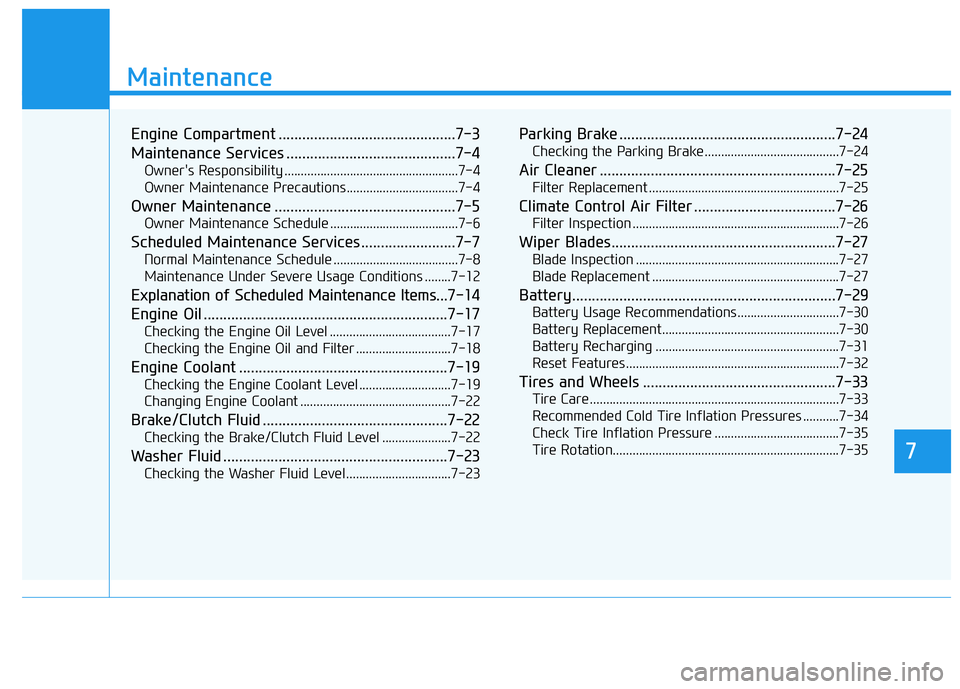
7
Maintenance
7
Maintenance
Engine Compartment .............................................7-3
Maintenance Services ...........................................7-4
Owner's Responsibility .....................................................7-4
Owner Maintenance Precautions..................................7-4
Owner Maintenance ..............................................7-5
Owner Maintenance Schedule .......................................7-6
Scheduled Maintenance Services........................7-7
Normal Maintenance Schedule ......................................7-8
Maintenance Under Severe Usage Conditions ........7-12
Explanation of Scheduled Maintenance Items...7-14
Engine Oil ..............................................................7-17
Checking the Engine Oil Level .....................................7-17
Checking the Engine Oil and Filter .............................7-18
Engine Coolant .....................................................7-19
Checking the Engine Coolant Level ............................7-19
Changing Engine Coolant ..............................................7-22
Brake/Clutch Fluid ...............................................7-22
Checking the Brake/Clutch Fluid Level .....................7-22
Washer Fluid .........................................................7-23
Checking the Washer Fluid Level................................7-23
Parking Brake .......................................................7-24
Checking the Parking Brake .........................................7-24
Air Cleaner ............................................................7-25
Filter Replacement ..........................................................7-25
Climate Control Air Filter ....................................7-26
Filter Inspection ...............................................................7-26
Wiper Blades.........................................................7-27
Blade Inspection ..............................................................7-27
Blade Replacement .........................................................7-27
Battery...................................................................7-29
Battery Usage Recommendations...............................7-30
Battery Replacement......................................................7-30
Battery Recharging ........................................................7-31
Reset Features.................................................................7-32
Tires and Wheels .................................................7-33
Tire Care ............................................................................7-33
Recommended Cold Tire Inflation Pressures ...........7-34
Check Tire Inflation Pressure ......................................7-35
Tire Rotation.....................................................................7-35
7