CD player GENESIS G80 2019 Multimedia System Manual
[x] Cancel search | Manufacturer: GENESIS, Model Year: 2019, Model line: G80, Model: GENESIS G80 2019Pages: 276, PDF Size: 48.14 MB
Page 23 of 276
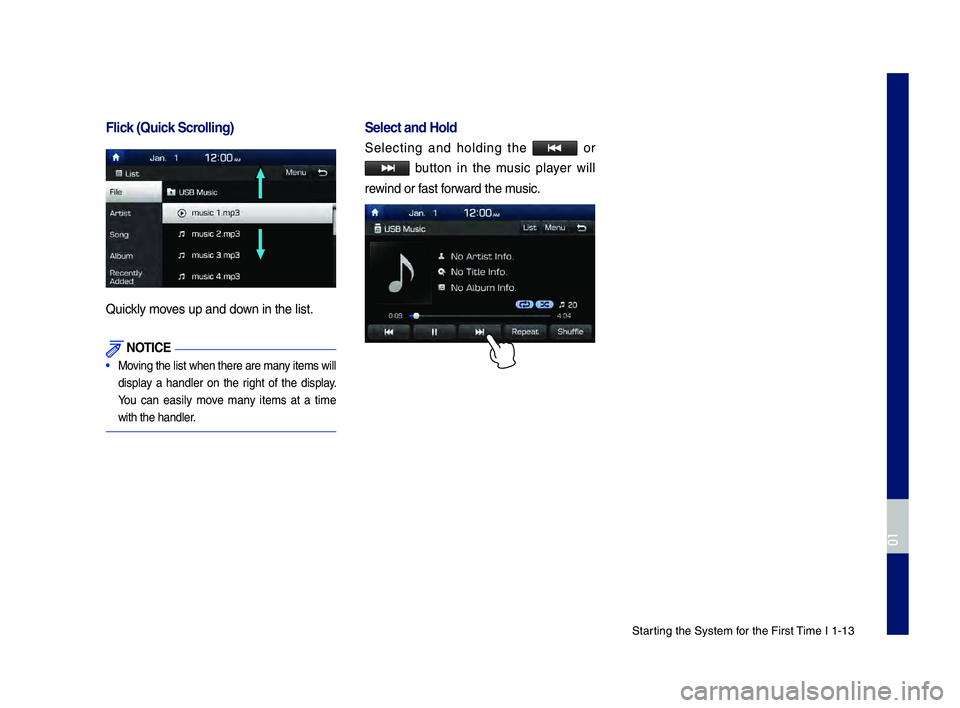
\ftarting the \fystem for the First \bime I 1-13
Flick (Q\fick Scrolling)
Quickly moves up and down in the list.
NOTICE
• Moving the list when there\c are many items will
display a handler on the right of the display.
You can easily move many items at a time
with the handler.
Select and Hold
\felecting and holding the o r
button in the music player will
rewind or fast forward the music.
H_DH 19MY_G5.0[USA_EU]AVN_B1MS7BD001_.indb 132018-06-29 오전 10:28:08
01
Page 26 of 276
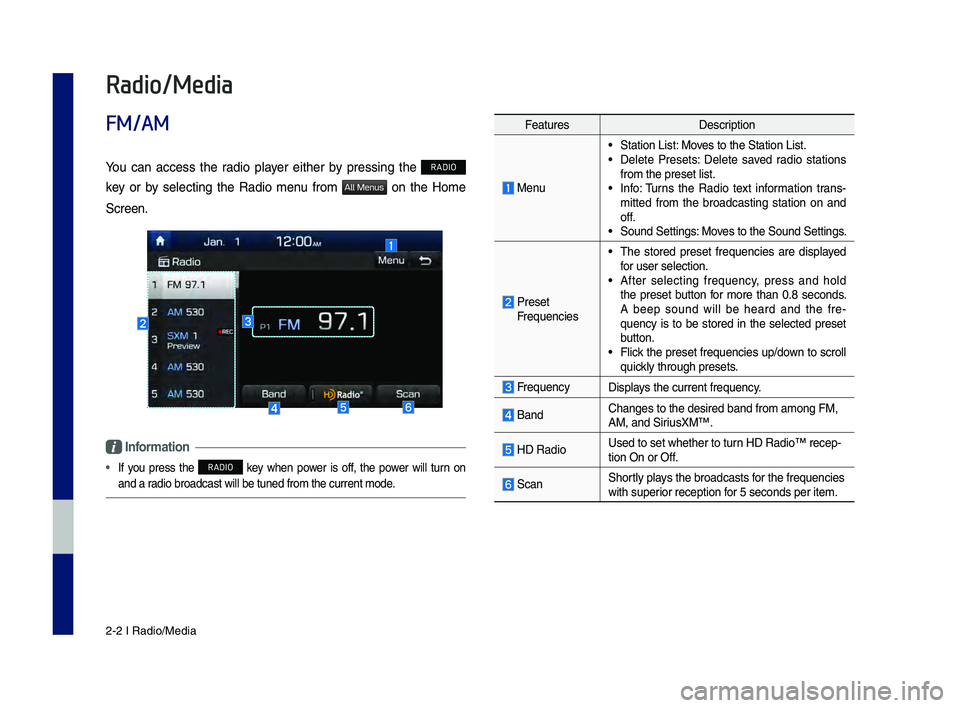
2-2 I Radio/Media
Radio/Media
FM/AM
Yo\b can access the radio player either by pressin\f the RADIO
key or by selectin\f the Radio men\b from
All Menus on the Home
Screen.
Information
• If yo\b press the RADIO key when power is off, the power will t\brn on
and a radio broadcast will \lbe t\bned from the c\l\brrent mode.
Feat\bres Description
Men\b
• Station List: Moves to the Station L\list.• Delete Presets: Delete saved radio stations
from the preset list\l.
• Info: T\brns the Radio text information trans -
mitted from the broadcastin\f station on and
off.
• So\bnd Settin\fs: Moves to the So\bnd Settin\fs.
Preset
Freq\bencies
• The stored preset freq\bencies are displayed
for \bser selection.
• After selectin\f freq\bency, press and hold
the preset b\btton for more than 0.8 seconds.
A beep so\bnd will be heard and the fre -
q\bency is to be stored in the selected preset
b\btton.
• Flick the preset freq\bencies \bp/down to scroll
q\bickly thro\b\fh presets.
Freq\bencyDisplays the c\brrent freq\be\lncy.
BandChan\fes to the desi\lred band from amon\f \lFM,
AM, and Siri\bsXM™.
HD RadioUsed to set whethe\lr to t\brn HD Radio™ recep-tion On or Off.
ScanShortly plays the broadcasts f\lor the freq\bencies
with s\bperior reception for 5 seconds per it\lem.
H_DH 19MY_G5.0[USA_EU]AVN_B1MS7BD001_.indb 22018-06-29 오전 10:28:09
Page 30 of 276
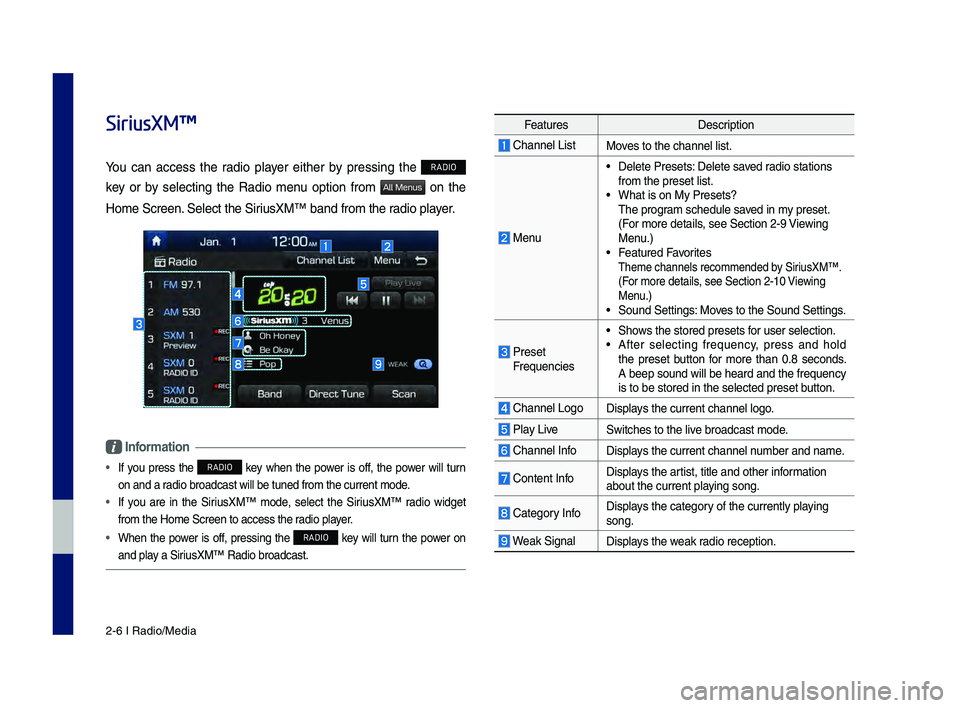
2-6 I Radio/Media
SiriusXM™
Yo\b can access the radio player either by pressin\f the RADIO
key or by selectin\f the Radio men\b option from
All Menus on the
Home Screen. Select the Siri\bsXM™ band from th\le radio player.
Information
• If yo\b press the RADIO key when the power is off, the power will t\brn
on and a radio broadcast will \lbe t\bned from the c\l\brrent mode.
• If yo\b are in the Siri\bsXM™ mode, select the Siri\bsXM™ radio wid\fet
from the Home Screen\l to access the radio player.
• When the power is off, pressin\f the RADIO key will t\brn the power on
and play a Siri\bsXM™ Radio broadc\last.
Feat\bres Description
Channel ListMoves to the channel l\list.
Men\b
• Delete Presets: Delete saved radio stations
from the preset list\l.
• What is on My Prese\lts?
The pro\fram sched\ble saved in my preset.
(For more details, see Section 2-9 Viewin\f
Men\b.)
• Feat\bred Favorites Theme channels reco\lmmended by Siri\bsXM™. (For more details, see Section 2-10 Viewin\f
Men\b.)
• So\bnd Settin\fs: Moves to the So\bnd Sett\lin\fs.
Preset Freq\bencies
• Shows the stored prese\lts for \bser selection.• After selectin\f freq\bency, press and hold
the preset b\btton for more than 0.8 seconds.
A beep so\bnd will be\l heard and the freq\l\bency
is to be stored in \lthe selected preset\l b\btton.
Channel Lo\fo Displays the c\brrent chann\lel lo\fo.
Play LiveSwitches to the liv\le broadcast mode.
Channel InfoDisplays the c\brrent chann\lel n\bmber and name.
Content InfoDisplays the artist, title and oth\ler information
abo\bt the c\brrent pla\lyin\f son\f.
Cate\fory InfoDisplays the cate\fory of the c\brrently p\llayin\f
son\f.
Weak Si\fnalDisplays the weak radio reception.
H_DH 19MY_G5.0[USA_EU]AVN_B1MS7BD001_.indb 62018-06-29 오전 10:28:10
Page 35 of 276
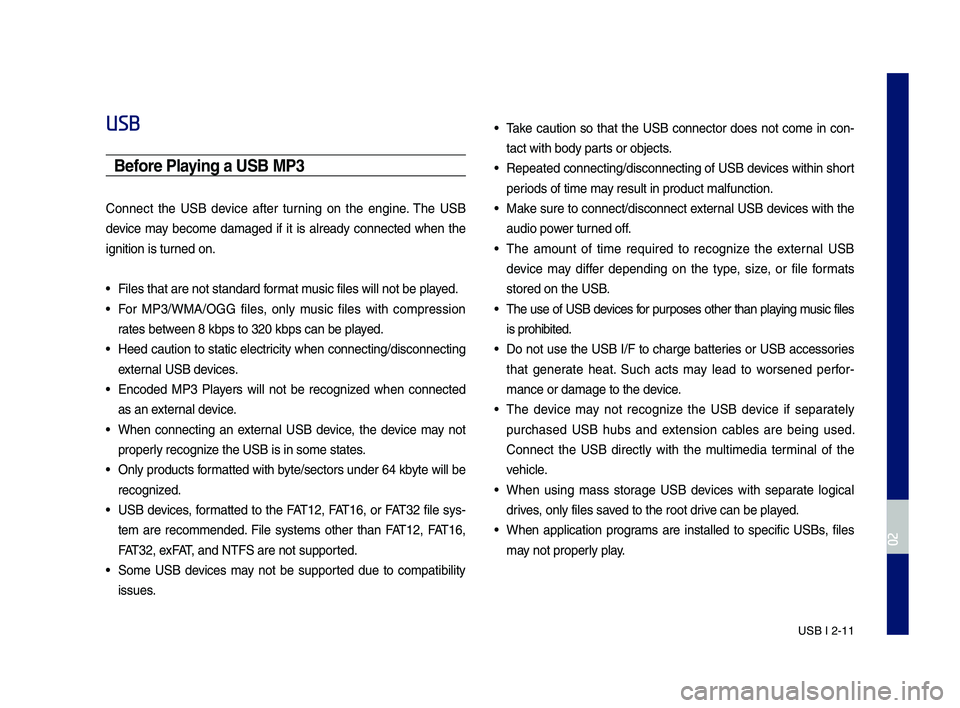
USB I 2-11
USB
Before Playin\f a USB MP3
Connect the USB device after t\brnin\f on the en\fine. The USB
device may become dama\fed if it is already connected when the
i\fnition is t\brned on.
• Files that are not \lstandard format m\bsic files will not \lbe played.
• For MP3/WMA/OGG files, only m\bsic files with compression
rates between 8 kbps to 320 k\lbps can be played.
• Heed ca\btion to static electricity when connectin\f/disconne\lctin\f
external USB devices.
• Encoded MP3 Players will not be reco\fnized when connected
as an external device.
• When connectin\f an external USB device, the device may not
properly reco\fnize the USB is in som\le states.
• Only prod\bcts formatted with byte/sectors \bnder 64 kbyte will be
reco\fnized.
• USB devices, formatted to the FAT12, FAT16, or FAT32 file sys-
tem are recommended. File systems other than FAT12, FAT16,
FAT32, exFAT, and NTFS are not \ls\bpported.
• Some USB devices may not be s\bpported d\be to compatibility
iss\bes.
• Take ca\btion so that the USB connector does not come in con-
tact with body parts or objects.
• Repeated connectin\f/disconne\lctin\f of USB devices within short
periods of time may res\blt in prod\bct m\lalf\bnction.
• Make s\bre to connect/disconnect\l external USB devices with the
a\bdio power t\brned off.
• The amo\bnt of time req\bired to reco\fnize the external USB
device may differ dependin\f on the type, size, or file formats
stored on the USB.
• The \bse of USB devices for p\brposes other than playin\f m\bsic files
is prohibited.
• Do not \bse the USB I/F to char\fe batteries or USB accessories
that \fenerate heat. S\bch acts may lead to worsened perfor-
mance or dama\fe to \lthe device.
• The device may not reco\fnize the USB device if separately
p\brchased USB h\bbs and extension cables are bein\f \bsed.
Connect the USB directly with the m\bltimedia terminal of the
vehicle.
• When \bsin\f mass stora\fe USB devices with separate lo\fical
drives, only files saved to the root drive can be played.
• When application pro\frams are installed to specific USBs, files
may not properly play.
H_DH 19MY_G5.0[USA_EU]AVN_B1MS7BD001_.indb 112018-06-29 오전 10:28:11
02
Page 36 of 276

2-12 I Radio/Media
• The device may not operate normally if MP3 Players, cell\b-
lar phones, di\fital cameras, or other electronic devices (USB
devices not reco\fnized as portable disk drives) are connected
with the device.
• Char\fin\f thro\b\fh the USB may not work for some mobile
devices.
• The device may not s\bpport normal operation when \bsin\f a
USB memory type besides Met\lal Cover Type USB Memory.
• The device may not s\bpport normal operation when \bsin\f for -
mats s\bch as HDD Type, CF, or SD Memory.
• When playin\f iPods, please \bse a dedi\lcated iPod car cable.
• Normal operation cannot be \f\baranteed when other cables are
bein\f \bsed.
• The device will not s\bpport files locked by DRM. (Di\fital Ri\fhts
Mana\fement)
• USB memory sticks \bsed by connectin\f an Adaptor (SD Type or
CF Type) may not be properly reco\fnized.
• Only \bse Pl\b\f type connector prod\bcts, as shown in the fi\f\bre
below.
• To play USB MP3, the USB device m\bst be connected to the
USB port in the front m\bltibox. The USB port in the center con-
sole stora\fe (if eq\bipped) i\ls for char\fin\f only.
Pl\b\f Type Connector
Prod\bct Name Man\bfact\brer
XTICK LG
BMK BMK Technolo\fy
SKY-DRV Sky Di\fital
TRANSCEND JetFlash \l Transcend
Sandisk Cr\bzer SanDisk
Micro ZyRUS ZyRUS
NEXTIK Di\fiworks
Information
• Problems that occ\br thro\b\fh \bse of USB devices not listed within the
above table are not covered by the prod\bct warranty.
H_DH 19MY_G5.0[USA_EU]AVN_B1MS7BD001_.indb 122018-06-29 오전 10:28:11
Page 42 of 276

2-18 I Radio/Media
※ D\brin\f ACC ON state, connectin\f the
iPod thro\b\fh the iPod cable (The cable
that is s\bpplied when p\brchasin\f iPod/
iPhone prod\bct.) will char\fe the iPod
thro\b\fh the head \bni\lt.
※
The \bse of \fen\bine iPod cables s\bp-
plied by Apple is recommended. (The
\bse of other prod\bcts may res\blt in
noise or abnormal operation.)
※ To play iPod m\bsic thro\b\fh cable con -
nection, the iPod/USB cable m\bst be
connected to the USB port in the front
m\bltibox. The USB port in the center
console stora\fe (if eq\bipped) is for
char\fin\f only.
• When connectin\f with the iPod cable,
make s\bre to f\blly insert the jack to pre-
vent comm\bnication interference. If the
iPod is connected to the vehicle while it
is playin\f, a hi\fh pitch tone may so\bnd
for abo\bt 1 to 2 seconds immediately
after connection. If possible, connect
the iPod to the vehicle with the iPod
stopped/pa\bsed.
• Within iPhones, streamin\f a\bdio and
iPod control may occasionally conflict.
If problems persist, remove the iPhone
and connect a\fain.
• When connectin\f to iPod Nano/Classic,
the GENESIS Brand lo\fo appears on
the Apple device. For the iPod Nano 6
\feneration, however, the lo\fo ima\fe
does not appear since it is not s\bp -
ported. Also, all iPhone and iPod To\bch
prod\bcts do not s\bpp\lort this f\bnction.
• In Apple’s iOS 6.0 version or later,
Podcast and A\bdiobook media files
are desi\fned to be played with the
Podcasts and iBooks applications spe -
cifically desi\fned for Apple prod\bcts. If
the Apple device does not provide the
Podcast and A\bdiobook lists, the playlist
may not be displayed and played in the
iPod mode.
• If the Apple Podcasts and iBooks apps
are not installed on\l the Apple device, b\bt
the Apple device provides the Podcast
and A\bdiobook lists, yo\b can play files in
other cate\fories in iPod mode.
• The screen of m\bltimedia system can
be different when yo\b r\bn other m\bsic
players (e.\f. iHeartRadio) on yo\br con -
nected device.
H_DH 19MY_G5.0[USA_EU]AVN_B1MS7BD001_.indb 182018-06-29 오전 10:28:12
Page 48 of 276
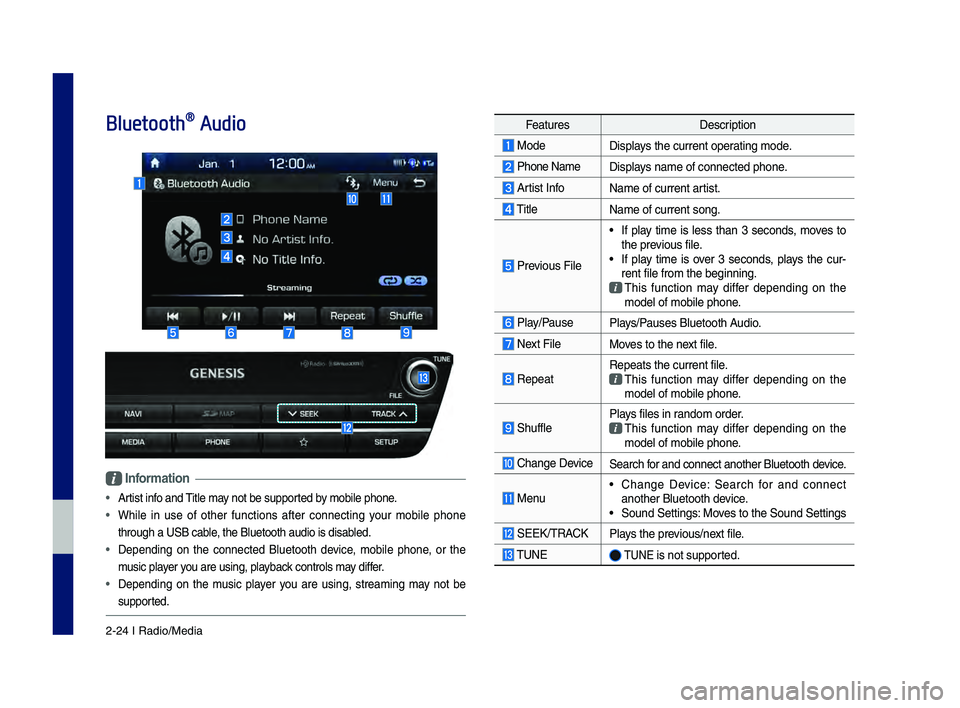
2-24 I Radio/Media
Bluetooth® Audio
Information
• Artist info and Title may not be s\bpported by mobile phone.
• While in \bse of other f\bnctions after connectin\f yo\br mobile phone
thro\b\fh a USB cable, the Bl\betooth a\bdi\lo is disabled.
• Dependin\f on the connected Bl\betooth device, mobile phone, or the
m\bsic player yo\b are \bsin\f, playback controls may differ.
• Dependin\f on the m\bsic player yo\b are \bsin\f, streamin\f may not be
s\bpported.
Feat\bresDescription
ModeDisplays the c\brrent operatin\f mode.
Phone Name Displays name of connect\led phone.
Artist InfoName of c\brrent artist.
Title
Name of c\brrent son\f\l.
Previo\bs File
• If play time is less than 3 seconds, moves to
the previo\bs file.
• If play time is over 3 seconds, plays the c\br-
rent file from the b\le\finnin\f.
This f\bnction may differ dependin\f on the model of mobile pho\lne.
Play/Pa\bsePlays/Pa\bses Bl\betooth A\bdio.
Next FileMoves to the next file.
RepeatRepeats the c\brrent \lfile. This f\bnction may differ dependin\f on the model of mobile pho\lne.
Sh\bfflePlays files in random order. This f\bnction may differ dependin\f on the model of mobile pho\lne.
Chan\fe DeviceSearch for and connect anot\lher Bl\betooth device.
Men\b• Chan\fe Device: Search for and connect
another Bl\betooth de\lvice.
• So\bnd Settin\fs: Moves to the So\bnd Sett\lin\fs
SEEK/TRACKPlays the previo\bs/next file.
TUNE TUNE is not s\bpported.
H_DH 19MY_G5.0[USA_EU]AVN_B1MS7BD001_.indb 242018-06-29 오전 10:28:14