stop start GENESIS G80 2019 Multimedia System Manual
[x] Cancel search | Manufacturer: GENESIS, Model Year: 2019, Model line: G80, Model: GENESIS G80 2019Pages: 276, PDF Size: 48.14 MB
Page 71 of 276

Getting Started with Genesis Co\dnnected Ser\fices I 4-9
Vehic\fe Diagnostics
Select from Home Screen \ddis-
play ▶
Select
. ▶
Vehicle Diagnostics icon.
Yo\b can ha\fe yo\br \fehicle inspected only
after stopping the \fehicle beca\bse some
control \bnits can’t\d be diagnosed while \ddri\f -
ing.
Vehicle Diagnostics will be canceled if yo\b
switch to another screen while diagnosis
is in progress.
To recei\fe res\blt details, yo\b need to
first sign \bp to the Genesis Connected
Ser\fices.
Connected Settings
For more details, refer to part 9. Set\bp >
Connected Settings.
H_DH 19MY_G5.0[USA_EU]AVN_B1MS7BD001_.indb 92018-06-29 오전 10:28:19
04
All Menus
Connected Services
Page 105 of 276
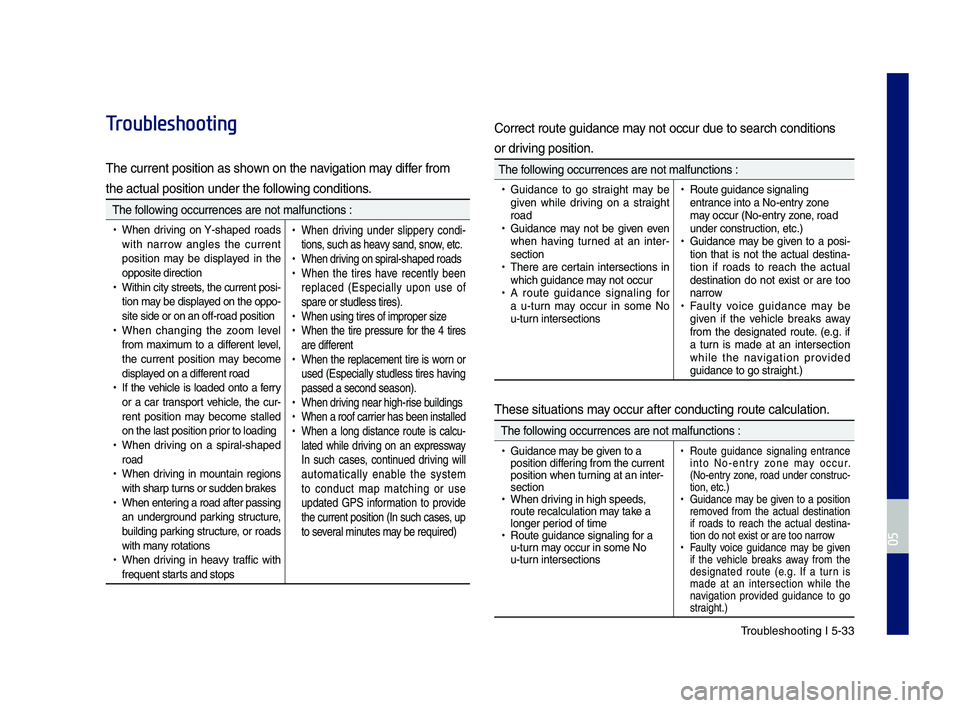
\broubleshooting I 5-33
Troubleshooting
\bhe current positio\hn as shown on the navigation may differ from
the actual position\h under the following conditions.
\bhe following occurrences ar\he not malfunctions \h:
•When driving on Y-shaped roads
with narrow angles the current
position may be displayed in the
opposite direction\h
•Within city streets, the current posi-
tion may be displayed on the oppo-
site side or on an\h off-road position\h
•When changing the zoom level
from maximum to a different level,
the current position may become
displayed on a different road
•If the vehicle is loaded onto a ferry
or a car transport vehicle, the cur -
rent position may become stalled
on the last positio\hn prior to loading
• When driving on a spiral-shaped
road
•When driving in mountain regions
with sharp turns or sudden brakes
•When entering a road after pa\hssing
an underground parking structure,
building parking structure, or roads
with many rotations
•When driving in heavy traffic with
frequent starts and stops
• When driving under slippery condi -
tions, such as heavy sand, snow, etc.
• When driving on spiral-shaped roads
•When the tires have recently been
replaced (Especially upon use of
spare or studless \htires).
•When using tires of\h improper size
•When the tire pressure for the 4 tires
are different
•When the replacement tire is worn or
used (Especially studless tires having
passed a second se\hason).
•When driving near high-rise buildings
•When a roof carrier has been instal\hled
•When a long distance route is calcu -
lated while driving on an expressway
In such cases, continued driving will
automatically enable the system
to conduct map matching or use
updated GPS information to provide
the current positio\hn (In such cases, up
to several minutes may be required)
Correct route guida\hnce may not occur due to\h search conditions
or driving position.
\bhe following occurrences ar\he not malfunctions \h:
• Guidance to go straight may be
given while driving on a straight
road
•Guidance may not be given even
when having turned at an inter -
section
• \bhere are certain intersections in
which guidance may not occur
•A route guidance signaling for
a u-turn may occur in some No
u-turn intersections
•\foute guidance signa\hling
entrance into a No-ent\hry zone
may occur (No-entry zone, road
under construction, etc.)
•Guidance may be given to a posi-
tion that is not the actual destina -
tion if roads to reach the actual
destination do not exist or are too
narrow
• Faulty voice guidance may be
given if the vehicle breaks away
from the designated route. (e.g. if
a turn is made at an intersection
while the navigation provided
guidance to go straight.)
\bhese situations may occur after cond\hucting route calcul\hation.
\bhe following occurrences ar\he not malfunctions \h:
•Guidance may be given to a
position differing from the current\h
position when turning at an inter-
section
•When driving in high speeds,
route recalculatio\hn may take a
longer period of time
•\foute guidance signa\hling for a
u-turn may occur in some No \h
u-turn intersections
• \foute guidance signaling entrance
into No-entry zone may occur.
(No-entry zone, road under construc-
tion, etc.)
•Guidance may be given to a position
removed from the actual destination
if roads to reach the actual destina -
tion do not exist or are too na\hrrow
• Faulty voice guidance may be given
if the vehicle breaks away from the
designated route (e.g. If a turn is
made at an intersection while the
navigation provided guidance to go
straight.)
H_DH 19MY_G5.0[USA_EU]AVN_B1MS7BD001_.indb 332018-06-29 오전 10:28:31
0505
Page 152 of 276
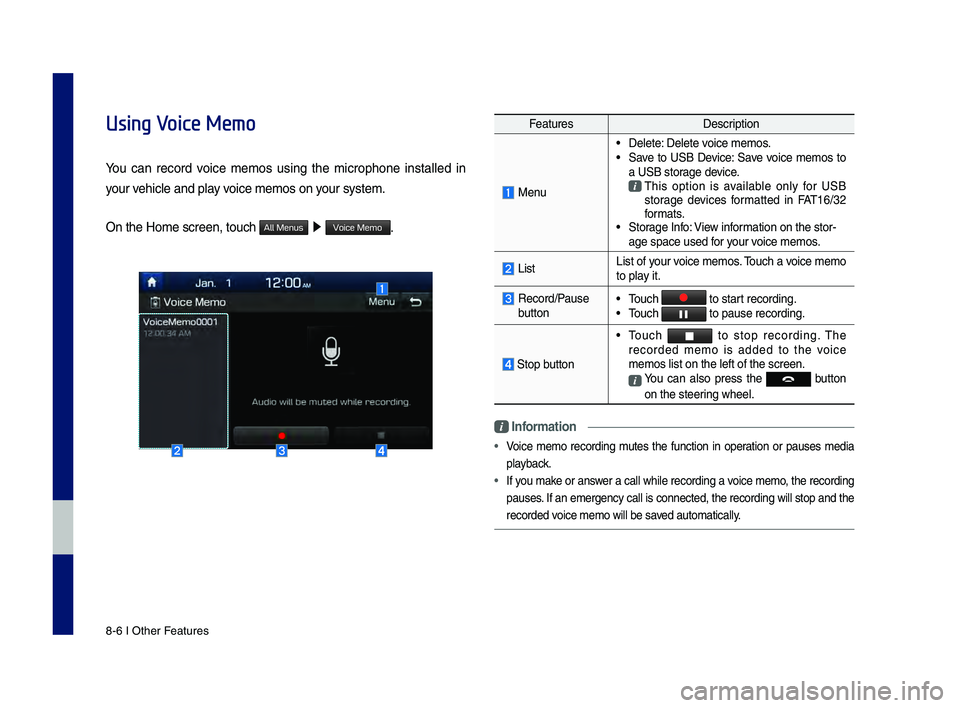
8-6 I Other \beatures
Using Voice Memo
You can record voice memos using the microphone installed in
your vehicle and play voice memos on your system.
On the Home screen,\- touch
All Menus 0521 Voice Memo.
\beatures Description
Menu
•Delete: Delete voice memos. •Save to USB Device: Save voice memos to
a USB storage device.
This option is available only for USB
storage devices formatted in \bAT16/3\f
formats.
•Storage Info: View information on the stor-
age space used for your voice memos.
ListList of your voice memos. Touch a voice memo
to play it.
Record/Pause button •Touch to start recording. •Touch to pause recordin\-g.
Stop button
•Touch to stop recording. The recorded memo is added to the voice
memos list on the l\-eft of the screen.
You can also press the button
on the steering wheel.
Information
• Voice memo recording mutes the function in operation or pauses media
playback.
• If you make or answer a call while recording a voice memo, the recording
pauses. If an emergency call is connected, the recording will stop and the
recorded voice memo will be \-saved automatically.
H_DH 19MY_G5.0[USA_EU]AVN_B1MS7BD001_.indb 62018-06-29 오전 10:28:42