display GENESIS G80 2019 Quick Reference Guide
[x] Cancel search | Manufacturer: GENESIS, Model Year: 2019, Model line: G80, Model: GENESIS G80 2019Pages: 88, PDF Size: 6.71 MB
Page 55 of 88
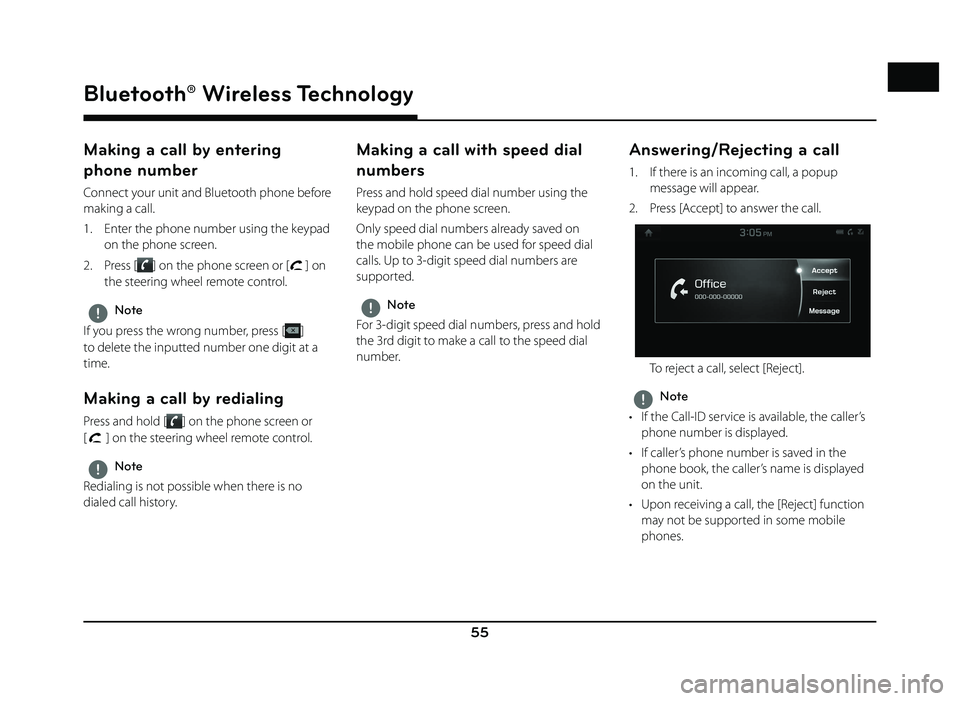
55
Bluetooth® Wireless Technology
Making a call by entering
phone number
Connect your unit and Bluetooth phone before
making a call.
1. Enter the phone number using the keypad on the phone screen.
2. Press [
] on the phone screen or [] on
the steering wheel remote control.
,Note
If you press the wrong number, press [
]
to delete the inputted number one digit at a
time.
Making a call by redialing
Press and hold [] on the phone screen or
[
] on the steering wheel remote control.
,Note
Redialing is not possible when there is no
dialed call history.
Making a call with speed dial
numbers
Press and hold speed dial number using the
keypad on the phone screen.
Only speed dial numbers already saved on
the mobile phone can be used for speed dial
calls. Up to 3-digit speed dial numbers are
supported.
,Note
For 3-digit speed dial numbers, press and hold
the 3rd digit to make a call to the speed dial
number.
Answering/Rejecting a call
1. If there is an incoming call, a popup message will appear.
2. Press [Accept] to answer the call.
To reject a call, select [Reject].
,Note
• If the Call-ID service is available, the caller’s phone number is displayed.
• If caller’s phone number is saved in the phone book, the caller’s name is displayed
on the unit.
• Upon receiving a call, the [Reject] function may not be supported in some mobile
phones.
Page 56 of 88
![GENESIS G80 2019 Quick Reference Guide 56
Bluetooth® Wireless Technology
Responding with messages
1. If there is an incoming call, a popup message will appear.
2. Press [Message] to respond with messages.
3. Select the desired message GENESIS G80 2019 Quick Reference Guide 56
Bluetooth® Wireless Technology
Responding with messages
1. If there is an incoming call, a popup message will appear.
2. Press [Message] to respond with messages.
3. Select the desired message](/img/46/35634/w960_35634-55.png)
56
Bluetooth® Wireless Technology
Responding with messages
1. If there is an incoming call, a popup message will appear.
2. Press [Message] to respond with messages.
3. Select the desired message and press [Send].
,Note
Depending on the mobile phone model, the
[Message] function may not be supported.
Switching call to the mobile
phone
1. If you want to switch the call to the mobile phone while talking on the car handsfree,
press [Use Private].
As shown below, the call is switched to the mobile phone.
2. If you want to switch the call to the car handsfree while talking on the mobile
phone, press [Use Handsfree].
The call is switched to the car handsfree.
Ending a call
1. To end a call, press [End] on the phone
screen or [
] on the steering wheel
remote control.
2. The call is ended.
Using the menu during a phone
call
When making a call, you can use the following
menu items.
A
C
B
Position Description
A Outgoing
volumeDisplays the Mic Volume
settings. You can adjust the
in-call volume that the other
party hears (level 1 - 5).
B Mic On/
Off Turns the Mic On/Off.
C Keypad Moves to a screen for
entering ARS numbers.
Page 57 of 88
![GENESIS G80 2019 Quick Reference Guide 57
Bluetooth® Wireless Technology
Call history
Making a call from call history
1. Press [] on the phone screen.
2. Press [All], [Dialed Calls], [Received Calls], or [Missed Calls].
• [All]: Disp GENESIS G80 2019 Quick Reference Guide 57
Bluetooth® Wireless Technology
Call history
Making a call from call history
1. Press [] on the phone screen.
2. Press [All], [Dialed Calls], [Received Calls], or [Missed Calls].
• [All]: Disp](/img/46/35634/w960_35634-56.png)
57
Bluetooth® Wireless Technology
Call history
Making a call from call history
1. Press [] on the phone screen.
2. Press [All], [Dialed Calls], [Received Calls], or [Missed Calls].
• [All]: Displays entire call history list.
• [Dialed Calls]: Displays the outgoing call history list.
• [Received Calls]: Displays the incoming call history list.
• [Missed Calls]: Displays the missed call history list.
3. Press the entry you want to call.
,Note
The call history may not be saved in the call
history list in some mobile phones.
Downloading call history
You can download the call history information
from your mobile phone.
1. Press [
] > [Menu] > [Download] on the
phone screen.
2. Press [Yes].
,Note
• Up to 50 received, dialed, and missed call history lists can be downloaded.
• The download feature may not be supported in some mobile phones. Check to
see that the Bluetooth device supports the
download feature.
Contacts
1. Press [] on the phone screen.
The contacts are displayed on the screen.
2. Select the contact you want to call from the list of contacts.
3. Press the phone number to make a call.
Page 59 of 88
![GENESIS G80 2019 Quick Reference Guide 59
Bluetooth® Wireless Technology
Editing Favorites
1. Press [] on the phone screen.
2. Press [Menu] > [Add New] on the Favorites screen. Or Press [Menu] > [Edit] on the
Favorites screen.
3. Af GENESIS G80 2019 Quick Reference Guide 59
Bluetooth® Wireless Technology
Editing Favorites
1. Press [] on the phone screen.
2. Press [Menu] > [Add New] on the Favorites screen. Or Press [Menu] > [Edit] on the
Favorites screen.
3. Af](/img/46/35634/w960_35634-58.png)
59
Bluetooth® Wireless Technology
Editing Favorites
1. Press [] on the phone screen.
2. Press [Menu] > [Add New] on the Favorites screen. Or Press [Menu] > [Edit] on the
Favorites screen.
3. After you select the contacts you want to
register, press [
] > [] to register them
in Favorites. If you want to delete them
which have already been registered, press
[
] after selecting the corresponding
them.
Deleting Favorites
1. Press [] on the phone screen.
2. Press [Menu] > [Delete] on the Favorites screen.
3. Select the item you want to delete and press [Delete].
• [Delete]: Deletes the selected items.
• [Delete All]: Deletes all items.
• [Unmark All]: Unmarks all items.
• [Cancel]: Exits delete screen.
Messages
You can check the text messages or send any
message on the screen. Depending on the
mobile phone model, some functions may not
be supported. The [Read] function of messages
may not be supported in some languages.
Checking new messages
1. When a message is received, the pop-up is displayed on the screen.
2. Select a desired item.
• [ View]: Moves to the message screen.
• [Read]: Supports the message contents by voice.
• [Close]: Closes the message pop-up.
,Note
Mark the [Message Notifi cation] of [Message
Setitings] on the Bluetooth settings screen.
Page 61 of 88
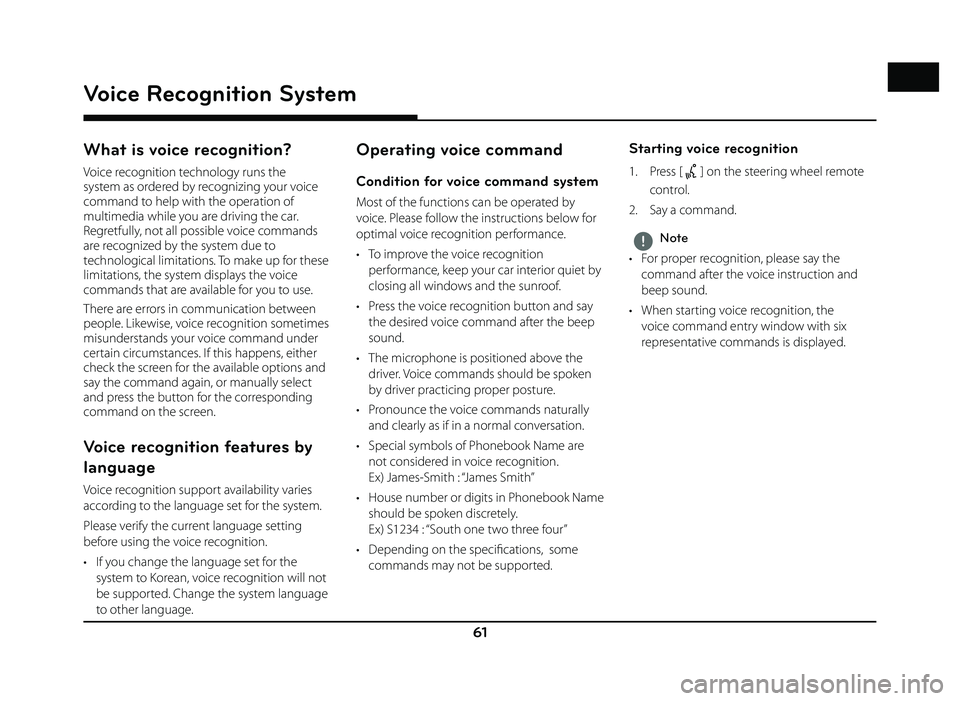
61
Voice Recognition System
What is voice recognition?
Voice recognition technology runs the
system as ordered by recognizing your voice
command to help with the operation of
multimedia while you are driving the car.
Regretfully, not all possible voice commands
are recognized by the system due to
technological limitations. To make up for these
limitations, the system displays the voice
commands that are available for you to use.
There are errors in communication between
people. Likewise, voice recognition sometimes
misunderstands your voice command under
certain circumstances. If this happens, either
check the screen for the available options and
say the command again, or manually select
and press the button for the corresponding
command on the screen.
Voice recognition features by
language
Voice recognition support availability varies
according to the language set for the system.
Please verify the current language setting
before using the voice recognition.
• If you change the language set for the system to Korean, voice recognition will not
be supported. Change the system language
to other language.
Operating voice command
Condition for voice command system
Most of the functions can be operated by
voice. Please follow the instructions below for
optimal voice recognition performance.
• To improve the voice recognition performance, keep your car interior quiet by
closing all windows and the sunroof.
• Press the voice recognition button and say the desired voice command after the beep
sound.
• The microphone is positioned above the driver. Voice commands should be spoken
by driver practicing proper posture.
• Pronounce the voice commands naturally and clearly as if in a normal conversation.
• Special symbols of Phonebook Name are not considered in voice recognition.
Ex) James-Smith : “James Smith”
• House number or digits in Phonebook Name should be spoken discretely.
Ex) S1234 : “South one two three four”
• Depending on the specifi cations, some commands may not be supported.
Starting voice recognition
1. Press [] on the steering wheel remote
control.
2. Say a command.
,Note
• For proper recognition, please say the command after the voice instruction and
beep sound.
• When starting voice recognition, the voice command entry window with six
representative commands is displayed.
Voice Recognition System
Page 62 of 88
![GENESIS G80 2019 Quick Reference Guide 62
Voice Recognition System
Skipping prompt messages
While a prompt is playing, press quickly on the
steering wheel remote control labeled with
[
]. The prompt is immediately ended and a
beep will GENESIS G80 2019 Quick Reference Guide 62
Voice Recognition System
Skipping prompt messages
While a prompt is playing, press quickly on the
steering wheel remote control labeled with
[
]. The prompt is immediately ended and a
beep will](/img/46/35634/w960_35634-61.png)
62
Voice Recognition System
Skipping prompt messages
While a prompt is playing, press quickly on the
steering wheel remote control labeled with
[
]. The prompt is immediately ended and a
beep will sound. After the beep, please say the
voice command.
Re-starting voice recognition
While the system waits for input, press
quickly on the steering wheel remote control
labeled with [
]. The beep tone will sound,
indicating the system is listening for a new
input. Say a voice command.
Ending voice recognition
• While voice recognition is operating, press
and hold the control labeled [
] on the
steering wheel remote control, or say ‘Exit’.
• While using voice recognition, pressing other button except on the steering wheel
remote control or a different button on head
unit will end voice recognition.
Adjusting voice recognition volume
While voice recognition is operating, turn
[ VOL] knob on the head unit or press [ VOL+/
VOL-] on the steering wheel remote control.
Basic operation for voice command
(Setting FM)
1. Press the control on the steering wheel
remote control labeled [
].
The system waits for your command and displays a list of available commands on
the screen.
2. Once the icon changes into the
icon on the pop-up screen, a beep will
sound. Say ‘FM’.
Voice recognition quick start
(Manual Control)
The usual way of activating voice recognition is
waiting for the voice guide and then speaking
your command for a task. Since this method
requires that you wait a while for the voice guide,
you can select one of the commands shown on
the screen to speed up the process.
You might fi nd this feature useful when you do not want to wait for the full voice guide or when
the system does not recognize your voice.
About voice command “Help”
1. Press the [] on the steering wheel
remote control.
2. Once the
icon changes into the
icon on the pop-up screen with a beep
sound, say “Help”.
The available commands are displayed on the screen.
3. Select or say the displayed command on
the screen.
Page 64 of 88
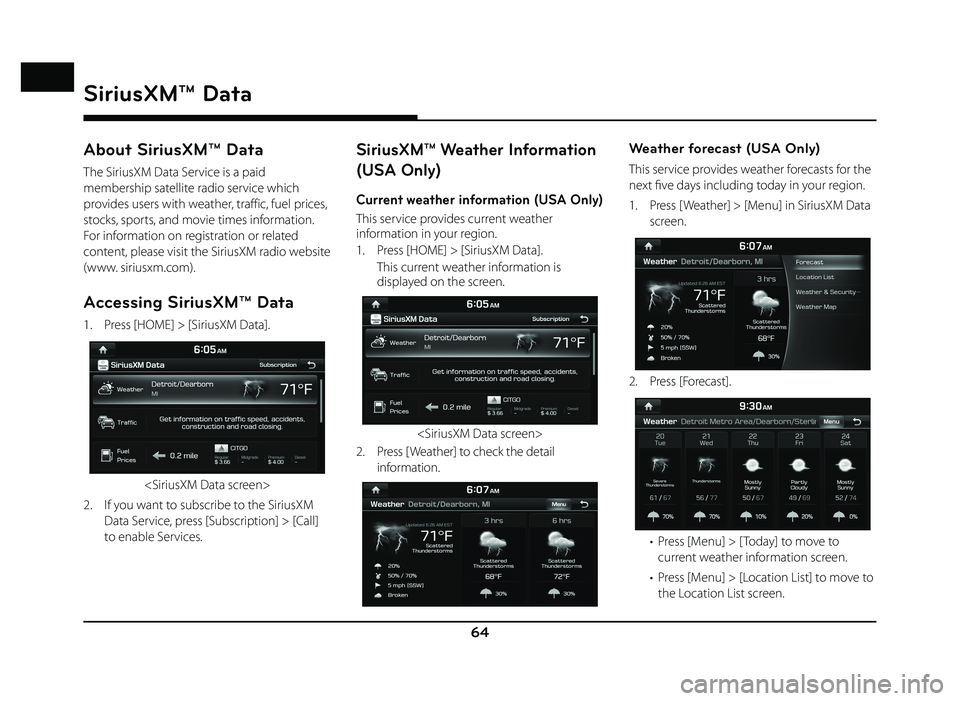
64
About SiriusXM™ Data
The SiriusXM Data Service is a paid
membership satellite radio service which
provides users with weather, traffic, fuel prices,
stocks, sports, and movie times information.
For information on registration or related
content, please visit the SiriusXM radio website
(www. siriusxm.com).
Accessing SiriusXM™ Data
1. Press [HOME] > [SiriusXM Data].
2. If you want to subscribe to the SiriusXM Data Service, press [Subscription] > [Call]
to enable Services.
SiriusXM™ Weather Information
(USA Only)
Current weather information (USA Only)
This service provides current weather
information in your region.
1. Press [HOME] > [SiriusXM Data].
This current weather information is displayed on the screen.
2. Press [ Weather] to check the detail information.
Weather forecast (USA Only)
This service provides weather forecasts for the
next fi ve days including today in your region.
1. Press [ W eather] > [Menu] in SiriusXM Data
screen.
2. Press [F orecast].
• Press [Menu] > [ Today] to move to
current weather information screen.
• Press [Menu] > [Location List] to move to the Location List screen.
SiriusXM™ Data
SiriusXM™ Data
Page 65 of 88
![GENESIS G80 2019 Quick Reference Guide 65
• Press [Menu] > [ Weather & Security Alerts] to move to the Weather & Security
Alerts screen.
• Press [Menu] > [ Weather Map] to move to the Radar Map screen.
Weather information in other GENESIS G80 2019 Quick Reference Guide 65
• Press [Menu] > [ Weather & Security Alerts] to move to the Weather & Security
Alerts screen.
• Press [Menu] > [ Weather Map] to move to the Radar Map screen.
Weather information in other](/img/46/35634/w960_35634-64.png)
65
• Press [Menu] > [ Weather & Security Alerts] to move to the Weather & Security
Alerts screen.
• Press [Menu] > [ Weather Map] to move to the Radar Map screen.
Weather information in other region
(USA Only)
This service provides weather information in
other region.
1. Press [ W eather] > [Menu] > [Location List]
> [Cities] in SiriusXM Data screen.
2. Select the desired region.
,Note
If you want to display weather information in
your current location, press [
].
Weather information at ski resorts
(USA Only)
This service provides weather and facility
information at ski resorts.
1. Press [ W eather] > [Menu] > [Location List]
> [Ski Resorts] in SiriusXM Data screen.
2. Select the desired ski resort.
,Note
If you want to check weather information in
your current location, press [
].
SiriusXM™ Data
Page 67 of 88
![GENESIS G80 2019 Quick Reference Guide 67
Reordering Favorites (USA Only)
The added items in Favorites can be reordered.
1. Press [Favorites] > [Menu] > [Reorder] in Location List.
2. Press the desired item.
3. Move up and down and pres GENESIS G80 2019 Quick Reference Guide 67
Reordering Favorites (USA Only)
The added items in Favorites can be reordered.
1. Press [Favorites] > [Menu] > [Reorder] in Location List.
2. Press the desired item.
3. Move up and down and pres](/img/46/35634/w960_35634-66.png)
67
Reordering Favorites (USA Only)
The added items in Favorites can be reordered.
1. Press [Favorites] > [Menu] > [Reorder] in Location List.
2. Press the desired item.
3. Move up and down and press the selected item, or drag it to the desired position.
Deleting Favorites (USA Only)
1. Press [Favorites] > [Menu] > [Delete] in Location List.
2. Select the item you want to delete and press [Delete].
• [Delete All]: Deletes all items.
• [Unmark All]: Unmarks all items.
• [Cancel]: Exits delete screen.
Weather & Security Alerts (USA
Only)
Provides weather warnings and advisories,
such as Tornado, Storm, Flood, Winter, Wind
etc..
1. Press [ W eather] > [Menu] > [ Weather &
Security Alerts] in SiriusXM Data screen.
• Press [Menu] > [Prioritization Levels] > [All], [Low], [High] or [Severe] to set the
prioritization levels.
• Press [Menu] > [Set Range] > [50 miles], [100 miles], [200 miles] or [300 miles] to
set the distance range.
• Press [Menu] > [Marine/coastal] to set whether to include regional information
of the Marine/coastal.
• Press [Menu] > [Show Popup] to set whether or not to display alert pop-up.
SiriusXM™ Data
Page 68 of 88
![GENESIS G80 2019 Quick Reference Guide 68
2. Press the desired item.
Weather Map (USA Only)
Provides up-to-date weather information
across the country.
Zoom in to view more detailed information in
specifi c regions.
1. Press [ Weather] GENESIS G80 2019 Quick Reference Guide 68
2. Press the desired item.
Weather Map (USA Only)
Provides up-to-date weather information
across the country.
Zoom in to view more detailed information in
specifi c regions.
1. Press [ Weather]](/img/46/35634/w960_35634-67.png)
68
2. Press the desired item.
Weather Map (USA Only)
Provides up-to-date weather information
across the country.
Zoom in to view more detailed information in
specifi c regions.
1. Press [ Weather] > [Menu] > [ Weather Map]
in SiriusXM Data screen.
• Press [Menu] > [Full Screen] to hide the [Menu] and [
] button. • Press [Menu] > [ Weather Front] to set
whether to display cold/warm air fronts.
• Press [Menu] > [Isobar] to set whether to display the Isobar.
• Press [Menu] > [Pressure Center] to set whether to display the Pressure center.
• Press [Menu] > [NOWRad] to set whether to display the weather radar.
2. Press [+]/[-] to use the zoom in and out features.
Push the controller up, down, left, or right to move to the desired location.
SiriusXM Traffic Information
Press [ Traffi c] to enter the Traffi c
Announcement mode in SiriusXM Data screen.
SiriusXM™ Fuel Prices
Information (USA Only)
Finding gas station (USA Only)
1. Press [Fuel Prices] in SiriusXM Data screen.
• [All]: Displays all gas stations.
• [Brand]: Displays gas stations by brand.
• [Fuel Type]: Displays gas stations by fuel type.
• [Favorites]: Moves to the [Favorites] menu.
• Press [Menu] > [Sort by] > [Distance], [Price], [A - Z] to sort in Distance, Price, or
Alphabetical order.
The [On Route] option
displays only gas stations when a route
is set, starting with nearest to current
location.
SiriusXM™ Data