engine GENESIS G80 2021 Premium Navigation Manual
[x] Cancel search | Manufacturer: GENESIS, Model Year: 2021, Model line: G80, Model: GENESIS G80 2021Pages: 298, PDF Size: 12.97 MB
Page 220 of 298

220
Connected Settings
connecTed seTTings
serVice a cTiV aTion
After you buy your car, you need to activate (register for) Genesis connected services to use
any Genesis connected services features, including calendar and vehicle diagnostics.
1. Press [Connected Services] > [Activate Connected Services] on the home screen.
2. Press [Activate].
,no Te
䠐Activation may take up to five minutes.
䠐Do not turn the engine off while activation is in progress.
䠐If activation fails, contact your service partner or an authorized Genesis partner.
䠐During service activation, the hard keys in the head unit do not work.
Page 278 of 298
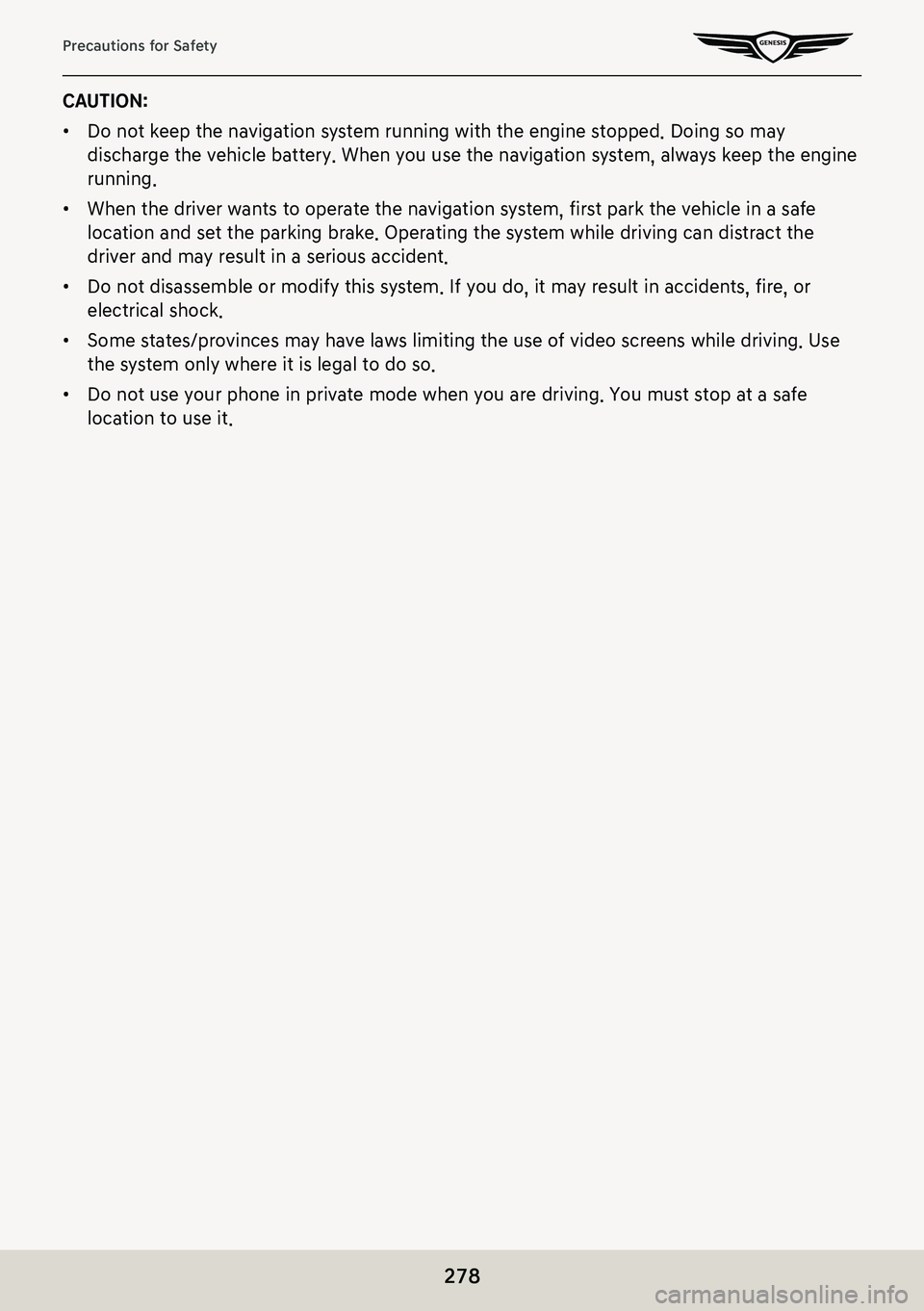
278
Precautions for Safety
CAUTION:
䠐Do not keep the navigation system running with the engine stopped. Doing so may
discharge the vehicle battery. When you use the navigation system, always keep the engine
running.
䠐When the driver wants to operate the navigation system, first park the vehicle in a safe
location and set the parking brake. Operating the system while driving can distract the
driver and may result in a serious accident.
䠐Do not disassemble or modify this system. If you do, it may result in accidents, fire, or
electrical shock.
䠐Some states/provinces may have laws limiting the use of video screens while driving. Use
the system only where it is legal to do so.
䠐Do not use your phone in private mode when you are driving. You must stop at a safe
location to use it.
Page 280 of 298

280
General information
general informaTion
cauTions for The use of usb
Please use it by installing a USB device after starting an engine. If the engine is started with a
USB device installed, a USB device can be damaged.
If it is not a standard format file, it is not played.
䠐MP3/WMA file only supports a music file with a compression level of 8 Kbps to 320 Kbps.
䠐Be careful of static electricity when connecting and disconnecting a USB external device.
䠐If encrypted MP3 player is connected to an external USB device, it is not recognized.
䠐When connecting a USB external device, it may not be recognized depending on the
condition of a USB external device.
䠐It supports FAT16, FAT32, ex FAT and NTFS.
䠐Some USB devices may not be supported due to compatibility issue.
䠐Please do not allow human body or object to touch the USB connection.
䠐Connecting and disconnecting a USB device for a short time repeatedly can cause its
failure.
䠐Please connect and disconnect a USB external device only with the audio power turned off.
䠐The recognition time can vary depending on the type, capacity and format of a stored file
but it is not a product failure.
䠐When using separate devices like USB HUB and extension cables, the USB may not be
recognized. So, please use it by directly connecting to an infotainment system port of a car.
䠐When uploading an application program in a specific USB, the file may not be played
䠐When the USB device, that is not recognized as removable discs like MP3 Player, mobile
phone and digital camera, was connected, it may not be operated properly.
䠐The charge through USB may not be supported in case of some mobile devices.
䠐No operation may be guaranteed except standard product (Metal Cover Type) USB memory.
䠐The operation of HDD Type, CF and SD memory is not guaranteed.
䠐The file that applied DRM (Digital Rights Management) is not played.
䠐The USB memory stick (SD Type or CF Type) used by being inserted into an adapter may
not be recognized.
Page 289 of 298
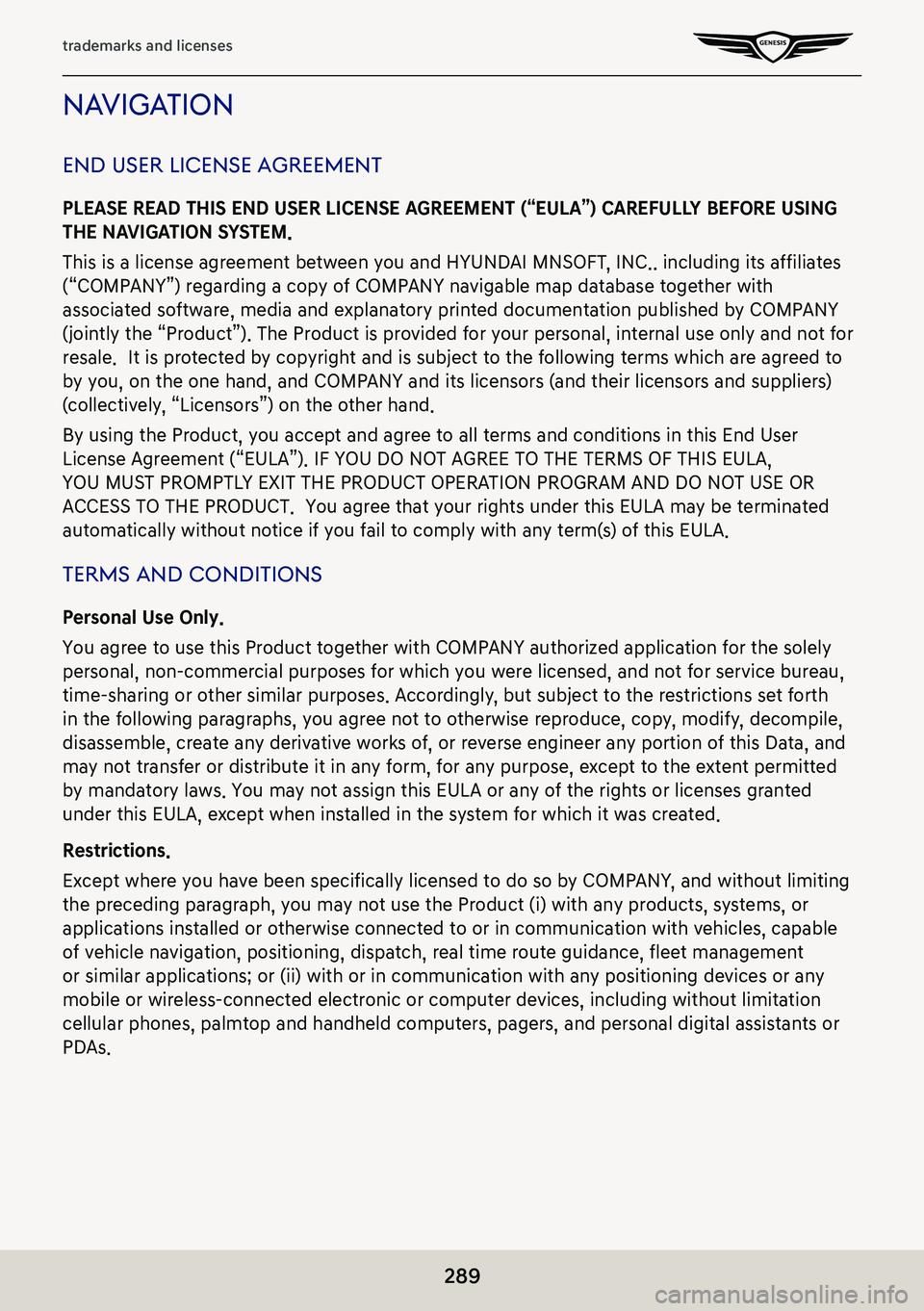
289
trademarks and licenses
naViga Tion
end user license agreemenT
PLEASE READ THIS END USER LICENSE AGREEMENT (“EULA”) CAREFULLY BEFORE USING
THE NAVIGATION SYSTEM.
This is a license agreement between you and HYUNDAI MNSOFT, INC.. including its affiliates
(“COMPANY”) regarding a copy of COMPANY navigable map database together with
associated software, media and explanatory printed documentation published by COMPANY
(jointly the “Product”). The Product is provided for your personal, internal use only and not for
resale. It is protected by copyright and is subject to the following terms which are agreed to
by you, on the one hand, and COMPANY and its licensors (and their licensors and suppliers)
(collectively, “Licensors”) on the other hand.
By using the Product, you accept and agree to all terms and conditions in\
this End User
License Agreement (“EULA”). IF YOU DO NOT AGREE TO THE TERMS OF THIS EULA,
YOU MUST PROMPTLY EXIT THE PRODUCT OPERATION PROGRAM AND DO NOT USE OR
ACCESS TO THE PRODUCT. You agree that your rights under this EULA may be terminated
automatically without notice if you fail to comply with any term(s) of this EULA.
Terms and condiTions
Personal Use Only.
You agree to use this Product together with COMPANY authorized application for the solely
personal, non-commercial purposes for which you were licensed, and not for service bureau,
time-sharing or other similar purposes. Accordingly, but subject to the restrictions set forth
in the following paragraphs, you agree not to otherwise reproduce, copy, modify, decompile,
disassemble, create any derivative works of, or reverse engineer any portion of this Data, and
may not transfer or distribute it in any form, for any purpose, except to the extent permitted
by mandatory laws. You may not assign this EULA or any of the rights or licenses granted
under this EULA, except when installed in the system for which it was created.
Restrictions.
Except where you have been specifically licensed to do so by COMPANY, and without limiting
the preceding paragraph, you may not use the Product (i) with any products, systems, or
applications installed or otherwise connected to or in communication with vehicles, capable
of vehicle navigation, positioning, dispatch, real time route guidance, fleet management
or similar applications; or (ii) with or in communication with any positioning devices or any
mobile or wireless-connected electronic or computer devices, including without limitation
cellular phones, palmtop and handheld computers, pagers, and personal digital assistants or
PDAs.