warning messages GENESIS G90 2021 Owner's Manual
[x] Cancel search | Manufacturer: GENESIS, Model Year: 2021, Model line: G90, Model: GENESIS G90 2021Pages: 538, PDF Size: 13.02 MB
Page 6 of 538
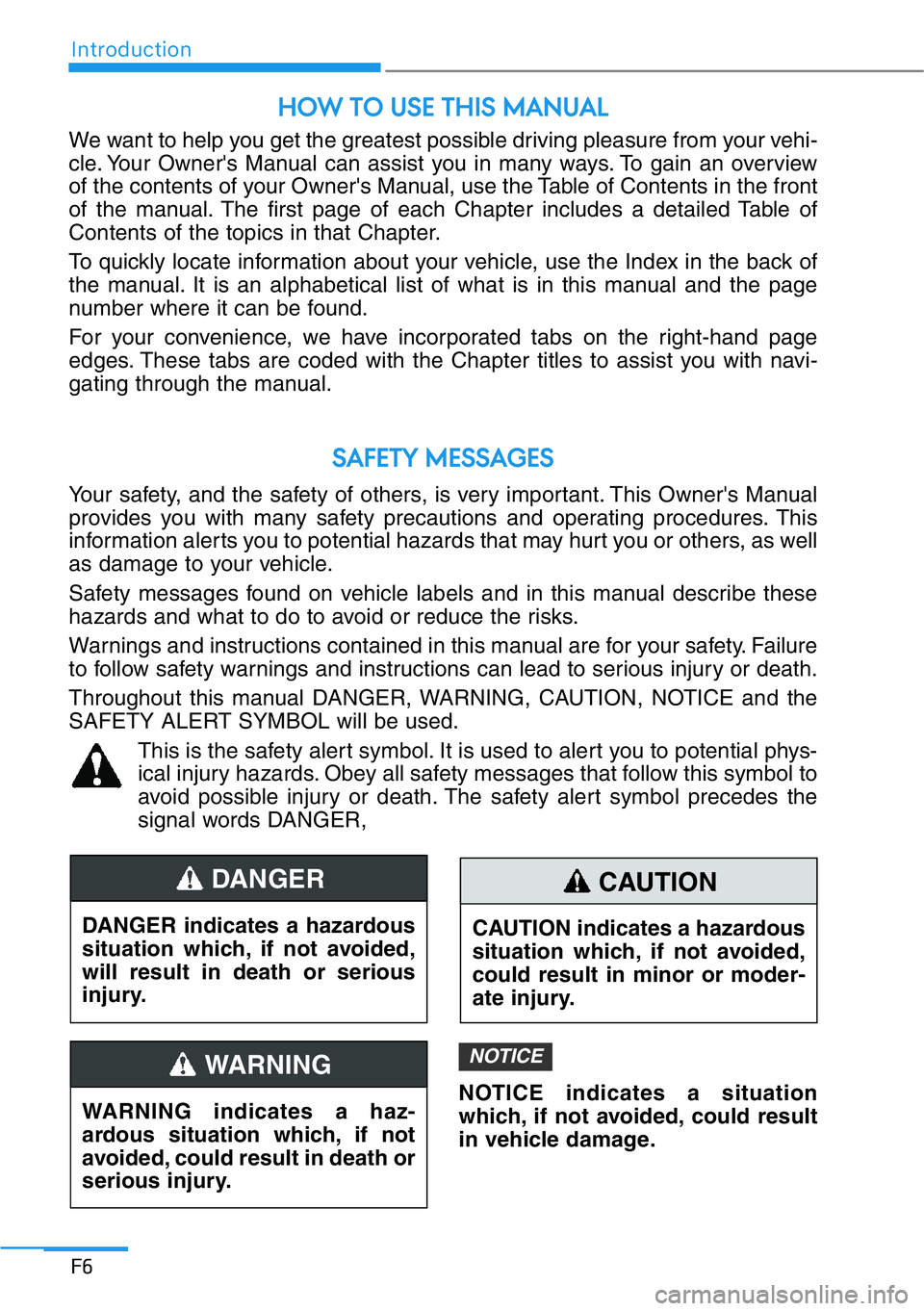
Introduction
F6
We want to help you get the greatest possible driving pleasure from your vehi-
cle. Your Owner's Manual can assist you in many ways. To gain an overview
of the contents of your Owner's Manual, use the Table of Contents in the front
of the manual. The first page of each Chapter includes a detailed Table of
Contents of the topics in that Chapter.
To quickly locate information about your vehicle, use the Index in the back of
the manual. It is an alphabetical list of what is in this manual and the page
number where it can be found.
For your convenience, we have incorporated tabs on the right-hand page
edges. These tabs are coded with the Chapter titles to assist you with navi-
gating through the manual.
HOW TO USE THIS MANUAL
SAFETY MESSAGES
Your safety, and the safety of others, is very important. This Owner's Manual
provides you with many safety precautions and operating procedures. This
information alerts you to potential hazards that may hurt you or others, as well
as damage to your vehicle.
Safety messages found on vehicle labels and in this manual describe these
hazards and what to do to avoid or reduce the risks.
Warnings and instructions contained in this manual are for your safety. Failure
to follow safety warnings and instructions can lead to serious injury or death.
Throughout this manual DANGER, WARNING, CAUTION, NOTICE and the
SAFETY ALERT SYMBOL will be used.
This is the safety alert symbol. It is used to alert you to potential phys-
ical injury hazards. Obey all safety messages that follow this symbol to
avoid possible injury or death. The safety alert symbol precedes the
signal words DANGER,
DANGER indicates a hazardous
situation which, if not avoided,
will result in death or serious
injury.
DANGER
CAUTION indicates a hazardous
situation which, if not avoided,
could result in minor or moder-
ate injury.
CAUTION
WARNING indicates a haz-
ardous situation which, if not
avoided, could result in death or
serious injury.
WARNING
NOTICE indicates a situation
which, if not avoided, could result
in vehicle damage.
NOTICE
Page 102 of 538
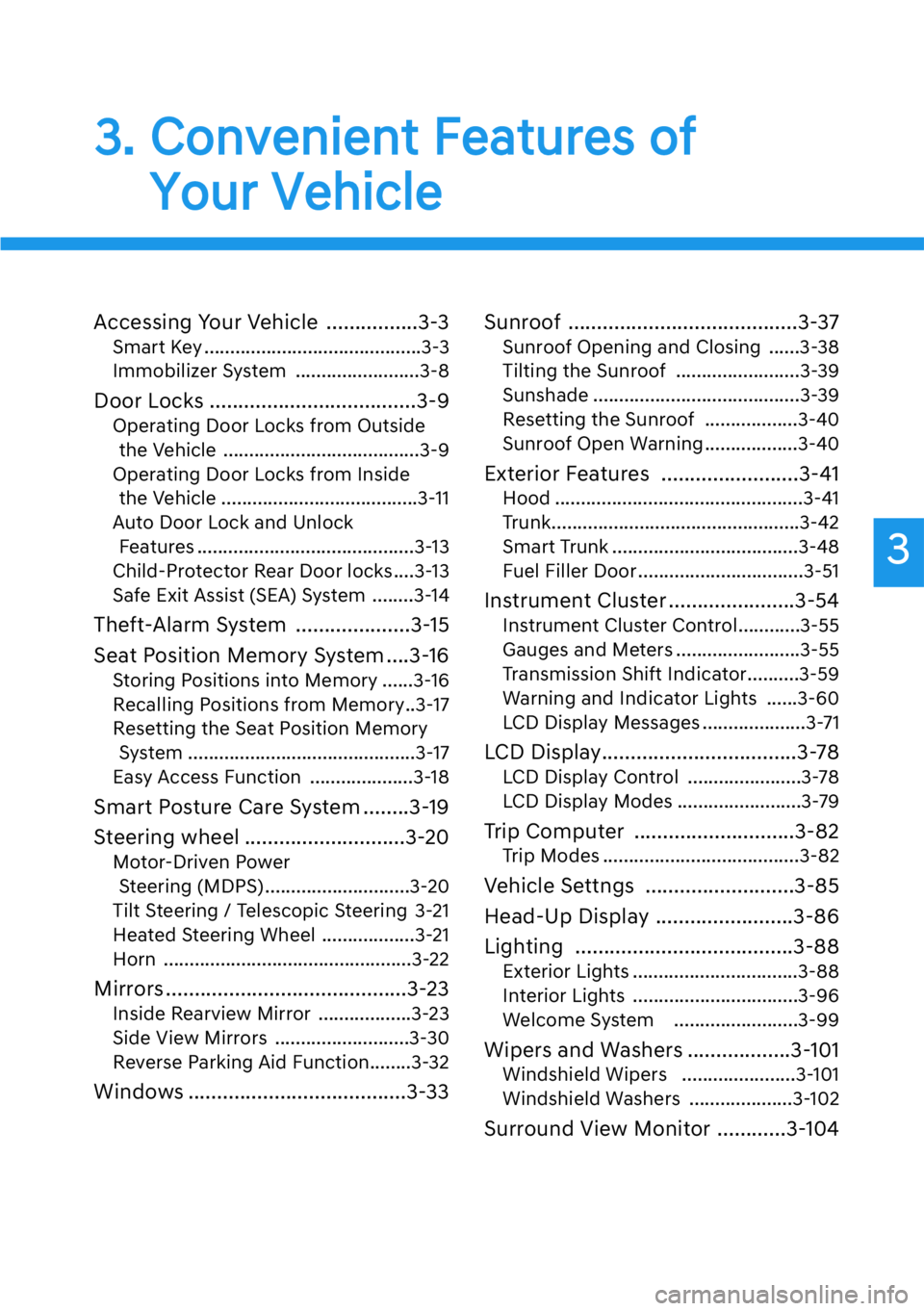
3
3. Convenient Features of
Your Vehicle
Accessing Your Vehicle ................3-3
Smart Key ..........................................3-3
Immobilizer System ........................3-8
Door Locks ....................................3-9
Operating Door Locks from Outside
the Vehicle ......................................3-9
Operating Door Locks from Inside
the Vehicle ......................................3-11
Auto Door Lock and Unlock
Features ..........................................3-13
Child-Protector Rear Door locks....3-13
Safe Exit Assist (SEA) System ........3-14
Theft-Alarm System ....................3-15
Seat Position Memory System ....3-16
Storing Positions into Memory ......3-16
Recalling Positions from Memory..3-17
Resetting the Seat Position Memory
System ............................................3-17
Easy Access Function ....................3-18
Smart Posture Care System ........3-19
Steering wheel ............................3-20
Motor-Driven Power
Steering (MDPS) ............................3-20
Tilt Steering / Telescopic Steering 3-21
Heated Steering Wheel ..................3-21
Horn ................................................3-22
Mirrors ..........................................3-23
Inside Rearview Mirror ..................3-23
Side View Mirrors ..........................3-30
Reverse Parking Aid Function........3-32
Windows ......................................3-33Sunroof ........................................3-37
Sunroof Opening and Closing ......3-38
Tilting the Sunroof ........................3-39
Sunshade ........................................3-39
Resetting the Sunroof ..................3-40
Sunroof Open Warning ..................3-40
Exterior Features ........................3-41
Hood ................................................3-41
Trunk................................................3-42
Smart Trunk ....................................3-48
Fuel Filler Door ................................3-51
Instrument Cluster ......................3-54
Instrument Cluster Control............3-55
Gauges and Meters ........................3-55
Transmission Shift Indicator..........3-59
Warning and Indicator Lights ......3-60
LCD Display Messages ....................3-71
LCD Display..................................3-78
LCD Display Control ......................3-78
LCD Display Modes ........................3-79
Trip Computer ............................3-82
Trip Modes ......................................3-82
Vehicle Settngs ..........................3-85
Head-Up Display ........................3-86
Lighting ......................................3-88
Exterior Lights ................................3-88
Interior Lights ................................3-96
Welcome System ........................3-99
Wipers and Washers ..................3-101
Windshield Wipers ......................3-101
Windshield Washers ....................3-102
Surround View Monitor ............3-104
3
Page 180 of 538
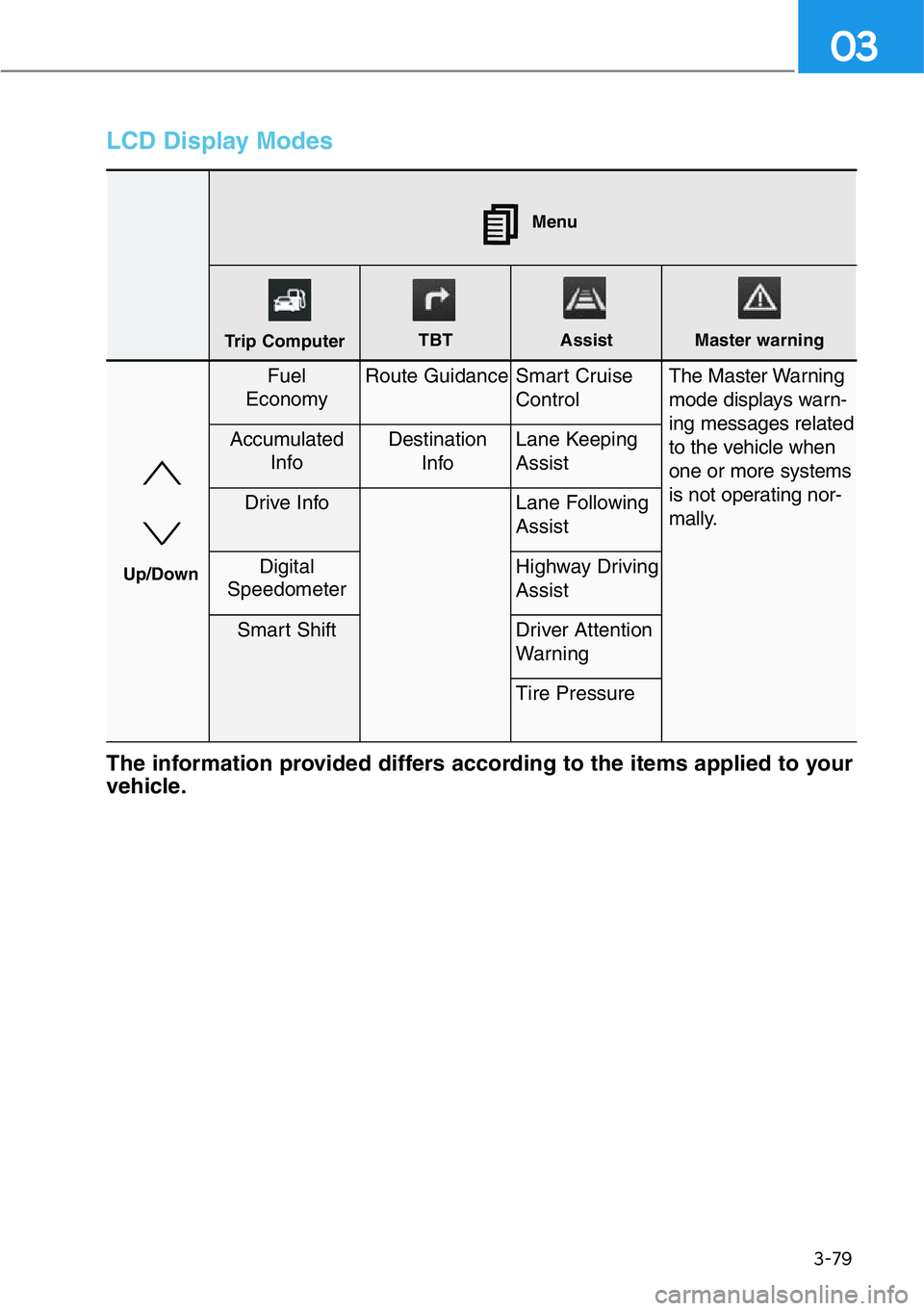
3-79
03
LCD Display Modes
The information provided differs according to the items applied to your
vehicle.
Fuel
EconomyRoute GuidanceSmart Cruise
Control The Master Warning
mode displays warn-
ing messages related
to the vehicle when
one or more systems
is not operating nor-
mally.
Accumulated
InfoDestination
InfoLane Keeping
Assist
Drive InfoLane Following
Assist
Digital
SpeedometerHighway Driving
Assist
Smart ShiftDriver Attention
Warning
Tire Pressure
Menu
Trip ComputerTBT Assist Master warning
Up/Down
Page 253 of 538
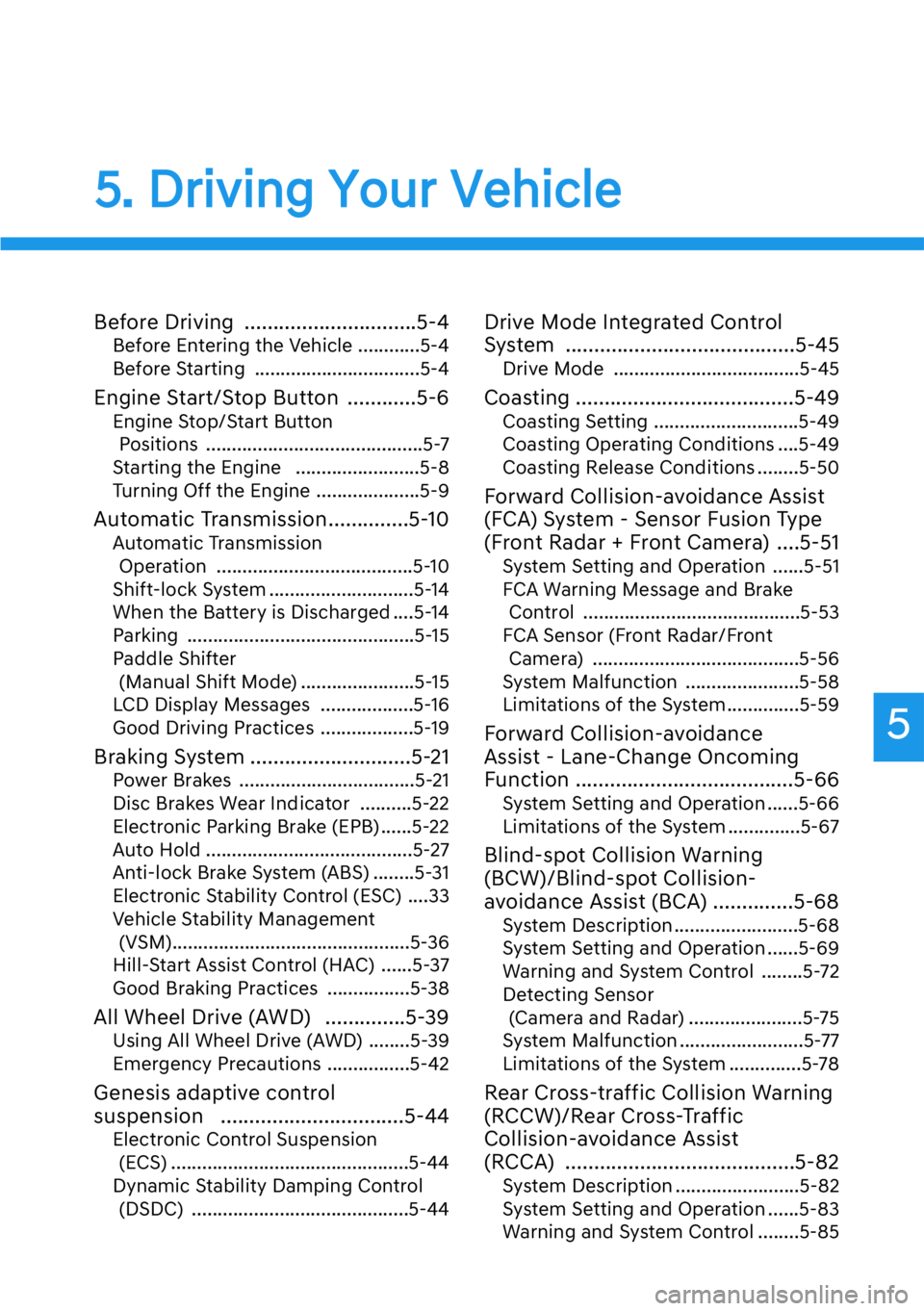
5
Before Driving ..............................5-4
Before Entering the Vehicle ............5-4
Before Starting ................................5-4
Engine Start/Stop Button ............5-6
Engine Stop/Start Button
Positions ..........................................5-7
Starting the Engine ........................5-8
Turning Off the Engine ....................5-9
Automatic Transmission..............5-10
Automatic Transmission
Operation ......................................5-10
Shift-lock System ............................5-14
When the Battery is Discharged ....5-14
Parking ............................................5-15
Paddle Shifter
(Manual Shift Mode) ......................5-15
LCD Display Messages ..................5-16
Good Driving Practices ..................5-19
Braking System ............................5-21
Power Brakes ..................................5-21
Disc Brakes Wear Indicator ..........5-22
Electronic Parking Brake (EPB) ......5-22
Auto Hold ........................................5-27
Anti-lock Brake System (ABS) ........5-31
Electronic Stability Control (ESC) ....33
Vehicle Stability Management
(VSM)..............................................5-36
Hill-Start Assist Control (HAC) ......5-37
Good Braking Practices ................5-38
All Wheel Drive (AWD) ..............5-39
Using All Wheel Drive (AWD) ........5-39
Emergency Precautions ................5-42
Genesis adaptive control
suspension ................................5-44
Electronic Control Suspension
(ECS) ..............................................5-44
Dynamic Stability Damping Control
(DSDC) ..........................................5-44
Drive Mode Integrated Control
System ........................................5-45
Drive Mode ....................................5-45
Coasting ......................................5-49
Coasting Setting ............................5-49
Coasting Operating Conditions ....5-49
Coasting Release Conditions ........5-50
Forward Collision-avoidance Assist
(FCA) System - Sensor Fusion Type
(Front Radar + Front Camera) ....5-51
System Setting and Operation ......5-51
FCA Warning Message and Brake
Control ..........................................5-53
FCA Sensor (Front Radar/Front
Camera) ........................................5-56
System Malfunction ......................5-58
Limitations of the System..............5-59
Forward Collision-avoidance
Assist - Lane-Change Oncoming
Function ......................................5-66
System Setting and Operation ......5-66
Limitations of the System ..............5-67
Blind-spot Collision Warning
(BCW)/Blind-spot Collision-
avoidance Assist (BCA) ..............5-68
System Description ........................5-68
System Setting and Operation ......5-69
Warning and System Control ........5-72
Detecting Sensor
(Camera and Radar) ......................5-75
System Malfunction ........................5-77
Limitations of the System ..............5-78
Rear Cross-traffic Collision Warning
(RCCW)/Rear Cross-Traffic
Collision-avoidance Assist
(RCCA) ........................................5-82
System Description ........................5-82
System Setting and Operation ......5-83
Warning and System Control ........5-85
5
5. Driving Your Vehicle
Page 276 of 538
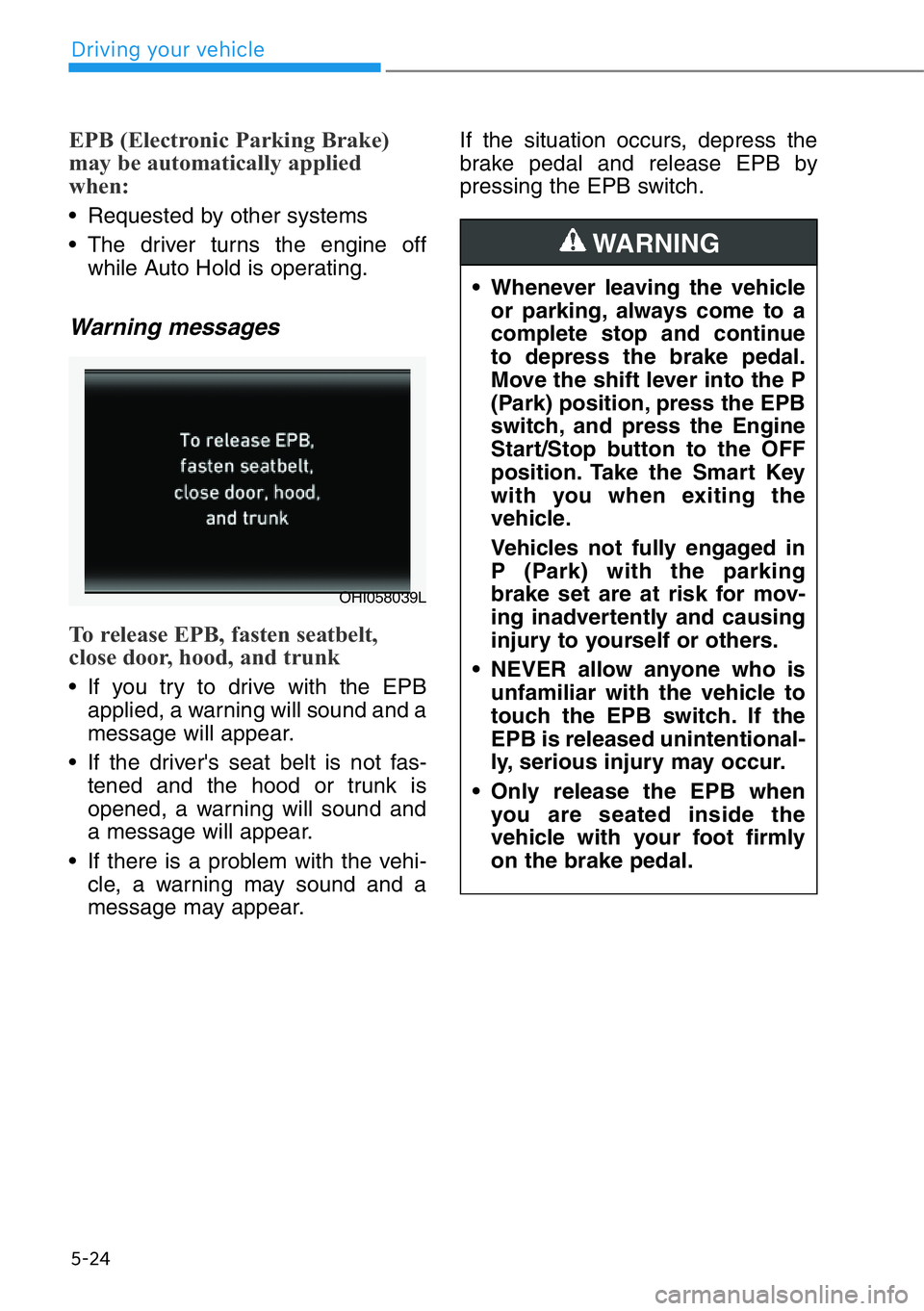
5-24
Driving your vehicle
EPB (Electronic Parking Brake)
may be automatically applied
when:
• Requested by other systems
• The driver turns the engine off
while Auto Hold is operating.
Warning messages
To release EPB, fasten seatbelt,
close door, hood, and trunk
• If you try to drive with the EPB
applied, a warning will sound and a
message will appear.
• If the driver's seat belt is not fas-
tened and the hood or trunk is
opened, a warning will sound and
a message will appear.
• If there is a problem with the vehi-
cle, a warning may sound and a
message may appear.If the situation occurs, depress the
brake pedal and release EPB by
pressing the EPB switch.
OHI058039L
• Whenever leaving the vehicle
or parking, always come to a
complete stop and continue
to depress the brake pedal.
Move the shift lever into the P
(Park) position, press the EPB
switch, and press the Engine
Start/Stop button to the OFF
position. Take the Smart Key
with you when exiting the
vehicle.
Vehicles not fully engaged in
P (Park) with the parking
brake set are at risk for mov-
ing inadvertently and causing
injury to yourself or others.
• NEVER allow anyone who is
unfamiliar with the vehicle to
touch the EPB switch. If the
EPB is released unintentional-
ly, serious injury may occur.
• Only release the EPB when
you are seated inside the
vehicle with your foot firmly
on the brake pedal.
WARNING
Page 282 of 538
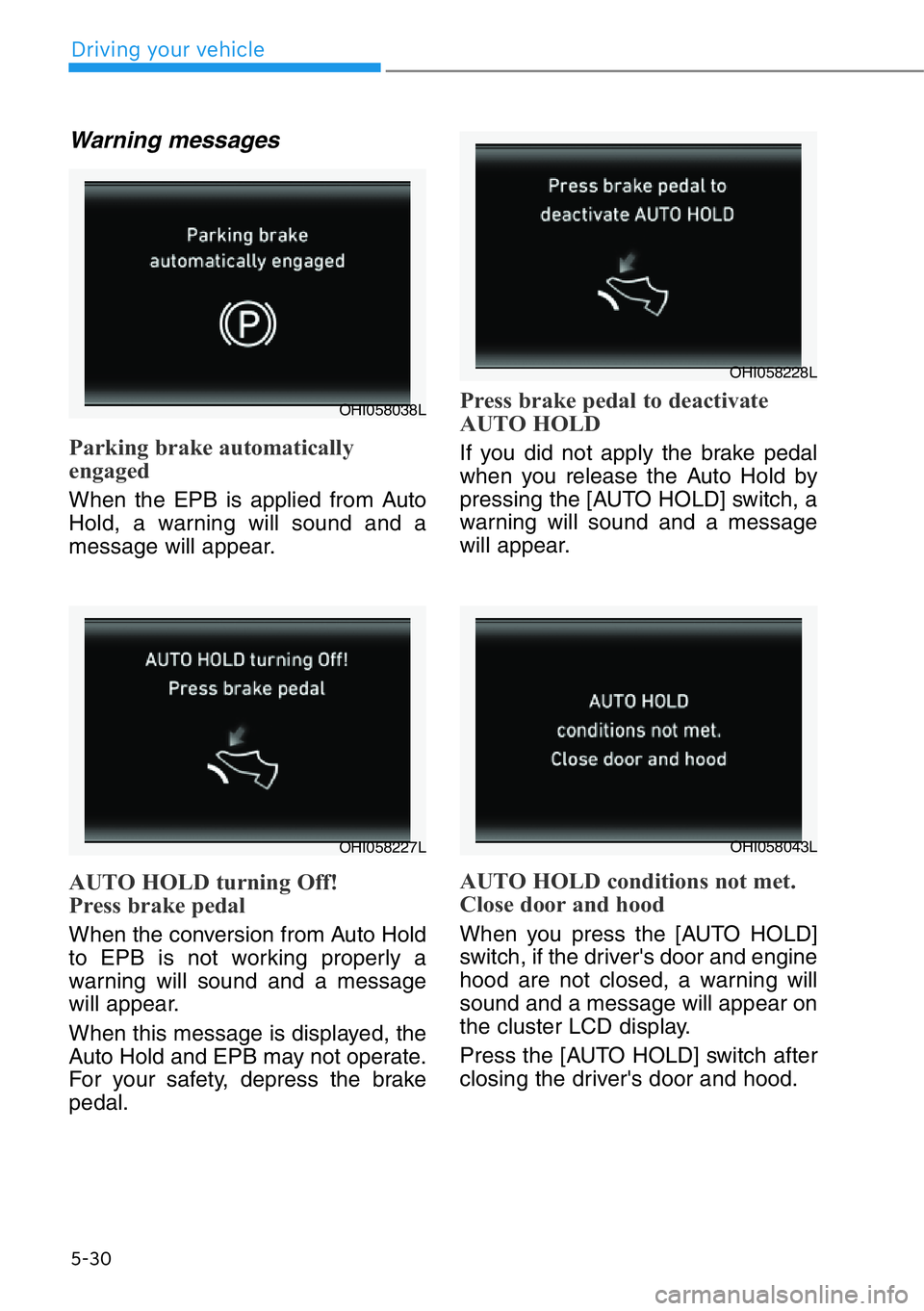
5-30
Driving your vehicle
Warning messages
Parking brake automatically
engaged
When the EPB is applied from Auto
Hold, a warning will sound and a
message will appear.
AUTO HOLD turning Off!
Press brake pedal
When the conversion from Auto Hold
to EPB is not working properly a
warning will sound and a message
will appear.
When this message is displayed, the
Auto Hold and EPB may not operate.
For your safety, depress the brake
pedal.
Press brake pedal to deactivate
AUTO HOLD
If you did not apply the brake pedal
when you release the Auto Hold by
pressing the [AUTO HOLD] switch, a
warning will sound and a message
will appear.
AUTO HOLD conditions not met.
Close door and hood
When you press the [AUTO HOLD]
switch, if the driver's door and engine
hood are not closed, a warning will
sound and a message will appear on
the cluster LCD display.
Press the [AUTO HOLD] switch after
closing the driver's door and hood.
OHI058038L
OHI058227L
OHI058228L
OHI058043L
Page 303 of 538
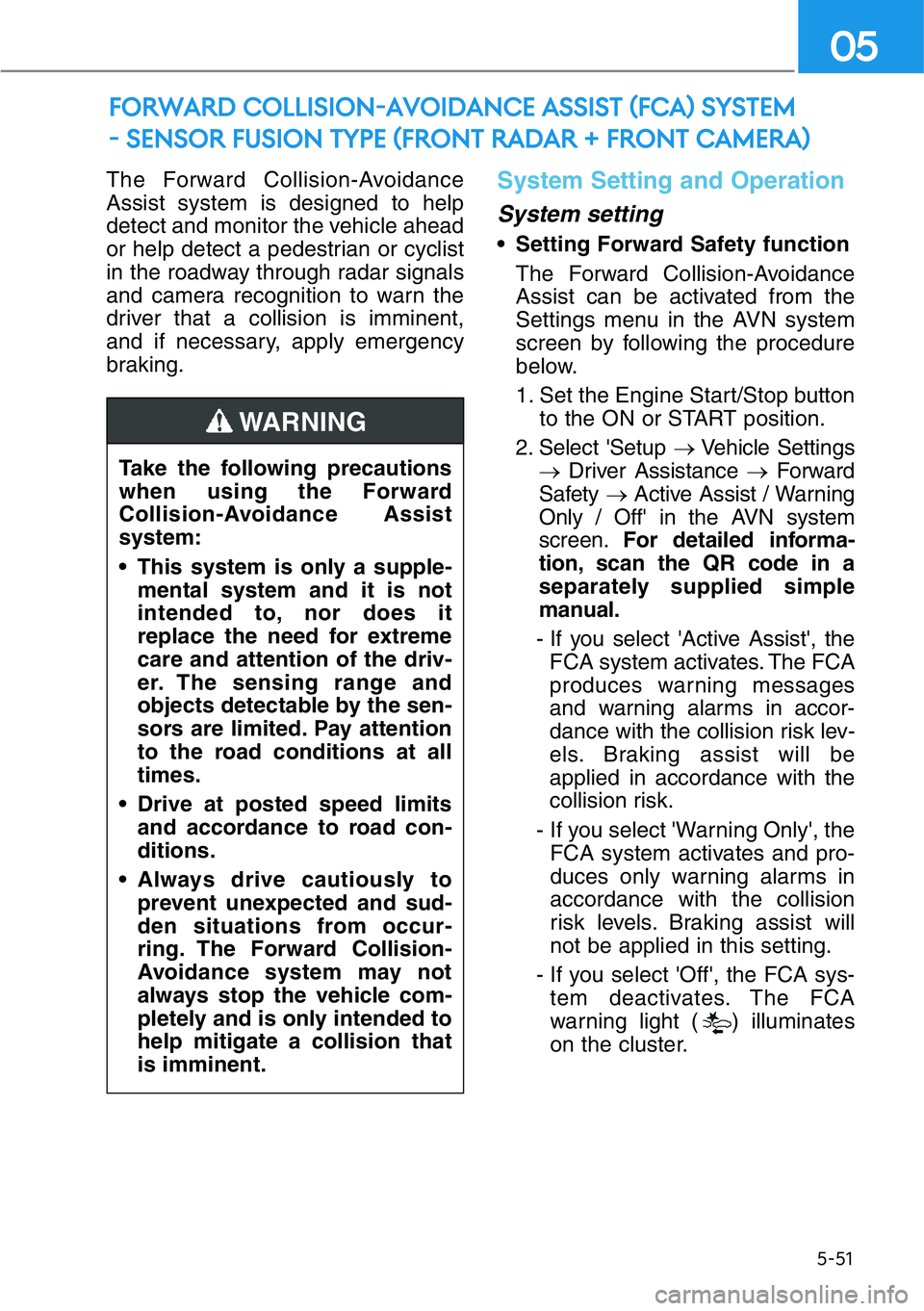
The Forward Collision-Avoidance
Assist system is designed to help
detect and monitor the vehicle ahead
or help detect a pedestrian or cyclist
in the roadway through radar signals
and camera recognition to warn the
driver that a collision is imminent,
and if necessary, apply emergency
braking.System Setting and Operation
System setting
• Setting Forward Safety function
The Forward Collision-Avoidance
Assist can be activated from the
Settings menu in the AVN system
screen by following the procedure
below.
1. Set the Engine Start/Stop button
to the ON or START position.
2. Select 'Setup →Vehicle Settings
→Driver Assistance →Forward
Safety →Active Assist / Warning
Only / Off' in the AVN system
screen.For detailed informa-
tion, scan the QR code in a
separately supplied simple
manual.
- If you select 'Active Assist', the
FCA system activates. The FCA
produces warning messages
and warning alarms in accor-
dance with the collision risk lev-
els. Braking assist will be
applied in accordance with the
collision risk.
- If you select 'Warning Only', the
FCA system activates and pro-
duces only warning alarms in
accordance with the collision
risk levels. Braking assist will
not be applied in this setting.
- If you select 'Off', the FCA sys-
tem deactivates. The FCA
warning light ( ) illuminates
on the cluster.
FORWARD COLLISION-AVOIDANCE ASSIST (FCA) SYSTEM
- SENSOR FUSION TYPE (FRONT RADAR + FRONT CAMERA)
5-51
05
Take the following precautions
when using the Forward
Collision-Avoidance Assist
system:
• This system is only a supple-
mental system and it is not
intended to, nor does it
replace the need for extreme
care and attention of the driv-
er. The sensing range and
objects detectable by the sen-
sors are limited. Pay attention
to the road conditions at all
times.
• Drive at posted speed limits
and accordance to road con-
ditions.
• Always drive cautiously to
prevent unexpected and sud-
den situations from occur-
ring. The Forward Collision-
Avoidance system may not
always stop the vehicle com-
pletely and is only intended to
help mitigate a collision that
is imminent.
WARNING
Page 305 of 538

Prerequisite for activation
The FCA system will activate when
'Active Assist' or 'Warning Only' under
Forward Safety is selected in the AVN
system screen, and when the follow-
ing prerequisites are satisfied.
• ESC (Electronic Stability Control)
is on.
• Vehicle speed is over 5 mph (8
km/h). (The FCA is only activated
within a certain speed range.)
• The system detects a pedestrian,
cyclist or a vehicle in front, which
may collide with your vehicle.
However, FCA may not be activat-
ed or may only sound a warning
alarm depending on the driving or
vehicle conditions.
FCA may not operate properly
according to the frontal situation or
the direction of a pedestrian or
cyclist.
FCA Warning Message and
Brake Control
FCA produces warning messages,
warning alarms, and emergency
braking based on the level of risk of
a frontal collision, such as when a
vehicle ahead suddenly brakes, or
the system detects that a collision
with a pedestrian or cyclist is immi-
nent.
5-53
05
• To avoid driver distractions,
do not attempt to set or can-
cel the FCA while driving the
vehicle. Always completely
stop the vehicle at a safe
place before setting or cancel-
ing the system.
• FCA automatically activates
upon placing the Engine
Start/Stop button to the ON or
START position. The driver
can deactivate FCA by cancel-
ing the system setting in the
AVN system screen.
• FCA automatically deacti-
vates upon canceling ESC.
When ESC is canceled, FCA
cannot be activated in the
AVN system screen. In this sit-
uation, the FCA warning light
will illuminate which is nor-
mal.
WARNING