service GENESIS GV80 2021 Owner's Guide
[x] Cancel search | Manufacturer: GENESIS, Model Year: 2021, Model line: GV80, Model: GENESIS GV80 2021Pages: 632, PDF Size: 9.37 MB
Page 516 of 632
![GENESIS GV80 2021 Owners Guide 08
8-5
OJX1080003NOJX1080003N[A] : Negative (-) Terminal,
[B] : Positive (+) Terminal
5. Open the small service cover with a
screwdriver.
6. Remove the engine compartment fuse
box cover.
OJX1080004 GENESIS GV80 2021 Owners Guide 08
8-5
OJX1080003NOJX1080003N[A] : Negative (-) Terminal,
[B] : Positive (+) Terminal
5. Open the small service cover with a
screwdriver.
6. Remove the engine compartment fuse
box cover.
OJX1080004](/img/46/35616/w960_35616-515.png)
08
8-5
OJX1080003NOJX1080003N[A] : Negative (-) Terminal,
[B] : Positive (+) Terminal
5. Open the small service cover with a
screwdriver.
6. Remove the engine compartment fuse
box cover.
OJX1080004LOJX1080004L
7. Connect the jumper cables in
the exact sequence shown in the
illustration. First connect one jumper
cable to the red, positive (+) jumper
terminal of your vehicle (1).
8. Connect the other end of the jumper
cable to the red, positive (+) battery/
jumper terminal of the assisting
vehicle (2).
9. Connect the second jumper cable to
the black, negative (-) battery/ chassis
ground of the assisting vehicle (3).
10. Connect the other end of the second
jumper cable to the black, negative (-)
chassis ground of your vehicle (4).
Do not allow the jumper cables to
contact anything except the correct
battery or jumper terminals or the
correct ground. Do not lean over the
battery when making connections.
11. Start the engine of the assisting
vehicle and let it run at approximately
2,000 rpm for a few minutes. Then
start your vehicle.
12. Keep your vehicle operating for at
least 30 minutes at idle or driving to
assure your battery receives enough
charge to be able to start on its
own after the vehicle is shut off. A
complete dead battery may require
as long as 60 minutes runtime to fully
recharge it. If vehicle is run for less,
the battery may not restart.
If your vehicle will not start after a few
attempts, it probably requires servicing.
In this event please seek qualified
assistance. If the cause of your battery
discharging is not apparent, have your
vehicle checked by an authorized retailer
of Genesis Branded products.
Page 521 of 632

Emergency Situations
8-10
Low Tire Pressure
Warning Light
Low Tire Pressure Position and
Tire Pressure Telltale
OJX1089031LOJX1089031L
When the tire pressure monitoring
system warning indicators are
illuminated and a warning message
displayed on the cluster LCD display,
one or more of your tires is significantly
under-inflated. The Low Tire Pressure
Position Telltale will indicate which
tire is significantly underinflated by
illuminating the corresponding position
light.
If either telltale illuminates, immediately
reduce your speed, avoid hard cornering
and anticipate increased stopping
distances. You should stop and check
your tires as soon as possible. Inflate the
tires to the proper pressure as indicated
on the vehicle’s placard or tire inflation
pressure label located on the driver’s
side center pillar outer panel. If you cannot reach a service station or
if the tire cannot hold the newly added
air, replace the low pressure tire with the
spare tire.
The Low Tire Pressure LCD position
indicator will remain on and the TPMS
Malfunction Indicator may blink for one
minute and then remain illuminated until
you have the low pressure tire repaired
and replaced on the vehicle.
CAUTION
In winter or cold weather, the Low Tire
Pressure Telltale may be illuminated if
the tire pressure was adjusted to the
recommended tire inflation pressure
in warm weather. It does not mean
your TPMS is malfunctioning because
the decreased temperature leads to a
proportional lowering of tire pressure.
When you drive your vehicle from a
warm area to a cold area or from a cold
area to a warm area, or the outside
temperature is greatly higher or lower,
you should check the tire inflation
pressure and adjust the tires to the
recommended tire inflation pressure.
WARNING
Low pressure damage
Significantly low tire pressure makes
the vehicle unstable and can contribute
to loss of vehicle control and increased
braking distances.
Continued driving on low pressure tires
can cause the tires to overheat and fail.
Page 523 of 632
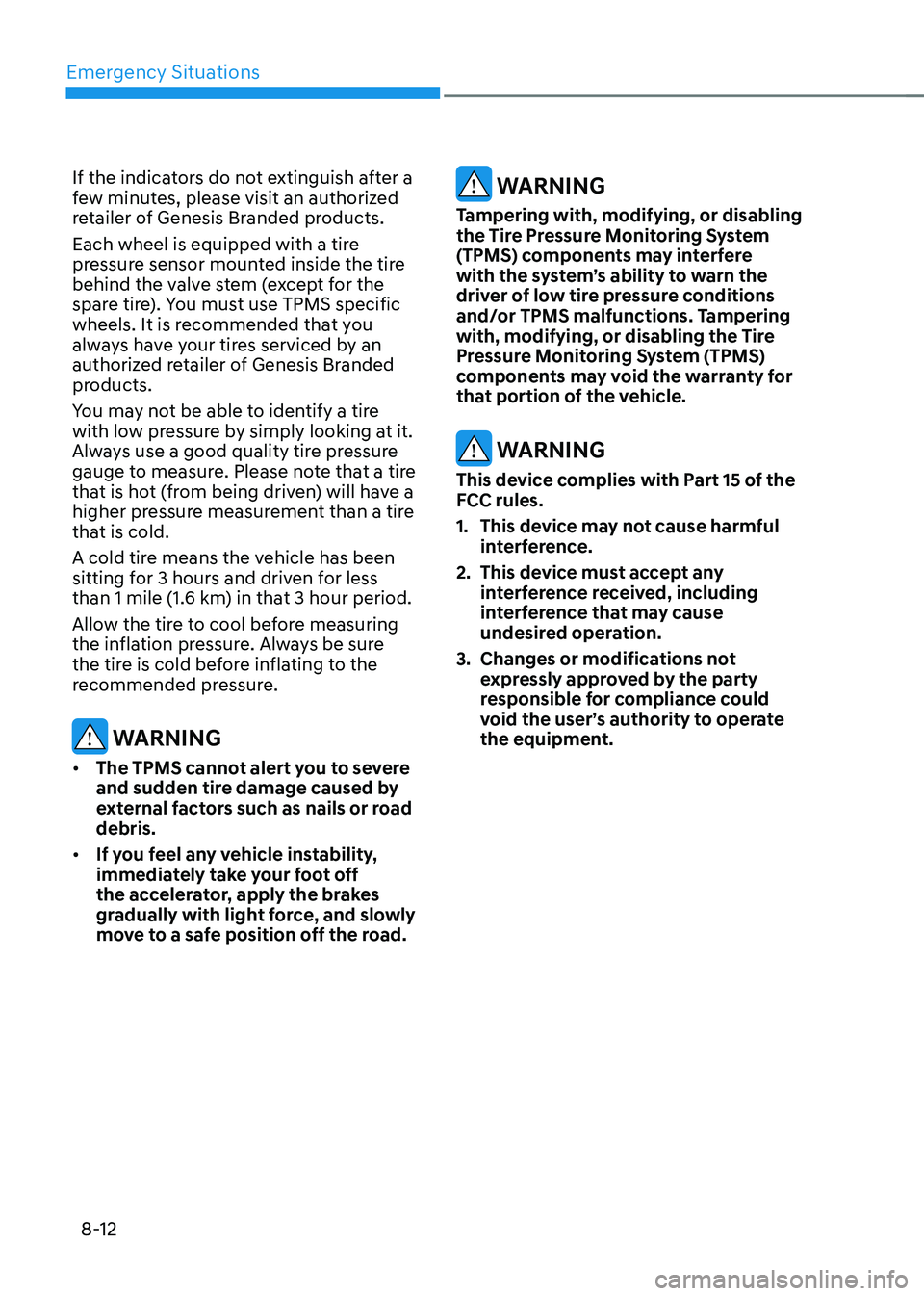
Emergency Situations
8-12
If the indicators do not extinguish after a
few minutes, please visit an authorized
retailer of Genesis Branded products.
Each wheel is equipped with a tire
pressure sensor mounted inside the tire
behind the valve stem (except for the
spare tire). You must use TPMS specific
wheels. It is recommended that you
always have your tires serviced by an
authorized retailer of Genesis Branded
products.
You may not be able to identify a tire
with low pressure by simply looking at it.
Always use a good quality tire pressure
gauge to measure. Please note that a tire
that is hot (from being driven) will have a
higher pressure measurement than a tire
that is cold.
A cold tire means the vehicle has been
sitting for 3 hours and driven for less
than 1 mile (1.6 km) in that 3 hour period.
Allow the tire to cool before measuring
the inflation pressure. Always be sure
the tire is cold before inflating to the
recommended pressure.
WARNING
• The TPMS cannot alert you to severe
and sudden tire damage caused by
external factors such as nails or road
debris.
• If you feel any vehicle instability,
immediately take your foot off
the accelerator, apply the brakes
gradually with light force, and slowly
move to a safe position off the road.
WARNING
Tampering with, modifying, or disabling
the Tire Pressure Monitoring System
(TPMS) components may interfere
with the system’s ability to warn the
driver of low tire pressure conditions
and/or TPMS malfunctions. Tampering
with, modifying, or disabling the Tire
Pressure Monitoring System (TPMS)
components may void the warranty for
that portion of the vehicle.
WARNING
This device complies with Part 15 of the
FCC rules.
1. This device may not cause harmful
interference.
2. This device must accept any
interference received, including
interference that may cause
undesired operation.
3. Changes or modifications not
expressly approved by the party
responsible for compliance could
void the user’s authority to operate
the equipment.
Page 525 of 632
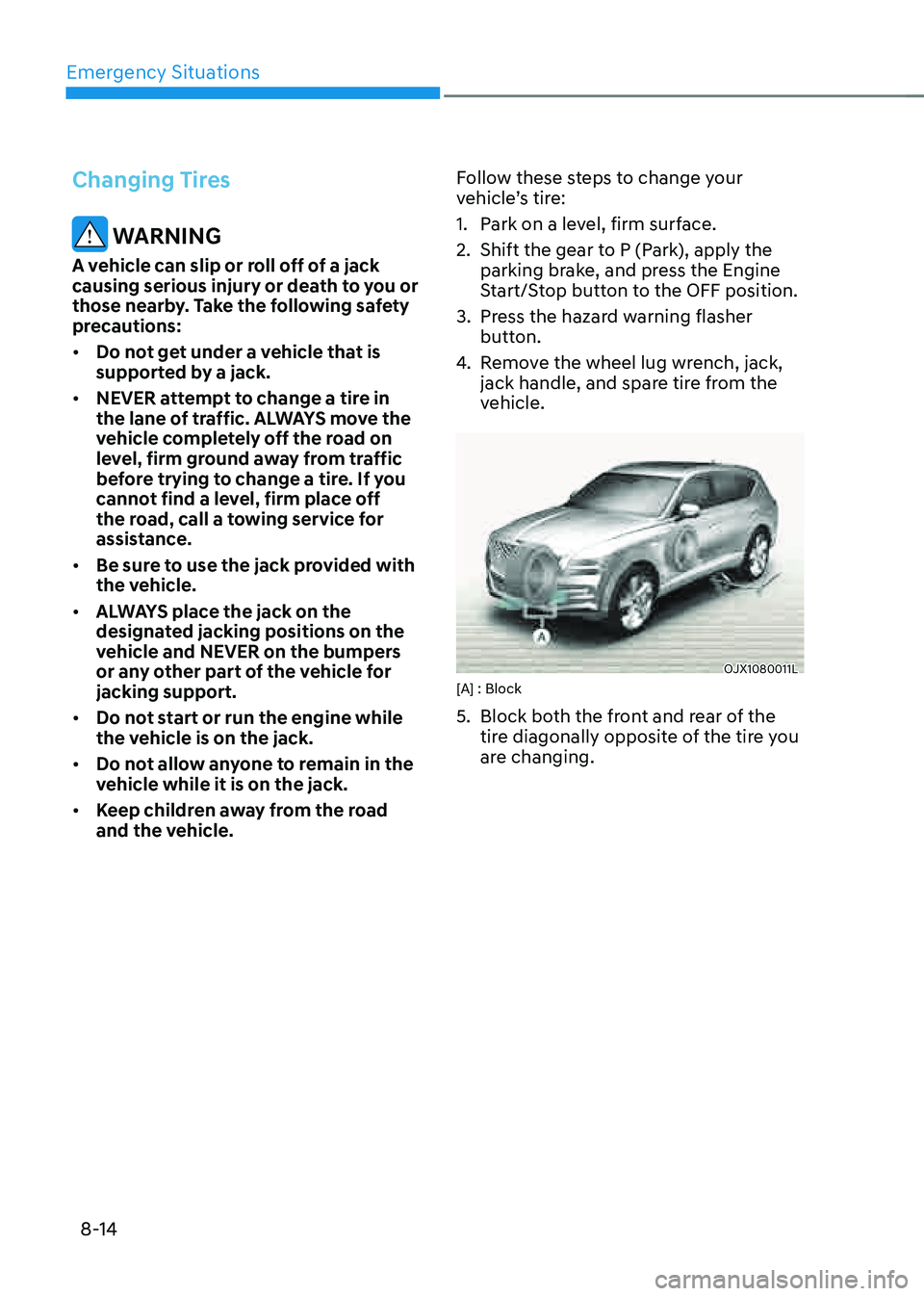
Emergency Situations
8-14
Changing Tires
WARNING
A vehicle can slip or roll off of a jack
causing serious injury or death to you or
those nearby. Take the following safety
precautions:
• Do not get under a vehicle that is
supported by a jack.
• NEVER attempt to change a tire in
the lane of traffic. ALWAYS move the
vehicle completely off the road on
level, firm ground away from traffic
before trying to change a tire. If you
cannot find a level, firm place off
the road, call a towing service for
assistance.
• Be sure to use the jack provided with
the vehicle.
• ALWAYS place the jack on the
designated jacking positions on the
vehicle and NEVER on the bumpers
or any other part of the vehicle for
jacking support.
• Do not start or run the engine while
the vehicle is on the jack.
• Do not allow anyone to remain in the
vehicle while it is on the jack.
• Keep children away from the road
and the vehicle.Follow these steps to change your
vehicle’s tire:
1. Park on a level, firm surface.
2. Shift the gear to P (Park), apply the
parking brake, and press the Engine
Start/Stop button to the OFF position.
3. Press the hazard warning flasher
button.
4. Remove the wheel lug wrench, jack,
jack handle, and spare tire from the
vehicle.
OJX1080011LOJX1080011L[A] : Block
5. Block both the front and rear of the
tire diagonally opposite of the tire you
are changing.
Page 527 of 632
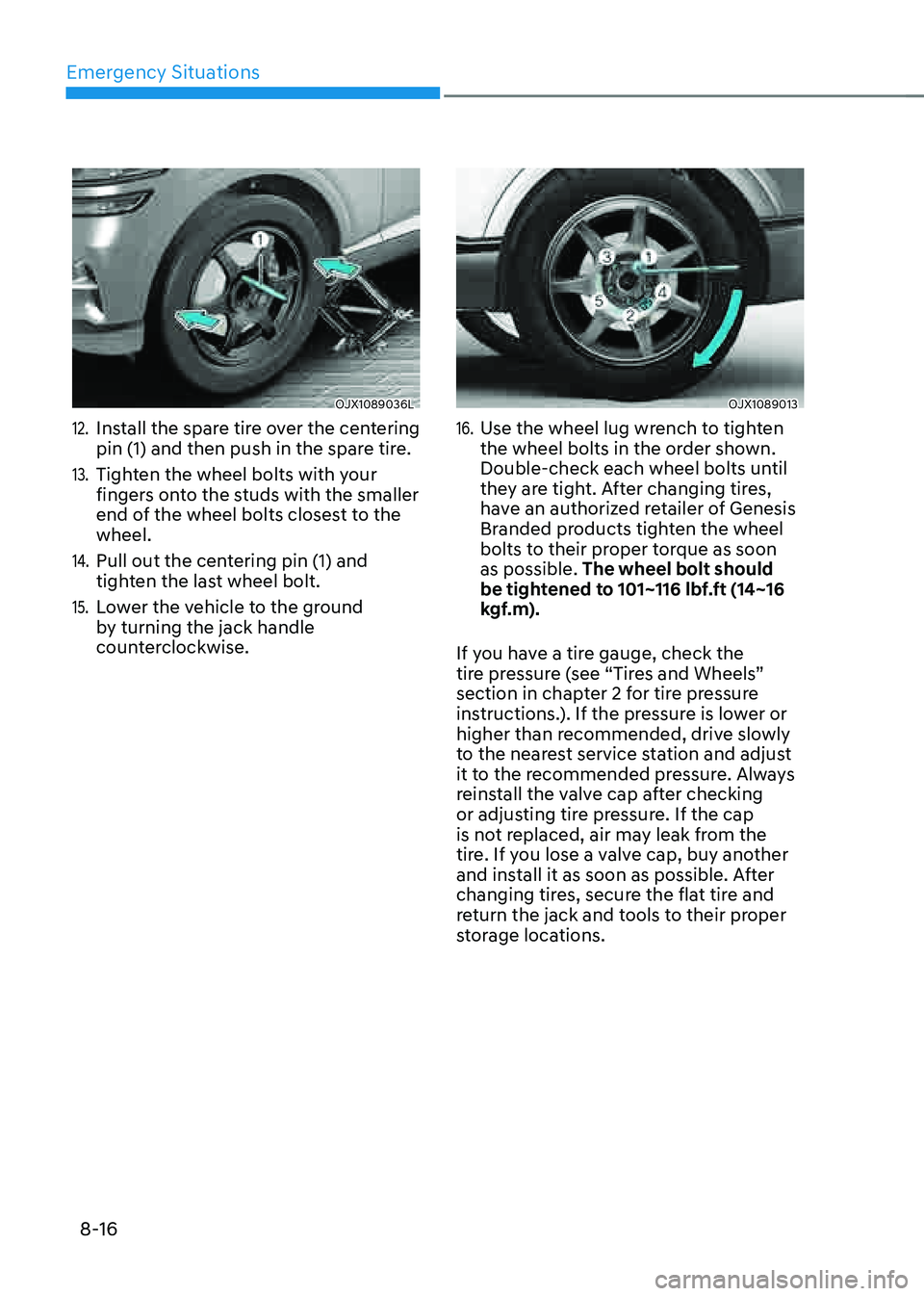
Emergency Situations
8-16
OJX1089036LOJX1089036L
12. Install the spare tire over the centering
pin (1) and then push in the spare tire.
13. Tighten the wheel bolts with your
fingers onto the studs with the smaller
end of the wheel bolts closest to the
wheel.
14. Pull out the centering pin (1) and
tighten the last wheel bolt.
15. Lower the vehicle to the ground
by turning the jack handle
counterclockwise.
OJX1089013OJX1089013
16. Use the wheel lug wrench to tighten
the wheel bolts in the order shown.
Double-check each wheel bolts until
they are tight. After changing tires,
have an authorized retailer of Genesis
Branded products tighten the wheel
bolts to their proper torque as soon
as possible. The wheel bolt should
be tightened to 101~116 lbf.ft (14~16
kgf.m).
If you have a tire gauge, check the
tire pressure (see “Tires and Wheels”
section in chapter 2 for tire pressure
instructions.). If the pressure is lower or
higher than recommended, drive slowly
to the nearest service station and adjust
it to the recommended pressure. Always
reinstall the valve cap after checking
or adjusting tire pressure. If the cap
is not replaced, air may leak from the
tire. If you lose a valve cap, buy another
and install it as soon as possible. After
changing tires, secure the flat tire and
return the jack and tools to their proper
storage locations.
Page 531 of 632

Emergency Situations
8-20
OJX1089007LOJX1089007L
For safe operation, carefully read and
follow the instructions in this manual
before use.
(1) Compressor
(2) Sealant bottle
The Tire Mobility Kit is a temporary fix to
the tire and the tire should be inspected
by an authorized retailer of Genesis
Branded products as soon as possible.
CAUTION
When two or more tires are flat, do not
use the tire mobility kit because the
supported one sealant of Tire Mobility
Kit is only used for one flat tire.
WARNING
Do not use the Tire Mobility Kit to repair
punctures in the tire side walls. This can
result in an accident due to tire failure.
WARNING
Have your tire repaired as soon as
possible. The tire may lose air pressure
at any time after inflating with the Tire
Mobility Kit.
Introduction
With the Tire Mobility Kit you stay mobile
even after experiencing a tire puncture.
The compressor and sealing compound
system effectively and temporarily seals
most punctures in a passenger car tire
caused by nails or similar objects and
reinflates the tire.
After you ensure that the tire is properly
sealed you can drive cautiously on the
tire (distance up to 200 km (120 miles))
at a max. speed of (80 km/h (50 mph))
in order to reach a service station or tire
dealer for the tire replacement.
It is possible that some tires, especially
with larger punctures or damage to the
sidewall, cannot be sealed completely.
Air pressure loss in the tire may adversely
affect tire performance.
For this reason, you should avoid abrupt
steering or other driving maneuvers,
especially if the vehicle is heavily loaded
or if a trailer is in use.
The Tire Mobility Kit is not designed
or intended as a permanent tire repair
method and is to be used for one tire
only.
This instruction shows you step by step
how to temporarily seal the puncture
simply and reliably.
Read the section “Notes on the safe use
of the Tire Mobility Kit”.
IF YOU HAVE A FLAT TIRE (WITH TIRE MOBILITY KIT)
(IF EQUIPPED)
Page 536 of 632
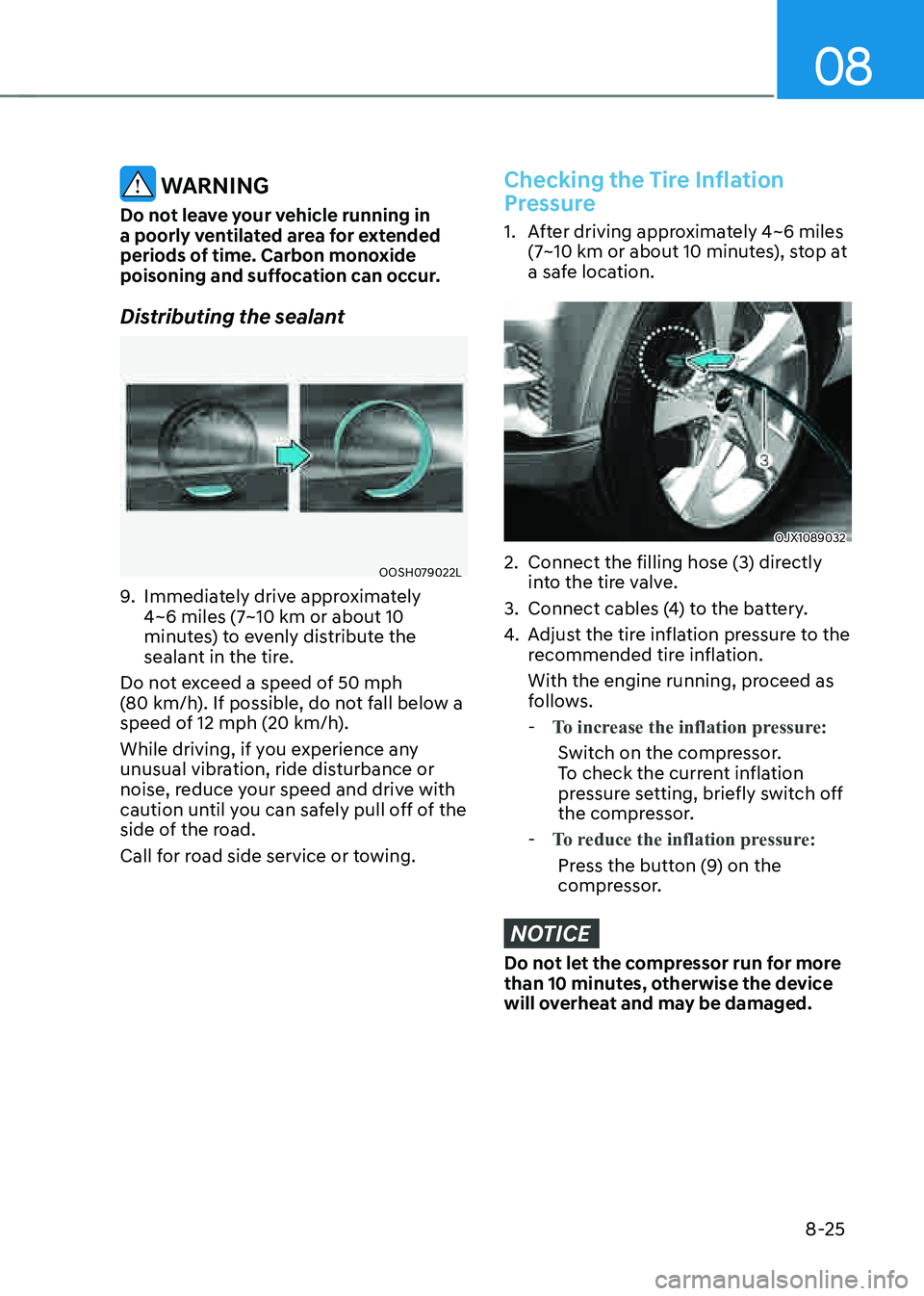
08
8-25
WARNING
Do not leave your vehicle running in
a poorly ventilated area for extended
periods of time. Carbon monoxide
poisoning and suffocation can occur.
Distributing the sealant
OOSH079022LOOSH079022L
9. Immediately drive approximately 4~6 miles (7~10 km or about 10 minutes) to evenly distribute the
sealant in the tire.
Do not exceed a speed of 50 mph
(80 km/h). If possible, do not fall below a speed of 12 mph (20 km/h).
While driving, if you experience any
unusual vibration, ride disturbance or
noise, reduce your speed and drive with
caution until you can safely pull off of the
side of the road.
Call for road side service or towing.
Checking the Tire Inflation
Pressure
1. After driving approximately 4~6 miles
(7~10 km or about 10 minutes), stop at
a safe location.
OJX1089032OJX1089032
2. Connect the filling hose (3) directly
into the tire valve.
3. Connect cables (4) to the battery.
4. Adjust the tire inflation pressure to the
recommended tire inflation.
With the engine running, proceed as
follows.
- To increase the inflation pressure:
Switch on the compressor.
To check the current inflation
pressure setting, briefly switch off
the compressor.
- To reduce the inflation pressure:
Press the button (9) on the
compressor.
NOTICE
Do not let the compressor run for more
than 10 minutes, otherwise the device
will overheat and may be damaged.
Page 537 of 632
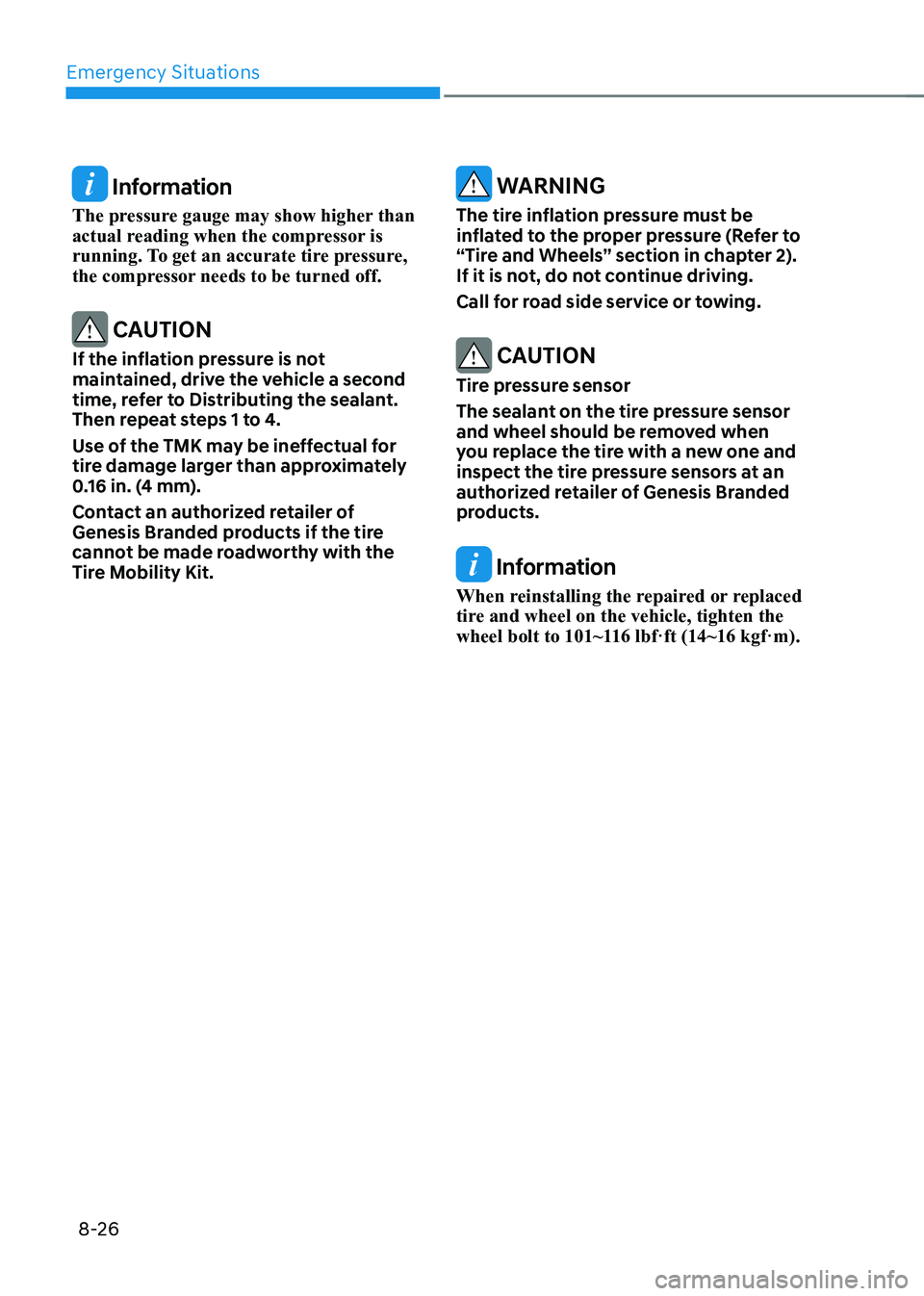
Emergency Situations
8-26
Information
The pressure gauge may show higher than
actual reading when the compressor is
running. To get an accurate tire pressure,
the compressor needs to be turned off.
CAUTION
If the inflation pressure is not
maintained, drive the vehicle a second
time, refer to Distributing the sealant.
Then repeat steps 1 to 4.
Use of the TMK may be ineffectual for
tire damage larger than approximately
0.16 in. (4 mm).
Contact an authorized retailer of
Genesis Branded products if the tire
cannot be made roadworthy with the
Tire Mobility Kit.
WARNING
The tire inflation pressure must be
inflated to the proper pressure (Refer to
“Tire and Wheels” section in chapter 2).
If it is not, do not continue driving.
Call for road side service or towing.
CAUTION
Tire pressure sensor
The sealant on the tire pressure sensor
and wheel should be removed when
you replace the tire with a new one and
inspect the tire pressure sensors at an
authorized retailer of Genesis Branded
products.
Information
When reinstalling the repaired or replaced
tire and wheel on the vehicle, tighten the
wheel bolt to 101~116 lbf·ft (14~16 kgf·m).
Page 538 of 632
![GENESIS GV80 2021 Owners Guide 08
8-27
TOWING
Towing Service
OJX1089016OJX1089016[A] : Dollies
If emergency towing is necessary,
we recommend having it done by an
authorized retailer of Genesis Branded
products or a commercial t GENESIS GV80 2021 Owners Guide 08
8-27
TOWING
Towing Service
OJX1089016OJX1089016[A] : Dollies
If emergency towing is necessary,
we recommend having it done by an
authorized retailer of Genesis Branded
products or a commercial t](/img/46/35616/w960_35616-537.png)
08
8-27
TOWING
Towing Service
OJX1089016OJX1089016[A] : Dollies
If emergency towing is necessary,
we recommend having it done by an
authorized retailer of Genesis Branded
products or a commercial tow-truck
service.
Proper lifting and towing procedures
are necessary to prevent damage to
the vehicle. The use of wheel dollies or
flatbed is recommended.
For 2WD vehicles, it is acceptable to tow
the vehicle with the front wheels on the
ground (without dollies) and the rear
wheels off the ground.
If any of the loaded wheels or suspension
components are damaged or the vehicle
is being towed with the rear wheels on
the ground, use a towing dolly under the
rear wheels.
When being towed by a commercial tow
truck and wheel dollies are not used,
the rear of the vehicle should always be
lifted, not the front.
For AWD vehicles, it must be towed
with a wheel lift and dollies or flatbed
equipment with all the wheels off the
ground.
NOTICE
• Do not lift the vehicle by the tow
fitting or body and chassis parts.
Otherwise the vehicle may be
damaged.
• An AWD vehicle should never be
towed with the wheels on the
ground. This can cause serious
damage to the transmission or the
AWD system.
CAUTION
• Do not tow the vehicle with the rear
wheels on the ground as this may
cause damage to the vehicle.
OJX1089019OJX1089019
• Do not tow with sling-type
equipment. Use wheel lift or flatbed
equipment.
OJX1089018OJX1089018
Page 542 of 632
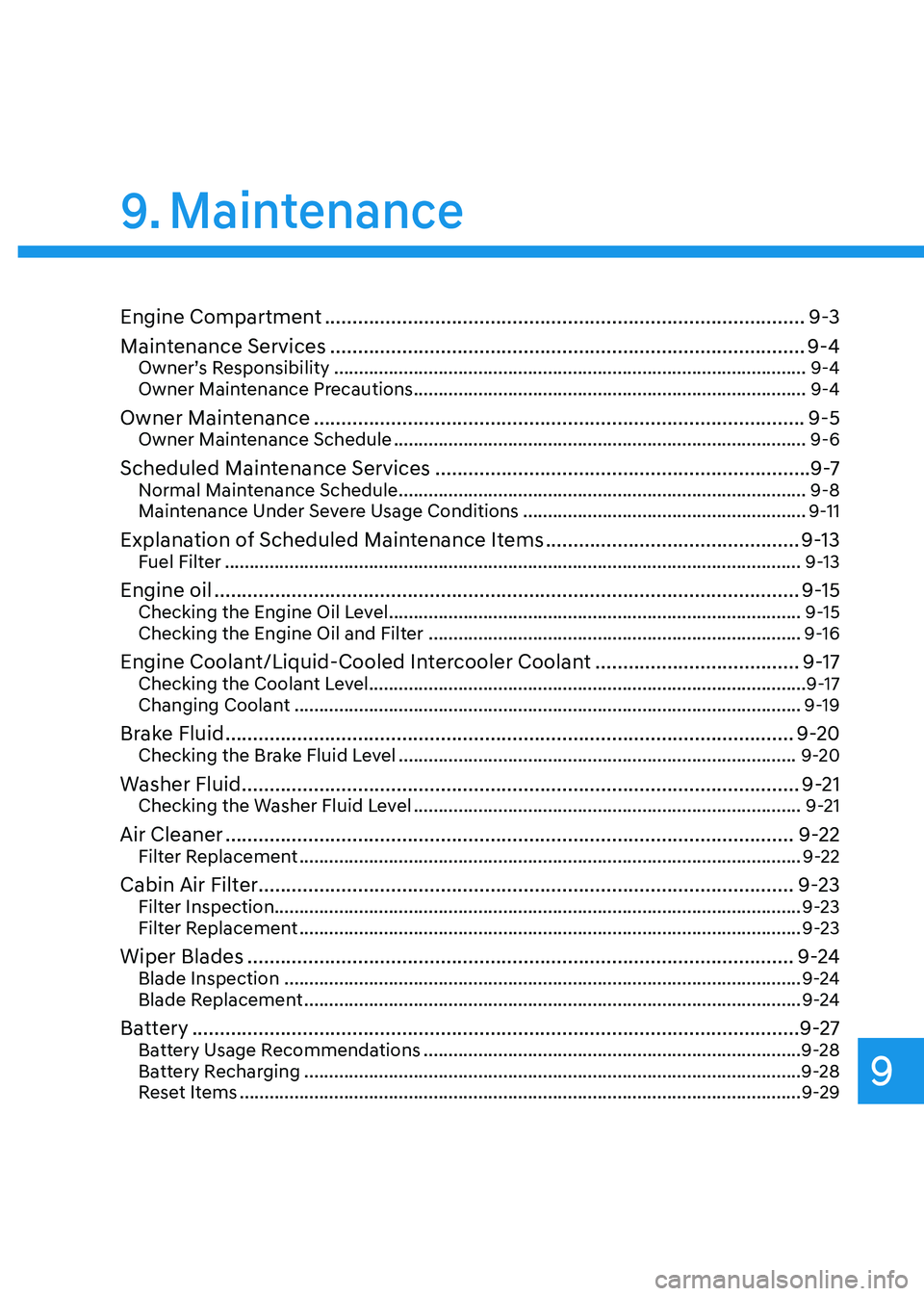
Maintenance
9
9. Maintenance
Engine Compartment ........................................................................\
...............9-3
Maintenance Services
........................................................................\
..............9-4Owner’s Responsibility ........................................................................\
.......................9-4
Owner Maintenance Precautions ........................................................................\
.......9-4
Owner Maintenance ........................................................................\
.................9-5Owner Maintenance Schedule ........................................................................\
...........9-6
Scheduled Maintenance Services ....................................................................9 -7Normal Maintenance Schedule ........................................................................\
..........9-8
Maintenance Under Severe Usage Conditions .........................................................9-11
Explanation of Scheduled Maintenance Items ..............................................9-13Fuel Filter ........................................................................\
............................................9-13
Engine oil ........................................................................\
..................................9-15Checking the Engine Oil Level ........................................................................\
...........9-15
Checking the Engine Oil and Filter ........................................................................\
...9-16
Engine Coolant/Liquid-Cooled Intercooler Coolant .....................................9-17Checking the Coolant Level ........................................................................\
................ 9-17
Changing Coolant ........................................................................\
..............................9-19
Brake Fluid ........................................................................\
...............................9-20
Checking the Brake Fluid Level ........................................................................\
........9-20
Washer Fluid ........................................................................\
.............................9-21Checking the Washer Fluid Level ........................................................................\
......9-21
Air Cleaner ........................................................................\
...............................9-22Filter Replacement ........................................................................\
.............................9-22
Cabin Air Filter ........................................................................\
.........................9-23Filter Inspection ........................................................................\
.................................. 9-23
Filter Replacement ........................................................................\
.............................9-23
Wiper Blades ........................................................................\
...........................9-24Blade Inspection ........................................................................\
................................9-24
Blade Replacement ........................................................................\
............................9-24
Battery ........................................................................\
......................................9-27Battery Usage Recommendations ........................................................................\
....9-28
Battery Recharging ........................................................................\
............................9-28
Reset Items ........................................................................\
.........................................9-29