air condition GMC SIERRA 1995 Owners Manual
[x] Cancel search | Manufacturer: GMC, Model Year: 1995, Model line: SIERRA, Model: GMC SIERRA 1995Pages: 488, PDF Size: 26.01 MB
Page 7 of 488
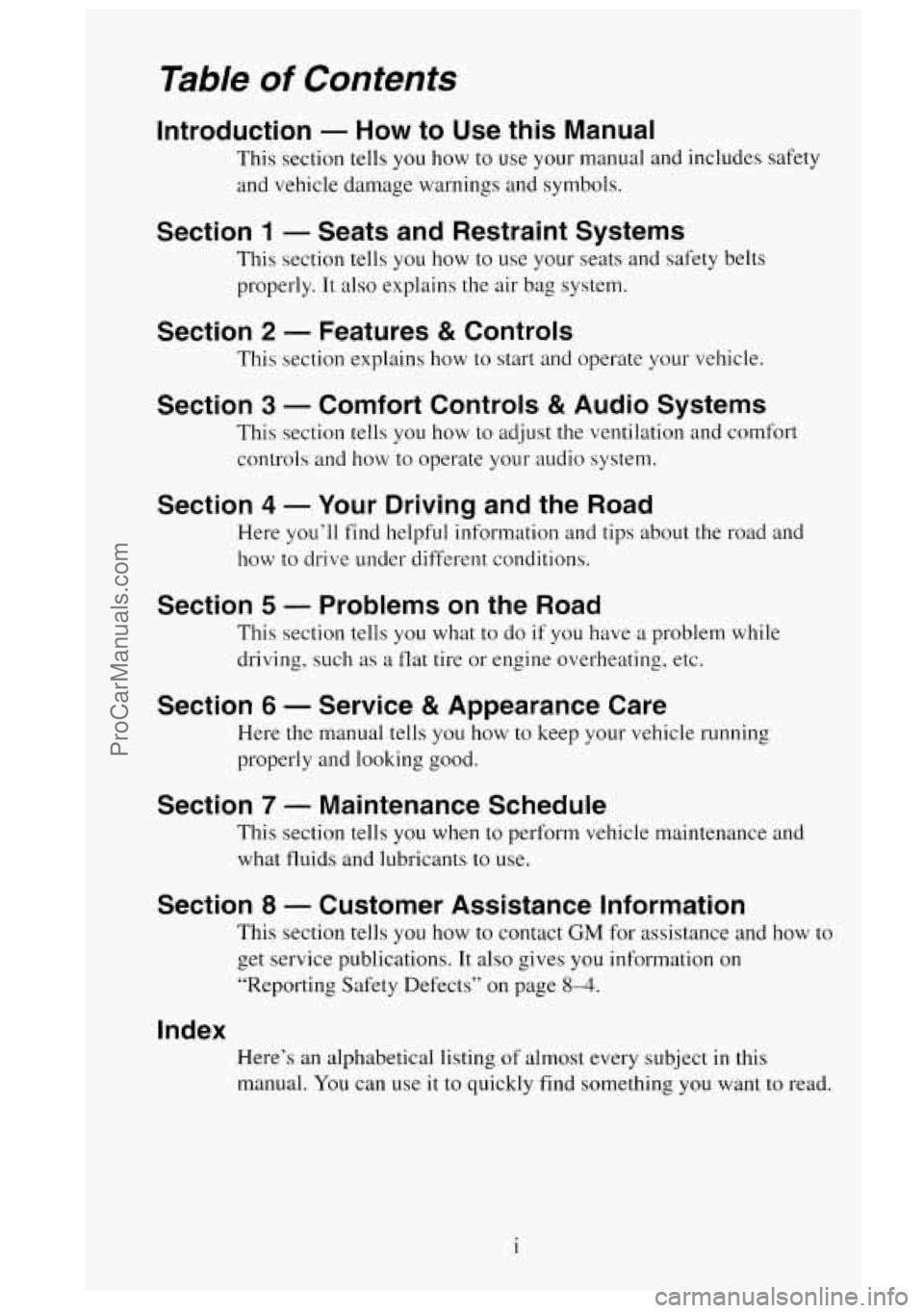
Table of Contents
Introduction - How to Use this Manual
This section tells you how to use your manual and includes safety
and vehicle damage warnings and symbols.
Section 1 - Seats and Restraint Systems
This section tells you how to use your seats and safety belts
properly.
It also explains the air ba, 0 s -y stem.
Section 2 - Features & Controls
This section explains how to start and operate your vehicle.
Section 3 - Comfort Controls & Audio Systems
This section tells you how to adjust the ventilation and comfort
controls and how to operate your audio system.
Section 4 - Your Driving and the Road
Here you’ll find helpful information and tips about the road and
how to drive under different conditions.
Section 5 - Problems on the Road
This section tells you what to do if you have a problem while
driving, such
as a flat tire or engine overheating. etc.
Section 6 - Service & Appearance Care
Here the manual tells you how to keep your vehicle running
properly and looking good.
Section 7 - Maintenance Schedule
This section tells you when to perform vehicle maintenance and
what fluids and lubricants to use.
Section 8 - Customer Assistance Information
L get service publications. It also gives you information on
This
section tells you how to contact
GM for assistance and how to
“Reporting Safety Defects” on page
8-4.
Index
Here’s an alphabetical listing of almost every subject in this
manual. You can use
it to quickly find something you want to read.
i
ProCarManuals.com
Page 37 of 488
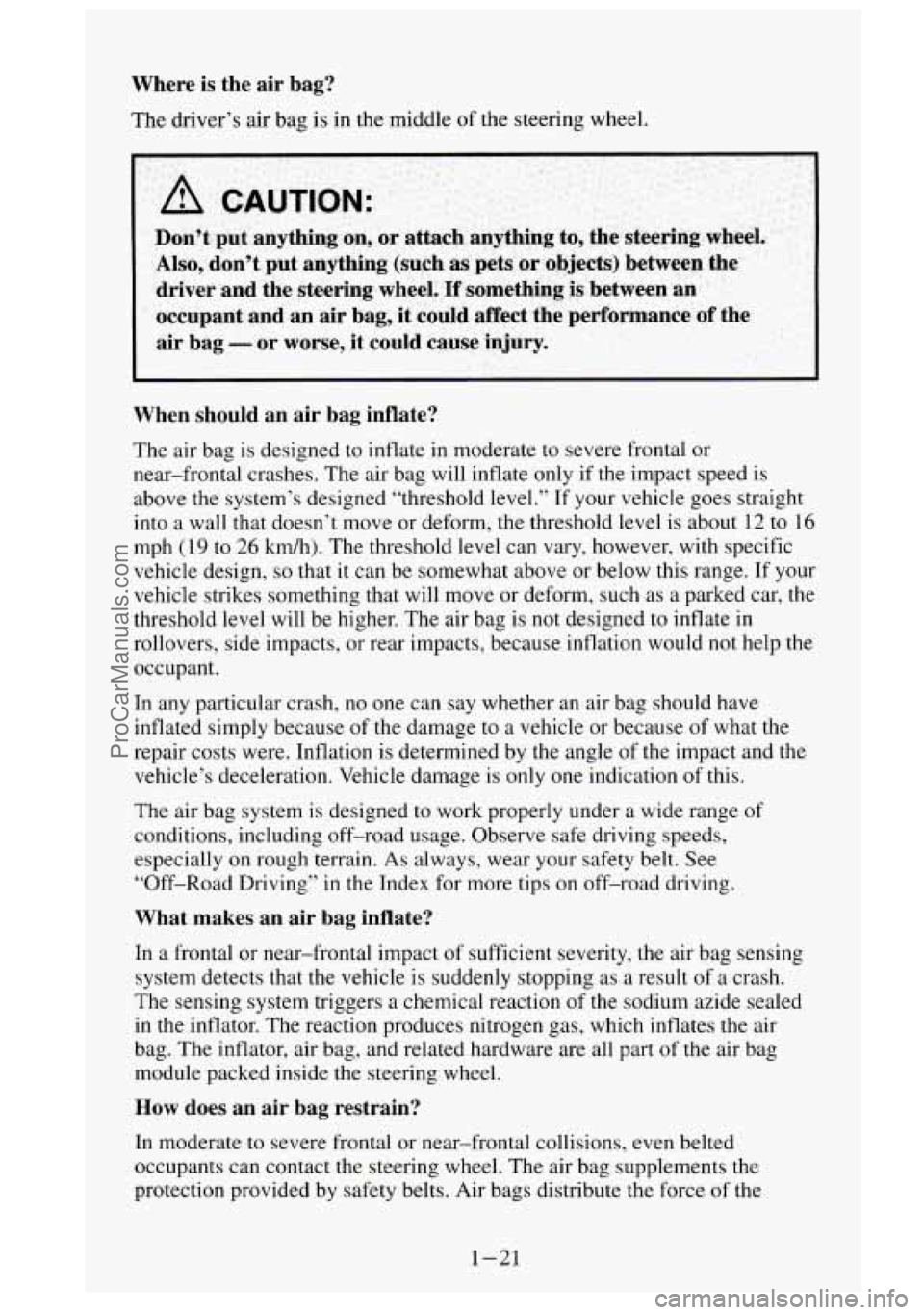
Where is the air bag?
The driver’s air bag is in the middle of the steering wheel.
Don’t put anything on, or attach anything to, the steering \
wheel.
Also, don’t put anything (such as pets or objects) between the
driver and the steering wheel.
If something is between an
occupant and an air bag, it could affect the performance
of the
air bag
- or worse, it could cause injury.
When should an air bag inflate?
The air bag is designed to inflate in moderate to severe frontal or
near-frontal crashes. The air bag will inflate only
if the impact speed is
above the system’s designed “threshold level.” If your vehicle goes straight
into
a wall that doesn’t move or deform, the threshold level is about 12 to 16
mph (19 to 26 kdh). The threshold level can vary, however, with specific
vehicle design,
so that it can be somewhat above or below this range. If your
vehicle strikes something that will move or deform, such
as a parked car, the
threshold level will be higher. The air bag is not designed
to inflate in
rollovers, side impacts, or rear impacts, because inflation would not help the
occupant.
In any particular crash,
no one can say whether an air bag should have
inflated simply because of the damage to
a vehicle or because of what the
repair costs were. Inflation is determined by the angle of the impact and
the
vehicle’s deceleration. Vehicle damage is only one indication of this.
The air bag system
is designed to work properly under a wide range of
conditions, including off-road usage. Observe safe driving speeds,
especially
on rough terrain. As always, wear your safety belt. See
“Off-Road Driving” in the Index for more tips
on off-road driving.
What makes an air bag inflate?
In a frontal or near-frontal impact of sufficient severity, the air bag sensing
system detects that the vehicle is suddenly stopping
as a result of a crash.
The sensing system triggers a chemical reaction of the sodium azide sealed
in the inflator. The reaction produces nitrogen gas, which inflates the air
bag. The inflator, air bag, and related hardware are all part of
the air bag
module packed inside the steering wheel.
How does an air bag restrain?
rn moderate to severe frontal or near-frontal collisions, even belted
occupants can contact the steering wheel. The air bag supplements the
protection provided by safety belts. Air bags distribute the force
of the
1-21
ProCarManuals.com
Page 39 of 488
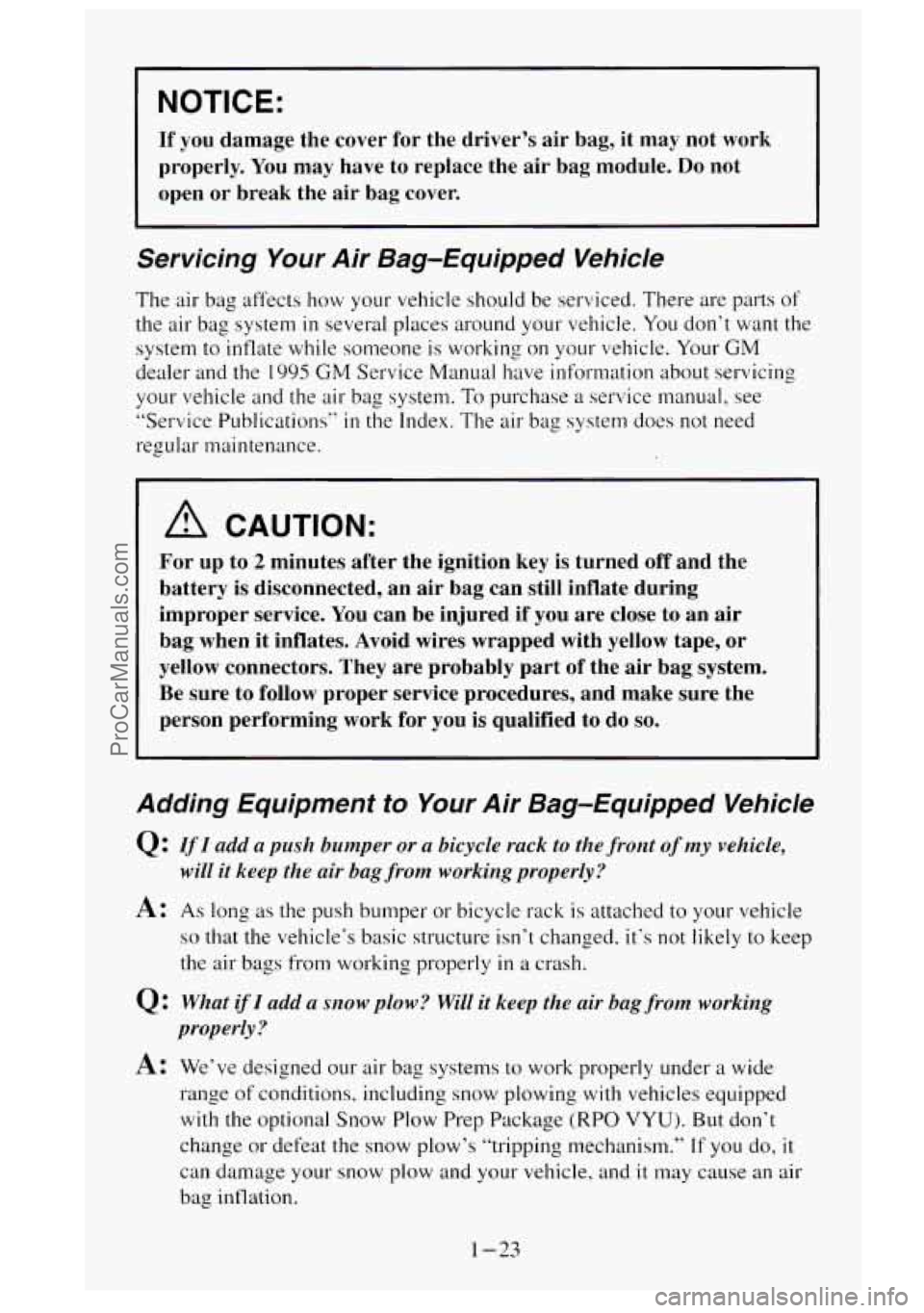
NOTICE:
If you damage the cover for the driver’s air bag, it may not work\
properly. You may have to replace the air bag module.
Do not
open or break the air bag cover.
Servicing Your Air Bag-Equipped Vehicle
The air bag affects how your vehicle should be serviced. There are parts of
the air bag system in several places around your vehicle. You don’t want the
system to inflate while someone is working on your vehicle. Your
GM
dealer and the 1995 GM Service Manual have information about servicing
your vehicle and the air bag system. To purchase
a service manual, see
”Service Publications”
in the Index. The air bag system does not need
regular maintenance.
A CAUTION:
For up to 2 minutes after the ignition key is turned off and the
battery is disconnected, an air bag can still inflate during
improper service.
You can be injured if you are close to an air
bag when it inflates.
Avoid wires wrapped with yellow tape, or
yellow connectors. They are probably part of the air bag system.
Be sure to follow proper service procedures, and make sure the
person performing work for you
is qualified to do so.
Adding Equipment to Your Air Bag-Equipped Vehicle
Q: If I add a push bumper or a bicycle rack to the front of my vehicle,
will it keep the air bag from working properly?
A: As long as the push bumper or bicycle rack is attached to your vehicle
so that the vehicle‘s basic structure isn’t changed. it‘s not likely to keep
the air bags from working properly
in a crash.
Q: What if I add a wow plow? Will it keep the air bag from working
properly?
A: We’ve designed our air bag systems to work properly under a wide
range
of conditions. including snow plowing with vehicles equipped
with the optional Snow Plow Prep Package
(RPO VYU). But don’t
change or defeat the snow plow’s “tripping mechanism.”
If you do, it
can damage your snow plow and your vehicle, and it may cause an air
bag inflation.
1-23
ProCarManuals.com
Page 76 of 488
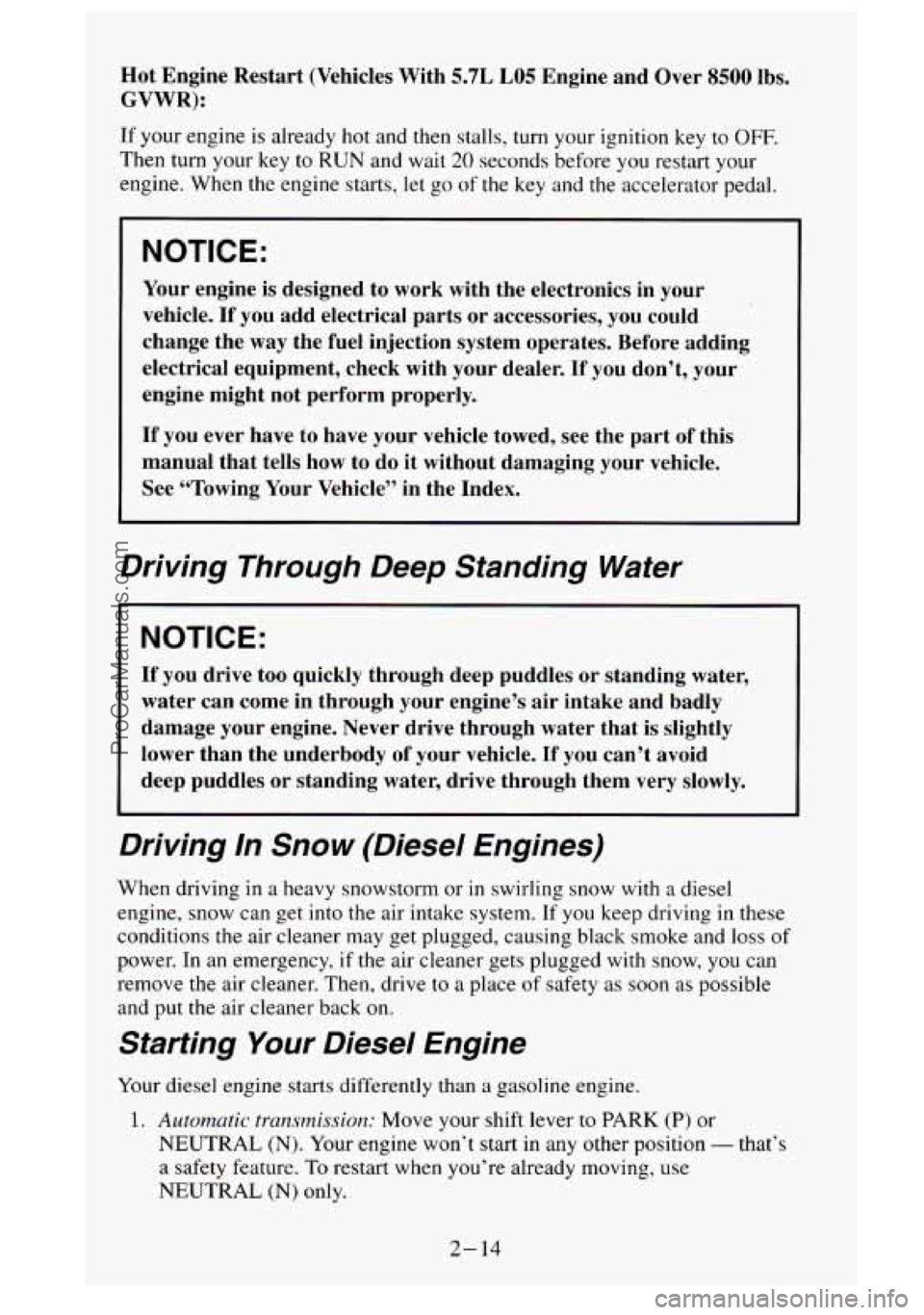
Hot Engine Restart (Vehicles With 5.7L LO5 Engine and Over 8500 lbs.
GVWR):
If your engine is already hot and then stalls, turn your ignition key to OFF.
Then turn your key to RUN and wait 20 seconds before you restart your
engine. When the engine
starts, let go of the key and the accelerator pedal.
NOTICE:
Your engine is designed to work with the electronics in your
vehicle.
If you add electrical parts or accessories, you could
change the
way the fuel injection system operates. Before adding
electrical equipment, check with your dealer.
If you don’t, your
engine might not perform properly.
If you ever have to have your vehicle towed, see the part of this
manual that tells how to do it without damaging your vehicle.
See “Towing Your Vehicle” in the Index.
Driving Through Deep Standing Water
NOTICE:
If you drive too quickly through deep puddles or standing water,
water can come in through your engine’s air intake and badly
damage your engine. Never drive through water that is slightly \
lower than the underbody of your vehicle.
If you can’t avoid
deep puddles or standing water, drive through them very
slowly.
Driving In Snow (Diesel Engines)
When driving in a heavy snowstorm or in swirling snow with a diesel
engine, snow can get into the air intake system. If you keep driving
in these
conditions
the air cleaner may get plugged, causing black smoke and loss of
power. In an emergency, if the air cleaner gets plugged with snow, you can
remove the air cleaner. Then, drive to
a place of safety as soon as possible
and
put the air cleaner back on.
Starting Your Diesel Engine
Your diesel engine starts differently than a gasoline engine.
1. Automatic transmission: Move your shift lever to PARK (P) or
NEUTRAL
(N). Your engine won’t start in any other position - that’s
a safety feature. To restart when you’re already moving, use
NEUTRAL (N) only.
2- 14
ProCarManuals.com
Page 95 of 488
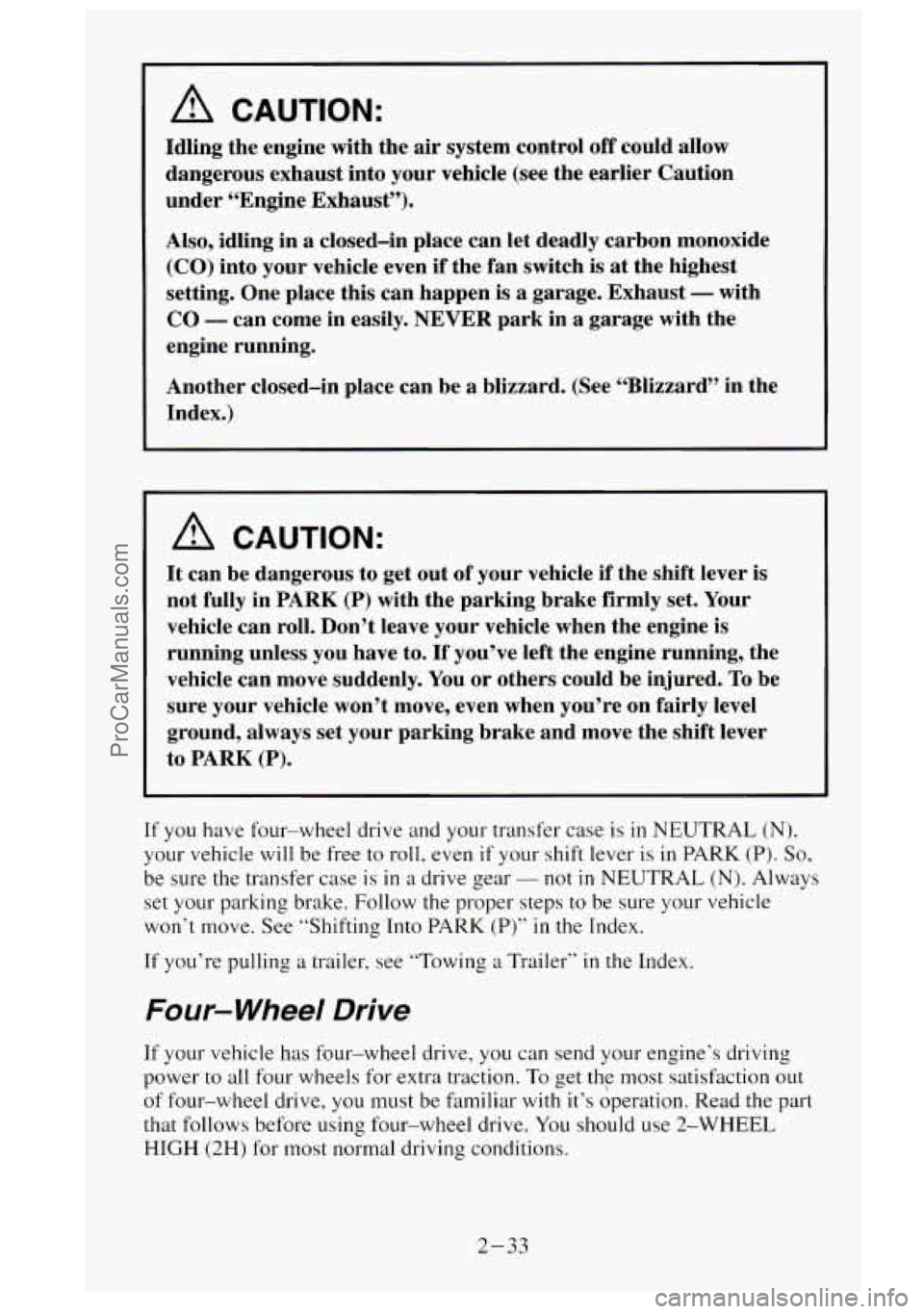
A CAUTION:
Idling the engine with the air system control off could allow
dangerous exhaust into your vehicle (see the earlier Caution
under “Engine Exhaust”).
Also, idling in a closed-in place can let deadly carbon monoxide
~ (CO) into your vehicle even if the fan switch is at the highest
setting. One place this can happen is a garage. Exhaust
- with
CO - can come in easily. NEVER park in a garage with the
engine running.
Another closed-in place can be
a blizzard. (See “Blizzard” in the
Index.)
A CAUTION:
It can be dangerous to get out of your vehicle if the shift lever is
not fully in PARK
(P) with the parking brake firmly set. Your
vehicle can roll. Don’t leave your vehicle when the engine
is
running unless you have to. If you’ve left the engine running, the
vehicle can move suddenly. You or others could be injured.
To be
sure your vehicle won’t move, even when you’re on fairly level
ground, always set your parking brake and move the shift lever
to PARK
(P).
If you have four-wheel drive and your transfer case is in NEUTRAL (N),
your vehicle
will be free to roll, even if your shift lever is in PARK (P). So,
be sure the transfer case is in a drive gear - not in NEUTRAL (N). Always
set your parking brake. Follow the proper steps to be sure your vehicle
won’t move. See “Shifting Into PARK
(P)“ in the Index.
If you’re pulling a trailer. see ”Towing a Trailer“ in the Index.
Four- Wheel Drive
If your vehicle has four-wheel drive, you can send your engine‘s driving
power
to all four wheels for extra traction. To get the most satisfaction out
of four-wheel drive, you must be familiar with it’s operation. Read the part
that follows before using four-wheel drive.
You should use 2-WHEEL
HIGH (2H) for most normal driving conditions.
2-33
ProCarManuals.com
Page 138 of 488
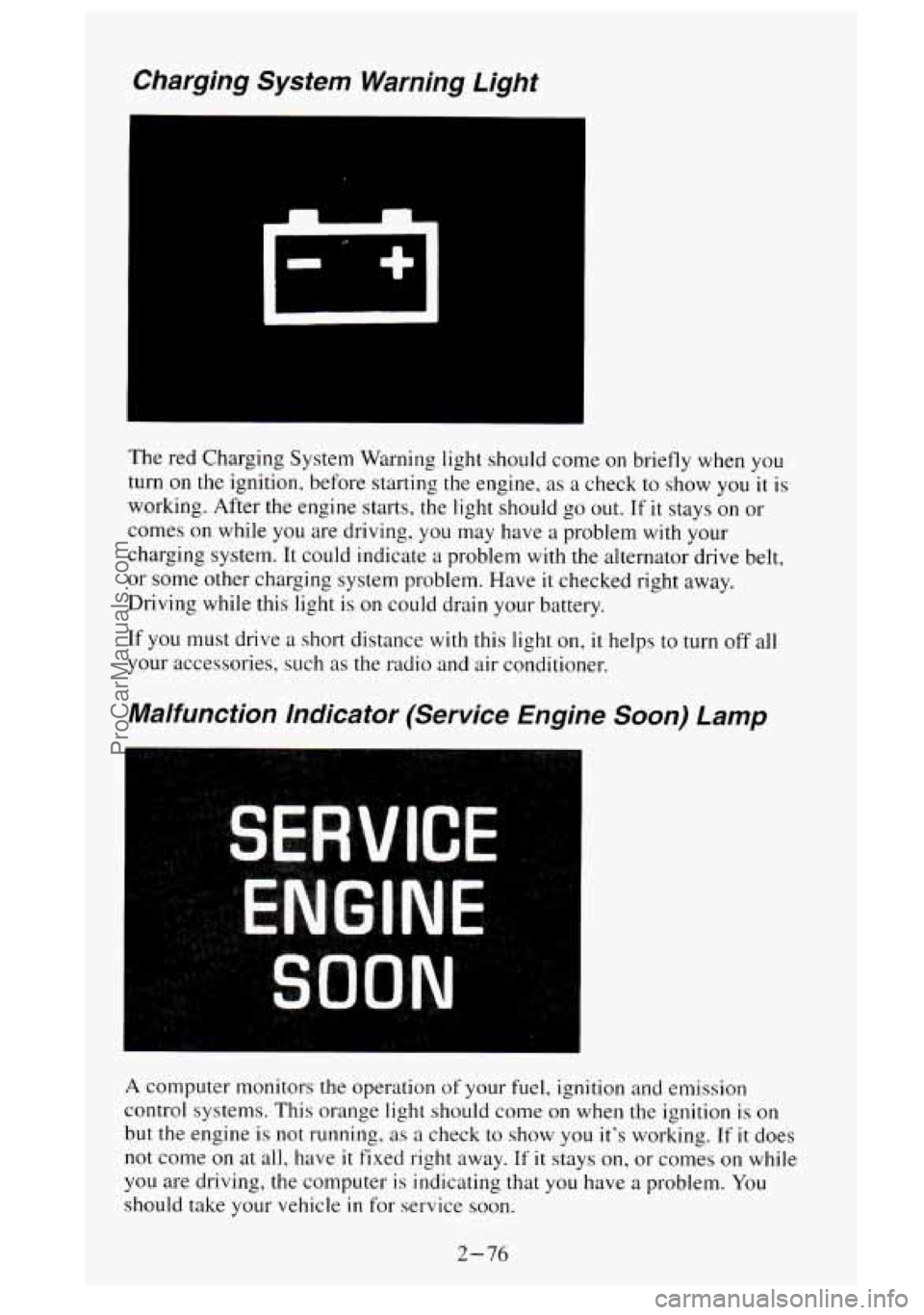
Charging System Warning Light
The red Charging System Warning light should come on briefly when you
turn on
the ignition, before starting the engine, as a check to show you it is
working. After the engine starts, the light should
go out. If it stays on or
comes on while you are driving, you may have a problem
with your
charging system. It could indicate a problem with the alternator drive belt,
or
some other charging system problem. Have it checked right away.
Driving while this light
is on could drain your battery.
If you must drive a short distance
with this light on, it helps to turn off all
your accessories, such
as the radio and air conditioner.
Malfunction Indicator (Service Engine Soon) Lamp
I
A computer monitors the operation of your fuel, ignition and emission
control systems. This orange light should come on when
the ignition is on
but the engine is not running. as a check
to show you it’s working. If it does
not come on at all, have
it fixed right away. If it stays on, or comes on while
you are driving, the computer is indicating that you have
a problem. You
should take your vehicle
in for service soon.
2-76
ProCarManuals.com
Page 147 of 488
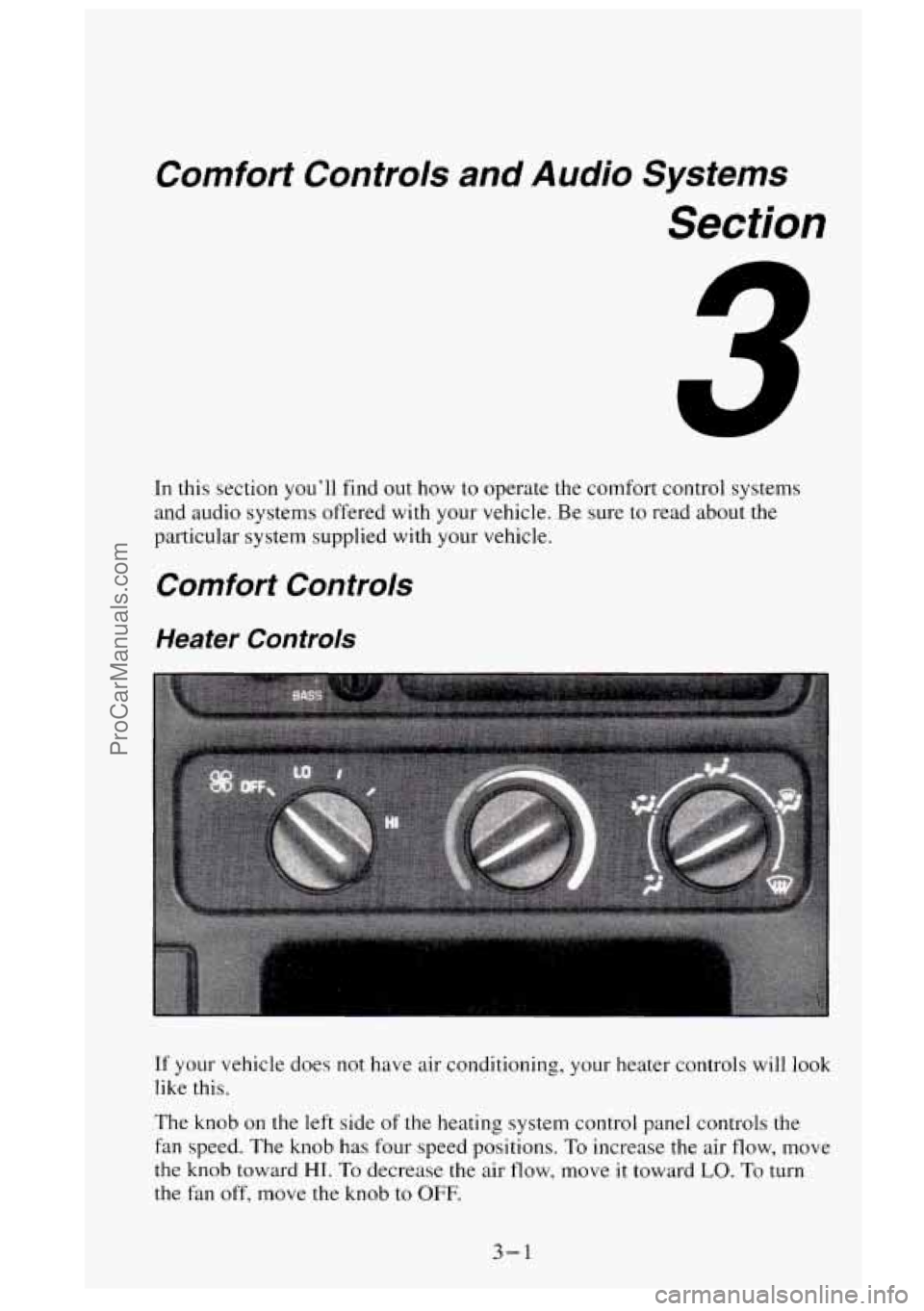
Comfort Controls and Audio Systems
Secfion
In this section you’ll find out how to operate the comfort control systems
and audio systems offered with your vehicle. Be sure to read about the
particular system supplied with your vehicle.
Comfort Controls
Heater Controls
If your vehicle does not have air conditioning, your heater controls will look
like this.
The knob on the left side of the heating system control panel controls the
fan speed. The knob has four speed positions. To increase the air flow, move
the
knob toward HI. To decrease the air flow, move it toward LO. To turn
the fan off, move the knob to
OFF.
3-1
ProCarManuals.com
Page 148 of 488
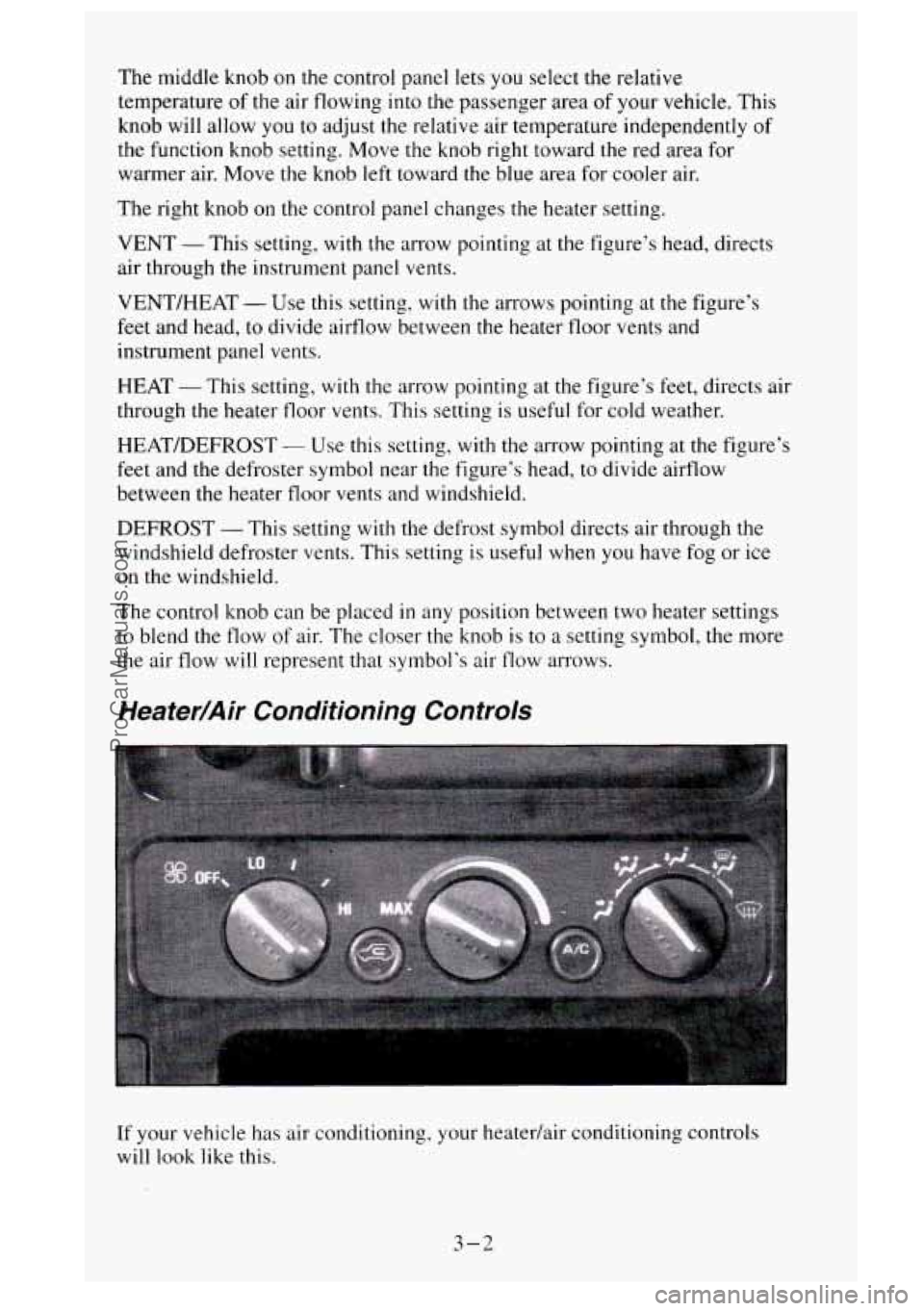
The middle knob on the control panel lets you select the relative
temperature
of the air flowing into the passenger area of your vehicle. This
knob will allow you to adjust the relative air temperature independently of
the function knob setting. Move the knob right toward the red area
for
warmer air. Move the knob left toward the blue area for cooler air.
The right knob on the control panel changes the heater setting.
VENT -This setting, with the arrow pointing at
the figure’s head, directs
air through the instrument panel vents.
VENT/HEAT
- Use this setting, with the arrows pointing at the figure’s
feet and head, to divide airflow between the heater floor vents and
instrument panel vents.
HEAT - This setting, with the arrow pointing at the figure’s feet, directs air
through the heater floor vents. This setting is useful for cold weather.
HEAT/DEFROST
- Use this setting, with the arrow pointing at the figure’s
feet and the defroster symbol near the figure’s head, to divide airf-low
between the heater floor vents and windshield.
DEFROST
- This setting with the defrost symbol directs air through the
windshield defroster vents. This setting is useful when
you have fog or ice
on the windshield.
The control knob can be placed
in any position between two heater settings
to blend the flow
of air. The closer the knob is to a setting symbol, the more
the air flow will represent that symbol’s air
flow arrows.
Heater/Air Conditioning Controls
If your vehicle has air conditioning, your heatedair conditioning controls
will
1,ook like this.
3-2
ProCarManuals.com
Page 149 of 488
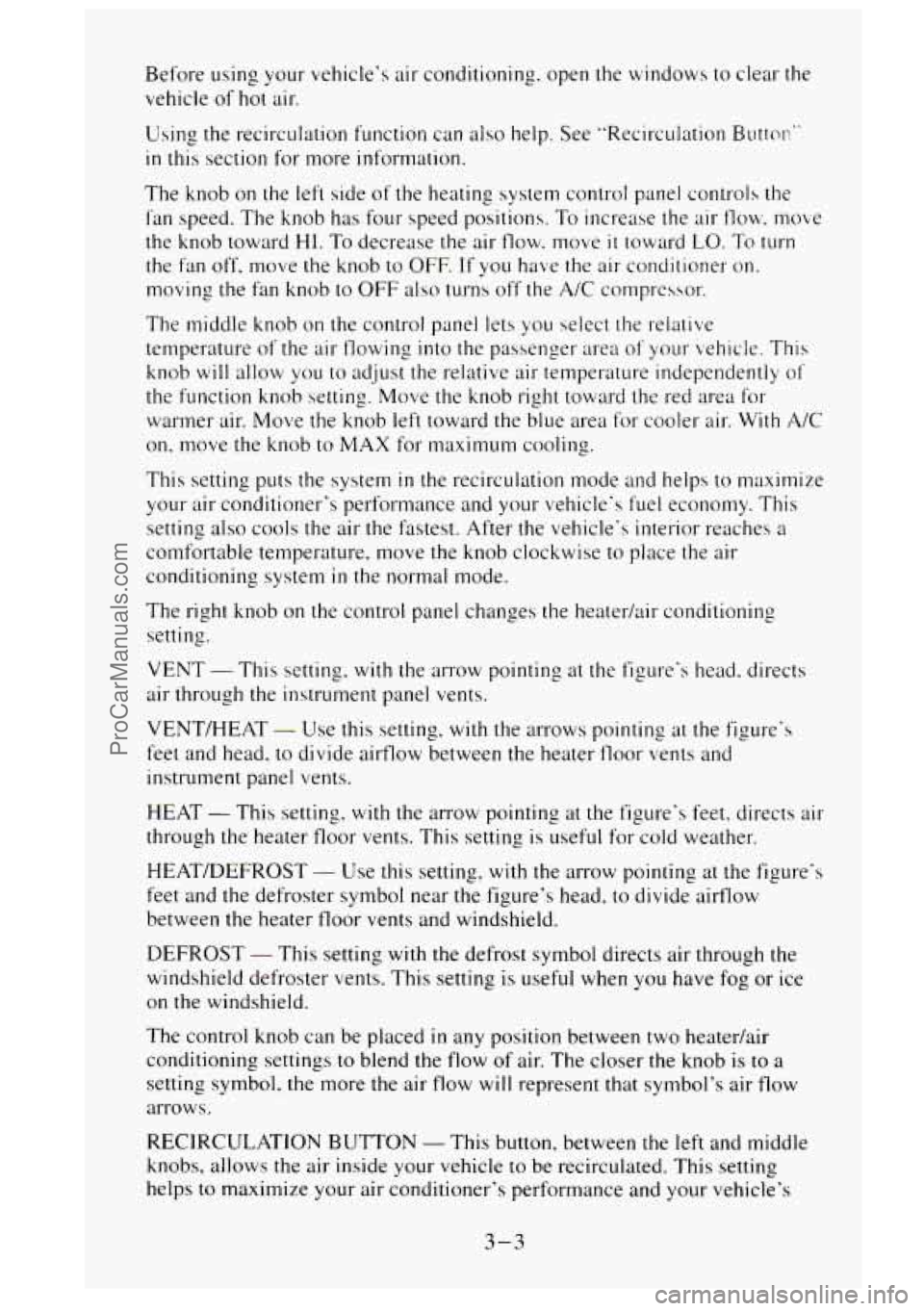
Before using your vehicle's air conditioning. open the windows to clear the.
vehicle of hot air.
Using the recirculation function can also help. See "Recirculation Buttor:"
in this section for more information.
The knob on the left side of the heating system control panel controls the
fan speed. The knob has four speed positions. To increase the air
flow. move
the knob toward
HI. To decrease the air flow. move it toward LO. To turn
the fan off. move the knob
to OFF. If you have the air conditioner on.
moving the fan knob
to OFF also turns off' the A/C compressor.
The middle knob on the control panel lets you select the relative
temperature of the air flowing into the passenger
area of your vehicle. This
knob
will allow you to adjust the relative air temperature independently of'
the function knob setting. Move the knob right toward the red area for
warmer air. Move the knob left toward the blue area for cooler air. With
A/C
on, move the knob to MAX for maximum cooling.
This setting puts the system
in the recirculation mode and helps to maximize
your air conditioner's performance and your vehicle's fuel economy. This
setting also cools the air the fastest. After the vehicle's interior reaches
a
comfortable temperature, move the knob clockwise to place the air
conditioning system
in the normal mode.
The right knob
on the control panel changes the heatedair conditioning
setting.
VENT - This setting, with the arrow pointing at the figure's head. directs
air through the instrument panel vents.
VENT/HEAT
- Use this setting, with the arrows pointing at the figure's
feet and head, to divide airflow between the heater floor vents and
instrument panel vents.
HEAT
- This setting. with the arrow pointing at the figure's feet. directs air
through the heater floor vents. This setting is useful for cold weather.
HEAT/DEFROST
- Use this setting, with the arrow pointing at the figure's
feet and the defroster symbol near the figure's head. to divide airflow
between the heater floor vents and windshield.
DEFROST
- This setting with the defrost symbol directs air through the
windshield defroster vents. This setting is useful when you have fog
or ice
on the windshield.
The control knob can be placed
in any position between two heatedair
conditioning settings to blend the flow
of air. The closer the knob is to a
setting symbol, the more the air flow will represent that symbol's air flow
arrows.
RECIRCULATION
BUTTON - This button, between the left and middle
knobs, allows the air inside your vehicle
to be recirculated. This setting
helps to maximize your air conditioner's performance and your vehicle's
3-3
ProCarManuals.com
Page 150 of 488
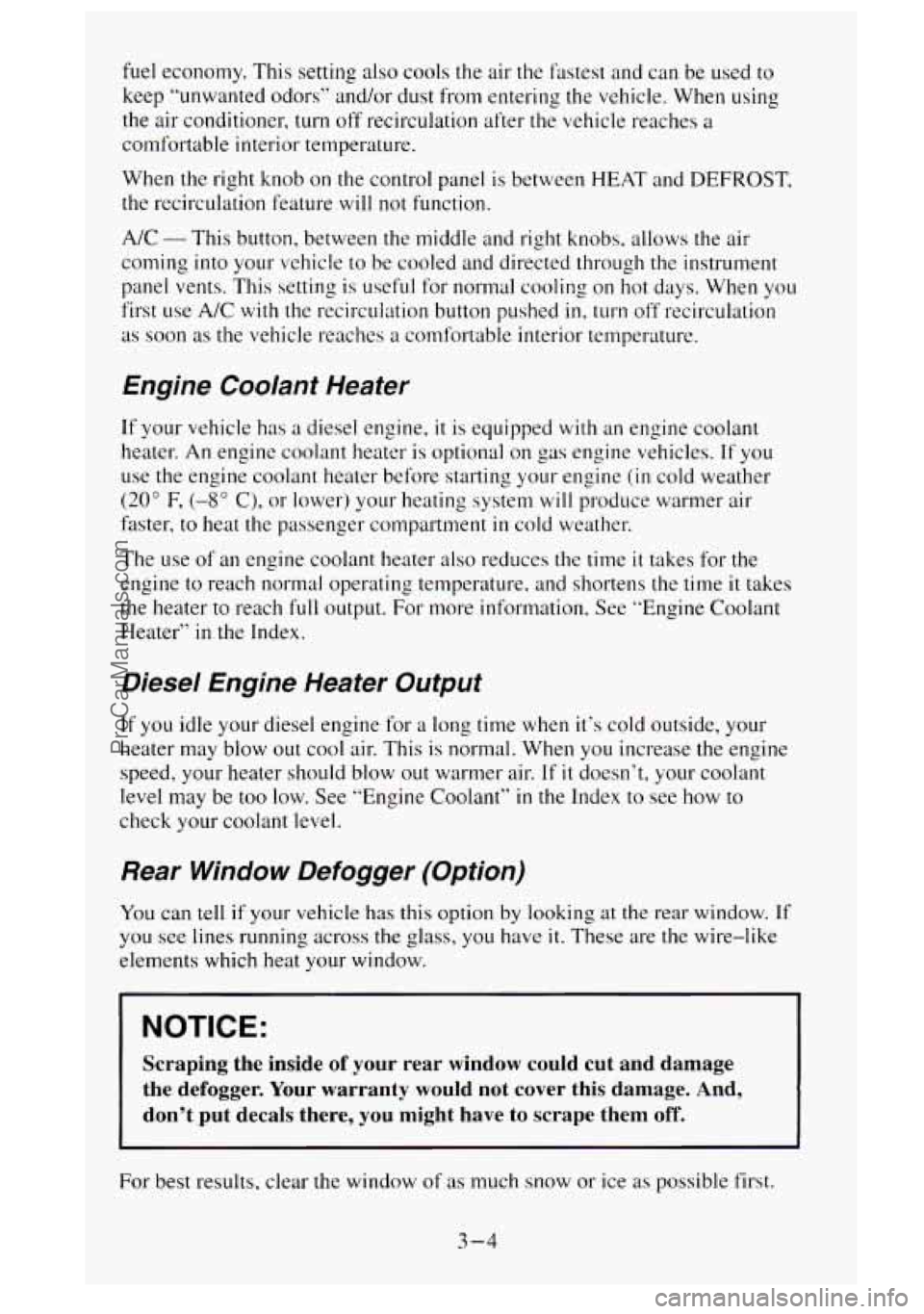
fuel economy. This setting also cools the air the fastest and can be used to
keep “unwanted odors” and/or dust from entering the vehicle. When using
the air conditioner, turn off recirculation after the vehicle reaches
a
comfortable interior temperature.
When
the right knob on the control panel is between HEAT and DEFROST,
the recirculation feature will not function.
A/C - This button, between the middle and right knobs. allows the air
coming into your vehicle
to be cooled and directed through the instrument
panel vents. This setting is useful for normal cooling
on hot days. When you
first use
A/C with the recirculation button pushed in, turn off recirculation
as soon as the vehicle reaches a comfortable interior temperature.
Engine Coolant Heater
If your vehicle has a diesel engine, it is equipped with an engine coolant
heater.
An engine coolant heater is optional on gas engine vehicles. If you
use the engine coolant heater before starting your engine
(in cold weather
(20” F, (-8” C), or lower) your heating system will produce warmer air
faster, to heat the passenger compartment
in cold weather.
The use
of an engine coolant heater also reduces the time it takes for the
engine to reach normal operating temperature. and shortens the time it takes
the heater
to reach full output. For more information, See “Engine Coolant
Heater” in the Index.
Diesel Engine Heater Output
If you idle your diesel engine for a long time when it’s cold outside, your
heater may blow out cool air. This is normal. When you increase the engine
speed, your heater should blow out warmer air.
If it doesn’t, your coolant
level may be too low. See “Engine Coolant”
in the Index to see how to
check your coolant level.
Rear Window Defogger (Option)
You can tell if your vehicle has this option by looking at the rear window. If
you see lines running across the glass, you have it. These are the wire-like
elements which heat your window.
I NOTICE:
Scraping the inside of your rear window could cut and damage
the defogger.
Your warranty would not cover this damage. And,
don’t put decals there, you might have to scrape them off.
For best results, clear the window of as much snow or ice as possible first.
3-4
ProCarManuals.com