sport mode GMC SIERRA 2004 Owner's Manual
[x] Cancel search | Manufacturer: GMC, Model Year: 2004, Model line: SIERRA, Model: GMC SIERRA 2004Pages: 588, PDF Size: 3.74 MB
Page 242 of 588

XMŸ Satellite Radio Service
(48 Contiguous US States)
XMŸ is a continental U.S. based satellite radio service
that offers 100 coast to coast channels including
music, news, sports, talk, and children's programming.
XMŸ provides digital quality audio and text information,
including song title and artist name. A service fee is
required in order to receive the XMŸ service. For more
information, contact XMŸ at www.xmradio.com or
call 1-800-852-XMXM (9696).
Playing the Radio
PWR (Power):Press this knob to turn the system on
and off.
VOL (Volume):Turn this knob to increase or to
decrease volume.
AUTO VOL (Automatic Volume):With automatic
volume, your audio system will adjust automatically to
make up for road and wind noise as you drive by
increasing the volume as vehicle speed increases.
Set the volume at the desired level. Press this button to
select LOW, MEDIUM, or HIGH. AVOL will appear
on the display. Each higher setting will provide more
volume compensation as vehicle speed increases.
To turn automatic volume off, press this button until
AVOL OFF appears on the display.DISPL (Display):Press this knob to switch the display
between the radio station frequency and the time.
Time display is available with the ignition off.
For RDS, press the DISPL knob to change what
appears on the display while using RDS. The display
options are station name, RDS station frequency,
PTY and the name of the program (if available).
For XMŸ (48 contiguous US states, if equipped), press
the DISPL knob while in XM mode to retrieve four
different categories of information related to the current
song or channel: Artist, Song Title, Category or PTY,
Channel Number/Channel Name.
To change the default on the display, press the DISPL
knob until you see the display you want, then hold
the knob for two seconds. The radio will produce one
beep and the selected display will now be the default.
Finding a Station
BAND:Press this button to switch between FM1, FM2,
AM, or XM1 or XM2 (48 contiguous US states, if
equipped). The display will show your selection.
TUNE:Turn this knob to select radio stations.
qSEEKr:Press the right or the left arrow to go to
the next or to the previous station and stay there.
The radio will seek only to stations that are in the
selected band and only to those with a strong signal.
3-78
Page 253 of 588

XMŸ Satellite Radio Service
(48 Contiguous US States)
XMŸ is a continental U.S. based satellite radio service
that offers 100 coast to coast channels including
music, news, sports, talk, and children's programming.
XMŸ provides digital quality audio and text information,
including song title and artist name. A service fee is
required in order to receive the XMŸ service. For more
information, contact XMŸ at www.xmradio.com or
call 1-800-852-XMXM (9696).
Playing the Radio
PWR (Power):Press this knob to turn the system on
and off.
VOL (Volume):Turn this knob to increase or to
decrease volume.
AUTO VOL (Automatic Volume):With automatic
volume, your audio system will adjust automatically to
make up for road and wind noise as you drive by
increasing the volume as vehicle speed increases.Set the volume at the desired level. Press this button to
select LOW, MEDIUM, or HIGH. AVOL will appear
on the display. Each higher setting will provide more
volume compensation as vehicle speed increases.
To turn automatic volume off, press this button until
AVOL OFF appears on the display.
DISPL (Display):Press this knob to switch the display
between the radio station frequency and the time.
Time display is available with the ignition turned off.
For RDS, press the DISPL knob to change what appears
on the display while using RDS. The display options
are station name, RDS station frequency, PTY, and the
name of the program (if available).
For XMŸ (48 contiguous US states, if equipped), press
the DISPL knob while in XM mode to retrieve four
different categories of information related to the current
song or channel: Artist, Song Title, Category or PTY,
Channel Number/Channel Name.
To change the default on the display, press the DISPL
knob until you see the display you want, then hold
the knob for two seconds. The radio will produce one
beep and the selected display will now be the default.
3-89
Page 267 of 588

XMŸ Satellite Radio Service
(48 Contiguous US States)
XMŸ is a continental U.S. based satellite radio service
that offers 100 coast to coast channels including
music, news, sports, talk, and children's programming.
XMŸ provides digital quality audio and text information,
including song title and artist name. A service fee is
required in order to receive the XMŸ service. For more
information, contact XMŸ at www.xmradio.com or
call 1-800-852-XMXM (9696).
Playing the Radio
PWR (Power):Push this knob to turn the system on
and off.
VOLUME:Turn the knob to increase or to decrease
volume.
AUTO VOL (Automatic Volume):With automatic
volume, your audio system will adjust automatically to
make up for road and wind noise as you drive by
increasing the volume as vehicle speed increases.
Set the volume at the desired level. Press this button to
select LOW, MEDIUM, or HIGH. AVOL will appear
on the display. Each higher setting will provide more
volume compensation as vehicle speed increases.
To turn automatic volume off, press this button until
AVOL OFF appears on the display.RCL (Recall):Press this knob to switch the display
between the radio station frequency and the time.
Pressing this knob with the ignition off will display
the time.
For XMŸ (48 contiguous US states, if equipped), press
the RCL knob while in XMŸ mode to retrieve four
different categories of information related to the current
song or channel: Artist, Song Title, Category or PTY,
Channel Number/Channel Name.
To change the default on the display, press the RCL knob
until you see the display you want, then hold the knob
until the display ¯ashes. The selected display will now be
the default.
Finding a Station
BAND:Press this button to switch between FM1, FM2,
AM, or XM1 or XM2 (48 contiguous US states, if
equipped). The display will show your selection.
TUNE:Turn this knob to select radio stations.
sSEEKt:Press the right or the left arrow to go to
the next or to the previous station and stay there.
The radio will seek only to stations that are in the
selected band and only to those with a strong signal.
3-103
Page 563 of 588

For prompt and efficient assistance when calling, please
provide the following to the Roadside Assistance
Representative:
·Your name, home address, and home telephone
number
·Telephone number of your location
·Location of the vehicle
·Model, year, color, and license plate number
·Mileage, Vehicle Identi®cation Number, and delivery
date of the vehicle
·Description of the problem
While we hope you never have the occasion to use our
service, it is added security while traveling for you
and your family. Remember, we are only a phone call
away. GMC Roadside Assistance: 1-800-462-8782, text
telephone (TTY) users, call 1-888-889-2438.
GMC reserves the right to limit services or
reimbursement to an owner or driver when, in GMC's
judgement, the claims become excessive in frequency or
type of occurrence.
Roadside Assistance is not part of or included in the
coverage provided by the New Vehicle Limited Warranty.
GMC reserves the right to make any changes or
discontinue the Roadside Assistance program at any
time without noti®cation.
Canadian Roadside Assistance
Vehicles purchased in Canada have an extensive
roadside assistance program accessible from anywhere
in Canada or the United States. Please refer to the
Warranty and Owner Assistance Information book.
Courtesy Transportation
GMC has always exempli®ed quality and value in its
offering of motor vehicles. To enhance your ownership
experience, we and our participating dealers are
proud to offer Courtesy Transportation, a customer
support program for new vehicles.
The Courtesy Transportation program is offered to retail
purchase/lease customers in conjunction with the
Bumper-to-Bumper coverage provided by the New
Vehicle Limited Warranty. Several transportation options
are available when warranty repairs are required. This will
reduce your inconvenience during warranty repairs.
7-7
Page 574 of 588
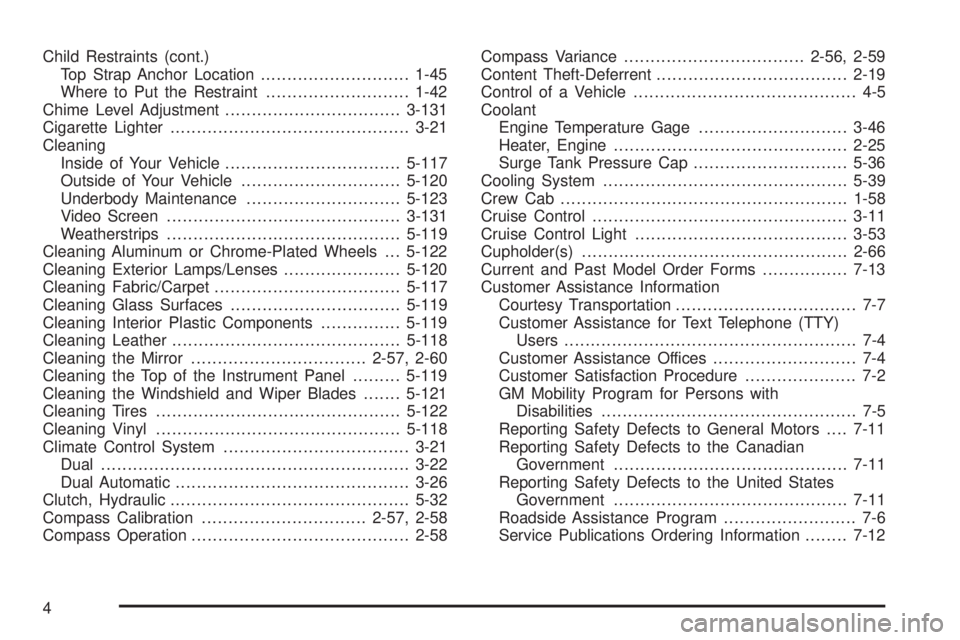
Child Restraints (cont.)
Top Strap Anchor Location............................1-45
Where to Put the Restraint...........................1-42
Chime Level Adjustment.................................3-131
Cigarette Lighter.............................................3-21
Cleaning
Inside of Your Vehicle.................................5-117
Outside of Your Vehicle..............................5-120
Underbody Maintenance.............................5-123
Video Screen............................................3-131
Weatherstrips............................................5-119
Cleaning Aluminum or Chrome-Plated Wheels . . . 5-122
Cleaning Exterior Lamps/Lenses......................5-120
Cleaning Fabric/Carpet...................................5-117
Cleaning Glass Surfaces................................5-119
Cleaning Interior Plastic Components...............5-119
Cleaning Leather...........................................5-118
Cleaning the Mirror.................................2-57, 2-60
Cleaning the Top of the Instrument Panel.........5-119
Cleaning the Windshield and Wiper Blades.......5-121
Cleaning Tires..............................................5-122
Cleaning Vinyl..............................................5-118
Climate Control System...................................3-21
Dual..........................................................3-22
Dual Automatic............................................3-26
Clutch, Hydraulic.............................................5-32
Compass Calibration...............................2-57, 2-58
Compass Operation.........................................2-58Compass Variance..................................2-56, 2-59
Content Theft-Deferrent....................................2-19
Control of a Vehicle.......................................... 4-5
Coolant
Engine Temperature Gage............................3-46
Heater, Engine............................................2-25
Surge Tank Pressure Cap.............................5-36
Cooling System..............................................5-39
Crew Cab......................................................1-58
Cruise Control................................................3-11
Cruise Control Light........................................3-53
Cupholder(s)..................................................2-66
Current and Past Model Order Forms................7-13
Customer Assistance Information
Courtesy Transportation.................................. 7-7
Customer Assistance for Text Telephone (TTY)
Users....................................................... 7-4
Customer Assistance Offices........................... 7-4
Customer Satisfaction Procedure..................... 7-2
GM Mobility Program for Persons with
Disabilities................................................ 7-5
Reporting Safety Defects to General Motors....7-11
Reporting Safety Defects to the Canadian
Government............................................7-11
Reporting Safety Defects to the United States
Government............................................7-11
Roadside Assistance Program......................... 7-6
Service Publications Ordering Information........7-12
4
Page 586 of 588
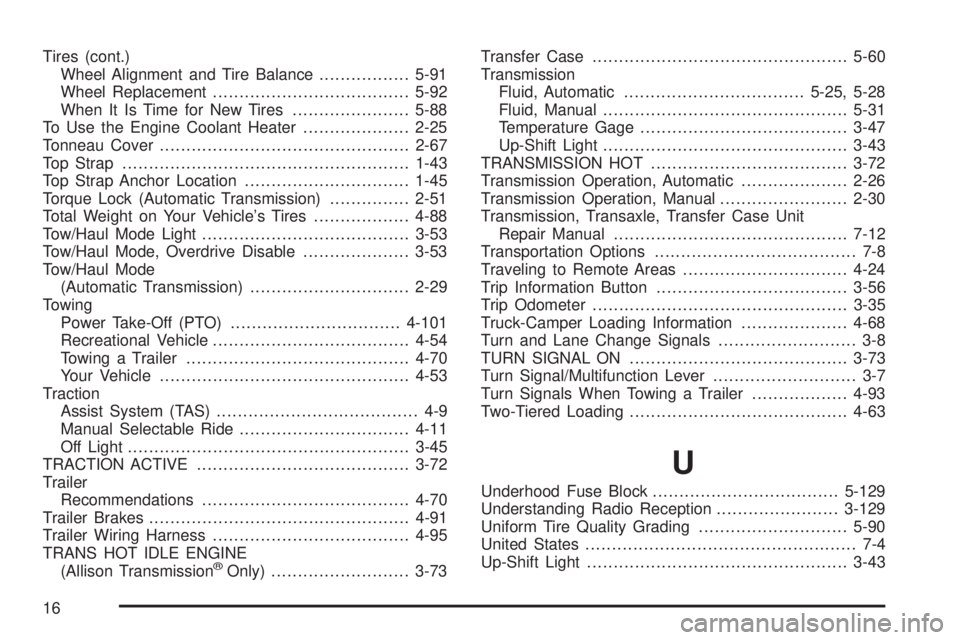
Tires (cont.)
Wheel Alignment and Tire Balance.................5-91
Wheel Replacement.....................................5-92
When It Is Time for New Tires......................5-88
To Use the Engine Coolant Heater....................2-25
Tonneau Cover...............................................2-67
Top Strap......................................................1-43
Top Strap Anchor Location...............................1-45
Torque Lock (Automatic Transmission)...............2-51
Total Weight on Your Vehicle's Tires..................4-88
Tow/Haul Mode Light.......................................3-53
Tow/Haul Mode, Overdrive Disable....................3-53
Tow/Haul Mode
(Automatic Transmission)..............................2-29
Towing
Power Take-Off (PTO)................................4-101
Recreational Vehicle.....................................4-54
Towing a Trailer..........................................4-70
Your Vehicle...............................................4-53
Traction
Assist System (TAS)...................................... 4-9
Manual Selectable Ride................................4-11
Off Light.....................................................3-45
TRACTION ACTIVE........................................3-72
Trailer
Recommendations.......................................4-70
Trailer Brakes.................................................4-91
Trailer Wiring Harness.....................................4-95
TRANS HOT IDLE ENGINE
(Allison Transmission
žOnly)..........................3-73Transfer Case................................................5-60
Transmission
Fluid, Automatic..................................5-25, 5-28
Fluid, Manual..............................................5-31
Temperature Gage.......................................3-47
Up-Shift Light..............................................3-43
TRANSMISSION HOT.....................................3-72
Transmission Operation, Automatic....................2-26
Transmission Operation, Manual........................2-30
Transmission, Transaxle, Transfer Case Unit
Repair Manual............................................7-12
Transportation Options...................................... 7-8
Traveling to Remote Areas...............................4-24
Trip Information Button....................................3-56
Trip Odometer................................................3-35
Truck-Camper Loading Information....................4-68
Turn and Lane Change Signals.......................... 3-8
TURN SIGNAL ON.........................................3-73
Turn Signal/Multifunction Lever........................... 3-7
Turn Signals When Towing a Trailer..................4-93
Two-Tiered Loading.........................................4-63
U
Underhood Fuse Block...................................5-129
Understanding Radio Reception.......................3-129
Uniform Tire Quality Grading............................5-90
United States................................................... 7-4
Up-Shift Light.................................................3-43
16