headlamp GMC SIERRA DENALI 2018 Owners Manual
[x] Cancel search | Manufacturer: GMC, Model Year: 2018, Model line: SIERRA DENALI, Model: GMC SIERRA DENALI 2018Pages: 505, PDF Size: 8.27 MB
Page 4 of 505
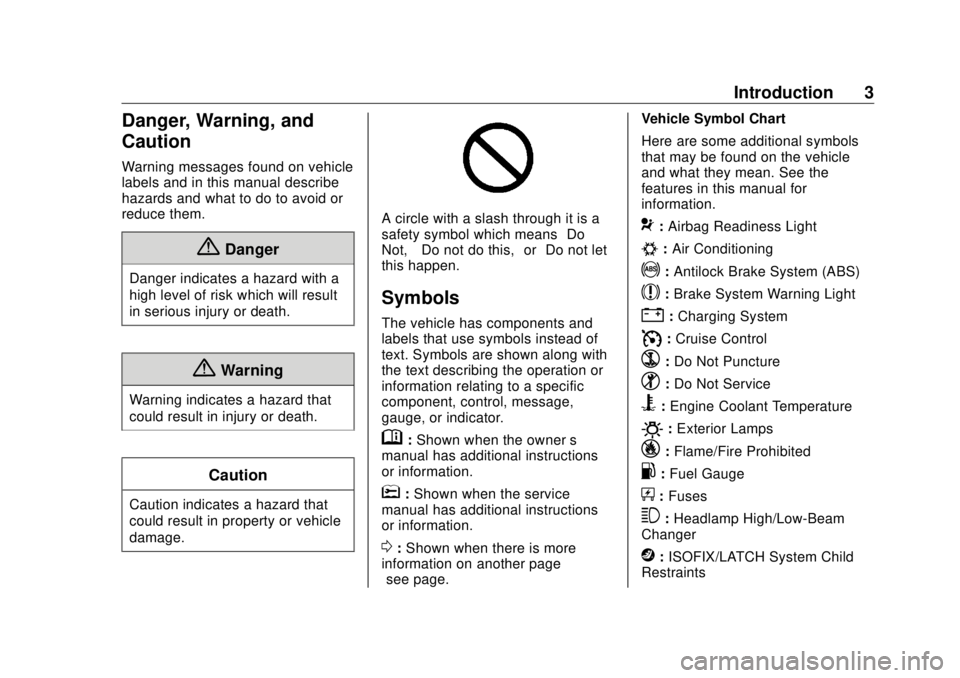
GMC Sierra/Sierra Denali Owner Manual (GMNA-Localizing-U.S./Canada/
Mexico-11349177) - 2018 - CRC - 10/17/17
Introduction 3
Danger, Warning, and
Caution Warning messages found on vehicle
labels and in this manual describe
hazards and what to do to avoid or
reduce them.
{ DangerDanger indicates a hazard with a
high level of risk which will result
in serious injury or death.
{ WarningWarning indicates a hazard that
could result in injury or death.
Caution
Caution indicates a hazard that
could result in property or vehicle
damage. A circle with a slash through it is a
safety symbol which means “ Do
Not, ” “ Do not do this, ” or “ Do not let
this happen. ”
Symbols The vehicle has components and
labels that use symbols instead of
text. Symbols are shown along with
the text describing the operation or
information relating to a specific
component, control, message,
gauge, or indicator.
M : Shown when the owner ’ s
manual has additional instructions
or information.
* : Shown when the service
manual has additional instructions
or information.
0 : Shown when there is more
information on another page —
“ see page. ” Vehicle Symbol Chart
Here are some additional symbols
that may be found on the vehicle
and what they mean. See the
features in this manual for
information.
9 : Airbag Readiness Light
# : Air Conditioning
! : Antilock Brake System (ABS)
$ : Brake System Warning Light
" : Charging System
I : Cruise Control
` : Do Not Puncture
^ : Do Not Service
B : Engine Coolant Temperature
O : Exterior Lamps
_ : Flame/Fire Prohibited
. : Fuel Gauge
+ : Fuses
3 : Headlamp High/Low-Beam
Changer
j : ISOFIX/LATCH System Child
Restraints
Page 8 of 505
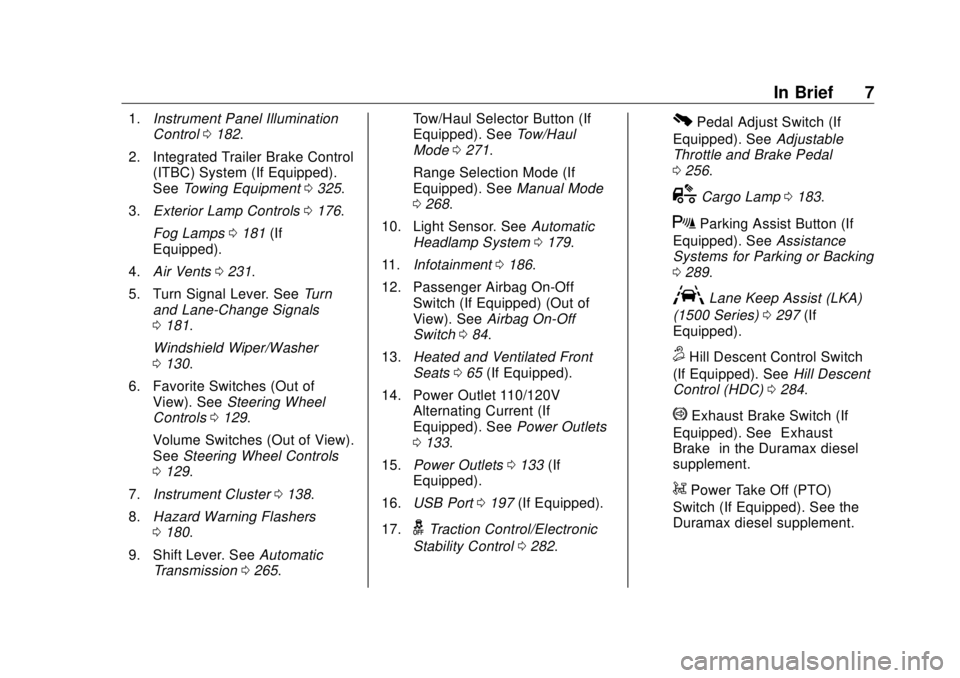
GMC Sierra/Sierra Denali Owner Manual (GMNA-Localizing-U.S./Canada/
Mexico-11349177) - 2018 - CRC - 10/17/17
In Brief 71. Instrument Panel Illumination
Control 0 182 .
2. Integrated Trailer Brake Control
(ITBC) System (If Equipped).
See Towing Equipment 0 325 .
3. Exterior Lamp Controls 0 176 .
Fog Lamps 0 181 (If
Equipped).
4. Air Vents 0 231 .
5. Turn Signal Lever. See Turn
and Lane-Change Signals
0 181 .
Windshield Wiper/Washer
0 130 .
6. Favorite Switches (Out of
View). See Steering Wheel
Controls 0 129 .
Volume Switches (Out of View).
See Steering Wheel Controls
0 129 .
7. Instrument Cluster 0 138 .
8. Hazard Warning Flashers
0 180 .
9. Shift Lever. See Automatic
Transmission 0 265 . Tow/Haul Selector Button (If
Equipped). See Tow/Haul
Mode 0 271 .
Range Selection Mode (If
Equipped). See Manual Mode
0 268 .
10. Light Sensor. See Automatic
Headlamp System 0 179 .
11. Infotainment 0 186 .
12. Passenger Airbag On-Off
Switch (If Equipped) (Out of
View). See Airbag On-Off
Switch 0 84 .
13. Heated and Ventilated Front
Seats 0 65 (If Equipped).
14. Power Outlet 110/120V
Alternating Current (If
Equipped). See Power Outlets
0 133 .
15. Power Outlets 0 133 (If
Equipped).
16. USB Port 0 197 (If Equipped).
17.
g Traction Control/Electronic
Stability Control 0 282 .0 Pedal Adjust Switch (If
Equipped). See Adjustable
Throttle and Brake Pedal
0 256 .
{ Cargo Lamp 0 183 .
X Parking Assist Button (If
Equipped). See Assistance
Systems for Parking or Backing
0 289 .
A Lane Keep Assist (LKA)
(1500 Series) 0 297 (If
Equipped).
5 Hill Descent Control Switch
(If Equipped). See Hill Descent
Control (HDC) 0 284 .
q Exhaust Brake Switch (If
Equipped). See “ Exhaust
Brake ” in the Duramax diesel
supplement.
g Power Take Off (PTO)
Switch (If Equipped). See the
Duramax diesel supplement.
Page 17 of 505
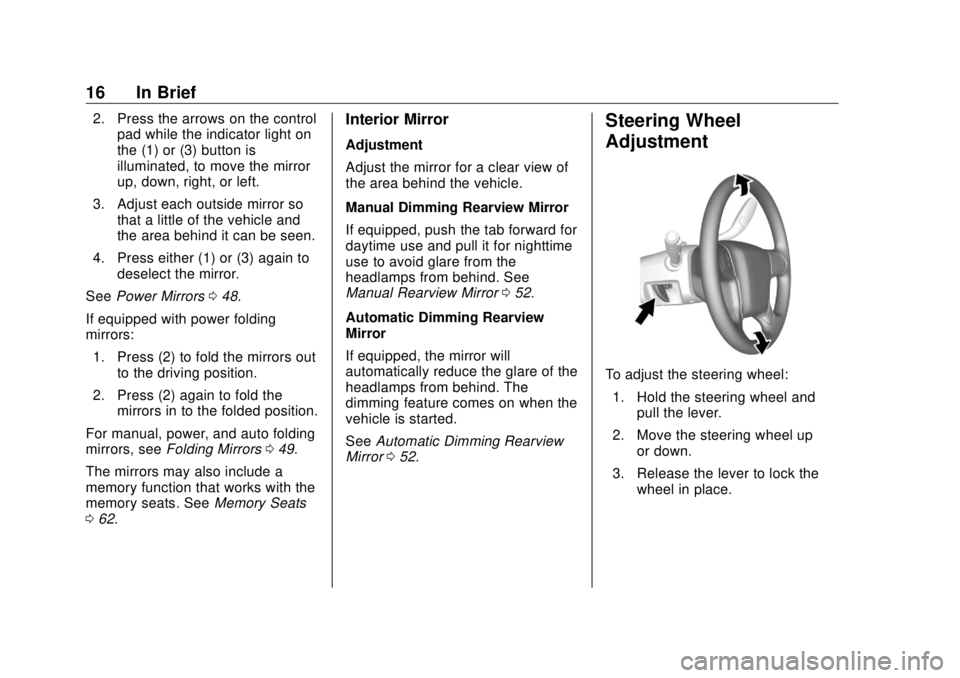
GMC Sierra/Sierra Denali Owner Manual (GMNA-Localizing-U.S./Canada/
Mexico-11349177) - 2018 - CRC - 10/17/17
16 In Brief 2. Press the arrows on the control
pad while the indicator light on
the (1) or (3) button is
illuminated, to move the mirror
up, down, right, or left.
3. Adjust each outside mirror so
that a little of the vehicle and
the area behind it can be seen.
4. Press either (1) or (3) again to
deselect the mirror.
See Power Mirrors 0 48 .
If equipped with power folding
mirrors:
1. Press (2) to fold the mirrors out
to the driving position.
2. Press (2) again to fold the
mirrors in to the folded position.
For manual, power, and auto folding
mirrors, see Folding Mirrors 0 49 .
The mirrors may also include a
memory function that works with the
memory seats. See Memory Seats
0 62 . Interior Mirror Adjustment
Adjust the mirror for a clear view of
the area behind the vehicle.
Manual Dimming Rearview Mirror
If equipped, push the tab forward for
daytime use and pull it for nighttime
use to avoid glare from the
headlamps from behind. See
Manual Rearview Mirror 0 52 .
Automatic Dimming Rearview
Mirror
If equipped, the mirror will
automatically reduce the glare of the
headlamps from behind. The
dimming feature comes on when the
vehicle is started.
See Automatic Dimming Rearview
Mirror 0 52 . Steering Wheel
Adjustment
To adjust the steering wheel:
1. Hold the steering wheel and
pull the lever.
2. Move the steering wheel up
or down.
3. Release the lever to lock the
wheel in place.
Page 19 of 505
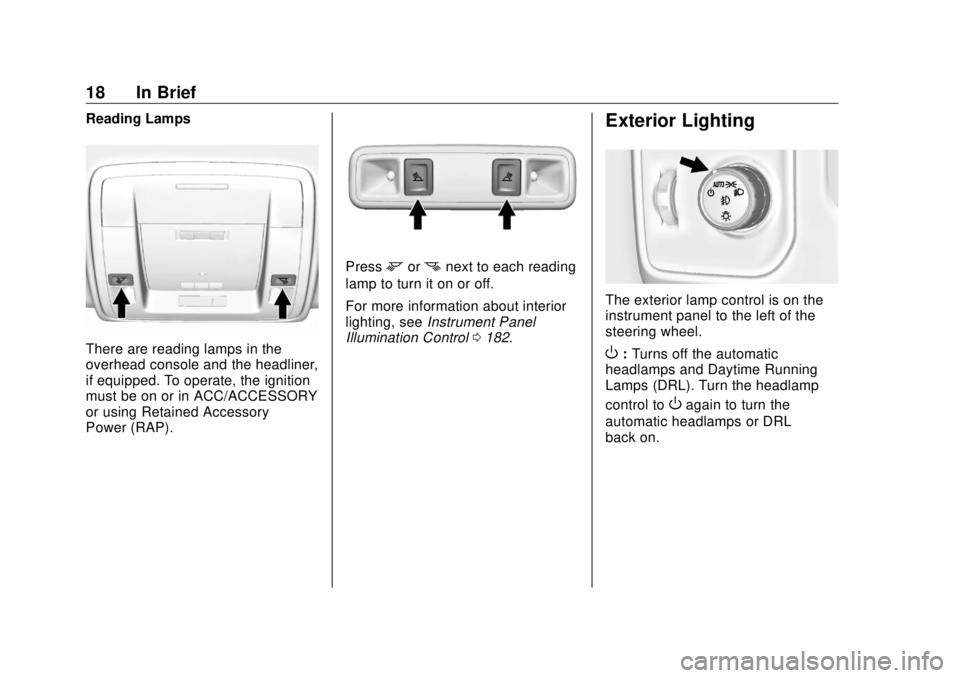
GMC Sierra/Sierra Denali Owner Manual (GMNA-Localizing-U.S./Canada/
Mexico-11349177) - 2018 - CRC - 10/17/17
18 In Brief Reading Lamps
There are reading lamps in the
overhead console and the headliner,
if equipped. To operate, the ignition
must be on or in ACC/ACCESSORY
or using Retained Accessory
Power (RAP). Press
m or
n next to each reading
lamp to turn it on or off.
For more information about interior
lighting, see Instrument Panel
Illumination Control 0 182 .Exterior Lighting
The exterior lamp control is on the
instrument panel to the left of the
steering wheel.
O : Turns off the automatic
headlamps and Daytime Running
Lamps (DRL). Turn the headlamp
control to
O again to turn the
automatic headlamps or DRL
back on.
Page 20 of 505
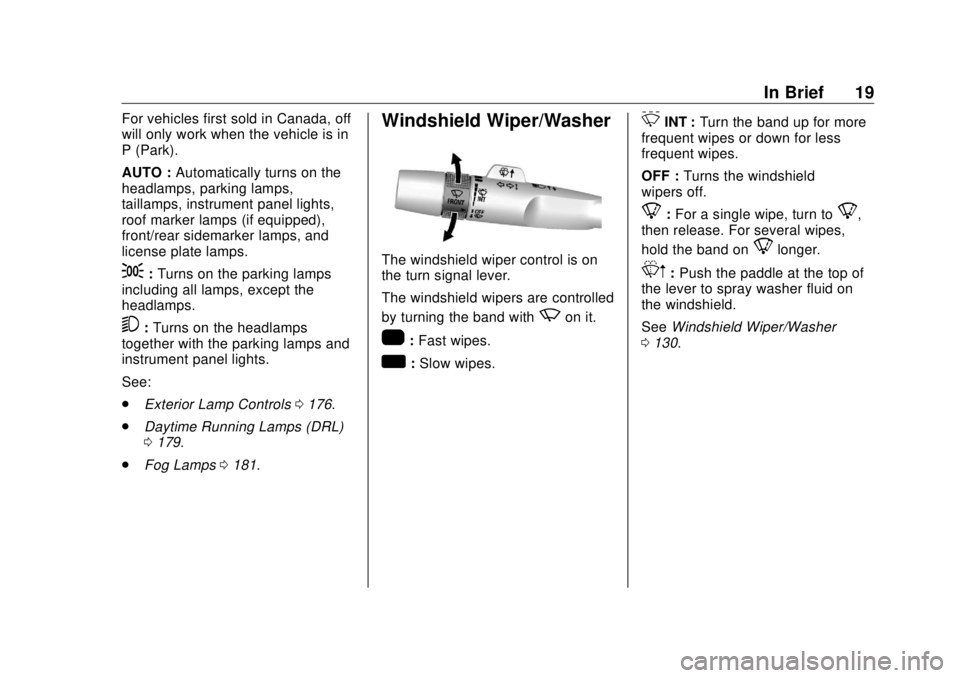
GMC Sierra/Sierra Denali Owner Manual (GMNA-Localizing-U.S./Canada/
Mexico-11349177) - 2018 - CRC - 10/17/17
In Brief 19For vehicles first sold in Canada, off
will only work when the vehicle is in
P (Park).
AUTO : Automatically turns on the
headlamps, parking lamps,
taillamps, instrument panel lights,
roof marker lamps (if equipped),
front/rear sidemarker lamps, and
license plate lamps.
; : Turns on the parking lamps
including all lamps, except the
headlamps.
5 : Turns on the headlamps
together with the parking lamps and
instrument panel lights.
See:
.
Exterior Lamp Controls 0 176 .
.
Daytime Running Lamps (DRL)
0 179 .
.
Fog Lamps 0 181 . Windshield Wiper/Washer The windshield wiper control is on
the turn signal lever.
The windshield wipers are controlled
by turning the band with
z on it.
1 : Fast wipes.
w : Slow wipes. 3 INT : Turn the band up for more
frequent wipes or down for less
frequent wipes.
OFF : Turns the windshield
wipers off.
8 : For a single wipe, turn to
8 ,
then release. For several wipes,
hold the band on
8 longer.
L m : Push the paddle at the top of
the lever to spray washer fluid on
the windshield.
See Windshield Wiper/Washer
0 130 .
Page 51 of 505
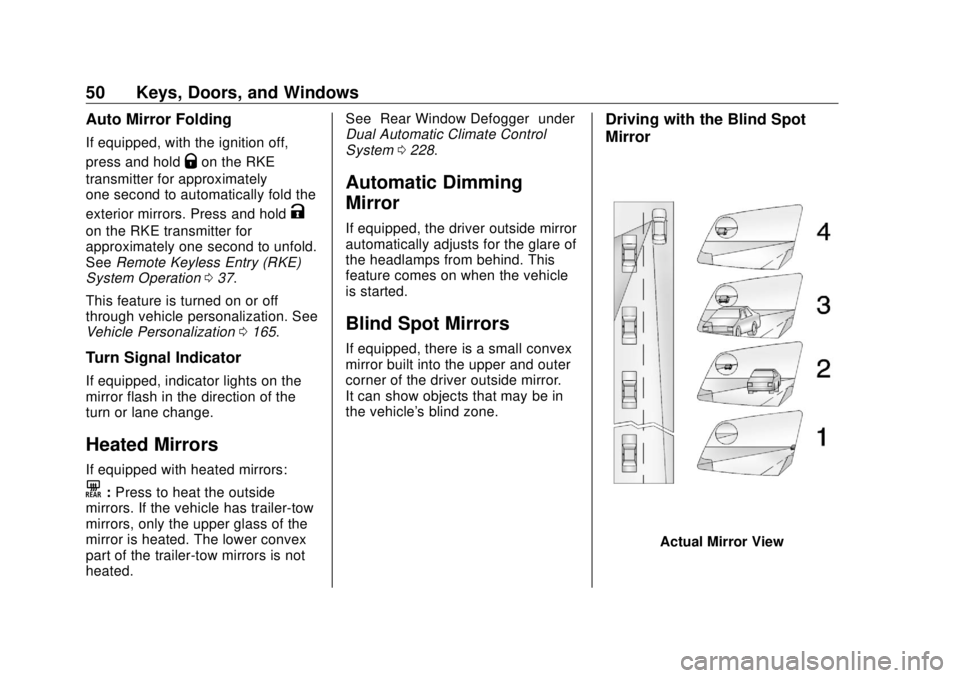
GMC Sierra/Sierra Denali Owner Manual (GMNA-Localizing-U.S./Canada/
Mexico-11349177) - 2018 - CRC - 10/17/17
50 Keys, Doors, and Windows Auto Mirror Folding If equipped, with the ignition off,
press and hold
Q on the RKE
transmitter for approximately
one second to automatically fold the
exterior mirrors. Press and hold
Kon the RKE transmitter for
approximately one second to unfold.
See Remote Keyless Entry (RKE)
System Operation 0 37 .
This feature is turned on or off
through vehicle personalization. See
Vehicle Personalization 0 165 .
Turn Signal Indicator If equipped, indicator lights on the
mirror flash in the direction of the
turn or lane change.
Heated Mirrors If equipped with heated mirrors:
K : Press to heat the outside
mirrors. If the vehicle has trailer-tow
mirrors, only the upper glass of the
mirror is heated. The lower convex
part of the trailer-tow mirrors is not
heated. See “ Rear Window Defogger ” under
Dual Automatic Climate Control
System 0 228 .
Automatic Dimming
Mirror If equipped, the driver outside mirror
automatically adjusts for the glare of
the headlamps from behind. This
feature comes on when the vehicle
is started.
Blind Spot Mirrors If equipped, there is a small convex
mirror built into the upper and outer
corner of the driver outside mirror.
It can show objects that may be in
the vehicle's blind zone. Driving with the Blind Spot
Mirror
Actual Mirror View
Page 53 of 505
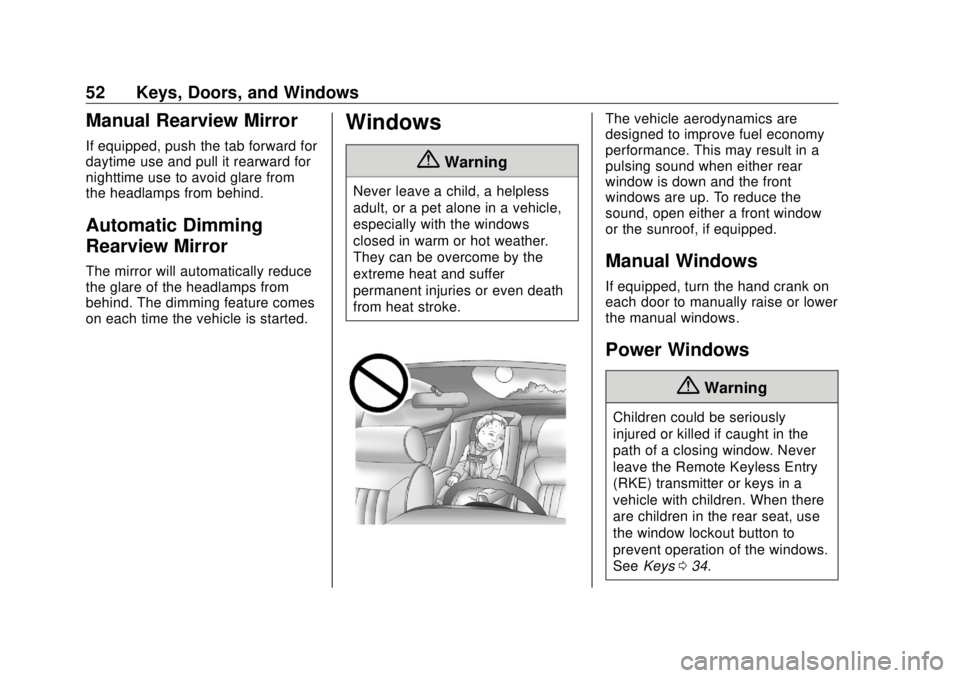
GMC Sierra/Sierra Denali Owner Manual (GMNA-Localizing-U.S./Canada/
Mexico-11349177) - 2018 - CRC - 10/17/17
52 Keys, Doors, and Windows
Manual Rearview Mirror If equipped, push the tab forward for
daytime use and pull it rearward for
nighttime use to avoid glare from
the headlamps from behind.
Automatic Dimming
Rearview Mirror The mirror will automatically reduce
the glare of the headlamps from
behind. The dimming feature comes
on each time the vehicle is started.
Windows
{ WarningNever leave a child, a helpless
adult, or a pet alone in a vehicle,
especially with the windows
closed in warm or hot weather.
They can be overcome by the
extreme heat and suffer
permanent injuries or even death
from heat stroke. The vehicle aerodynamics are
designed to improve fuel economy
performance. This may result in a
pulsing sound when either rear
window is down and the front
windows are up. To reduce the
sound, open either a front window
or the sunroof, if equipped.
Manual Windows If equipped, turn the hand crank on
each door to manually raise or lower
the manual windows.
Power Windows
{ Warning
Children could be seriously
injured or killed if caught in the
path of a closing window. Never
leave the Remote Keyless Entry
(RKE) transmitter or keys in a
vehicle with children. When there
are children in the rear seat, use
the window lockout button to
prevent operation of the windows.
See Keys 0 34 .
Page 158 of 505
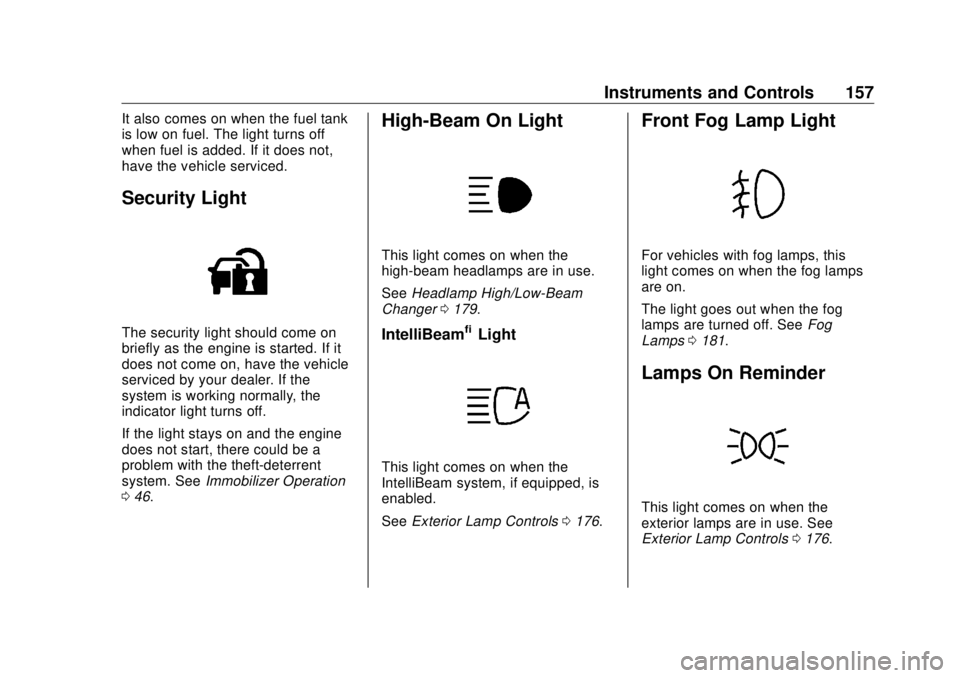
GMC Sierra/Sierra Denali Owner Manual (GMNA-Localizing-U.S./Canada/
Mexico-11349177) - 2018 - CRC - 10/17/17
Instruments and Controls 157It also comes on when the fuel tank
is low on fuel. The light turns off
when fuel is added. If it does not,
have the vehicle serviced.
Security Light
The security light should come on
briefly as the engine is started. If it
does not come on, have the vehicle
serviced by your dealer. If the
system is working normally, the
indicator light turns off.
If the light stays on and the engine
does not start, there could be a
problem with the theft-deterrent
system. See Immobilizer Operation
0 46 . High-Beam On Light This light comes on when the
high-beam headlamps are in use.
See Headlamp High/Low-Beam
Changer 0 179 .
IntelliBeam ®
Light
This light comes on when the
IntelliBeam system, if equipped, is
enabled.
See Exterior Lamp Controls 0 176 .Front Fog Lamp Light For vehicles with fog lamps, this
light comes on when the fog lamps
are on.
The light goes out when the fog
lamps are turned off. See Fog
Lamps 0 181 .
Lamps On Reminder
This light comes on when the
exterior lamps are in use. See
Exterior Lamp Controls 0 176 .
Page 177 of 505
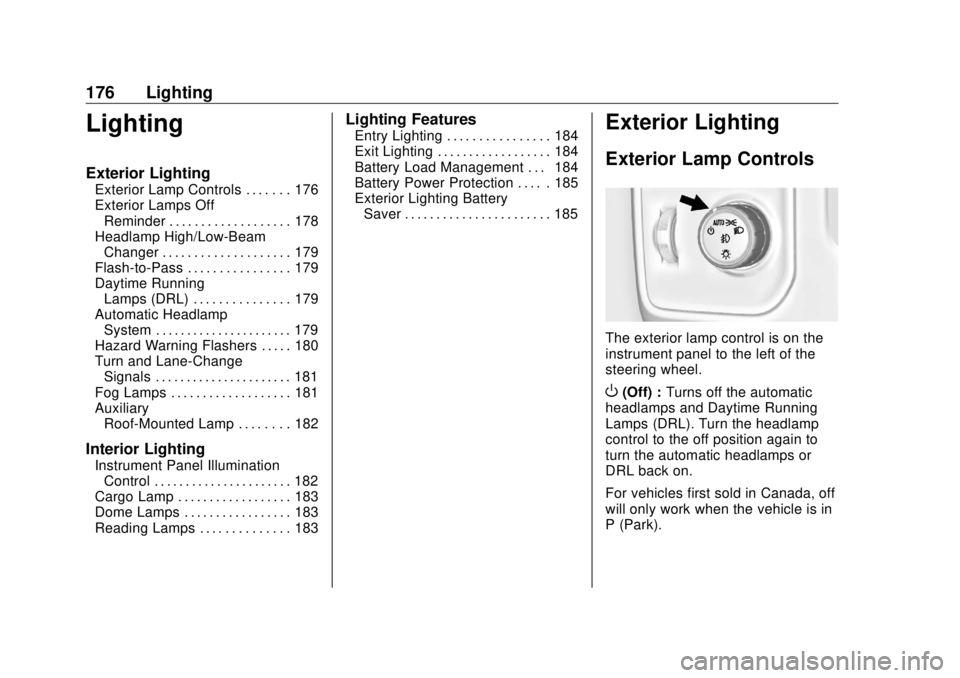
GMC Sierra/Sierra Denali Owner Manual (GMNA-Localizing-U.S./Canada/
Mexico-11349177) - 2018 - CRC - 10/17/17
176 Lighting
Lighting Exterior Lighting Exterior Lamp Controls . . . . . . . 176
Exterior Lamps Off
Reminder . . . . . . . . . . . . . . . . . . . 178
Headlamp High/Low-Beam
Changer . . . . . . . . . . . . . . . . . . . . 179
Flash-to-Pass . . . . . . . . . . . . . . . . 179
Daytime Running
Lamps (DRL) . . . . . . . . . . . . . . . 179
Automatic Headlamp
System . . . . . . . . . . . . . . . . . . . . . . 179
Hazard Warning Flashers . . . . . 180
Turn and Lane-Change
Signals . . . . . . . . . . . . . . . . . . . . . . 181
Fog Lamps . . . . . . . . . . . . . . . . . . . 181
Auxiliary
Roof-Mounted Lamp . . . . . . . . 182
Interior Lighting Instrument Panel Illumination
Control . . . . . . . . . . . . . . . . . . . . . . 182
Cargo Lamp . . . . . . . . . . . . . . . . . . 183
Dome Lamps . . . . . . . . . . . . . . . . . 183
Reading Lamps . . . . . . . . . . . . . . 183 Lighting Features Entry Lighting . . . . . . . . . . . . . . . . 184
Exit Lighting . . . . . . . . . . . . . . . . . . 184
Battery Load Management . . . 184
Battery Power Protection . . . . . 185
Exterior Lighting Battery
Saver . . . . . . . . . . . . . . . . . . . . . . . 185
Exterior Lighting Exterior Lamp Controls
The exterior lamp control is on the
instrument panel to the left of the
steering wheel.
O (Off) : Turns off the automatic
headlamps and Daytime Running
Lamps (DRL). Turn the headlamp
control to the off position again to
turn the automatic headlamps or
DRL back on.
For vehicles first sold in Canada, off
will only work when the vehicle is in
P (Park).
Page 178 of 505
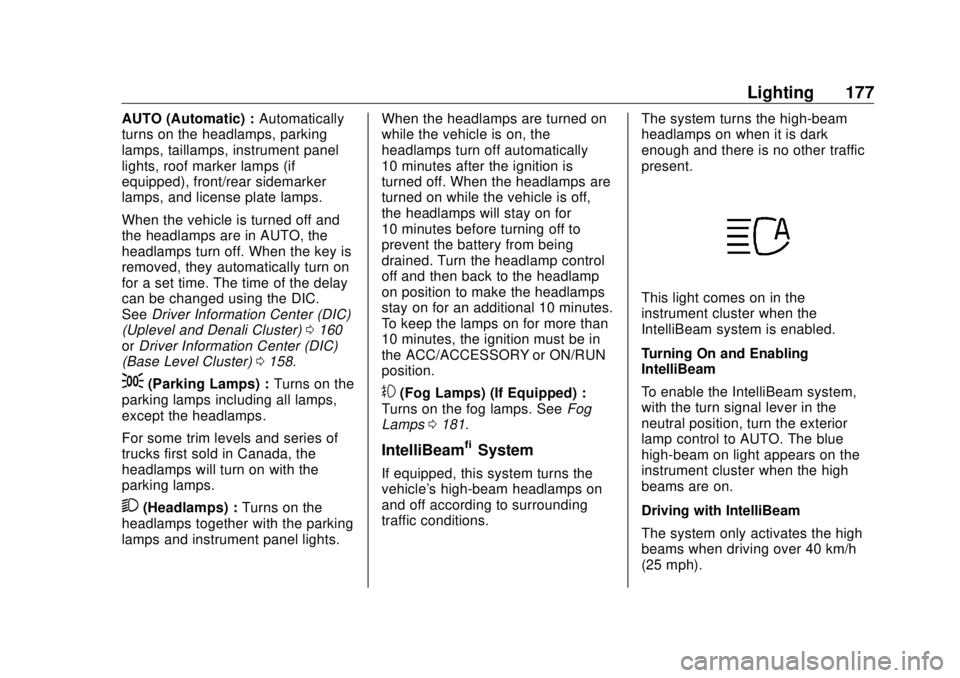
GMC Sierra/Sierra Denali Owner Manual (GMNA-Localizing-U.S./Canada/
Mexico-11349177) - 2018 - CRC - 10/17/17
Lighting 177AUTO (Automatic) : Automatically
turns on the headlamps, parking
lamps, taillamps, instrument panel
lights, roof marker lamps (if
equipped), front/rear sidemarker
lamps, and license plate lamps.
When the vehicle is turned off and
the headlamps are in AUTO, the
headlamps turn off. When the key is
removed, they automatically turn on
for a set time. The time of the delay
can be changed using the DIC.
See Driver Information Center (DIC)
(Uplevel and Denali Cluster) 0 160
or Driver Information Center (DIC)
(Base Level Cluster) 0 158 .
; (Parking Lamps) : Turns on the
parking lamps including all lamps,
except the headlamps.
For some trim levels and series of
trucks first sold in Canada, the
headlamps will turn on with the
parking lamps.
2 (Headlamps) : Turns on the
headlamps together with the parking
lamps and instrument panel lights. When the headlamps are turned on
while the vehicle is on, the
headlamps turn off automatically
10 minutes after the ignition is
turned off. When the headlamps are
turned on while the vehicle is off,
the headlamps will stay on for
10 minutes before turning off to
prevent the battery from being
drained. Turn the headlamp control
off and then back to the headlamp
on position to make the headlamps
stay on for an additional 10 minutes.
To keep the lamps on for more than
10 minutes, the ignition must be in
the ACC/ACCESSORY or ON/RUN
position.
# (Fog Lamps) (If Equipped) :
Turns on the fog lamps. See Fog
Lamps 0 181 .
IntelliBeam ®
System
If equipped, this system turns the
vehicle's high-beam headlamps on
and off according to surrounding
traffic conditions. The system turns the high-beam
headlamps on when it is dark
enough and there is no other traffic
present.
This light comes on in the
instrument cluster when the
IntelliBeam system is enabled.
Turning On and Enabling
IntelliBeam
To enable the IntelliBeam system,
with the turn signal lever in the
neutral position, turn the exterior
lamp control to AUTO. The blue
high-beam on light appears on the
instrument cluster when the high
beams are on.
Driving with IntelliBeam
The system only activates the high
beams when driving over 40 km/h
(25 mph).