radio GMC YUKON DENALI 2009 Owners Manual
[x] Cancel search | Manufacturer: GMC, Model Year: 2009, Model line: YUKON DENALI, Model: GMC YUKON DENALI 2009Pages: 100, PDF Size: 1.41 MB
Page 7 of 100

A. Map Disc DVD Slot. See “Installing the Map DVD”
underMaps on page 2-4for more information.
B. FULL MAP Touch Screen Button. See “NAV” under
“Hard Keys” underUsing the Navigation System
on page 2-2for more information.
C. North Up/Heading Up Symbol. SeeSymbols on
page 2-8for more information.
D.
O(Power/Volume) Knob. SeeNavigation Audio
System on page 3-2for more information.
E. No GPS Signal Symbol. SeeSymbols on page 2-8
for more information.
F. NAV (Navigation) Hard Key. See “Hard Keys”
underUsing the Navigation System on page 2-2
for more information.
G. Distance and Time to Distance Symbol.
SeeSymbols on page 2-8for more information.
H. DEST (Destination) Hard Key. SeeDestination
on page 2-15for more information.
I. Map Scale. See “Map Scales” underMaps on
page 2-4for more information.
J. RPT (Repeat) Hard Key for Voice Guidance.
See “Hard Keys” underUsing the Navigation
System on page 2-2for more information.
K. FAV (Favorite) Hard Key. See “Storing Radio
Station Presets” underNavigation Audio System
on page 3-2for more information.L.
V(Zoom In) Touch Screen Button. See “Map
Scales” underMaps on page 2-4for more
information.
M. Mark Touch Screen Button. See “Adding
Destinations to the Address Book” underDestination
on page 2-15for more information.
N. Source (AM, FM, XM, CD, etc.) Touch Screen
Button. SeeNavigation Audio System on page 3-2
for more information.
O. Audio CD/Video DVD Slot. SeeCD Player on
page 3-11andDVD Player on page 3-17for more
information.
P.
Z(Audio CD/Video DVD Eject) Hard Key. SeeCD
Player on page 3-11andDVD Player on page 3-17
for more information.
Q. Auxiliary Input Jack. SeeAuxiliary Devices on
page 3-23for more information.
R. Clock Touch Screen Button. SeeConfigure Menu
on page 2-30for more information.
S. Distance to Next Turn Symbol. SeeSymbols on
page 2-8for more information.
T.
f(Tune/Sound) knob. SeeNavigation Audio
System on page 3-2for more information.
U. AUDIO Hard Key. SeeNavigation Audio System
on page 3-2for more information.
1-3
Page 11 of 100

Language — English/Metric
To change the language of the navigation screens,
see “Driver Information Center (DIC)” in your vehicle’s
owner manual index for more information.
To change the navigation screens from English or
metric, see “DIC Operation and Displays” in your
vehicle’s owner manual index for more information.
Deleting Personal Information
This navigation system can record and store personal
information such as names and addresses. At times,
such as when you are disposing of your vehicle,
you may want to delete this information. See “Edit
Address Book — Edit/View” underConfigure Menu
on page 2-30for deleting information from the
address book.
Limit Features While Driving
The navigation system may have this feature.
Touch the Limit Features While Driving screen button
to turn on and off the ability to limit functions while
driving. When this screen button is highlighted,
the following functions are limited while driving:
Music Navigator Scrolling
Radio Category Scrolling
Navigation Menu Scrolling and some functions
See “Category” underNavigation Audio System on
page 3-2for more information. See “From Map” under
Destination on page 2-15for more information.
Some functions will remain limited regardless of the
setting.
1-7
Page 12 of 100
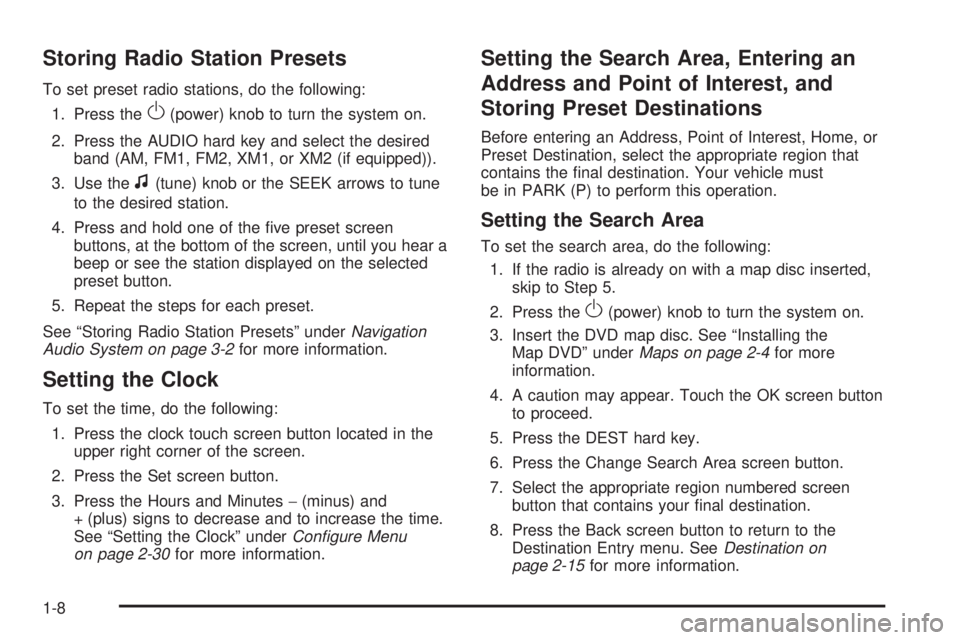
Storing Radio Station Presets
To set preset radio stations, do the following:
1. Press the
O(power) knob to turn the system on.
2. Press the AUDIO hard key and select the desired
band (AM, FM1, FM2, XM1, or XM2 (if equipped)).
3. Use the
f(tune) knob or the SEEK arrows to tune
to the desired station.
4. Press and hold one of the �ve preset screen
buttons, at the bottom of the screen, until you hear a
beep or see the station displayed on the selected
preset button.
5. Repeat the steps for each preset.
See “Storing Radio Station Presets” underNavigation
Audio System on page 3-2for more information.
Setting the Clock
To set the time, do the following:
1. Press the clock touch screen button located in the
upper right corner of the screen.
2. Press the Set screen button.
3. Press the Hours and Minutes−(minus) and
+ (plus) signs to decrease and to increase the time.
See “Setting the Clock” underConfigure Menu
on page 2-30for more information.
Setting the Search Area, Entering an
Address and Point of Interest, and
Storing Preset Destinations
Before entering an Address, Point of Interest, Home, or
Preset Destination, select the appropriate region that
contains the �nal destination. Your vehicle must
be in PARK (P) to perform this operation.
Setting the Search Area
To set the search area, do the following:
1. If the radio is already on with a map disc inserted,
skip to Step 5.
2. Press the
O(power) knob to turn the system on.
3. Insert the DVD map disc. See “Installing the
Map DVD” underMaps on page 2-4for more
information.
4. A caution may appear. Touch the OK screen button
to proceed.
5. Press the DEST hard key.
6. Press the Change Search Area screen button.
7. Select the appropriate region numbered screen
button that contains your �nal destination.
8. Press the Back screen button to return to the
Destination Entry menu. SeeDestination on
page 2-15for more information.
1-8
Page 13 of 100
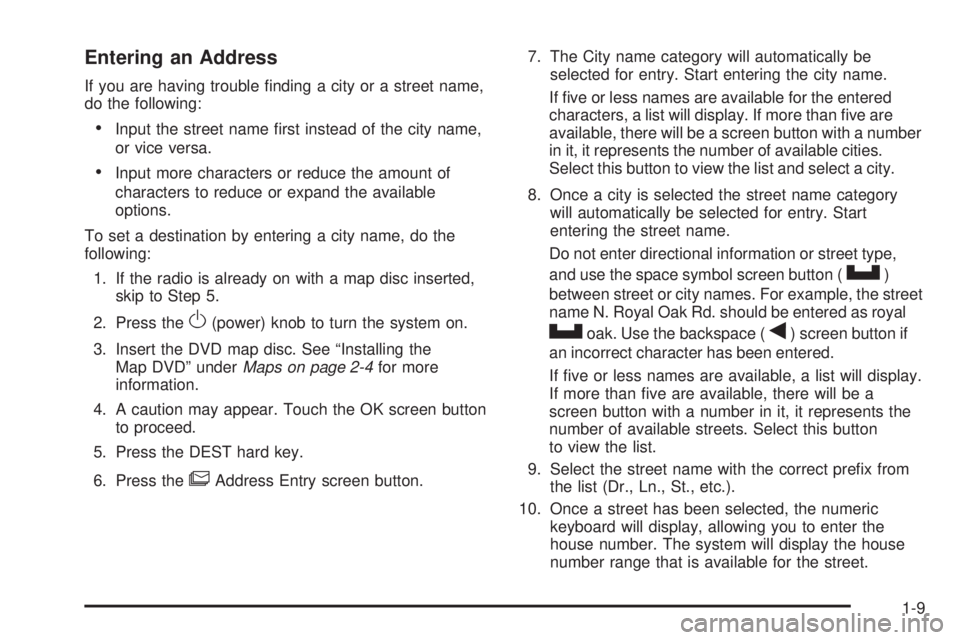
Entering an Address
If you are having trouble �nding a city or a street name,
do the following:
Input the street name �rst instead of the city name,
or vice versa.
Input more characters or reduce the amount of
characters to reduce or expand the available
options.
To set a destination by entering a city name, do the
following:
1. If the radio is already on with a map disc inserted,
skip to Step 5.
2. Press the
O(power) knob to turn the system on.
3. Insert the DVD map disc. See “Installing the
Map DVD” underMaps on page 2-4for more
information.
4. A caution may appear. Touch the OK screen button
to proceed.
5. Press the DEST hard key.
6. Press the
6Address Entry screen button.7. The City name category will automatically be
selected for entry. Start entering the city name.
If �ve or less names are available for the entered
characters, a list will display. If more than �ve are
available, there will be a screen button with a number
in it, it represents the number of available cities.
Select this button to view the list and select a city.
8. Once a city is selected the street name category
will automatically be selected for entry. Start
entering the street name.
Do not enter directional information or street type,
and use the space symbol screen button (
U)
between street or city names. For example, the street
name N. Royal Oak Rd. should be entered as royal
Uoak. Use the backspace (q) screen button if
an incorrect character has been entered.
If �ve or less names are available, a list will display.
If more than �ve are available, there will be a
screen button with a number in it, it represents the
number of available streets. Select this button
to view the list.
9. Select the street name with the correct pre�x from
the list (Dr., Ln., St., etc.).
10. Once a street has been selected, the numeric
keyboard will display, allowing you to enter the
house number. The system will display the house
number range that is available for the street.
1-9
Page 14 of 100
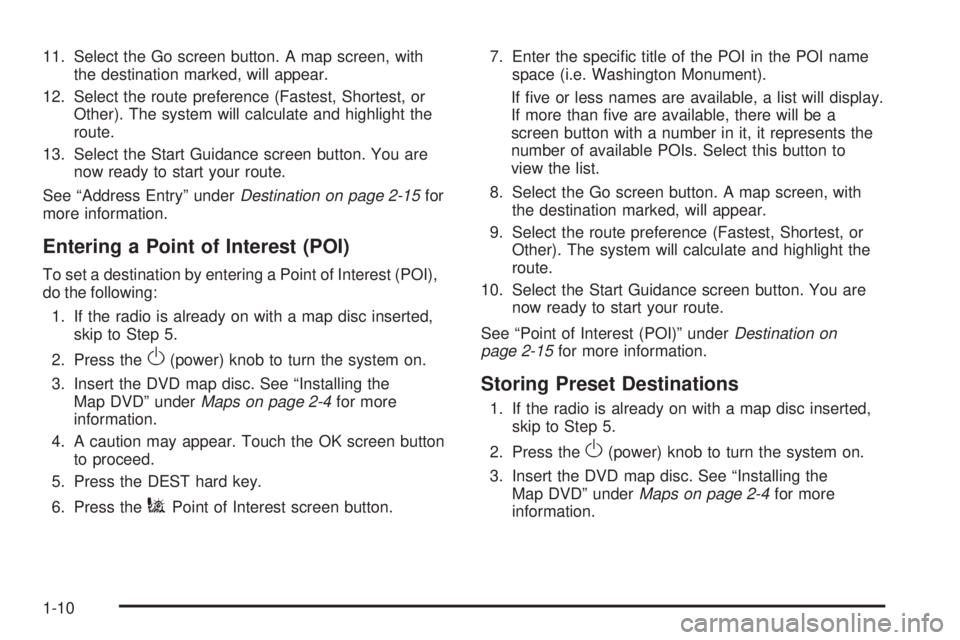
11. Select the Go screen button. A map screen, with
the destination marked, will appear.
12. Select the route preference (Fastest, Shortest, or
Other). The system will calculate and highlight the
route.
13. Select the Start Guidance screen button. You are
now ready to start your route.
See “Address Entry” underDestination on page 2-15for
more information.
Entering a Point of Interest (POI)
To set a destination by entering a Point of Interest (POI),
do the following:
1. If the radio is already on with a map disc inserted,
skip to Step 5.
2. Press the
O(power) knob to turn the system on.
3. Insert the DVD map disc. See “Installing the
Map DVD” underMaps on page 2-4for more
information.
4. A caution may appear. Touch the OK screen button
to proceed.
5. Press the DEST hard key.
6. Press the
iPoint of Interest screen button.7. Enter the speci�c title of the POI in the POI name
space (i.e. Washington Monument).
If �ve or less names are available, a list will display.
If more than �ve are available, there will be a
screen button with a number in it, it represents the
number of available POIs. Select this button to
view the list.
8. Select the Go screen button. A map screen, with
the destination marked, will appear.
9. Select the route preference (Fastest, Shortest, or
Other). The system will calculate and highlight the
route.
10. Select the Start Guidance screen button. You are
now ready to start your route.
See “Point of Interest (POI)” underDestination on
page 2-15for more information.
Storing Preset Destinations
1. If the radio is already on with a map disc inserted,
skip to Step 5.
2. Press the
O(power) knob to turn the system on.
3. Insert the DVD map disc. See “Installing the
Map DVD” underMaps on page 2-4for more
information.
1-10
Page 15 of 100
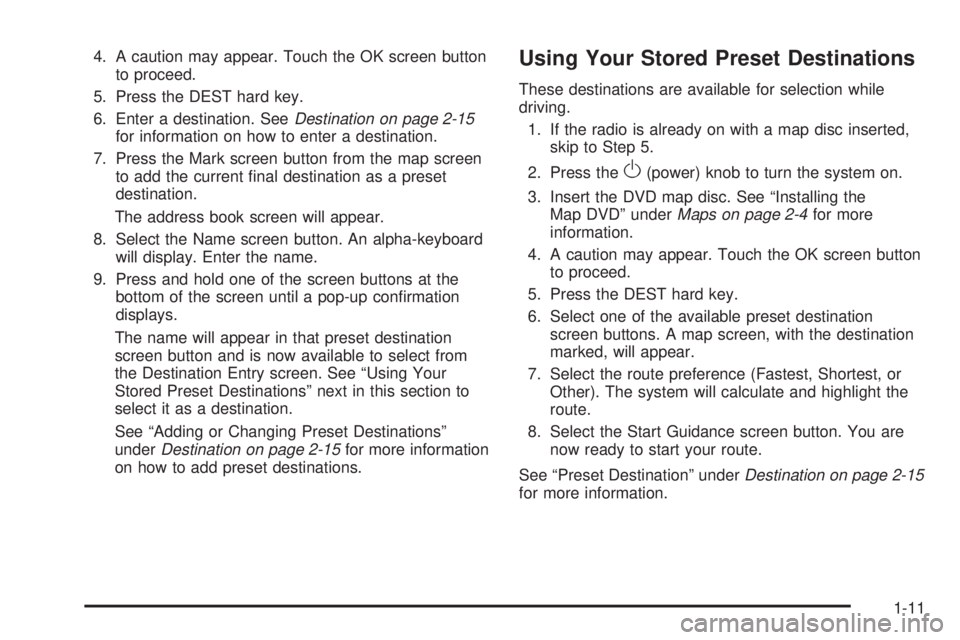
4. A caution may appear. Touch the OK screen button
to proceed.
5. Press the DEST hard key.
6. Enter a destination. SeeDestination on page 2-15
for information on how to enter a destination.
7. Press the Mark screen button from the map screen
to add the current �nal destination as a preset
destination.
The address book screen will appear.
8. Select the Name screen button. An alpha-keyboard
will display. Enter the name.
9. Press and hold one of the screen buttons at the
bottom of the screen until a pop-up con�rmation
displays.
The name will appear in that preset destination
screen button and is now available to select from
the Destination Entry screen. See “Using Your
Stored Preset Destinations” next in this section to
select it as a destination.
See “Adding or Changing Preset Destinations”
underDestination on page 2-15for more information
on how to add preset destinations.Using Your Stored Preset Destinations
These destinations are available for selection while
driving.
1. If the radio is already on with a map disc inserted,
skip to Step 5.
2. Press the
O(power) knob to turn the system on.
3. Insert the DVD map disc. See “Installing the
Map DVD” underMaps on page 2-4for more
information.
4. A caution may appear. Touch the OK screen button
to proceed.
5. Press the DEST hard key.
6. Select one of the available preset destination
screen buttons. A map screen, with the destination
marked, will appear.
7. Select the route preference (Fastest, Shortest, or
Other). The system will calculate and highlight the
route.
8. Select the Start Guidance screen button. You are
now ready to start your route.
See “Preset Destination” underDestination on page 2-15
for more information.
1-11
Page 18 of 100
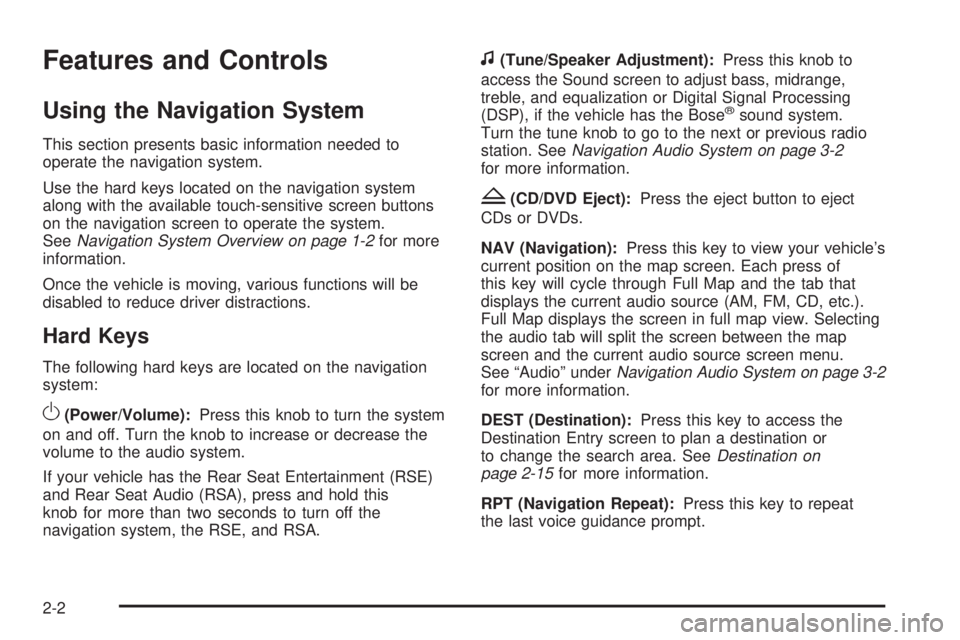
Features and Controls
Using the Navigation System
This section presents basic information needed to
operate the navigation system.
Use the hard keys located on the navigation system
along with the available touch-sensitive screen buttons
on the navigation screen to operate the system.
SeeNavigation System Overview on page 1-2for more
information.
Once the vehicle is moving, various functions will be
disabled to reduce driver distractions.
Hard Keys
The following hard keys are located on the navigation
system:
O(Power/Volume):Press this knob to turn the system
on and off. Turn the knob to increase or decrease the
volume to the audio system.
If your vehicle has the Rear Seat Entertainment (RSE)
and Rear Seat Audio (RSA), press and hold this
knob for more than two seconds to turn off the
navigation system, the RSE, and RSA.
f(Tune/Speaker Adjustment):Press this knob to
access the Sound screen to adjust bass, midrange,
treble, and equalization or Digital Signal Processing
(DSP), if the vehicle has the Bose
®sound system.
Turn the tune knob to go to the next or previous radio
station. SeeNavigation Audio System on page 3-2
for more information.
Z(CD/DVD Eject):Press the eject button to eject
CDs or DVDs.
NAV (Navigation):Press this key to view your vehicle’s
current position on the map screen. Each press of
this key will cycle through Full Map and the tab that
displays the current audio source (AM, FM, CD, etc.).
Full Map displays the screen in full map view. Selecting
the audio tab will split the screen between the map
screen and the current audio source screen menu.
See “Audio” underNavigation Audio System on page 3-2
for more information.
DEST (Destination):Press this key to access the
Destination Entry screen to plan a destination or
to change the search area. SeeDestination on
page 2-15for more information.
RPT (Navigation Repeat):Press this key to repeat
the last voice guidance prompt.
2-2
Page 19 of 100
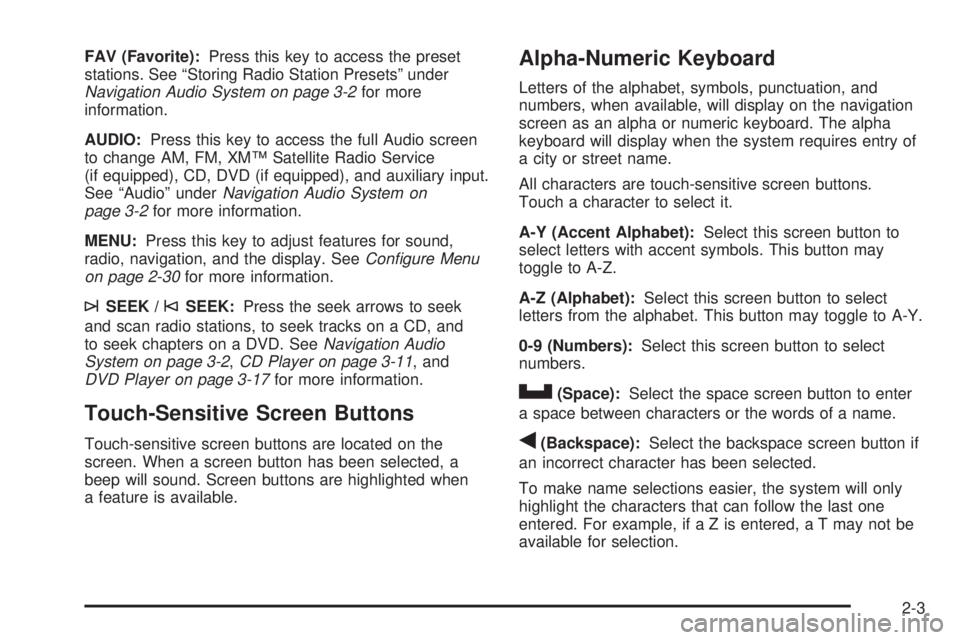
FAV (Favorite):Press this key to access the preset
stations. See “Storing Radio Station Presets” under
Navigation Audio System on page 3-2for more
information.
AUDIO:Press this key to access the full Audio screen
to change AM, FM, XM™ Satellite Radio Service
(if equipped), CD, DVD (if equipped), and auxiliary input.
See “Audio” underNavigation Audio System on
page 3-2for more information.
MENU:Press this key to adjust features for sound,
radio, navigation, and the display. SeeConfigure Menu
on page 2-30for more information.
¨SEEK /©SEEK:Press the seek arrows to seek
and scan radio stations, to seek tracks on a CD, and
to seek chapters on a DVD. SeeNavigation Audio
System on page 3-2,CD Player on page 3-11, and
DVD Player on page 3-17for more information.
Touch-Sensitive Screen Buttons
Touch-sensitive screen buttons are located on the
screen. When a screen button has been selected, a
beep will sound. Screen buttons are highlighted when
a feature is available.
Alpha-Numeric Keyboard
Letters of the alphabet, symbols, punctuation, and
numbers, when available, will display on the navigation
screen as an alpha or numeric keyboard. The alpha
keyboard will display when the system requires entry of
a city or street name.
All characters are touch-sensitive screen buttons.
Touch a character to select it.
A-Y (Accent Alphabet):Select this screen button to
select letters with accent symbols. This button may
toggle to A-Z.
A-Z (Alphabet):Select this screen button to select
letters from the alphabet. This button may toggle to A-Y.
0-9 (Numbers):Select this screen button to select
numbers.
U(Space):Select the space screen button to enter
a space between characters or the words of a name.
q(Backspace):Select the backspace screen button if
an incorrect character has been selected.
To make name selections easier, the system will only
highlight the characters that can follow the last one
entered. For example, if a Z is entered, a T may not be
available for selection.
2-3
Page 40 of 100
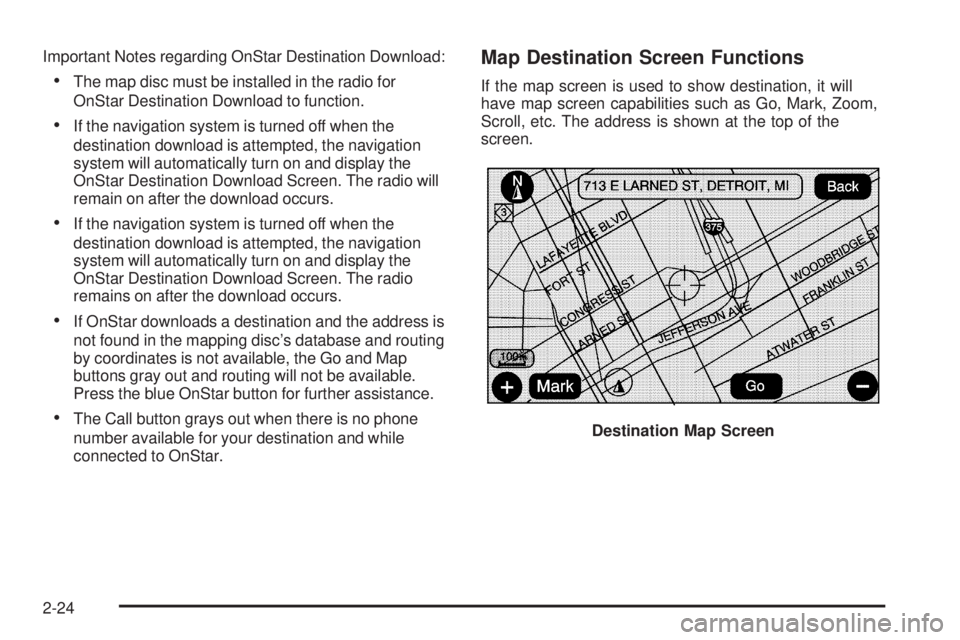
Important Notes regarding OnStar Destination Download:
The map disc must be installed in the radio for
OnStar Destination Download to function.
If the navigation system is turned off when the
destination download is attempted, the navigation
system will automatically turn on and display the
OnStar Destination Download Screen. The radio will
remain on after the download occurs.
If the navigation system is turned off when the
destination download is attempted, the navigation
system will automatically turn on and display the
OnStar Destination Download Screen. The radio
remains on after the download occurs.
If OnStar downloads a destination and the address is
not found in the mapping disc’s database and routing
by coordinates is not available, the Go and Map
buttons gray out and routing will not be available.
Press the blue OnStar button for further assistance.
The Call button grays out when there is no phone
number available for your destination and while
connected to OnStar.
Map Destination Screen Functions
If the map screen is used to show destination, it will
have map screen capabilities such as Go, Mark, Zoom,
Scroll, etc. The address is shown at the top of the
screen.
Destination Map Screen
2-24
Page 46 of 100
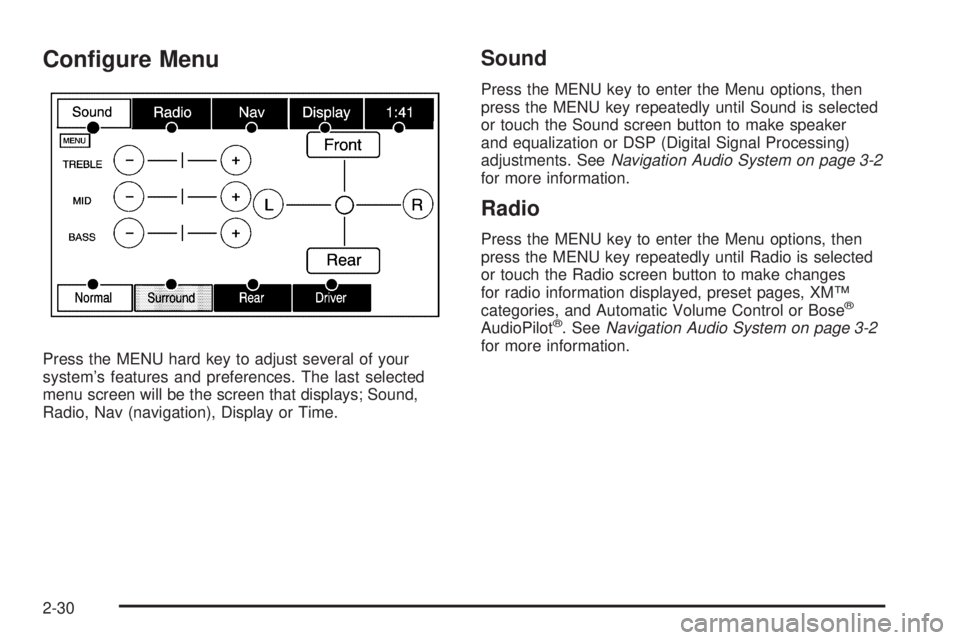
Con�gure Menu
Press the MENU hard key to adjust several of your
system’s features and preferences. The last selected
menu screen will be the screen that displays; Sound,
Radio, Nav (navigation), Display or Time.
Sound
Press the MENU key to enter the Menu options, then
press the MENU key repeatedly until Sound is selected
or touch the Sound screen button to make speaker
and equalization or DSP (Digital Signal Processing)
adjustments. SeeNavigation Audio System on page 3-2
for more information.
Radio
Press the MENU key to enter the Menu options, then
press the MENU key repeatedly until Radio is selected
or touch the Radio screen button to make changes
for radio information displayed, preset pages, XM™
categories, and Automatic Volume Control or Bose
®
AudioPilot®. SeeNavigation Audio System on page 3-2
for more information.
2-30