GMC YUKON HYBRID 2009 Owner's Manual
Manufacturer: GMC, Model Year: 2009, Model line: YUKON HYBRID, Model: GMC YUKON HYBRID 2009Pages: 94, PDF Size: 0.53 MB
Page 21 of 94
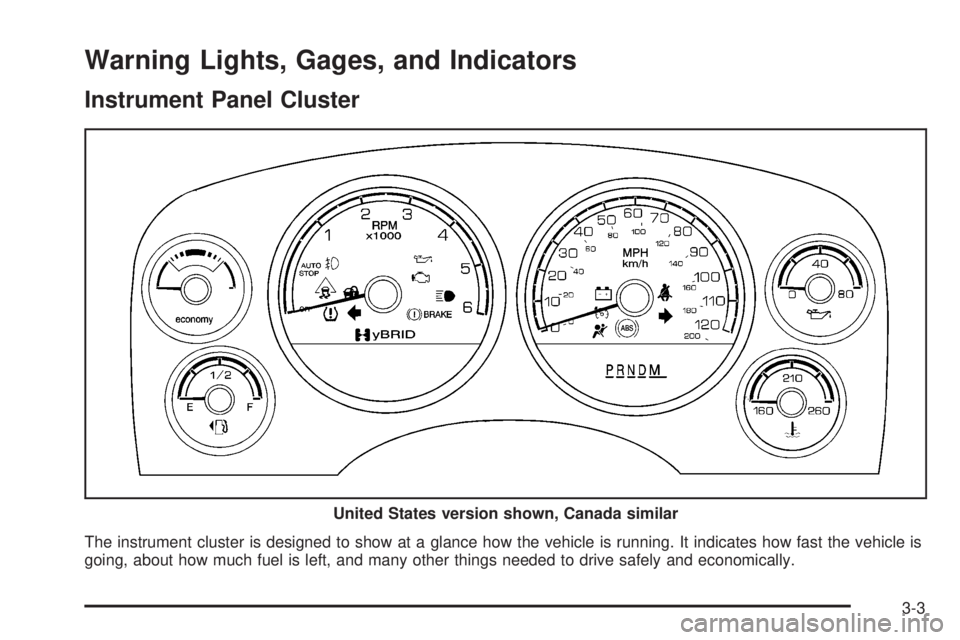
Warning Lights, Gages, and Indicators
Instrument Panel Cluster
The instrument cluster is designed to show at a glance how the vehicle is running. It indicates how fast the vehicle is
going, about how much fuel is left, and many other things needed to drive safely and economically.United States version shown, Canada similar
3-3
Page 22 of 94
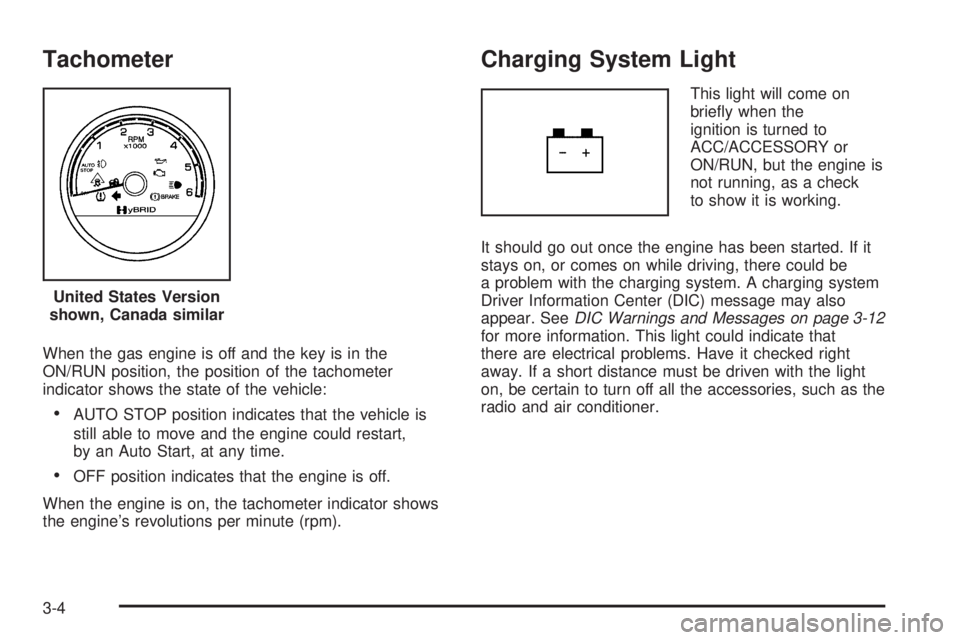
Tachometer
When the gas engine is off and the key is in the
ON/RUN position, the position of the tachometer
indicator shows the state of the vehicle:
•AUTO STOP position indicates that the vehicle is
still able to move and the engine could restart,
by an Auto Start, at any time.
•OFF position indicates that the engine is off.
When the engine is on, the tachometer indicator shows
the engine’s revolutions per minute (rpm).
Charging System Light
This light will come on
briefly when the
ignition is turned to
ACC/ACCESSORY or
ON/RUN, but the engine is
not running, as a check
to show it is working.
It should go out once the engine has been started. If it
stays on, or comes on while driving, there could be
a problem with the charging system. A charging system
Driver Information Center (DIC) message may also
appear. SeeDIC Warnings and Messages on page 3-12
for more information. This light could indicate that
there are electrical problems. Have it checked right
away. If a short distance must be driven with the light
on, be certain to turn off all the accessories, such as the
radio and air conditioner. United States Version
shown, Canada similar
3-4
Page 23 of 94
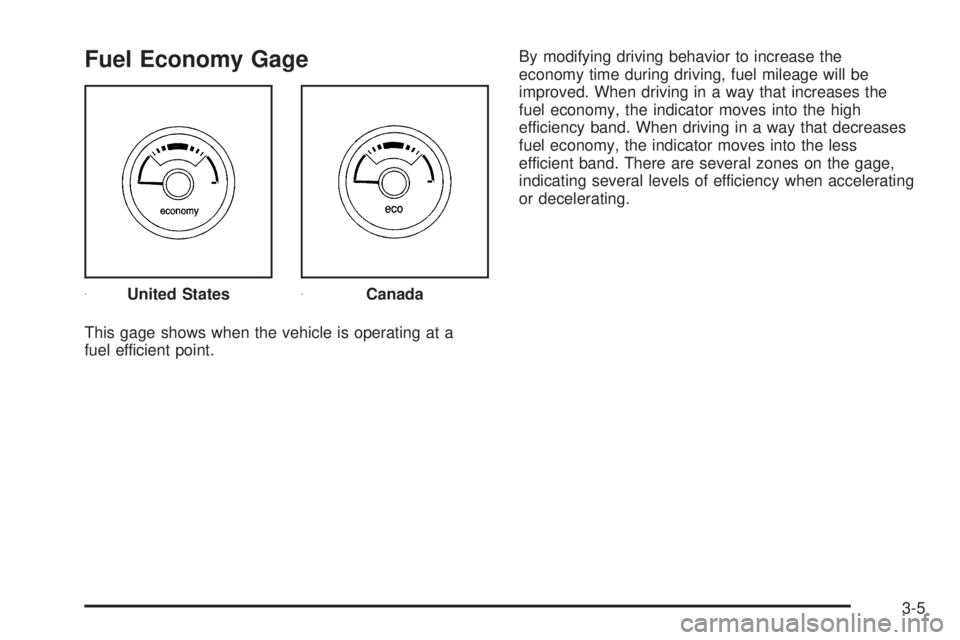
Fuel Economy Gage
This gage shows when the vehicle is operating at a
fuel efficient point.By modifying driving behavior to increase the
economy time during driving, fuel mileage will be
improved. When driving in a way that increases the
fuel economy, the indicator moves into the high
efficiency band. When driving in a way that decreases
fuel economy, the indicator moves into the less
efficient band. There are several zones on the gage,
indicating several levels of efficiency when accelerating
or decelerating.
United States
Canada
3-5
Page 24 of 94
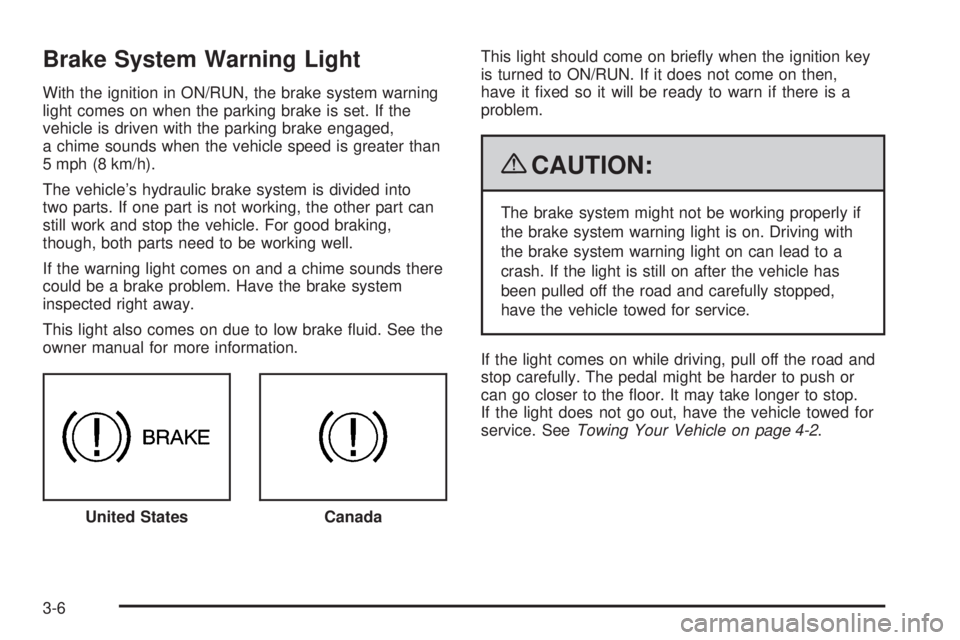
Brake System Warning Light
With the ignition in ON/RUN, the brake system warning
light comes on when the parking brake is set. If the
vehicle is driven with the parking brake engaged,
a chime sounds when the vehicle speed is greater than
5 mph (8 km/h).
The vehicle’s hydraulic brake system is divided into
two parts. If one part is not working, the other part can
still work and stop the vehicle. For good braking,
though, both parts need to be working well.
If the warning light comes on and a chime sounds there
could be a brake problem. Have the brake system
inspected right away.
This light also comes on due to low brake fluid. See the
owner manual for more information.This light should come on briefly when the ignition key
is turned to ON/RUN. If it does not come on then,
have it fixed so it will be ready to warn if there is a
problem.
{CAUTION:
The brake system might not be working properly if
the brake system warning light is on. Driving with
the brake system warning light on can lead to a
crash. If the light is still on after the vehicle has
been pulled off the road and carefully stopped,
have the vehicle towed for service.
If the light comes on while driving, pull off the road and
stop carefully. The pedal might be harder to push or
can go closer to the floor. It may take longer to stop.
If the light does not go out, have the vehicle towed for
service. SeeTowing Your Vehicle on page 4-2.
United States
Canada
3-6
Page 25 of 94
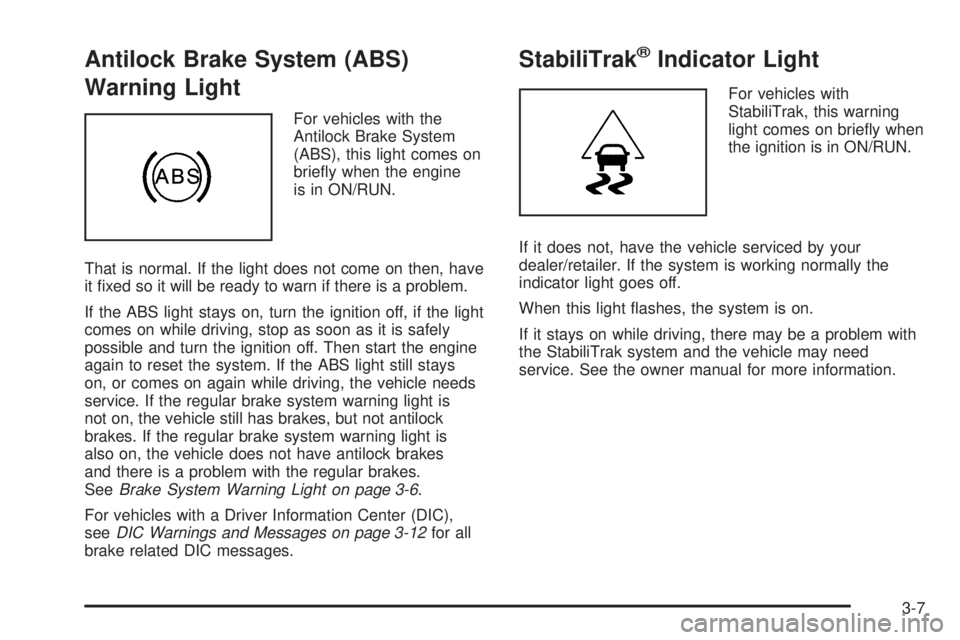
Antilock Brake System (ABS)
Warning Light
For vehicles with the
Antilock Brake System
(ABS), this light comes on
briefly when the engine
is in ON/RUN.
That is normal. If the light does not come on then, have
it fixed so it will be ready to warn if there is a problem.
If the ABS light stays on, turn the ignition off, if the light
comes on while driving, stop as soon as it is safely
possible and turn the ignition off. Then start the engine
again to reset the system. If the ABS light still stays
on, or comes on again while driving, the vehicle needs
service. If the regular brake system warning light is
not on, the vehicle still has brakes, but not antilock
brakes. If the regular brake system warning light is
also on, the vehicle does not have antilock brakes
and there is a problem with the regular brakes.
SeeBrake System Warning Light on page 3-6.
For vehicles with a Driver Information Center (DIC),
seeDIC Warnings and Messages on page 3-12for all
brake related DIC messages.
StabiliTrak®Indicator Light
For vehicles with
StabiliTrak, this warning
light comes on briefly when
the ignition is in ON/RUN.
If it does not, have the vehicle serviced by your
dealer/retailer. If the system is working normally the
indicator light goes off.
When this light flashes, the system is on.
If it stays on while driving, there may be a problem with
the StabiliTrak system and the vehicle may need
service. See the owner manual for more information.
3-7
Page 26 of 94
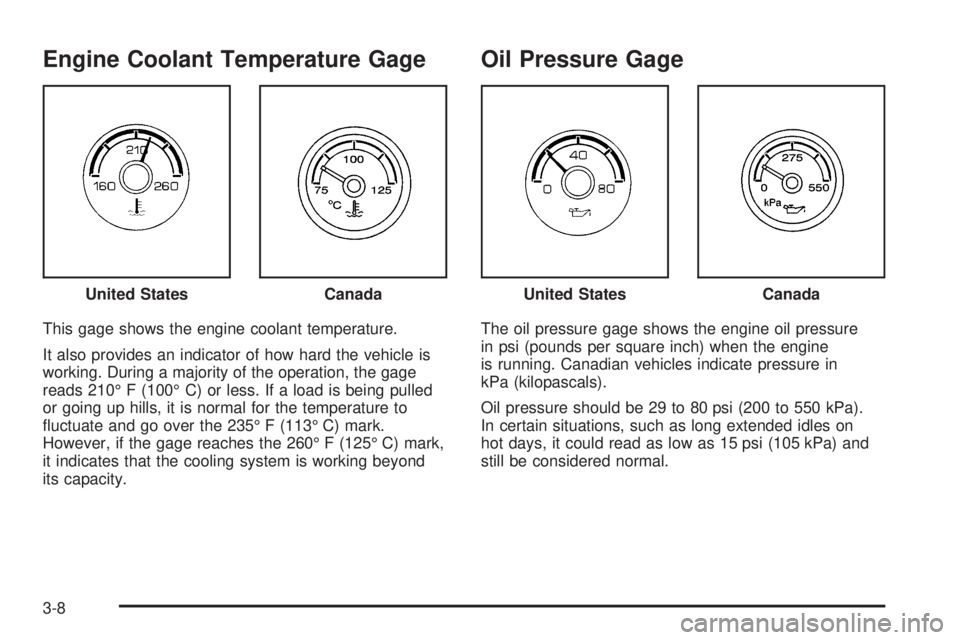
Engine Coolant Temperature Gage
This gage shows the engine coolant temperature.
It also provides an indicator of how hard the vehicle is
working. During a majority of the operation, the gage
reads 210° F (100° C) or less. If a load is being pulled
or going up hills, it is normal for the temperature to
fluctuate and go over the 235° F (113° C) mark.
However, if the gage reaches the 260° F (125° C) mark,
it indicates that the cooling system is working beyond
its capacity.
Oil Pressure Gage
The oil pressure gage shows the engine oil pressure
in psi (pounds per square inch) when the engine
is running. Canadian vehicles indicate pressure in
kPa (kilopascals).
Oil pressure should be 29 to 80 psi (200 to 550 kPa).
In certain situations, such as long extended idles on
hot days, it could read as low as 15 psi (105 kPa) and
still be considered normal. United States
CanadaUnited StatesCanada
3-8
Page 27 of 94
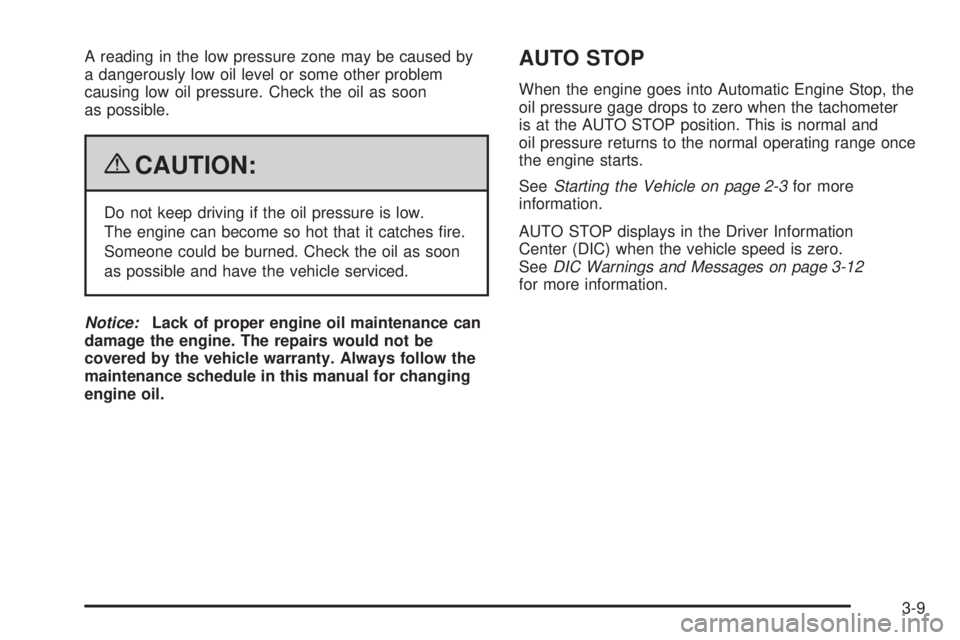
A reading in the low pressure zone may be caused by
a dangerously low oil level or some other problem
causing low oil pressure. Check the oil as soon
as possible.
{CAUTION:
Do not keep driving if the oil pressure is low.
The engine can become so hot that it catches fire.
Someone could be burned. Check the oil as soon
as possible and have the vehicle serviced.
Notice:Lack of proper engine oil maintenance can
damage the engine. The repairs would not be
covered by the vehicle warranty. Always follow the
maintenance schedule in this manual for changing
engine oil.
AUTO STOP
When the engine goes into Automatic Engine Stop, the
oil pressure gage drops to zero when the tachometer
is at the AUTO STOP position. This is normal and
oil pressure returns to the normal operating range once
the engine starts.
SeeStarting the Vehicle on page 2-3for more
information.
AUTO STOP displays in the Driver Information
Center (DIC) when the vehicle speed is zero.
SeeDIC Warnings and Messages on page 3-12
for more information.
3-9
Page 28 of 94
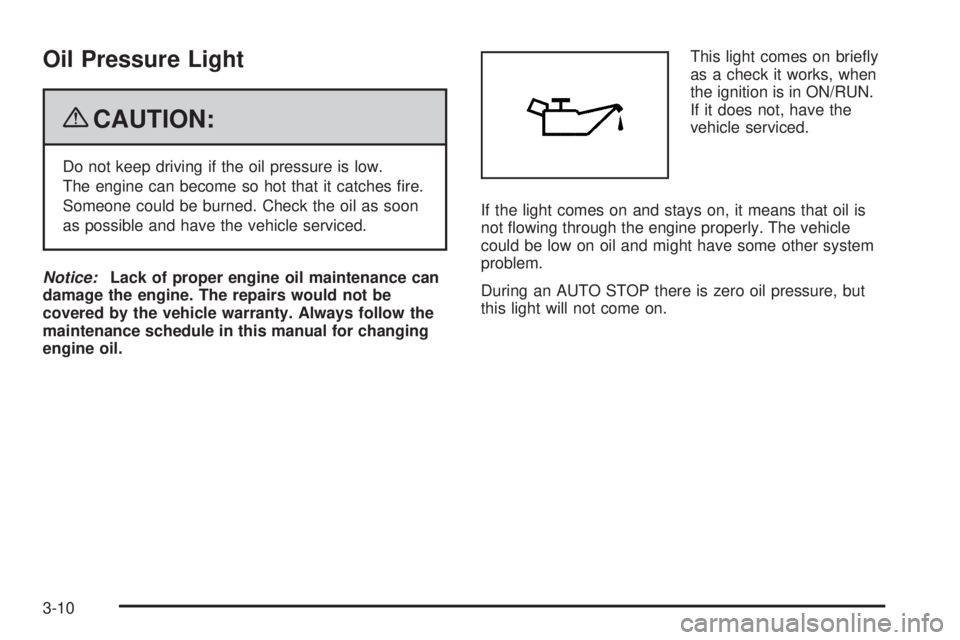
Oil Pressure Light
{CAUTION:
Do not keep driving if the oil pressure is low.
The engine can become so hot that it catches fire.
Someone could be burned. Check the oil as soon
as possible and have the vehicle serviced.
Notice:Lack of proper engine oil maintenance can
damage the engine. The repairs would not be
covered by the vehicle warranty. Always follow the
maintenance schedule in this manual for changing
engine oil.This light comes on briefly
as a check it works, when
the ignition is in ON/RUN.
If it does not, have the
vehicle serviced.
If the light comes on and stays on, it means that oil is
not flowing through the engine properly. The vehicle
could be low on oil and might have some other system
problem.
During an AUTO STOP there is zero oil pressure, but
this light will not come on.
3-10
Page 29 of 94
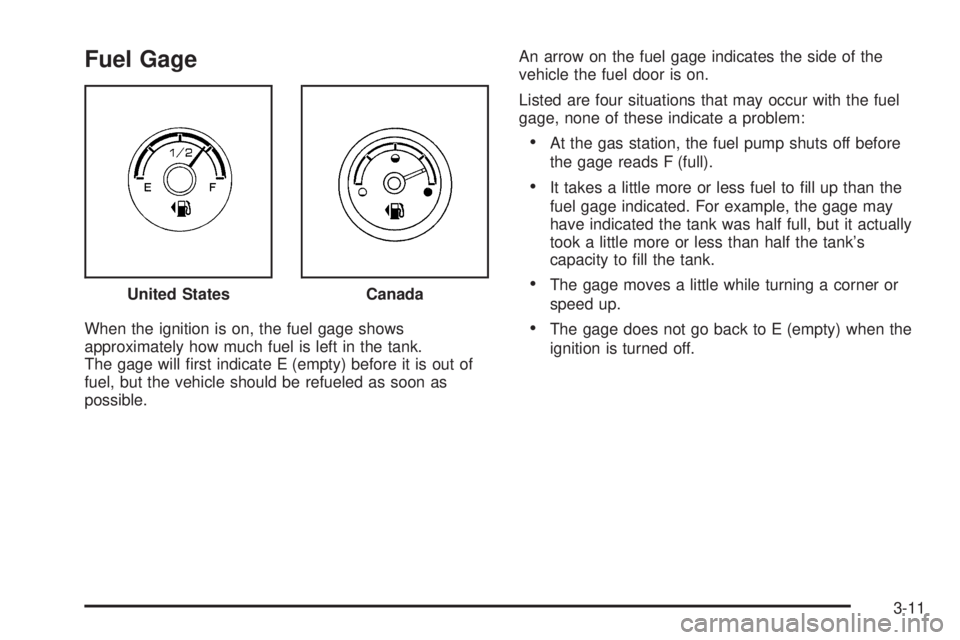
Fuel Gage
When the ignition is on, the fuel gage shows
approximately how much fuel is left in the tank.
The gage will first indicate E (empty) before it is out of
fuel, but the vehicle should be refueled as soon as
possible.An arrow on the fuel gage indicates the side of the
vehicle the fuel door is on.
Listed are four situations that may occur with the fuel
gage, none of these indicate a problem:
•At the gas station, the fuel pump shuts off before
the gage reads F (full).
•It takes a little more or less fuel to fill up than the
fuel gage indicated. For example, the gage may
have indicated the tank was half full, but it actually
took a little more or less than half the tank’s
capacity to fill the tank.
•The gage moves a little while turning a corner or
speed up.
•The gage does not go back to E (empty) when the
ignition is turned off. United States
Canada
3-11
Page 30 of 94

Driver Information Center (DIC)
Trip/Fuel Menu Items
Press the trip/fuel button to display the battery voltage.
For more items see “DIC Operation and Displays” in
the owner manual.
BATTERY VOLTAGE
This display shows the current battery voltage. If the
voltage is in the normal range, the value will display.
For example, the display may read BATTERY
VOLTAGE 13.2 VOLTS. If the voltage is low, the
display will show LOW. If the voltage is high, the display
will show HIGH. Your vehicle’s charging system
regulates voltage based on the state of the battery.
The battery voltage may fluctuate when viewing this
information on the DIC. This is normal. See “Charging
System Light” in the owner manual for more information.
If there is a problem with the battery charging system,
the DIC will display a message. SeeDIC Warnings
and Messages on page 3-12.
INST (Instantaneous) ECONOMY
This display normally shows instantaneous fuel
economy. When the vehicle is in Auto Stop mode
AUTO STOP will be displayed. SeeStarting the
Vehicle on page 2-3for more information. The display
may also show if the vehicle is currently in V4 MODE
or V8 MODE. See “Active Fuel Management” in
the owner manual for more information.
DIC Warnings and Messages
Warning messages are displayed on the DIC to notify
the driver that the status of the vehicle has changed and
that some action may be needed by the driver to
correct the condition. If there is more than one message
that needs to be displayed they will appear one after
another. Some messages may not require immediate
action but you should press the select button or the trip
odometer reset stem on the instrument panel cluster
to acknowledge that you received the message
and clear it from the display. Some messages cannot
be cleared from the display because they are more
urgent; these messages require action before they can
be removed from the DIC display. The following are
the possible messages that can be displayed and some
information about them. For information on other DIC
messages, see “DIC Warnings and Messages” in
the owner manual Index.
3-12