remote control HONDA ACCORD COUPE 2001 CF / 6.G User Guide
[x] Cancel search | Manufacturer: HONDA, Model Year: 2001, Model line: ACCORD COUPE, Model: HONDA ACCORD COUPE 2001 CF / 6.GPages: 372, PDF Size: 6.1 MB
Page 87 of 372
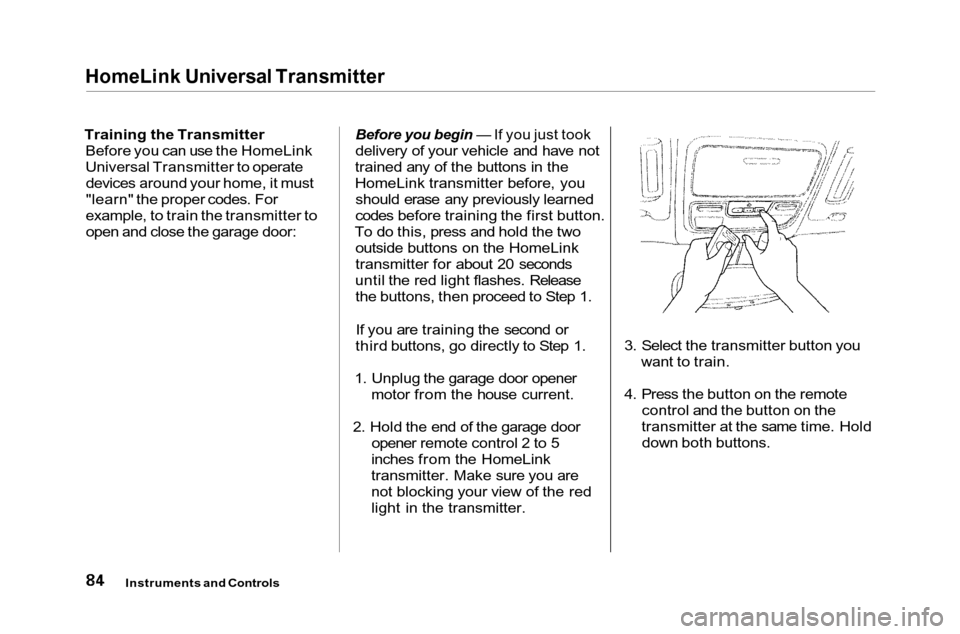
HomeLink Universal Transmitter
Training the Transmitter Before you can use the HomeLink
Universal Transmitter to operatedevices around your home, it must
"learn" the proper codes. For
example, to train the transmitter to open and close the garage door:
Before you begin — If you just took
delivery of your vehicle and have not
trained any of the buttons in the
HomeLink transmitter before, you should erase any previously learned
codes before training the first button.
To do this, press and hold the two outside buttons on the HomeLink
transmitter for about 20 seconds
until the red light flashes. Release the buttons, then proceed to Step 1.
If you are training the second or
third buttons, go directly to Step 1.
1. Unplug the garage door opener motor from the house current.
2. Hold the end of the garage door opener remote control 2 to 5
inches from the HomeLink
transmitter. Make sure you are
not blocking your view of the red
light in the transmitter. 3. Select the transmitter button you
want to train.
4. Press the button on the remote control and the button on the
transmitter at the same time. Hold down both buttons.
Instruments and Controls
Page 88 of 372
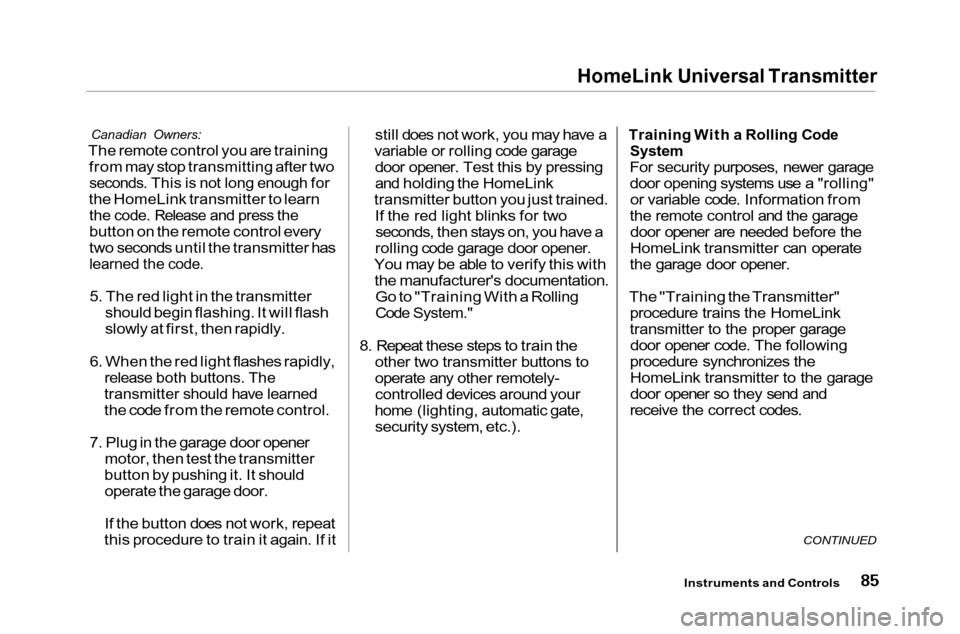
HomeLink Universal Transmitter
Canadian Owners:
The remote control you are training from may stop transmitting after two
seconds. This is not long enough for
the HomeLink transmitter to learn
the code. Release and press the
button on the remote control every
two seconds until the transmitter has
learned the code.
5. The red light in the transmitter should begin flashing. It will flash
slowly at first, then rapidly.
6. When the red light flashes rapidly,
release both buttons. The
transmitter should have learned
the code from the remote control.
7. Plug in the garage door opener motor, then test the transmitter
button by pushing it. It should operate the garage door.
If the button does not work, repeat
this procedure to train it again. If it still does not work, you may have a
variable or rolling code garage door opener. Test this by pressing
and holding the HomeLink
transmitter button you just trained. If the red light blinks for twoseconds, then stays on, you have a
rolling code garage door opener.
You may be able to verify this with the manufacturer's documentation. Go to "Training With a Rolling
Code System."
8. Repeat these steps to train the other two transmitter buttons to
operate any other remotely-
controlled devices around your
home (lighting, automatic gate, security system, etc.).
Training With a Rolling Code
System
For security purposes, newer garage
door opening systems use a "rolling"or variable code. Information from
the remote control and the garage door opener are needed before the
HomeLink transmitter can operate
the garage door opener.
The "Training the Transmitter"
procedure trains the HomeLink
transmitter to the proper garagedoor opener code. The following
procedure synchronizes the HomeLink transmitter to the garage
door opener so they send and
receive the correct codes.
CONTINUED
Instruments and Controls
Page 90 of 372
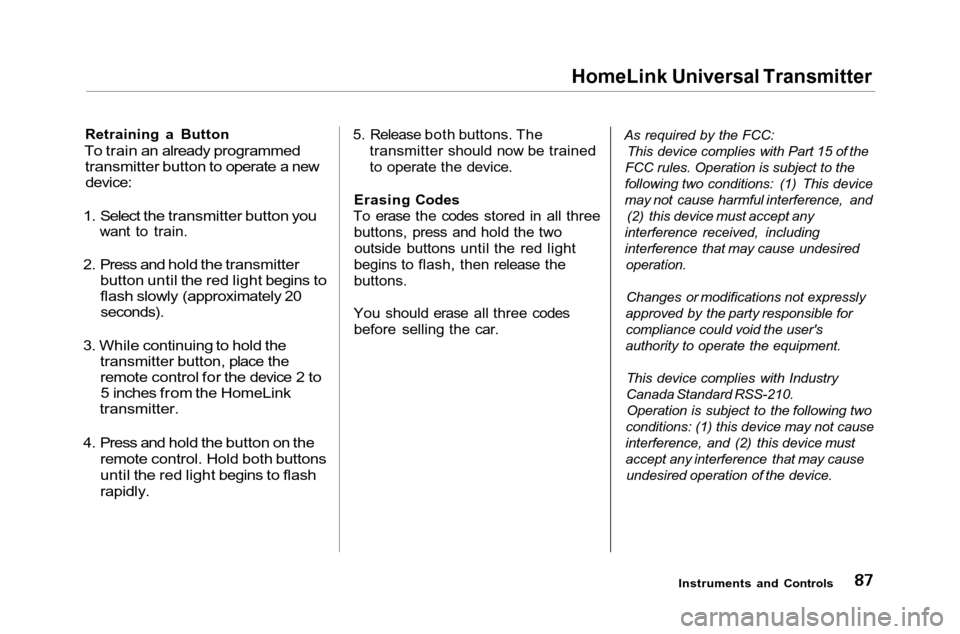
HomeLink Universal Transmitter
Retraining a Button
To train an already programmed
transmitter button to operate a new
device:
1. Select the transmitter button you
want to train.
2. Press and hold the transmitter
button until the red light begins to
flash slowly (approximately 20
seconds).
3. While continuing to hold the
transmitter button, place the
remote control for the device 2 to5 inches from the HomeLink
transmitter.
4. Press and hold the button on the
remote control. Hold both buttons
until the red light begins to flash
rapidly.
5. Release both buttons. The
transmitter should now be trained
to operate the device.
Erasing Codes
To erase the codes stored in all three buttons, press and hold the twooutside buttons until the red light
begins to flash, then release the
buttons.
You should erase all three codes before selling the car. As required by the FCC:
This device complies with Part 15 of the
FCC rules. Operation is subject to the
following two conditions: (1) This device
may not cause harmful interference, and (2) this device must accept any
interference received, including
interference that may cause undesired
operation.
Changes or modifications not expressly
approved by the party responsible for compliance could void the user's
authority to operate the equipment.
This device complies with Industry
Canada Standard RSS-210.
Operation is subject to the following two
conditions: (1) this device may not cause
interference, and (2) this device must
accept any interference that may cause undesired operation of the device.
Instruments and Controls
Page 110 of 372
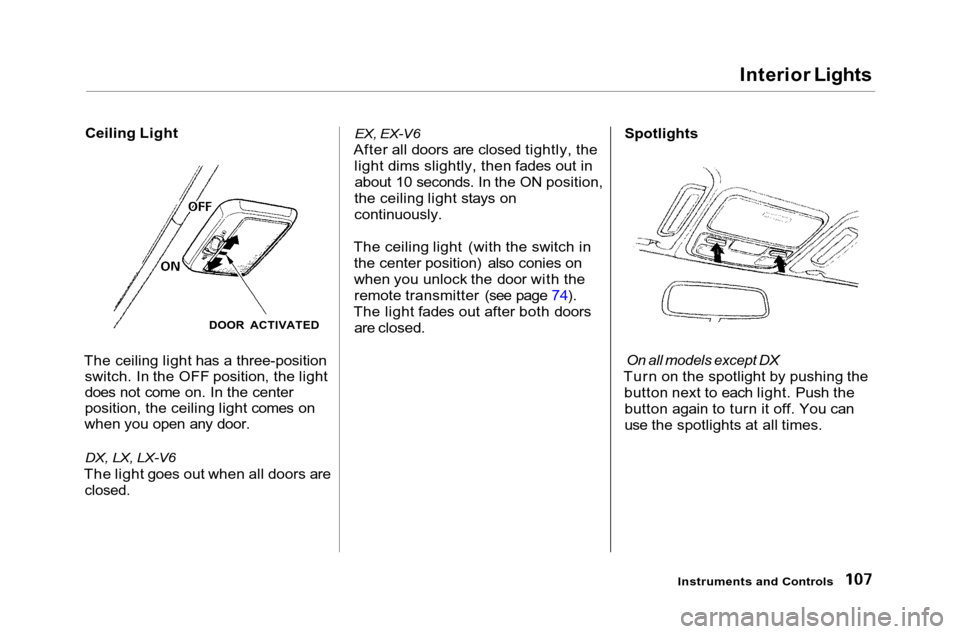
Interior Lights
Ceiling Light
The ceiling light has a three-position switch. In the OFF position, the light
does not come on. In the center
position, the ceiling light comes on
when you open any door.
DX, LX, LX-V6
The light goes out when all doors are
closed.
EX, EX-V6
After all doors are closed tightly, the light dims slightly, then fades out inabout 10 seconds. In the ON position,
the ceiling light stays on
continuously.
The ceiling light (with the switch in the center position) also conies on
when you unlock the door with theremote transmitter (see page 74).
The light fades out after both doors are closed.
Spotlights
On all models except DX
Turn on the spotlight by pushing the button next to each light. Push thebutton again to turn it off. You can
use the spotlights at all times.
Instruments and Controls
DOOR ACTIVATED
Page 112 of 372
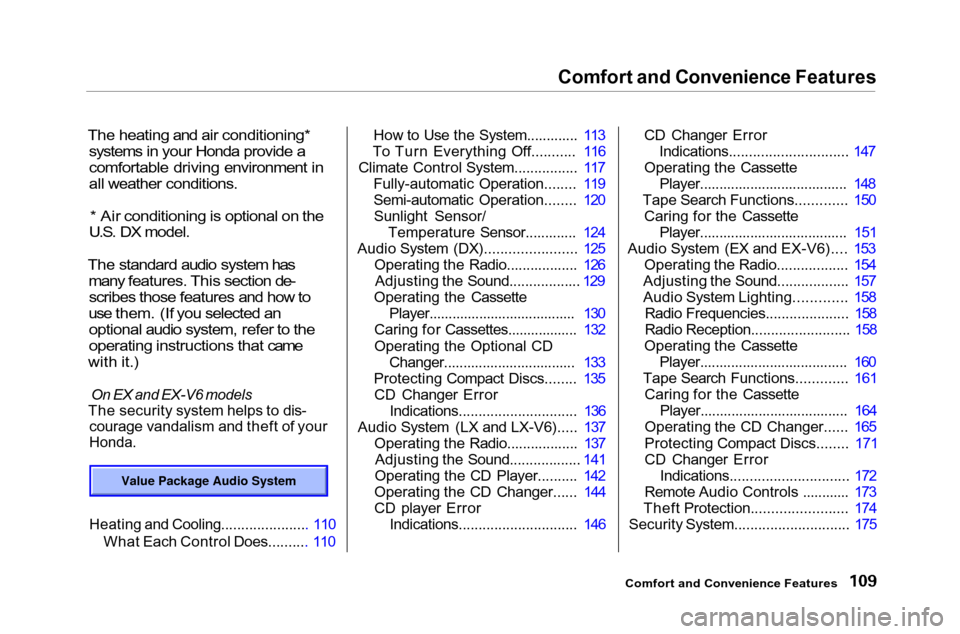
Comfort and Convenience Features
The heating and air conditioning* systems in your Honda provide a
comfortable driving environment in
all weather conditions.
* Air conditioning is optional on the
U.S. DX model.
The standard audio system has many features. This section de-scribes those features and how to
use them. (If you selected an optional audio system, refer to the
operating instructions that came
with it.)
On EX and EX-V6 models
The security system helps to dis- courage vandalism and theft of your
Honda.
Heating and Cooling...................... 110
What Each Control Does.......... 110 How to Use the System............. 113
To Turn Everything Off........... 116
Climate Control System................ 117 Fully-automatic Operation........ 119
Semi-automatic Operation........ 120Sunlight Sensor/ Temperature Sensor............. 124
Audio System (DX)....................... 125 Operating the Radio.................. 126Adjusting the Sound.................. 129
Operating the Cassette Player...................................... 130
Caring for Cassettes.................. 132
Operating the Optional CD Changer.................................. 133
Protecting Compact Discs........ 135 CD Changer Error Indications.............................. 136
Audio System (LX and LX-V6)..... 137 Operating the Radio.................. 137Adjusting the Sound..................
141
Operating the CD Player.......... 142
Operating the CD Changer...... 144
CD player Error Indications.............................. 146 CD Changer Error
Indications.............................. 147
Operating the Cassette Player...................................... 148
Tape Search Functions............. 150 Caring for the Cassette Player...................................... 151
Audio System (EX and EX-V6).... 153 Operating the Radio.................. 154
Adjusting the Sound.................. 157
Audio System Lighting............. 158 Radio Frequencies..................... 158
Radio Reception......................... 158
Operating the Cassette Player...................................... 160
Tape Search Functions............. 161 Caring for the Cassette Player...................................... 164
Operating the CD Changer...... 165
Protecting Compact Discs........ 171
CD Changer Error Indications.............................. 172
Remote Audio Controls ............ 173
Theft Protection........................ 174
Security System............................. 175
Comfort and Convenience Features
Page 176 of 372
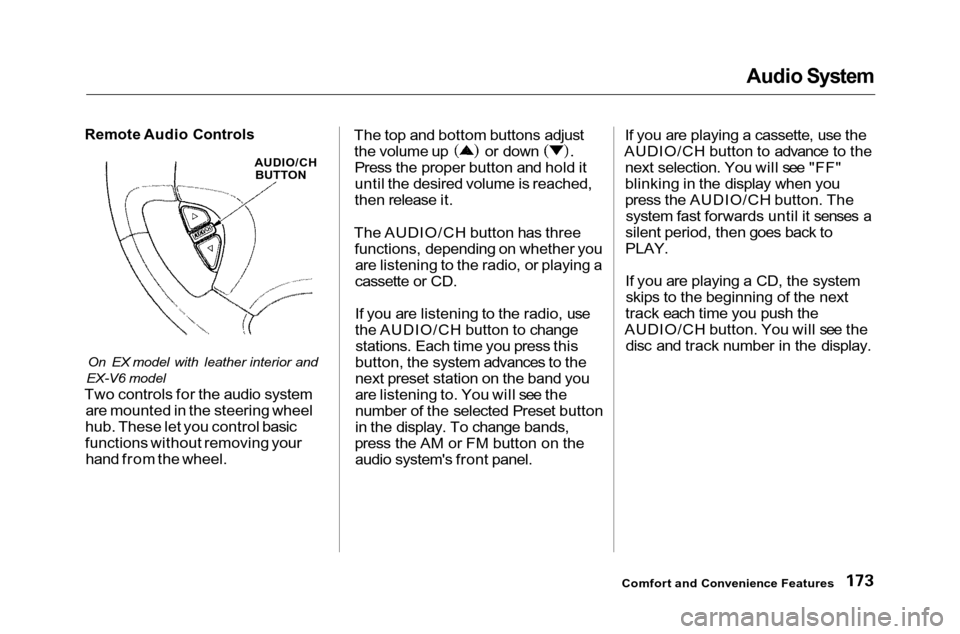
Audio System
Remote Audio Controls
On EX model with leather interior and
EX-V6 model
Two controls for the audio system are mounted in the steering wheel
hub. These let you control basic
functions without removing your hand from the wheel. The top and bottom buttons adjust the volume up or down
Press the proper button and hold it
until the desired volume is reached,
then release it.
The AUDIO/CH button has three functions, depending on whether youare listening to the radio, or playing a
cassette or CD.
If you are listening to the radio, use
the AUDIO/CH button to changestations. Each time you press this
button, the system advances to the
next preset station on the band you
are listening to. You will see the
number of the selected Preset button
in the display. To change bands,
press the AM or FM button on the audio system's front panel. If you are playing a cassette, use the
AUDIO/CH button to advance to the next selection. You will see "FF"
blinking in the display when you
press the AUDIO/CH button. Thesystem fast forwards until it senses a
silent period, then goes back to
PLAY.
If you are playing a CD, the system skips to the beginning of the next
track each time you push the
AUDIO/CH button. You will see the disc and track number in the display.
Comfort and Convenience Features
AUDIO/CH
BUTTON