engine HONDA ACCORD COUPE 2017 9.G Manual Online
[x] Cancel search | Manufacturer: HONDA, Model Year: 2017, Model line: ACCORD COUPE, Model: HONDA ACCORD COUPE 2017 9.GPages: 609
Page 193 of 609
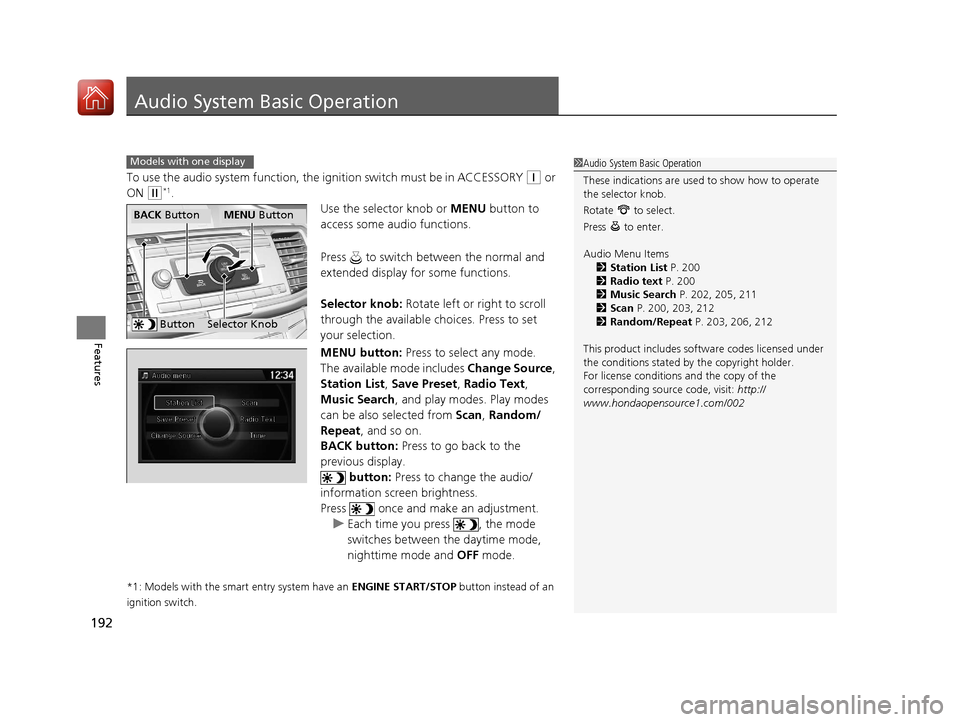
192
Features
Audio System Basic Operation
To use the audio system function, the ignition switch must be in ACCESSORY (q or
ON
(w*1.
Use the selector knob or MENU button to
access some audio functions.
Press to switch between the normal and
extended display fo r some functions.
Selector knob: Rotate left or right to scroll
through the available choices. Press to set
your selection.
MENU button: Press to select any mode.
The available mode includes Change Source ,
Station List , Save Preset , Radio Text,
Music Search, and play modes. Play modes
can be also selected from Scan, Random/
Repeat , and so on.
BACK button: Press to go back to the
previous display. button: Press to change the audio/
information screen brightness.
Press once and make an adjustment. u Each time you press , the mode
switches between the daytime mode,
nighttime mode and OFF mode.
*1: Models with the smart entry system have an ENGINE START/STOP button instead of an
ignition switch.
Models with one display1 Audio System Basic Operation
These indications are used to show how to operate
the selector knob.
Rotate to select.
Press to enter.
Audio Menu Items
2 Station List P. 200
2 Radio text P. 200
2 Music Search P. 202, 205, 211
2 Scan P. 200, 203, 212
2 Random/Repeat P. 203, 206, 212
This product includes softw are codes licensed under
the conditions stated by the copyright holder.
For license conditions and the copy of the
corresponding source code, visit: http://
www.hondaopensource1.com/002
ButtonSelector Knob
MENU ButtonBACK Button
16 US ACCORD 2D (KA KC KL)-31T3L6300.book 192 ページ 2015年9月25日 金曜日 午前11時39分
Page 216 of 609
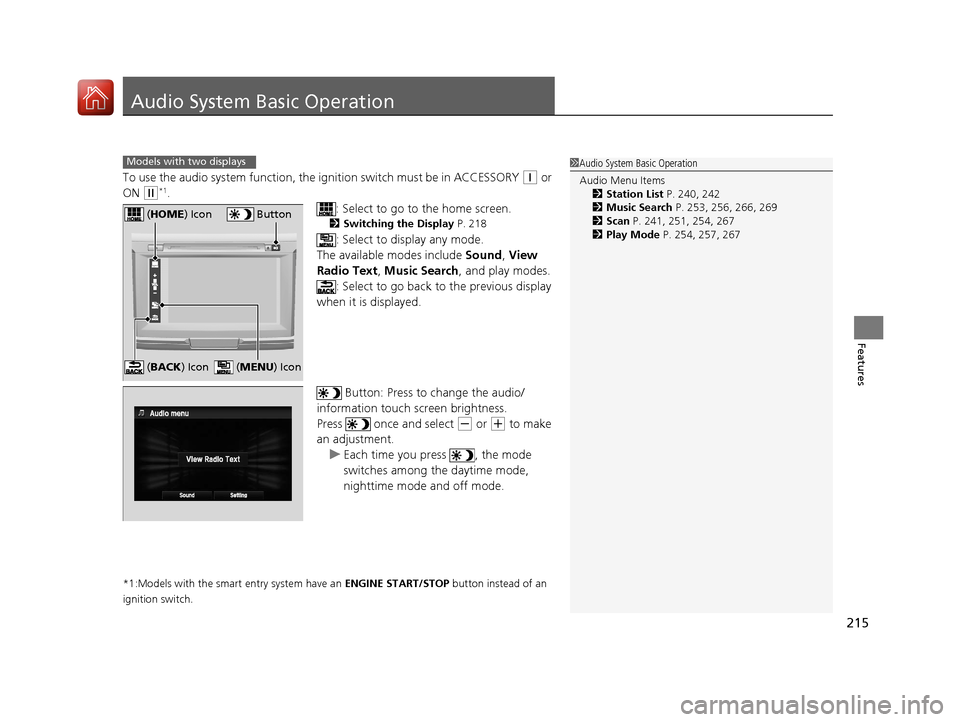
215
Features
Audio System Basic Operation
To use the audio system function, the ignition swit ch must be in ACCESSORY (q or
ON
(w*1.
: Select to go to the home screen.
2Switching the Display P. 218
: Select to display any mode.
The available modes include Sound, View
Radio Text , Music Search, and play modes.
: Select to go back to the previous display
when it is displayed.
Button: Press to change the audio/
information touch screen brightness.
Press once and select
(- or (+ to make
an adjustment.
u Each time you press , the mode
switches among the daytime mode,
nighttime mode and off mode.
*1:Models with the smart entry system have an ENGINE START/STOP button instead of an
ignition switch.
Models with two displays1 Audio System Basic Operation
Audio Menu Items
2 Station List P. 240, 242
2 Music Search P. 253, 256, 266, 269
2 Scan P. 241, 251, 254, 267
2 Play Mode P. 254, 257, 267
Button (HOME ) Icon
(MENU ) Icon (BACK ) Icon
16 US ACCORD 2D (KA KC KL)-31T3L6300.book 215 ページ 2015年9月25日 金曜日 午前11時39分
Page 249 of 609
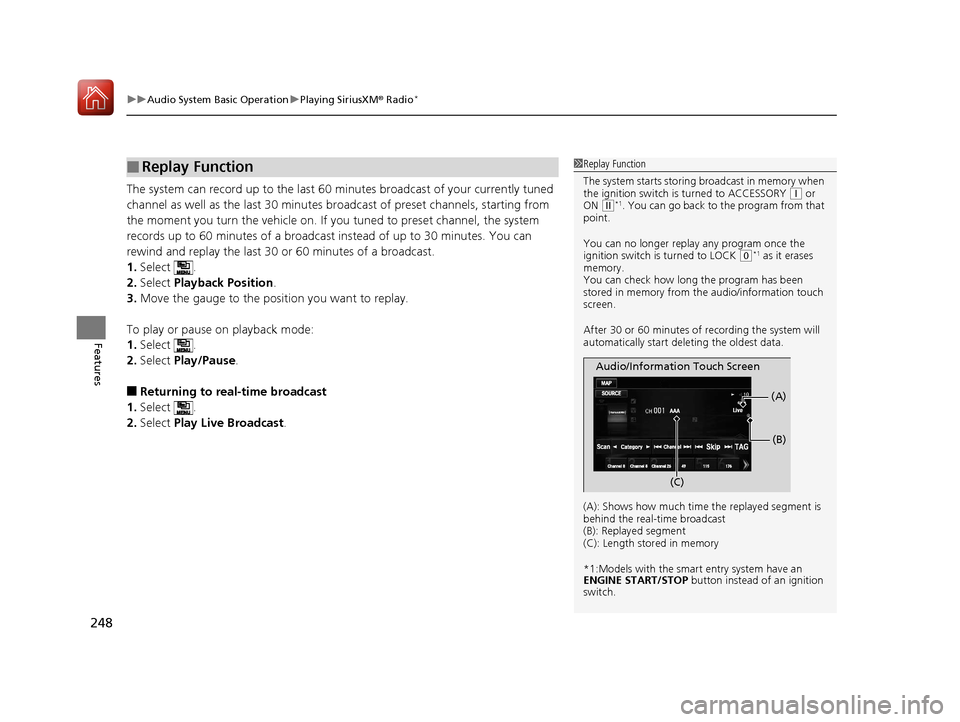
uuAudio System Basic Operation uPlaying SiriusXM ® Radio*
248
Features
The system can record up to the last 60 minutes broadcast of your currently tuned
channel as well as the last 30 minutes br oadcast of preset channels, starting from
the moment you turn the vehicle on. If yo u tuned to preset channel, the system
records up to 60 minutes of a broadcast instead of up to 30 minutes. You can
rewind and replay the last 30 or 60 minutes of a broadcast.
1. Select .
2. Select Playback Position.
3. Move the gauge to the position you want to replay.
To play or pause on playback mode:
1. Select .
2. Select Play/Pause .
■Returning to real-time broadcast
1. Select .
2. Select Play Live Broadcast .
■Replay Function1Replay Function
The system starts storing broadcast in memory when
the ignition switch is turned to ACCESSORY
(q or
ON ( w*1. You can go back to the program from that
point.
You can no longer repl ay any program once the
ignition switch is turned to LOCK
( 0*1 as it erases
memory.
You can check how long the program has been
stored in memory from the audio/information touch
screen.
After 30 or 60 minutes of recording the system will
automatically start deleting the oldest data.
(A): Shows how much time the replayed segment is
behind the real-time broadcast
(B): Replayed segment
(C): Length stored in memory
*1:Models with the smart entry system have an
ENGINE START/STOP button instead of an ignition
switch.
Audio/Information Touch Screen
(C) (B)
(A)
16 US ACCORD 2D (KA KC KL)-31T3L6300.book 248 ページ 2015年9月25日 金曜日 午前11時39分
Page 250 of 609

Continued249
uuAudio System Basic Operation uPlaying SiriusXM ® Radio*
Features
While listening to SiriusXM ® Radio, you can receive sports alerts such as scores from
your favorite teams.
■To set up a favorite team 1.Select .
2. Select Settings .
3. Select Audio .
4. Select the SXM tab.
5. Select SportFlash Setup (Favorite Team) .
6. Select a team.
■To set up an alert message
1. Select .
2. Select Settings .
3. Select Audio .
4. Select the SXM tab.
5. Select SportFlash Setup(Interrupt) .
6. Select On(one time) or On(continue) .
■Live Sports Alert1Live Sports Alert
The sports alert function at SiriusXM ® mode only.
1 To set up a favorite team
Sports alerts cut in only when SiriusXM ® mode is on.
Selecting On(one time) from the customize settings
disables the alert feature next time you turn the
ignition switch to ON
( w*1.
2 Customized Features P. 316
You can also set up a favori te team by the following
procedure.
1. Select Audio .
2. Select .
3. Select Setting .
4. Select the SXM tab.
*1:Models with the smart entry system have an
ENGINE START/STOP button instead of an ignition
switch.
16 US ACCORD 2D (KA KC KL)-31T3L6300.book 249 ページ 2015年9月25日 金曜日 午前11時39分
Page 299 of 609
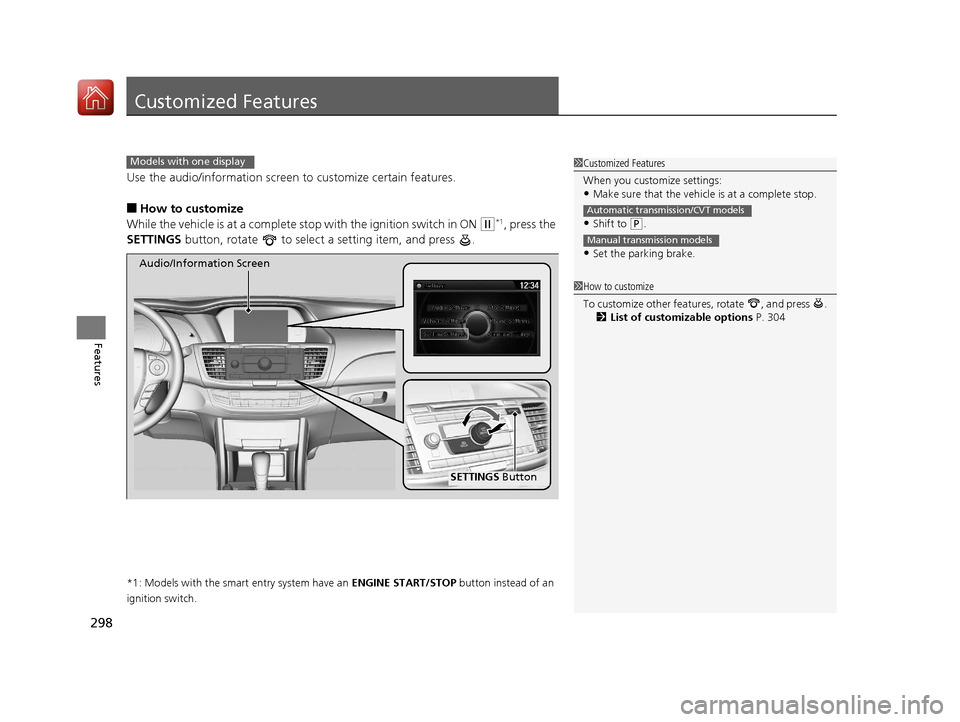
298
Features
Customized Features
Use the audio/information screen to customize certain features.
■How to customize
While the vehicle is at a complete st op with the ignition switch in ON
(w*1, press the
SETTINGS button, rotate to select a setting item, and press .
*1: Models with the smart entry system have an ENGINE START/STOP button instead of an
ignition switch.
1 Customized Features
When you customize settings:
•Make sure that the vehicle is at a complete stop.
•Shift to (P.
•Set the parking brake.
Automatic transmission/CVT models
Manual transmission models
Models with one display
1 How to customize
To customize other featur es, rotate , and press .
2 List of customizable options P. 304
SETTINGS Button
Audio/Information Screen
16 US ACCORD 2D (KA KC KL)-31T3L6300.book 298 ページ 2015年9月25日 金曜日 午前11時39分
Page 308 of 609
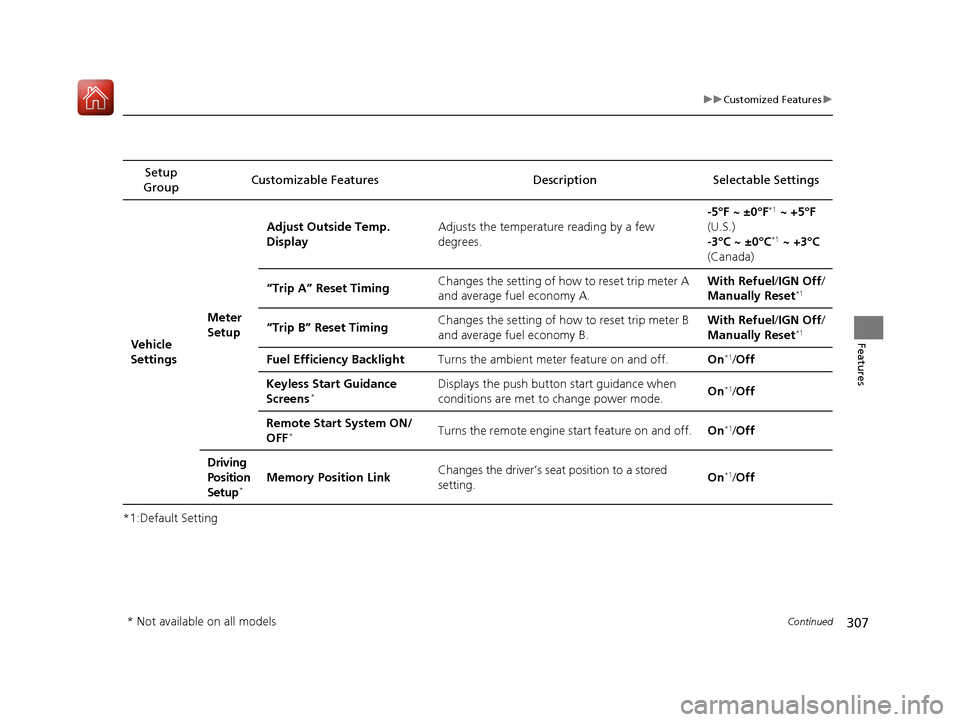
307
uuCustomized Features u
Continued
Features
*1:Default SettingSetup
Group Customizable Features Description Selectable Settings
Vehicle
SettingsMeter
SetupAdjust Outside Temp.
Display
Adjusts the temperature reading by a few
degrees. -5°F ~ ±0°F
*1
~ +5°F
(U.S.)
-3°C ~ ±0°C
*1 ~ +3°C
(Canada)
“Trip A” Reset Timing Changes the setting of how to reset trip meter A
and average fuel economy A. With Refuel
/IGN Off /
Manually Reset
*1
“Trip B” Reset Timing Changes the setting of how to reset trip meter B
and average fuel economy B. With Refuel
/IGN Off /
Manually Reset*1
Fuel Efficiency Backlight Turns the ambient meter feature on and off. On*1/Off
Keyless Start Guidance
Screens
*Displays the push button start guidance when
conditions are met to change power mode. On*1/
Off
Remote Start System ON/
OFF
*Turns the remote engine start feature on and off. On*1/Off
Driving
Position
Setup
*Memory Position Link Changes the driver’s seat position to a stored
setting. On*1/
Off
* Not available on all models
16 US ACCORD 2D (KA KC KL)-31T3L6300.book 307 ページ 2015年9月25日 金曜日 午前11時39分
Page 310 of 609
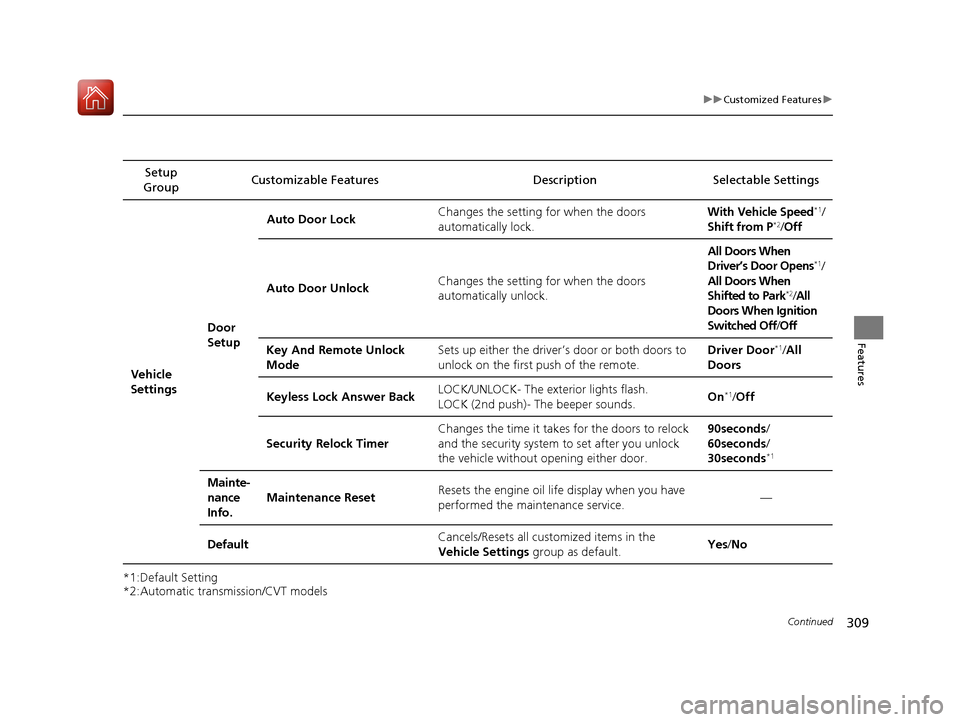
309
uuCustomized Features u
Continued
Features
*1:Default Setting
*2:Automatic transmission/CVT modelsSetup
Group Customizable Features Description Selectable Settings
Vehicle
Settings Door
SetupAuto Door Lock
Changes the setting
for when the doors
automatically lock. With Vehicle Speed
*1/
Shift from P*2/ Off
Auto Door Unlock Changes the setting
for when the doors
automatically unlock. All Doors When
Driver’s Door Opens
*1/
All Doors When
Shifted to Park
*2/ All
Doors When Ignition
Switched Off /Off
Key And Remote Unlock
Mode Sets up either the driver’s door or both doors to
unlock on the first push of the remote. Driver Door
*1/
All
Doors
Keyless Lock Answer Back LOCK/UNLOCK- The exterior lights flash.
LOCK (2nd push)- The beeper sounds.
On
*1/
Off
Security Relock Timer Changes the time it takes for the doors to relock
and the security system to set after you unlock
the vehicle without opening either door. 90seconds
/
60seconds /
30seconds
*1
Mainte-
nance
Info. Maintenance Reset
Resets the engine oil life display when you have
performed the maintenance service. —
Default Cancels/Resets all customized items in the
Vehicle Settings
group as default. Yes
/No
16 US ACCORD 2D (KA KC KL)-31T3L6300.book 309 ページ 2015年9月25日 金曜日 午前11時39分
Page 317 of 609
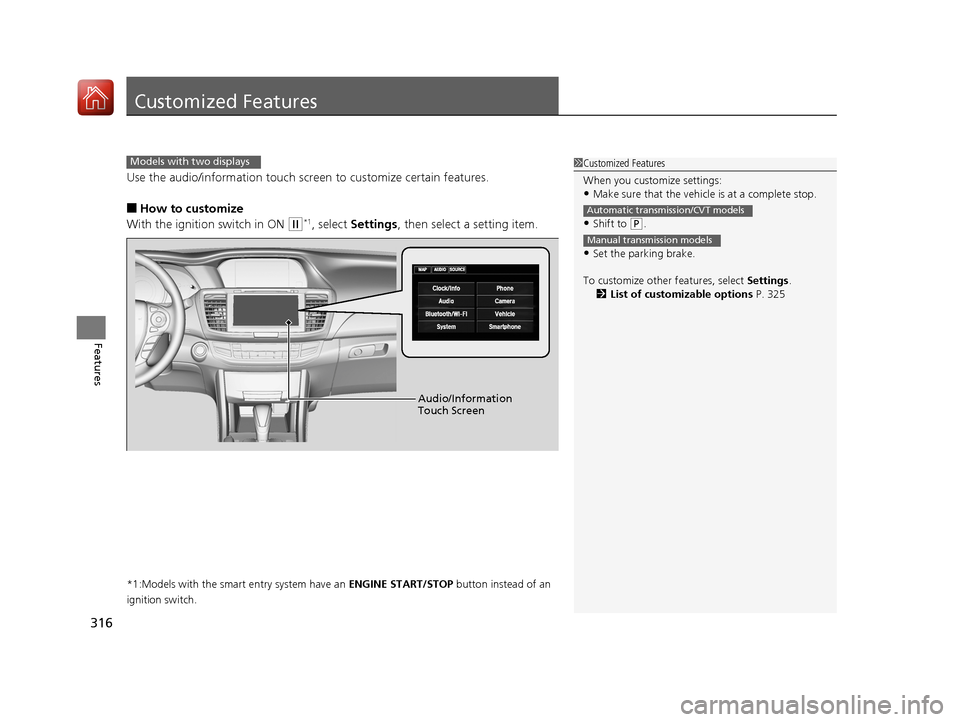
316
Features
Customized Features
Use the audio/information touch screen to customize certain features.
■How to customize
With the ignition switch in ON
(w*1, select Settings , then select a setting item.
*1:Models with the smart entry system have an ENGINE START/STOP button instead of an
ignition switch.
1 Customized Features
When you customize settings:
•Make sure that the vehicle is at a complete stop.
•Shift to (P.
•Set the parking brake.
To customize other features, select Settings.
2 List of customizable options P. 325
Automatic transmission/CVT models
Manual transmission models
Models with two displays
Audio/Information
Touch Screen
16 US ACCORD 2D (KA KC KL)-31T3L6300.book 316 ページ 2015年9月25日 金曜日 午前11時39分
Page 332 of 609
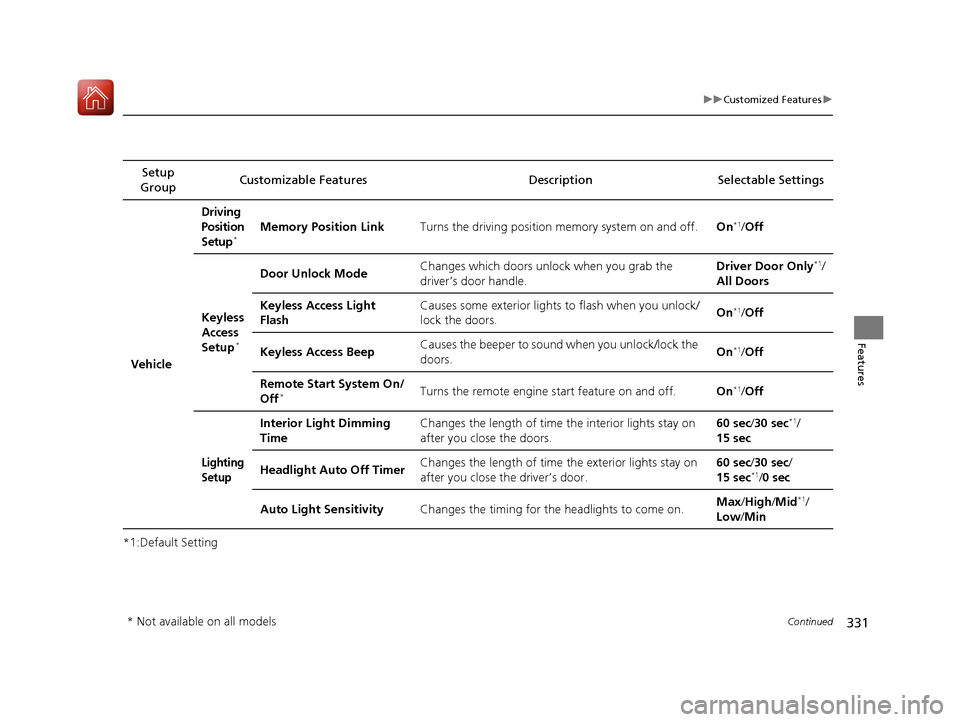
331
uuCustomized Features u
Continued
Features
*1:Default SettingSetup
Group Customizable Featur
es Description Sel ectable Settings
Vehicle
Driving
Position
Setup
*Memory Position LinkTurns the driving position memory system on and off.On*1/Off
Keyless
Access
Setup
*
Door Unlock Mode Changes which doors unlock when you grab the
driver’s door handle. Driver Door Only*1/
All Doors
Keyless Access Light
Flash Causes some exterior lights to flash when you unlock/
lock the doors.
On
*1/
Off
Keyless Access Beep Causes the beeper to soun
d when you unlock/lock the
doors. On
*1/
Off
Remote Start System On/
Off
*Turns the remote engine start feature on and off. On*1/Off
Lighting
Setup
Interior Light Dimming
Time Changes the length of time the interior lights stay on
after you close the doors. 60 sec/
30 sec*1/
15 sec
Headlight Auto Off Timer Changes the length of time the exterior lights stay on
after you close the driver’s door. 60 sec/
30 sec/
15 sec
*1/ 0 sec
Auto Light Sensitivity Changes the timing for the headlights to come on. Max
/High /Mid
*1/
Low /Min
* Not available on all models
16 US ACCORD 2D (KA KC KL)-31T3L6300.book 331 ページ 2015年9月25日 金曜日 午前11時39分
Page 333 of 609
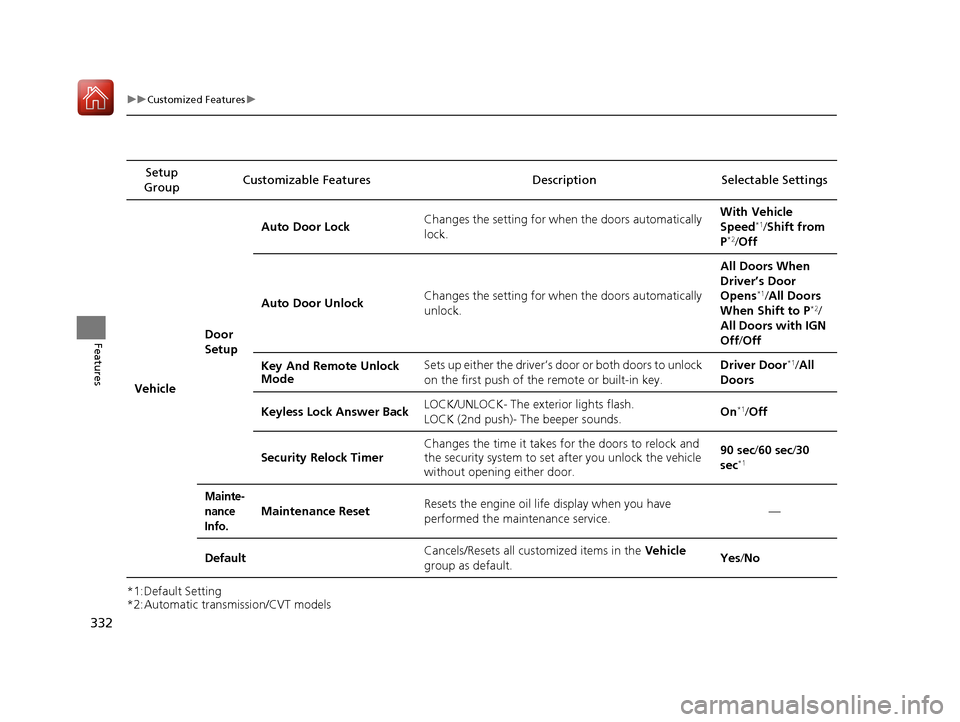
332
uuCustomized Features u
Features
*1:Default Setting
*2:Automatic transmission/CVT modelsSetup
Group Customizable Features Desc
ription Selectable Settings
Vehicle Door
SetupAuto Door Lock
Changes the setting for when the doors automatically
lock. With Vehicle
Speed
*1/
Shift from
P*2/ Off
Auto Door Unlock Changes the setting for when the doors automatically
unlock. All Doors When
Driver’s Door
Opens
*1/
All Doors
When Shift to P*2/
All Doors with IGN
Off /Off
Key And Remote Unlock
Mode Sets up either the driver’s door or both doors to unlock
on the first push of the remote or built-in key. Driver Door
*1/
All
Doors
Keyless Lock Answer Back LOCK/UNLOCK- The exterior lights flash.
LOCK (2nd push)- The beeper sounds. On
*1/
Off
Security Relock Timer Changes the time it takes for the doors to relock and
the security system to set
after you unlock the vehicle
without opening either door. 90 sec/
60 sec/30
sec
*1
Mainte-
nance
Info.
Maintenance ResetResets the engine oil life display when you have
performed the maintenance service.—
DefaultCancels/Resets all customized items in the Vehicle
group as default.Yes /No
16 US ACCORD 2D (KA KC KL)-31T3L6300.book 332 ページ 2015年9月25日 金曜日 午前11時39分