keyless HONDA ACCORD HYBRID 2023 User Guide
[x] Cancel search | Manufacturer: HONDA, Model Year: 2023, Model line: ACCORD HYBRID, Model: HONDA ACCORD HYBRID 2023Pages: 627, PDF Size: 23 MB
Page 155 of 627
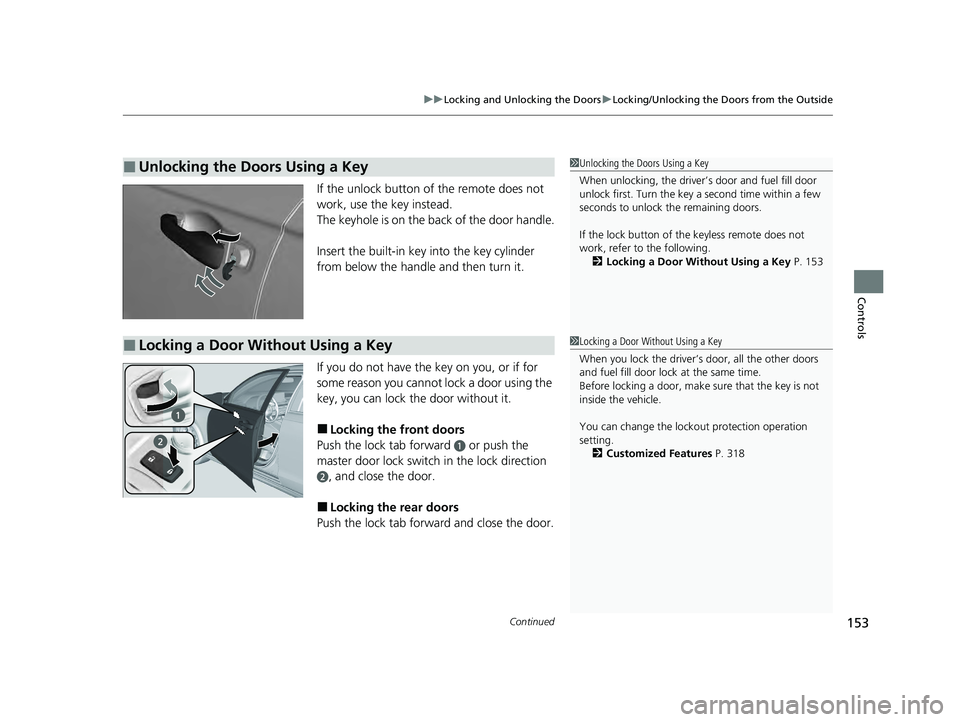
Continued153
uuLocking and Unlocking the Doors uLocking/Unlocking the Doors from the Outside
Controls
If the unlock button of the remote does not
work, use the key instead.
The keyhole is on the back of the door handle.
Insert the built-in key into the key cylinder
from below the handle and then turn it.
If you do not have the key on you, or if for
some reason you cannot lock a door using the
key, you can lock the door without it.
■Locking the front doors
Push the lock tab forward
a or push the
master door lock switch in the lock direction
b, and close the door.
■Locking the rear doors
Push the lock tab forward and close the door.
■Unlocking the Doors Using a Key1 Unlocking the Doors Using a Key
When unlocking, the driver’s door and fuel fill door
unlock first. Turn the key a second time within a few
seconds to unlock the remaining doors.
If the lock button of th e keyless remote does not
work, refer to the following. 2 Locking a Door Without Using a Key P. 153
■Locking a Door Without Using a Key1Locking a Door Without Using a Key
When you lock the driver’s door, all the other doors
and fuel fill door lock at the same time.
Before locking a door, make sure that the key is not
inside the vehicle.
You can change the lockout protection operation
setting. 2 Customized Features P. 318
23 ACCORD 4D US HEV MAP-3130B6000.book 153 ページ 2022年10月13日 木曜日 午後4時50分
Page 156 of 627

154
uuLocking and Unlocking the Doors uLocking/Unlocking the Doors from the Outside
Controls
■Lockout protection function
If the vehicle cannot detect the keyless
remote, lockout protection activates: u A beeper sounds, some exterior lights
flash, the doors unl ock, and a message
appears on the driver information
interface.
u This allows you to open a door in case
the keyless remote is still inside the
vehicle.
If you do not open a door, all doors relock
after 15 seconds.
To avoid non-detection, make sure to keep
the keyless remote away from cell phones and
other devices that may cause signal
interference.
23 ACCORD 4D US HEV MAP-3130B6000.book 154 ページ 2022年10月13日 木曜日 午後4時50分
Page 162 of 627
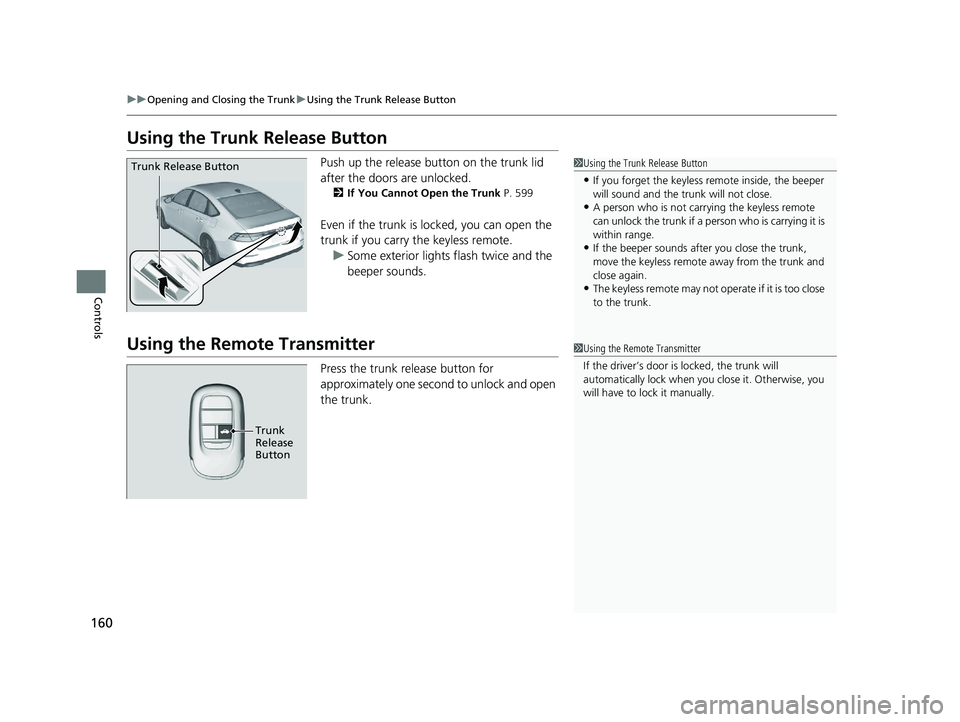
160
uuOpening and Closing the Trunk uUsing the Trunk Release Button
Controls
Using the Trunk Release Button
Push up the release button on the trunk lid
after the doors are unlocked.
2If You Cannot Open the Trunk P. 599
Even if the trunk is locked, you can open the
trunk if you carry the keyless remote.
u Some exterior lights flash twice and the
beeper sounds.
Using the Remote Transmitter
Press the trunk release button for
approximately one second to unlock and open
the trunk.
1Using the Trunk Release Button
•If you forget the keyless remote inside, the beeper
will sound and the trunk will not close.
•A person who is not carryi ng the keyless remote
can unlock the trunk if a pe rson who is carrying it is
within range.
•If the beeper sounds after you close the trunk,
move the keyless remote away from the trunk and
close again.
•The keyless remote may not operate if it is too close
to the trunk.
Trunk Release Button
1 Using the Remote Transmitter
If the driver’s door is locked, the trunk will
automatically lock when yo u close it. Otherwise, you
will have to lock it manually.
Trunk
Release
Button
23 ACCORD 4D US HEV MAP-3130B6000.book 160 ページ 2022年10月13日 木曜日 午後4時50分
Page 163 of 627
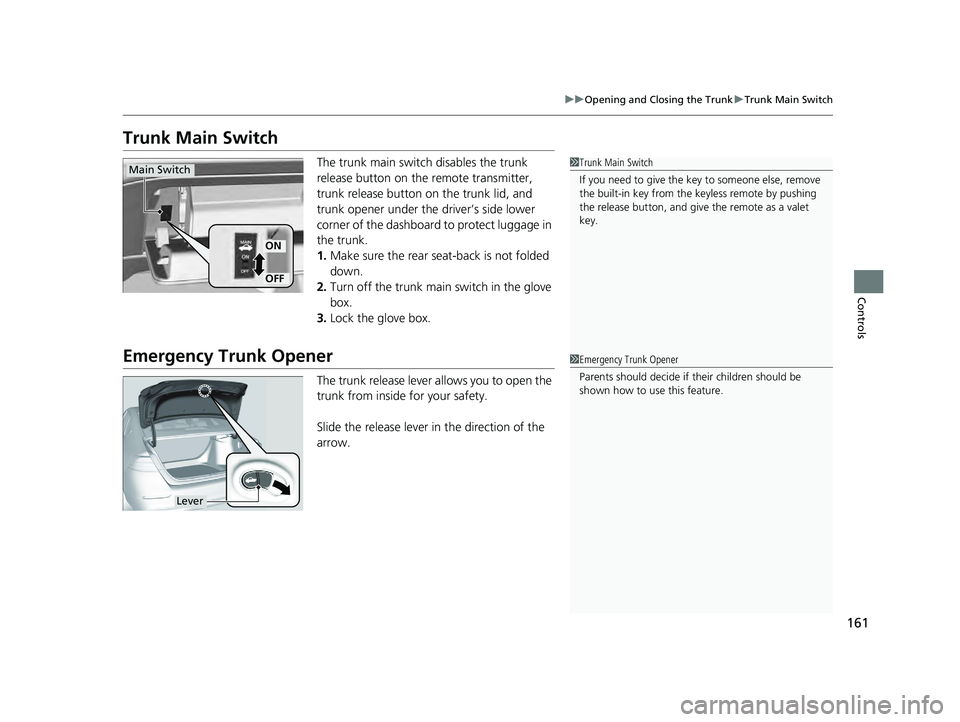
161
uuOpening and Closing the Trunk uTrunk Main Switch
Controls
Trunk Main Switch
The trunk main switch disables the trunk
release button on the remote transmitter,
trunk release button on the trunk lid, and
trunk opener under the driver’s side lower
corner of the dashboard to protect luggage in
the trunk.
1. Make sure the rear seat-back is not folded
down.
2. Turn off the trunk main switch in the glove
box.
3. Lock the glove box.
Emergency Trunk Opener
The trunk release lever allows you to open the
trunk from inside for your safety.
Slide the release lever in the direction of the
arrow.
1Trunk Main Switch
If you need to give the ke y to someone else, remove
the built-in key from the keyless remote by pushing
the release button, and give the remote as a valet
key.
ON
OFF
Main Switch
1 Emergency Trunk Opener
Parents should deci de if their children should be
shown how to use this feature.
Lever
23 ACCORD 4D US HEV MAP-3130B6000.book 161 ページ 2022年10月13日 木曜日 午後4時50分
Page 164 of 627
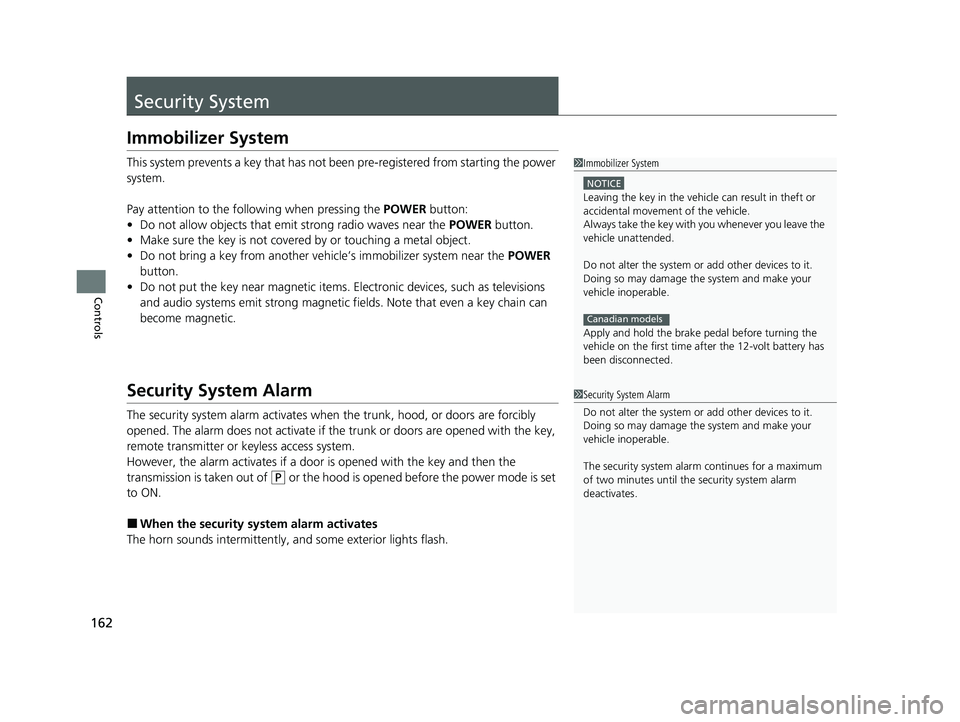
162
Controls
Security System
Immobilizer System
This system prevents a key that has not been pre-registered from starting the power
system.
Pay attention to the follo wing when pressing the POWER button:
• Do not allow objects that emit strong radio waves near the POWER button.
• Make sure the key is not covered by or touching a metal object.
• Do not bring a key from another vehicle’s immobilizer system near the POWER
button.
• Do not put the key near magnetic items. Electronic devices, such as televisions
and audio systems emit strong magnetic fields. Note that even a key chain can
become magnetic.
Security System Alarm
The security system alarm activates when the trunk, hood, or doors are forcibly
opened. The alarm does not activate if th e trunk or doors are opened with the key,
remote transmitter or keyless access system.
However, the alarm activates if a door is opened with the key and then the
transmission is taken out of
(P or the hood is opened before the power mode is set
to ON.
■When the security sy stem alarm activates
The horn sounds intermittently, and some exterior lights flash.
1 Immobilizer System
NOTICE
Leaving the key in the vehicl e can result in theft or
accidental movement of the vehicleM
Always take the key with you whenever you leave the
vehicle unattendedM
Do not alter the system or add other devices to itM
Doing so may damage the system and make your
vehicle inoperableM
Apply and hold the brake pedal before turning the
vehicle on the first time af ter the 12-volt battery has
been disconnected.
Canadian models
1 Security System Alarm
Do not alter the system or add other devices to it.
Doing so may damage the system and make your
vehicle inoperable.
The security system alarm continues for a maximum
of two minutes until the security system alarm
deactivates.
23 ACCORD 4D US HEV MAP-3130B6000.book 162 ページ 2022年10月13日 木曜日 午後4時50分
Page 165 of 627

Continued163
uuSecurity System uSecurity System Alarm
Controls
■To deactivate the security system alarm
Unlock the vehicle using the key, remote tr ansmitter, or keyless access system, or set
the power mode to ON. The system, along with the horn and flashing lights, is
deactivated.
■Setting the security system alarm
The security system alarm automatically sets when the following conditions have
been met:
• The power mode is set to VEHICLE OFF.
• The hood is closed.
• All doors and the trunk are locked from outside with the remote transmitter or
keyless access system.
■When the security system alarm sets
The security system alarm in dicator in the instrument panel blinks and the blinking
interval changes after about 15 seconds.
■To cancel the security system alarm
The security system alarm is canceled when the vehicle is unlocked using the remote
transmitter or keyless access system, or when the power mode is set to ON. The
security system alarm indicato r goes off at the same time.
1Security System Alarm
Do not set the security system alarm when someone
is in the vehicle or a window is open. The system can
accidentally activate when:
•Unlocking the door with the lock tab.•Opening the trunk with the trunk opener or the
emergency trunk opener.
•Opening the hood with the hood release.•Taking the transmission out of ( P.
If the 12-volt battery goes dead after you have set the
security system alarm, the security alarm may go off
once the 12-volt battery is recharged or replaced.
If this occurs, deactivate the security system alarm by
unlocking a door using the key, remote transmitter or
keyless access system.
23 ACCORD 4D US HEV MAP-3130B6000.book 163 ページ 2022年10月13日 木曜日 午後4時50分
Page 172 of 627

170
Controls
Operating the Switches Around the Steering Wheel
POWER Button
If you carry the keyless remote and press
POWER button without depressing the brake
pedal, the power mode will change in this
order: VEHICLE OFF ACCESSORY ON
VEHICLE OFF.
VEHICLE OFF:
Vehicle power is turned OFF.
ACCESSORY:
The audio system and some accessories can be
used.
ON:
All accessories can be used.
■Changing the Power Mode1 POWER Button
If the keyless remote is set in a storage box or another
place where its signal can be interrupted, the power
mode may not change.
When the power mode is set to ON, the power mode
will change to ACCESSORY if the POWER button is
pressed while the transmissi on is in a position other
than
( P.
23 ACCORD 4D US HEV MAP-3130B6000.book 170 ページ 2022年10月13日 木曜日 午後4時50分
Page 174 of 627
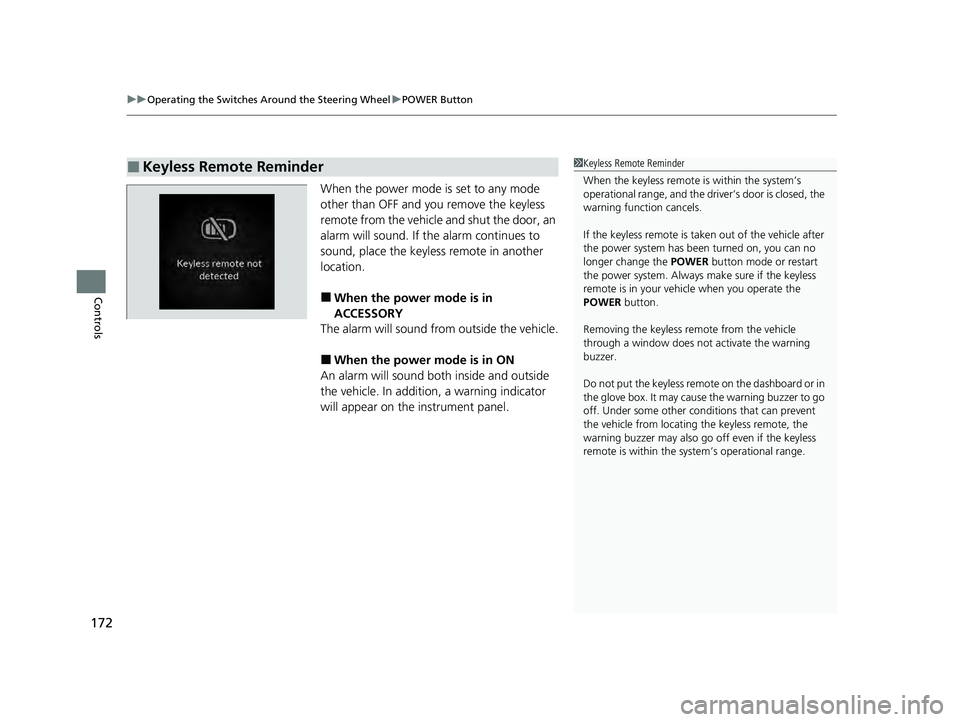
uuOperating the Switches Around the Steering Wheel uPOWER Button
172
Controls
When the power mode is set to any mode
other than OFF and yo u remove the keyless
remote from the vehicle and shut the door, an
alarm will sound. If th e alarm continues to
sound, place the keyless remote in another
location.
■When the power mode is in
ACCESSORY
The alarm will sound from outside the vehicle.
■When the power mode is in ON
An alarm will sound both inside and outside
the vehicle. In addition, a warning indicator
will appear on the instrument panel.
■Keyless Remote Reminder1 Keyless Remote Reminder
When the keyless remote is within the system’s
operational range, and the driv er’s door is closed, the
warning function cancels.
If the keyless remote is taken out of the vehicle after
the power system has been turned on, you can no
longer change the POWER button mode or restart
the power system. Always make sure if the keyless
remote is in your vehi cle when you operate the
POWER button.
Removing the keyless remote from the vehicle
through a window does not activate the warning
buzzer.
Do not put the keyless remo te on the dashboard or in
the glove box. It may cause the warning buzzer to go
off. Under some other cond itions that can prevent
the vehicle from locating the keyless remote, the
warning buzzer may also go off even if the keyless
remote is within the system’s operational range.
23 ACCORD 4D US HEV MAP-3130B6000.book 172 ページ 2022年10月13日 木曜日 午後4時50分
Page 178 of 627
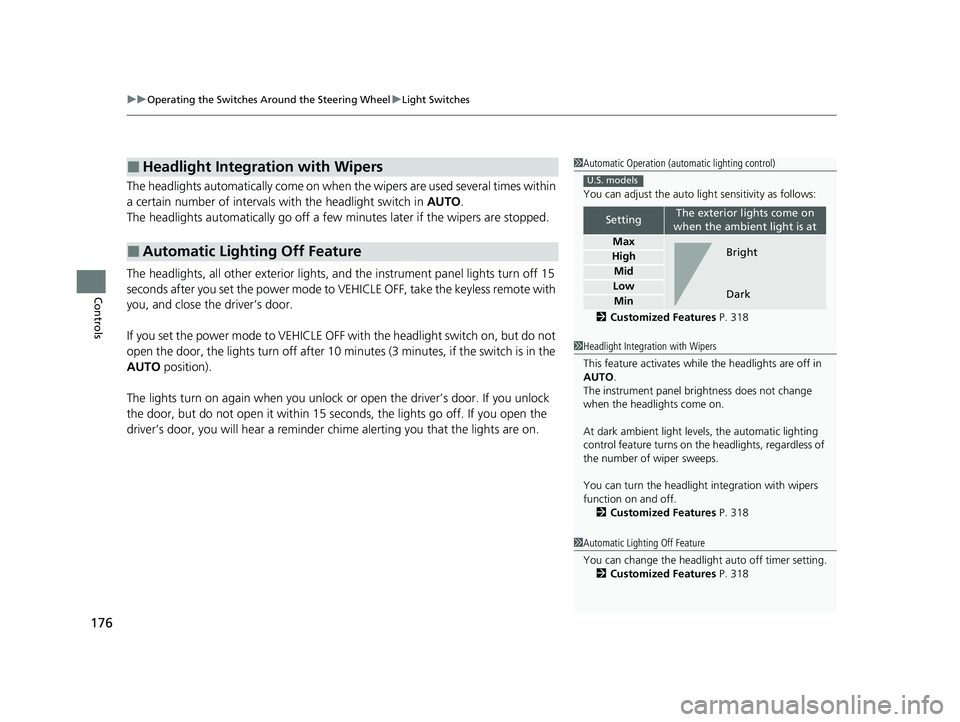
uuOperating the Switches Around the Steering Wheel uLight Switches
176
Controls
The headlights automatically come on when the wipers are used several times within
a certain number of intervals wi th the headlight switch in AUTO.
The headlights automatically go off a few minutes later if the wipers are stopped.
The headlights, all other exterior lights, an d the instrument panel lights turn off 15
seconds after you set the power mode to VE HICLE OFF, take the keyless remote with
you, and close th e driver’s door.
If you set the power mode to VEHICLE OFF with the headlight switch on, but do not
open the door, the lights turn off after 10 minutes (3 minutes, if the switch is in the
AUTO position).
The lights turn on again when you unlock or open the driver’s door. If you unlock
the door, but do not open it within 15 seconds, the lights go off. If you open the
driver’s door, you will hear a reminder chime alerting you that the lights are on.
■Headlight Integration with Wipers
■Automatic Lighting Off Feature
1Automatic Operation (aut omatic lighting control)
You can adjust the auto li ght sensitivity as follows:
2 Customized Features P. 318
SettingThe exterior lights come on
when the ambient light is at
Max
High
Mid
Low
Min
U.S. models
Bright
Dark
1 Headlight Integration with Wipers
This feature activates while the headlights are off in
AUTO .
The instrument panel br ightness does not change
when the headlights come on.
At dark ambient light levels, the automatic lighting
control feature turns on the headlights, regardless of
the number of wiper sweeps.
You can turn the headlight integration with wipers
function on and off. 2 Customized Features P. 318
1Automatic Lighting Off Feature
You can change the headlight auto off timer setting.
2 Customized Features P. 318
23 ACCORD 4D US HEV MAP-3130B6000.book 176 ページ 2022年10月13日 木曜日 午後4時50分
Page 186 of 627
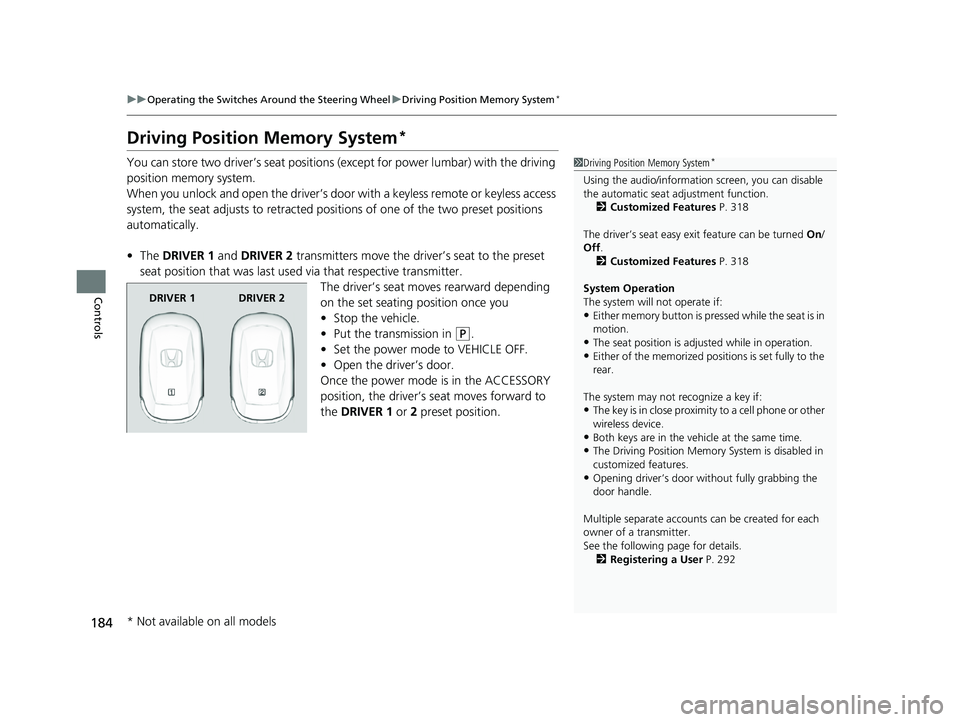
184
uuOperating the Switches Around the Steering Wheel uDriving Position Memory System*
Controls
Driving Position Memory System*
You can store two driver’s seat positions (except for power lumbar) with the driving
position memory system.
When you unlock and open the driver’s door with a keyless remote or keyless access
system, the seat adjusts to retracted posi tions of one of the two preset positions
automatically.
• The DRIVER 1 and DRIVER 2 transmitters move the driver’s seat to the preset
seat position that was last used via that respective transmitter.
The driver’s seat moves rearward depending
on the set seating position once you
•Stop the vehicle.
• Put the transmission in
(P.
• Set the power mode to VEHICLE OFF.
• Open the driver’s door.
Once the power mode is in the ACCESSORY
position, the driver’s seat moves forward to
the DRIVER 1 or 2 preset position.
1 Driving Position Memory System*
Using the audio/informati on screen, you can disable
the automatic seat adjustment function. 2 Customized Features P. 318
The driver’s seat easy exit feature can be turned On/
Off .
2 Customized Features P. 318
System Operation
The system will not operate if:
•Either memory button is pre ssed while the seat is in
motion.
•The seat position is adju sted while in operation.
•Either of the memorized positions is set fully to the
rear.
The system may not recognize a key if:
•The key is in close proximity to a cell phone or other
wireless device.
•Both keys are in the vehicle at the same time.
•The Driving Position Memory System is disabled in
customized features.
•Opening driver’s door wi thout fully grabbing the
door handle.
Multiple separate accounts can be created for each
owner of a transmitter.
See the following page for details. 2 Registering a User P. 292
DRIVER 1 DRIVER 2
* Not available on all models
23 ACCORD 4D US HEV MAP-3130B6000.book 184 ページ 2022年10月13日 木曜日 午後4時50分