display HONDA ACCORD HYBRID 2023 Manual PDF
[x] Cancel search | Manufacturer: HONDA, Model Year: 2023, Model line: ACCORD HYBRID, Model: HONDA ACCORD HYBRID 2023Pages: 627, PDF Size: 23 MB
Page 258 of 627
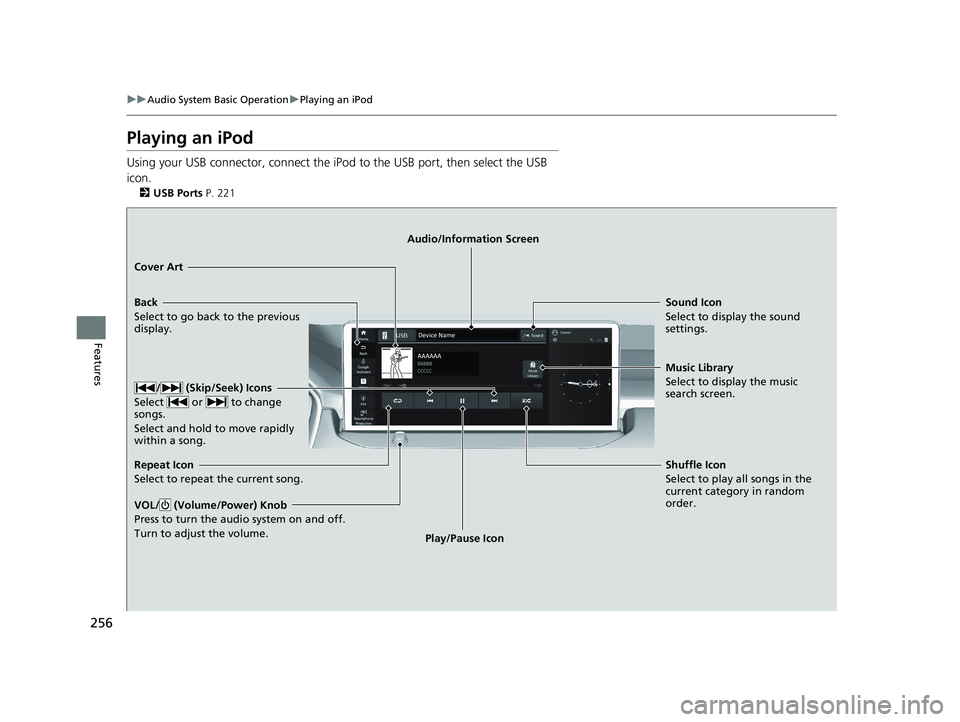
256
uuAudio System Basic Operation uPlaying an iPod
Features
Playing an iPod
Using your USB connector, connect the iPod to the USB port, then select the USB
icon.
2 USB Ports P. 221
Back
Select to go back to the previous
display.
/ (Skip/Seek) Icons
Select or to change
songs.
Select and hold to move rapidly
within a song.
VOL/ (Volume/Power) Knob
Press to turn the a udio system on and off.
Turn to adjust the volume.
Cover Art Audio/Information Screen
Play/Pause Icon Sound I
c
on
Select to display the sound
settings.
Repeat Icon
Select to repeat the current song. Shuffle Icon
Select to play all songs in the
current category in random
order. Music Library
Select to display the music
search screen.
23 ACCORD 4D US HEV MAP-3130B6000.book 256 ページ 2022年10月13日 木曜日 午後4時50分
Page 261 of 627
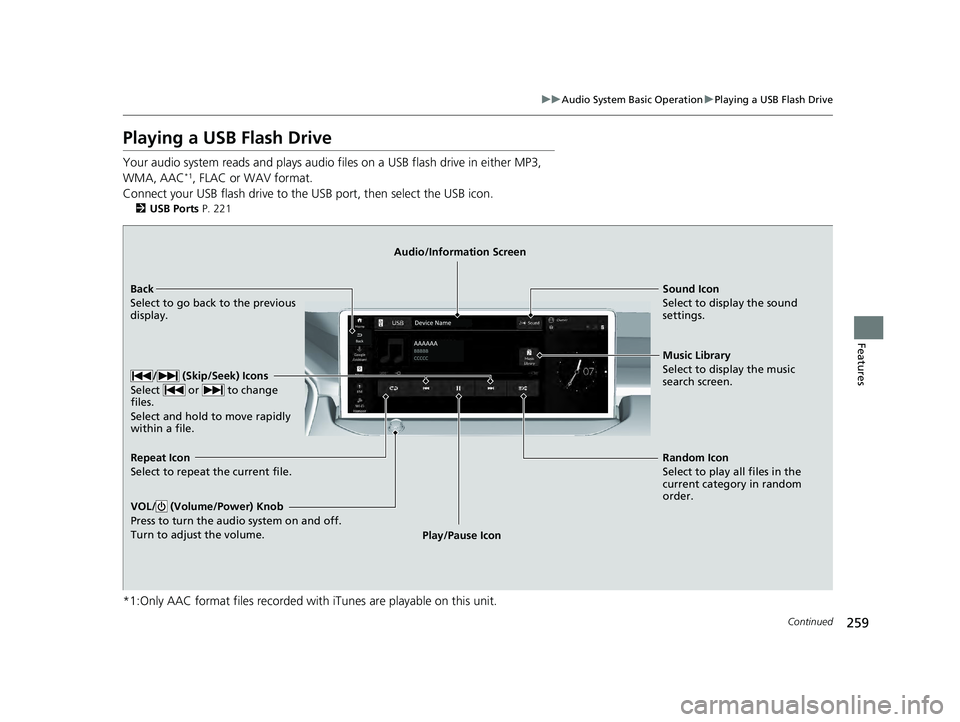
259
uuAudio System Basic Operation uPlaying a USB Flash Drive
Continued
Features
Playing a USB Flash Drive
Your audio system reads and plays audio f iles on a USB flash drive in either MP3,
WMA, AAC*1, FLAC or WAV format.
Connect your USB flash drive to the USB port, then select the USB icon.
2 USB Ports P. 221
*1:Only AAC format files recorded with iTunes are playable on this unit.
Back
Select to go back to the previous
display. Audio/Information Screen
Sound Icon
Select to display the sound
settings.
Random Icon
Select to p
lay all files in the
current category in random
order.
/ (Skip/Seek) Icons
Select or to change
files.
Select and hold to move rapidly
within a file.
VOL/ (Volume/Power) Knob
Press to turn the audio system on and off.
Turn to adjust the volume.
Repeat Icon
Select to repeat the current file.
Play/Pause IconMusic Library
Select to display the music
search screen.
23 ACCORD 4D US HEV MAP-3130B6000.book 259 ページ 2022年10月13日 木曜日 午後4時50分
Page 262 of 627
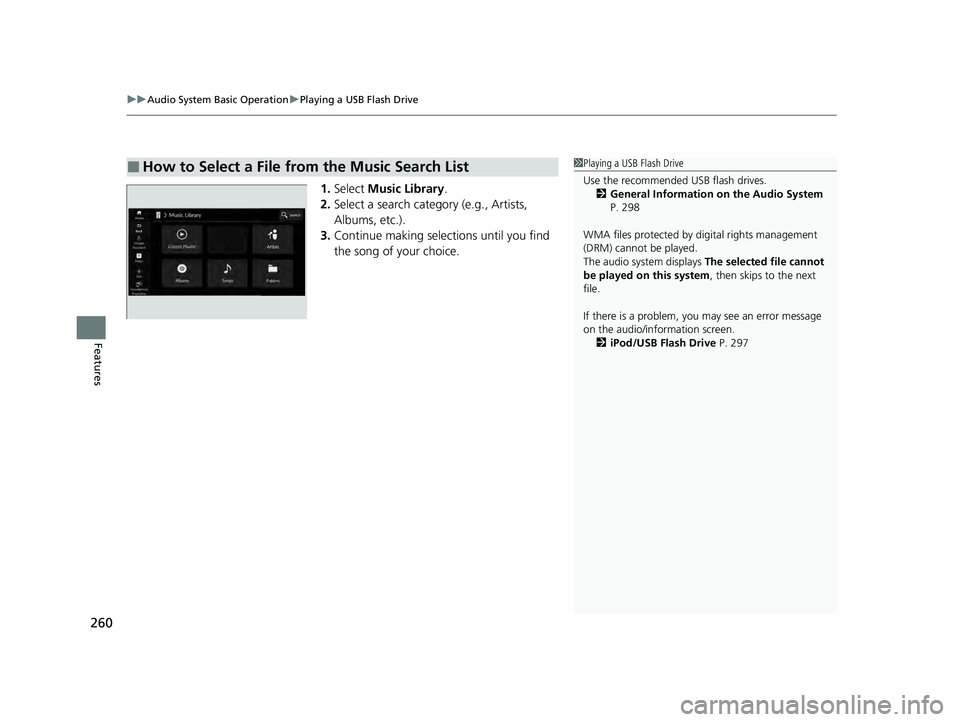
uuAudio System Basic Operation uPlaying a USB Flash Drive
260
Features
1. Select Music Library.
2. Select a search catego ry (e.g., Artists,
Albums, etc.).
3. Continue making selections until you find
the song of your choice.
■How to Select a File from the Music Search List1Playing a USB Flash Drive
Use the recommended USB flash drives.
2 General Information on the Audio System
P. 298
WMA files protected by di gital rights management
(DRM) cannot be played.
The audio system displays The selected file cannot
be played on this system , then skips to the next
file.
If there is a problem, you may see an error message
on the audio/information screen. 2 iPod/USB Flash Drive P. 297
23 ACCORD 4D US HEV MAP-3130B6000.book 260 ページ 2022年10月13日 木曜日 午後4時50分
Page 264 of 627
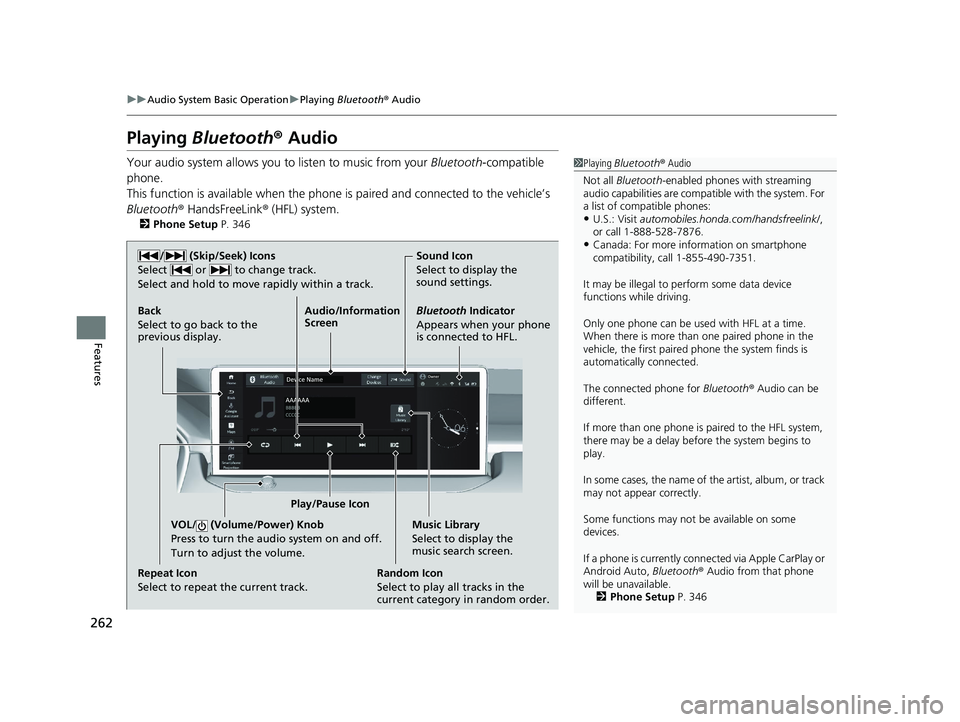
262
uuAudio System Basic Operation uPlaying Bluetooth ® Audio
Features
Playing Bluetooth ® Audio
Your audio system allows you to listen to music from your Bluetooth-compatible
phone.
This function is available when the phone is paired and connected to the vehicle’s
Bluetooth ® HandsFreeLink ® (HFL) system.
2 Phone Setup P. 346
1Playing Bluetooth ® Audio
Not all Bluetooth-enabled phones with streaming
audio capabilities are compatible with the system. For
a list of compatible phones:
•U.S.: Visit automobiles.honda.com /handsfreelink/,
or call 1-888-528-7876.
•Canada: For more info rmation on smartphone
compatibility, call 1-855-490-7351.
It may be illegal to pe rform some data device
functions while driving.
Only one phone can be used with HFL at a time.
When there is more than one paired phone in the
vehicle, the first paired phone the system finds is
automatically connected.
The connected phone for Bluetooth® Audio can be
different.
If more than one phone is paired to the HFL system,
there may be a delay before the system begins to
play.
In some cases, the name of the artist, album, or track
may not appear correctly.
Some functions may not be available on some
devices.
If a phone is currently conne cted via Apple CarPlay or
Android Auto, Bluetooth® Audio from that phone
will be unavailable. 2 Phone Setup P. 346
Audio/Information
Screen
Back
Select to go back to the
prev
ious display.
VOL/ (Volume/Power) Knob
Press to turn the audio system on and off.
Turn to adjust the volume.
Music Library
Select to display the
music search screen.
Play/Pause Icon Bluetooth
Indicator
Appears when
your phone
is connected to HFL.
Random Icon
Select to play all tracks in the
current category in random order.
Repeat Icon
Select to rep
eat the
cu
rrent track. Sound Icon
Select to display the
sound settings.
/ (Skip/Seek) Icons
Select or to chan ge track.
Select and
hold to move rapidly within a track.
23 ACCORD 4D US HEV MAP-3130B6000.book 262 ページ 2022年10月13日 木曜日 午後4時50分
Page 265 of 627

263
uuAudio System Basic Operation uPlaying Bluetooth ® Audio
Features
1. Make sure that your phone is paired and
connected to the system.
2 Phone Setup P. 346
2.Select the Bluetooth® Audio mode.
If the phone is not recognized, another HFL-
compatible phone, which is not compatible
for Bluetooth ® Audio, may already be
connected.
■To play or pause a file
Select the play/pause icon.
1.Select Music Library .
2. Select a search catego ry (e.g., Albums).
3. Select an item.
u The selection begins playing.
■To Play Bluetooth® Audio Files1To Play Bluetooth ® Audio Files
To play the audio files, y ou may need to operate your
phone. If so, follow the phone maker’s operating
instructions.
Switching to another mode pauses the music playing
from your phone.
You can change the connected phone by selecting
Change Device .
2 Phone Setup P. 346
■Searching for Music1Searching for Music
Depending on the Bluetooth® device you connect,
some or all of the list s may not be displayed.
23 ACCORD 4D US HEV MAP-3130B6000.book 263 ページ 2022年10月13日 木曜日 午後4時50分
Page 267 of 627
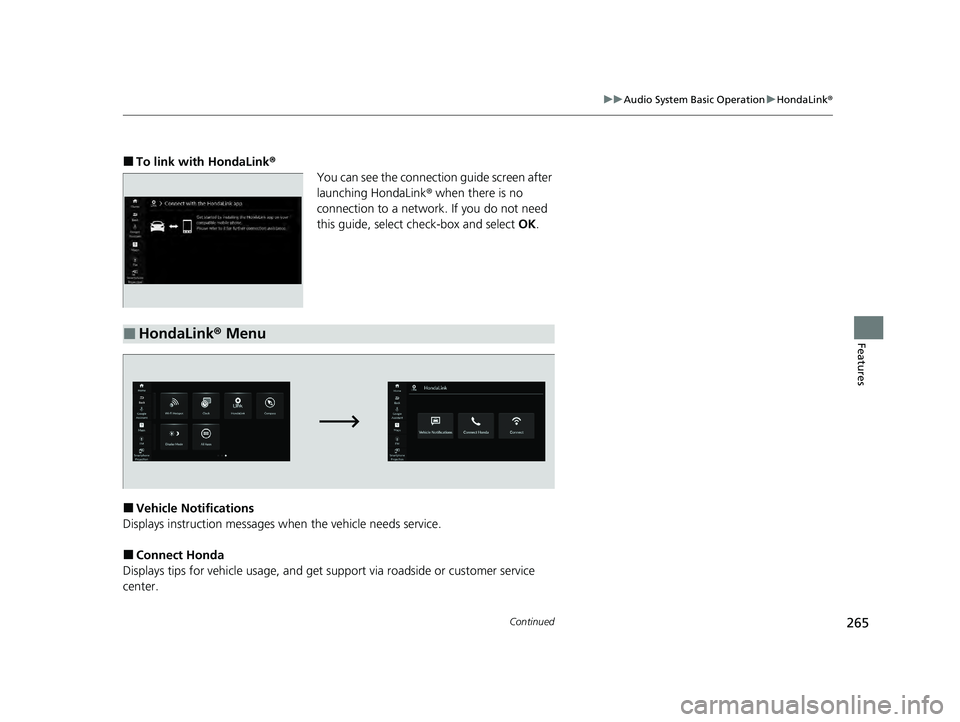
265
uuAudio System Basic Operation uHondaLink ®
Continued
Features
■To link with HondaLink ®
You can see the connection guide screen after
launching HondaLink ® when there is no
connection to a network. If you do not need
this guide, select check-box and select OK.
■Vehicle Notifications
Displays instruction messages when the vehicle needs service.
■Connect Honda
Displays tips for vehicle us age, and get support via road side or customer service
center.
■HondaLink® Menu
23 ACCORD 4D US HEV MAP-3130B6000.book 265 ページ 2022年10月13日 木曜日 午後4時50分
Page 268 of 627
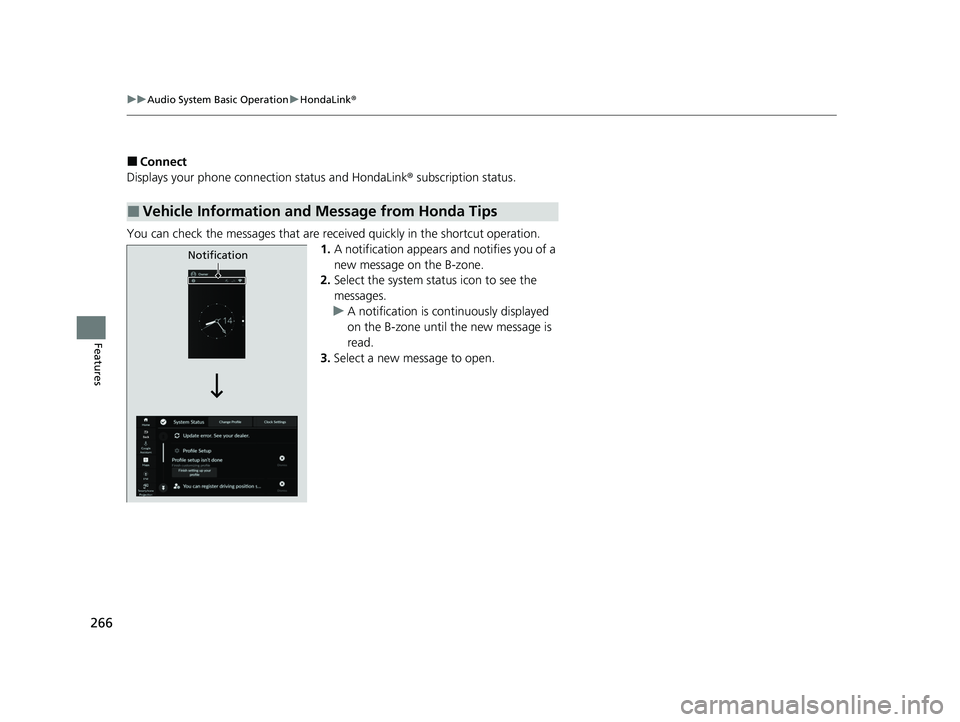
266
uuAudio System Basic Operation uHondaLink ®
Features
■Connect
Displays your phone connection status and HondaLink ® subscription status.
You can check the messages that are rece ived quickly in the shortcut operation.
1. A notification appears and notifies you of a
new message on the B-zone.
2. Select the system status icon to see the
messages.
u A notification is continuously displayed
on the B-zone until the new message is
read.
3. Select a new message to open.
■Vehicle Information and Message from Honda Tips
Notification
23 ACCORD 4D US HEV MAP-3130B6000.book 266 ページ 2022年10月13日 木曜日 午後4時50分
Page 272 of 627
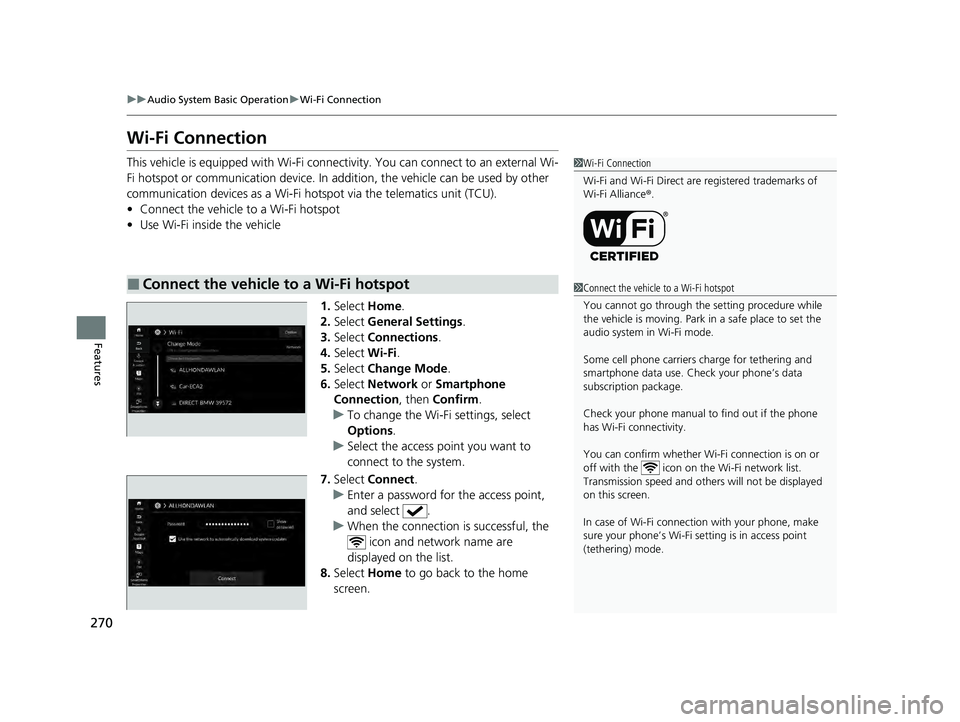
270
uuAudio System Basic Operation uWi-Fi Connection
Features
Wi-Fi Connection
This vehicle is equipped with Wi-Fi connec tivity. You can connect to an external Wi-
Fi hotspot or communication device. In addition, the vehicle can be used by other
communication devices as a Wi-Fi hots pot via the telematics unit (TCU).
• Connect the vehicle to a Wi-Fi hotspot
• Use Wi-Fi inside the vehicle
1.Select Home.
2. Select General Settings .
3. Select Connections .
4. Select Wi-Fi.
5. Select Change Mode .
6. Select Network or Smartphone
Connection , then Confirm .
u To change the Wi-Fi settings, select
Options .
u Select the access point you want to
connect to the system.
7. Select Connect .
u Enter a password for the access point,
and select .
u When the connection is successful, the
icon and network name are
displayed on the list.
8. Select Home to go back to the home
screen.
■Connect the vehicle to a Wi-Fi hotspot
1 Wi-Fi Connection
Wi-Fi and Wi-Fi Direct are registered trademarks of
Wi-Fi Alliance ®.
1 Connect the vehicle to a Wi-Fi hotspot
You cannot go through the setting procedure while
the vehicle is moving. Park in a safe place to set the
audio system in Wi-Fi mode.
Some cell phone carriers charge for tethering and
smartphone data use. Check your phone’s data
subscription package.
Check your phone manual to find out if the phone
has Wi-Fi connectivity.
You can confirm whether Wi -Fi connection is on or
off with the icon on the Wi-Fi network list.
Transmission speed and others will not be displayed
on this screen.
In case of Wi-Fi connect ion with your phone, make
sure your phone’s Wi-Fi se tting is in access point
(tethering) mode.
23 ACCORD 4D US HEV MAP-3130B6000.book 270 ページ 2022年10月13日 木曜日 午後4時50分
Page 275 of 627
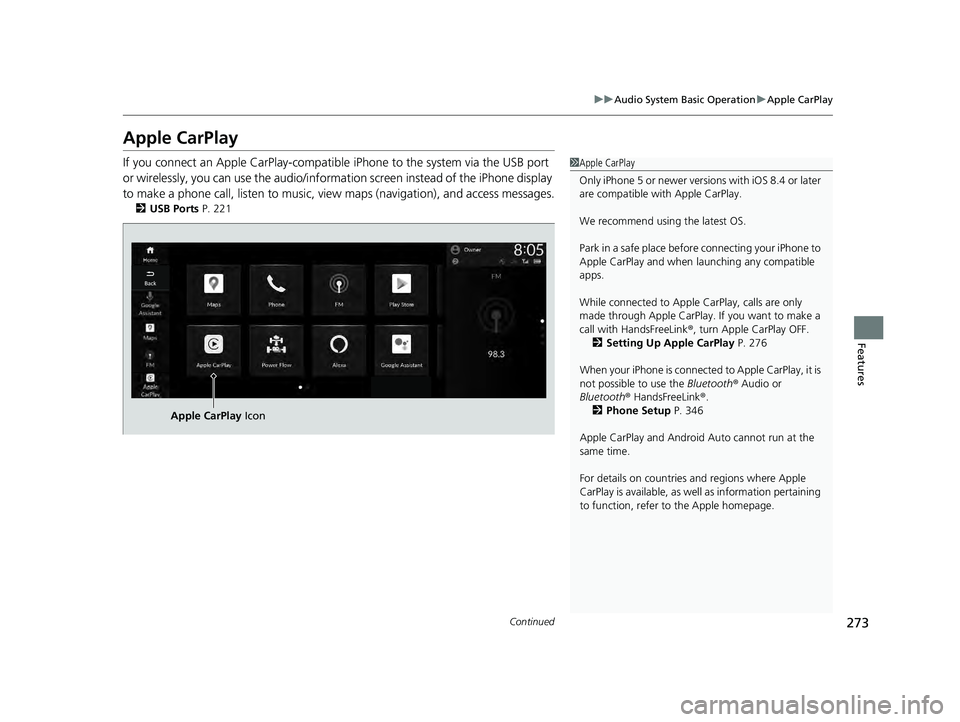
273
uuAudio System Basic Operation uApple CarPlay
Continued
Features
Apple CarPlay
If you connect an Apple CarPlay-compatib le iPhone to the system via the USB port
or wirelessly, you can use the audio/informat ion screen instead of the iPhone display
to make a phone call, listen to music, view maps (navigation), and access messages.
2 USB Ports P. 221
1Apple CarPlay
Only iPhone 5 or newer versi ons with iOS 8.4 or later
are compatible with Apple CarPlay.
We recommend using the latest OS.
Park in a safe place before connecting your iPhone to
Apple CarPlay and when launching any compatible
apps.
While connected to Apple CarPlay, calls are only
made through Apple CarPlay. If you want to make a
call with HandsFreeLink ®, turn Apple CarPlay OFF.
2 Setting Up Apple CarPlay P. 276
When your iPhone is connected to Apple CarPlay, it is
not possible to use the Bluetooth® Audio or
Bluetooth ® HandsFreeLink ®.
2 Phone Setup P. 346
Apple CarPlay and Android Auto cannot run at the
same time.
For details on c ountries and regions where Apple
CarPlay is available, as well as information pertaining
to function, refer to the Apple homepage.
Apple CarPlay Icon
23 ACCORD 4D US HEV MAP-3130B6000.book 273 ページ 2022年10月13日 木曜日 午後4時50分
Page 277 of 627
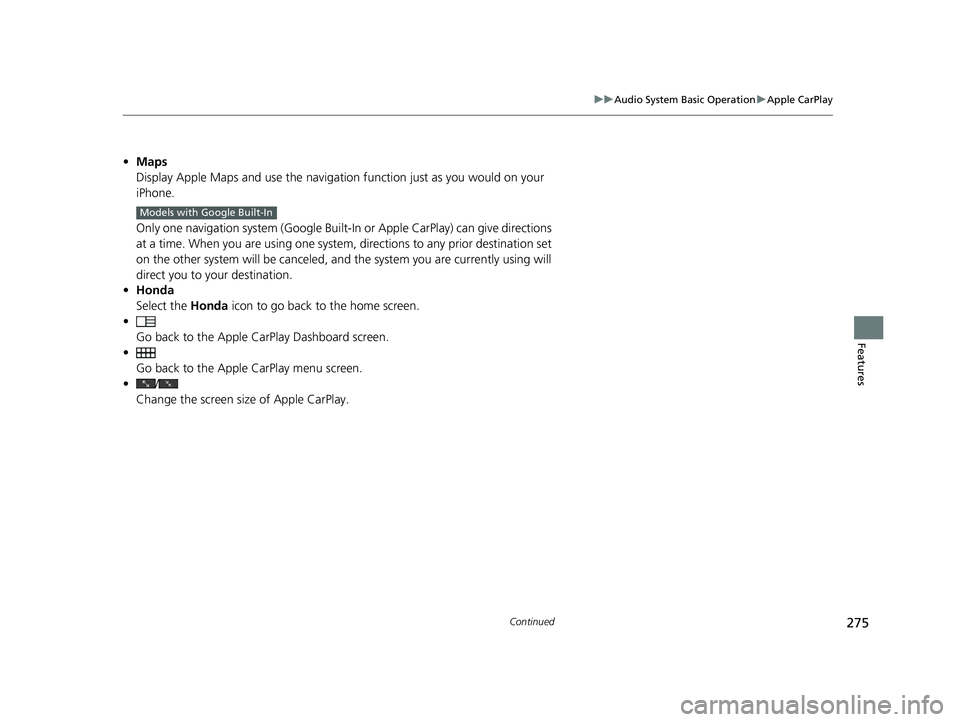
275
uuAudio System Basic Operation uApple CarPlay
Continued
Features
• Maps
Display Apple Maps and use the navigation function just as you would on your
iPhone.
Only one navigation system (Google Built-In or Apple CarPlay) can give directions
at a time. When you are using one system, directions to any prior destination set
on the other system will be canceled, and the system you are currently using will
direct you to your destination.
• Honda
Select the Honda icon to go back to the home screen.
• Go back to the Apple Ca rPlay Dashboard screen.
• Go back to the Apple CarPlay menu screen.
• /
Change the screen size of Apple CarPlay.
Models with Google Built-In
23 ACCORD 4D US HEV MAP-3130B6000.book 275 ページ 2022年10月13日 木曜日 午後4時50分