TPMS HONDA CIVIC HYBRID 2015 9.G Owners Manual
[x] Cancel search | Manufacturer: HONDA, Model Year: 2015, Model line: CIVIC HYBRID, Model: HONDA CIVIC HYBRID 2015 9.GPages: 377, PDF Size: 18.05 MB
Page 16 of 377
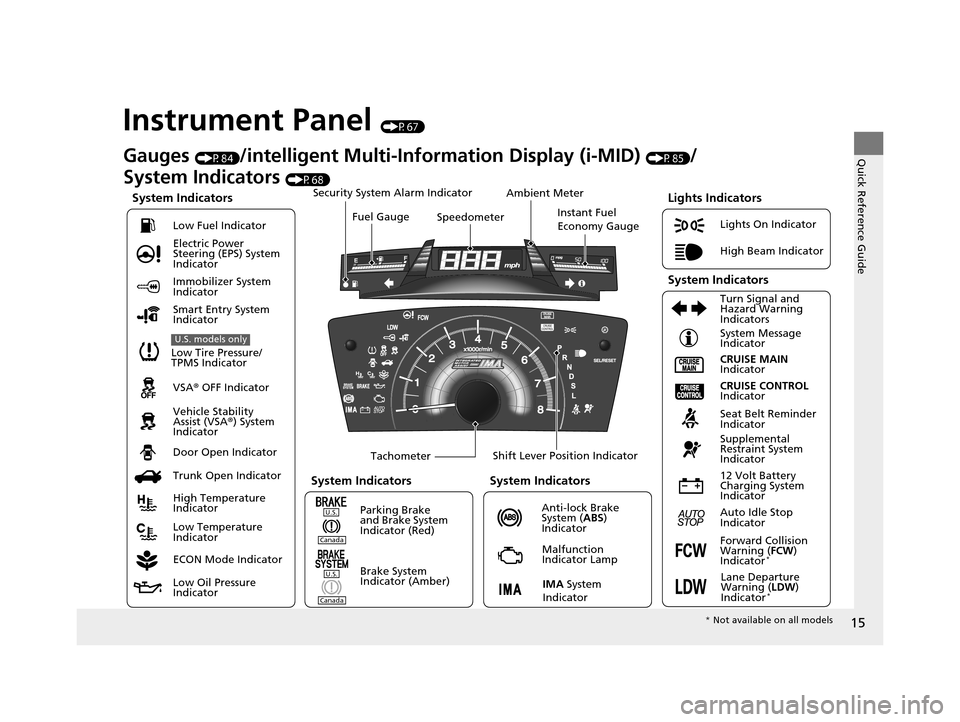
15
Quick Reference Guide
Instrument Panel (P67)
System Indicators
Malfunction
Indicator Lamp
Low Oil Pressure
Indicator Anti-lock Brake
System (
ABS)
Indicator
Vehicle Stability
Assist (VSA
®) System
Indicator VSA ® OFF Indicator
Electric Power
Steering (EPS) System
Indicator
Lights On Indicator
High Beam Indicator
Smart Entry System
Indicator
Seat Belt Reminder
Indicator
Lights Indicators
CRUISE MAIN
Indicator System Message
Indicator
Brake System
Indicator (Amber) Supplemental
Restraint System
Indicator
Forward Collision
Warning (
FCW)
Indicator
*
Door Open Indicator TachometerInstant Fuel
Economy Gauge
Speedometer
Fuel Gauge
Security System Alarm Indicator
Shift Lever Position Indicator
Low Fuel Indicator
Gauges (P84)/intelligent Multi-Info
rmation Display (i-MID) (P85)/
System Indicators
(P68)
Trunk Open Indicator
ECON Mode Indicator Turn Signal and
Hazard Warning
Indicators
High Temperature
Indicator
Low Temperature
Indicator Ambient Meter
System Indicators
System Indicators
Low Tire Pressure/
TPMS Indicator
U.S. models only
Parking Brake
and Brake System
Indicator (Red)
IMA System
Indicator
CRUISE CONTROL
Indicator
System Indicators
12 Volt Battery
Charging System
Indicator
Auto Idle Stop
Indicator
U.S.
Canada
U.S.
Canada
Lane Departure
Warning ( LDW)
Indicator
*
Immobilizer System
Indicator
* Not available on all models
15 CIVIC IMA-31TR26300.book 15 ページ 2014年9月9日 火曜日 午後12時20分
Page 22 of 377
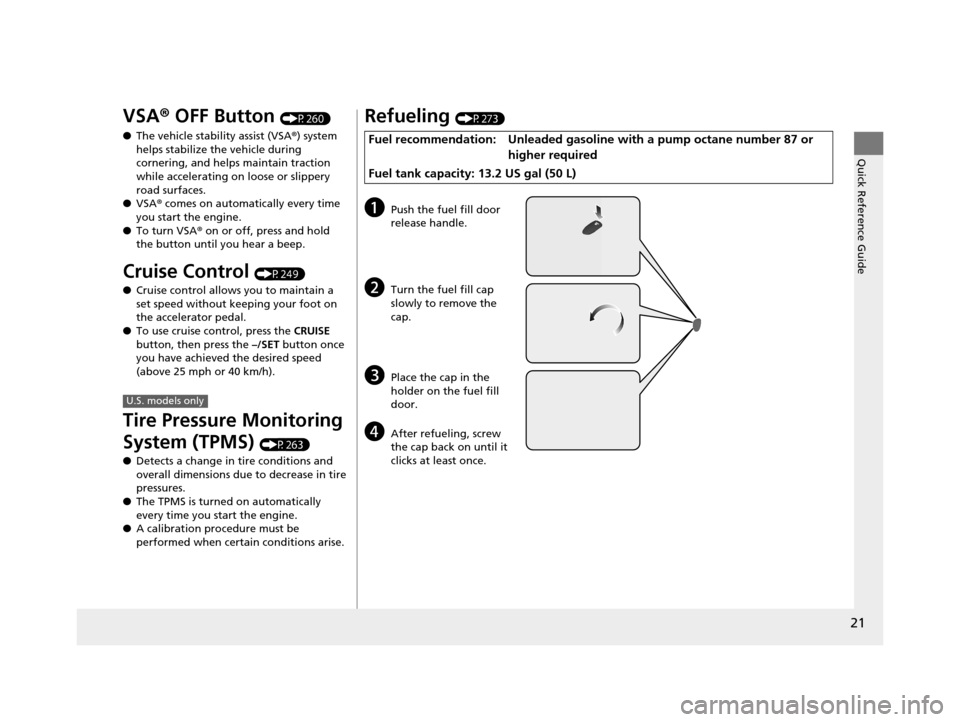
21
Quick Reference Guide
VSA® OFF Button (P260)
● The vehicle stability assist (VSA ®) system
helps stabilize the vehicle during
cornering, and helps maintain traction
while accelerating on loose or slippery
road surfaces.
● VSA ® comes on automatically every time
you start the engine.
● To turn VSA ® on or off, press and hold
the button until you hear a beep.
Cruise Control (P249)
● Cruise control allows you to maintain a
set speed without keeping your foot on
the accelerator pedal.
● To use cruise control, press the CRUISE
button, then press the –/SET button once
you have achieved the desired speed
(above 25 mph or 40 km/h).
Tire Pressure Monitoring
System (TPMS)
(P263)
● Detects a change in tire conditions and
overall dimensions due to decrease in tire
pressures.
● The TPMS is turned on automatically
every time you start the engine.
● A calibration procedure must be
performed when certain conditions arise.
U.S. models only
Refueling (P273)
Fuel recommendation: Unleaded gasoline with a pump octane number 87 or
higher required
Fuel tank capacity: 13.2 US gal (50 L)
aPush the fuel fill door
release handle.
bTurn the fuel fill cap
slowly to remove the
cap.
cPlace the cap in the
holder on the fuel fill
door.
dAfter refueling, screw
the cap back on until it
clicks at least once.
15 CIVIC IMA-31TR26300.book 21 ページ 2014年9月9日 火曜日 午後12時20分
Page 74 of 377
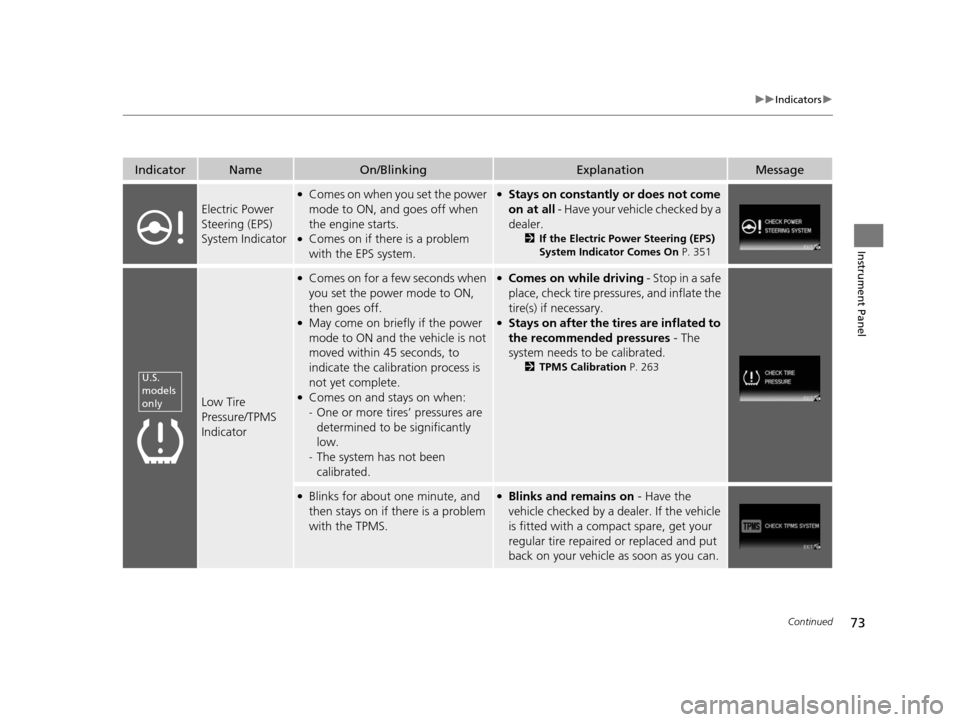
73
uuIndicators u
Continued
Instrument Panel
IndicatorNameOn/BlinkingExplanationMessage
Electric Power
Steering (EPS)
System Indicator
●Comes on when you set the power
mode to ON, and goes off when
the engine starts.
●Comes on if there is a problem
with the EPS system.
●Stays on constantly or does not come
on at all - Have your vehicle checked by a
dealer.
2 If the Electric Power Steering (EPS)
System Indicator Comes On P. 351
Low Tire
Pressure/TPMS
Indicator
●Comes on for a few seconds when
you set the power mode to ON,
then goes off.
●May come on briefly if the power
mode to ON and the vehicle is not
moved within 45 seconds, to
indicate the calibration process is
not yet complete.
●Comes on and stays on when:
-One or more tires’ pressures are
determined to be significantly
low.
- The system has not been
calibrated.
●Comes on while driving - Stop in a safe
place, check tire pressures, and inflate the
tire(s) if necessary.
●Stays on after the tires are inflated to
the recommended pressures - The
system needs to be calibrated.
2 TPMS Calibration P. 263
●Blinks for about one minute, and
then stays on if th ere is a problem
with the TPMS.●Blinks and remains on - Have the
vehicle checked by a de aler. If the vehicle
is fitted with a compact spare, get your
regular tire repaired or replaced and put
back on your vehicle as soon as you can.
U.S.
models
only
15 CIVIC IMA-31TR26300.book 73 ページ 2014年9月9日 火曜日 午後12時20分
Page 96 of 377
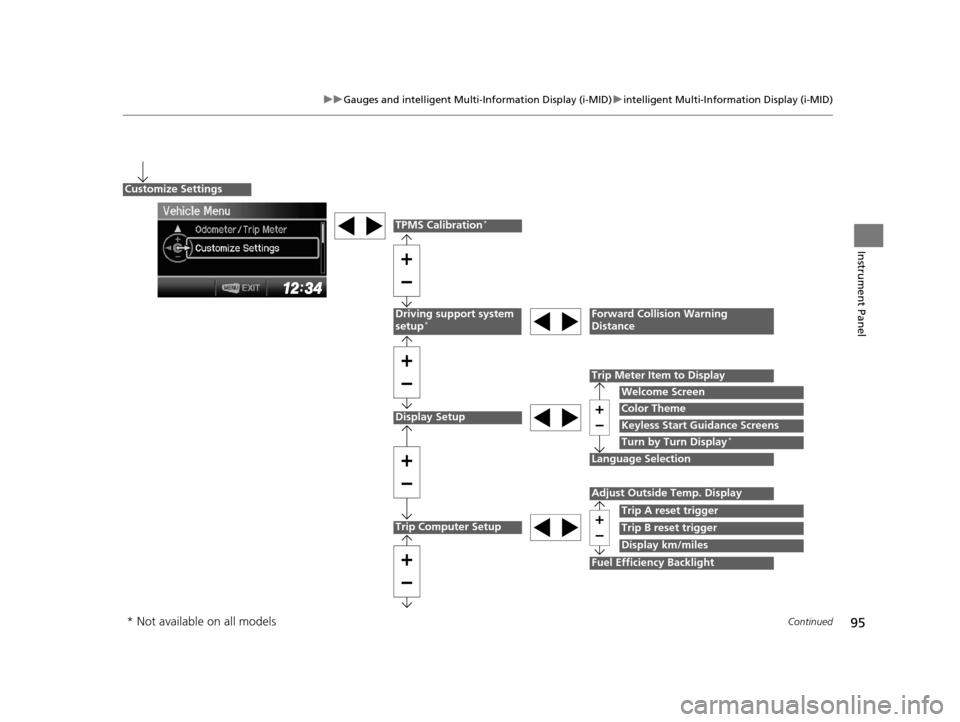
95
uuGauges and intelligent Multi- Information Display (i-MID)uintelligent Multi-Information Display (i-MID)
Continued
Instrument Panel
Display Setup
Language Selection
Trip Meter Item to Display
Welcome Screen
Color Theme
Customize Settings
Turn by Turn Display*
Driving support system
setup*Forward Collision Warning
Distance
Trip Computer Setup
Adjust Outside Temp. Display
Trip A reset trigger
Display km/miles
Fuel Efficiency Backlight
Trip B reset trigger
TPMS Calibration*
Keyless Start Guidance Screens
* Not available on all models
15 CIVIC IMA-31TR26300.book 95 ページ 2014年9月9日 火曜日 午後12時20分
Page 99 of 377
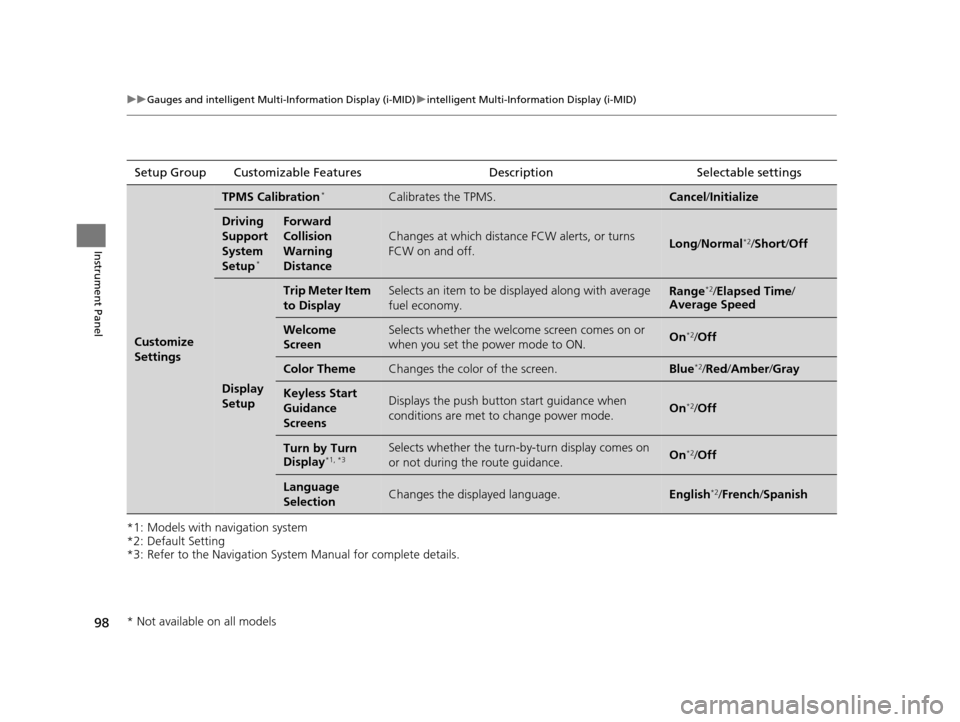
98
uuGauges and intelligent Multi- Information Display (i-MID)uintelligent Multi-Information Display (i-MID)
Instrument Panel
*1: Models with navigation system
*2: Default Setting
*3: Refer to the Navigation System Manual for complete details.Setup Group Customizabl
e Features Description Selectable settings
Customize
Settings
TPMS Calibration*Calibrates the TPMS.Cancel/Initialize
Driving
Support
System
Setup
*
Forward
Collision
Warning
Distance
Changes at which distance FCW alerts, or turns
FCW on and off.Long /Normal*2/Short /Off
Display
Setup
Trip Meter Item
to DisplaySelects an item to be di splayed along with average
fuel economy.Range*2/ Elapsed Time /
Average Speed
Welcome
ScreenSelects whether the welcome screen comes on or
when you set the power mode to ON.On*2/ Off
Color ThemeChanges the color of the screen.Blue*2/Red /Amber /Gray
Keyless Start
Guidance
ScreensDisplays the push button start guidance when
conditions are met to change power mode.On*2/Off
Turn by Turn
Display*1, *3Selects whether the turn-b y-turn display comes on
or not during the route guidance.On*2/ Off
Language
SelectionChanges the displayed language.English*2/ French /Spanish
* Not available on all models
15 CIVIC IMA-31TR26300.book 98 ページ 2014年9月9日 火曜日 午後12時20分
Page 232 of 377
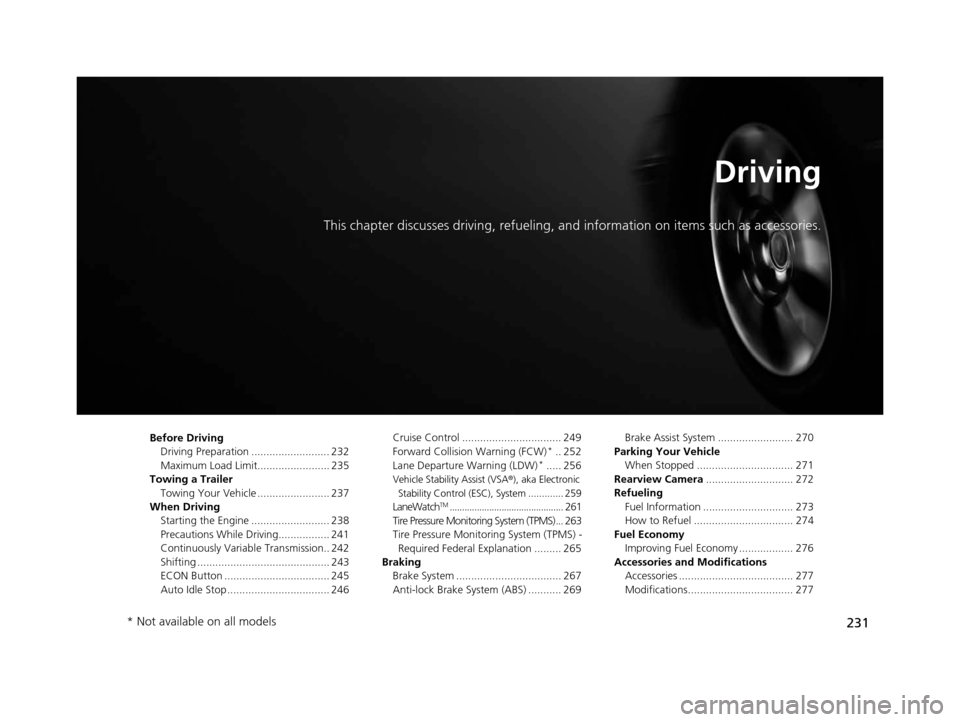
231
Driving
This chapter discusses driving, refueling, and information on items such as accessories.
Before Driving
Driving Preparation .......................... 232
Maximum Load Limit........................ 235
Towing a Trailer Towing Your Vehicle ........................ 237
When Driving Starting the Engine .......................... 238
Precautions While Driving................. 241
Continuously Variable Transmission.. 242
Shifting ............................................ 243
ECON Button ................................... 245
Auto Idle Stop .................................. 246 Cruise Control ................................. 249
Forward Collision Warning (FCW)*.. 252
Lane Departure Warning (LDW)*..... 256
Vehicle Stability Assist (VSA ®), aka Electronic
Stability Control (ESC), System ............. 259
LaneWatchTM.............................................. 261
Tire Pressure Monitori ng System (TPMS) ... 263
Tire Pressure Monitoring System (TPMS) - Required Federal Explanation ......... 265
Braking Brake System ................................... 267
Anti-lock Brake System (ABS) ........... 269 Brake Assist System ......................... 270
Parking Your Vehicle When Stopped ................................ 271
Rearview Camera ............................. 272
Refueling Fuel Information .............................. 273
How to Refuel ................................. 274
Fuel Economy Improving Fuel Economy .................. 276
Accessories and Modifications Accessories ...................................... 277
Modifications................................... 277
* Not available on all models
15 CIVIC IMA-31TR26300.book 231 ページ 2014年9月9日 火曜日 午後12時20分
Page 261 of 377
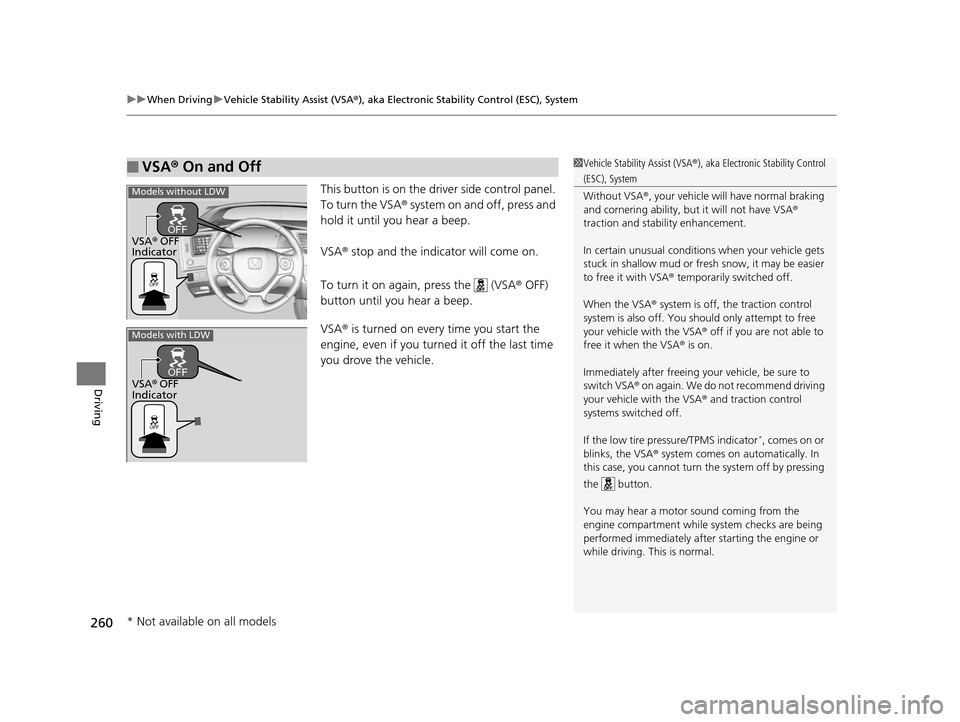
uuWhen Driving uVehicle Stability Assist (VSA® ), aka Electronic Stability Control (ESC), System
260
Driving
This button is on the driver side control panel.
To turn the VSA® system on and off, press and
hold it until you hear a beep.
VSA ® stop and the indicator will come on.
To turn it on again, press the (VSA ® OFF)
button until you hear a beep.
VSA ® is turned on every time you start the
engine, even if you turned it off the last time
you drove the vehicle.
■VSA ® On and Off1 Vehicle Stability Assist (VSA ®), aka Electronic Stability Control
(ESC), System
Without VSA ®, your vehicle will have normal braking
and cornering ability, bu t it will not have VSA®
traction and stability enhancement.
In certain unusual conditions when your vehicle gets
stuck in shallow mud or fr esh snow, it may be easier
to free it with VSA® temporarily switched off.
When the VSA ® system is off, the traction control
system is also off. You should only atte mpt to free
your vehicle with the VSA ® off if you ar e not able to
free it when the VSA ® is on.
Immediately after freeing your vehicle, be sure to
switch VSA ® on again. We do not recommend driving
your vehicle with the VSA ® and traction control
systems switched off.
If the low tire pressure/TPMS indicator
*, comes on or
blinks, the VSA ® system comes on automatically. In
this case, you cannot turn the system off by pressing
the button.
You may hear a motor sound coming from the
engine compartment while system checks are being
performed immediately after starting the engine or
while driving. This is normal.
VSA ® OFF
Indicator
Models without LDW
Models with LDW
VSA ® OFF
Indicator
* Not available on all models
15 CIVIC IMA-31TR26300.book 260 ページ 2014年9月9日 火曜日 午後12時20分
Page 264 of 377
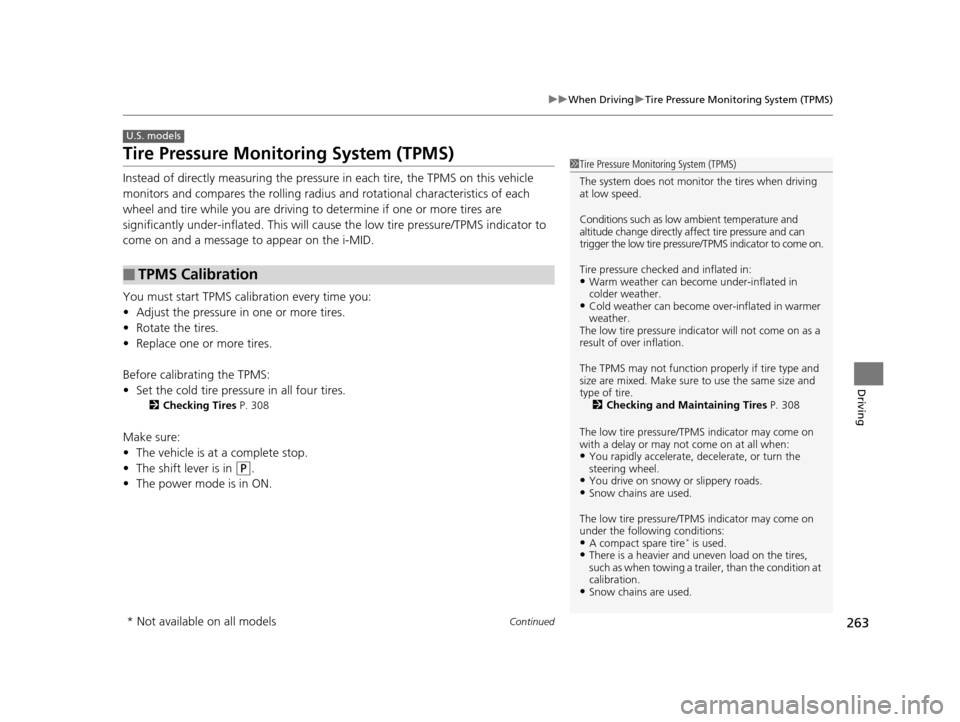
263
uuWhen Driving uTire Pressure Monitoring System (TPMS)
Continued
Driving
Tire Pressure Monitoring System (TPMS)
Instead of directly measuring the pressure in each tire, the TPMS on this vehicle
monitors and compares the rolling radius and rotational characteristics of each
wheel and tire while you are driving to determine if one or more tires are
significantly under-inflated. This will caus e the low tire pressure/TPMS indicator to
come on and a message to appear on the i-MID.
You must start TPMS calibration every time you:
• Adjust the pressure in one or more tires.
• Rotate the tires.
• Replace one or more tires.
Before calibrating the TPMS:
• Set the cold tire pressure in all four tires.
2 Checking Tires P. 308
Make sure:
•The vehicle is at a complete stop.
• The shift lever is in
(P.
• The power mode is in ON.
■TPMS Calibration
U.S. models
1Tire Pressure Monitoring System (TPMS)
The system does not monitor the tires when driving
at low speed.
Conditions such as low ambient temperature and
altitude change directly a ffect tire pressure and can
trigger the low tire pressure/TPMS indicator to come on.
Tire pressure checked and inflated in:
•Warm weather can beco me under-inflated in
colder weather.
•Cold weather can become over-inflated in warmer
weather.
The low tire pressure indica tor will not come on as a
result of over inflation.
The TPMS may not function pr operly if tire type and
size are mixed. Make sure to use the same size and
type of tire. 2 Checking and Maintaining Tires P. 308
The low tire pressure/TPMS indicator may come on
with a delay or may not come on at all when:
•You rapidly accelerate, decelerate, or turn the
steering wheel.
•You drive on snowy or slippery roads.•Snow chains are used.
The low tire pressure/TPMS indicator may come on
under the following conditions:
•A compact spare tire* is used.•There is a heavier and une ven load on the tires,
such as when towing a trailer, than the condition at
calibration.
•Snow chains are used.
* Not available on all models
15 CIVIC IMA-31TR26300.book 263 ページ 2014年9月9日 火曜日 午後12時20分
Page 265 of 377
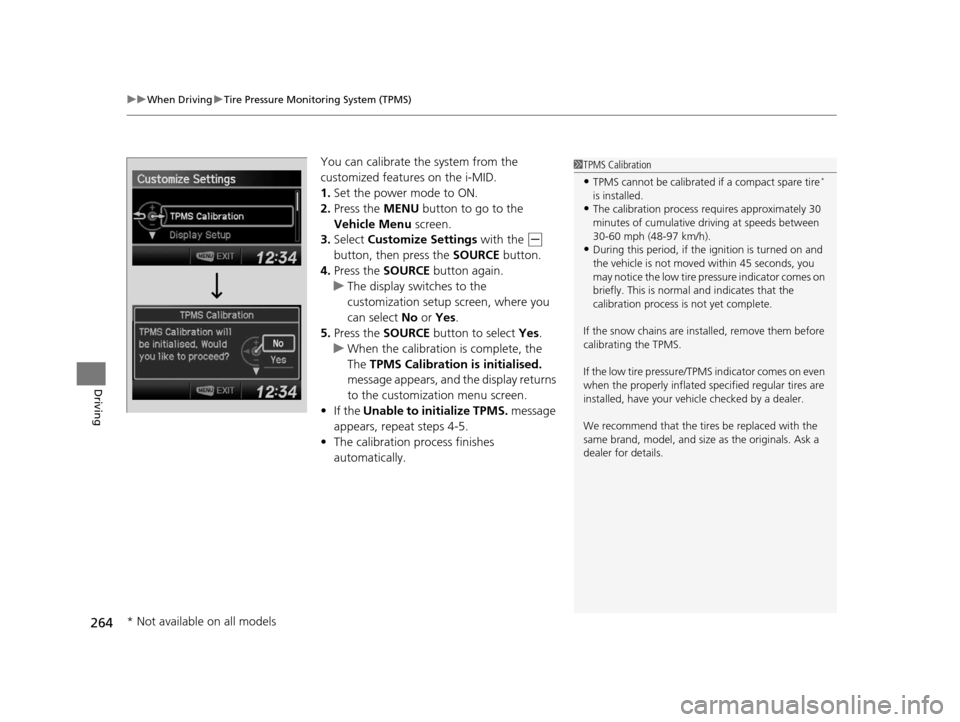
uuWhen Driving uTire Pressure Monitoring System (TPMS)
264
Driving
You can calibrate the system from the
customized featur es on the i-MID.
1. Set the power mode to ON.
2. Press the MENU button to go to the
Vehicle Menu screen.
3. Select Customize Settings with the
(-
button, then press the SOURCE button.
4. Press the SOURCE button again.
u The display switches to the
customization setup screen, where you
can select No or Yes .
5. Press the SOURCE button to select Yes.
u When the calibration is complete, the
The TPMS Calibration is initialised.
message appears, and the display returns
to the customization menu screen.
• If the Unable to initialize TPMS. message
appears, repeat steps 4-5.
• The calibration pr ocess finishes
automatically.
1 TPMS Calibration
•TPMS cannot be calibrated if a compact spare tire*
is installed.
•The calibration process requires approximately 30
minutes of cumulative dr iving at speeds between
30-60 mph (48-97 km/h).
•During this period, if the ignition is turned on and
the vehicle is not move d within 45 seconds, you
may notice the low tire pressure indicator comes on
briefly. This is normal and indicates that the
calibration process is not yet complete.
If the snow chains are installed, remove them before
calibrating the TPMS.
If the low tire pressure/TPMS indicator comes on even
when the properly inflated specified regular tires are
installed, have your vehicle checked by a dealer.
We recommend that the tires be replaced with the
same brand, model, and size as the originals. Ask a
dealer for details.
* Not available on all models
15 CIVIC IMA-31TR26300.book 264 ページ 2014年9月9日 火曜日 午後12時20分
Page 266 of 377
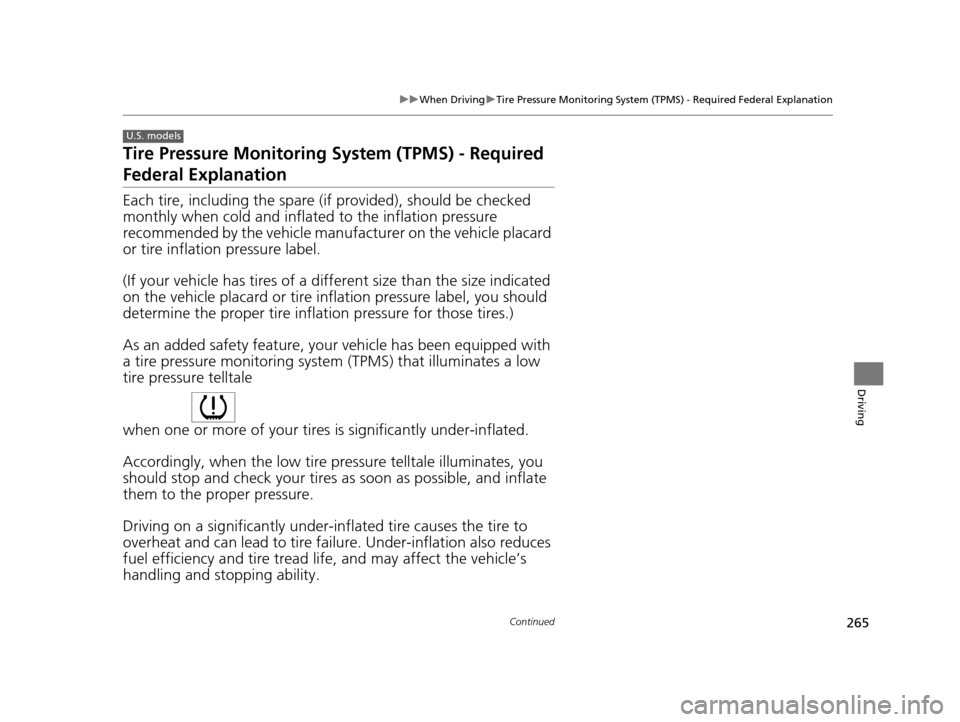
265
uuWhen Driving uTire Pressure Monitoring System (TPMS) - Required Federal Explanation
Continued
Driving
Tire Pressure Monitoring System (TPMS) - Required
Federal Explanation
Each tire, including the spare (if provided), should be checked
monthly when cold and inflated to the inflation pressure
recommended by the vehicle manufa cturer on the vehicle placard
or tire inflation pressure label.
(If your vehicle has tires of a diff erent size than the size indicated
on the vehicle placard or tire inflation pressure label, you should
determine the proper tire inflat ion pressure for those tires.)
As an added safety feature, your vehicle has been equipped with
a tire pressure monitoring system (TPMS) that illuminates a low
tire pressure telltale
when one or more of your tires is significantly under-inflated.
Accordingly, when the low tire pressure telltale illuminates, you
should stop and check your tires as soon as possible, and inflate
them to the proper pressure.
Driving on a significantly under-inf lated tire causes the tire to
overheat and can lead to tire fail ure. Under-inflation also reduces
fuel efficiency and tire tread life, and may affect the vehicle’s
handling and stopping ability.
U.S. models
15 CIVIC IMA-31TR26300.book 265 ページ 2014年9月9日 火曜日 午後12時20分