ECO mode HONDA CR-V 2021 (in English) Owner's Guide
[x] Cancel search | Manufacturer: HONDA, Model Year: 2021, Model line: CR-V, Model: HONDA CR-V 2021Pages: 690, PDF Size: 42.09 MB
Page 117 of 690
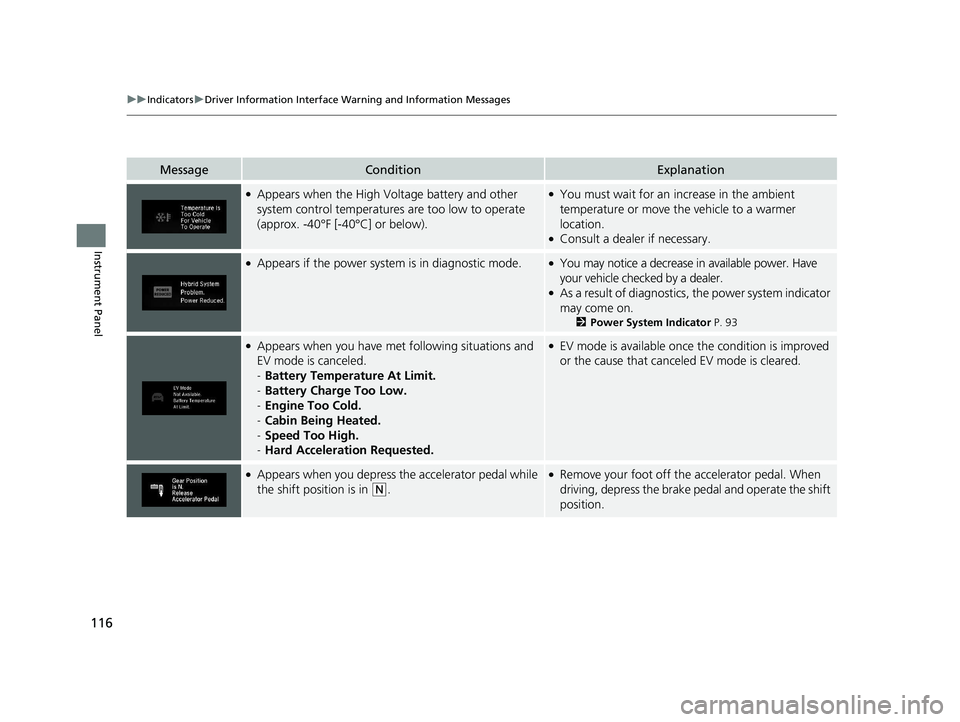
116
uuIndicators uDriver Information Interface Wa rning and Information Messages
Instrument Panel
MessageConditionExplanation
●Appears when the High Voltage battery and other
system control temperatures are too low to operate
(approx. -40°F [-40°C] or below).●You must wait for an increase in the ambient
temperature or move the vehicle to a warmer
location.
●Consult a dealer if necessary.
●Appears if the power system is in diagnostic mode.●You may notice a decrease in available power. Have
your vehicle checked by a dealer.
●As a result of diagnostics, the power system indicator
may come on.
2 Power System Indicator P. 93
●Appears when you have met following situations and
EV mode is canceled.
-Battery Temperature At Limit.
- Battery Charge Too Low.
- Engine Too Cold.
- Cabin Being Heated.
- Speed Too High.
- Hard Acceleration Requested.●EV mode is available once the condition is improved
or the cause that canceled EV mode is cleared.
●Appears when you depress the accelerator pedal while
the shift position is in
(N.
●Remove your foot off the accelerator pedal. When
driving, depress the brake pedal and operate the shift
position.
21 CR-V HYBRID HMIN-31TPG6100.book 116 ページ 2020年9月14日 月曜日 午前11時36分
Page 118 of 690
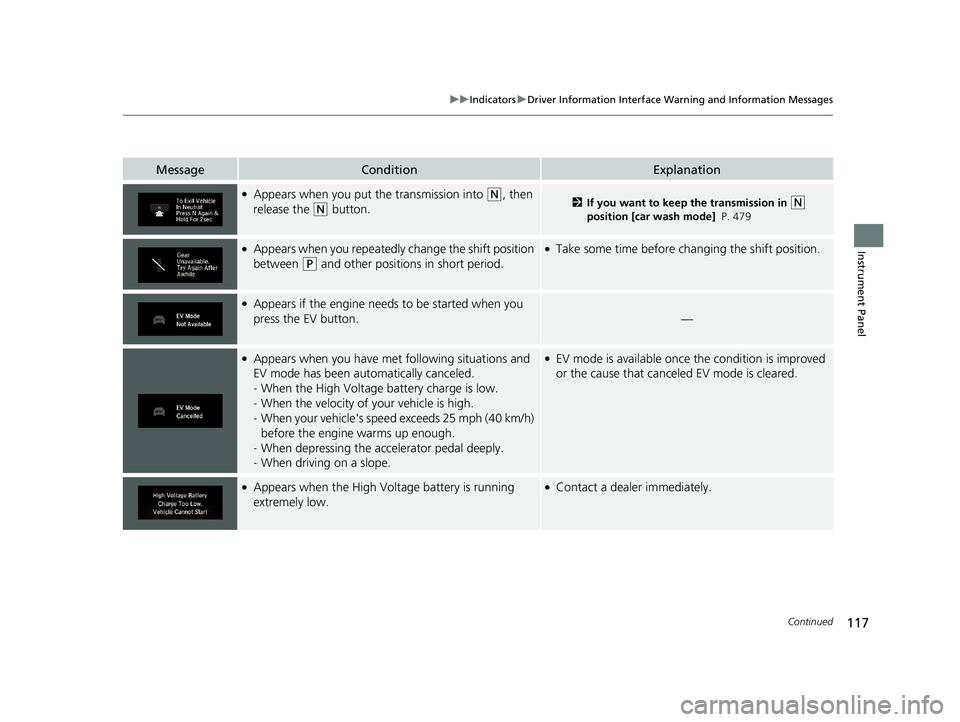
117
uuIndicators uDriver Information Interface Wa rning and Information Messages
Continued
Instrument Panel
MessageConditionExplanation
●Appears when you put the transmission into (N, then
release the
(N button.2 If you want to keep the transmission in (N
position [car wash mode] P. 479
●Appears when you repeatedly change the shift position
between
(P and other positions in short period.
●Take some time before chan ging the shift position.
●Appears if the engine needs to be started when you
press the EV button.
—
●Appears when you have met following situations and
EV mode has been automatically canceled.
-When the High Voltage battery charge is low.
- When the velocity of your vehicle is high.
- When your vehicle's speed exceeds 25 mph (40 km/h)
before the engine warms up enough.
- When depressing the accelerator pedal deeply.
- When driving on a slope.●EV mode is availa ble once the condition is improved
or the cause that canceled EV mode is cleared.
●Appears when the High Voltage battery is running
extremely low.●Contact a dealer immediately.
21 CR-V HYBRID HMIN-31TPG6100.book 117 ページ 2020年9月14日 月曜日 午前11時36分
Page 126 of 690
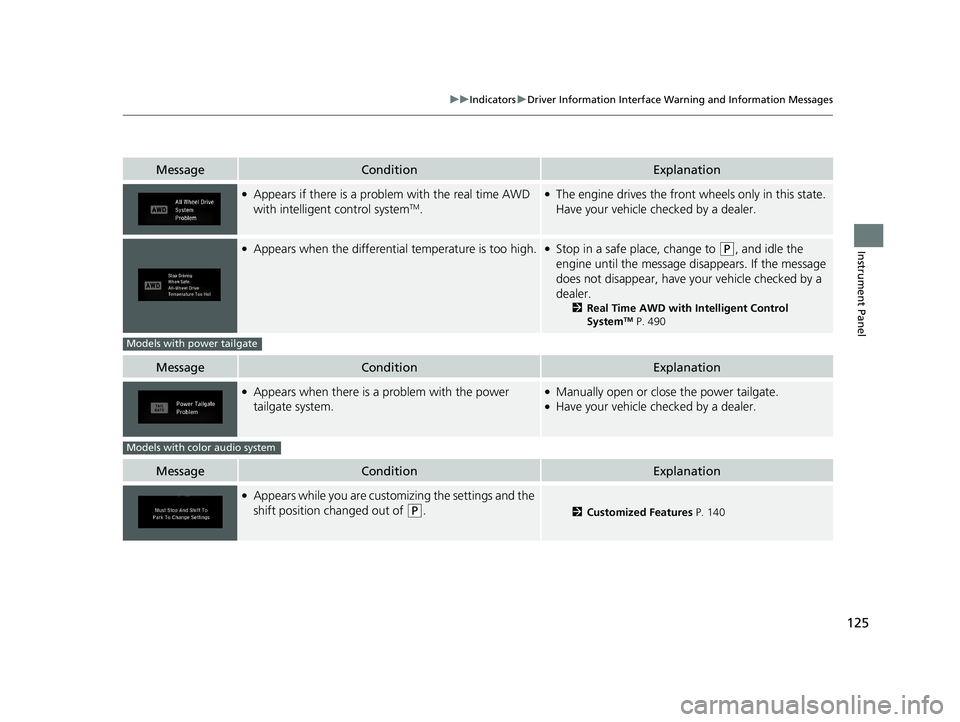
125
uuIndicators uDriver Information Interface Wa rning and Information Messages
Instrument Panel
MessageConditionExplanation
●Appears if there is a problem with the real time AWD
with intelligent control systemTM.
●The engine drives the front wheels only in this state.
Have your vehicle checked by a dealer.
●Appears when the differential temperature is too high.●Stop in a safe place, change to (P, and idle the
engine until the message disappears. If the message
does not disappear, have your vehicle checked by a
dealer.
2 Real Time AWD with Intelligent Control
SystemTM P. 490
MessageConditionExplanation
●Appears when there is a problem with the power
tailgate system.●Manually open or close the power tailgate.●Have your vehicle checked by a dealer.
MessageConditionExplanation
●Appears while you are custom izing the settings and the
shift position changed out of
(P.2 Customized Features P. 140
Models with power tailgate
Models with color audio system
21 CR-V HYBRID HMIN-31TPG6100.book 125 ページ 2020年9月14日 月曜日 午前11時36分
Page 129 of 690
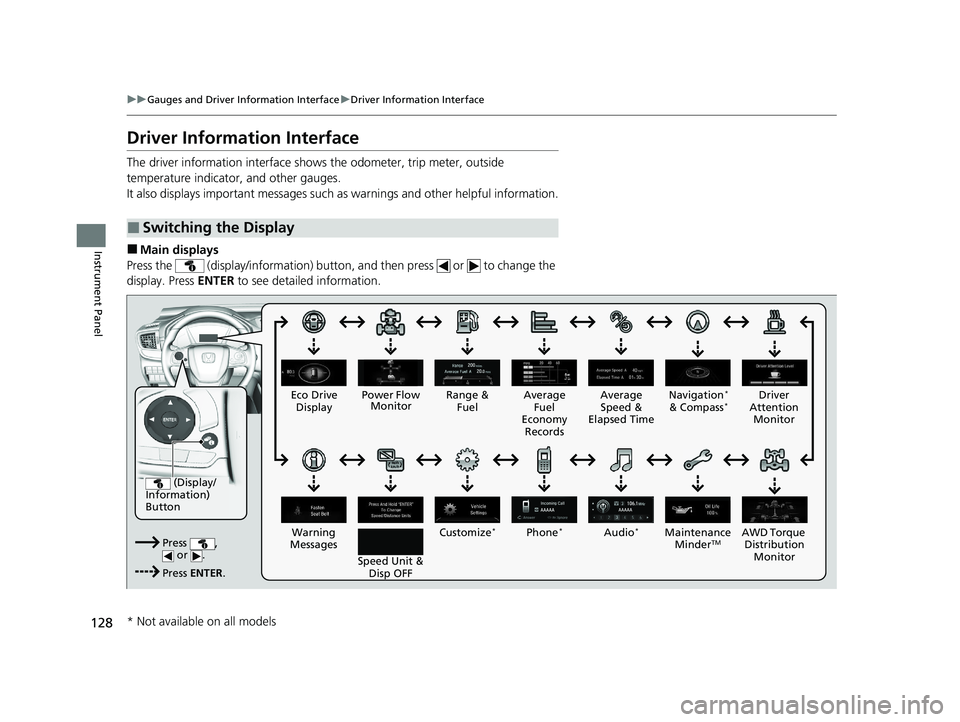
128
uuGauges and Driver Information Interface uDriver Information Interface
Instrument Panel
Driver Information Interface
The driver information interface shows the odometer, trip meter, outside
temperature indicator, and other gauges.
It also displays important messages such as warnings and other helpful information.
■Main displays
Press the (display/information) button, and then press or to change the
display. Press ENTER to see detailed information.
■Switching the Display
(Display/
Information)
Button
Press , or .
Press ENTER . Eco Drive
Display
Audio
*Phone*
Speed Unit & Disp OFF
Warning
Messages Average
Fuel
Economy Records
Driver
Attention Monitor
Range &
Fuel Average
Speed &
Elapsed Time Navigation*
& Compass*
Customize*
Power Flow Monitor
AWD Torque Distribution Mo
nitor
Maintenance
MinderTM
* Not available on all models
21 CR-V HYBRID HMIN-31TPG6100.book 128 ページ 2020年9月14日 月曜日 午前11時36分
Page 132 of 690
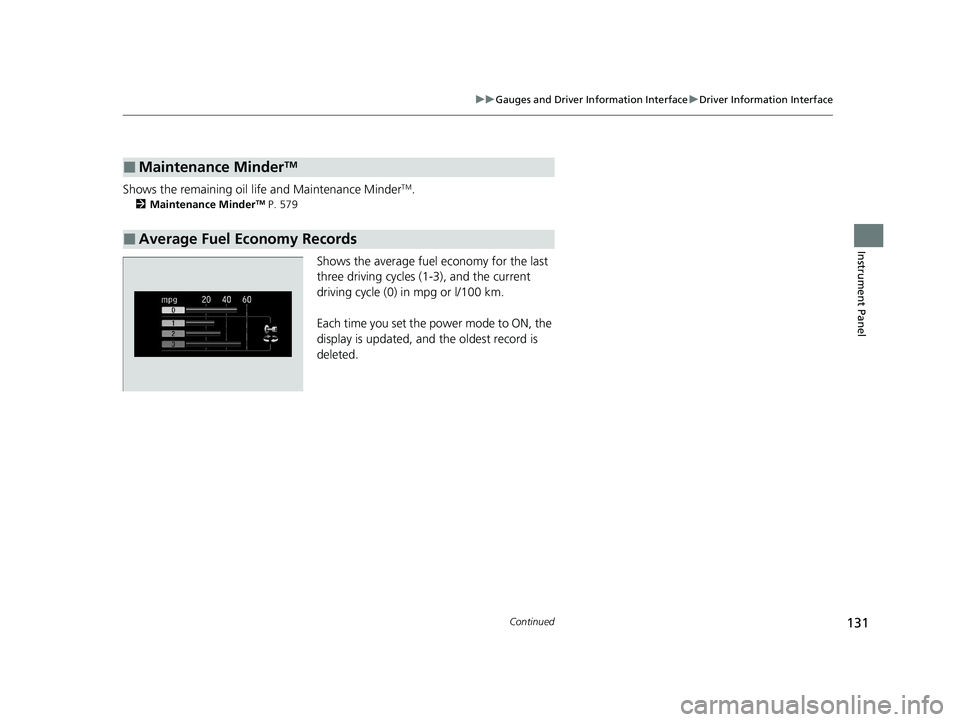
131
uuGauges and Driver Information Interface uDriver Information Interface
Continued
Instrument Panel
Shows the remaining oil life and Maintenance MinderTM.
2 Maintenance MinderTM P. 579
Shows the average fuel economy for the last
three driving cycles (1-3), and the current
driving cycle (0) in mpg or l/100 km.
Each time you set the power mode to ON, the
display is updated, and the oldest record is
deleted.
■Maintenance MinderTM
■Average Fuel Economy Records
21 CR-V HYBRID HMIN-31TPG6100.book 131 ページ 2020年9月14日 月曜日 午前11時36分
Page 133 of 690
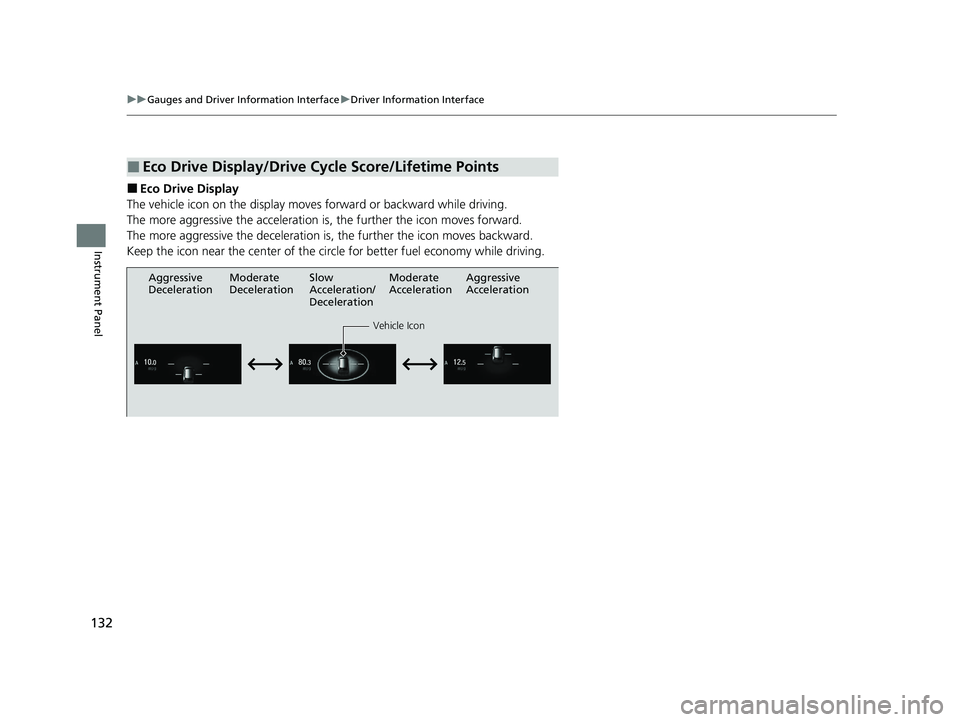
132
uuGauges and Driver Information Interface uDriver Information Interface
Instrument Panel
■Eco Drive Display
The vehicle icon on the display moves forward or backward while driving.
The more aggressive the acceleration is, the further the icon moves forward.
The more aggressive the deceleration is, the further the icon moves backward.
Keep the icon near the center of the circ le for better fuel economy while driving.
■Eco Drive Display/Drive Cycle Score/Lifetime Points
Aggressive
Deceleration
Vehicle Icon
Aggressive
Acceleration
Moderate
Deceleration Slow
Acceleration/
DecelerationModerate
Acceleration
21 CR-V HYBRID HMIN-31TPG6100.book 132 ページ 2020年9月14日 月曜日 午前11時36分
Page 134 of 690
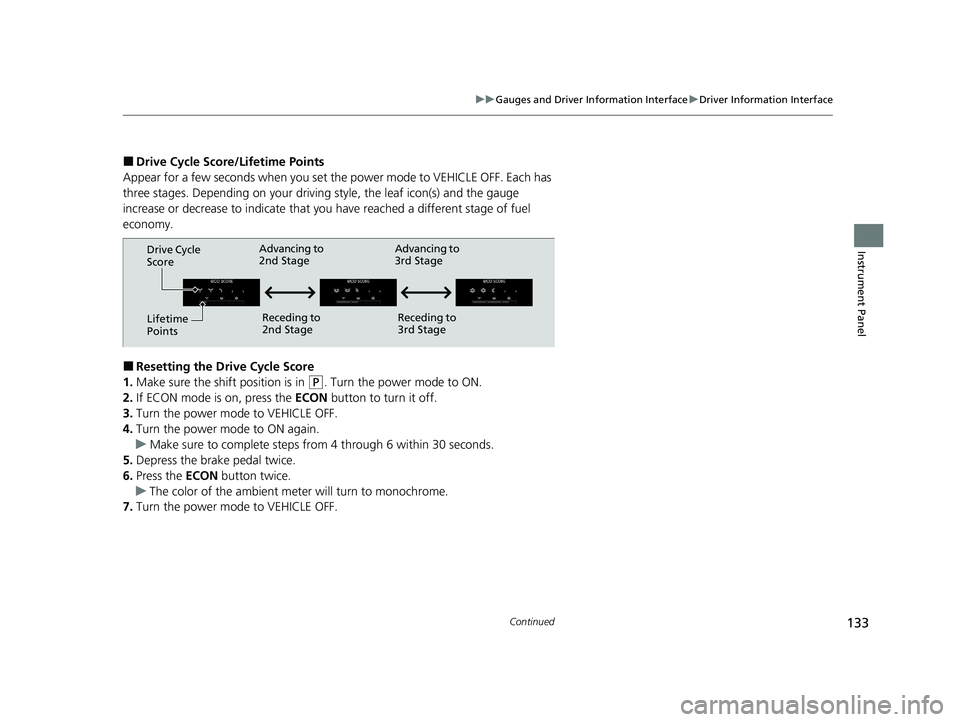
133
uuGauges and Driver Information Interface uDriver Information Interface
Continued
Instrument Panel
■Drive Cycle Score/Lifetime Points
Appear for a few seconds when you set th e power mode to VEHICLE OFF. Each has
three stages. Depending on your driving style, the leaf icon(s) and the gauge
increase or decrease to indicate that yo u have reached a different stage of fuel
economy.
■Resetting the Drive Cycle Score
1. Make sure the shift position is in
(P. Turn the power mode to ON.
2. If ECON mode is on, press the ECON button to turn it off.
3. Turn the power mode to VEHICLE OFF.
4. Turn the power mode to ON again.
u Make sure to complete steps fro m 4 through 6 within 30 seconds.
5. Depress the brake pedal twice.
6. Press the ECON button twice.
u The color of the ambient mete r will turn to monochrome.
7. Turn the power mode to VEHICLE OFF.
Drive Cycle
Score
Lifetime
Points Advancing to
2nd Stage
Receding to
2nd Stage Advancing to
3rd Stage
Receding to
3rd Stage
21 CR-V HYBRID HMIN-31TPG6100.book 133 ページ 2020年9月14日 月曜日 午前11時36分
Page 152 of 690

151
uuClock uAdjusting the Clock
Controls
■Using the Setti ngs menu on the audio/
information screen
1. Select Settings .
2. Select Clock.
3. Select Clock Adjustment .
4. Select or to change hour.
5. Select or to change minute, then
select OK.
Models with Display Audio1Using the Settings menu on the audio/information screen
You can customize the clock display to show the 12
hour clock or 24 hour clock and turn the clock display
on and off. 2 Customized Features P. 368
You can also adjust the clock by touching the clock
displayed on the upper right corner of the display.
1. Touch the clock on the display for a few seconds.
2. Select Settings .
3. Select Clock .
4. Select Clock Adjustment .
5. Select or to change hour.
6. Select or to change minute, then select OK.
You cannot adjust the time while the vehicle is
moving.
34
34
34
34
21 CR-V HYBRID HMIN-31TPG6100.book 151 ページ 2020年9月14日 月曜日 午前11時36分
Page 156 of 690
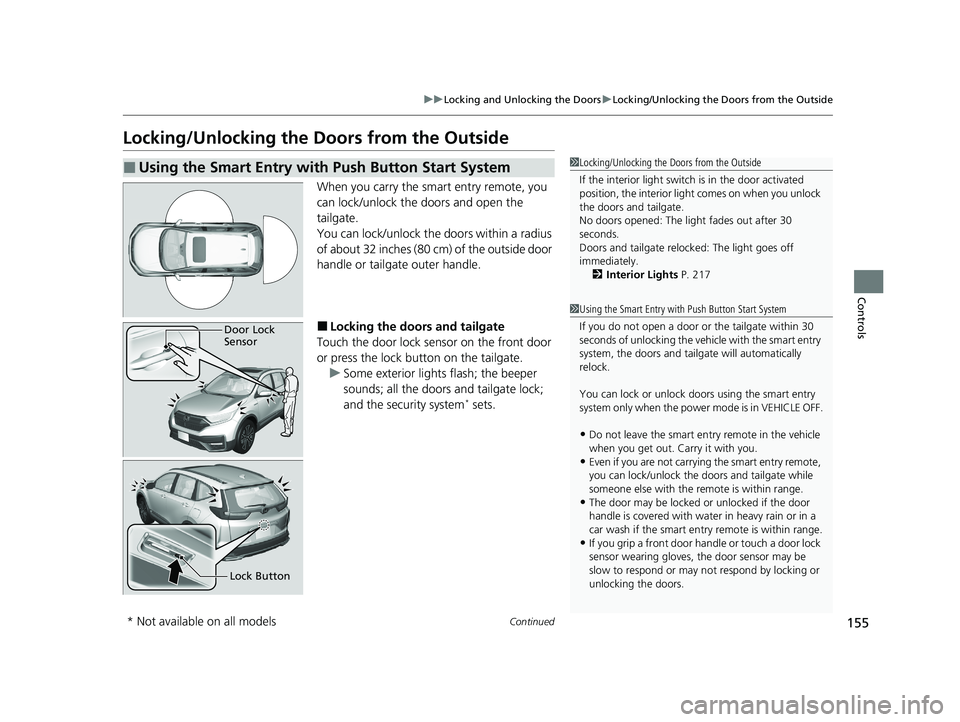
155
uuLocking and Unlocking the Doors uLocking/Unlocking the Doors from the Outside
Continued
Controls
Locking/Unlocking the Doors from the Outside
When you carry the sm art entry remote, you
can lock/unlock the doors and open the
tailgate.
You can lock/unlock the doors within a radius
of about 32 inches (80 cm) of the outside door
handle or tailgate outer handle.
■Locking the doors and tailgate
Touch the door lock sensor on the front door
or press the lock button on the tailgate. u Some exterior lights flash; the beeper
sounds; all the doors and tailgate lock;
and the security system
* sets.
■Using the Smart Entry with Push Button Start System1Locking/Unlocking the Doors from the Outside
If the interior light switch is in the door activated
position, the interior light comes on when you unlock
the doors and tailgate.
No doors opened: The li ght fades out after 30
seconds.
Doors and tailgate relo cked: The light goes off
immediately.
2 Interior Lights P. 217
1Using the Smart Entry with Push Button Start System
If you do not open a door or the tailgate within 30
seconds of unlocking the vehicle with the smart entry
system, the doors and tailg ate will automatically
relock.
You can lock or unlock doors using the smart entry
system only when the power mode is in VEHICLE OFF.
•Do not leave the smart entry remote in the vehicle
when you get out. Carry it with you.
•Even if you are not carrying the smart entry remote,
you can lock/unlock the doors and tailgate while
someone else with the remote is within range.
•The door may be locked or unlocked if the door
handle is covered with wate r in heavy rain or in a
car wash if the smart entry remote is within range.
•If you grip a front door ha ndle or touch a door lock
sensor wearing gloves, the door sensor may be
slow to respond or may no t respond by locking or
unlocking the doors.
Door Lock
Sensor
Lock Button
* Not available on all models
21 CR-V HYBRID HMIN-31TPG6100.book 155 ページ 2020年9月14日 月曜日 午前11時36分
Page 157 of 690
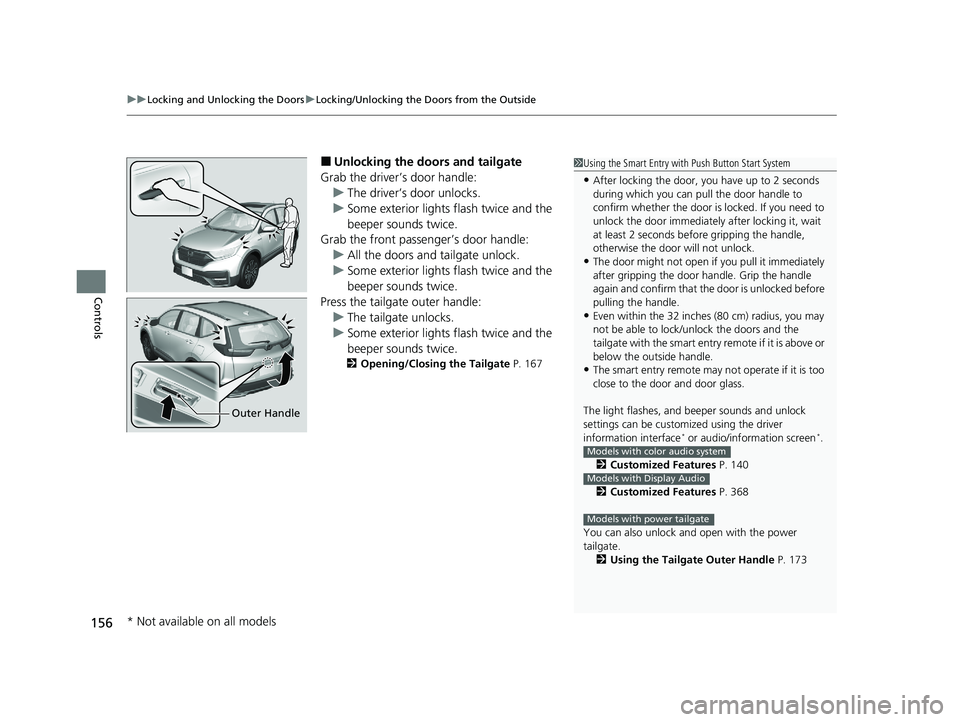
uuLocking and Unlocking the Doors uLocking/Unlocking the Doors from the Outside
156
Controls
■Unlocking the doors and tailgate
Grab the driver’s door handle: u The driver’s door unlocks.
u Some exterior lights flash twice and the
beeper sounds twice.
Grab the front passenger’s door handle:
u All the doors and tailgate unlock.
u Some exterior lights flash twice and the
beeper sounds twice.
Press the tailgate outer handle: u The tailgate unlocks.
u Some exterior lights flash twice and the
beeper sounds twice.
2 Opening/Closing the Tailgate P. 167
1Using the Smart Entry with Push Button Start System
•After locking the door, you have up to 2 seconds
during which you can pull the door handle to
confirm whether the door is locked. If you need to
unlock the door immediately after locking it, wait
at least 2 seconds befo re gripping the handle,
otherwise the door will not unlock.
•The door might not open if you pull it immediately
after gripping the door handle. Grip the handle
again and confirm that th e door is unlocked before
pulling the handle.
•Even within the 32 inches (80 cm) radius, you may
not be able to lock/unlock the doors and the
tailgate with the smart entry remote if it is above or
below the outside handle.
•The smart entry remote may not operate if it is too
close to the door and door glass.
The light flashes, and beeper sounds and unlock
settings can be custom ized using the driver
information interface
* or audio/information screen*.
2 Customized Features P. 140
2 Customized Features P. 368
You can also unlock and open with the power
tailgate. 2 Using the Tailgate Outer Handle P. 173Models with color audio system
Models with Display Audio
Models with power tailgate
Outer Handle
* Not available on all models
21 CR-V HYBRID HMIN-31TPG6100.book 156 ページ 2020年9月14日 月曜日 午前11時36分