Camera HONDA HR-V 2020 (in English) User Guide
[x] Cancel search | Manufacturer: HONDA, Model Year: 2020, Model line: HR-V, Model: HONDA HR-V 2020Pages: 639, PDF Size: 40.6 MB
Page 348 of 639
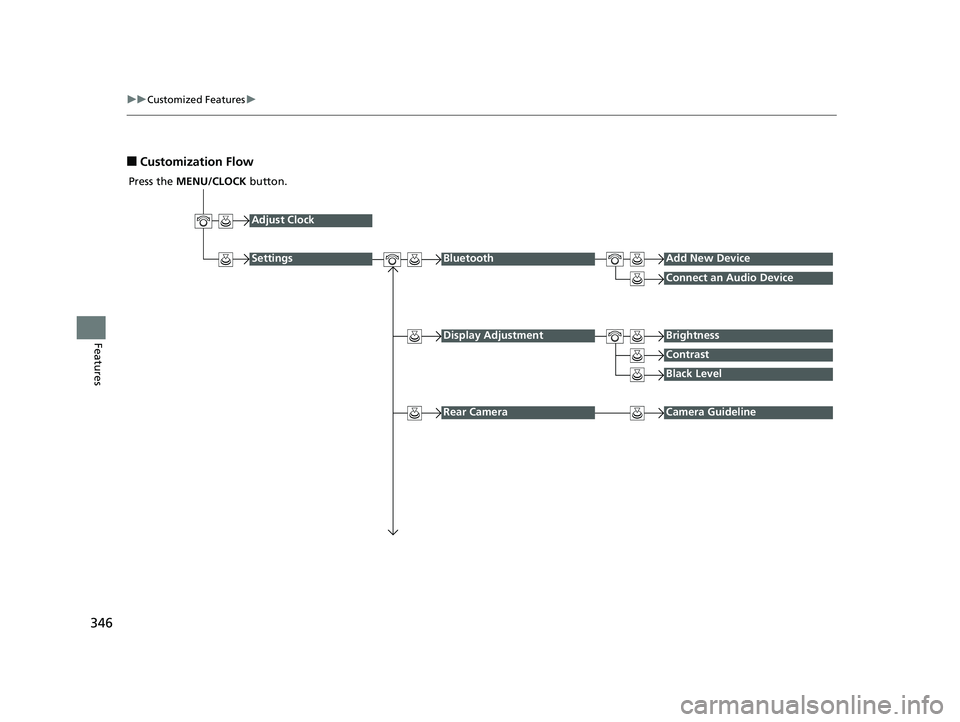
346
uuCustomized Features u
Features
■Customization Flow
Press the MENU/CLOCK button.
Adjust Clock
SettingsBluetoothAdd New Device
Connect an Audio Device
Display AdjustmentBrightness
Contrast
Black Level
Rear CameraCamera Guideline
20 HR-V HDMC HDMG-31T7A6400.book 346 ページ 2019年8月8日 木曜日 午後3時52分
Page 351 of 639
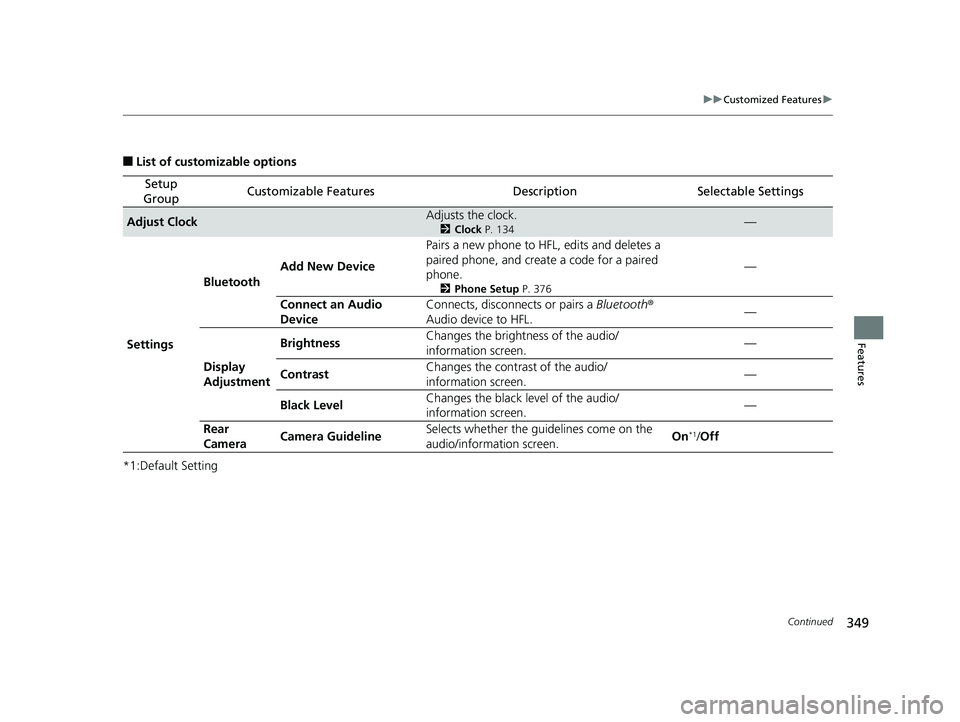
349
uuCustomized Features u
Continued
Features
■List of customizable options
*1:Default Setting
Setup
GroupCustomizable FeaturesDescriptionSelectable Settings
Adjust ClockAdjusts the clock.
2 Clock P. 134—
Settings Bluetooth
Add New Device Pairs a new phone to HFL, edits and deletes a
paired phone, and create
a code for a paired
phone.
2 Phone Setup P. 376
—
Connect an Audio
Device Connects, disconnects or pairs a
Bluetooth®
Audio device to HFL. —
Display
Adjustment Brightness
Changes the brightness of the audio/
information screen.
—
Contrast Changes the contrast of the audio/
information screen. —
Black Level Changes the black level of the audio/
information screen. —
Rear
Camera Camera Guideline Selects whether the guidelines come on the
audio/information screen.
On
*1/
Off
20 HR-V HDMC HDMG-31T7A6400.book 349 ページ 2019年8月8日 木曜日 午後3時52分
Page 356 of 639
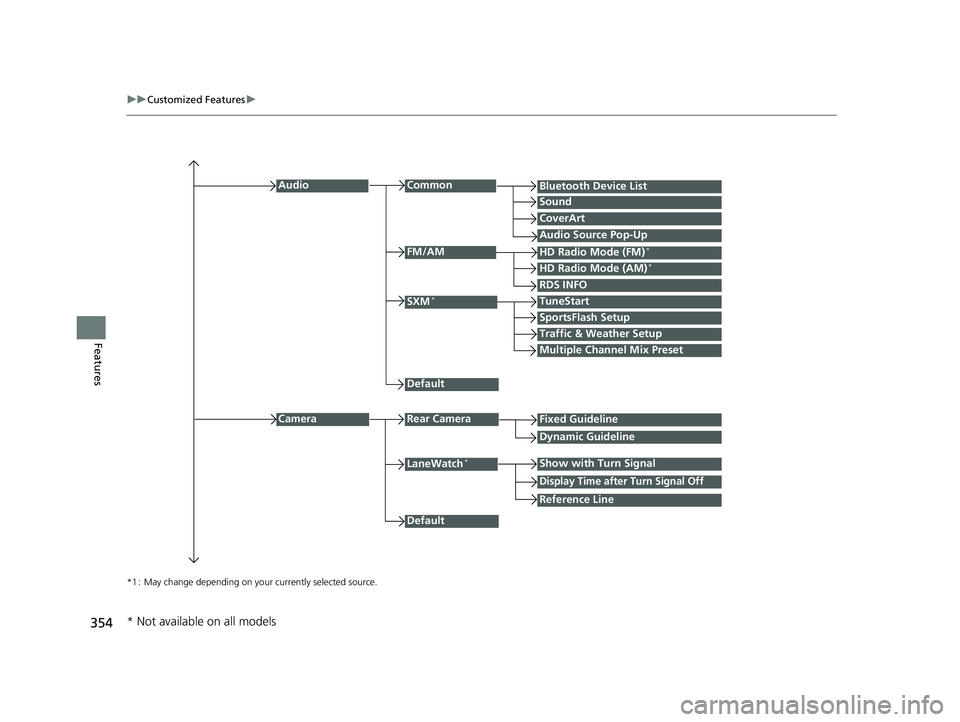
354
uuCustomized Features u
Features
*1 : May change depending on your currently selected source.
Common
Multiple Channel Mix Preset
Audio
Sound
Audio Source Pop-Up
SXM*
HD Radio Mode (AM)*HD Radio Mode (FM)*
TuneStart
Traffic & Weather Setup
CameraRear Camera
LaneWatch*
Default
CoverArt
RDS INFO
Bluetooth Device List
FM/AM
Fixed Guideline
Dynamic Guideline
Show with Turn Signal
Default
Display Time after Turn Signal Off
Reference Line
SportsFlash Setup
* Not available on all models
20 HR-V HDMC HDMG-31T7A6400.book 354 ページ 2019年8月8日 木曜日 午後3時52分
Page 363 of 639
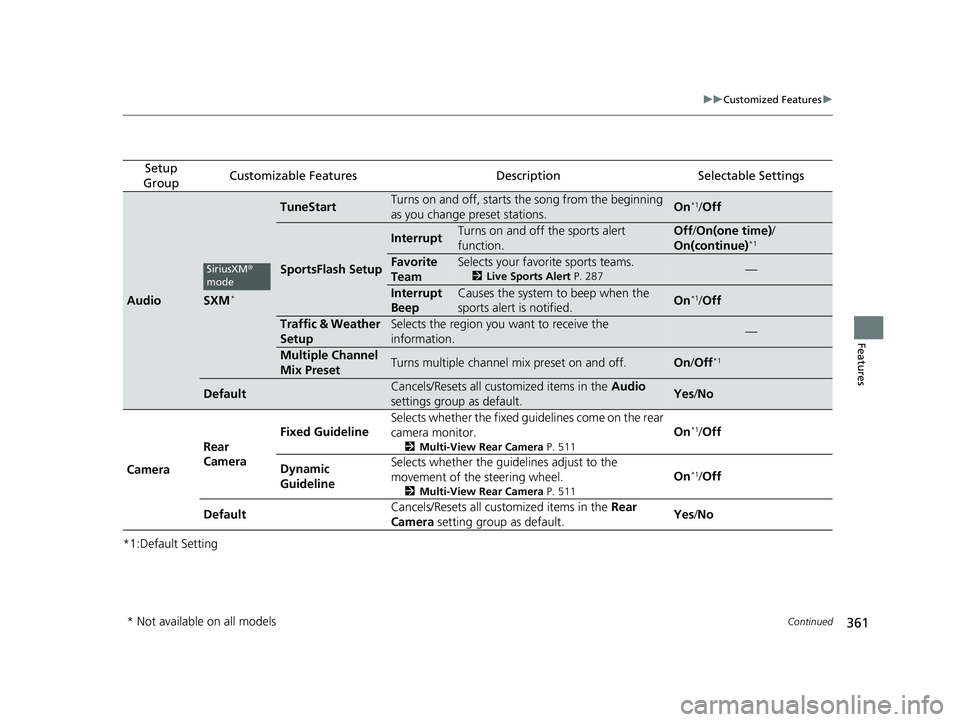
361
uuCustomized Features u
Continued
Features
*1:Default Setting
Setup
GroupCustomizable FeaturesDescriptionSelectable Settings
AudioSXM*
TuneStartTurns on and off, starts the song from the beginning
as you change preset stations.On*1/ Off
SportsFlash Setup
InterruptTurns on and off the sports alert
function.Off /On(one time) /
On(continue)*1
Favorite
TeamSelects your favorite sports teams.
2 Live Sports Alert P. 287—
Interrupt
BeepCauses the system to beep when the
sports alert is notified.On*1/ Off
Traffic & Weather
SetupSelects the region you want to receive the
information.—
Multiple Channel
Mix PresetTurns multiple channel mix preset on and off.On /Off*1
DefaultCancels/Resets all customized items in the Audio
settings group as default.Yes /No
Camera Rear
Camera Fixed Guideline
Selects whether the fixed guid
elines come on the rear
camera monitor.
2 Multi-View Rear Camera P. 511
On*1/Off
Dynamic
Guideline Selects whether the guid
elines adjust to the
movement of the steering wheel.
2 Multi-View Rear Camera P. 511
On*1/Off
Default Cancels/Resets all customized items in the
Rear
Camera setting group as default. Yes
/No
SiriusXM ®
mode
* Not available on all models
20 HR-V HDMC HDMG-31T7A6400.book 361 ページ 2019年8月8日 木曜日 午後3時52分
Page 364 of 639
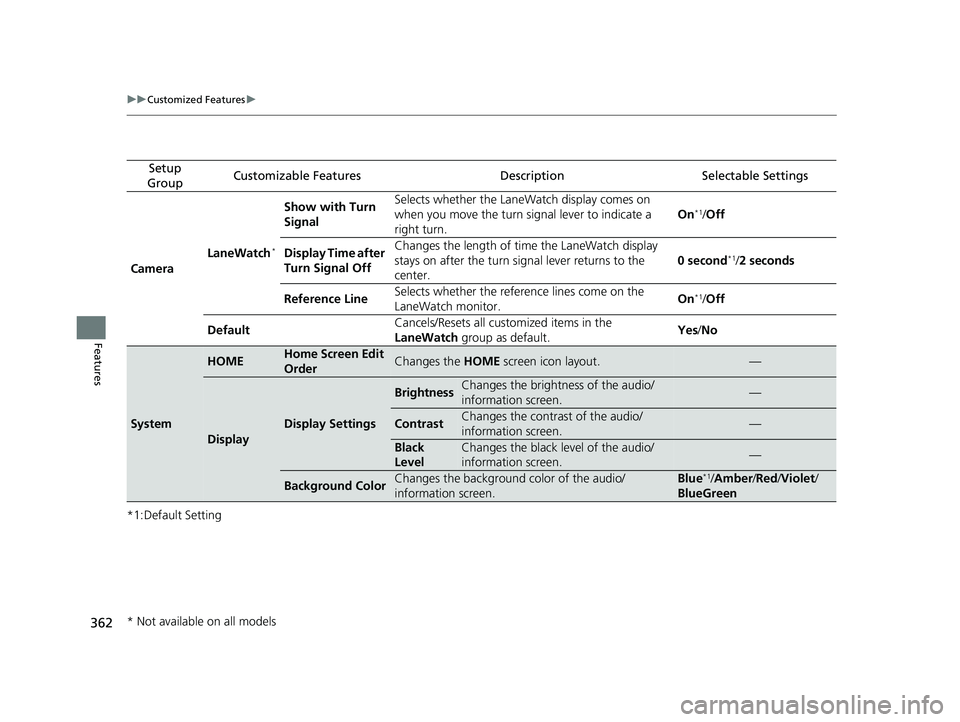
362
uuCustomized Features u
Features
*1:Default Setting
Setup
GroupCustomizable FeaturesDescriptionSelectable Settings
Camera LaneWatch
*
Show with Turn
Signal Selects whether the LaneWatch display comes on
when you move the turn signal lever to indicate a
right turn.
On*1/
Off
Display Time after
Turn Signal Off Changes the length of ti
me the LaneWatch display
stays on after the turn sign al lever returns to the
center. 0 second
*1/
2 seconds
Reference Line Selects whether the reference lines come on the
LaneWatch monitor. On
*1/
Off
Default Cancels/Resets all customized items in the
LaneWatch
group as default. Yes
/No
System
HOMEHome Screen Edit
OrderChanges the HOME screen icon layout.—
Display
Display Settings
BrightnessChanges the brightness of the audio/
information screen.—
ContrastChanges the contrast of the audio/
information screen.—
Black
LevelChanges the black level of the audio/
information screen.—
Background ColorChanges the background color of the audio/
information screen.Blue*1/Amber /Red /Violet /
BlueGreen
* Not available on all models
20 HR-V HDMC HDMG-31T7A6400.book 362 ページ 2019年8月8日 木曜日 午後3時52分
Page 425 of 639
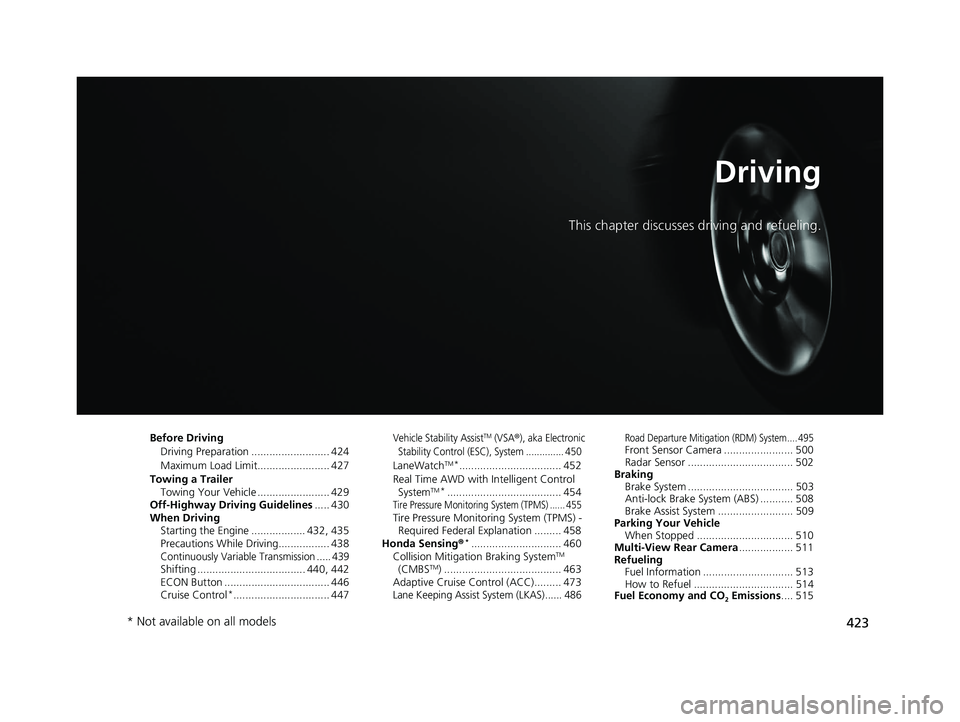
423
Driving
This chapter discusses driving and refueling.
Before DrivingDriving Preparation .......................... 424
Maximum Load Limit........................ 427
Towing a Trailer Towing Your Vehicle ........................ 429
Off-Highway Driving Guidelines ..... 430
When Driving Starting the Engine .................. 432, 435
Precautions While Driving................. 438
Continuously Variable Transmission ..... 439Shifting .................................... 440, 442
ECON Button ................................... 446
Cruise Control
*................................ 447
Vehicle Stability AssistTM (VSA®), aka Electronic
Stability Control (ESC), System .............. 450
LaneWatchTM*.................................. 452
Real Time AWD with Intelligent Control System
TM*...................................... 454Tire Pressure Monitoring System (TPMS) ...... 455Tire Pressure Monitoring System (TPMS) - Required Federal Explanation ......... 458
Honda Sensing ®
*.............................. 460
Collision Mitigati on Braking SystemTM
(CMBSTM) ....................................... 463
Adaptive Cruise Control (ACC)......... 473
Lane Keeping Assist System (LKAS)...... 486
Road Departure Mitigation (RDM) System.... 495Front Sensor Camera ....................... 500
Radar Sensor ................................... 502
Braking Brake System ................................... 503
Anti-lock Brake System (ABS) ........... 508
Brake Assist System ......................... 509
Parking Your Vehicle When Stopped ................................ 510
Multi-View Rear Camera .................. 511
Refueling Fuel Information .............................. 513
How to Refuel ................................. 514
Fuel Economy and CO
2 Emissions .... 515
* Not available on all models
20 HR-V HDMC HDMG-31T7A6400.book 423 ページ 2019年8月8日 木曜日 午後3時52分
Page 454 of 639
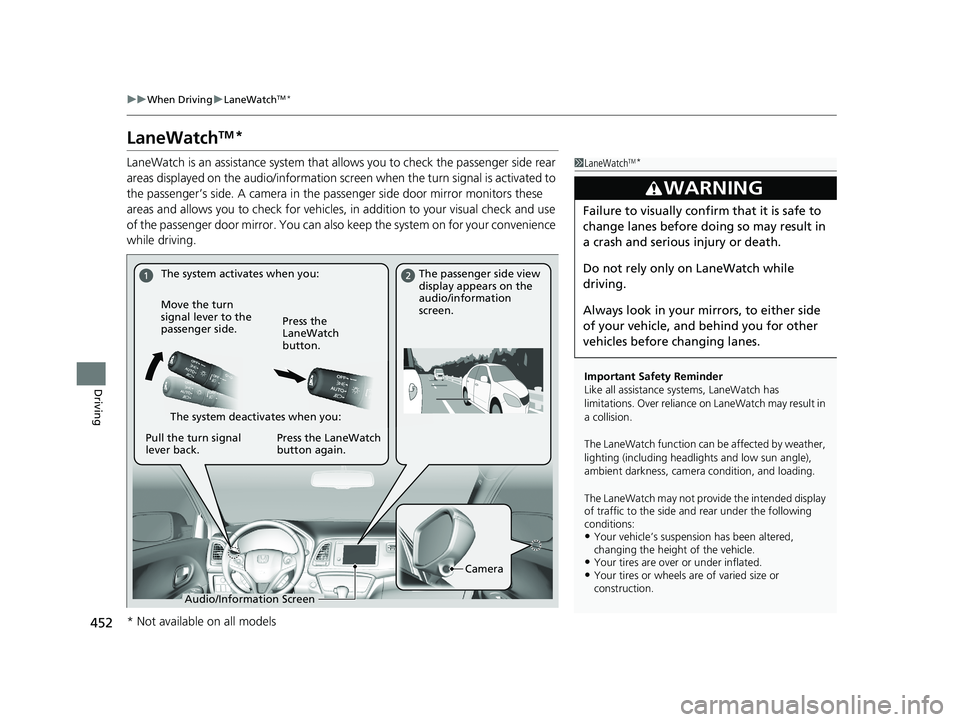
452
uuWhen Driving uLaneWatchTM*
Driving
LaneWatchTM*
LaneWatch is an assistance system that allows you to check the passenger side rear
areas displayed on the audio/information screen when the turn signal is activated to
the passenger’s side. A camera in the pass enger side door mirror monitors these
areas and allows you to chec k for vehicles, in addition to your visual check and use
of the passenger door mirror. You can also keep the system on for your convenience
while driving.1 LaneWatchTM*
Important Safety Reminder
Like all assistance systems, LaneWatch has
limitations. Over reliance on LaneWatch may result in
a collision.
The LaneWatch function can be affected by weather,
lighting (including headlights and low sun angle),
ambient darkness, camera condition, and loading.
The LaneWatch may not prov ide the intended display
of traffic to th e side and rear under the following
conditions:
•Your vehicle’s suspension has been altered,
changing the height of the vehicle.
•Your tires are over or under inflated.•Your tires or wheels ar e of varied size or
construction.
3WARNING
Failure to visually confi rm that it is safe to
change lanes before doing so may result in
a crash and serious injury or death.
Do not rely only on LaneWatch while
driving.
Always look in your mi rrors, to either side
of your vehicle, and behind you for other
vehicles before changing lanes.
The system activates when you: The passenger side view
display appears on the
audio/information
screen.
Move the turn
signal lever to the
passenger side. Press the
LaneWatch
button.
The system deactivates when you:
Pull the turn signal
lever back. Press the LaneWatch
button again.
Camera
Audio/Information Screen
* Not available on all models
20 HR-V HDMC HDMG-31T7A6400.book 452 ページ 2019年8月8日 木曜日 午後3時52分
Page 455 of 639
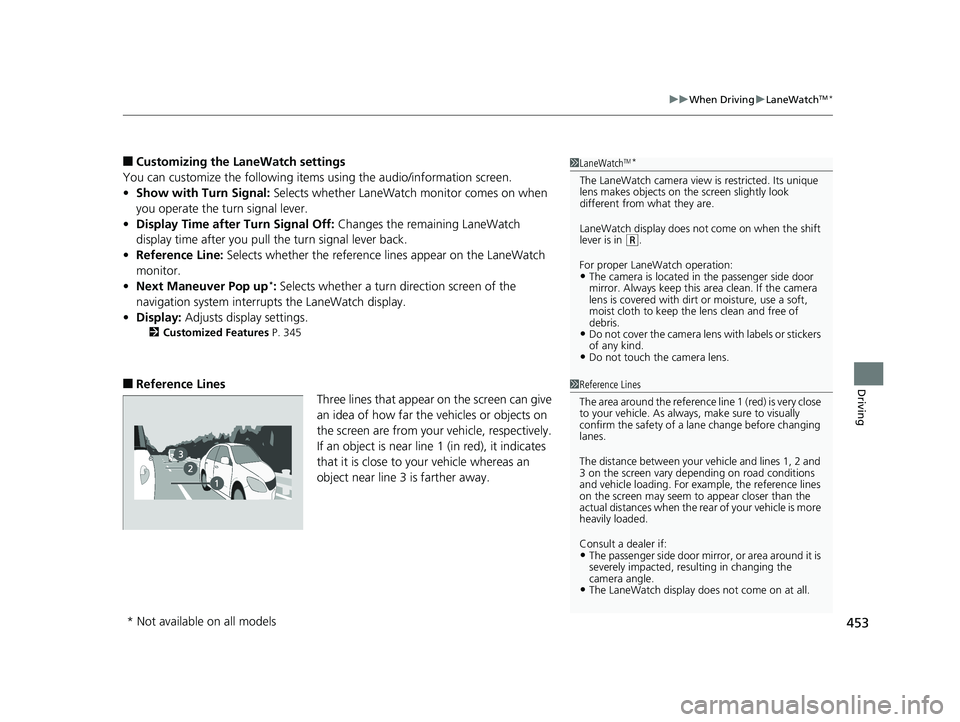
453
uuWhen Driving uLaneWatchTM*
Driving
■Customizing the La neWatch settings
You can customize the following items using the audio/information screen.
• Show with Tu rn Signal: Selects whether LaneWatch monitor comes on when
you operate the tu rn signal lever.
• Display Time after Turn Signal Off: Changes the remaining LaneWatch
display time after you pull the turn signal lever back.
• Reference Line: Selects whether the reference lines appear on the LaneWatch
monitor.
• Next Maneuver Pop up
*: Selects whether a turn direction screen of the
navigation system interr upts the LaneWatch display.
• Display: Adjusts display settings.
2Customized Features P. 345
■Reference Lines
Three lines that appear on the screen can give
an idea of how far the vehicles or objects on
the screen are from your vehicle, respectively.
If an object is near line 1 (in red), it indicates
that it is close to your vehicle whereas an
object near line 3 is farther away.
1LaneWatchTM*
The LaneWatch camera view is restricted. Its unique
lens makes objects on the screen slightly look
different from what they are.
LaneWatch display does not come on when the shift
lever is in
( R.
For proper LaneWatch operation:
•The camera is located in the passenger side door
mirror. Always keep this area clean. If the camera
lens is covered with dirt or moisture, use a soft,
moist cloth to keep the lens clean and free of
debris.
•D o n o t c o v er t h e c am e ra le n s wi th l ab el s o r s ti c ke rs
of any kind.
•Do not touch the camera lens.
1 Reference Lines
The area around the reference li ne 1 (red) is very close
to your vehicle. As always, make sure to visually
confirm the safety of a la ne change before changing
lanes.
The distance betwee n your vehicle and lines 1, 2 and
3 on the screen vary depending on road conditions
and vehicle loading. For ex ample, the reference lines
on the screen may seem to appear closer than the
actual distances when the rear of your vehicle is more
heavily loaded.
Consult a dealer if:
•The passenger side door mirr or, or area around it is
severely impacted, resulting in changing the
camera angle.
•The LaneWatch display doe s not come on at all.
* Not available on all models
20 HR-V HDMC HDMG-31T7A6400.book 453 ページ 2019年8月8日 木曜日 午後3時52分
Page 462 of 639
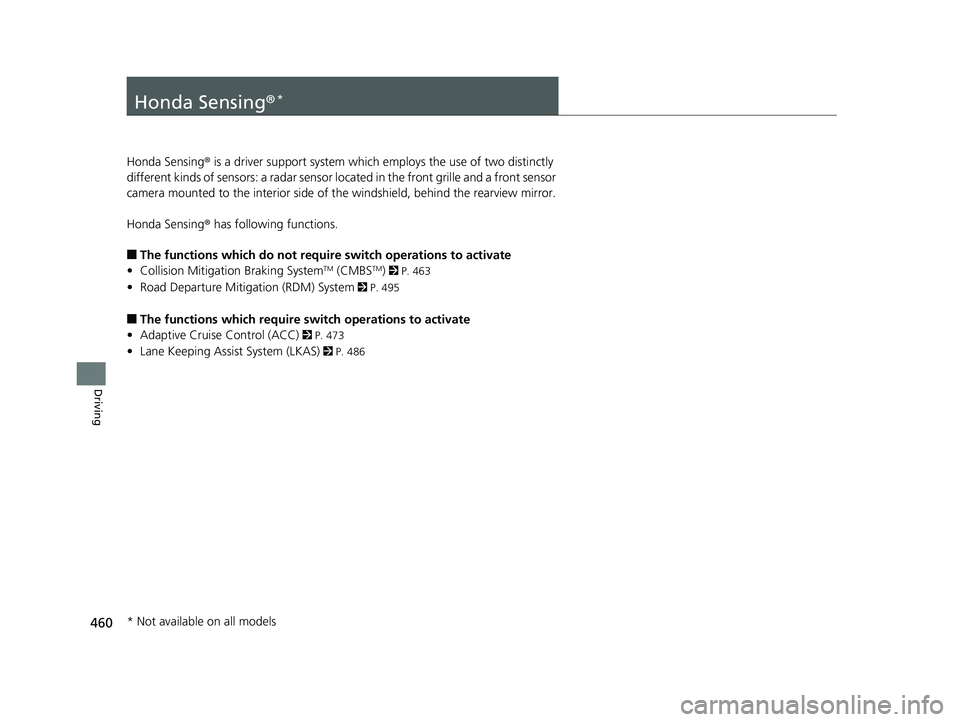
460
Driving
Honda Sensing®*
Honda Sensing® is a driver support system which employs the use of two distinctly
different kinds of sensors: a radar sensor lo cated in the front grille and a front sensor
camera mounted to the interior side of the windshield, behind the rearview mirror.
Honda Sensing® has following functions.
■The functions which do not require switch operations to activate
• Collision Mitigation Braking SystemTM (CMBSTM) 2 P. 463
• Road Departure Mitigation (RDM) System 2 P. 495
■The functions wh ich require switch operations to activate
• Adaptive Cruise Control (ACC)
2 P. 473
• Lane Keeping Assist System (LKAS) 2 P. 486
* Not available on all models
20 HR-V HDMC HDMG-31T7A6400.book 460 ページ 2019年8月8日 木曜日 午後3時52分
Page 465 of 639
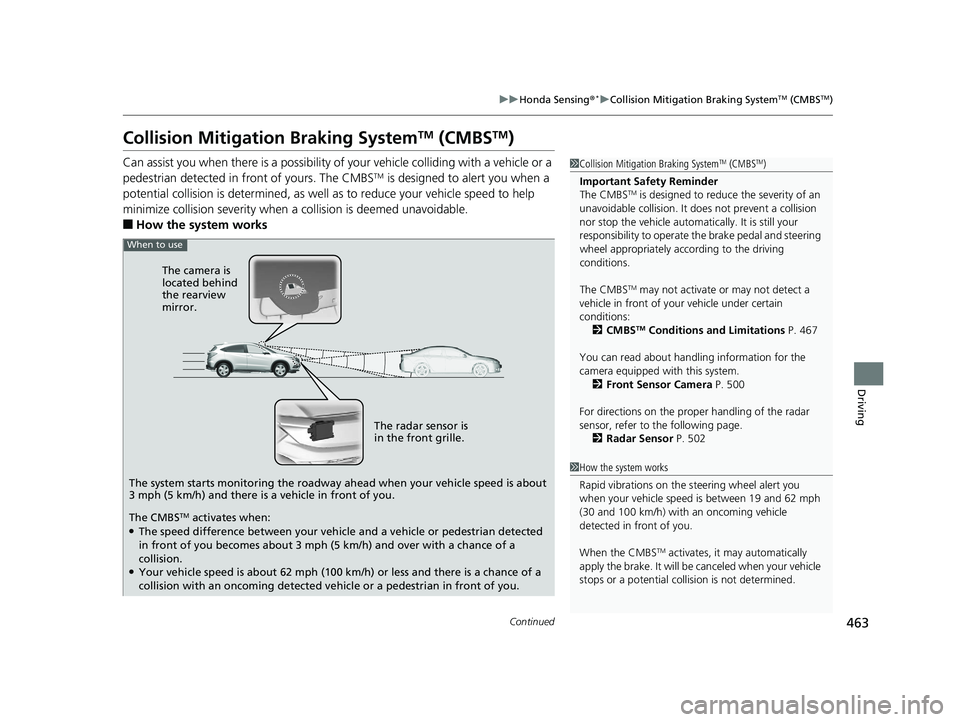
463
uuHonda Sensing ®*uCollision Mitigation Braking SystemTM (CMBSTM)
Continued
Driving
Collision Mitigation Braking SystemTM (CMBSTM)
Can assist you when there is a possibility of your vehicle colliding with a vehicle or a
pedestrian detected in front of yours. The CMBSTM is designed to alert you when a
potential collision is determined, as well as to reduce your vehicle speed to help
minimize collision severity when a collision is deemed unavoidable.
■How the system works
1 Collision Mitigation Braking SystemTM (CMBSTM)
Important Safety Reminder
The CMBS
TM is designed to reduce the severity of an
unavoidable collision. It do es not prevent a collision
nor stop the vehicle automati cally. It is still your
responsibility to operate the brake pedal and steering
wheel appropriately acco rding to the driving
conditions.
The CMBS
TM may not activate or may not detect a
vehicle in front of y our vehicle under certain
conditions:
2 CMBS
TM Conditions and Limitations P. 467
You can read about handling information for the
camera equipped with this system. 2 Front Sensor Camera P. 500
For directions on the prop er handling of the radar
sensor, refer to the following page. 2 Radar Sensor P. 502
1How the system works
Rapid vibrations on the steering wheel alert you
when your vehicle speed is between 19 and 62 mph
(30 and 100 km/h) with an oncoming vehicle
detected in front of you.
When the CMBS
TM activates, it may automatically
apply the brake. It will be canceled when your vehicle
stops or a potential coll ision is not determined.
When to use
The camera is
located behind
the rearview
mirror.
The radar sensor is
in the front grille.
The system starts monitoring the roadway ahead when your vehicle speed is about
3 mph (5 km/h) and there is a vehicle in front of you.
The CMBS
TM activates when:●The speed difference between your vehicl e and a vehicle or pedestrian detected
in front of you becomes about 3 mph (5 km/h) and over with a chance of a
collision.
●Your vehicle speed is about 62 mph (100 km/h) or less and there is a chance of a
collision with an oncoming detected ve hicle or a pedestrian in front of you.
20 HR-V HDMC HDMG-31T7A6400.book 463 ページ 2019年8月8日 木曜日 午後3時52分