automatic transmission HONDA INSIGHT 2020 (in English) User Guide
[x] Cancel search | Manufacturer: HONDA, Model Year: 2020, Model line: INSIGHT, Model: HONDA INSIGHT 2020Pages: 675, PDF Size: 36.95 MB
Page 463 of 675
![HONDA INSIGHT 2020 (in English) User Guide Continued461
uuWhen Driving uShifting
Driving
■If you want to keep the transmission in (N position [car wash mode]
With the power system on:
1. Press and hold the brake pedal.
2. Press and release t HONDA INSIGHT 2020 (in English) User Guide Continued461
uuWhen Driving uShifting
Driving
■If you want to keep the transmission in (N position [car wash mode]
With the power system on:
1. Press and hold the brake pedal.
2. Press and release t](/img/13/34473/w960_34473-462.png)
Continued461
uuWhen Driving uShifting
Driving
■If you want to keep the transmission in (N position [car wash mode]
With the power system on:
1. Press and hold the brake pedal.
2. Press and release the
(N button.
u
(N (Neutral) hold mode will appear on the driver information interface.
3. Press the
(N button again and hold it for two seconds.
u The vehicle will enter car wash mode, which must be used when your vehicle
is pulled through a conveyor type automatic car wash where you or an
attendant do not remain in the vehicle.
If the POWER button is pressed after car wash
mode has been activated, the power mode
will change to ACCESSORY and a message
will be displayed on the driver information
interface. u For 15 minutes the transmission remains
in
(N with the power mode will remain
in ACCESSORY. After that, the
transmission automatically changes to
(P and the power mode changes to OFF.
u Manually changing to
(P cancels
ACCESSORY mode. The
(P indicator
comes on and the power mode changes
to OFF. You must always put the
transmission into
(P when car wash
mode is no longer needed.
1 If you want to keep the transmission in (N position [car wash
mode]
To keep the vehicle in
(N position, you can also
follow this procedure:
While the power mode is on, select
( N, and then
within five seconds, press the POWER button.
Note that the transmiss ion may not stay in
(N
position while any of the following indicators is on:
•Transmission system indicator.
•Malfunction indicator lamp.•Charging system indicator.
20 INSIGHT-31TXM6100.book 461 ページ 2019年4月24日 水曜日 午後2時2分
Page 536 of 675
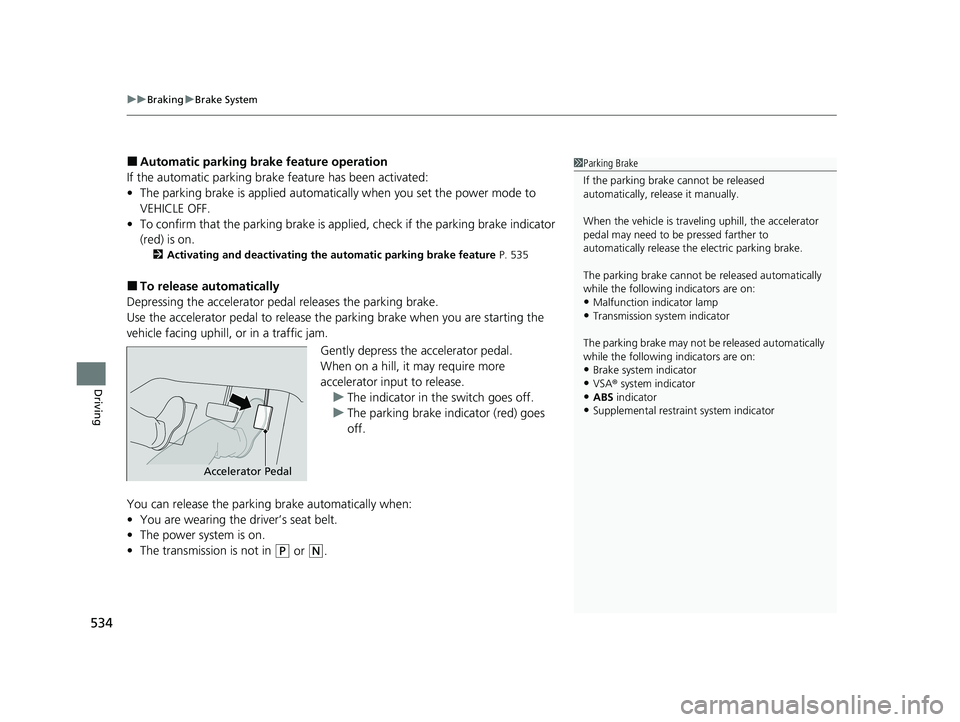
uuBraking uBrake System
534
Driving
■Automatic parking brake feature operation
If the automatic parking brake feature has been activated:
• The parking brake is applied automatica lly when you set the power mode to
VEHICLE OFF.
• To confirm that the parking brake is app lied, check if the parking brake indicator
(red) is on.
2 Activating and deactivating the automatic parking brake feature P. 535
■To release automatically
Depressing the accelerator pedal releases the parking brake.
Use the accelerator pedal to release the parking brake when you are starting the
vehicle facing uphill, or in a traffic jam.
Gently depress the accelerator pedal.
When on a hill, it may require more
accelerator input to release.u The indicator in th e switch goes off.
u The parking brake indicator (red) goes
off.
You can release the parki ng brake automatically when:
• You are wearing the driver’s seat belt.
• The power system is on.
• The transmission is not in
(P or (N.
1Parking Brake
If the parking brake cannot be released
automatically, release it manually.
When the vehicle is travel ing uphill, the accelerator
pedal may need to be pressed farther to
automatically release the electric parking brake.
The parking brake cannot be released automatically
while the following indicators are on:
•Malfunction indicator lamp•Transmission system indicator
The parking brake may not be released automatically
while the following indicators are on:
•Brake system indicator
•VSA® system indicator•ABS indicator
•Supplemental restraint system indicator
Accelerator Pedal
20 INSIGHT-31TXM6100.book 534 ページ 2019年4月24日 水曜日 午後2時2分
Page 537 of 675
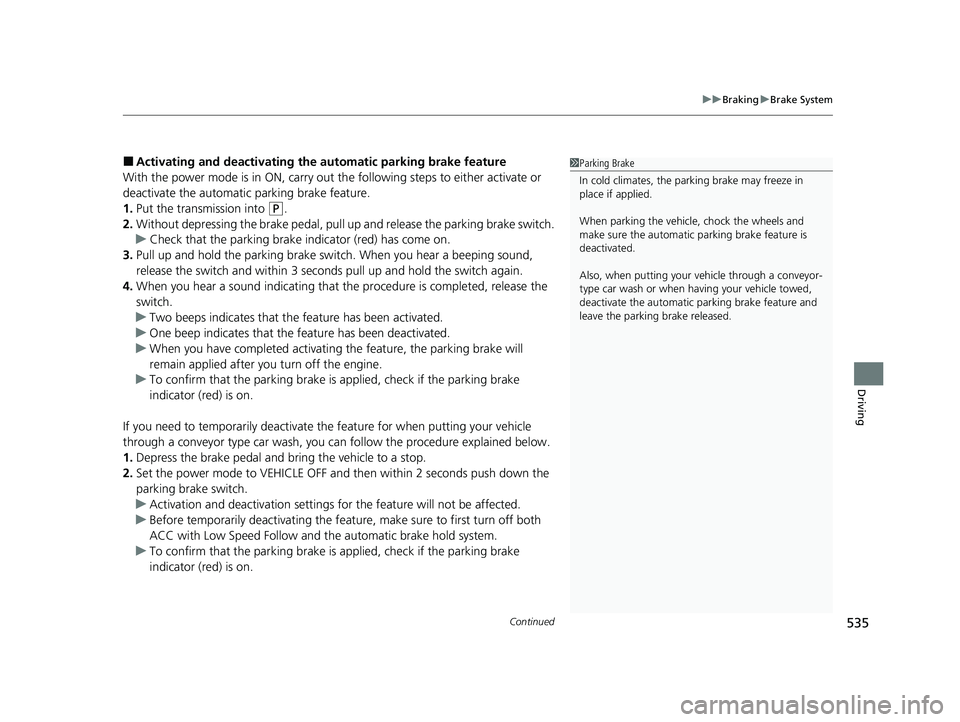
Continued535
uuBraking uBrake System
Driving
■Activating and deactivating the automatic parking brake feature
With the power mode is in ON, carry out th e following steps to either activate or
deactivate the automatic parking brake feature.
1. Put the transmission into
(P.
2. Without depressing the brake pedal, pull up and release the parking brake switch.
u Check that the parking brake indicator (red) has come on.
3. Pull up and hold the parking brake swit ch. When you hear a beeping sound,
release the switch and within 3 second s pull up and hold the switch again.
4. When you hear a sound indicating that the procedure is completed, release the
switch.
u Two beeps indicates that the feature has been activated.
u One beep indicates that the feature has been deactivated.
u When you have completed activating the feature, the parking brake will
remain applied after you turn off the engine.
u To confirm that the park ing brake is applied, check if the parking brake
indicator (red) is on.
If you need to temporarily deactivate th e feature for when putting your vehicle
through a conveyor type car wash, you can follow the procedure explained below.
1. Depress the brake pedal and bring the vehicle to a stop.
2. Set the power mode to VEHICLE OFF and then within 2 seconds push down the
parking brake switch.
u Activation and deactivation settings for the feature will not be affected.
u Before temporarily deactivating the feat ure, make sure to first turn off both
ACC with Low Speed Follow and the automatic brake hold system.
u To confirm that the park ing brake is applied, check if the parking brake
indicator (red) is on.
1 Parking Brake
In cold climates, the parking brake may freeze in
place if applied.
When parking the vehicle, chock the wheels and
make sure the automatic parking brake feature is
deactivated.
Also, when putting your vehicle through a conveyor-
type car wash or when ha ving your vehicle towed,
deactivate the automatic parking brake feature and
leave the parking brake released.
20 INSIGHT-31TXM6100.book 535 ページ 2019年4月24日 水曜日 午後2時2分
Page 539 of 675
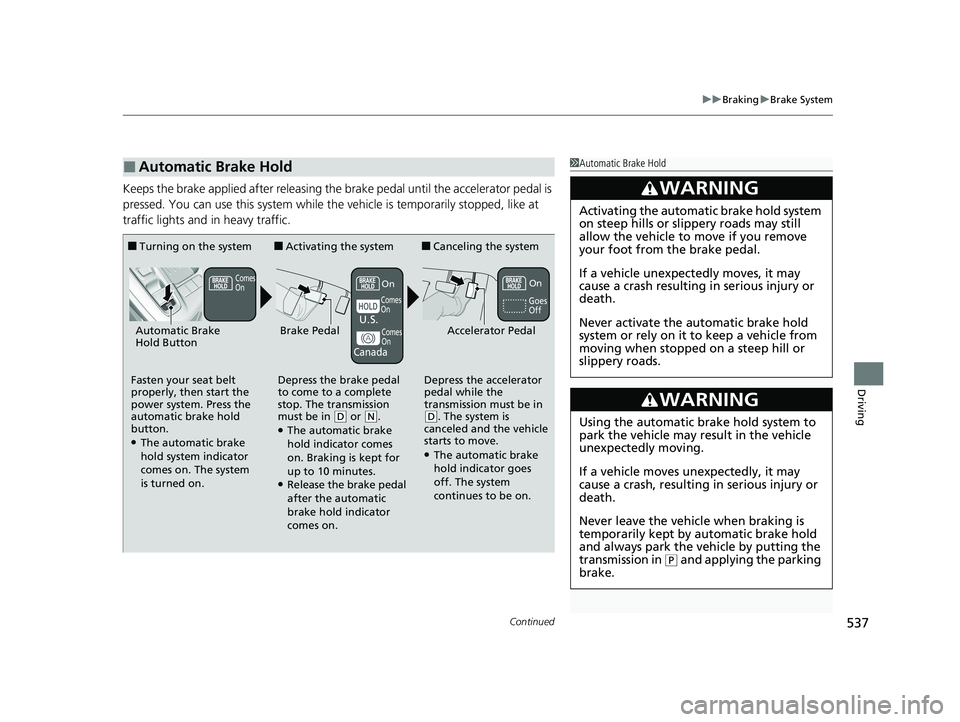
Continued537
uuBraking uBrake System
Driving
Keeps the brake applied after releasing the brake pedal until the accelerator pedal is
pressed. You can use this system while th e vehicle is temporarily stopped, like at
traffic lights and in heavy traffic.
■Automatic Brake Hold1 Automatic Brake Hold
3WARNING
Activating the automatic brake hold system
on steep hills or slippery roads may still
allow the vehicle to move if you remove
your foot from the brake pedal.
If a vehicle unexpectedly moves, it may
cause a crash resulting in serious injury or
death.
Never activate the automatic brake hold
system or rely on it to keep a vehicle from
moving when stopped on a steep hill or
slippery roads.
3WARNING
Using the automatic brake hold system to
park the vehicle may result in the vehicle
unexpectedly moving.
If a vehicle moves unexpectedly, it may
cause a crash, resulting in serious injury or
death.
Never leave the vehicle when braking is
temporarily kept by automatic brake hold
and always park the vehicle by putting the
transmission in
( P and applying the parking
brake.
■Turning on the system
Fasten your seat belt
properly, then start the
power system. Press the
automatic brake hold
button.
●The automatic brake
hold system indicator
comes on. The system
is turned on.
■Activating the system
Depress the brake pedal
to come to a complete
stop. The transmission
must be in
( D or (N.●The automatic brake
hold indicator comes
on. Braking is kept for
up to 10 minutes.
●Release the brake pedal
after the automatic
brake hold indicator
comes on.
■Canceling the system
Depress the accelerator
pedal while the
transmission must be in
( D. The system is
canceled and the vehicle
starts to move.
●The automatic brake
hold indicator goes
off. The system
continues to be on.
Accelerator PedalBrake PedalAutomatic Brake
Hold Button
Goes
Off
U.S.
Canada
On
On
Comes
On
Comes
On
Comes
On
20 INSIGHT-31TXM6100.book 537 ページ 2019年4月24日 水曜日 午後2時2分
Page 540 of 675

uuBraking uBrake System
538
Driving
■The system automatically cancels when:
• You engage the parking brake.
• You depress the brake pedal and put the transmission into
(P or (R.
■The system automatically cancels and the parking brake is applied when:
• Braking is kept for more than 10 minutes.
• The driver’s seat belt is unfastened.
• The power system is turned off.
• There is a problem with au tomatic brake hold system.
1Automatic Brake Hold
While the system is activated, you can turn off the
power system or park th e vehicle through the same
procedure as you normally do. 2 When Stopped P. 542
Whether the system is on, or the system is activated,
the automatic brake hold turns off once the power
system is off.
20 INSIGHT-31TXM6100.book 538 ページ 2019年4月24日 水曜日 午後2時2分
Page 546 of 675
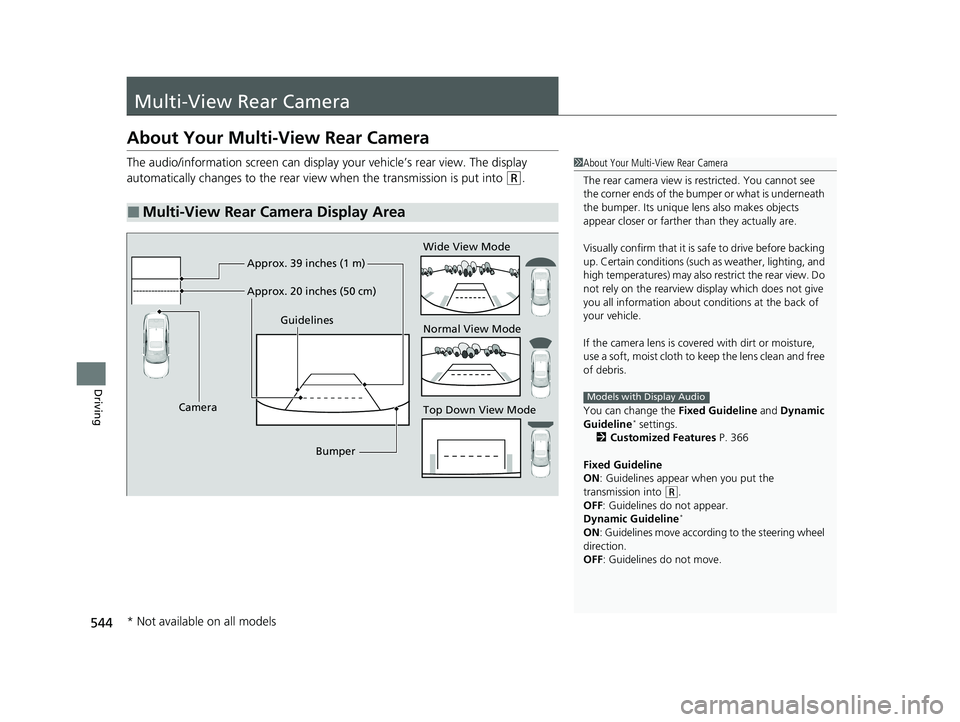
544
Driving
Multi-View Rear Camera
About Your Multi-View Rear Camera
The audio/information screen can display your vehicle’s rear view. The display
automatically changes to the rear view when the transmission is put into
(R.
■Multi-View Rear Camera Display Area
1About Your Multi-View Rear Camera
The rear camera view is restricted. You cannot see
the corner ends of the bumper or what is underneath
the bumper. Its unique le ns also makes objects
appear closer or farther than they actually are.
Visually confirm that it is safe to drive before backing
up. Certain conditions (such as weather, lighting, and
high temperatures) may also restrict the rear view. Do
not rely on the rearview display which does not give
you all information about conditions at the back of
your vehicle.
If the camera lens is cove red with dirt or moisture,
use a soft, moist cloth to keep the lens clean and free
of debris.
You can change the Fixed Guideline and Dynamic
Guideline
* settings.
2 Customized Features P. 366
Fixed Guideline
ON : Guidelines appear when you put the
transmission into
( R.
OFF: Guidelines do not appear.
Dynamic Guideline
*
ON : Guidelines move accord ing to the steering wheel
direction.
OFF: Guidelines do not move.
Models with Display AudioTop Down View Mode Normal View Mode Wide View Mode
Guidelines
Bumper
Camera Approx. 39 inches (1 m)
Approx. 20 inches (50 cm)
* Not available on all models
20 INSIGHT-31TXM6100.book 544 ページ 2019年4月24日 水曜日 午後2時2分
Page 550 of 675
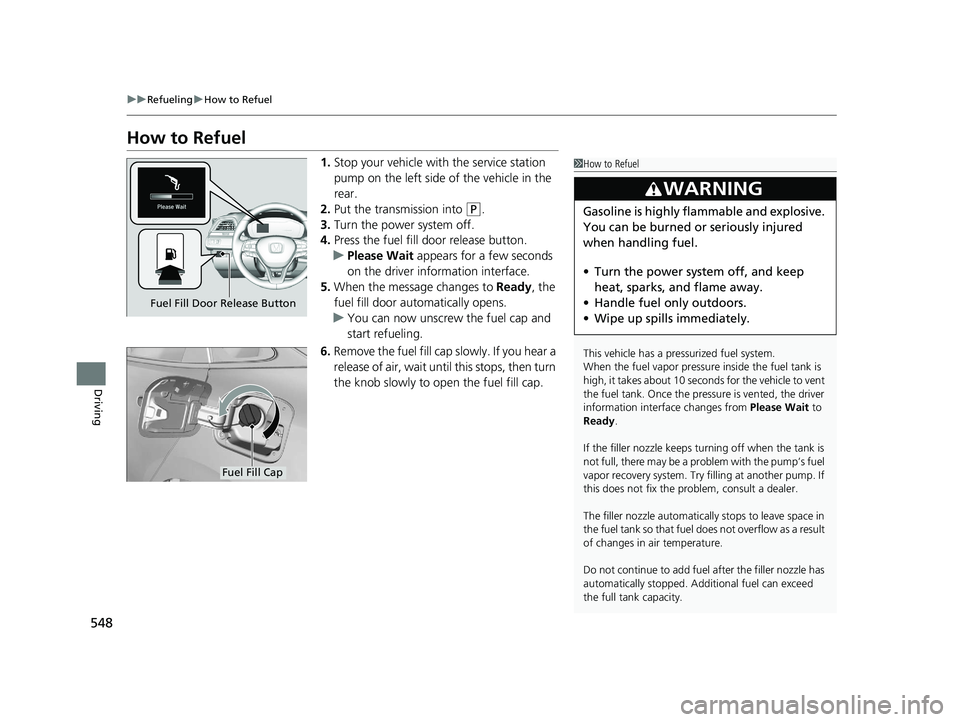
548
uuRefueling uHow to Refuel
Driving
How to Refuel
1. Stop your vehicle with the service station
pump on the left side of the vehicle in the
rear.
2. Put the transmission into
(P.
3. Turn the power system off.
4. Press the fuel fill door release button.
u Please Wait appears for a few seconds
on the driver information interface.
5. When the message changes to Ready, the
fuel fill door automatically opens.
u You can now unscrew the fuel cap and
start refueling.
6. Remove the fuel fill cap slowly. If you hear a
release of air, wait until this stops, then turn
the knob slowly to open the fuel fill cap.
1How to Refuel
This vehicle has a pressurized fuel system.
When the fuel vapor pressure inside the fuel tank is
high, it takes about 10 seconds for the vehicle to vent
the fuel tank. Once the pressure is vented, the driver
information interface changes from Please Wait to
Ready.
If the filler nozzle keeps tu rning off when the tank is
not full, there may be a pr oblem with the pump’s fuel
vapor recovery system. Try fi lling at another pump. If
this does not fix the problem, consult a dealer.
The filler nozzle automatically stops to leave space in
the fuel tank so that fuel do es not overflow as a result
of changes in air temperature.
Do not continue to add fuel after the filler nozzle has
automatically stopped. Addi tional fuel can exceed
the full tank capacity.
3WARNING
Gasoline is highly flammable and explosive.
You can be burned or seriously injured
when handling fuel.
• Turn the power syste m off, and keep
heat, sparks, and flame away.
• Handle fuel only outdoors.
• Wipe up spills immediately.
Fuel Fill Door Release Button
Fuel Fill Cap
20 INSIGHT-31TXM6100.book 548 ページ 2019年4月24日 水曜日 午後2時2分
Page 599 of 675
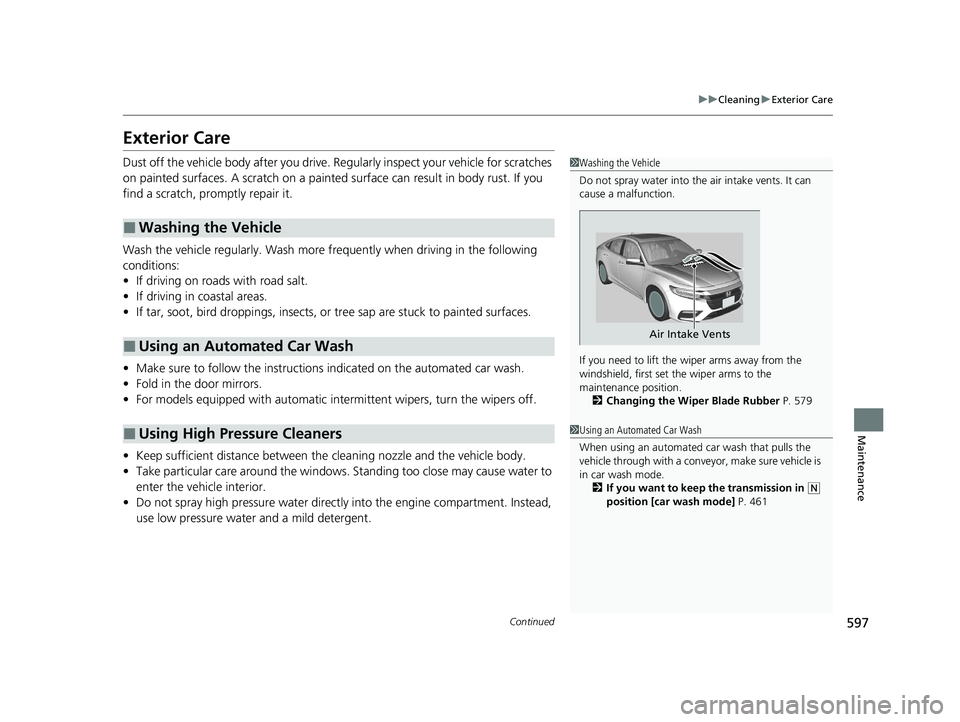
597
uuCleaning uExterior Care
Continued
Maintenance
Exterior Care
Dust off the vehicle body after you drive. Regularly inspect your vehicle for scratches
on painted surfaces. A scratch on a painted surface can result in body rust. If you
find a scratch, promptly repair it.
Wash the vehicle regularly. Wash more frequently when driving in the following
conditions:
• If driving on roads with road salt.
• If driving in coastal areas.
• If tar, soot, bird droppings, insects, or tree sap are stuck to painted surfaces.
• Make sure to follow the instructions indicated on the automated car wash.
• Fold in the door mirrors.
• For models equipped with automatic inte rmittent wipers, turn the wipers off.
• Keep sufficient distance between the cleaning nozzle and the vehicle body.
• Take particular care around the windows. Standing too close may cause water to
enter the vehicle interior.
• Do not spray high pressure water directly into the engine compartment. Instead,
use low pressure water and a mild detergent.
■Washing the Vehicle
■Using an Automated Car Wash
■Using High Pressure Cleaners
1 Washing the Vehicle
Do not spray water into the air intake vents. It can
cause a malfunction.
If you need to lift the wiper arms away from the
windshield, first set the wiper arms to the
maintenance position. 2 Changing the Wiper Blade Rubber P. 579
Air Intake Vents
1Using an Automated Car Wash
When using an automated car wash that pulls the
vehicle through with a convey or, make sure vehicle is
in car wash mode.
2 If you want to keep the transmission in
(N
position [car wash mode] P. 461
20 INSIGHT-31TXM6100.book 597 ページ 2019年4月24日 水曜日 午後2時2分
Page 639 of 675
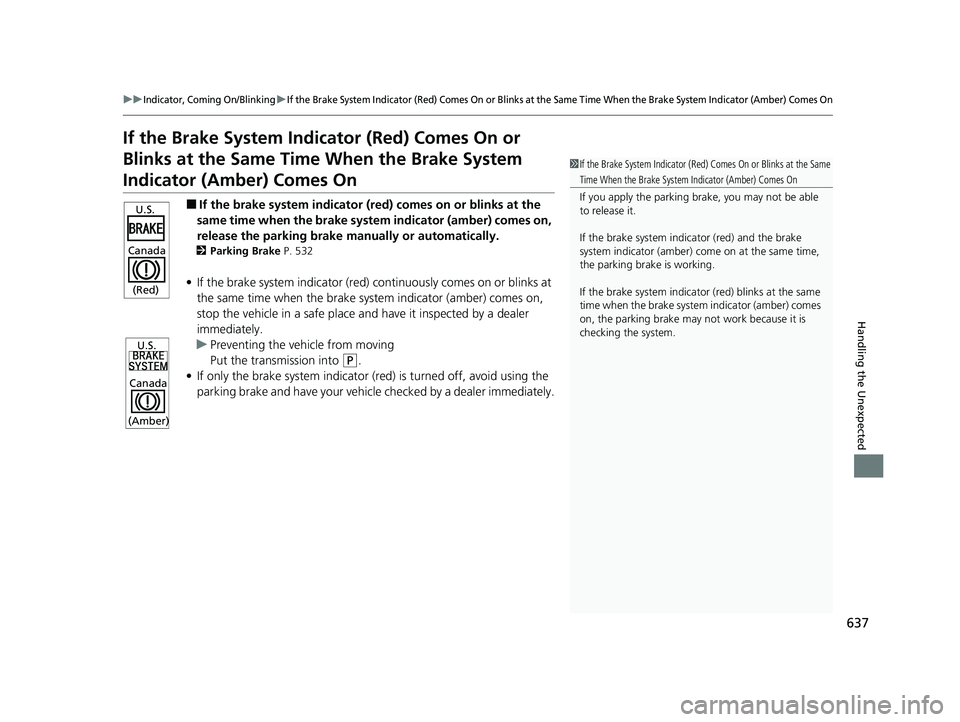
637
uuIndicator, Coming On/BlinkinguIf the Brake System Indicator (Red) Comes On or Blinks at the Same Time When the Brake System Indicator (Amber) Comes On
Handling the Unexpected
If the Brake System Indicator (Red) Comes On or
Blinks at the Same Time When the Brake System
Indicator (Amber) Comes On
■If the brake system indicator (red) comes on or blinks at the
same time when the brake syst em indicator (amber) comes on,
release the parking brake ma nually or automatically.
2Parking Brake P. 532
•If the brake system indicator (red) co ntinuously comes on or blinks at
the same time when the brake sy stem indicator (amber) comes on,
stop the vehicle in a safe place an d have it inspected by a dealer
immediately.
u Preventing the ve hicle from moving
Put the transmission into
(P.
• If only the brake system indicator (red) is turned off, avoid using the
parking brake and have your vehicle checked by a dealer immediately.
1If the Brake System Indicator (Red) Comes On or Blinks at the Same
Time When the Brake System Indicator (Amber) Comes On
If you apply the parking br ake, you may not be able
to release it.
If the brake system indicator (red) and the brake
system indicator (amber) come on at the same time,
the parking brake is working.
If the brake system indicator (red) blinks at the same
time when the brake system indicator (amber) comes
on, the parking brake may not work because it is
checking the system.U.S.
Canada (Red)
U.S.
Canada
(Amber)
20 INSIGHT-31TXM6100.book 637 ページ 2019年4月24日 水曜日 午後2時2分
Page 668 of 675
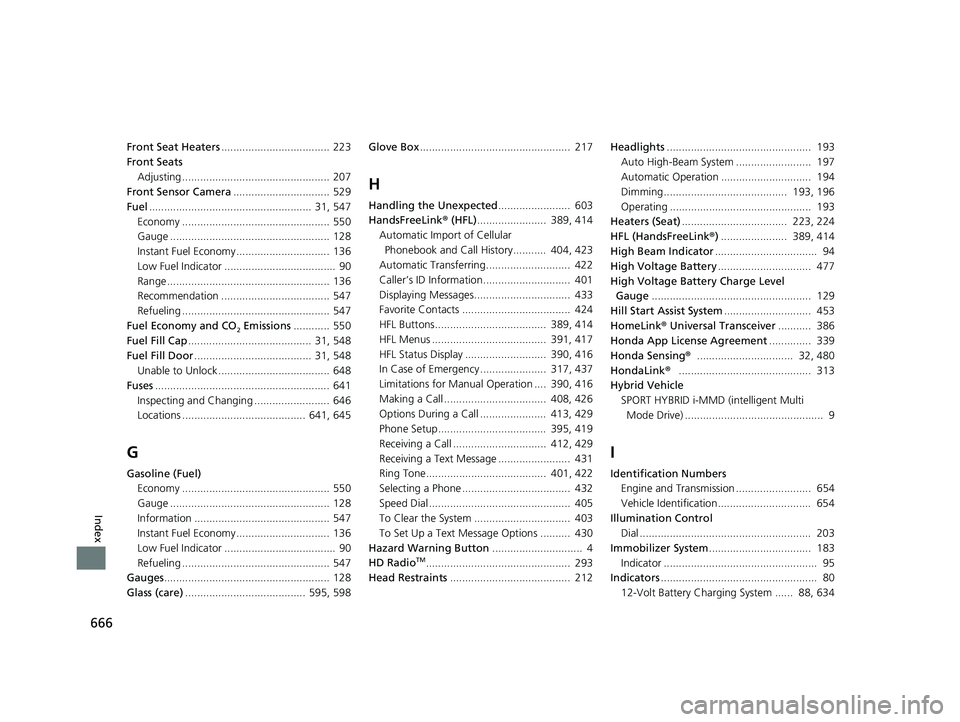
666
Index
Front Seat Heaters.................................... 223
Front Seats
Adjusting ................................................. 207
Front Sensor Camera ................................ 529
Fuel ...................................................... 31, 547
Economy ................................................. 550
Gauge ..................................................... 128
Instant Fuel Economy ............................... 136
Low Fuel Indicator ..................................... 90
Range ...................................................... 136
Recommendation .................................... 547
Refueling ................................................. 547
Fuel Economy and CO
2 Emissions ............ 550
Fuel Fill Cap ......................................... 31, 548
Fuel Fill Door ....................................... 31, 548
Unable to Unlock ..................................... 648
Fuses .......................................................... 641
Inspecting and Changing ......................... 646
Locations ......................................... 641, 645
G
Gasoline (Fuel) Economy ................................................. 550
Gauge ..................................................... 128
Information ............................................. 547
Instant Fuel Economy ............................... 136
Low Fuel Indicator ..................................... 90
Refueling ................................................. 547
Gauges ....................................................... 128
Glass (care) ........................................ 595, 598 Glove Box
.................................................. 217
H
Handling the Unexpected ........................ 603
HandsFreeLink ® (HFL) ....................... 389, 414
Automatic Import of Cellular
Phonebook and Call History........... 404, 423
Automatic Transferring............................ 422
Caller’s ID Information............................. 401
Displaying Messages................................ 433
Favorite Contacts .................................... 424
HFL Buttons..................................... 389, 414
HFL Menus ...................................... 391, 417
HFL Status Display ........................... 390, 416
In Case of Emergency ...................... 317, 437
Limitations for Manual Operation .... 390, 416
Making a Call .................................. 408, 426
Options During a Call ...................... 413, 429
Phone Setup.................................... 395, 419
Receiving a Call ............................... 412, 429
Receiving a Text Message ........................ 431
Ring Tone........................................ 401, 422
Selecting a Phone .................................... 432
Speed Dial ............................................... 405
To Clear the System ................................ 403
To Set Up a Text Message Options .......... 430
Hazard Warning Button .............................. 4
HD Radio
TM................................................ 293
Head Restraints ........................................ 212 Headlights
................................................ 193
Auto High-Beam System ......................... 197
Automatic Operation .............................. 194
Dimming......................................... 193, 196
Operating ............................................... 193
Heaters (Seat) ................................... 223, 224
HFL (HandsFreeLink ®) ...................... 389, 414
High Beam Indicator .................................. 94
High Voltage Battery ............................... 477
High Voltage Battery Charge Level Gauge ..................................................... 129
Hill Start Assist System ............................. 453
HomeLink ® Universal Transceiver ........... 386
Honda App License Agreement .............. 339
Honda Sensing ®................................ 32, 480
HondaLink ®............................................ 313
Hybrid Vehicle
SPORT HYBRID i-MMD (i ntelligent Multi
Mode Drive) .............................................. 9
I
Identification Numbers Engine and Transmission ......................... 654
Vehicle Identification............................... 654
Illumination Control Dial ......................................................... 203
Immobilizer System .................................. 183
Indicator ................................................... 95
Indicators .................................................... 80
12-Volt Battery Charging System ...... 88, 634
20 INSIGHT-31TXM6100.book 666 ページ 2019年4月24日 水曜日 午後2時2分