light HONDA ODYSSEY 2012 RB3-RB4 / 4.G User Guide
[x] Cancel search | Manufacturer: HONDA, Model Year: 2012, Model line: ODYSSEY, Model: HONDA ODYSSEY 2012 RB3-RB4 / 4.GPages: 441, PDF Size: 14.07 MB
Page 78 of 441
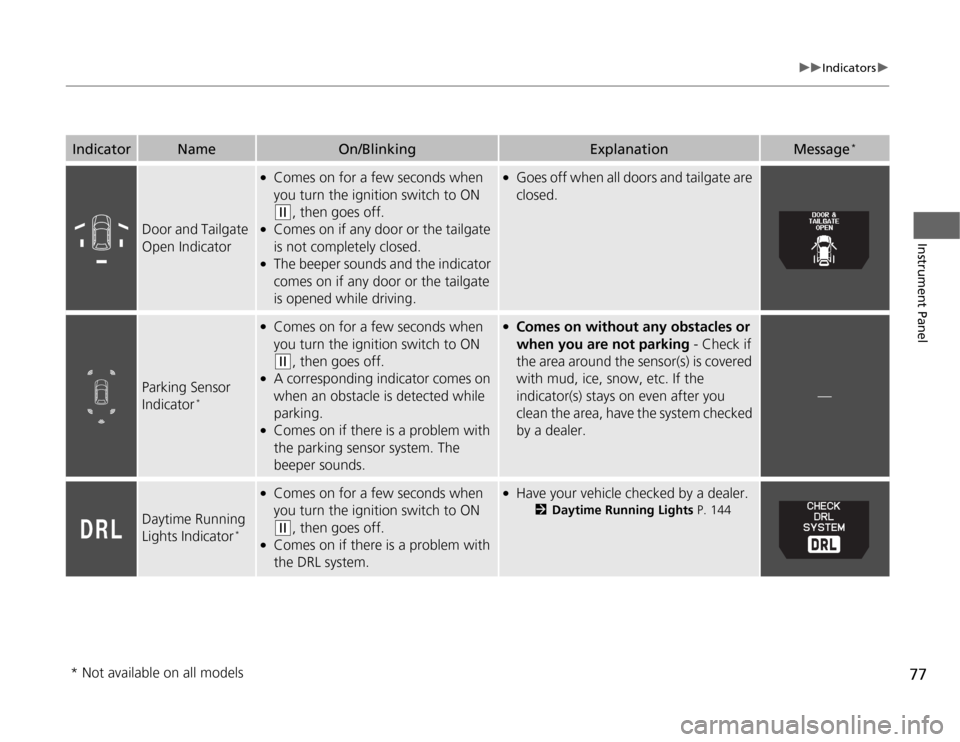
77
uuIndicatorsu
Instrument Panel
Door and Tailgate
Open Indicator
●
Comes on for a few seconds when
you turn the ignition switch to ON (w
, then goes off.
●
Comes on if any door or the tailgate
is not completely closed.
●
The beeper sounds and the indicator
comes on if any door or the tailgate
is opened while driving.
●
Goes off when all doors and tailgate are
closed.
Parking Sensor
Indicator
*
●
Comes on for a few seconds when
you turn the ignition switch to ON (w
, then goes off.
●
A corresponding indicator comes on
when an obstacle is detected while
parking.
●
Comes on if there is a problem with
the parking sensor system. The
beeper sounds.
●
Comes on without any obstacles or
when you are not parking - Check if
the area around the sensor(s) is covered
with mud, ice, snow, etc. If the
indicator(s) stays on even after you
clean the area, have the system checked
by a dealer.
—
Daytime Running
Lights Indicator
*
●
Comes on for a few seconds when
you turn the ignition switch to ON (w
, then goes off.
●
Comes on if there is a problem with
the DRL system.
●
Have your vehicle checked by a dealer.
2Daytime Running Lights P. 144
Indicator
Name
On/Blinking
Explanation
Message
*
* Not available on all models
Page 80 of 441
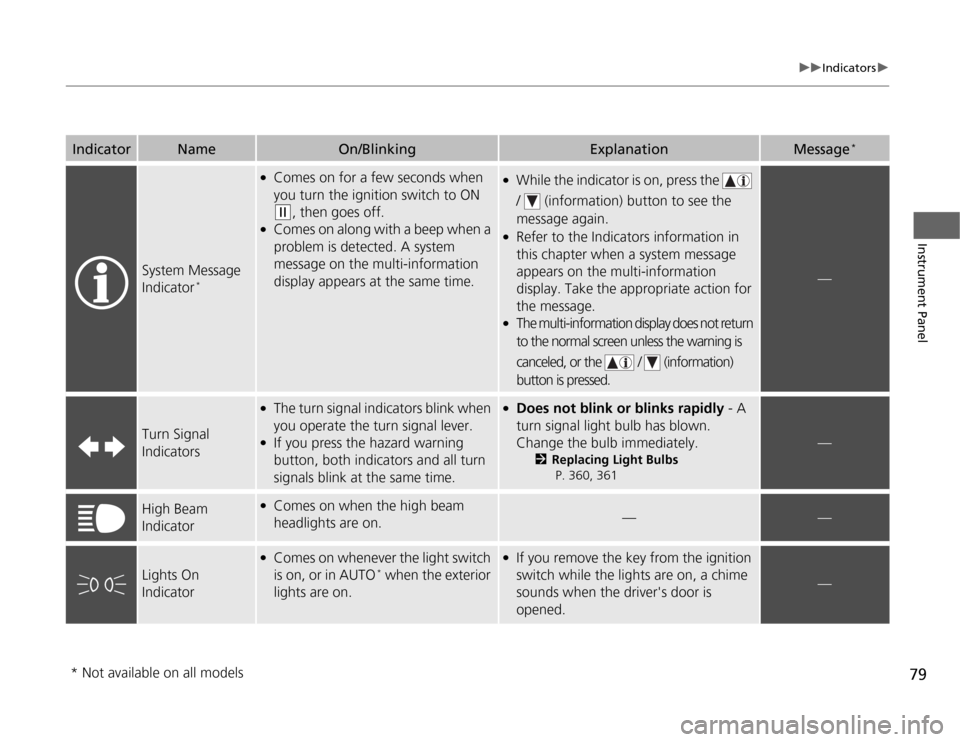
79
uuIndicatorsu
Instrument Panel
System Message
Indicator
*
●
Comes on for a few seconds when
you turn the ignition switch to ON (w
, then goes off.
●
Comes on along with a beep when a
problem is detected. A system
message on the multi-information
display appears at the same time.
●
While the indicator is on, press the
/ (information) button to see the
message again.
●
Refer to the Indicators information in
this chapter when a system message
appears on the multi-information
display. Take the appropriate action for
the message.
●
The multi-information display does not return
to the normal screen unless the warning is
canceled, or the / (information)
button is pressed.
—
Turn Signal
Indicators
●
The turn signal indicators blink when
you operate the turn signal lever.
●
If you press the hazard warning
button, both indicators and all turn
signals blink at the same time.
●
Does not blink or blinks rapidly - A
turn signal light bulb has blown.
Change the bulb immediately.
2Replacing Light Bulbs
P. 360, 361
—
High Beam
Indicator
●
Comes on when the high beam
headlights are on.
—
—
Lights On
Indicator
●
Comes on whenever the light switch
is on, or in AUTO
* when the exterior
lights are on.
●
If you remove the key from the ignition
switch while the lights are on, a chime
sounds when the driver's door is
opened.
—
Indicator
Name
On/Blinking
Explanation
Message
*
* Not available on all models
Page 81 of 441
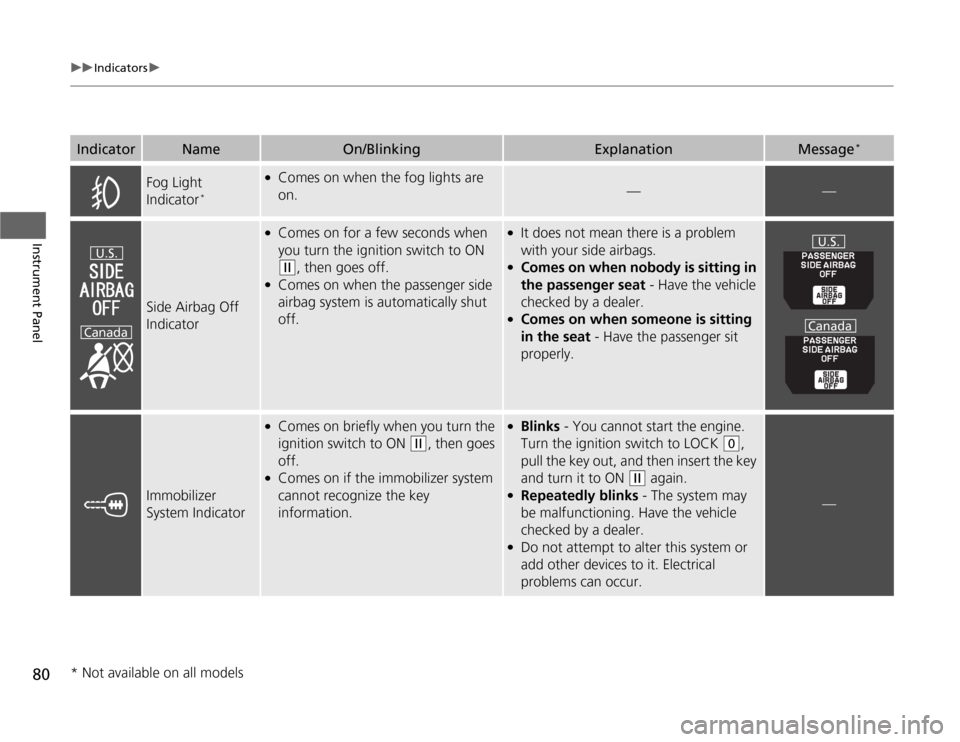
80
uuIndicatorsu
Instrument Panel
Fog Light
Indicator
*
●
Comes on when the fog lights are
on.
—
—
Side Airbag Off
Indicator
●
Comes on for a few seconds when
you turn the ignition switch to ON (w
, then goes off.
●
Comes on when the passenger side
airbag system is automatically shut
off.
●
It does not mean there is a problem
with your side airbags.
●
Comes on when nobody is sitting in
the passenger seat - Have the vehicle
checked by a dealer.
●
Comes on when someone is sitting
in the seat - Have the passenger sit
properly.
Immobilizer
System Indicator
●
Comes on briefly when you turn the
ignition switch to ON
(w
, then goes
off.
●
Comes on if the immobilizer system
cannot recognize the key
information.
●
Blinks - You cannot start the engine.
Turn the ignition switch to LOCK
(0
,
pull the key out, and then insert the key
and turn it to ON
(w
again.
●
Repeatedly blinks - The system may
be malfunctioning. Have the vehicle
checked by a dealer.
●
Do not attempt to alter this system or
add other devices to it. Electrical
problems can occur.
—
Indicator
Name
On/Blinking
Explanation
Message
*
U.S.
Canada
U.S.
Canada
* Not available on all models
Page 86 of 441
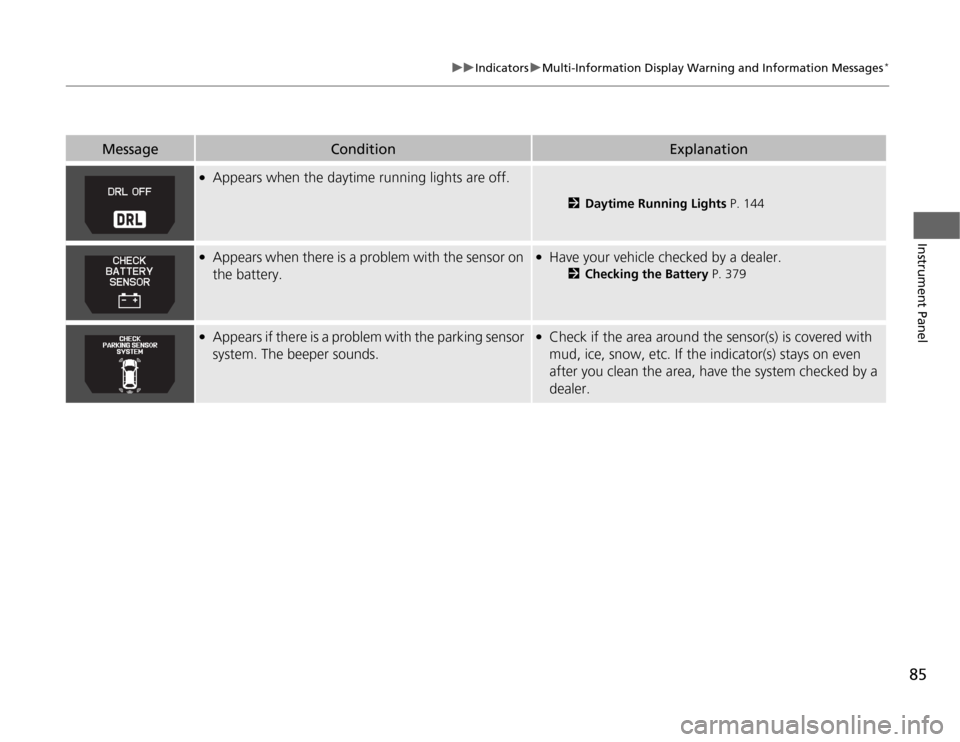
85
uuIndicatorsuMulti-Information Display Warning and Information Messages
*
Instrument Panel
●
Appears when the daytime running lights are off.
2Daytime Running Lights P. 144
●
Appears when there is a problem with the sensor on
the battery.
●
Have your vehicle checked by a dealer.
2Checking the Battery P. 379
●
Appears if there is a problem with the parking sensor
system. The beeper sounds.
●
Check if the area around the sensor(s) is covered with
mud, ice, snow, etc. If the indicator(s) stays on even
after you clean the area, have the system checked by a
dealer.
Message
Condition
Explanation
Page 103 of 441
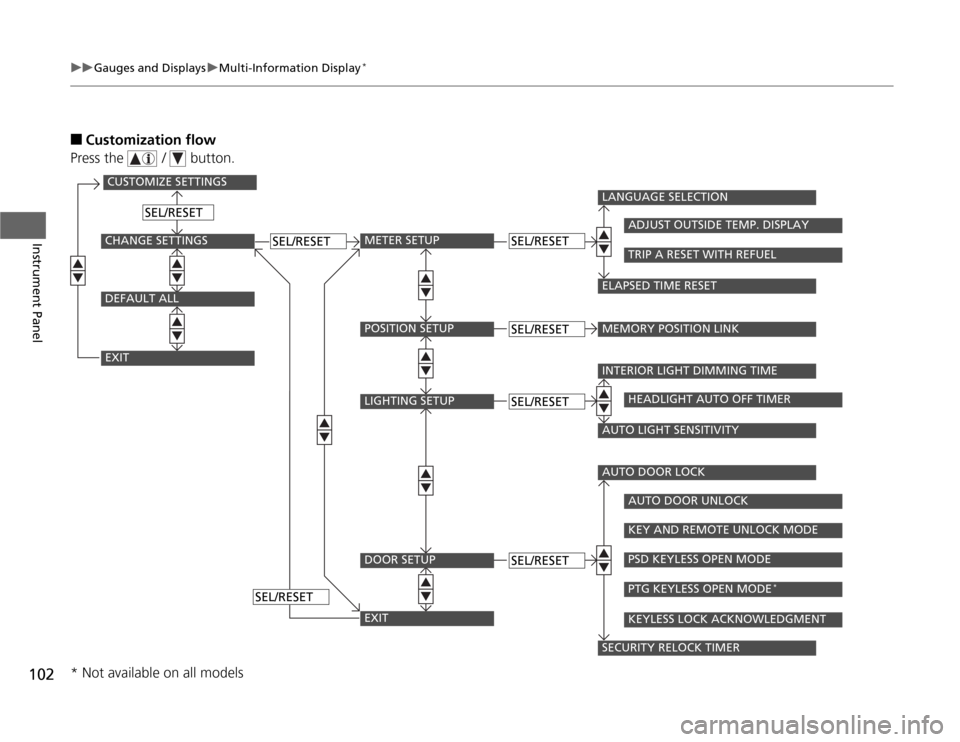
102
uuGauges and DisplaysuMulti-Information Display
*
Instrument Panel
■
Customization flow
Press the / button.
CUSTOMIZE SETTINGSCHANGE SETTINGSEXITDEFAULT ALL
METER SETUP
SEL/RESET
SEL/RESET
SEL/RESET
SEL/RESET
POSITION SETUPLIGHTING SETUPDOOR SETUPEXIT
SEL/RESETSEL/RESETSEL/RESET
LANGUAGE SELECTIONMEMORY POSITION LINK
ADJUST OUTSIDE TEMP. DISPLAYTRIP A RESET WITH REFUEL
ELAPSED TIME RESETINTERIOR LIGHT DIMMING TIME
HEADLIGHT AUTO OFF TIMER
AUTO LIGHT SENSITIVITYAUTO DOOR LOCK
AUTO DOOR UNLOCKKEY AND REMOTE UNLOCK MODEPSD KEYLESS OPEN MODEPTG KEYLESS OPEN MODE
*
KEYLESS LOCK ACKNOWLEDGMENT
SECURITY RELOCK TIMER
* Not available on all models
Page 104 of 441
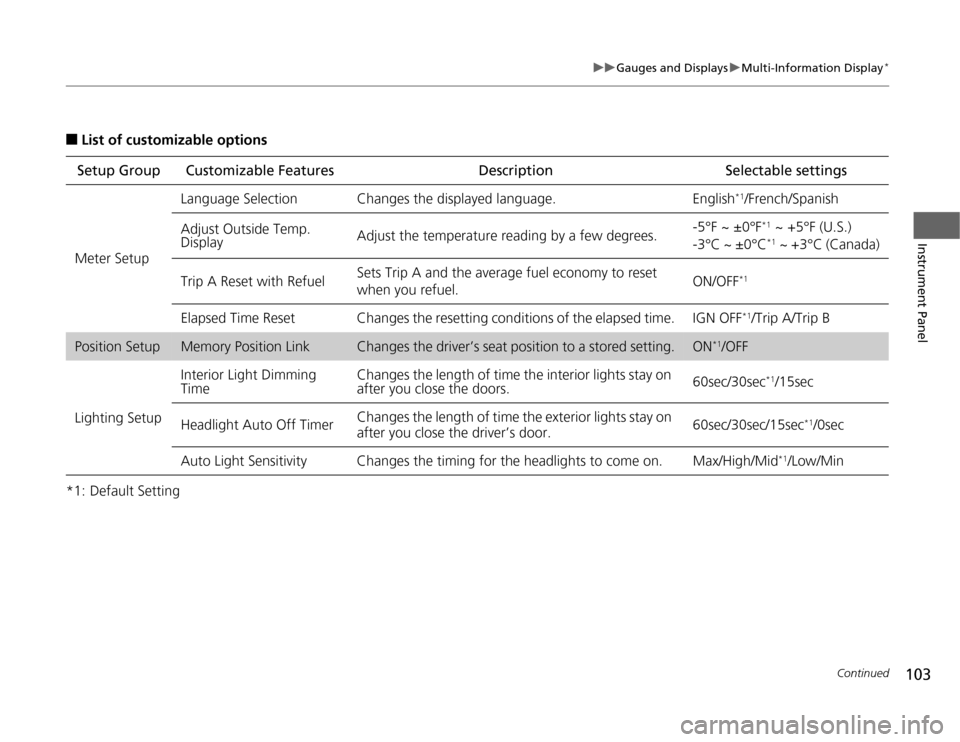
103
uuGauges and DisplaysuMulti-Information Display
*
Continued
Instrument Panel
■
List of customizable options
*1: Default SettingSetup Group Customizable Features Description Selectable settings
Meter SetupLanguage Selection Changes the displayed language. English
*1/French/Spanish
Adjust Outside Temp.
DisplayAdjust the temperature reading by a few degrees.-5°F ~ ±0°F
*1 ~ +5°F (U.S.)
-3°C ~ ±0°C*1 ~ +3°C (Canada)
Trip A Reset with RefuelSets Trip A and the average fuel economy to reset
when you refuel.ON/OFF
*1
Elapsed Time Reset Changes the resetting conditions of the elapsed time. IGN OFF
*1/Trip A/Trip B
Position Setup
Memory Position Link
Changes the driver’s seat position to a stored setting.
ON
*1/OFF
Lighting SetupInterior Light Dimming
TimeChanges the length of time the interior lights stay on
after you close the doors.60sec/30sec
*1/15sec
Headlight Auto Off TimerChanges the length of time the exterior lights stay on
after you close the driver’s door.60sec/30sec/15sec
*1/0sec
Auto Light Sensitivity Changes the timing for the headlights to come on. Max/High/Mid
*1/Low/Min
Page 105 of 441
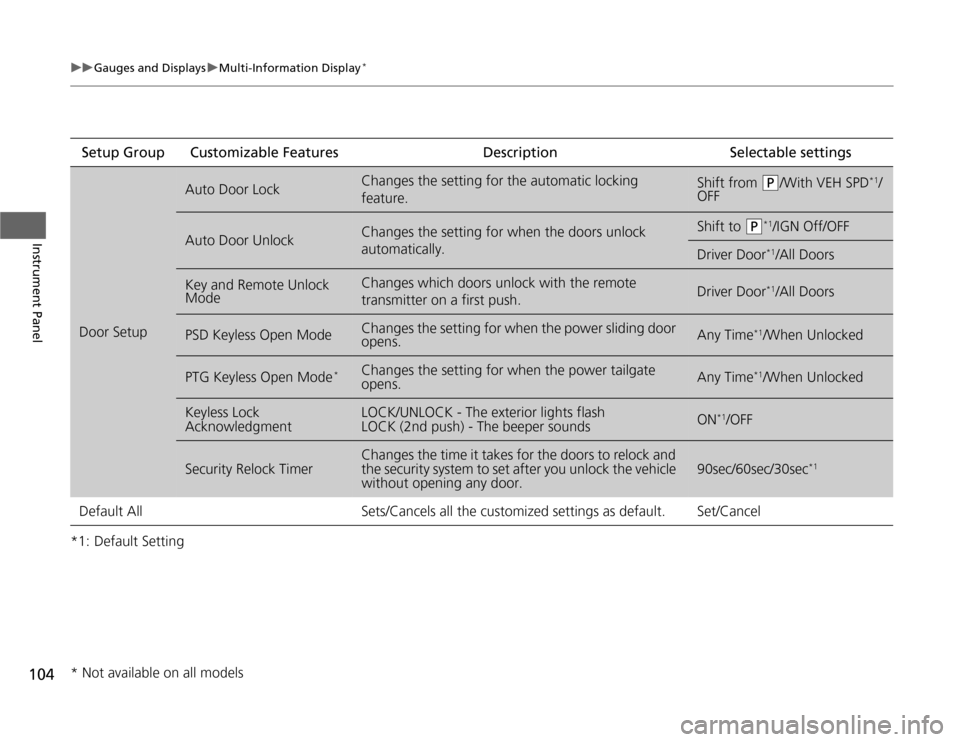
104
uuGauges and DisplaysuMulti-Information Display
*
Instrument Panel
*1: Default SettingSetup Group Customizable Features Description Selectable settingsDoor Setup
Auto Door Lock
Changes the setting for the automatic locking
feature.
Shift from
(P
/With VEH SPD
*1/
OFF
Auto Door Unlock
Changes the setting for when the doors unlock
automatically.
Shift to
(P
*1/IGN Off/OFF
Driver Door
*1/All Doors
Key and Remote Unlock
Mode
Changes which doors unlock with the remote
transmitter on a first push.
Driver Door
*1/All Doors
PSD Keyless Open Mode
Changes the setting for when the power sliding door
opens.
Any Time
*1/When Unlocked
PTG Keyless Open Mode
*
Changes the setting for when the power tailgate
opens.
Any Time
*1/When Unlocked
Keyless Lock
Acknowledgment
LOCK/UNLOCK - The exterior lights flash
LOCK (2nd push) - The beeper sounds
ON
*1/OFF
Security Relock Timer
Changes the time it takes for the doors to relock and
the security system to set after you unlock the vehicle
without opening any door.
90sec/60sec/30sec
*1
Default All Sets/Cancels all the customized settings as default. Set/Cancel* Not available on all models
Page 108 of 441

107
Controls
This chapter explains how to operate the various controls necessary for driving.
Setting the Clock.............................. 108
Locking and Unlocking the Doors
Key Types and Functions .................. 110
Locking/Unlocking the Doors from the
Outside .......................................... 112
Locking/Unlocking the Doors from the
Inside ............................................. 114
Childproof Door Locks ..................... 115
Auto Door Locking/Unlocking .......... 116
Opening and Closing the Tailgate... 120Opening and Closing the Sliding Doors
...... 126
Security System................................ 134
Immobilizer System .......................... 134
Security System Alarm
*.................... 134
Opening and Closing the Windows.... 137Opening and Closing the Moonroof
*...... 140
Operating the Switches Around the
Steering Wheel
Ignition Switch ................................. 141
Turn Signals ..................................... 142
Light Switches.................................. 142
Fog Lights
*...................................... 144
Daytime Running Lights ................... 144
Wipers and Washers ........................ 145
Brightness Control ........................... 147
Rear Defogger/Heated Door Mirror
*
Button ........................................... 148
Driving Position Memory System
*.... 149
Adjusting the Steering Wheel........... 151Adjusting the Mirrors....................... 152
Interior Rearview Mirror ................... 152
Power Door Mirrors ......................... 153
Adjusting the Seats.......................... 154
Adjusting the Seat Positions ............. 154
Interior Lights/Interior Convenience
Items................................................ 169
Interior Lights .................................. 169
Interior Convenience Items .............. 171
Heating and Cooling
*....................... 183
Using Vents, Heating and A/C.......... 183
Climate Control System*.................. 187
Using Automatic Climate Control .... 187
Automatic Climate Control Sensors . 192
* Not available on all models
Page 111 of 441
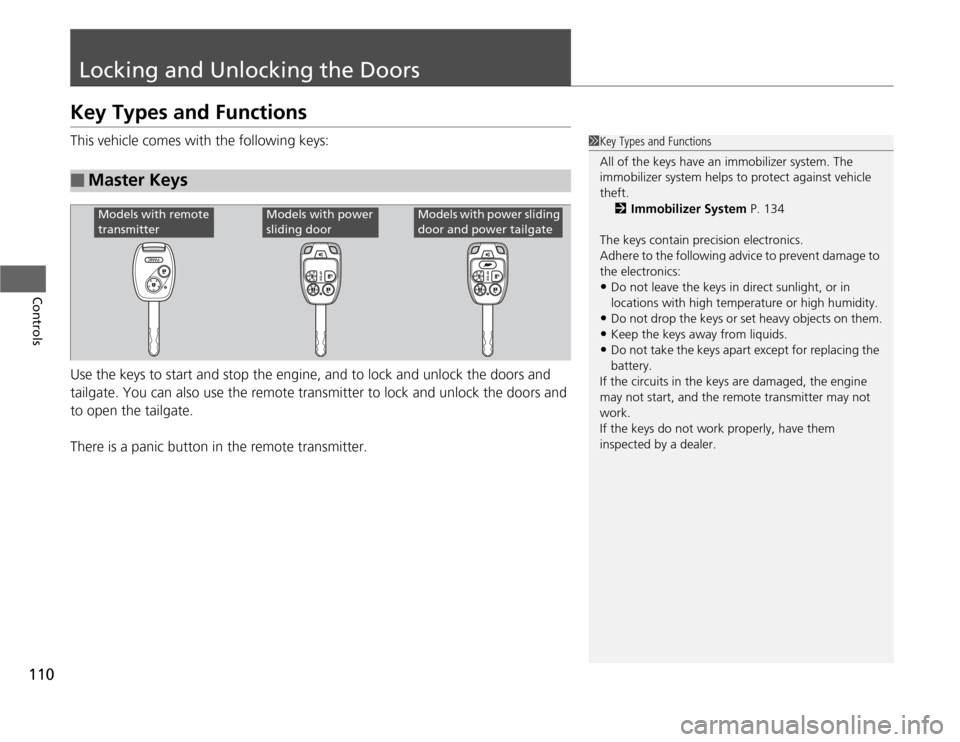
110Controls
Locking and Unlocking the DoorsKey Types and FunctionsThis vehicle comes with the following keys:
Use the keys to start and stop the engine, and to lock and unlock the doors and
tailgate. You can also use the remote transmitter to lock and unlock the doors and
to open the tailgate.
There is a panic button in the remote transmitter.■
Master Keys
1Key Types and Functions
All of the keys have an immobilizer system. The
immobilizer system helps to protect against vehicle
theft.
2Immobilizer System P. 134
The keys contain precision electronics.
Adhere to the following advice to prevent damage to
the electronics:•Do not leave the keys in direct sunlight, or in
locations with high temperature or high humidity.•Do not drop the keys or set heavy objects on them.•Keep the keys away from liquids.•Do not take the keys apart except for replacing the
battery.
If the circuits in the keys are damaged, the engine
may not start, and the remote transmitter may not
work.
If the keys do not work properly, have them
inspected by a dealer.
Models with remote
transmitter
Models with power
sliding door
Models with power sliding
door and power tailgate
Page 113 of 441
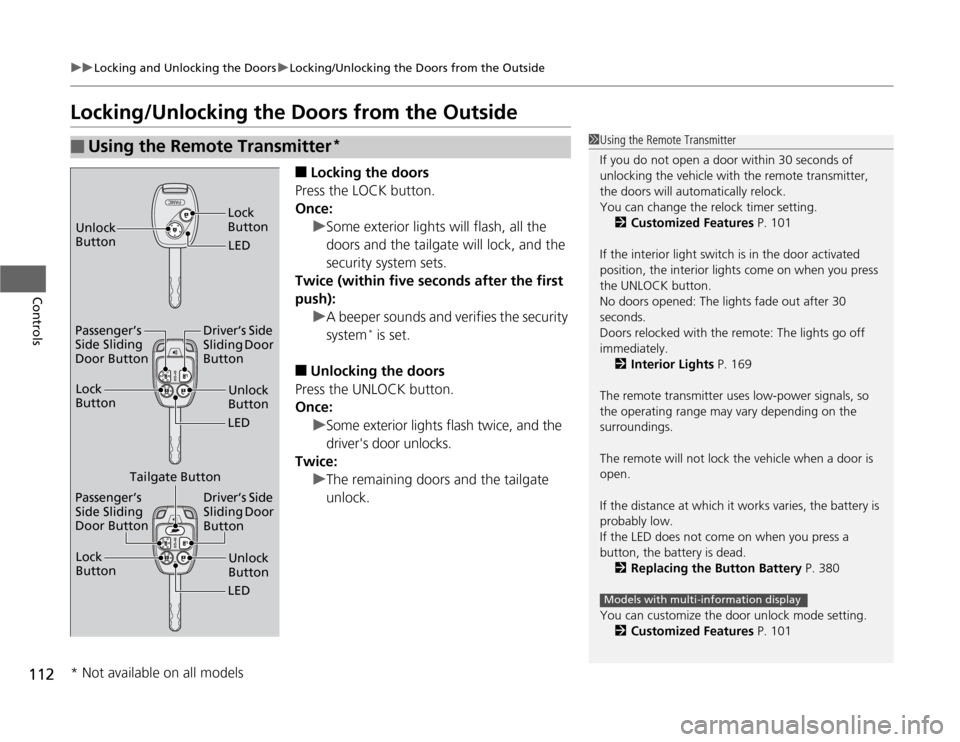
112
uuLocking and Unlocking the DoorsuLocking/Unlocking the Doors from the Outside
Controls
Locking/Unlocking the Doors from the Outside
■
Locking the doors
Press the LOCK button.
Once:
uSome exterior lights will flash, all the
doors and the tailgate will lock, and the
security system sets.
Twice (within five seconds after the first
push):
uA beeper sounds and verifies the security
system
* is set.
■
Unlocking the doors
Press the UNLOCK button.
Once:
uSome exterior lights flash twice, and the
driver's door unlocks.
Twice:
uThe remaining doors and the tailgate
unlock.
■
Using the Remote Transmitter
*
1Using the Remote Transmitter
If you do not open a door within 30 seconds of
unlocking the vehicle with the remote transmitter,
the doors will automatically relock.
You can change the relock timer setting.
2Customized Features P. 101
If the interior light switch is in the door activated
position, the interior lights come on when you press
the UNLOCK button.
No doors opened: The lights fade out after 30
seconds.
Doors relocked with the remote: The lights go off
immediately.
2Interior Lights P. 169
The remote transmitter uses low-power signals, so
the operating range may vary depending on the
surroundings.
The remote will not lock the vehicle when a door is
open.
If the distance at which it works varies, the battery is
probably low.
If the LED does not come on when you press a
button, the battery is dead.
2Replacing the Button Battery P. 380
You can customize the door unlock mode setting.
2Customized Features P. 101
Models with multi-information display
LED Unlock
ButtonLock
ButtonUnlock
Button
LED Lock
Button
Passenger’s
Side Sliding
Door ButtonDriver’s Side
Sliding Door
Button
Unlock
Button
LED Lock
Button
Passenger’s
Side Sliding
Door ButtonDriver’s Side
Sliding Door
Button
Tailgate Button
* Not available on all models