reset HONDA ODYSSEY 2012 RB3-RB4 / 4.G Owner's Guide
[x] Cancel search | Manufacturer: HONDA, Model Year: 2012, Model line: ODYSSEY, Model: HONDA ODYSSEY 2012 RB3-RB4 / 4.GPages: 441, PDF Size: 14.07 MB
Page 211 of 441
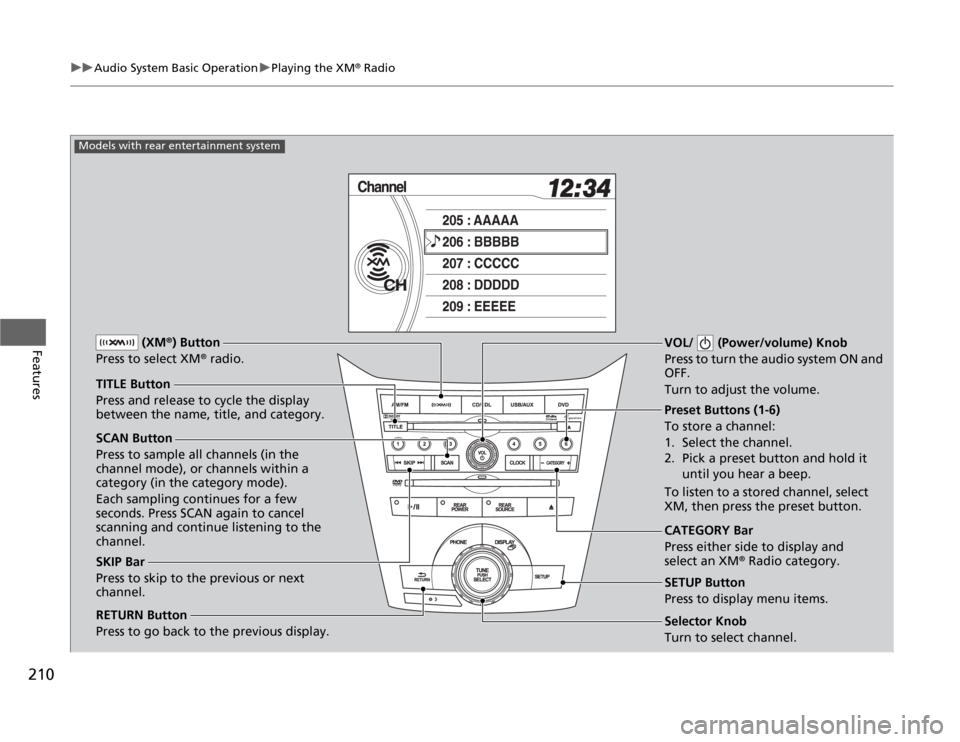
210
uuAudio System Basic OperationuPlaying the XM
® Radio
Features
SCAN Button
Press to sample all channels (in the
channel mode), or channels within a
category (in the category mode).
Each sampling continues for a few
seconds. Press SCAN again to cancel
scanning and continue listening to the
channel.VOL/ (Power/volume) Knob
Press to turn the audio system ON and
OFF.
Turn to adjust the volume.
Preset Buttons (1-6)
To store a channel:
1. Select the channel.
2. Pick a preset button and hold it
until you hear a beep.
To listen to a stored channel, select
XM, then press the preset button.
SKIP Bar
Press to skip to the previous or next
channel.CATEGORY Bar
Press either side to display and
select an XM
® Radio category. TITLE Button
Press and release to cycle the display
between the name, title, and category. (XM
®) Button
Press to select XM
® radio.
RETURN Button
Press to go back to the previous display.
Selector Knob
Turn to select channel. SETUP Button
Press to display menu items.
Models with rear entertainment system
Page 212 of 441
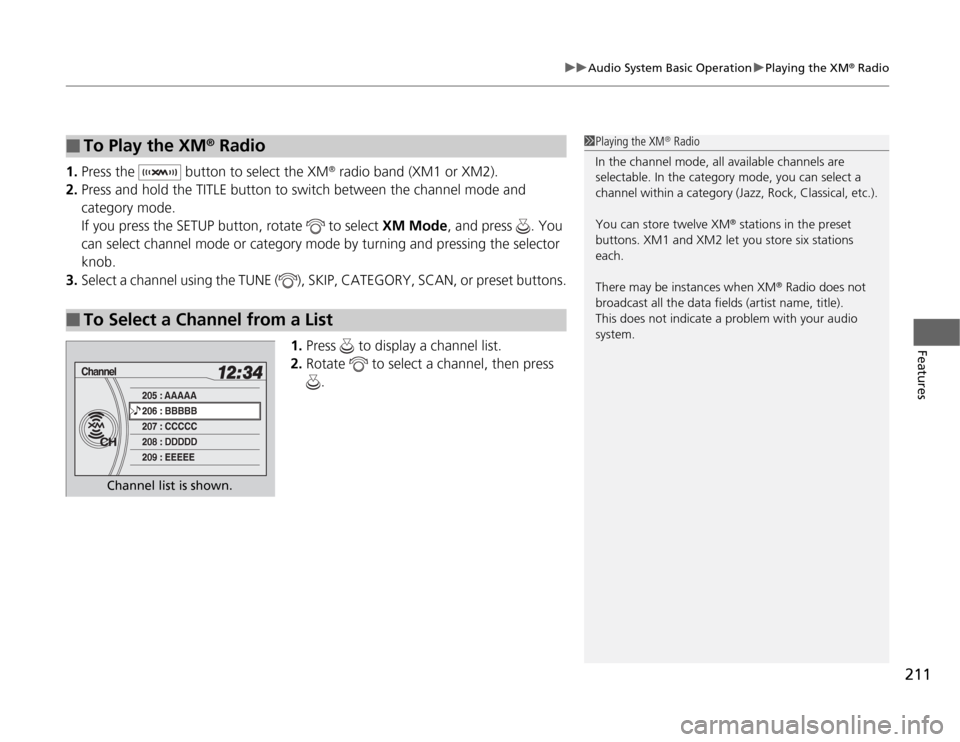
211
uuAudio System Basic OperationuPlaying the XM
® Radio
Features
1.Press the button to select the XM
® radio band (XM1 or XM2).
2.Press and hold the TITLE button to switch between the channel mode and
category mode.
If you press the SETUP button, rotate to select XM Mode, and press . You
can select channel mode or category mode by turning and pressing the selector
knob.
3.Select a channel using the TUNE ( ), SKIP, CATEGORY, SCAN, or preset buttons.
1.Press to display a channel list.
2.Rotate to select a channel, then press
.
Ō¢Ā
To Play the XM
® Radio
Ō¢Ā
To Select a Channel from a List
1Playing the XM
® Radio
In the channel mode, all available channels are
selectable. In the category mode, you can select a
channel within a category (Jazz, Rock, Classical, etc.).
You can store twelve XM
® stations in the preset
buttons. XM1 and XM2 let you store six stations
each.
There may be instances when XM
® Radio does not
broadcast all the data fields (artist name, title).
This does not indicate a problem with your audio
system.
Channel list is shown.
Page 250 of 441
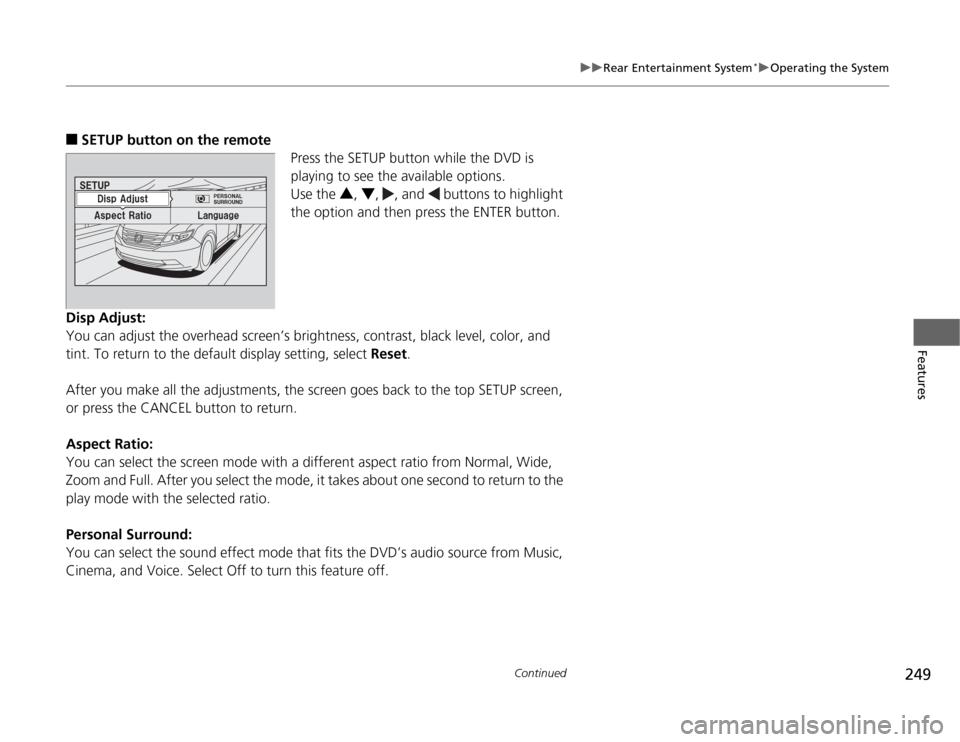
249
uuRear Entertainment System
*uOperating the System
Continued
Features
Ō¢Ā
SETUP button on the remote
Press the SETUP button while the DVD is
playing to see the available options.
Use the 3, 4, , and buttons to highlight
the option and then press the ENTER button.
Disp Adjust:
You can adjust the overhead screenŌĆÖs brightness, contrast, black level, color, and
tint. To return to the default display setting, select Reset.
After you make all the adjustments, the screen goes back to the top SETUP screen,
or press the CANCEL button to return.
Aspect Ratio:
You can select the screen mode with a different aspect ratio from Normal, Wide,
Zoom and Full. After you select the mode, it takes about one second to return to the
play mode with the selected ratio.
Personal Surround:
You can select the sound effect mode that fits the DVDŌĆÖs audio source from Music,
Cinema, and Voice. Select Off to turn this feature off.
Page 280 of 441
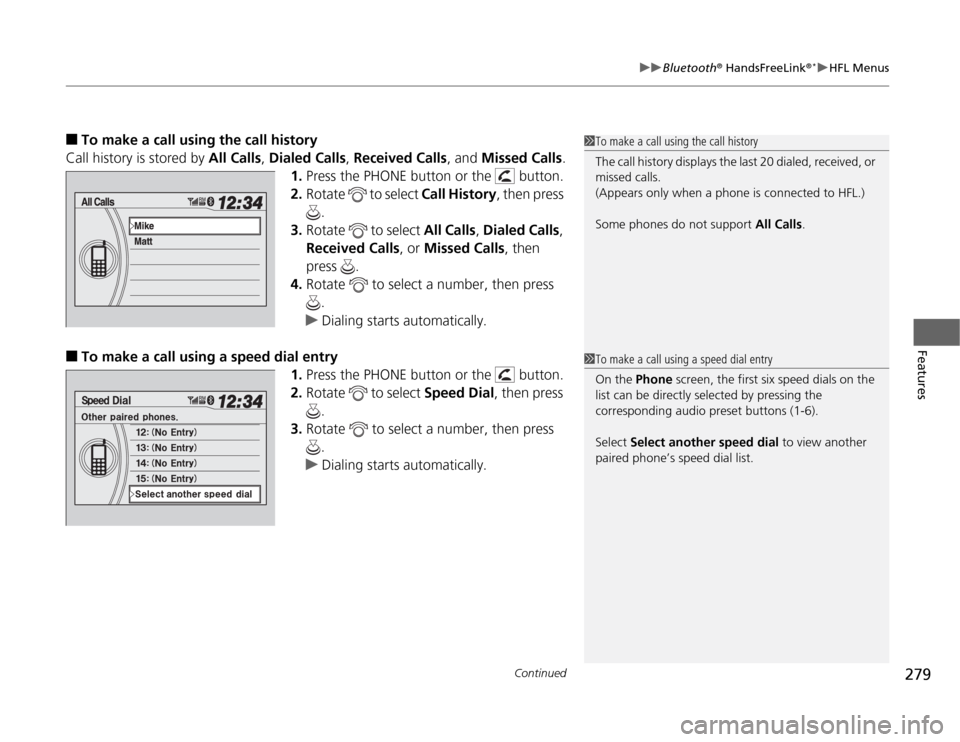
Continued
279
uuBluetooth
® HandsFreeLink
®*uHFL Menus
Features
Ō¢Ā
To make a call using the call history
Call history is stored by All Calls, Dialed Calls, Received Calls, and Missed Calls.
1.Press the PHONE button or the button.
2.Rotate to select Call History, then press
.
3.Rotate to select All Calls, Dialed Calls,
Received Calls, or Missed Calls, then
press .
4.Rotate to select a number, then press
.
uDialing starts automatically.
Ō¢Ā
To make a call using a speed dial entry
1.Press the PHONE button or the button.
2.Rotate to select Speed Dial, then press
.
3.Rotate to select a number, then press
.
uDialing starts automatically.
1To make a call using the call history
The call history displays the last 20 dialed, received, or
missed calls.
(Appears only when a phone is connected to HFL.)
Some phones do not support All Calls.1To make a call using a speed dial entry
On the Phone screen, the first six speed dials on the
list can be directly selected by pressing the
corresponding audio preset buttons (1-6).
Select Select another speed dial to view another
paired phoneŌĆÖs speed dial list.
Page 336 of 441
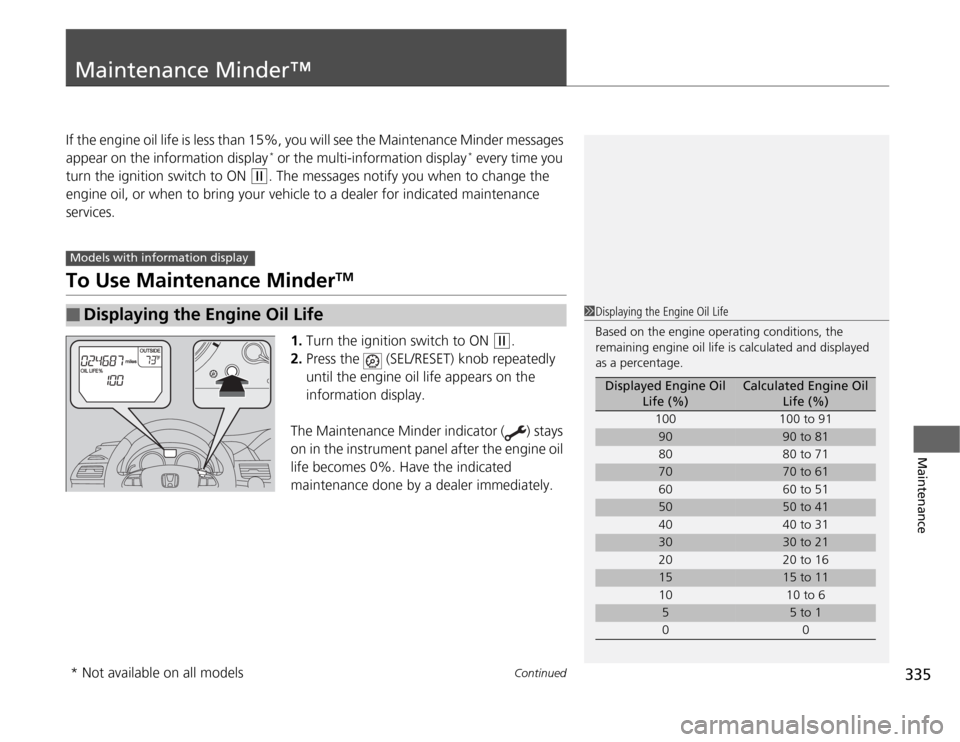
335
Continued
Maintenance
Maintenance MinderŌäóIf the engine oil life is less than 15%, you will see the Maintenance Minder messages
appear on the information display
* or the multi-information display
* every time you
turn the ignition switch to ON
(w
. The messages notify you when to change the
engine oil, or when to bring your vehicle to a dealer for indicated maintenance
services.
To Use Maintenance Minder
TM
1.Turn the ignition switch to ON
(w
.
2.Press the (SEL/RESET) knob repeatedly
until the engine oil life appears on the
information display.
The Maintenance Minder indicator ( ) stays
on in the instrument panel after the engine oil
life becomes 0%. Have the indicated
maintenance done by a dealer immediately.
Ō¢Ā
Displaying the Engine Oil Life
Models with information display
1Displaying the Engine Oil Life
Based on the engine operating conditions, the
remaining engine oil life is calculated and displayed
as a percentage.
Displayed Engine Oil
Life (%)
Calculated Engine Oil
Life (%)
100 100 to 91
90
90 to 81
80 80 to 71
70
70 to 61
60 60 to 51
50
50 to 41
40 40 to 31
30
30 to 21
20 20 to 16
15
15 to 11
10 10 to 6
5
5 to 1
00
* Not available on all models
Page 337 of 441
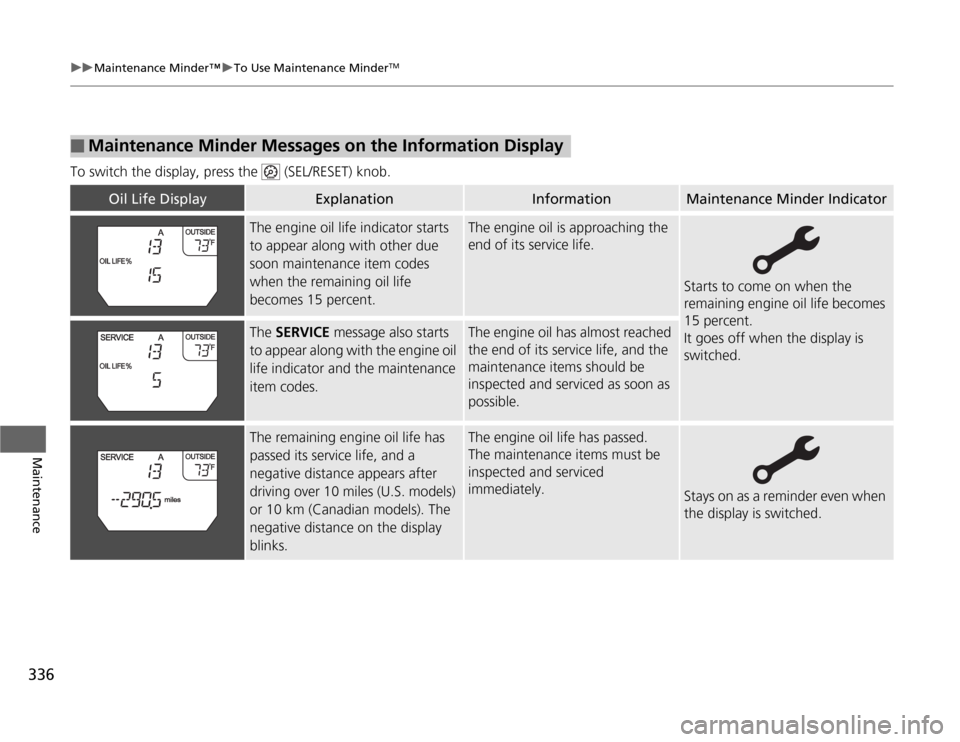
336
uuMaintenance MinderŌäóuTo Use Maintenance Minder
TM
Maintenance
To switch the display, press the (SEL/RESET) knob.Ō¢Ā
Maintenance Minder Messages on the Information Display
Oil Life Display
Explanation
Information
Maintenance Minder Indicator
The engine oil life indicator starts
to appear along with other due
soon maintenance item codes
when the remaining oil life
becomes 15 percent.
The engine oil is approaching the
end of its service life.
Starts to come on when the
remaining engine oil life becomes
15 percent.
It goes off when the display is
switched.
The SERVICE message also starts
to appear along with the engine oil
life indicator and the maintenance
item codes.
The engine oil has almost reached
the end of its service life, and the
maintenance items should be
inspected and serviced as soon as
possible.
The remaining engine oil life has
passed its service life, and a
negative distance appears after
driving over 10 miles (U.S. models)
or 10 km (Canadian models). The
negative distance on the display
blinks.
The engine oil life has passed.
The maintenance items must be
inspected and serviced
immediately.
Stays on as a reminder even when
the display is switched.
Page 338 of 441
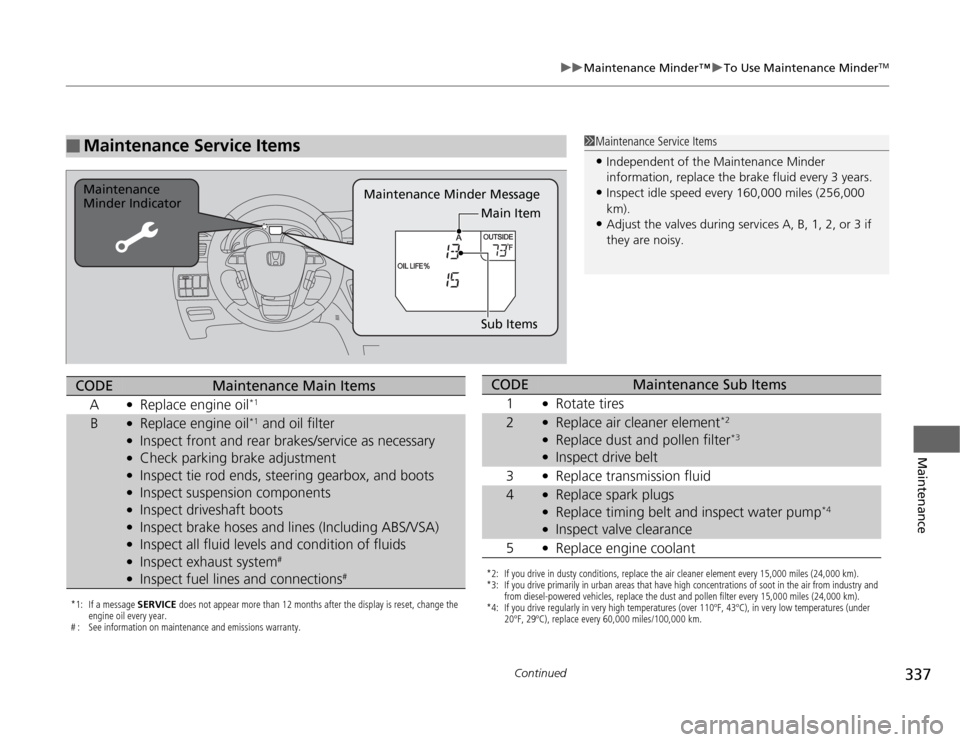
337
uuMaintenance MinderŌäóuTo Use Maintenance Minder
TM
Continued
Maintenance
Ō¢Ā
Maintenance Service Items
1Maintenance Service ItemsŌĆóIndependent of the Maintenance Minder
information, replace the brake fluid every 3 years.ŌĆóInspect idle speed every 160,000 miles (256,000
km).ŌĆóAdjust the valves during services A, B, 1, 2, or 3 if
they are noisy.
Maintenance Minder Message Maintenance
Minder Indicator
Sub Items Main Item
*1: If a message SERVICE does not appear more than 12 months after the display is reset, change the
engine oil every year.
# : See information on maintenance and emissions warranty.CODE
Maintenance Main Items
A
ŌŚÅ
Replace engine oil
*1
B
ŌŚÅ
Replace engine oil
*1 and oil filter
ŌŚÅ
Inspect front and rear brakes/service as necessary
ŌŚÅ
Check parking brake adjustment
ŌŚÅ
Inspect tie rod ends, steering gearbox, and boots
ŌŚÅ
Inspect suspension components
ŌŚÅ
Inspect driveshaft boots
ŌŚÅ
Inspect brake hoses and lines (Including ABS/VSA)
ŌŚÅ
Inspect all fluid levels and condition of fluids
ŌŚÅ
Inspect exhaust system
#
ŌŚÅ
Inspect fuel lines and connections
#
*2: If you drive in dusty conditions, replace the air cleaner element every 15,000 miles (24,000 km).
*3: If you drive primarily in urban areas that have high concentrations of soot in the air from industry and
from diesel-powered vehicles, replace the dust and pollen filter every 15,000 miles (24,000 km).
*4: If you drive regularly in very high temperatures (over 110┬║F, 43┬║C), in very low temperatures (under
20┬║F, 29┬║C), replace every 60,000 miles/100,000 km.CODE
Maintenance Sub Items
1
ŌŚÅ
Rotate tires
2
ŌŚÅ
Replace air cleaner element
*2
ŌŚÅ
Replace dust and pollen filter
*3
ŌŚÅ
Inspect drive belt
3
ŌŚÅ
Replace transmission fluid
4
ŌŚÅ
Replace spark plugs
ŌŚÅ
Replace timing belt and inspect water pump
*4
ŌŚÅ
Inspect valve clearance
5
ŌŚÅ
Replace engine coolant
Page 339 of 441
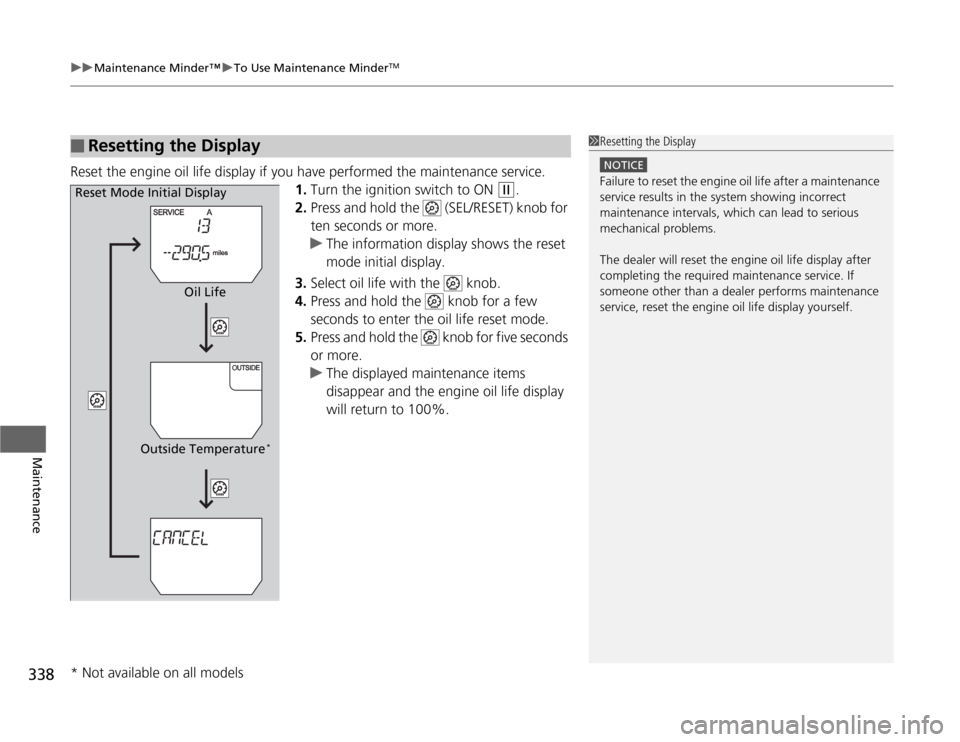
uuMaintenance MinderŌäóuTo Use Maintenance Minder
TM
338Maintenance
Reset the engine oil life display if you have performed the maintenance service.
1.Turn the ignition switch to ON
(w
.
2.Press and hold the (SEL/RESET) knob for
ten seconds or more.
uThe information display shows the reset
mode initial display.
3.Select oil life with the knob.
4.Press and hold the knob for a few
seconds to enter the oil life reset mode.
5.Press and hold the knob for five seconds
or more.
uThe displayed maintenance items
disappear and the engine oil life display
will return to 100%.
Ō¢Ā
Resetting the Display
1Resetting the Display
NOTICEFailure to reset the engine oil life after a maintenance
service results in the system showing incorrect
maintenance intervals, which can lead to serious
mechanical problems.
The dealer will reset the engine oil life display after
completing the required maintenance service. If
someone other than a dealer performs maintenance
service, reset the engine oil life display yourself.
Reset Mode Initial Display
Oil Life
Outside Temperature
*
* Not available on all models
Page 340 of 441
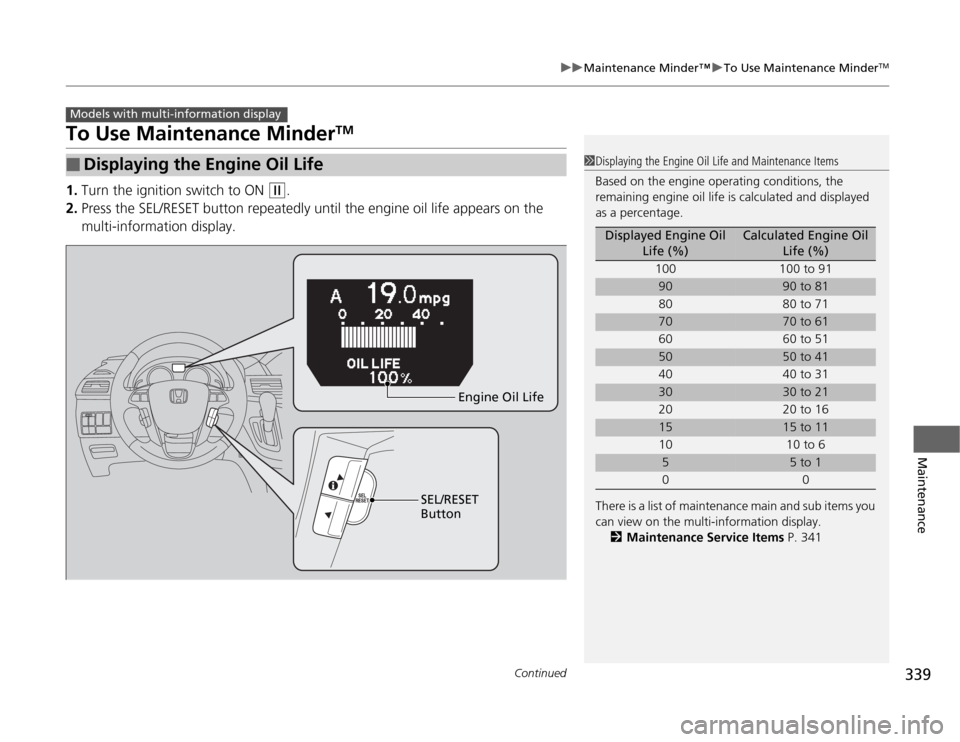
339
uuMaintenance MinderŌäóuTo Use Maintenance Minder
TM
Continued
Maintenance
To Use Maintenance Minder
TM
1.Turn the ignition switch to ON
(w
.
2.Press the SEL/RESET button repeatedly until the engine oil life appears on the
multi-information display.
Ō¢Ā
Displaying the Engine Oil Life
Models with multi-information display
1Displaying the Engine Oil Life and Maintenance Items
Based on the engine operating conditions, the
remaining engine oil life is calculated and displayed
as a percentage.
There is a list of maintenance main and sub items you
can view on the multi-information display.
2Maintenance Service Items P. 341
Displayed Engine Oil
Life (%)
Calculated Engine Oil
Life (%)
100 100 to 91
90
90 to 81
80 80 to 71
70
70 to 61
60 60 to 51
50
50 to 41
40 40 to 31
30
30 to 21
20 20 to 16
15
15 to 11
10 10 to 6
5
5 to 1
00
SEL/RESET
ButtonEngine Oil Life
Page 342 of 441
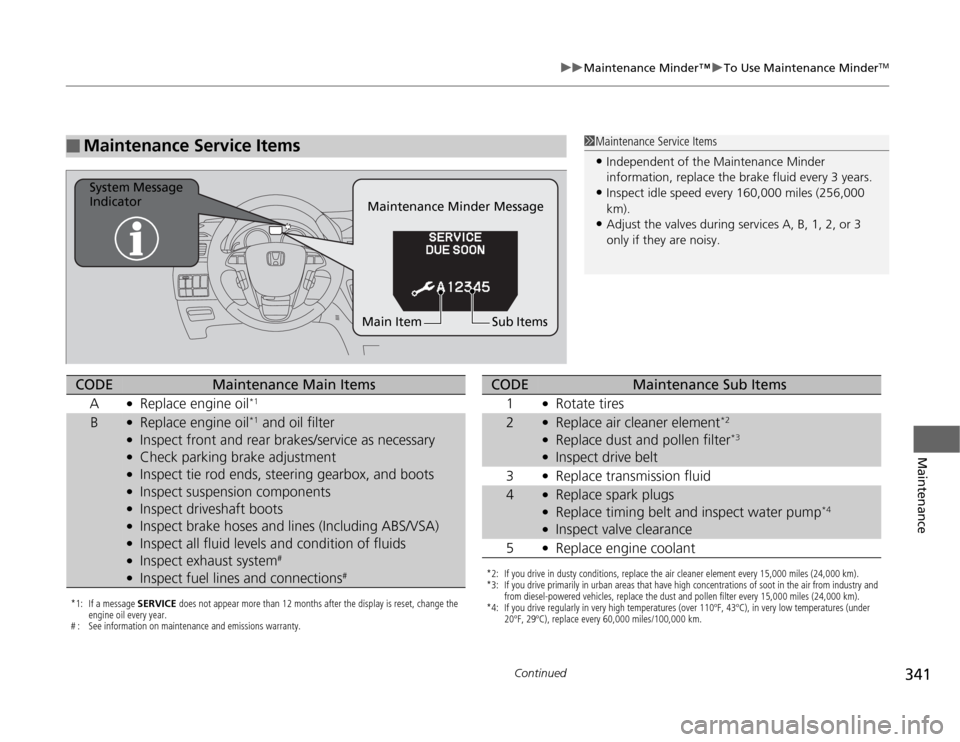
341
uuMaintenance MinderŌäóuTo Use Maintenance Minder
TM
Continued
Maintenance
Ō¢Ā
Maintenance Service Items
1Maintenance Service ItemsŌĆóIndependent of the Maintenance Minder
information, replace the brake fluid every 3 years.ŌĆóInspect idle speed every 160,000 miles (256,000
km).ŌĆóAdjust the valves during services A, B, 1, 2, or 3
only if they are noisy.
Maintenance Minder Message System Message
Indicator
Sub Items Main Item
*1: If a message SERVICE does not appear more than 12 months after the display is reset, change the
engine oil every year.
# : See information on maintenance and emissions warranty.CODE
Maintenance Main Items
A
ŌŚÅ
Replace engine oil
*1
B
ŌŚÅ
Replace engine oil
*1 and oil filter
ŌŚÅ
Inspect front and rear brakes/service as necessary
ŌŚÅ
Check parking brake adjustment
ŌŚÅ
Inspect tie rod ends, steering gearbox, and boots
ŌŚÅ
Inspect suspension components
ŌŚÅ
Inspect driveshaft boots
ŌŚÅ
Inspect brake hoses and lines (Including ABS/VSA)
ŌŚÅ
Inspect all fluid levels and condition of fluids
ŌŚÅ
Inspect exhaust system
#
ŌŚÅ
Inspect fuel lines and connections
#
*2: If you drive in dusty conditions, replace the air cleaner element every 15,000 miles (24,000 km).
*3: If you drive primarily in urban areas that have high concentrations of soot in the air from industry and
from diesel-powered vehicles, replace the dust and pollen filter every 15,000 miles (24,000 km).
*4: If you drive regularly in very high temperatures (over 110┬║F, 43┬║C), in very low temperatures (under
20┬║F, 29┬║C), replace every 60,000 miles/100,000 km.CODE
Maintenance Sub Items
1
ŌŚÅ
Rotate tires
2
ŌŚÅ
Replace air cleaner element
*2
ŌŚÅ
Replace dust and pollen filter
*3
ŌŚÅ
Inspect drive belt
3
ŌŚÅ
Replace transmission fluid
4
ŌŚÅ
Replace spark plugs
ŌŚÅ
Replace timing belt and inspect water pump
*4
ŌŚÅ
Inspect valve clearance
5
ŌŚÅ
Replace engine coolant