set clock HONDA ODYSSEY 2020 (in English) Owner's Guide
[x] Cancel search | Manufacturer: HONDA, Model Year: 2020, Model line: ODYSSEY, Model: HONDA ODYSSEY 2020Pages: 767, PDF Size: 43.89 MB
Page 453 of 767
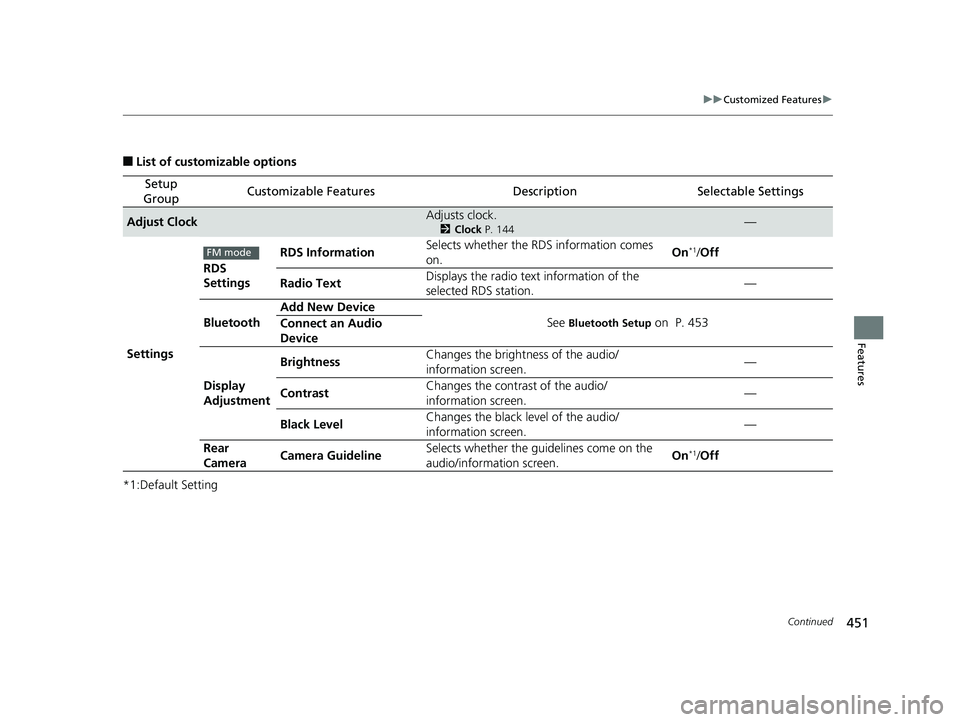
451
uuCustomized Features u
Continued
Features
■List of customizable options
*1:Default Setting
Setup
GroupCustomizable FeaturesDescriptionSelectable Settings
Adjust ClockAdjusts clock.
2 Clock P. 144—
Settings RDS
Settings
RDS Information
Selects whether the RDS information comes
on. On
*1/
Off
Radio Text Displays the radio text
information of the
selected RDS station. —
Bluetooth Add New Device
See
Bluetooth Setup on P. 453
Connect an Audio
Device
Display
Adjustment Brightness
Changes the brightness of the audio/
information screen. —
Contrast Changes the contrast of the audio/
information screen. —
Black Level Changes the black level of the audio/
information screen.
—
Rear
Camera Camera Guideline Selects whether the guidelines come on the
audio/information screen. On
*1/
Off
FM mode
20 US ODYSSEY-31THR6210.book 451 ページ 2020年2月28日 金曜日 午前7時26分
Page 454 of 767
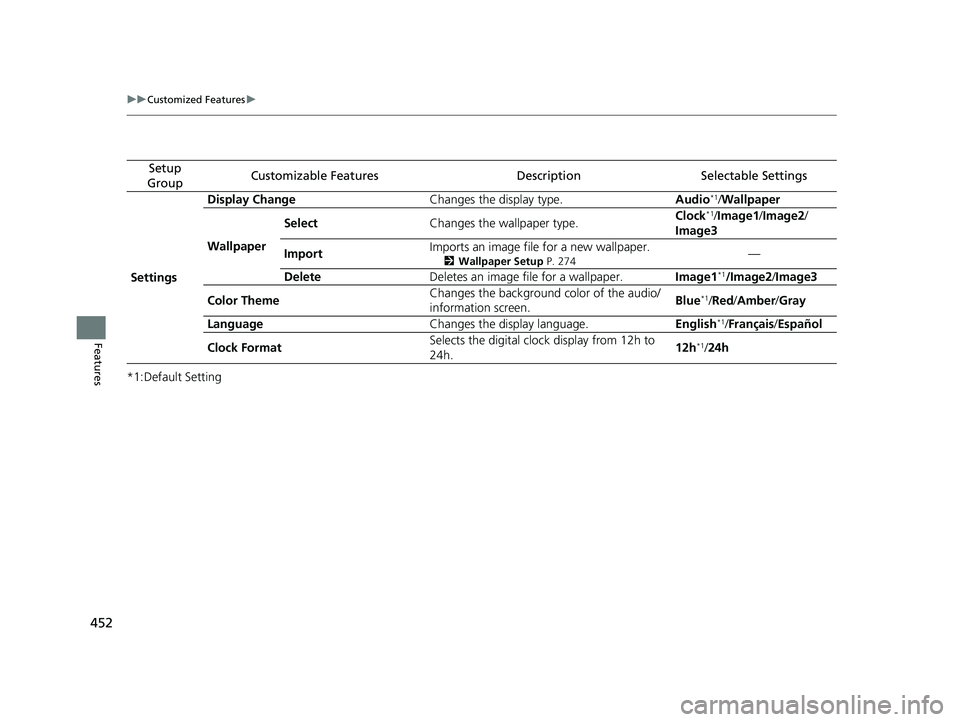
452
uuCustomized Features u
Features
*1:Default Setting
Setup
GroupCustomizable FeaturesDescriptionSelectable Settings
Settings Display Change
Changes the display type. Audio
*1/Wallpaper
Wallpaper Select
Changes the wallpaper type. Clock*1/
Image1/ Image2/
Image3
Import Imports an image file for a new wallpaper.
2
Wallpaper Setup P. 274—
Delete Deletes an image file for a wallpaper. Image1
*1/Image2/Image3
Color Theme Changes the background color of the audio/
information screen.
Blue
*1/
Red/ Amber /Gray
Language Changes the display language. English
*1/Français /Español
Clock Format Selects the digital clock display from 12h to
24h. 12h
*1/
24h
20 US ODYSSEY-31THR6210.book 452 ページ 2020年2月28日 金曜日 午前7時26分
Page 463 of 767
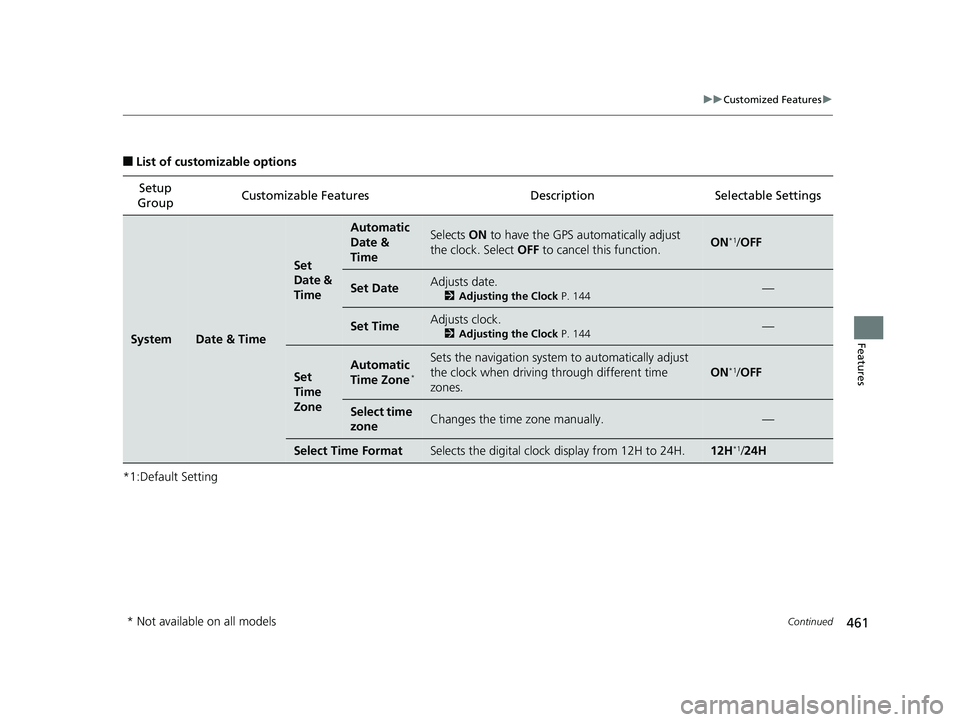
461
uuCustomized Features u
Continued
Features
■List of customizable options
*1:Default Setting Setup
Group Customizable Features
DescriptionSelectable Settings
SystemDate & Time
Set
Date &
Time
Automatic
Date &
TimeSelects ON to have the GPS automatically adjust
the clock. Select OFF to cancel this function.ON*1/OFF
Set DateAdjusts date.
2 Adjusting the Clock P. 144—
Set TimeAdjusts clock.
2Adjusting the Clock P. 144—
Set
Time
ZoneAutomatic
Time Zone*
Sets the navigation system to automatically adjust
the clock when driving through different time
zones.
ON*1/OFF
Select time
zoneChanges the time zone manually.—
Select Time FormatSelects the digital clock display from 12H to 24H.12H*1/24H
* Not available on all models
20 US ODYSSEY-31THR6210.book 461 ページ 2020年2月28日 金曜日 午前7時26分
Page 690 of 767
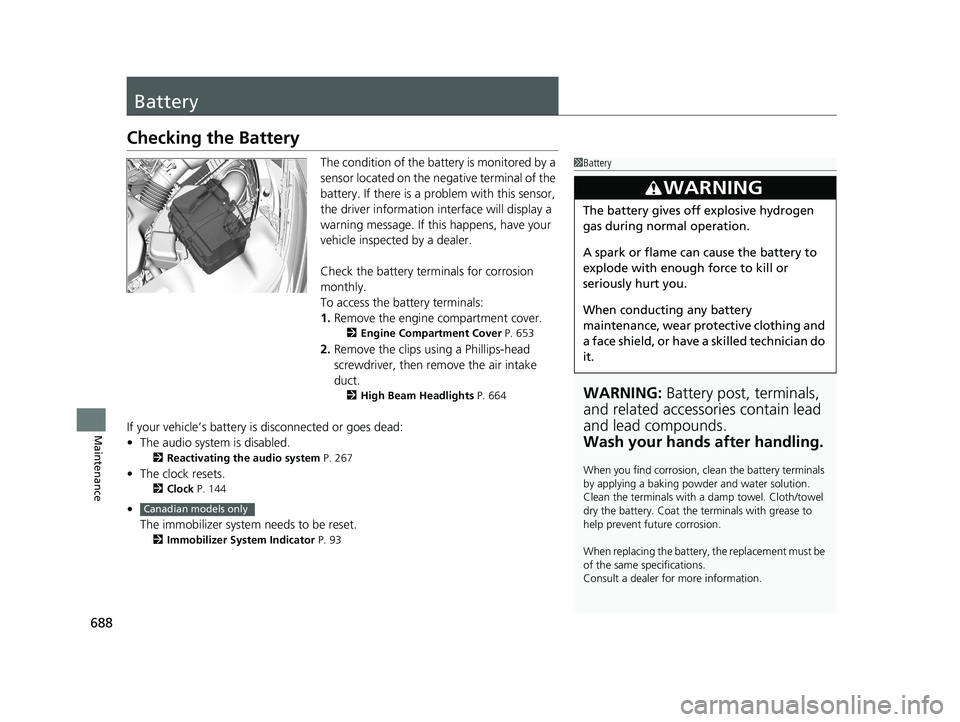
688
Maintenance
Battery
Checking the Battery
The condition of the battery is monitored by a
sensor located on the negative terminal of the
battery. If there is a problem with this sensor,
the driver information in terface will display a
warning message. If this happens, have your
vehicle inspected by a dealer.
Check the battery terminals for corrosion
monthly.
To access the battery terminals:
1. Remove the engine compartment cover.
2 Engine Compartment Cover P. 653
2.Remove the clips using a Phillips-head
screwdriver, then remove the air intake
duct.
2 High Beam Headlights P. 664
If your vehicle’s battery is disconnected or goes dead:
•The audio system is disabled.
2 Reactivating the audio system P. 267
•The clock resets.
2 Clock P. 144
•
The immobilizer system needs to be reset.
2 Immobilizer System Indicator P. 93
1Battery
WARNING: Battery post, terminals,
and related accessories contain lead
and lead compounds.
Wash your hands after handling.
When you find corrosion, cl ean the battery terminals
by applying a baking powder and water solution.
Clean the terminals with a damp towel. Cloth/towel
dry the battery. Coat the terminals with grease to
help prevent future corrosion.
When replacing the battery, the replacement must be
of the same specifications.
Consult a dealer for more information.
3WARNING
The battery gives off explosive hydrogen
gas during normal operation.
A spark or flame can cause the battery to
explode with enough force to kill or
seriously hurt you.
When conducting any battery
maintenance, wear prot ective clothing and
a face shield, or have a skilled technician do
it.
Canadian models only
20 US ODYSSEY-31THR6210.book 688 ページ 2020年2月28日 金曜日 午前7時26分
Page 759 of 767
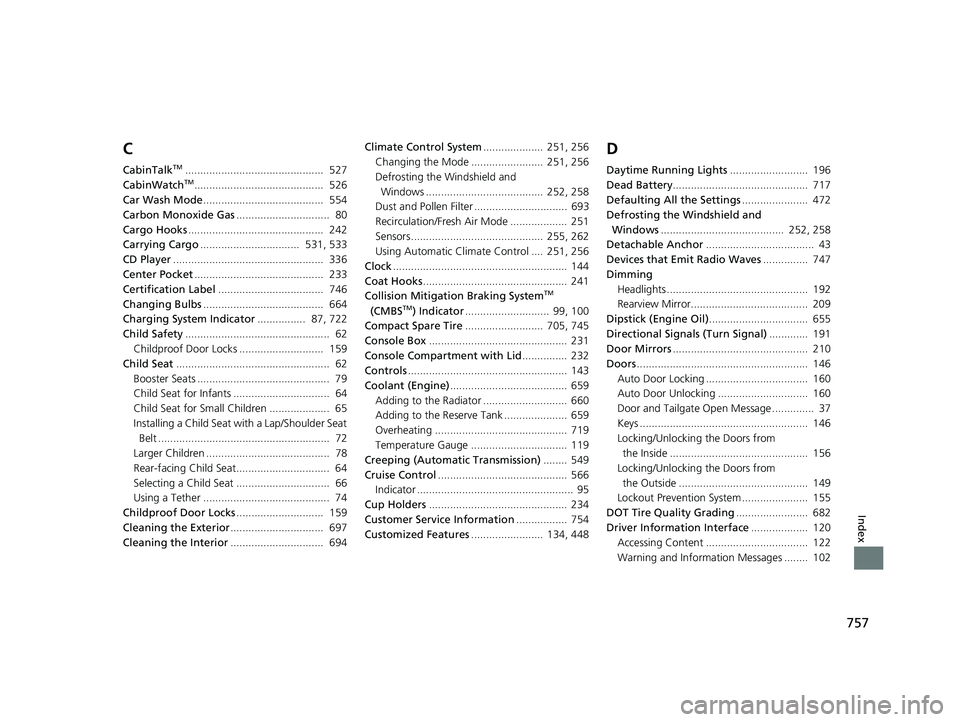
757
Index
C
CabinTalkTM.............................................. 527
CabinWatchTM........................................... 526
Car Wash Mode ........................................ 554
Carbon Monoxide Gas ............................... 80
Cargo Hooks ............................................. 242
Carrying Cargo ................................. 531, 533
CD Player .................................................. 336
Center Pocket ........................................... 233
Certification Label ................................... 746
Changing Bulbs ........................................ 664
Charging System Indicator ................ 87, 722
Child Safety ................................................ 62
Childproof Door Locks ............................ 159
Child Seat ................................................... 62
Booster Seats ............................................ 79
Child Seat for Infants ................................ 64
Child Seat for Small Children .................... 65
Installing a Child Seat with a Lap/Shoulder Seat
Belt ......................................................... 72
Larger Children ......................................... 78
Rear-facing Child Seat............................... 64
Selecting a Child Seat ............................... 66
Using a Tether .......................................... 74
Childproof Door Locks ............................. 159
Cleaning the Exterior ............................... 697
Cleaning the Interior ............................... 694 Climate Control System
.................... 251, 256
Changing the Mode ........................ 251, 256
Defrosting the Windshield and Windows ....................................... 252, 258
Dust and Pollen Filter ............................... 693
Recirculation/Fresh Air Mode ................... 251
Sensors ............................................ 255, 262
Using Automatic Climate Control .... 251, 256
Clock .......................................................... 144
Coat Hooks ................................................ 241
Collision Mitigation Braking System
TM
(CMBSTM) Indicator ............................ 99, 100
Compact Spare Tire .......................... 705, 745
Console Box .............................................. 231
Console Compartment with Lid ............... 232
Controls ..................................................... 143
Coolant (Engine) ....................................... 659
Adding to the Radiator ............................ 660
Adding to the Reserve Tank ..................... 659
Overheating ............................................ 719
Temperature Gauge ................................ 119
Creeping (Automatic Transmission) ........ 549
Cruise Control ........................................... 566
Indicator .................................................... 95
Cup Holders .............................................. 234
Customer Service Information ................. 754
Customized Features ........................ 134, 448
D
Daytime Running Lights .......................... 196
Dead Battery ............................................. 717
Defaulting All the Settings ...................... 472
Defrosting the Windshield and
Windows ......................................... 252, 258
Detachable Anchor .................................... 43
Devices that Emit Radio Waves ............... 747
Dimming Headlights ............................................... 192
Rearview Mirror....................................... 209
Dipstick (Engine Oil) ................................. 655
Directional Signals (Turn Signal) ............. 191
Door Mirrors ............................................. 210
Doors ......................................................... 146
Auto Door Locking .................................. 160
Auto Door Unlocking .............................. 160
Door and Tailgate Open Message .............. 37
Keys ........................................................ 146
Locking/Unlocking the Doors from the Inside .............................................. 156
Locking/Unlocking the Doors from
the Outside ........................................... 149
Lockout Prevention System ...................... 155
DOT Tire Quality Grading ........................ 682
Driver Information Interface ................... 120
Accessing Content .................................. 122
Warning and Information Messages ........ 102
20 US ODYSSEY-31THR6210.book 757 ページ 2020年2月28日 金曜日 午前7時26分