tow HONDA PRELUDE 1992 Owners Manual
[x] Cancel search | Manufacturer: HONDA, Model Year: 1992, Model line: PRELUDE, Model: HONDA PRELUDE 1992Pages: 225, PDF Size: 2.1 MB
Page 1 of 225
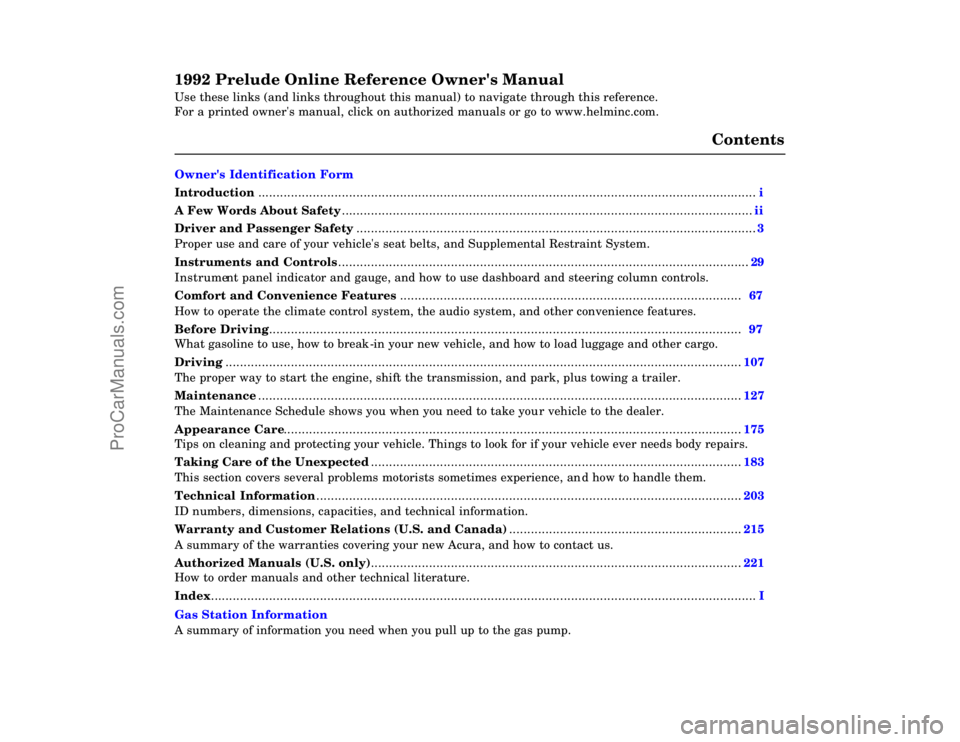
1992 Prelude Online Reference Owner's Manual
Use these links (and links throughout this manual) to navigate through\
this reference.
For a printed owner's manual, click on authorized manuals or go to www.h\
elminc.com.
Contents
Owner's Identification Form
Introduction ........................................................................\
................................................................. i
A Few Words About Safet y........................................................................\
.........................................ii
Driver and Passenger Safety ........................................................................\
......................................3
Proper use and care of your vehicle's seat belts, and Supplemental Restr\
aint System.
Instruments and Controls........................................................................\
.........................................29
Instrument panel indicator and gauge, and how to use dashboard and steering colu\
mn controls.
Comfort and Convenience Features ........................................................................\
...................... 67
How to operate the climate control system, the audio system, and other c\
onvenience features.
Before Driving........................................................................\
.......................................................... 97
What gasoline to use, how to break-in your new vehicle, and how to load luggage and other cargo.
Driving ........................................................................\
......................................................................107
The proper way to start the engine, shift the transmission, and park, pl\
us towing a trailer.
Maintenance........................................................................\
.............................................................127
The Maintenance Schedule shows you when you need to take your vehicle to the dealer.
Appearance Care........................................................................\
......................................................175
Tips on cleaning and protecting your vehicle. Things to look for if your\
vehicle ever needs body repairs.
Taking Care of the Unexpected........................................................................\
..............................183
This section covers several problems motorists sometimes experience, and how to handle them.
Technical Information........................................................................\
.............................................203
ID numbers, dimensions, capacities, and technical information.
Warranty and Customer Relations (U.S. and Canada)................................................................215
A summary of the warranties covering your new Acura, and how to contact \
us.
Authorized Manuals (U.S. only)........................................................................\
..............................221
How to order manuals and other technical literature.
Index ........................................................................\
........................ ......................................................
I
Gas Station Information
A summary of information you need when you pull up to the gas pump.
ProCarManuals.com
Page 17 of 225
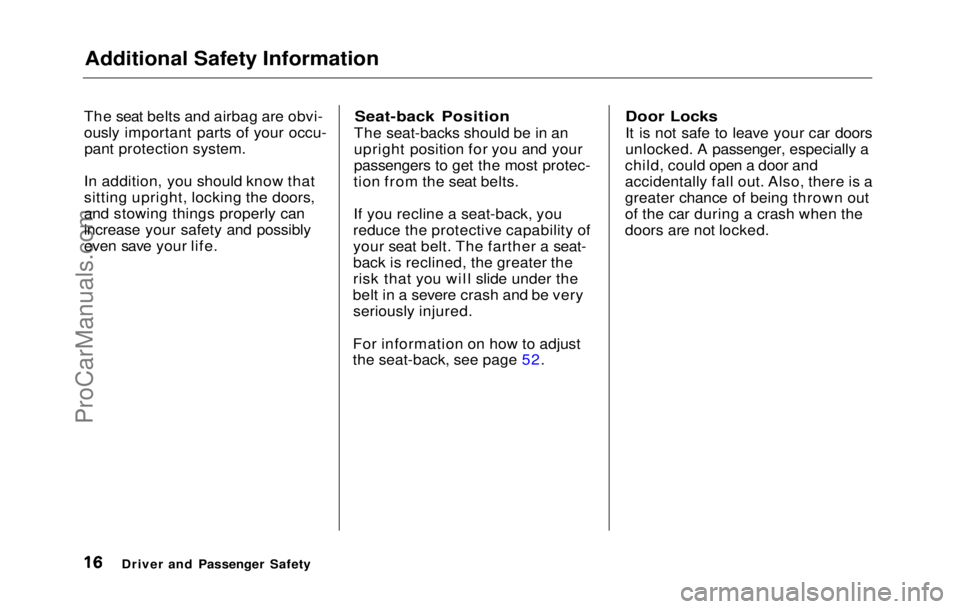
Additional Safety Information
The seat belts and airbag are obvi-
ously important parts of your occu- pant protection system.
In addition, you should know that
sitting upright, locking the doors,
and stowing things properly can
increase your safety and possibly
even save your life.
Seat-back Position
The seat-backs should be in an
upright position for you and your
passengers to get the most protec-
tion from the seat belts.
If you recline a seat-back, you
reduce the protective capability of
your seat belt. The farther a seat-
back is reclined, the greater the
risk that you will slide under the
belt in a severe crash and be very seriously injured.
For information on how to adjust
the seat-back, see page 52.
Door Locks
It is not safe to leave your car doors
unlocked. A passenger, especially a
child, could open a door and
accidentally fall out. Also, there is a
greater chance of being thrown out
of the car during a crash when the
doors are not locked.
Driver and Passenger SafetyProCarManuals.comMain Menu Table of Contents s t
Page 63 of 225
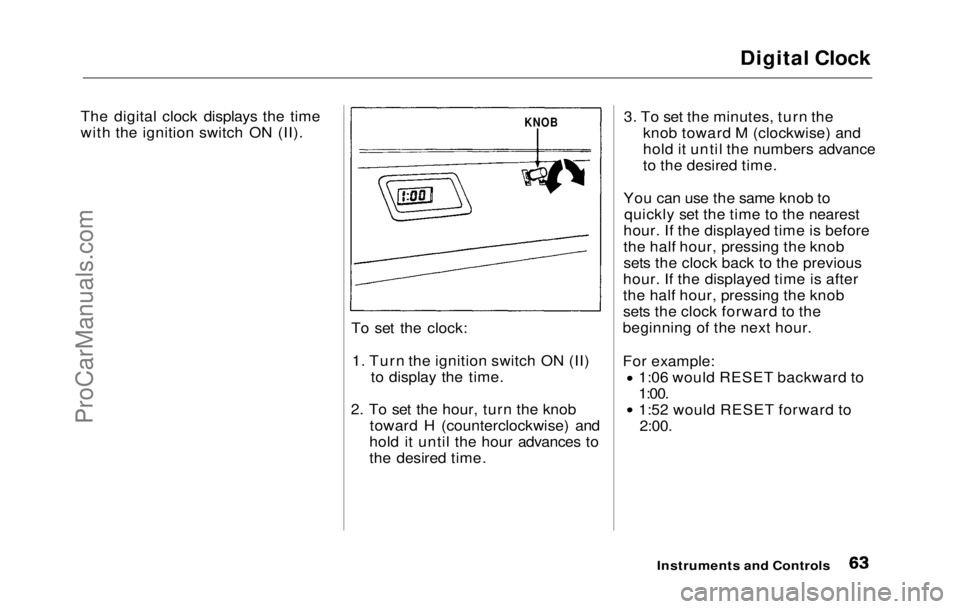
Digital Clock
The digital clock displays the time
with the ignition switch ON (II).
To set the clock:1. Turn the ignition switch ON (II)
to display the time.
2. To
set the hour, turn the knob
toward H (counterclockwise) and
hold it until the hour advances to
the desired time.
3. To
set the minutes, turn the
knob toward M (clockwise) and
hold it until the numbers advance
to the desired time.
You ca
n
use the same knob to
quickly set the time to the nearest
hour. If the displayed time is before
the half hour, pressing the knob
sets the clock back to the previous
hour. If the displayed time is after
the half hour, pressing the knob
sets the clock forward to the
beginning of the next hour.
For example: 1:06 would RESET backward to
1:00. 1:52 would RESET forward to
2:00.
Instruments and
Controls
KNOBProCarManuals.comMain Menu Table of Contents s t
Page 71 of 225
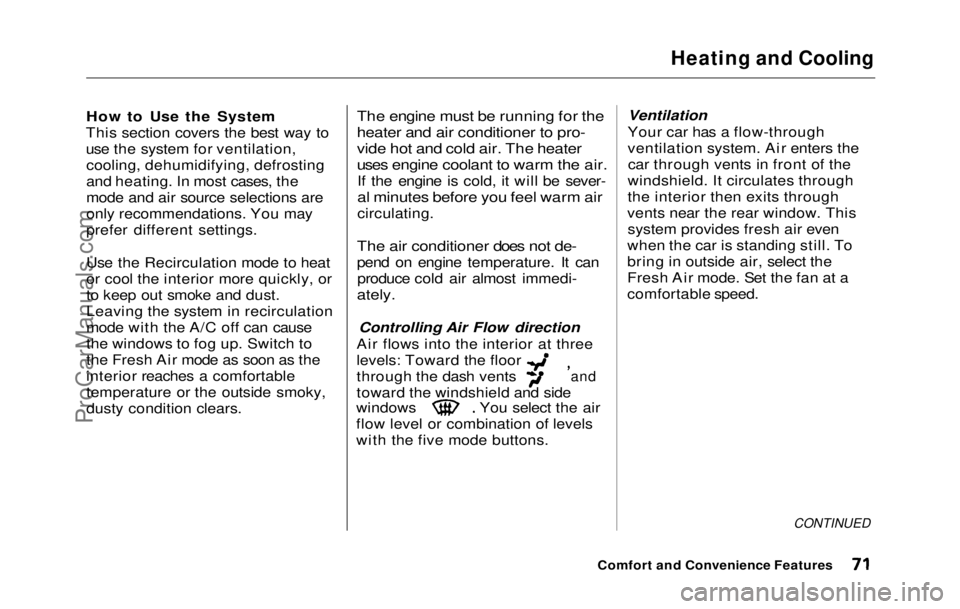
Heating and Cooling
How to Use the System
This section covers the best way to
use the system for ventilation, cooling, dehumidifying, defrosting
and heating. In most cases, the
mode and air source selections are
only recommendations. You may
prefer different settings.
Use the Recirculation mode to heat
or cool the interior more quickly, or
to keep out smoke and dust.
Leaving the system in recirculation
mode with the A/C off can cause
the windows to fog up. Switch to
the Fresh Air mode as soon as the
interior reaches a comfortable
temperature or the outside smoky,
dusty condition clears.
The engine must be running for the
heater and air conditioner to pro-
vide hot and cold air. The heater
uses engine coolant to warm the air.
If the engine is cold, it will be sever-
al minutes before you feel warm air
circulating.
The air conditioner does not de-
pend on engine temperature. It can produce cold air almost immedi-
ately.
Controlling Air Flow direction
Air flows into the interior at three
levels: Toward the floor
through the dash vents
toward the windshield and side windows You select the air
flow level or combination of levels
with th
e five mode buttons. Ventilation
Your car has a flow-through
ventilation system. Air enters the car through vents in front of the
windshield. I
t circulates through
the interior then exits through
vents nea
r the rear window. This
system provides fresh air even
when th
e car is standing still. To
bring i
n outside air, select the
Fresh Air mode. Set the fan at a
comfortable speed
.
CONTINUED
Comfort an
d Convenience Features
and
ProCarManuals.comMain Menu Table of Contents s t
Page 96 of 225
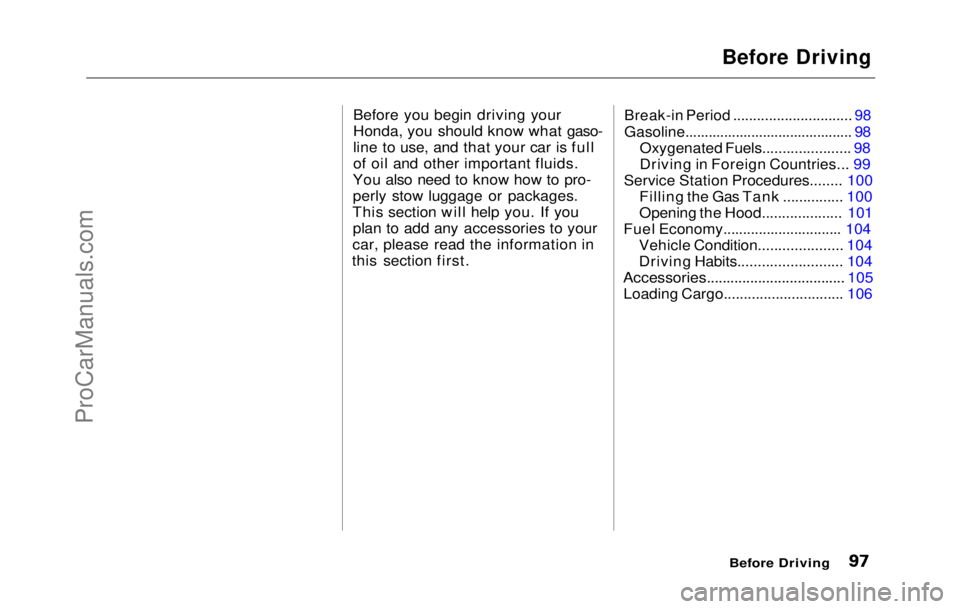
Before Driving
Before you begin driving your
Honda, you should know what gaso-
line to use, and that your car is full
of oil and other important fluids.
You also need to know how to pro-
perly stow luggage or packages.
This section will help you. If you plan to add any accessories to your
car, please read the informatio n in
this section
first.
Break-in Period .............................. 98
Gasoline........................................... 98
Oxygenated Fuels...................... 98
Driving in Foreign Countries... 99
Service Station Procedures........ 100 Filling the Gas Tank ............... 100
Opening the Hood....................
101
Fuel Economy
.............................. 104
Vehicle Condition..................... 104
Driving Habits.......................... 104
Accessories................................... 105
Loading Cargo.............................. 106
Before DrivingProCarManuals.comMain Menu s t
Page 101 of 225
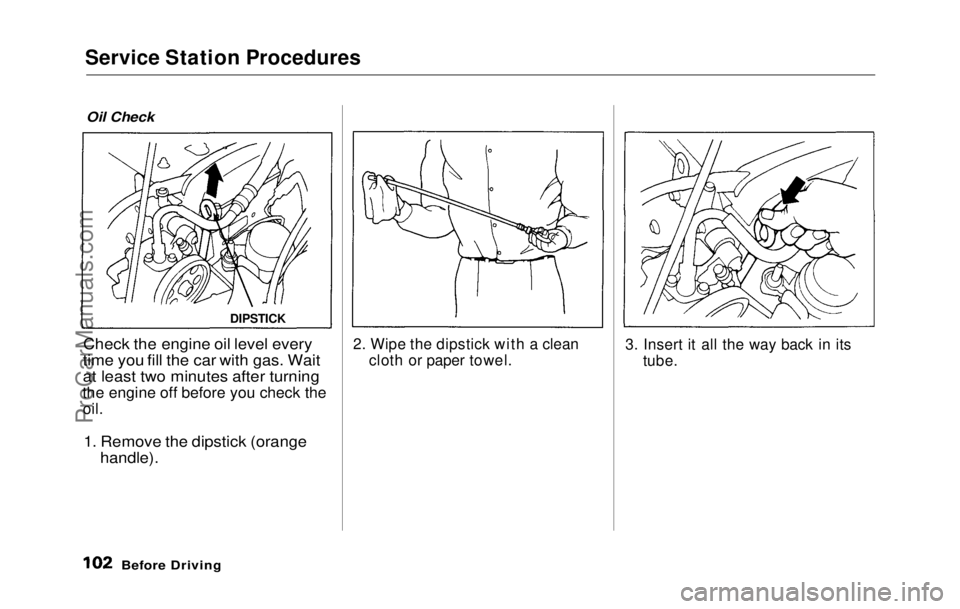
Service Station Procedures
Oil Check
Check the engine oil level every
time you fill the car with gas. Wait
at least two minutes after turningthe engine off before you check the
oil.
1.
Remove the dipstick (orange
handle).
2. Wipe
the dipstick with a clean
cloth or paper towel. 3. Insert it all the way back in its
tube.
Before Drivin
g
DIPSTIC
KProCarManuals.comMain Menu Table of Contents s t
Page 105 of 225
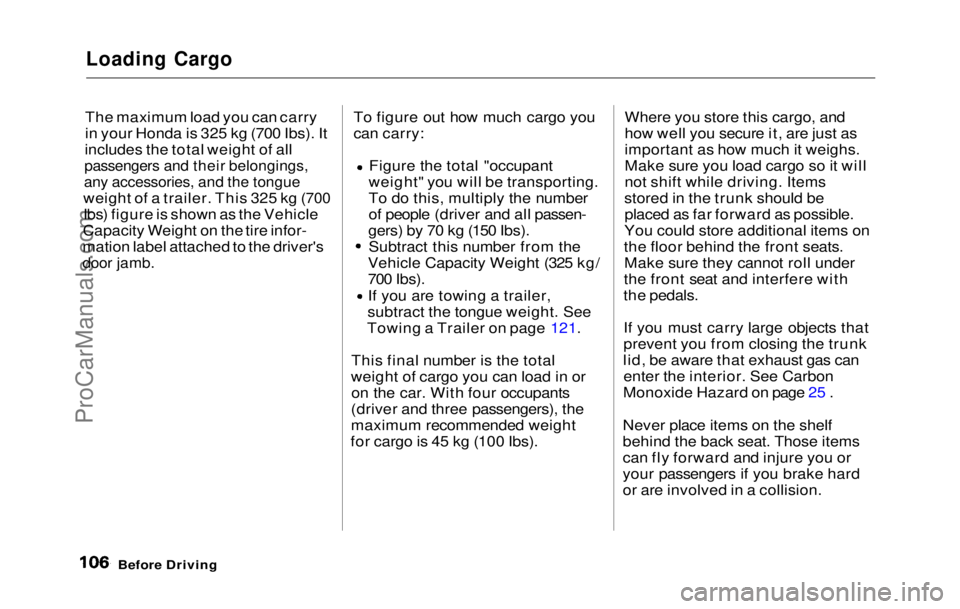
Loading Cargo
The maximum load you can carry
in your Honda is 325 kg (700 Ibs). It
includes the total weight of all
passengers and their belongings,
any accessories, and the tongue
weight of a trailer. This 325 kg (700
Ibs) figure
is shown as the Vehicle
Capacity Weight on the tire infor-
mation label attached to the driver's
door jamb.
To figure out how much cargo you
can carry:
Figure the total "occupant
weight" you will be transporting.
To do this, multiply the number
of people (driver and all passen-
gers) by 70 kg (150 Ibs). Subtract this number from the
Vehicle Capacity Weight (325 kg/
700 Ibs).
If you are towing a trailer,
subtract the tongue weight. See
Towing a Trailer on page 121.
This final number is the total
weight of cargo you can load in or on the car. With four occupants
(driver and three passengers), the
maximum recommended weight
for cargo is 45 kg (100 Ibs). Where you store this cargo, and
how well you secure it, are just as
important as how much it weighs.
Make sure you load cargo so it will
not shift while driving. Items
stored in the trunk should be placed as far forward as possible.
You could store additional items on
the floor behind the front seats. Make sure they cannot roll under
the front seat and interfere with
the pedals.
If you must carry large objects that
prevent you from closing the trunk
lid, be aware that exhaust gas can enter the interior. See Carbon
Monoxide Hazard on page 25 .
Never place items on the shelf
behind the back seat. Those items
can fly forward and injure you or
your passengers if you brake hard
or are involved in a collision.
Before DrivingProCarManuals.comMain Menu Table of Contents s t
Page 106 of 225
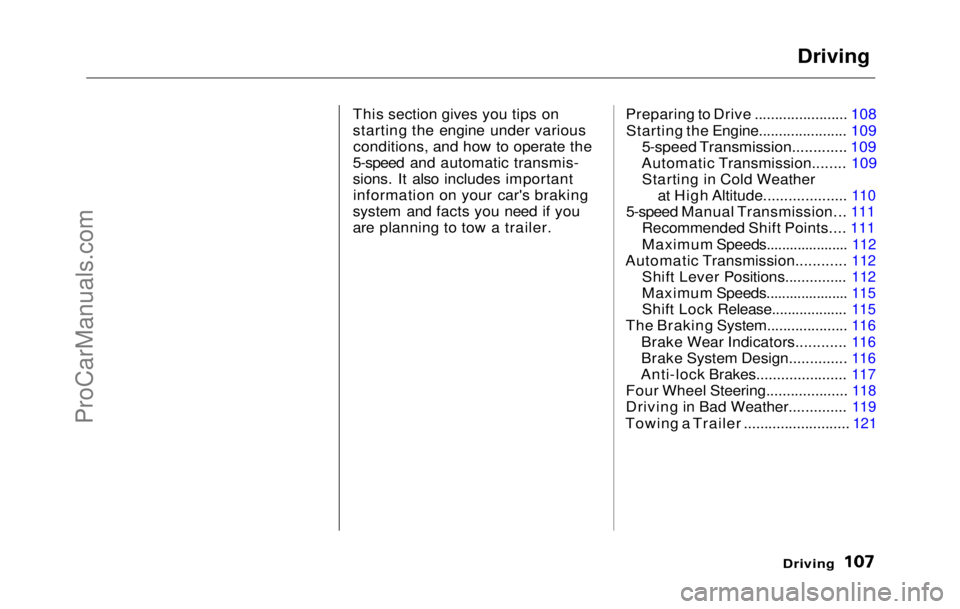
Driving
This section gives you tips on
starting the engine under various conditions, and how to operate the
5-speed and automatic transmis-
sions. It also includes important information on your car's braking
system and facts you need if you
are planning to tow a trailer. Preparing to Drive ....................... 108
Starting the Engine...................... 109
5-speed Transmission............. 109
Automatic Transmission........ 109 Starting in Cold Weather at High Altitude.................... 110
5-speed Manua l
Transmission...
111
Recommended Shif
t
Points....
111
Maximum Speeds....................
.
112
Automatic Transmission...........
.
112
Shift Leve
r
Positions...............
112
Maximum Speeds....................
.
115
Shift Loc
k
Release...................
115
The Brakin
g
System....................
116
Brake Wea
r
Indicators............
116
Brake Syste
m
Design..............
116
Anti-lock Brakes.....................
.
117
Four Whee
l
Steering....................
118
Driving i
n
Bad Weather..............
119
Towing a
Traile
r ..........................
121
Driving
ProCarManuals.comMain Menu s t
Page 116 of 225
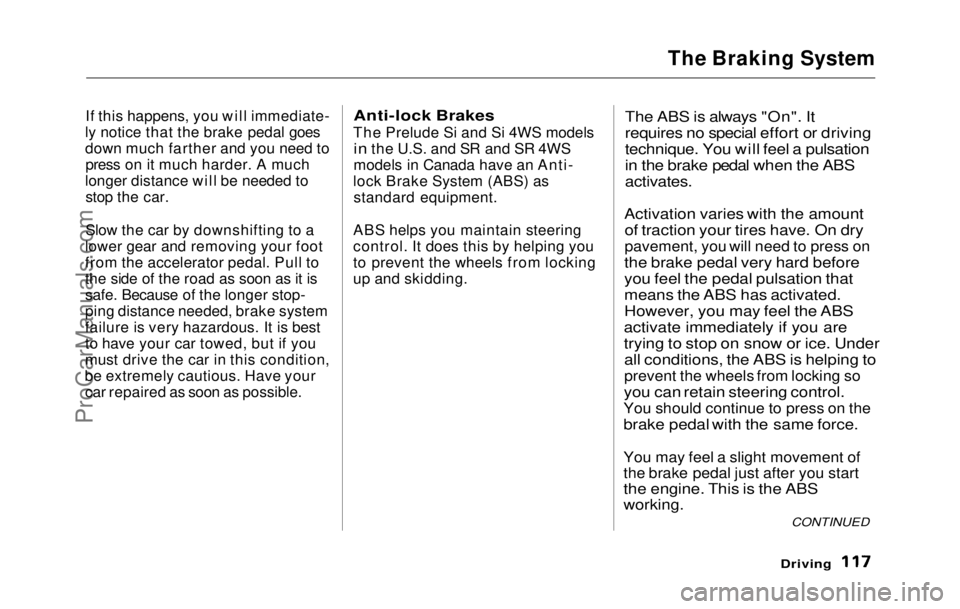
The Braking System
If this happens, you will immediate-
ly notice that the brake pedal goes
down much farther and you need to press on it much harder. A much
longer distance will be needed to stop the car.
Slow the car by downshifting to a
lower gear and removing your foot
from the accelerator pedal. Pull to
the side of the road as soon as it is
safe. Because of the longer stop-
ping distance needed, brake system
failure is very hazardous. It is best
to have your car towed, but if you
must drive the car in this condition,
be extremely cautious. Have your car repaired as soon as possible.
Anti-lock Brakes
The Prelude Si and Si 4WS models
in
the U.S. and SR and SR 4WS
models in Canada have an Anti-
lock Brake System (ABS) as standard equipment.
ABS helps you maintain steering
control. It does this by helping you
to prevent the wheels from locking
up and skidding.
The ABS is always "On". It
requires no special effort or driving
technique. You will feel a pulsation
in the brake pedal when the ABS
activates.
Activation varies with the amount of traction your tires have. On drypavement, you will need to press on
the brake pedal very hard before
you feel the pedal
pulsation that
means the ABS has activated.
However, you may feel the ABS
activate immediately if you are
trying to stop on snow or ice. Under all conditions, the ABS is helping to
prevent the wheels from locking so
you can retain steering
control.
You should continue to press on the
brake pedal with the same force.
You may feel a slight movement of
the brake pedal just after you start
the engine. This
is
the ABS
working.
Driving
CONTINUEDProCarManuals.comMain Menu Table of Contents s t
Page 120 of 225
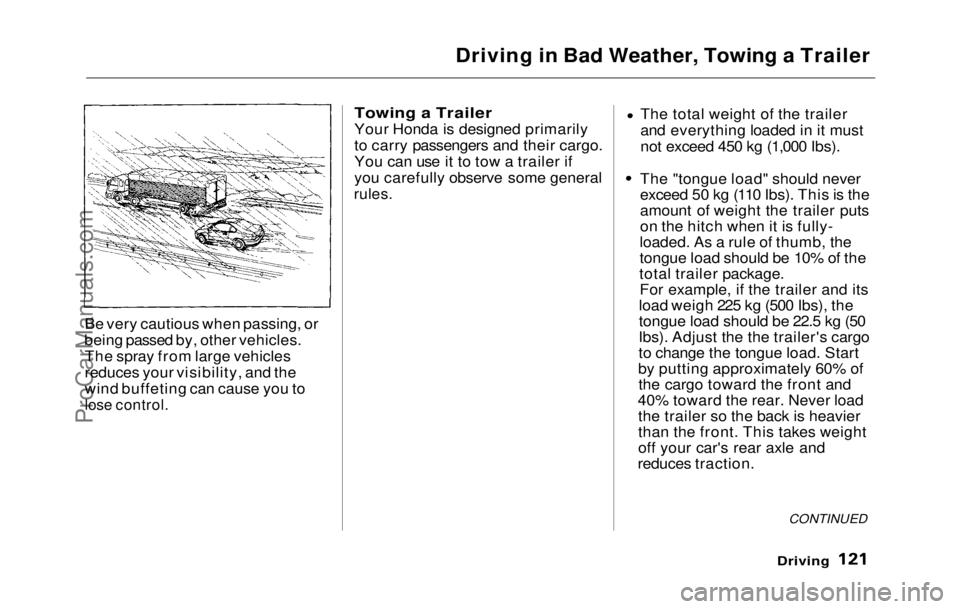
Driving in Bad Weather, Towing a Trailer
Be very cautious when passing, or
being passed by, other vehicles. The spray from large vehicles
reduces your visibility, and the
wind buffeting can cause you to
lose control.
Towing a Trailer
Your Honda is designed primarily
to carry passengers and their cargo.
You can use it to tow a trailer if
you carefully observe some general
rules.
The total weight of the trailer
and everything loaded in it must
not exceed 450 kg (1,000 Ibs). The "tongue load" should never
exceed 50 kg (110 Ibs). This is the
amount of weight the trailer puts
on the hitch when it is fully-
loaded. As a rule of thumb, the
tongue load should be 10% of the
total trailer package. For example, if the trailer and its
load weigh 225 kg (500 Ibs), the
tongue load should be 22.5 kg (50
Ibs). Adjust the the trailer's cargo
to change the tongue load. Start
by putting approximately 60% of the cargo toward the front and
40% toward the rear. Never load the trailer so the back is heavier
than the front. This takes weight
off your car's rear axle and
reduces traction.
CONTINUED
DrivingProCarManuals.comMain Menu Table of Contents s t