Charging plug HYUNDAI IONIQ 5 2023 Owner's Manual
[x] Cancel search | Manufacturer: HYUNDAI, Model Year: 2023, Model line: IONIQ 5, Model: HYUNDAI IONIQ 5 2023Pages: 680, PDF Size: 48.22 MB
Page 63 of 680
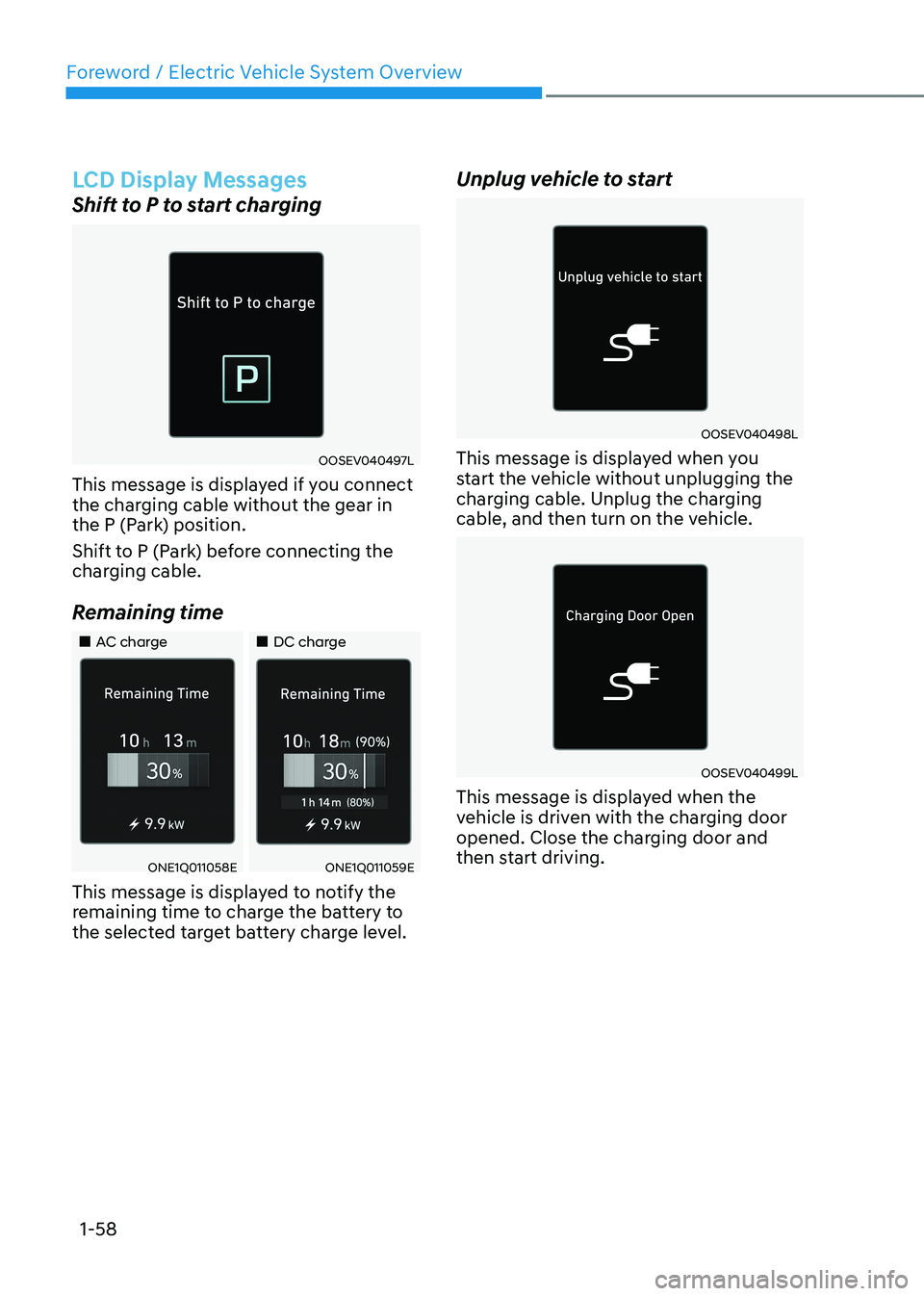
Foreword / Electric Vehicle System Overview
1-58
LCD Display Messages
Shift to P to start charging
OOSEV040497L
This message is displayed if you connect
the charging cable without the gear in
the P (Park) position.
Shift to P (Park) before connecting the
charging cable.
Remaining time
„„AC charge „„DC charge
ONE1Q011058EONE1Q011059E
This message is displayed to notify the
remaining time to charge the battery to
the selected target battery charge level. Unplug vehicle to start
OOSEV040498L
This message is displayed when you
start the vehicle without unplugging the
charging cable. Unplug the charging
cable, and then turn on the vehicle.
OOSEV040499L
This message is displayed when the
vehicle is driven with the charging door
opened. Close the charging door and
then start driving.
Page 160 of 680
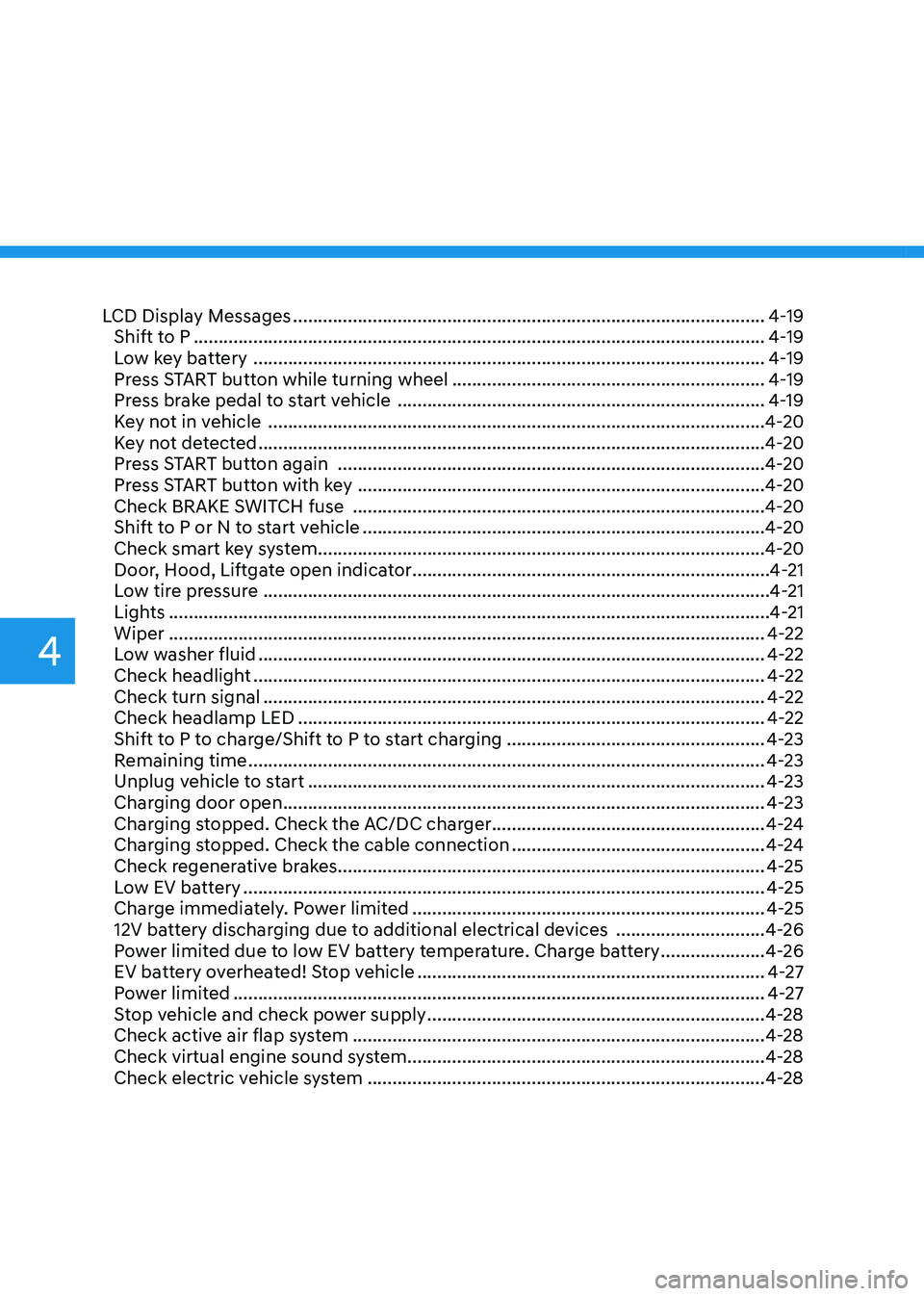
4
LCD Display Messages ............................................................................................... 4-19
Shift to P ................................................................................................................... 4-19
Low key battery ....................................................................................................... 4-19
Press START button while turning wheel ...............................................................4-19
Press brake pedal to start vehicle .......................................................................... 4-19
Key not in vehicle .................................................................................................... 4-20
Key not detected ...................................................................................................... 4-20
Press START button again ...................................................................................... 4-20
Press START button with key .................................................................................. 4-20
Check BRAKE SWITCH fuse ................................................................................... 4-20
Shift to P or N to start vehicle ................................................................................. 4-20
Check smart key system .......................................................................................... 4-20
Door, Hood, Liftgate open indicator ........................................................................ 4-21
Low tire pressure ...................................................................................................... 4-21
Lights ......................................................................................................................... 4-21
Wiper ........................................................................................................................ 4-22
Low washer fluid ...................................................................................................... 4-22
Check headlight ....................................................................................................... 4-22
Check turn signal ..................................................................................................... 4-22
Check headlamp LED .............................................................................................. 4-22
Shift to P to charge/Shift to P to start charging ....................................................4-23
Remaining time ........................................................................................................ 4-23
Unplug vehicle to start ............................................................................................ 4-23
Charging door open ................................................................................................. 4-23
Charging stopped. Check the AC/DC charger .......................................................4-24
Charging stopped. Check the cable connection ...................................................4-24
Check regenerative brakes...................................................................................... 4-25
Low EV battery ......................................................................................................... 4-25
Charge immediately. Power limited ....................................................................... 4-25
12V battery discharging due to additional electrical devices ..............................4-26
Power limited due to low EV battery temperature. Charge battery .....................4-26
EV battery overheated! Stop vehicle ...................................................................... 4-27
Power limited ........................................................................................................... 4-27
Stop vehicle and check power supply .................................................................... 4-28
Check active air flap system ................................................................................... 4-28
Check virtual engine sound system........................................................................4-28
Check electric vehicle system ................................................................................ 4-28
Page 181 of 680
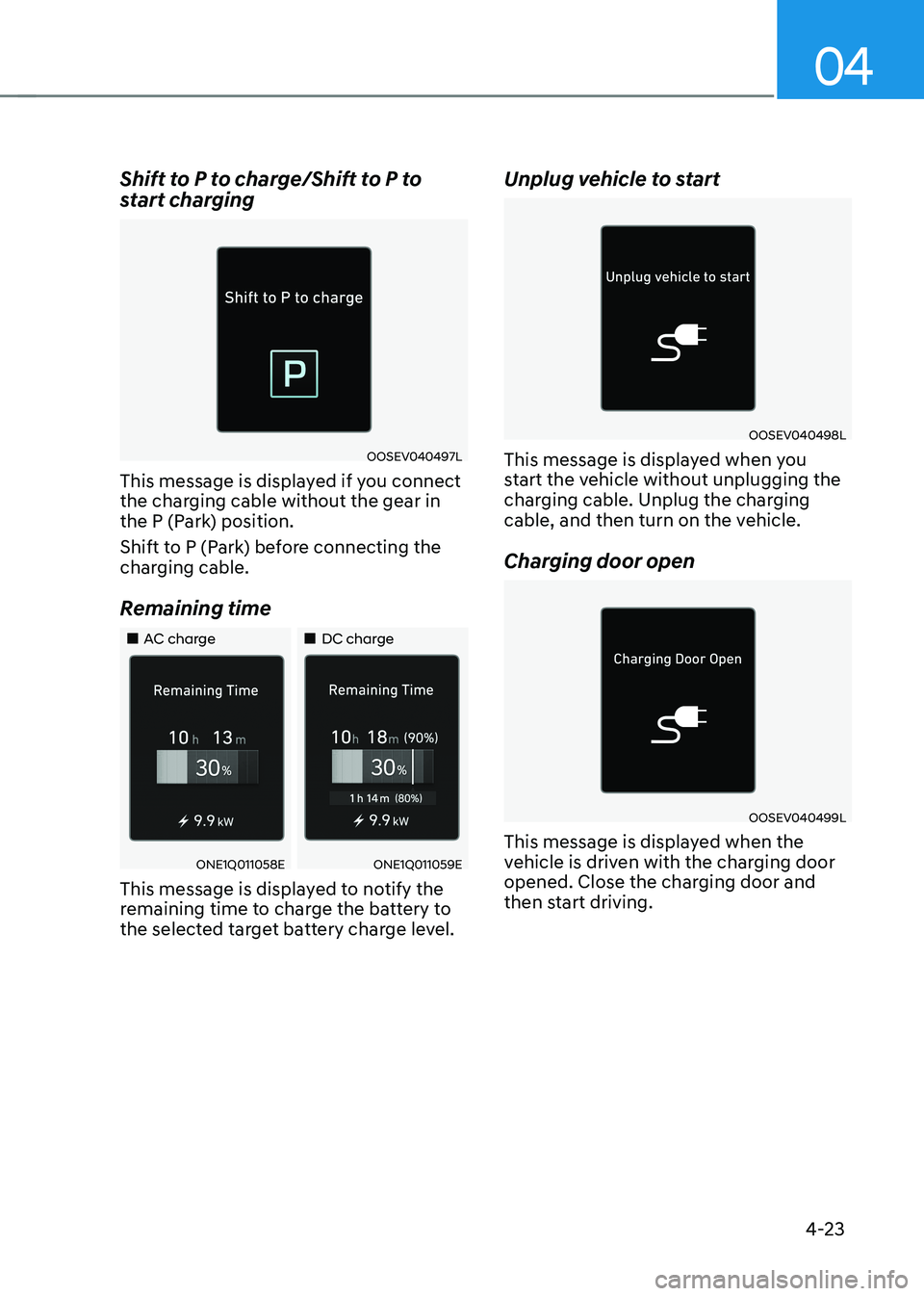
04
4-23
Shift to P to charge/Shift to P to
start charging
OOSEV040497L
This message is displayed if you connect
the charging cable without the gear in
the P (Park) position.
Shift to P (Park) before connecting the
charging cable.
Remaining time
„„AC charge „„DC charge
ONE1Q011058EONE1Q011059E
This message is displayed to notify the
remaining time to charge the battery to
the selected target battery charge level. Unplug vehicle to start
OOSEV040498L
This message is displayed when you
start the vehicle without unplugging the
charging cable. Unplug the charging
cable, and then turn on the vehicle.
Charging door open
OOSEV040499L
This message is displayed when the
vehicle is driven with the charging door
opened. Close the charging door and
then start driving.
Page 315 of 680
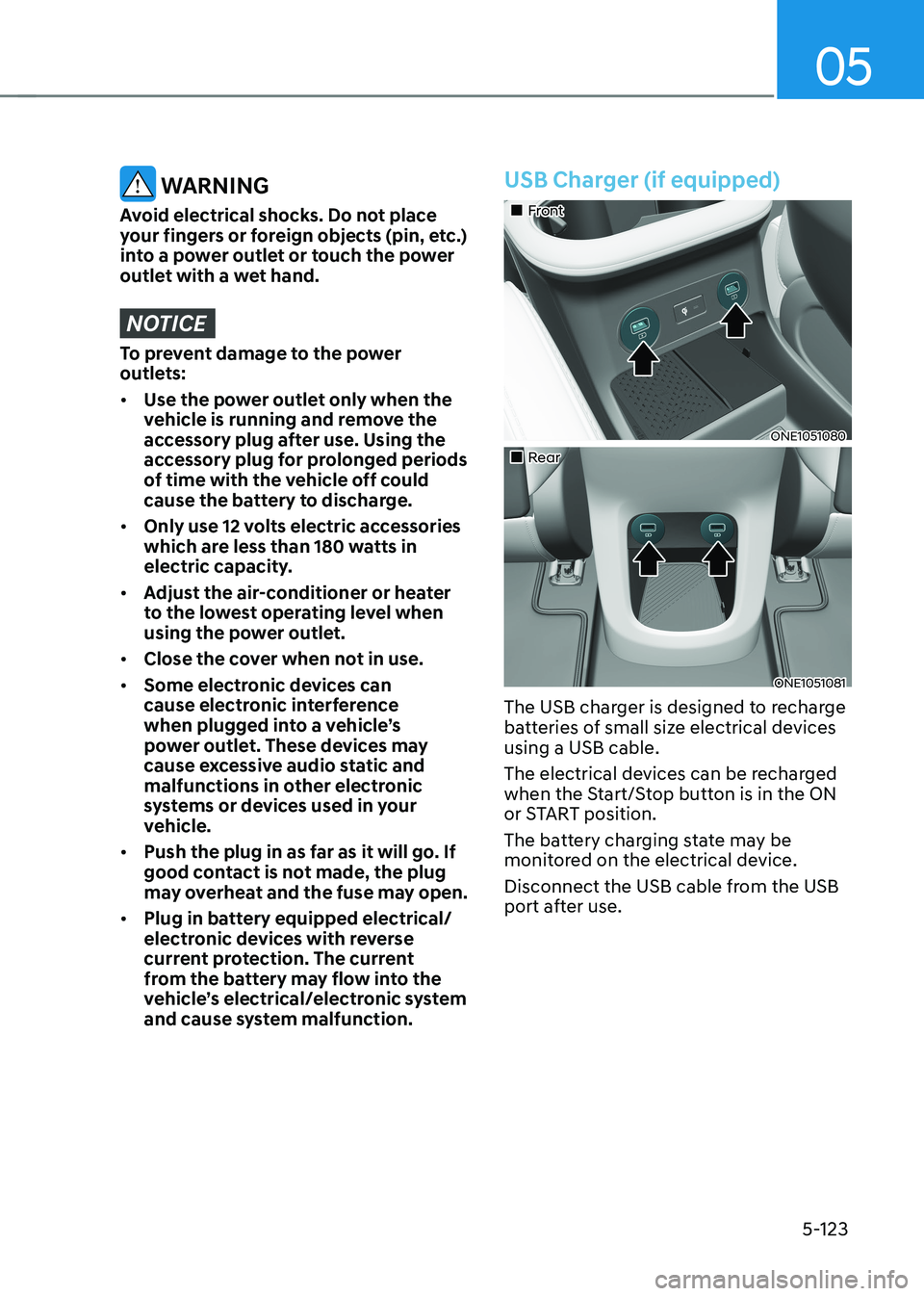
05
5-123
WARNING
Avoid electrical shocks. Do not place
your fingers or foreign objects (pin, etc.)
into a power outlet or touch the power
outlet with a wet hand.
NOTICE
To prevent damage to the power
outlets: • Use the power outlet only when the
vehicle is running and remove the
accessory plug after use. Using the
accessory plug for prolonged periods
of time with the vehicle off could
cause the battery to discharge.
• Only use 12 volts electric accessories
which are less than 180 watts in
electric capacity.
• Adjust the air-conditioner or heater
to the lowest operating level when
using the power outlet.
• Close the cover when not in use.
• Some electronic devices can
cause electronic interference
when plugged into a vehicle’s
power outlet. These devices may
cause excessive audio static and
malfunctions in other electronic
systems or devices used in your
vehicle.
• Push the plug in as far as it will go. If
good contact is not made, the plug
may overheat and the fuse may open.
• Plug in battery equipped electrical/
electronic devices with reverse
current protection. The current
from the battery may flow into the
vehicle’s electrical/electronic system
and cause system malfunction.
USB Charger (if equipped)
„„Front
ONE1051080
„„Rear
ONE1051081
The USB charger is designed to recharge
batteries of small size electrical devices using a USB cable.
The electrical devices can be recharged
when the Start/Stop button is in the ON
or START position.
The battery charging state may be
monitored on the electrical device.
Disconnect the USB cable from the USB
port after use.