Sensors Hyundai Sonata 2020 Owner's Guide
[x] Cancel search | Manufacturer: HYUNDAI, Model Year: 2020, Model line: Sonata, Model: Hyundai Sonata 2020Pages: 537, PDF Size: 14.54 MB
Page 383 of 537
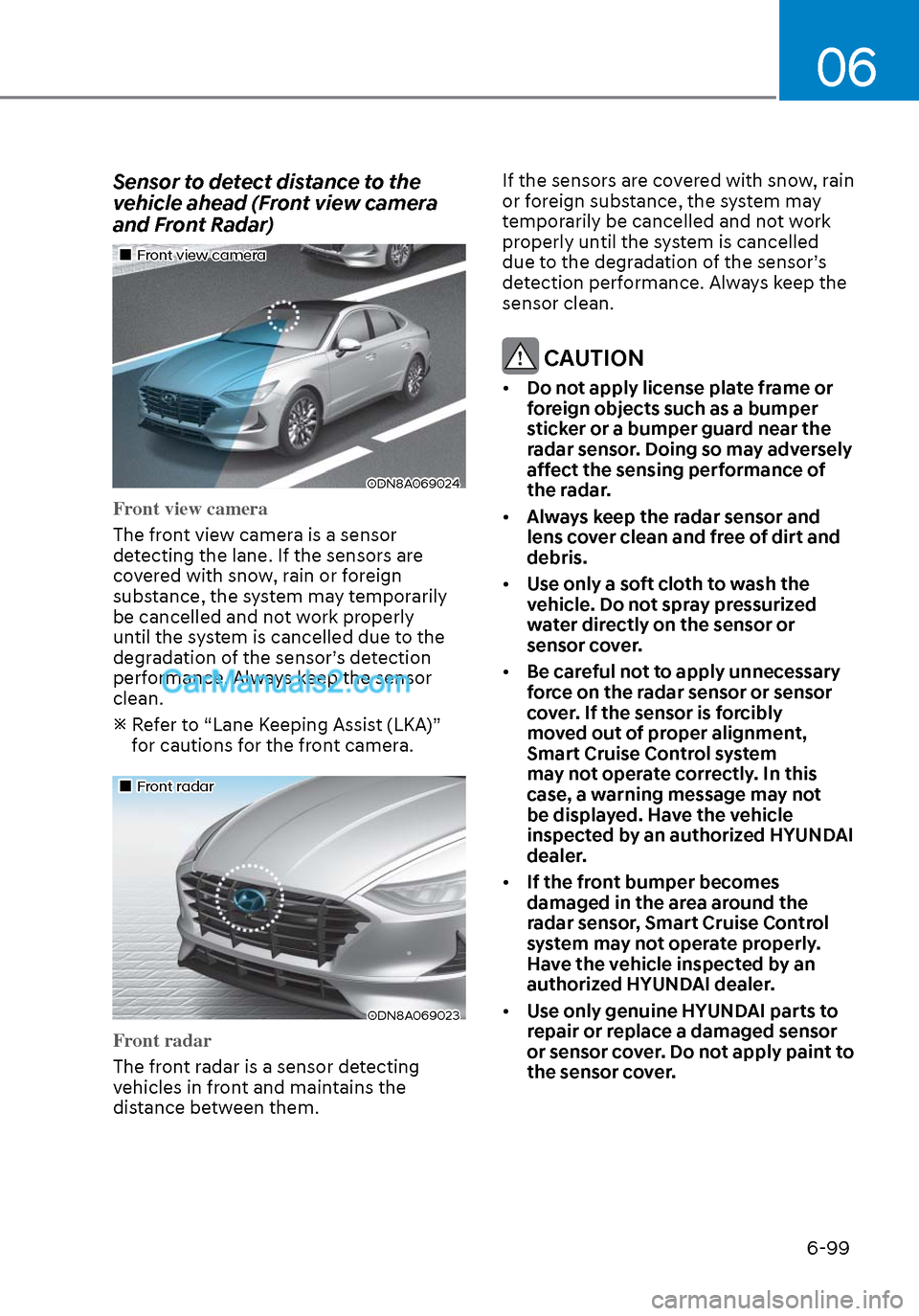
06
6-99
Sensor to detect distance to the
vehicle ahead (Front view camera
and Front Radar)
Front view cameraFront view camera
ODN8A069024ODN8A069024
Front view camera
The front view camera is a sensor
de
tecting the lane. If the sensors are
covered with snow, rain or foreign
substance, the system may temporarily
be cancelled and not work properly
until the system is cancelled due to the
degradation of the sensor’s detection
performance. Always keep the sensor
clean.
Refer to “Lane Keeping Assist (LKA)” for cautions for the front camera.
Front radarFront radar
ODN8A069023ODN8A069023
Front radar
The front radar is a sensor detecting
v
ehicles in front and maintains the
distance between them. If the sensors are covered with snow, rain
or foreign substance, the system may
temporarily be cancelled and not work
properly until the system is cancelled
due to the degradation of the sensor’s
detection performance. Always keep the
sensor clean.
CAUTION
•
Do not apply license plate frame or
foreign objects such as a bumper
sticker or a bumper guard near the
radar sensor. Doing so may adversely
affect the sensing performance of
the radar.
• Always keep the radar sensor and
lens cover clean and free of dirt and
debris.
• Use only a soft cloth to wash the
vehicle. Do not spray pressurized
water directly on the sensor or
sensor cover.
• Be careful not to apply unnecessary
force on the radar sensor or sensor
cover. If the sensor is forcibly
moved out of proper alignment,
Smart Cruise Control system
may not operate correctly. In this
case, a warning message may not
be displayed. Have the vehicle
inspected by an authorized HYUNDAI
dealer.
• If the front bumper becomes
damaged in the area around the
radar sensor, Smart Cruise Control
system may not operate properly.
Have the vehicle inspected by an
authorized HYUNDAI dealer.
• Use only genuine HYUNDAI parts to
repair or replace a damaged sensor
or sensor cover. Do not apply paint to
the sensor cover.
Page 408 of 537

While Driving6-124
Warning and System Control
Rear Cross-Traffic Collision Warning (RCCW) system
LeftLeft
ODN8H069036ODN8H069036
RightRight
ODN8H069037ODN8H069037
LeftLeft
ODN8069038ODN8069038
RightRight
ODN8069039ODN8069039
If the vehicle detected by the radar sensors approaches from the rear left/right side of
your vehicle, the warning chime will sound, the warning light on the side view mirror
will blink and a message will appear on the LCD display or infotainment system display.
If the rear view monitor system is in activation, a message will also appear on the
infotainment system screen.
The warning will stop when: - The detected vehicle moves out of the sensing area or
- when the vehicle is right behind your vehicle or
- when the vehicle is not approaching your vehicle or
- when the other vehicle slows down.
- The vehicle’s approaching speed is decreased.
Page 411 of 537
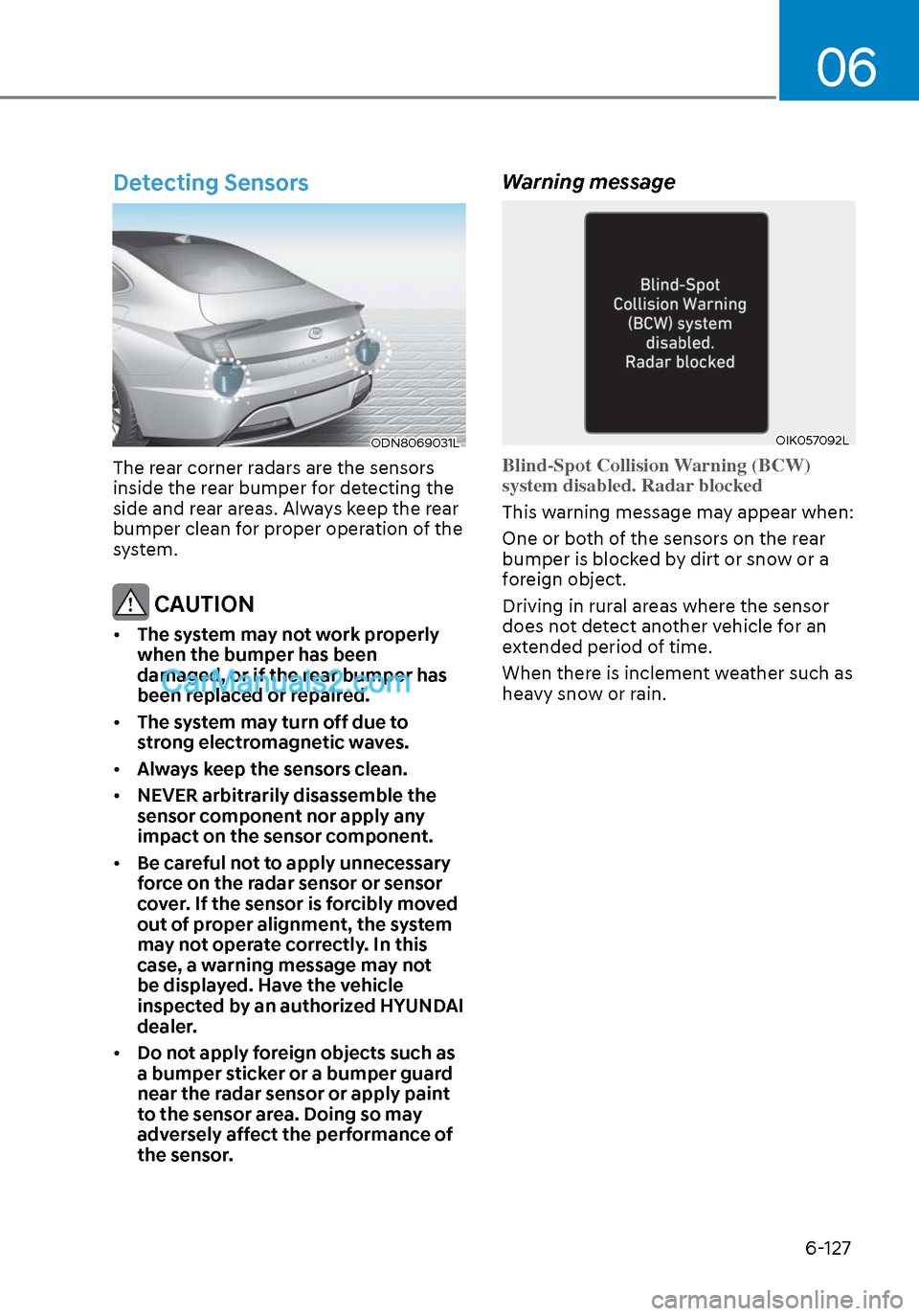
06
6-127
Detecting Sensors
ODN8069031LODN8069031L
The rear corner radars are the sensors
inside the rear bumper for detecting the
side and rear areas. Always keep the rear
bumper clean for proper operation of the
system.
CAUTION
• The system may not work properly
when the bumper has been
damaged, or if the rear bumper has
been replaced or repaired.
• The system may turn off due to
strong electromagnetic waves.
• Always keep the sensors clean.
• NEVER arbitrarily disassemble the
sensor component nor apply any
impact on the sensor component.
• Be careful not to apply unnecessary
force on the radar sensor or sensor
cover. If the sensor is forcibly moved
out of proper alignment, the system
may not operate correctly. In this
case, a warning message may not
be displayed. Have the vehicle
inspected by an authorized HYUNDAI
dealer.
• Do not apply foreign objects such as
a bumper sticker or a bumper guard
near the radar sensor or apply paint
to the sensor area. Doing so may
adversely affect the performance of
the sensor.
Warning message
OIK057092LOIK057092L
Blind-Spot Collision Warning (BCW)
system disabled. Radar blocked
This warning message may appear when:
One or bo
th of the sensors on the rear
bumper is blocked by dirt or snow or a
foreign object.
Driving in rural areas where the sensor
does not detect another vehicle for an
extended period of time.
When there is inclement weather such as
heavy snow or rain.
Page 412 of 537

While Driving6-128
If any of these conditions occur, the
system will turn off automatically.
When BCW canceled warning message
is displayed in the cluster, check to make
sure that the rear bumper is free from
any dirt or snow in the areas where the
sensor is located. Remove any dirt, snow,
or foreign material that could interfere
with the radar sensors.
After any dirt or debris is removed, the
system should operate normally after
about 10 minutes of driving the vehicle.
If the system still does not operate
normally have your vehicle inspected by
an authorized HYUNDAI dealer.
Information
Turn off BCW, BCA and RCCA system
when a trailer or carrier is installed.
Deactivate BCW and BCA system
by selecting “User Settings → Driver
Assistance → Blind-Spot Safety → Off”
Deactivate RCCW and RCCA system
by deselecting “User Settings → Driver
Assistance → Parking Safety → Rear
Cross-Traffic Safety”.
Type AType AType BType B
OAD058169LOAD058169LOTM058151LOTM058151L
Check Blind-Spot Collision Warning
(BCW) system
If there is a problem with BCW system,
a w
arning message will appear. The
system will turn off automatically. RCCW
and RCCA will not operate also if BCW
system turns off due to malfunction.
Have the vehicle inspected by an
authorized HYUNDAI dealer.
Limitations of the System
The driver must be cautious in the below
situations, because the system may not
detect other vehicles or objects in certain
circumstances.
• When a trailer or carrier is installed.
• The vehicle drives in inclement weather such as heavy rain or snow.
• The radar sensor is polluted with rain, snow, mud, etc.
• The rear bumper where the radar sensors are located is covered with
a foreign object such as a bumper
sticker, a bumper guard, a bike rack,
etc.
• The rear bumper is damaged, or the sensor is out of the original default
position.
Page 413 of 537
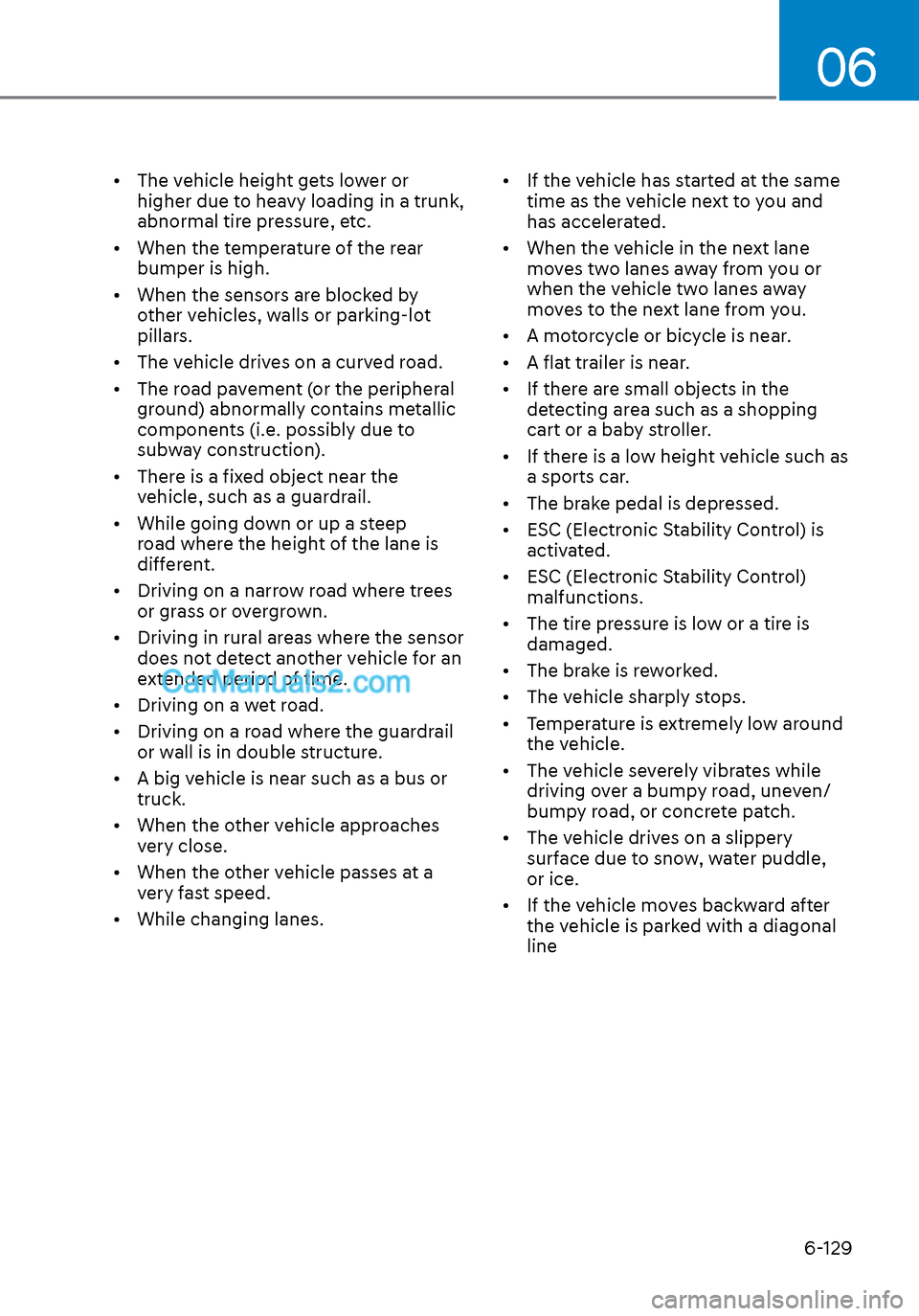
06
6-129
• The vehicle height gets lower or higher due to heavy loading in a trunk,
abnormal tire pressure, etc.
• When the temperature of the rear bumper is high.
• When the sensors are blocked by other vehicles, walls or parking-lot
pillars.
• The vehicle drives on a curved road.
• The road pavement (or the peripheral ground) abnormally contains metallic
components (i.e. possibly due to
subway construction).
• There is a fixed object near the vehicle, such as a guardrail.
• While going down or up a steep road where the height of the lane is
different.
• Driving on a narrow road where trees or grass or overgrown.
• Driving in rural areas where the sensor does not detect another vehicle for an
extended period of time.
• Driving on a wet road.
• Driving on a road where the guardrail or wall is in double structure.
• A big vehicle is near such as a bus or truck.
• When the other vehicle approaches very close.
• When the other vehicle passes at a very fast speed.
• While changing lanes. • If the vehicle has started at the same
time as the vehicle next to you and
has accelerated.
• When the vehicle in the next lane moves two lanes away from you or
when the vehicle two lanes away
moves to the next lane from you.
• A motorcycle or bicycle is near.
• A flat trailer is near.
• If there are small objects in the detecting area such as a shopping
cart or a baby stroller.
• If there is a low height vehicle such as a sports car.
• The brake pedal is depressed.
• ESC (Electronic Stability Control) is activated.
• ESC (Electronic Stability Control) malfunctions.
• The tire pressure is low or a tire is damaged.
• The brake is reworked.
• The vehicle sharply stops.
• Temperature is extremely low around the vehicle.
• The vehicle severely vibrates while driving over a bumpy road, uneven/
bumpy road, or concrete patch.
• The vehicle drives on a slippery surface due to snow, water puddle,
or ice.
• If the vehicle moves backward after the vehicle is parked with a diagonal
line
Page 508 of 537
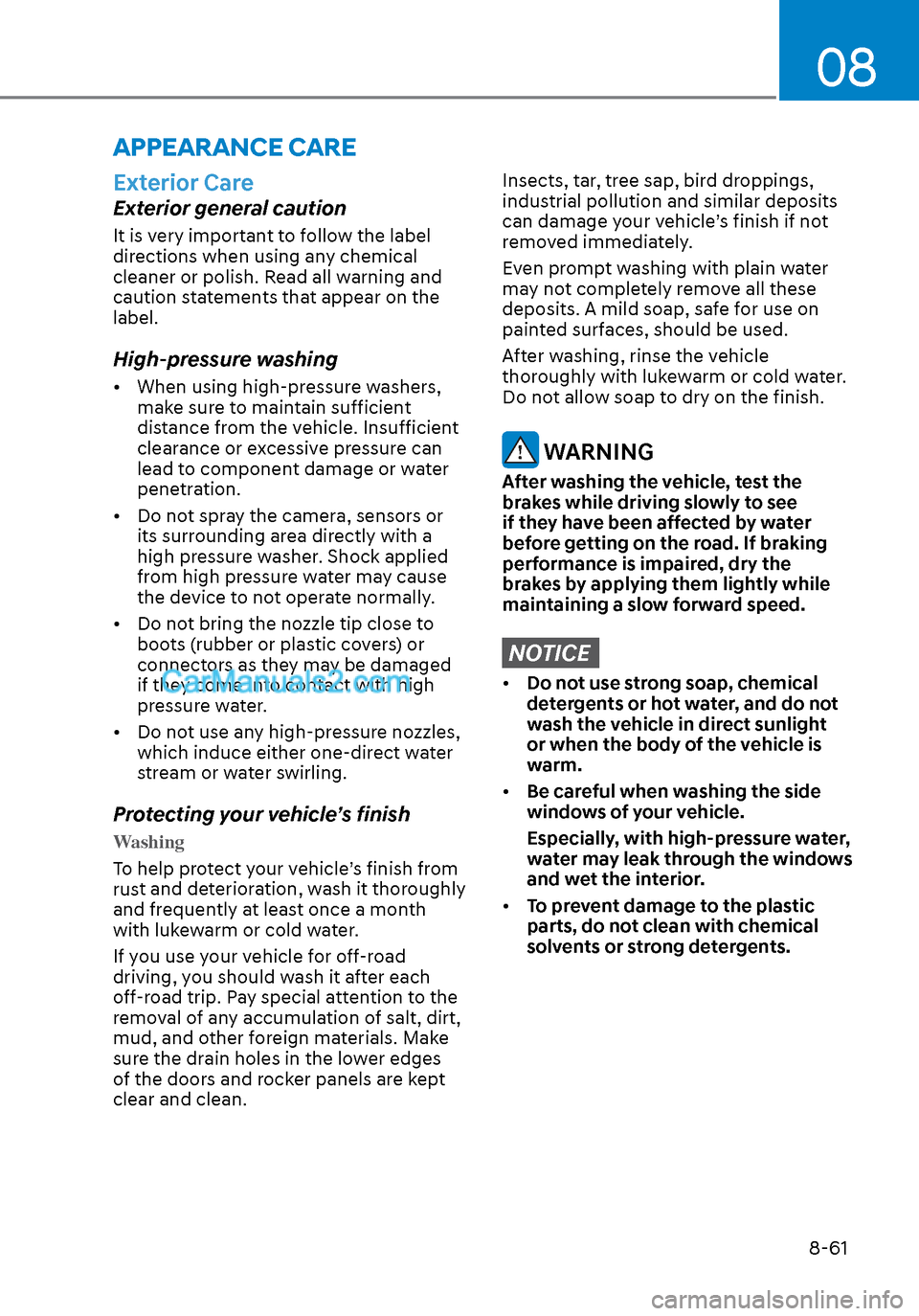
08
8-61
Exterior Care
Exterior general caution
It is very important to follow the label
directions when using any chemical
cleaner or polish. Read all warning and
caution statements that appear on the
label.
High-pressure washing
• When using high-pressure washers, make sure to maintain sufficient
distance from the vehicle. Insufficient
clearance or excessive pressure can
lead to component damage or water
penetration.
• Do not spray the camera, sensors or its surrounding area directly with a
high pressure washer. Shock applied
from high pressure water may cause
the device to not operate normally.
• Do not bring the nozzle tip close to boots (rubber or plastic covers) or
connectors as they may be damaged
if they come into contact with high
pressure water.
• Do not use any high-pressure nozzles, which induce either one-direct water
stream or water swirling.
Protecting your vehicle’s finish
Washing
To help protect your vehicle’s finish from
rus
t and deterioration, wash it thoroughly
and frequently at least once a month
with lukewarm or cold water.
If you use your vehicle for off-road
driving, you should wash it after each
off-road trip. Pay special attention to the
removal of any accumulation of salt, dirt,
mud, and other foreign materials. Make
sure the drain holes in the lower edges
of the doors and rocker panels are kept
clear and clean.
Insects, tar, tree sap, bird droppings,
industrial pollution and similar deposits
can damage your vehicle’s finish if not
removed immediately.
Even prompt washing with plain water
may not completely remove all these
deposits. A mild soap, safe for use on
painted surfaces, should be used.
After washing, rinse the vehicle
thoroughly with lukewarm or cold water.
Do not allow soap to dry on the finish.
WARNING
After washing the vehicle, test the
brakes while driving slowly to see
if they have been affected by water
before getting on the road. If braking
performance is impaired, dry the
brakes by applying them lightly while
maintaining a slow forward speed.
NOTICE
• Do not use strong soap, chemical
detergents or hot water, and do not
wash the vehicle in direct sunlight
or when the body of the vehicle is
warm.
• Be careful when washing the side
windows of your vehicle.
Especially, with high-pressure water,
water may leak through the windows
and wet the interior.
• To prevent damage to the plastic
parts, do not clean with chemical
solvents or strong detergents.
APPEARANCE CARE
Page 521 of 537
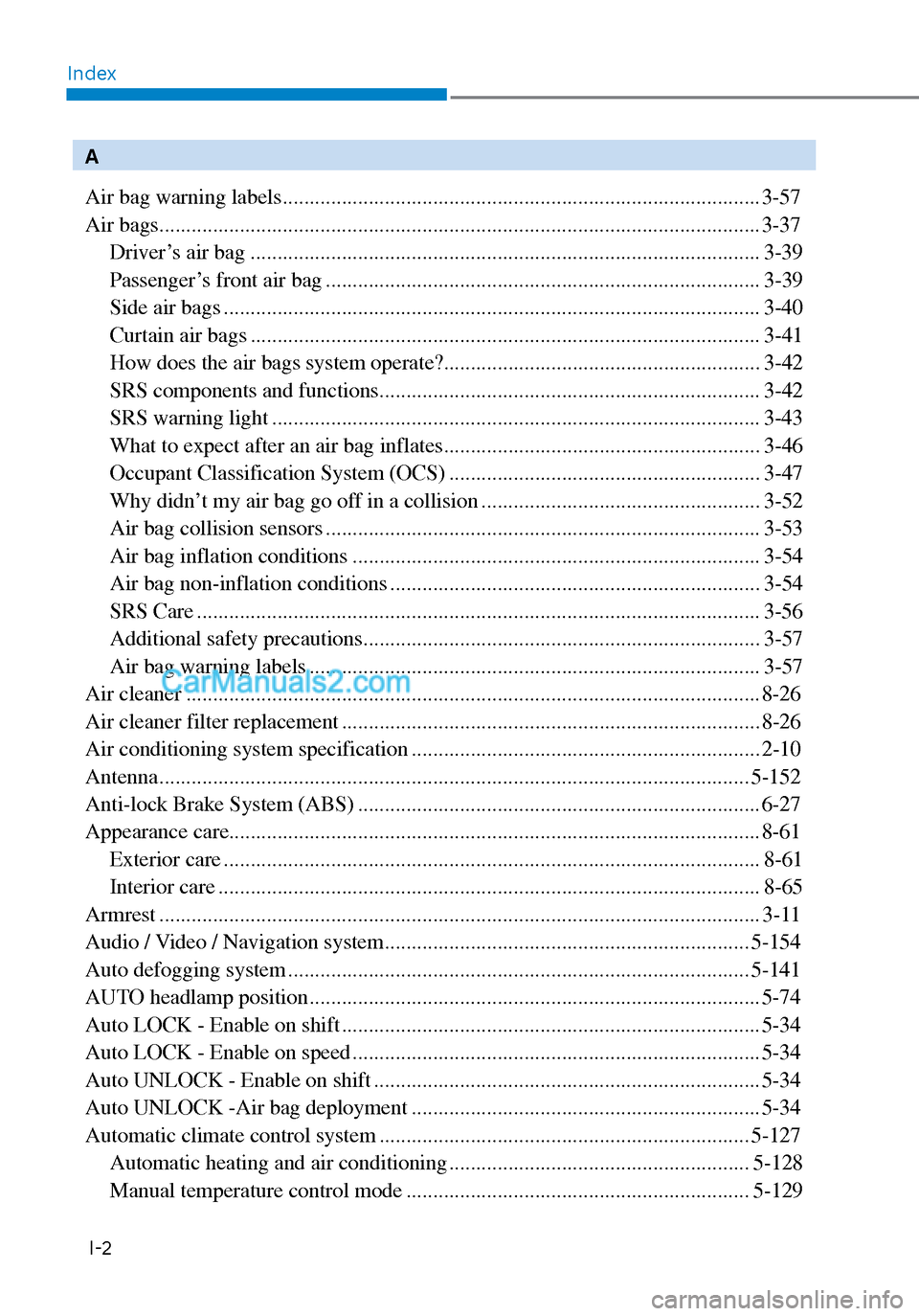
IndexI-2
A
Air bag warning labels ........................................................................\
................. 3-57
Air bags ........................................................................\
........................................ 3-37 Driver’s air bag ........................................................................\
....................... 3-39
Passenger’s front air bag ........................................................................\
......... 3-39
Side air bags ........................................................................\
............................ 3-40
Curtain air bags ........................................................................\
....................... 3-41
How does the air bags system operate?...................................\
........................ 3-42
SRS components and functions ....................................................................... 3-42
SRS warning light ........................................................................\
................... 3-43
What to expect after an air bag inflates ........................................................... 3-46
Occupant Classification System (OCS) .......................................................... 3-47
Why didn’t my air bag go off in a collision .................................................... 3-52
Air bag collision sensors ........................................................................\
......... 3-53
Air bag inflation conditions ........................................................................\
.... 3-54
Air bag non-inflation conditions ..................................................................... 3-54
SRS Care ........................................................................\
................................. 3-56
Additional safety precautions ........................................................................\
.. 3-57
Air bag warning labels ........................................................................\
............ 3-57
Air cleaner ........................................................................\
................................... 8-26
Air cleaner filter replacement ........................................................................\
...... 8-26
Air conditioning system specification ................................................................. 2-10
Antenna ................................................................\
.............................................. 5-152
Anti-lock Brake System (ABS) ........................................................................\
... 6-27
Appearance care........................................................................\
........................... 8-61 Exterior care ........................................................................\
............................ 8-61
Interior care ........................................................................\
............................. 8-65
Armrest ................................................................\
................................................ 3-11
Audio / Video / Navigation system .................................................................... 5-154
Auto defogging system ........................................................................\
.............. 5-141
AUTO headlamp position ........................................................................\
............ 5-74
Auto LOCK - Enable on shift ........................................................................\
...... 5-34
Auto LOCK - Enable on speed ........................................................................\
.... 5-34
Auto UNLOCK - Enable on shift ........................................................................\
5-34
Auto UNLOCK -Air bag deployment ................................................................. 5-34
Automatic climate control system ..................................................................... 5-127
Automatic heating and air conditioning ........................................................ 5-128
Manual temperature control mode ................................................................ 5-129